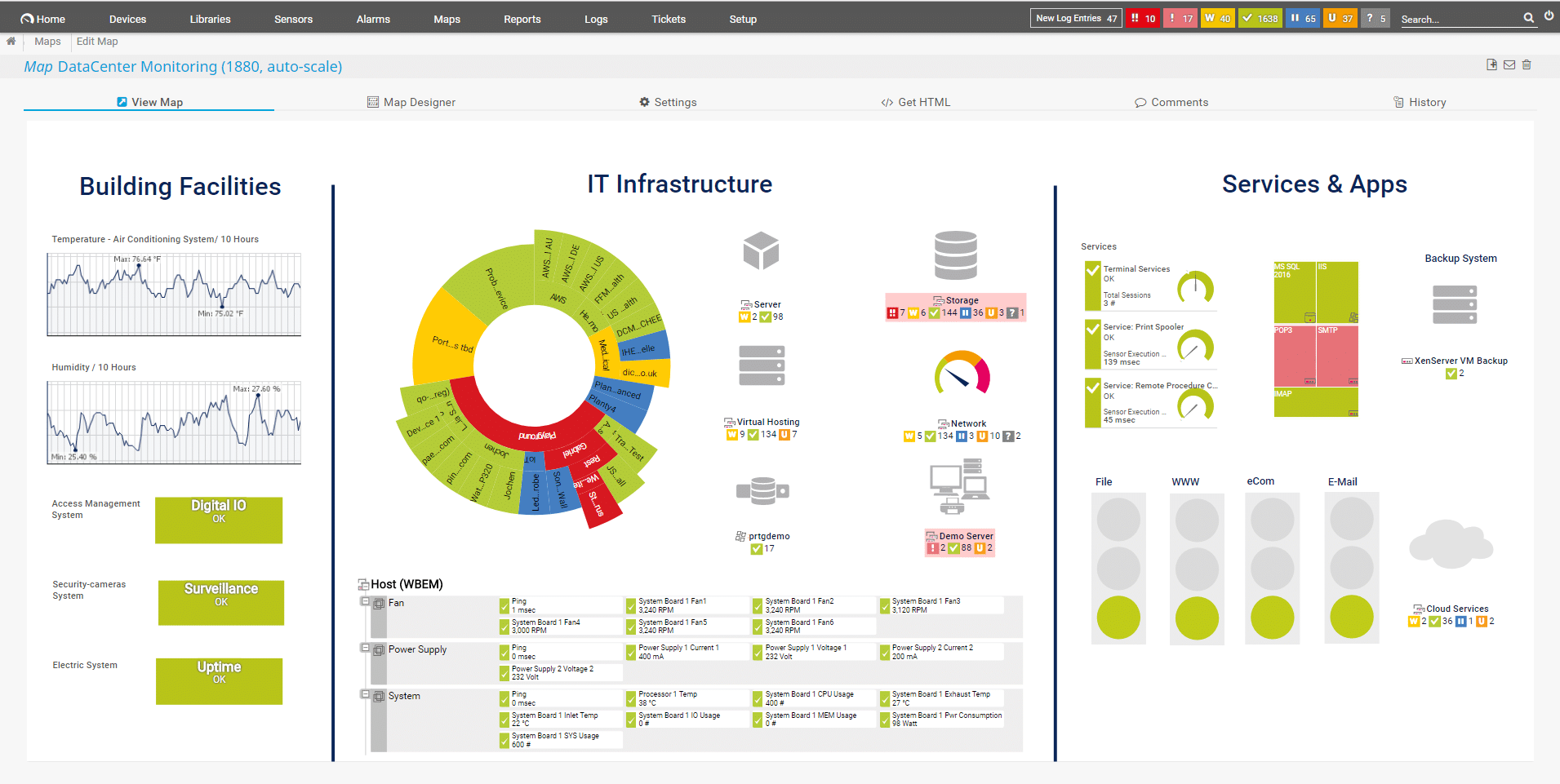Our funding comes from our readers, and we may earn a commission if you make a purchase through the links on our website.
PRTG Network Monitor Vs Datadog
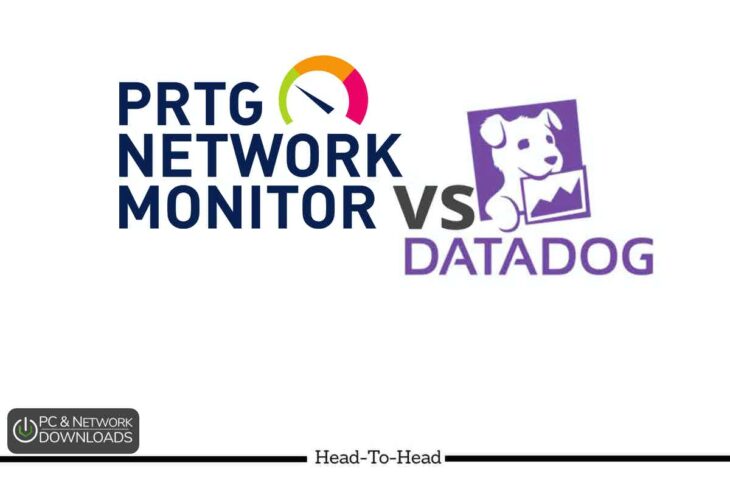
UPDATED: February 16, 2024
Paessler PRTG Network Monitor and Datadog are two of the most well-known network monitoring software on the market today. With the market as crowded as it is today, everyone’s doing as much as they can to stand out from the crowd, and both of these tools have made a massive impact on the network monitoring world.
Today, we’re going to be putting these two titans neck-in-neck and comparing their performance so you can decide which network monitor is ideal for your business.
What Is A Network Monitoring System And Why Do I Need One?
A network monitoring system is a piece of software and/or hardware that helps you keep track of a variety of metrics pertaining to your network. These metrics include uptime, data usage, traffic, and a variety of others.
Most companies end up relying on network monitoring software at some point. There’s scarcely an enterprise in the world that doesn’t take advantage of it. These tools help them find issues within the network, detect cyberattacks, and make them more efficient at their position.
As your business grows and your network grows in complexity, so does your need for a network monitoring system. There’s only so much that can be supervised using manual labor. Network monitoring systems will help you not only monitor the current state of your network, but also to optimize your resource usage, and predict how it might shift in the future.
Paessler PRTG Network Monitor Product Highlights
The Paessler PRTG Network Monitor was made by the Paessler AG company all the way back in 2003. It’s a bit of an oddball in the network monitor world as it works on an entirely sensor-based system.
Key Features
- Extensive Sensor Library: Offers over 200 pre-configured sensors with the option for customization.
- Detailed Reporting: Provides a powerful reporting system for comprehensive data sharing.
- Broad Technology Support: Capable of monitoring a wide variety of network components.
- Adaptive Alerts: Features a versatile and detailed alerting system for timely notifications.
This means that Paessler PRTG isn’t charged per device you monitor, or per month, but per sensor you need. This offers a lot of customization in what features you need and will actually use, helping you streamline your monitoring processes.
Paessler PRTG is an excellent fit for businesses that are very involved with their network monitoring approach. Being able to select from a vast array of sensors is a great help when it comes to customizing the experience and getting the most bang for your buck.
With that being said, the PRTG features a rather unwieldy interface and can be quite difficult to get to grips with for beginners. Because of this, it’s best suited for companies with a competent IT team.
Pros:
- Diverse Monitoring Methods: Employs packet sniffing, WMI, and SNMP for in-depth network insights and device discovery.
- Real-Time Inventory Updates: Auto-discovery feature promptly reflects changes in network topology.
- Customizable Dashboards: Allows for easy creation of tailored views and reports through a drag-and-drop interface.
- Versatile Notification Options: Supports multiple alert channels including SMS, email, and external integrations.
- Free Version Available: Offers a freeware option for initial testing or small-scale deployments.
Cons:
- Complex Interface: Presents a steep learning curve due to its comprehensive and detailed platform.
Datadog Product Highlights
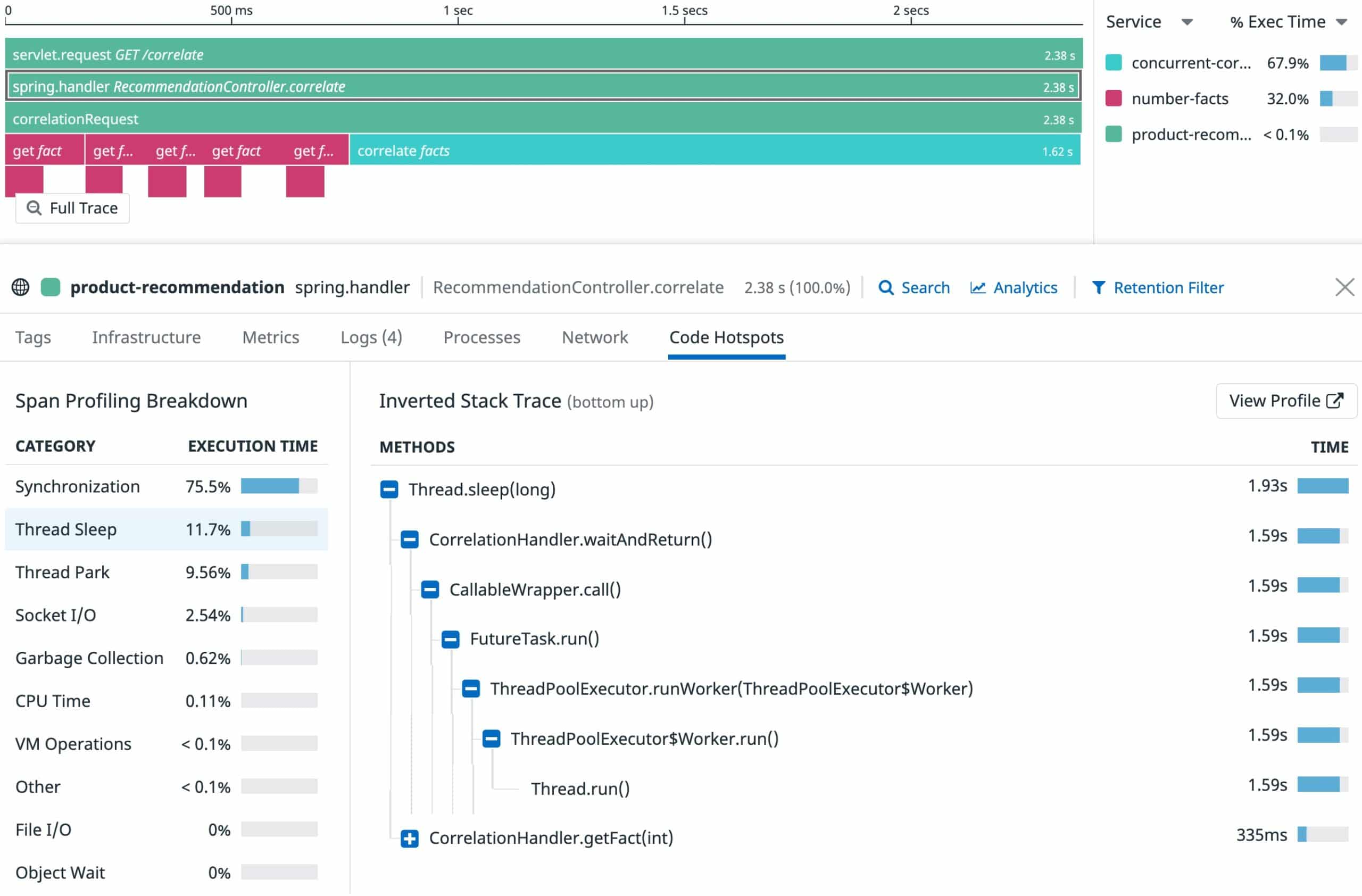
Funded in 2010 Datadog is a network monitoring system geared towards comprehensive, in-depth monitoring. Datadog provides a cloud-based monitoring system, all with an in-depth dashboard, lots of customization, and a robust alerts system.
With Datadog acquiring many companies in the field, it provides a variety of different services to its users. One of Datadog’s biggest benefits is how easily it integrates into just about any service stack you can think of. This makes it extremely flexible and easy to incorporate into a pre-existing network system.
Datadog is priced at 3 different price points
- Network Performance Tier This tier is priced at $5 per function and is made mostly with SMBs in mind.
- Infrastructure Tier Priced at $15 per host, this version of Datadog is mostly meant for medium network sizes looking to use Datadog as a centralized monitoring solution.
- APM Tier At $31 per host, this version of Datadog is made for large businesses and enterprises and is made with more advanced uses such as service and device-layer fixing.
There are also more specialized tiers such as the serverless tier, and the log management tier. Although not as versatile as the PRTG, Datadog does offer a variety of pricing structures to suit your needs.
Key Features
- User-Friendly Interface: Boasts an intuitive dashboard that caters to both novice and seasoned users.
- Seamless Integrations: Facilitates easy integration with a wide range of services including Slack and PagerDuty.
- Customizable Dashboards: Allows users to tailor dashboards to focus on relevant metrics.
- Advanced Data Analysis: Offers comprehensive data analysis capabilities comparable to specialized tools.
Pros:
- Versatile Monitoring Templates: Provides a multitude of templates and widgets for varied monitoring needs.
- Comprehensive Network Insight: Enables detailed internal and external network monitoring for complete oversight.
- Real-Time Updates: Reflects network changes promptly, ensuring up-to-date monitoring.
- Scalable Monitoring Solutions: Supports business growth with flexible pricing and monitoring options.
Cons:
- Extended Trial Desired: Users would benefit from a longer trial period to fully explore features.
PRTG Network Monitor & Datadog Head-to-Head
User Interfaces
Paessler PRTG offers a mobile app interface, desktop interface, and web-based interface. Datadog offers much of the same in that regard. Where they’re set apart is in the presentation and detail of their respective user interfaces.
Although the PRTG isn’t bad by any means, the design of Datadog’s dashboards and presentation of data is quite a ways ahead. While a newbie user of PRTG would need to dedicate time to learning how the UI works even for some basic tasks, Datadog is very intuitive and color-coded.
They both feature highly customizable dashboards. The PRTG offers more in the way of what metrics are represented due to its sensor system, while Datadog takes the edge on the way data is presented.
All in all, Datadog makes out slightly ahead of the PRTG in this category due to its more modern and user-friendly system.
OS & Customer Support
Datadog is the clear winner in this category, supporting Windows, MacOS, and Linux. The PRTG, on the other hand, supports only Windows.
In terms of customer support, the two are more evenly matched. With both offering email, forum, chat, and knowledge base support. Datadog, however, also offers phone support which can be of great assistance when you need help at the moment.
Installation
Paessler PRTG lacks a cloud deployment method, meaning you always have to have an on-premises installation. The cloud support of Datadog gives it the clear upper hand in a world increasingly dominated by cloud services.
In terms of ease of installation, Datadog can be a hassle to get going, so in that regard, Paessler PRTG takes the edge. Although its sensor setup can seem daunting at first, and it’s by no means simple to install, it’s easier than Datadog.
All in all, if you don’t value cloud deployment over on-prem, PRTG comes out ahead in this area.
Cost
Now, when it comes to costs both of these products sit in the mid-high price range. The product that edges out depends on the size of your network and the number of metrics you’re looking to track.
If you need a relatively small number of sensors, Paessler PRTG is generally cheaper than Datadog. On the other hand, if you’re looking to monitor a wide variety of factors across a large network then Datadog might come out cheaper. In this category, you’ll have to assess the monetary costs yourself.
Keep in mind, however, that PRTG is generally more transparent about billing and costs, with the whole system being significantly less confusing. Furthermore, PRTG is free for under 500 sensors, making it the premier choice for small businesses.
Plugins & Integrations
Datadog slightly edges out over PRTG in terms of plugin count. With that being said, its biggest advantage in this area comes from the ease of integration. A lot of the most common tools, APIs, and supplementary software can be integrated with Datadog at the click of a button. With PRTG, it’s a tad more difficult than that.
The tools are pretty similar in this regard, but Datadog has a pretty clear-cut lead with 450 different integrations available.
Reporting
PRTG admittedly doesn’t have the prettiest reporting features. With that being said, it does the job of presenting data visually well. It supports HTML and PDF formats and can be a great asset in team discussions.
Datadog, on the other hand, doesn’t natively support reporting. This can be a relatively large downside unless covered with plugins. However, Datadog puts a lot of emphasis on intuitive visual data representation. Because of this, the dashboard can often serve as an intuitive, impromptu report.
The PRTG wins in this category, as having a reporting function trumps an intuitive dashboard in almost all team environments.
PRTG Network Monitor VS Datadog Verdict
All in all, Paessler PRTG and Datadog are very similar. It’s no wonder many businesses are confused about which one of these tools to take advantage of. They both provide excellent monitoring capabilities, as well as a good customer support system and customizable payment schemes.
Although they’re similar, for us Datadog stood out as the winner. While PRTG might have the edge in some areas such as ease of installation and native reporting features, these are, by large, of smaller importance than the UI, customer support, and plugin availability.
PRTG might be for you if you only need a few sensors (in which case it’s free.) This version of PRTG is by no means downgraded. Alternatively, if you’re a large enterprise that requires some very specific metrics, you might find PRTG to be more customizable.
With that being said, for most businesses that have enough capital, Datadog provides the same monitoring capabilities at the same (or sometimes lower) cost, with a far more intuitive UI. This is what makes it the winner in our eyes.
Do you agree with our assessment?
What network monitoring tool do you use?