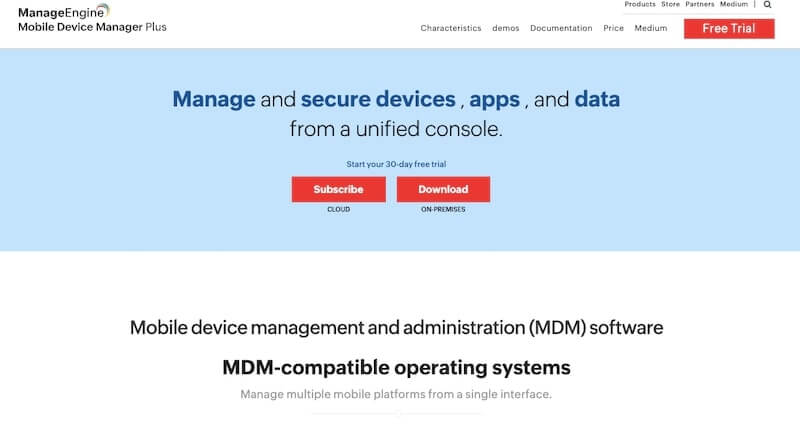Our funding comes from our readers, and we may earn a commission if you make a purchase through the links on our website.
The Best Mobile Device Management Tools

UPDATED: February 23, 2024
Mobile Device Management (MDM) software is a must-have tool for businesses of all sizes. It provides a centralized platform for managing, securing, and monitoring a variety of devices, including Android, iOS, and Windows systems.
MDM tools can help your business manage mobile devices more efficiently, keep data secure, and comply with company policies. These tools are also quite handy for managing BYOD policies and cloud-based endpoints.
This post reviews the best MDM tools for businesses. These tools have a range of features that suit different enterprise needs. Whether your business needs to manage Android, iOS, or Windows devices, the right MDM solution will ensure efficient management and robust mobile security.
Here is our list of the best mobile device management tools:
- ManageEngine Mobile Device Manager Plus – EDITOR'S CHOICE This package includes mobile content management, mobile application management, containerization for BYOD and tracking, locking, and wiping for fleet devices. Available as a cloud-based SAaS package or for installation on Windows Server. Download a 30-day free trial.
- Kandji An MDM software that specializes in managing Apple devices. It comes with features like zero-touch deployment and automated device management.
- Scalefusion A UEM software with a versatile MDM tool. It supports multiple operating systems and comes with robust remote device management features.
- Miradore A cloud-based MDM for Android, iOS, Windows, and Linux devices. It is known for its comprehensive device tracking and granular control.
- JumpCloud A great open directory platform that can handle user identities and devices across multiple platforms.
- IBM MaaS360 A cloud-based UEM tool that integrates Watson AI. It is ideal for advanced analytics, BYOD policies, and advanced threat management.
- Citrix Endpoint Management (XenMobile) A UEM system with robust MDM capabilities. It is particularly effective for cloud transitions and managing a variety of devices.
- Jamf Pro An MDM focused on the Apple ecosystem. It offers extensive management and security features for iOS, macOS, and tvOS devices.
- Workspace ONE by VMware (formerly AirWatch) A digital workspace platform for UEM. It integrates access control, app management, and endpoint management.
- SOTI MobiControl A powerful EMM solution tailored for the enterprise. It is designed to manage and secure mobile and IoT devices across an organization.
The Best MDM Software Tools
1. ManageEngine Mobile Device Manager Plus – FREE TRIAL
ManageEngine Mobile Device Manager Plus is more than just an MDM solution; it's a complete Enterprise Mobility Management (EMM) solution. It gives enterprises robust mobility while maintaining top-notch security. The software is designed for mobile device management, app management, email management, and device containerization. It's available both as a cloud-based and on-premise solution.
When we tested Mobile Device Manager Plus we found the following key features.
Key Features
- Easy setup, especially with the cloud option
- Free management for up to 25 devices
- Remote access and chat with end-user’s devices
- Ability to push in-house apps to remote devices
Unique Feature
One of its most impressive features is its ability to create a virtual container to separate corporate data from personal data on BYOD devices. This ensures corporate data is secure without infringing on the user's personal space.
Why do we recommend It?
We recommend ManageEngine Mobile Device Manager Plus for its robust capabilities. We found it quite easy to manage a wide range of devices. Plus, we love the fact that we could separate personal and corporate data, from a remote mobile device.
Who is it recommended for?
ManageEngine Mobile Device Manager Plus is a great option for businesses of all sizes that want to efficiently manage their mobile devices. It is especially recommended for those with a mix of corporate and BYOD policies.
During our testing, we identified the following pros and cons related to Mobile Device Manager Plus.
Pros:
- User-friendly interface
- Robust device management
- Efficient app deployment
- Solid security features
Cons:
- The UI can sometimes be a bit complicated to navigate
- It's reportedly slower to manage iOS devices than Android
Pricing varies by device count and license type. The Professional Edition is free for up to 25 devices, with rates beginning at $895/year for 50 devices (On-Premises) and $1,195/year (Cloud). Enterprise and Ultra Editions offer different features and pricing tiers. Experience ManageEngine Mobile Device Manager Plus with a 30-day free trial.
EDITOR'S CHOICE
ManageEngine Mobile Device Manager Plus is our top pick for a mobile device management tool because it covers all mobile device operating systems, including those for smartphones, tablets, laptops, set-top boxes, and IoT systems. This package includes tracking, locking, and wiping for fleet devices and containerization for BYOD that keeps access to corporate assets away from the device’s operating system. Choose a portal method for application delivery instead of on-device apps or set up a device profile with a software manifest for onboarding owned devices. You can also set up retail display devices in locked-down kiosk mode.
Download: Download a 30-day FREE Trial
Official Site: https://www.manageengine.com/mobile-device-management/free-trial.html
OS: Windows Server or cloud
2. Kandji

Kandji is a Mobile Device Management software designed to streamline and secure the management of Apple devices. It provides a variety of features tailor-made to help manage Mac, iPhone, iPad, and Apple TV devices. Kandji strongly focuses on automation, security, and a user-friendly interface.
When we tested Kandji we found the following key features.
Key Features
- Zero-Touch Deployment
- Automated Device Management
- Security and Compliance
- User-Friendly Interface
Unique Feature
A unique feature of Kandji, that is often highlighted in its reviews, is its Liftoff process. This feature stands out because it enables a truly seamless and automated zero-touch deployment of Apple devices.
Why do we recommend it?
We recommend Kandji because it's straightforward to set up and use. Plus, being an Apple-centric MDM, it has a lot of interesting features for Apple ecosystems. Additionally, the customer service is top-notch; they will help you troubleshoot and improve your deployments.
Who is it recommended for?
Kandji is suitable for small to large companies that need an Apple-focused MDM solution. We recommend this tool for those looking for a user-friendly MDM tool with a minimal learning curve.
During our testing, we identified the following pros and cons related to Kandji.
Pros:
- Intuitive and straightforward interface
- The support team is responsive and effective
- Seamless device management with zero-touch deployment
- Strong focus on security features
Cons:
- Pricing model and suitability for small-scale deployments
- Won't manage devices running Windows, Android, or Linux
- Reporting functionality is limited
Kandji offers flexible pricing options tailored to the specific solutions and devices being managed. Get a quote or try Kandji on a 14-day free trial.
3. Scalefusion
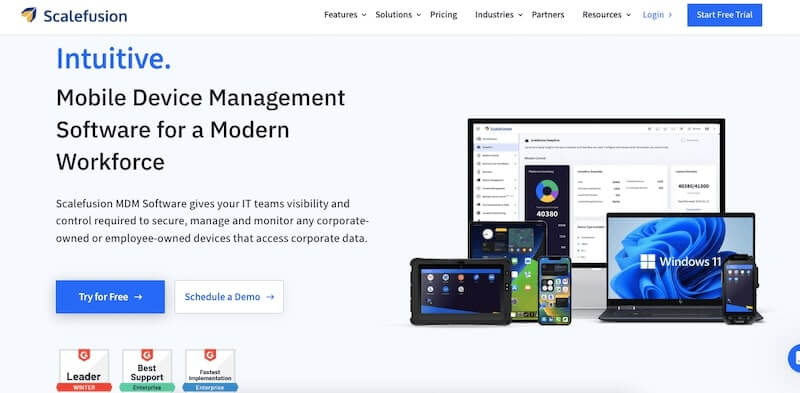
Scalefusion is a powerful MDM tool that helps businesses of all sizes manage their mobile devices. It supports many operating systems, including Android, iOS, Windows, macOS, and Linux. Scalefusion is great for supporting different device management scenarios, including dedicated device setups, COPE deployments, and BYOD strategies. The MDM tool provides solutions for mobile devices, enterprise mobility, and rugged device management.
When we tested Scalefusion we found the following key features.
Key Features
- Simplify device/user enrollment
- Track device locations in real-time and apply geofencing
- Manage BYOD and unified endpoint management
- Troubleshoot and manage devices remotely
Unique Feature
Scalefusion stands out for its amazing remote device management feature. This capability allows IT teams to handle device issues quickly, regardless of where they are.
Why do we recommend it?
We recommend Scalefusion because it is compatible with a wide range of operating systems. Plus, Scalefusion is one of the best mobile device management for its remote management capabilities. So, any company with a global presence can easily manage mobile devices from anywhere.
Who is it recommended for?
We recommend Scalefusion for businesses of all sizes, especially those that manage many device types and operating systems. It’s a perfect fit for sectors where device management can be a challenge.
During our testing, we identified the following pros and cons related to Scalefusion.
Pros:
- Easy to use
- Versatile support for different operating systems
- Robust remote management capabilities
- Strong and reliable customer support
Cons:
- Some users report hiccups during installation and uninstallation
- Broader iOS/macOS management features would enhance the experience
Scalefusion’s pricing structure is straightforward and scalable. Their pricing plans are Essentials ($2.00/month), Growth ($3.50/month), Business ($5.00/month), and Enterprise ($6.00/month). Try Scalefusion on a 14-day free trial.
4. Miradore
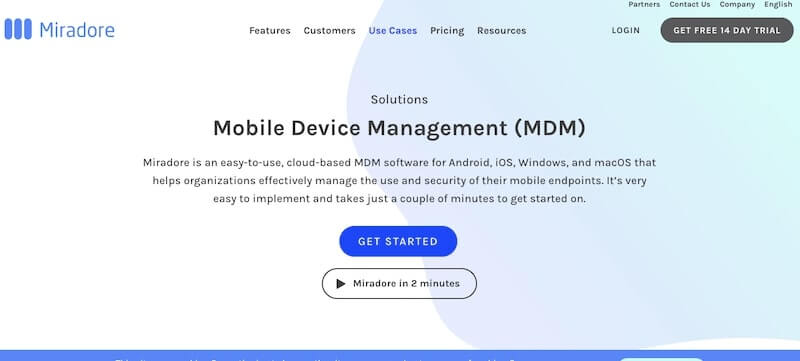
Miradore is a top-notch cloud-based MDM tool that manages Android, iOS, Linux, and Windows devices. It offers a wide range of features for managing various aspects of mobile devices, including security management, application management, location tracking, and more. So, if you're looking for a powerful, versatile, and user-friendly MDM solution, Miradore is the perfect choice.
When we tested Miradore we found the following key features.
Key Features:
- Comprehensive device tracking
- Granular control over device apps and functionalities
- Efficient BYOD implementation
- Strong technical support
Why do we recommend it?
Miradore is recommended for businesses that want an easy-to-use, affordable, and reliable MDM solution for their Android devices. The software comes with strong device management capabilities, such as enrolling, securing, and tracking.
Who is it recommended for?
Miradore is recommended for IT service providers, SMBs, or anyone focused particularly on Android devices. Its solutions can be tailored to companies of different sizes and industries.
During our testing, we identified the following pros and cons related to Miradore.
Pros:
- Easy setup and deployment
- Free version available
- User-friendly interface
- Effective for Android device management
Cons:
- Limited functionality for non-Samsung Android and iOS devices
- GPS tracking can be inaccurate
Miradore offers several pricing options Free Plan, Essentials Plan ($1/device/month), Professional Plan ($2/device/month), and Enterprise Plan ($3/device/month). Each paid plan also offers a free trial for testing.
5. JumpCloud

JumpCloud is an open directory platform that consolidates the technology stack across identity, access, and device management. It's like the Swiss Army knife for managing user identities and devices (including a top-notch Mobile Device Manager, among other tools). JumpCloud is super user-friendly and offers this powerful open platform that's popular with over 180,000 organizations worldwide.
When we tested JumpCloud we found the following key features.
Key Features:
- Identity provider
- User and device management centralization
- Supports Apple, Android, or Windows
- Customizable for your app needs (API integration)
Unique Feature
The Open Directory Platform™ is the best part of this software. It provides a unified approach to managing user identities and devices, saving time and boosting efficiency.
Why do we recommend it?
We recommend JumpCloud for its cloud-based directory service that helps businesses manage users, devices, and applications. Our review and test found it to be a robust yet easy-to-handle solution to manage identities and devices across multiple platforms.
Who is it recommended for?
JumpCloud is a solid choice for small and mid-sized businesses in different industries. It's a great option for businesses that need top-notch identity and access management solutions.
During our testing, we identified the following pros and cons related to JumpCloud.
Pros:
- Super intuitive interface
- Seamless remote work facilitation
- Fantastic for managing diverse platforms
- Cost-effective
Cons:
- Could improve with automatic syncing for GSUITE accounts
- More user-friendly tutorials would be helpful
JumpCloud offers several pricing plans: a Free Plan, Cloud Directory at $2/user/month, SSO Package at $7/user/month, Core Directory at $11/user/month, JumpCloud Platform at $15/user/month, and Platform Plus at $18/user/month. Additionally, a free trial of JumpCloud is available.
6. IBM MaaS360
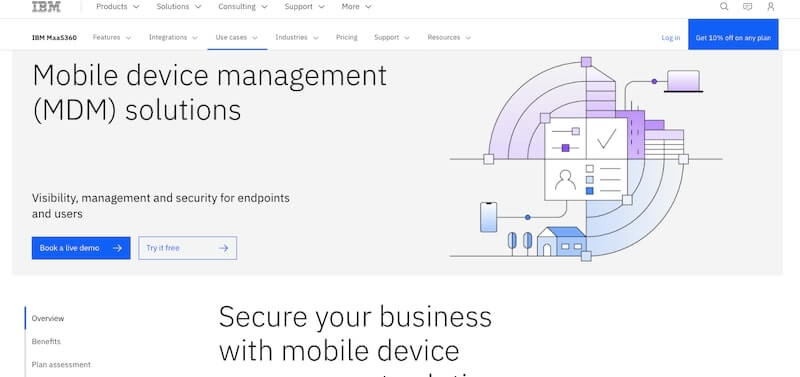
IBM Security MaaS360 is a cloud-based UEM tool that uses AI to make device, app, content, and data management easier. It's great for BYOD policies because it can handle many devices. MaaS360 uses Watson AI to provide advanced threat management and insightful analytics. The combination of UEM with AI makes this a powerful tool for securing and managing all kinds of devices, including mobile.
When we tested IBM MaaS360 we found the following key features.
Key Features
- Manage a diverse range of devices seamlessly
- Watson AI enhances security posture with smart insights
- Advanced features to protect against evolving cyber threats
- Integrates easily with existing security and productivity tools
Unique Feature
MaaS360 gets a unique edge thanks to the integration with Watson AI for analytics and threat management, which provides smarter security insights.
Why do we recommend It?
We recommend this “intelligent UEM solution” if you are looking for more than simple MDM capabilities. MaaS360 is ideal for its robust security features, ease of deployment, and Watson AI-powered analytics.
Who is it recommended for?
MaaS360 is a great fit for mid-to-large organizations that need to manage a wide range of devices and protect against sophisticated cyber threats.
During our testing, we identified the following pros and cons related to MaaS360.
Pros:
- User-friendly interface
- Effective threat management
- Efficient device management across platforms
- Strong IBM support backing
Cons:
- Some users report a steep learning curve
- Occasional glitches and inconsistent deployment experiences
IBM Security MaaS360 is available in four plans: Deluxe Edition at $5/device, Premier Edition at $6.25/device, Enterprise Edition at $9/device, and Essentials Edition at $4/client. These plans are also available on a monthly basis. Additionally, IBM Security MaaS360 offers a free trial.
7. Citrix Endpoint Management (Citrix XenMobile)
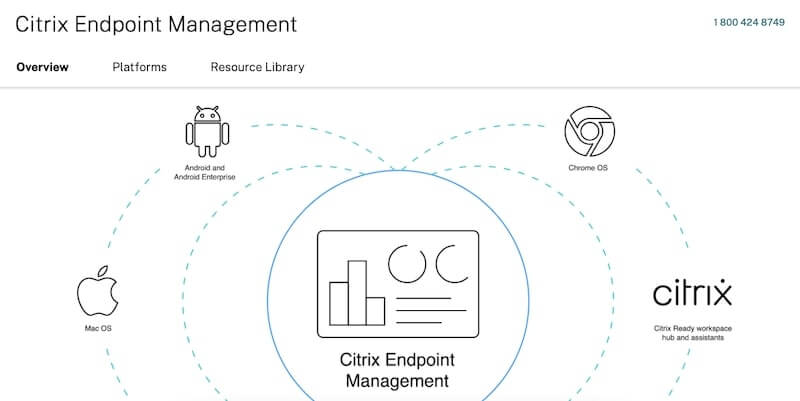
Citrix Endpoint Management, formerly known as XenMobile, is a unified endpoint management system (or UEM) with a robust MDM solution. It is perfect for businesses transitioning to the cloud or managing devices and applications. It offers an expansive range of features for managing various devices, including mobile, desktop, and IoT devices.
When we tested Endpoint Management we found the following key features.
Key Features
- Compatible with iOS, Android, Windows, and more
- Complete system for managing BYOD environments
- Easy tracking and management of devices and user activities
- Customizable policies for different devices and user groups
Unique Feature
A popular unique feature of Citrix Endpoint Management is its ability to integrate with Alexa for Business. This feature allows the management of mobile IoT devices.
Why do we recommend it?
We recommend Citrix Endpoint Management for many reasons, but mainly because it provides the whole package (or UEM). Plus, it is ideal for organizations already using Citrix Workspaces or the ones that have on-premises systems and would like to migrate them to the cloud.
Who is it recommended for?
This tool is a great fit for medium to large-sized businesses. It's especially good for those who need a solution that manages a variety of devices and integrates with existing Citrix infrastructure.
During our testing, we identified the following pros and cons related to Endpoint Management.
Pros:
- Easy device enrollment
- Extensive OS support, including IoT devices
- User-friendly and efficient for IT management
- BYOD Security
Cons:
- Potentially high costs, especially without existing Citrix infrastructure
- Some users report a complex implementation process
Citrix Endpoint Management offers three pricing plans: Stand-alone Package at $4/user/month, Workspace Premium at $18/user/month, and Workspace Premium Plus at $25/user/month. A free trial of Citrix Endpoint Management is also available.
8. Jamf Pro

Jamf Pro is a specialized MDM tool focused on Apple devices. It offers extensive management features for the entire Apple ecosystem with devices like iOS, macOS, and tvOS. With Jamf Pro, IT departments can efficiently manage device configurations, deploy applications, enforce security settings, and gather inventory information. Plus, it is worth knowing that Jamf Pro focuses on automating and simplifying the management of Apple devices.
When we tested Jamf Pro we found the following key features.
Key Features
- Supports all Apple hardware, including Apple TV
- Simplifies setup with cloud-based management
- Streamlines enrollment and software deployment
- Device auditing, patch management, and security enforcement
Unique Feature
Jamf Pro stands out for its comprehensive support and integration with the Apple ecosystem, including zero-touch deployment and same-day support for new Apple OSs.
Why do we recommend it?
After thoroughly reviewing and testing Jamf Pro, we recommend this tool, especially if you are looking for Apple device management. Aside from allowing you to manage Apple devices like a pro, the tool also provides features for automation, security, and compliance, especially for Apple devices.
Who is it recommended for?
Jamf Pro is a great option for mid-sized companies or educational institutions that rely on Apple hardware. This MDM solution is a popular choice for organizations like National Geographic because it can scale to meet the needs of businesses like this.
During our testing, we identified the following pros and cons related to Jamf Pro.
Pros:
- Excellent support for Apple devices
- User-friendly, cloud-based interface
- In-depth device management capabilities
Cons:
- Limited functionality for non-Apple devices
Jamf Pro is $3.67 per device/month for iOS/iPadOS/tvOS, and $7.89 per device/month for macOS. There is also a Jamf Pro free trial available.
9. Workspace ONE by VMware (formerly AirWatch)
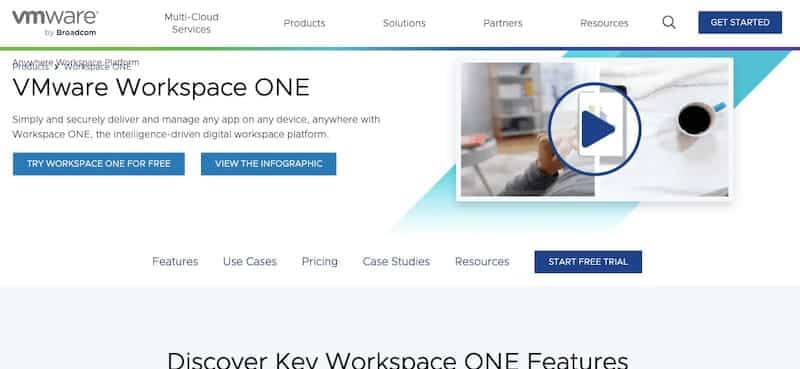
Workspace ONE (by VMware) is a digital workspace platform that combines access control, app management, and multi-platform endpoint management. It's designed to deliver and manage any app on any device. Workspace ONE is based on AirWatch, which VMware acquired in 2014. Today, AirWatch forms the foundation of Workspace ONE's mobile device and app management capabilities. The solution is available both as a cloud service and for on-premises deployment.
When we tested Workspace ONE we found the following key features.
Key Features
- Works with iOS, Android, Windows, and macOS
- Manages mobile devices, desktops, and apps
- Single sign-on (SSO) and multi-factor authentication (MFA)
- BYOD policy
Unique Feature
Workspace ONE stands out with its identity management capabilities, providing secure user access to applications and data through SSO and MFA.
Why do we recommend It?
Once VMware took this already successful MDM tool (AirWatch), it was shaped into a more holistic digital workspace solution. We love this product and couldn't recommend it more. It is ideal as an MDM because it is complete and secure for managing digital workspaces (apps and mobiles).
Who is it recommended for?
We suggest Workspace ONE for mid to large-scale businesses. It's perfect for those who need strong security measures and have many devices (including mobile) and operating systems in their environment.
During our testing, we identified the following pros and cons related to Workspace ONE.
Pros:
- Supports a wide range of devices and operating systems
- Strong focus on security and data protection
- Easy-to-use interface
- Simplifies the administration of application distribution
Cons:
- It can be complex for new users
- Might be expensive for smaller organizations
- Integration with certain systems can be challenging
Workspace ONE provides four pricing editions: Standard at $3.78, Advanced at $6, Enterprise at $10, and Enterprise for VDI at $20. A free trial is also available.
10. SOTI (SOTI MobiControl)

SOTI MobiControl is a robust EMM (Enterprise Mobility Management) with an impressive MDM tool. It has had a big impact on the device management world, especially for enterprises. SOTI MobiControl first launched in 2004, focusing initially on Windows PC/CE devices. As of today (Dec 2023), the latest version 14, supports many devices, including Linux-based devices, mobile phones, tablets, and various IoT endpoints.
When we tested SOTI MobiControl we found the following key features.
Key Features
- Device management with profile and rules-based policies
- Controlled internet access with Webroot SecureWeb Browser
- Automated tasks with macro capability
- Full lifecycle device management
Unique Feature
SOTI MobiControl has a unique feature called SOTI XTreme Technology. This feature improves data communication for organizations with limited bandwidth connections by significantly reducing the time it takes to distribute apps and data to remote mobile devices.
Why do we recommend it?
We recommend SOTI MobiControl because it provides an amazing remote control and can also manage many devices. Plus, it is quite easy to use. It has a modern user interface that anyone with basic skills can learn.
Who is it recommended for?
We recommend SOTI MobiControl for businesses (especially enterprises) that need to manage a variety of mobile and IoT devices in a distributed environment.
During our testing, we identified the following pros and cons related to SOTI MobiControl.
Pros:
- Remote control functionality, especially for Android devices
- Device management capabilities across multiple OSes and devices
- Modern user interface with a device-centric design
Cons:
- Some users found SOTI MobiControl to be challenging to set up
- Cost can be a concern, especially for some smaller companies or specific use cases
SOTI MobiControl is priced at $4 per device per month for the cloud version and $72 per device per year for on-premises. Additionally, a 30-day free trial is available.
Conclusion
These top MDM tools offer a range of functionalities that meet different business needs. Each tool brings unique strengths to the table. Choosing the right MDM solution is key for efficient management and robust mobile security.
Don't wait to secure your mobile ecosystem, when you can start today!
Fortunately, tools like ManageEngine Mobile Device Manager Plus, Kandji, Scalefusion, and offer free trials, so there is no excuse not to try.