Our funding comes from our readers, and we may earn a commission if you make a purchase through the links on our website.
The Best FREE Active Directory Tools for Windows for Managing Users, Permissions and More!

UPDATED: January 9, 2024
Active Directory (AD) is a powerful tool that absolutely any admin would be hard-pressed to live without in the usual network environments common in businesses!
There's a lot to AD, though, and a large amount of time can quickly be eaten up having to fight with setting up permissions, adjusting small settings or making other small configurations that could be performed much easier, and faster, using a tool to streamline the process.
The top-rated free Active Directory Tools for Windows Server that you must go in for:
- SolarWinds Admin Bundle for Active Directory – FREE TOOL This tool helps monitor different vendors, upload accounts in bulk, and assist in identifying inactive users. You can even create dynamic and real-time maps with SolarWinds Admin Bundle for Active Directory. Download the free tool.
- ManageEngine ADAudit Plus – FREE EDITION & TRIAL Auditing features assist in identifying potential insider threats and maintaining compliance with data protection standards. Get a 30-day free trial.
- SolarWinds Permissions Analyzer for Active Directory – FREE TOOL This tool provides clear visibility into how your AD implementations currently set up device and user account permissions. Try the free tool.
- Site24x7 – FREE TRIAL Particularly valuable for network administrators, offering features like real-time Active Directory performance monitoring, detailed reports on user activities, and critical event alerts. This makes it ideal for those seeking to manage Windows Active Directory environments effectively on a budget. Start a 30-day free trial.
- Softerra LDAP Administrator This tool allows system administrators to browse, manage, and monitor the LDAP directories.
- Softerra Adaxes –This tool helps streamline and automate workflows along with managing permissions.
- ManageEngine ADManager Plus Free Edition With the help of this software, you can coordinate all of your domains and perform bulk actions as well as account assessments across multiple AD instances.
- Fortra's AutoMate Task Administrator The automation capabilities and functionalities help reduce human error and boost productivity levels.
- XIA Automation Server A potent tool for task automation that streamlines IT and user account provisioning.
- Netwrix Auditor for Active Directory This tool helps monitor user behavior and discover account takeovers in real-time
- MaxPowerSoft Active Directory Reports Lite This tool helps schedule and automate reports on the AD environment.
- SysOpTools AD Query This tool helps run audits and query users and devices in an individual domain.
- Bulk Password Control This tool allows administrators to generate, change, and reset passwords for Active Directory in bulk.
Naturally, there is a huge range of tools available that offer a similarly huge range of functionality as far as AD management and AD monitoring goes.
Some of them perform simple tasks such as adding or removing users, groups, or OUs, changing accounts available on a computer, pulling reports for last user login activity, querying AD, performing LDAP tasks, compiling DNS reports, adjusting policy for passwords or other environment preferences, resetting passwords and expiration management, configure and manage attached devices to the network, and so much more.
AD is a true powerhouse for management when it comes to handling and organizing a network environment and there's few situations where having it would not provide some benefit at least!
Even just for smaller environments using AD can save a lot of time and headache when configuring or adjusting systems, and it makes adding or adjusting users an absolute dream.
But with so much power and flexibility comes a lot of need for know-how and a lot of room for things to go wrong.
That's why having a range of tools in your proverbial toolbox will help avoid those issues while still letting you take full examples of all the muscle that AD has to offer!
Many of them are totally free or at least have a free trial so you can check out how they can make your AD managing life much easier.
1. SolarWinds Admin Bundle for Active Directory – FREE TOOL
SolarWinds has created a Large Toolset of more than 20 Tools for Network Admins and Engineers by releasing tons of Free tools for managing your Active Network and any miscellaneous tasks you are doing. Below is a List of Tools they offer and what they do.
Key Features
- It allows access to more than 1200 templates for monitoring application performance
- It allows users to monitor different vendors within the network
- It allows customizing the network topology based on preference
- Automatically monitors and assesses the network component capacity
- Dynamic and real-time map creation
- Allows packet capture and analysis for troubleshooting
Why do we recommend it?
SolarWinds Admin Bundle for Active Directory has a great user interface and is available totally free of charge. It provides administrators with a comprehensive view of the entire infrastructure by creating dynamic and real-time maps of the network and monitoring functionality.
Grab One today and have a good at it!
The SolarWinds Admin Bundle for Active Directory is great for Scanning active directory for Users and Computers, Removing Inactive Users/Computers within AD and Creating users via CSV file in BULK! This software also gives you the ability to see “Last Login Time” for users and has a great interface for viewing them too.
Who is it recommended for?
System Administrators, IT consultants and managers can invest in this tool to get comprehensive insights into the management of Active Directory. However, businesses with large networks might not find it a top choice as it demands more features.
Pros:
- A small suite of tools that add additional features to the default access control in AD
- Helps speed up routine access management tasks when on/offboarding users
- Easy to use and learn features
- Excellent LDAP management
- Is completely free – great for smaller environments
Cons:
- Larger networks may require more features
EDITOR'S CHOICE
SolarWinds Admin Bundle is our top pick for an Active Directory tool because it is a completely free tool that provides a clear view of the entire infrastructure of AD domains. It comes with 1200+ performance monitoring templates for applications and servers. It hardly takes any time to get started and helps system administrators monitor different vendors and assess the capacity of each network component.
Download: Get this FREE tool
Official Site: https://www.solarwinds.com/free-tools/active-directory-admin-tools-bundle
OS: Windows
2. ManageEngine ADAudit Plus – FREE EDITION & TRIAL
ManageEngine offers a 30-day free trial of its ADAudit Plus system, which provides file integrity monitoring, user behavior analytics, and protection for Active Directory instances. There is also a Free Edition for the tool and if you decide not to buy after the trial period, your installation switches over to that. The free system collects logs but it won’t analyze them for you.
Key Features
- It allows users to run audit in real-time for active directory
- Compliant with SOX, PCI, HIPAA, GDPR, and other standards
- User Behavior tracking and Insider Threat Detection via machine learning
- Supports integration with SIEM tools
- Resource capacity planning based on resource usage patterns
Why do we recommend it?
ManageEngine ADAudit Plus is a great tool that helps you track user behavior and identify potential insider threats and AD change logs in real-time. It even keeps track of all login attempts that might indicate attempts at account takeover.
Who is it recommended for?
Large environments might find it a more suitable option, especially the ones that require implementing data protection standards.
Pros:
- A good log file collector from a large number of sources
- Active Directory change logs
- The full file protection system free for 30 days
- Free edition covers 25 workstations
- Monitors applications, such as databases
Cons:
- Audit reports in the free edition will only operate on data collected during the full edition free trial:
3. SolarWinds Permissions Analyzer for Active Directory – FREE TOOL
The Free Active Directory Permissions Analyzer tools give you the ability to view Permissions for a User/Group based for NTFS Files and Shared Folders. They present the permissions in a Hierarchical layout to make it easy to see which permissions are granted to the specified USER/GROUP. This a Great tool for Figuring out what permissions are granted where.
Key Features
- Offers clear visibility into group permissions and user accounts
- Access rights monitoring and management functionality
- Compliance reporting including user activities, access controls, and permissions
- Improve security posture by detecting suspicious behavior
Why do we recommend it?
Unlike other tools in the market, SolarWinds Permissions Analyzer provides clear visibility and analysis into the permissions of your AD user accounts and groups. Additionally, network administrators can quickly ascertain who on their team has access rights to private information by using this tool.
Who is it recommended for?
IT administrators, system administrators, as well as security professionals, might find it a suitable option as it provides clear visibility and in-depth insights into access rights and permissions.
Pros:
- It is a powerful tool that is completely free of charge
- Offers in-depth insights into permission structure in your AD.
- Provides better visibility into inherited permissions for user accounts and groups
- You can perform constant monitoring and detect insider threats fast
Cons:
- Not a perfect solution for AD environments
4. Site24x7 – FREE TRIAL
When exploring the best free Active Directory tools for Windows, Site24x7 stands out as a versatile and effective solution. Particularly valuable for network administrators and IT professionals, Site24x7 offers an array of features that streamline Active Directory management and monitoring. Its focus on enhancing user experience and simplifying complex network tasks makes it an excellent choice for those who seek an efficient and cost-effective tool for managing Windows Active Directory environments.
Key Features
- Real-time monitoring of Active Directory performance
- Detailed reports on user logins, account lockouts, and password changes
- Alerts for critical events and potential security breaches
- User and group management functionalities
- Integration with other IT management tools for comprehensive oversight
Why do we recommend it?
Site24x7 is recommended for its comprehensive monitoring capabilities and the ability to provide valuable insights into Active Directory performance, all without any cost. Its user-friendly interface and detailed reporting make it an ideal tool for enhancing network security and efficiency.
Who is it recommended for?
This tool is highly recommended for small to medium-sized businesses and IT professionals who need a reliable and free solution for monitoring and managing their Active Directory environment. It's especially beneficial for those who require an easy-to-use tool with robust reporting and alerting features.
Pros:
- Comprehensive monitoring and reporting features for Active Directory
- User-friendly interface with easy navigation
- Effective alert system for timely response to critical issues
Cons:
- May lack some advanced features found in paid alternatives
5. Softerra LDAP Administrator
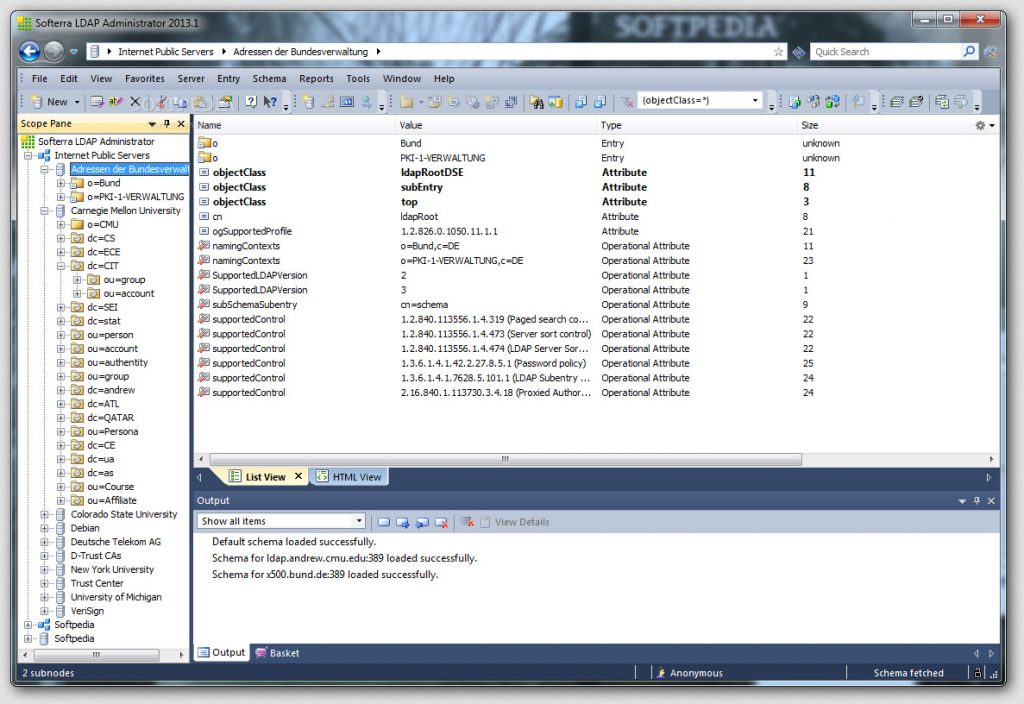
This program is all about, as the name implies, LDAP. It's a powerful feature with a lot of depth and it's great that AD has the ability to work with it, but handling it can be a rather fickle process to say the least. The LDAP Administrator takes all the tricky syntax work out of dealing with LDAP and lets you simply do what needs to get done.
Key Features
- Multiple Directory Management
- Offers Extensive Server Support
- In-depth insights and reporting feature
- It allows editing LDAP schemas
Why do we recommend it?
Softerra LDAP Administrator is a robust tool with comprehensive LDAP management features and directory browsing options. It even allows the creating of custom reports that cover all the analysis and monitoring of LDAP directories
Who is it recommended for?
Organizations and system administrators that manage LDAP directories and use directory services can use this tool.
Pros:
- Powerful tool with a user-friendly interface
- Allows browsing directories and schema editing options
- Real-time monitoring of all LDAP activities and operations
- Encrypts all LDAP data transfers
Cons:
- Small businesses with tight budgets might find it expensive.
Download and Information: http://www.ldapadministrator.com/
6. Softerra Adaxes
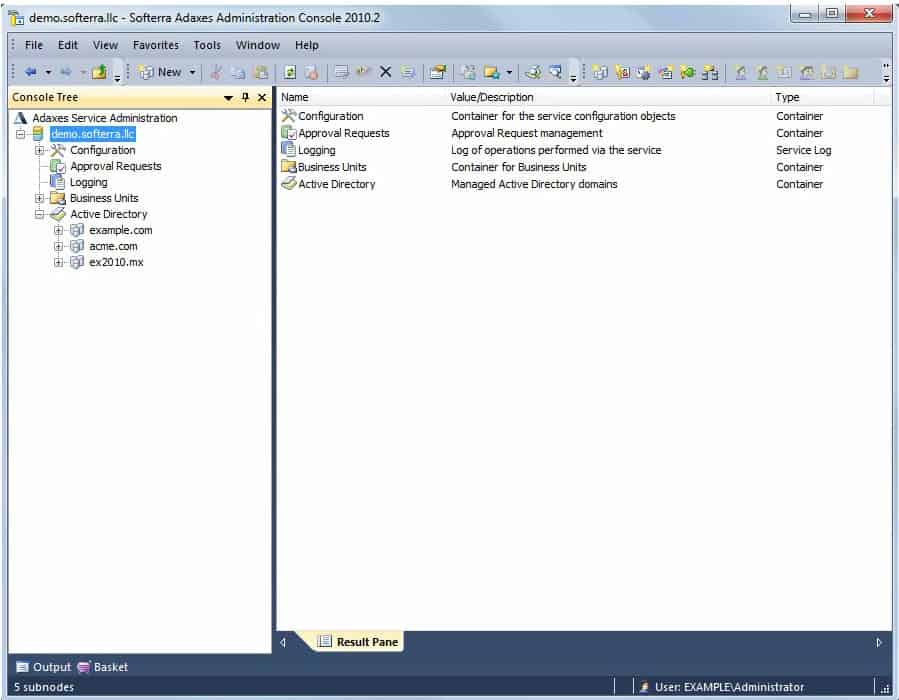
Another program made by Softerra, this particular program gives you a wider range of access than would normally be available via AD.
The web-interface is slick and easy to use and helps keep workflow and provisioning nice and easy.
Key Features
- Unified Active Directory Management
- Custom Workflow Automation
- Role-based access control
- Corporate standard enforcement
Why do we recommend it?
Softerra Adaxes robust features help streamline Active Directory management and Microsoft Entra ID environments. Also, it is a centralized solution that hardly takes any time to get started.
It also provides functionality to pull queries from across forests, a remarkably useful function at times.
Who is it recommended for?
Businesses of all sizes looking forward to implementing automation and improving security controls might find Softerra Adaxes a suitable option.
Pros:
- Designed for Microsoft 365, Active Directory and Exchange management
- Includes numerous templates, allowing new users to get started quickly
- Web-based interface allows easy serverless access for administrators
Cons:
- Interface feels cluttered with too many toolbar menus at scale
Download and Information: http://www.adaxes.com/
7. ManageEngine ADManager Plus Free Edition
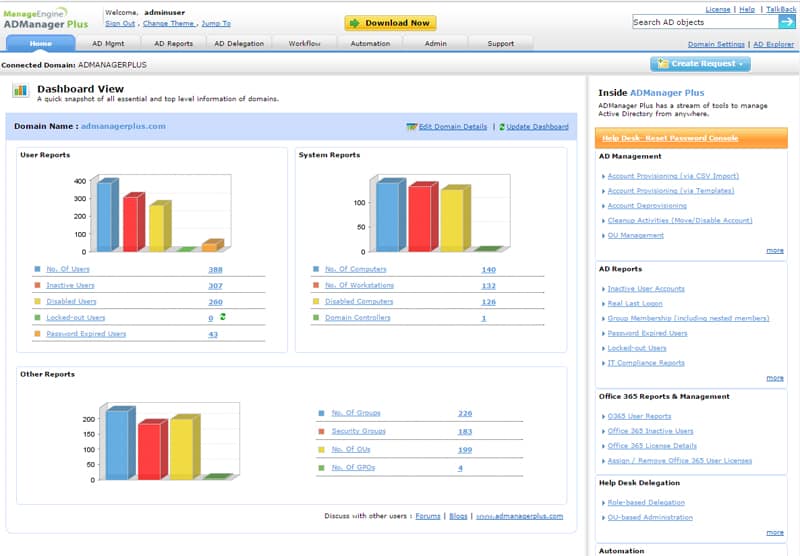
A sibling program to the ADAudit Plus, ADManager is a program more focused on performing management activities rather than just auditing permissions and security.
It can provide automation, delegation, reporting, bulk changes and simple workflow and numerous other configurations, all from a simple web-based interface.
Key Features
- It automatically updates all AD domains
- Automated installation functionality on Amazon AWS and Azure account
- Compliant with data protection standards
- Coordinates distribution and in-depth reporting
Why do we recommend it?
All your AD domains will get updated automatically. Further, managing Active Directory instances for multiple locations from a single console is possible with the ManageEngine ADManager Plus tool.
Who is it recommended for?
Small businesses might find the Free edition highly beneficial as using it they can manage 100 AD objects. The tool also comes in paid editions but it is better for mid-sized or multi-location businesses.
Pros:
- Helps with backup, restore, and replication tasks
- Maintains compliance with specific standards, such as HIPAA or SOX
- Enables users to visualize share permissions and manage user and group accounts
- ManageEngine ADManager Plus Free Edition has a simple web-based interface
Cons:
- Exploring all features might be time-consuming.
Download and Information: https://www.manageengine.com/products/ad-manager/
8. Fortra's AutoMate Task Administrator
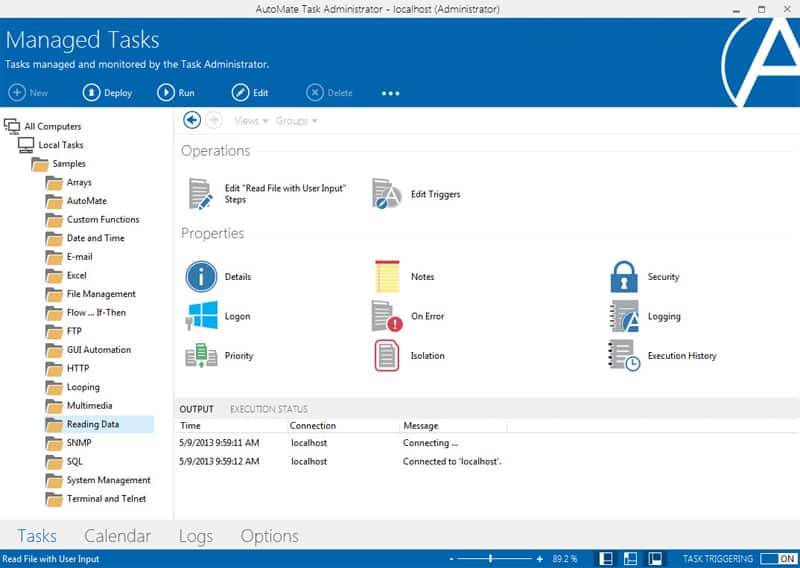
As the name implies this program is all about automation. A program by Fortra, AutoMate gives a strong graphical front end for performing a range of automation without a great deal of needed know-how as far as code goes. A huge range of functionality and automation is possible for even the code novice and it works beautifully with a range of systems and environments. Free trial available on website.
Key Features
- Scalable automation capabilities
- Supports integration with other systems
- Monitoring task execution
- Easy to Use
Why do we recommend it?
Fortra's AutoMate Task Administrator comes with various features and automation capabilities that make it a great option. Using cost-effective automation software, businesses can improve their productivity and work well with several systems and environments at ease.
Who is it recommended for?
The scalable automation solution is great for system administrators and businesses that prefer streamlining and automating workflows.
Pros:
- The automation capabilities help improve the efficiency level by saving time and efforts earlier needed for performing manual tasks
- The risk of human error is reduced with automation
- Integrates well with several applications and systems
- Allows customizing automation processes
Cons:
- Users new to automation or scripting might find it challenging in the beginning.
Download and Information: https://www.fortra.com/products/automate
9. XIA Automation Server
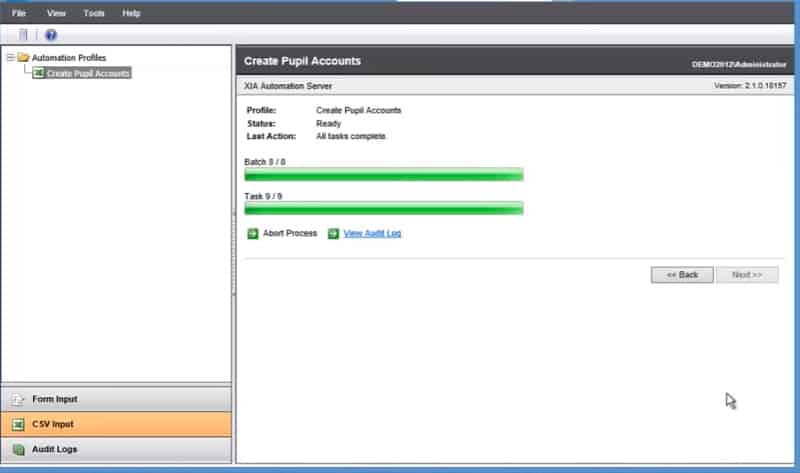
XIA Automation server performs tasks including provisioning users into Active Directory, along with Groups and Directories, create Email Accounts as well in exchange and setup your Active Directory structure if needed.
According to their website, this program has the ability to do all this from a .CSV File fully automated!
Key Features
- Automates user account provisioning
- Bulk Provisioning from CSV into AD
- Folder and Share Management Capabilities
- Custom plugins
Why do we recommend it?
XIA Automation Server allows users to easily perform tasks from anywhere and manage folder and file sharing for Windows Accounts. It also saves time by provisioning into AD user accounts and groups.
Who is it recommended for?
A great option for system administrators and businesses seeking to streamline their workflows and automate the management of Active Directory.
Pros:
- Automatically provision user accounts and IT tasks
- Make it possible for IT support employees to assign or automate routine network management tasks
- Allows creating custom plugins to meet organizational needs
- You can complete tasks from anywhere using mobile devices
Cons:
- There can be a learning curve
Features include what we've mentioned earlier along with managing folder and file share for Windows Accounts, Resetting active directory passwords from Mobile device (iphone and android) and you can create your own custom plugins.
Download and Information: http://www.centrel-solutions.com/xiaautomation
10. Netwrix Auditor for Active Directory
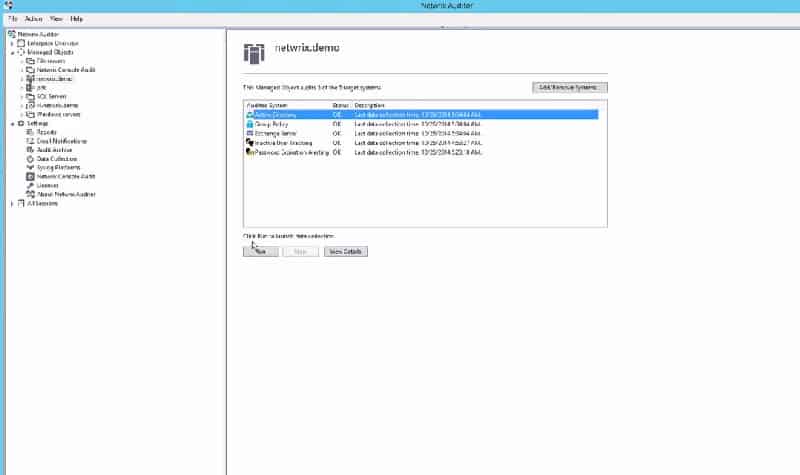
A simple program that presents a range of policy and group information in a straightforward and actionable format.
Alarms can be triggered, password inactivity can be tracked, compliance reports can be pulled.. an excellent option for general compliance checks!
Key Features
- Comes with a free auditor for Active Directory
- Multiple domain management from a single console
- Complies with data protection standard requirements
- User behavior analysis and account takeover detection
Why do we recommend it?
The management and monitoring capabilities enable users to track every login activity and detect account takeovers in real time. It even has an alert system that sends a quick update on detecting anything suspicious to the administrators.
Who is it recommended for?
Businesses that comply with data protection standards such as HIPAA, SOX, GDPR, GLBA, PCI DSS, etc. might find this tool a useful option for tracking user and account protection.
Pros:
- Tracks login and password inactivity
- Generates compliance reports
- Performs detailed audits alongside monitoring and security
- Uses scripts to implement automated remediation
Cons:
- The testing trial period available is a bit short
Free Trial for 20 Days to give it a test drive.
Download and Information: http://www.netwrix.com/active_directory_auditing.html
11. MaxPowerSoft Active Directory Reports Lite
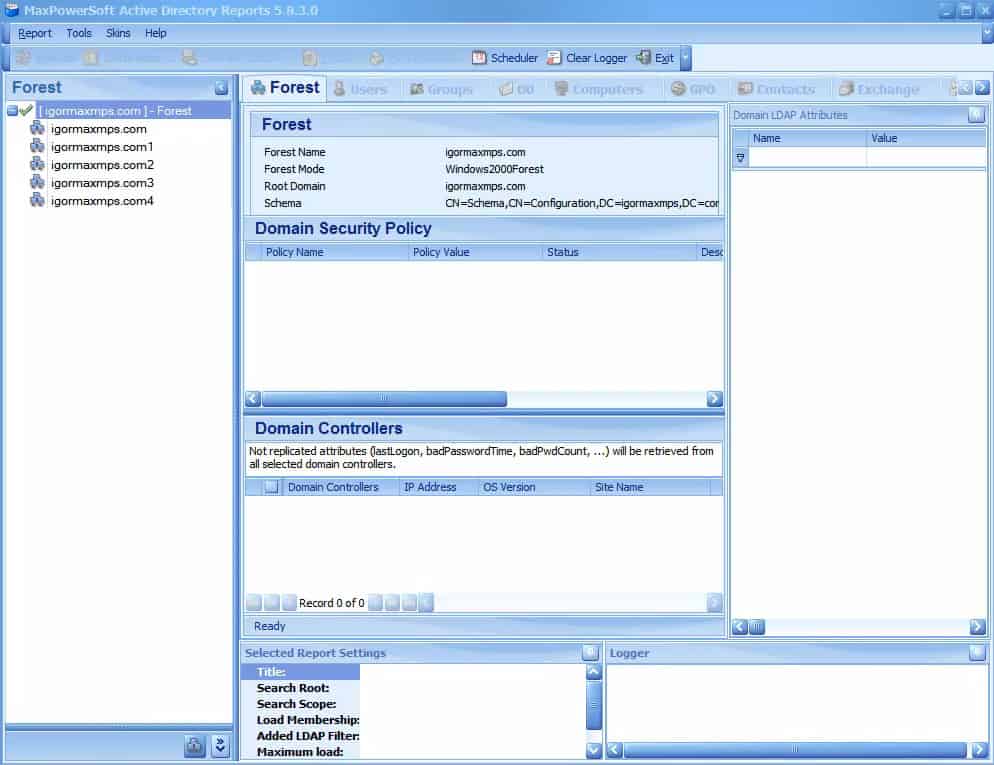
MaxPowerSoft AD Reports Lite is a great tool, especially given that the ‘Lite' free version is reasonably full featured, that provides simple and straightforward reporting on AD environments.
A few simple clicks can pull reports on almost any facet of your AD environment as well as provide filters and other options to break down the information into more manageable sized bites.
Key Features
- 300 pre-built reports
- Schedule and automate reports on the AD environment
- LDAP query builder
- User-friendly interface
Why do we recommend it?
MaxPowerSoft Active Directory Reports Lite is a free Active Directory reporting tool with a user-friendly interface. You can schedule your reports and choose the specific domain controllers for the scanning process.
Who is it recommended for?
The tool is flexible, easy to install, and can be used by businesses of all sizes for constructing reports on the AD environment
Pros:
- Generate insightful reports covering all aspects of your Active Directory environment
- Saves time by scheduling and automating report creation and delivery at specific intervals
- Export reports in PDF, CSV, TXT, XLS, and other formats
- Allows loading up to 200 objects only from Active Directory.
Cons:
- Exploring all features of the tool may take time for new users
Download and Information: http://maxpowersoft.com/adreportslite.php
12. SysOpTools AD Query
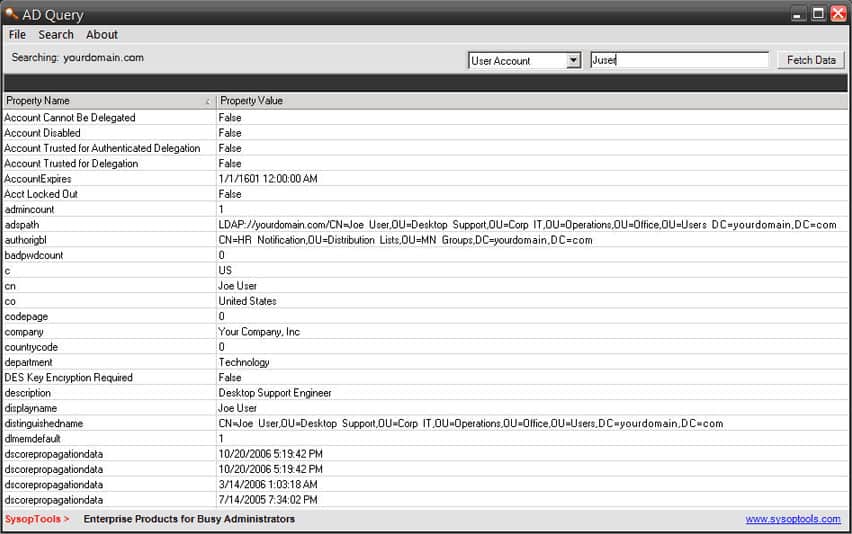
Another program that performs queries, queries, and only queries! But that's not a bad thing at all, far from it.
It grabs all the data you could desire from a given user or computer and pulls it all into an excellently readable format. Simple and quick!
Key Features
- Free tool with no installer
- Export report in XML format
- Easy to use and time-saving utility
Why do we recommend it?
Using the free tool, system administrators can quickly audit any user or computer object in Active Directory. It displays all of the attributes of the user or computer object, including LDAP, Schema, etc.
Who is it recommended for?
Network administrators might find it a great option as it saves time and helps query users and devices in an individual domain.
Pros:
- Users can retrieve all data and reports in XML format
- Allows viewing all binary schema data presented in a human-readable format
- Easily look up the last login date
Cons:
- Not suitable for non-Windows environments
Download and Information: http://www.sysoptools.com/ad-query/
13. Bulk Password Control
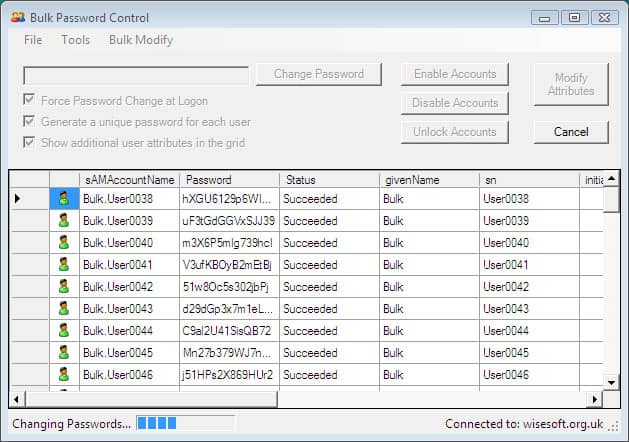
Don't let the name of this one fool you – it does far more than give you bulk control over passwords!
This program is an excellent GUI-driven program which provides a range of bulk capability; resets, force changes, generate new passwords, CSV export, enable/disable/lock accounts, move containers, and more.
Key Features:
- Password Setting Management on Active Directory
- Password Creation and Updating
- Bulk password resets
Why do we recommend it?
With the bulk password management tool, administrators can change or reset the passwords for user accounts in bulk. It even offers full control and features to enable or disable any user account.
Who is it recommended for?
Businesses of any size can use the tool as it is free of charge. However, it is an ideal solution for large enterprises as they have several users and accounts.
Pros
- Facilitates the simple management of generic accounts
- Reduces the amount of time needed to change passwords in bulk.
- Allows disabling users as well as locking and unlocking of accounts
Cons
- The fact that passwords are all visible in one location raises security concerns
Download and Information: http://www.wisesoft.co.uk/software/passwordcontrol/bulk_password_control.aspx
Microsoft Active Directory Tools
AD Replication Status Tool
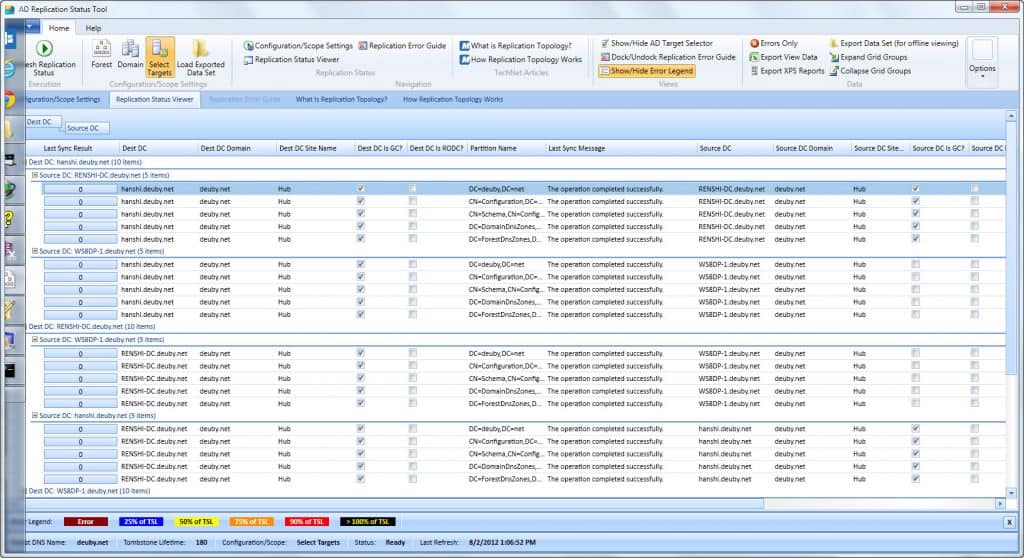
Provisioning and creating accounts can be something of a hassle, and replication is an ongoing and ever present issue when dealing with AD, especially in large environments.
The AD Replication Status tool is simple but it provides feedback on any errors with replication so you can spend a lot less time digging around for what went wrong and just jump right to the fix!
Pros:
- Simple tool – easy to use
- Helps sysadmin provision users and make bulk changes
- Ideal for speeding up onboarding
Cons:
- Best suited for larger environments
Download and Information: http://www.microsoft.com/en-us/download/details.aspx?id=30005
Windows Power Shell
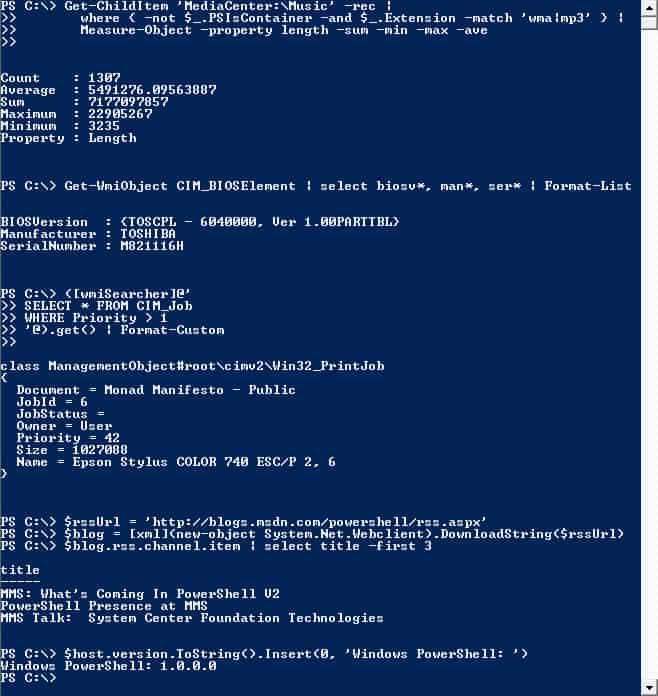
Most techs and admins are at least vaguely familiar with Power Shell, and it's certainly more than powerful in a general sense as much as with AD specifically.
Using Power Shell those who are more familiar with the class command prompt type interface, or perhaps even back from the DOS days, can navigate and handle AD as if it were just another mounted drive or directory.
Pros:
- Included in all modern Windows Server environments
- Extensively documented
- Fast, lightweight CLI
Cons:
- Not ideal for those looking for a GUI-based tool
- Can be slow for new users who don’t know the proper syntax
Download and Information: https://technet.microsoft.com/en-us/library/bb978526.aspx
LockoutStatus
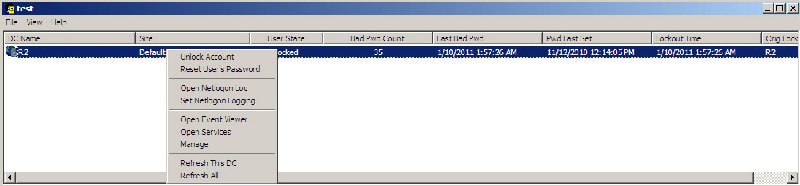
A small and simple utility by Microsoft that gives some basic functions for account management.
Having to deal with users who locked themselves out or passwords with locked out credentials can really be a bit of a waste of time, and having a tool to quickly take care of it for you can really add up!
This program accesses lockout status and can easily unlock from a simple interface.
Download and Information: https://www.microsoft.com/en-us/download/details.aspx?id=18465
Acctinfo/Acctinfo2
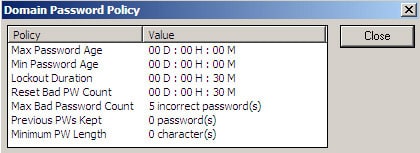
Part of the same suite as LockoutStatus, and also by Microsoft, this tool is a little more robust and does a bit more by functioning as a DLL which can be added to add new fields to account properties while also providing some functions for checking Domain policies and view several password related statistics.
Download and Information: https://www.microsoft.com/en-us/download/details.aspx?id=18465
Active Directory Explorer
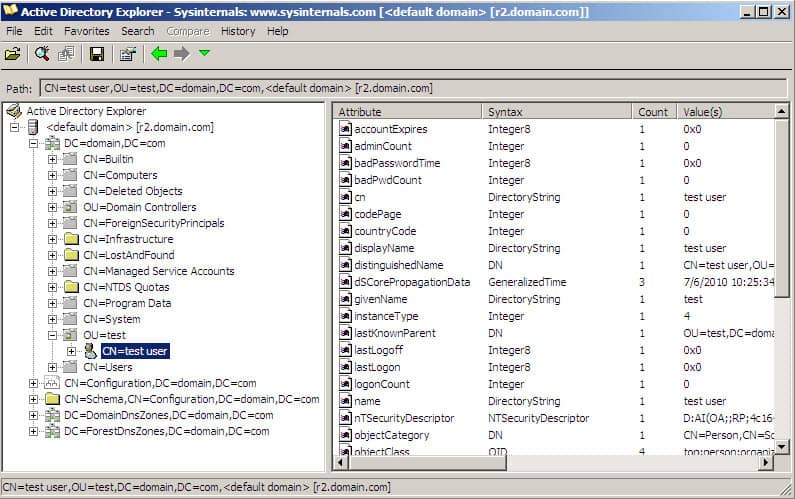
Part of Microsoft's awesome suite of tools Sysinternals, the AD Explorer provides a handful of powerful functions.
As expected there's a viewer for perusing and viewing the layout and various parts of the overall AD environment, as well as functionality allowing you to right-click and modify attributes while viewing from the explorer interface.
The program can also take snapshots – they can't serve as backups but can still be helpful in the right situation.
Download and Information: https://technet.microsoft.com/en-us/sysinternals/adexplorer.aspx
Free Active Directory Tools FAQs
Our methodology for selecting Active Directory tools and software
We reviewed the network monitoring tools and software market and analyzed the options based on the following criteria:
- Ease of use
- Amount of server resources the tool uses
- How well it streamlines a sysadmin’s workflow
- A facility to analyze network performance over time
- Graphical interpretation of data, such as charts and graphs
- A free trial period, a demo, or a money-back guarantee for no-risk assessment
- A good price that reflects value for money when compared to the functions offered
How do I choose the right tool for managing Active Directory?
Choosing the right tool for managing Active Directory depends on the specific needs of your organization, including the size and complexity of your directory, the features and functionality you require, and your budget. It is important to carefully evaluate the different options and choose a tool that meets your specific requirements and provides a good value for your investment.

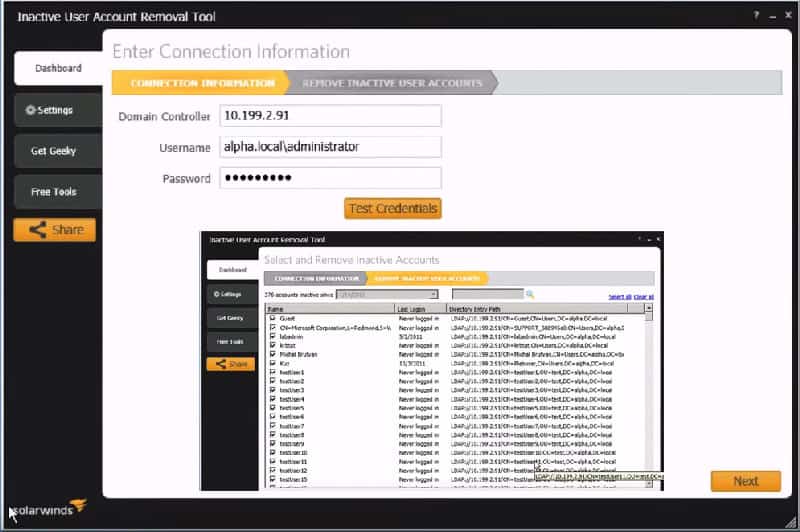
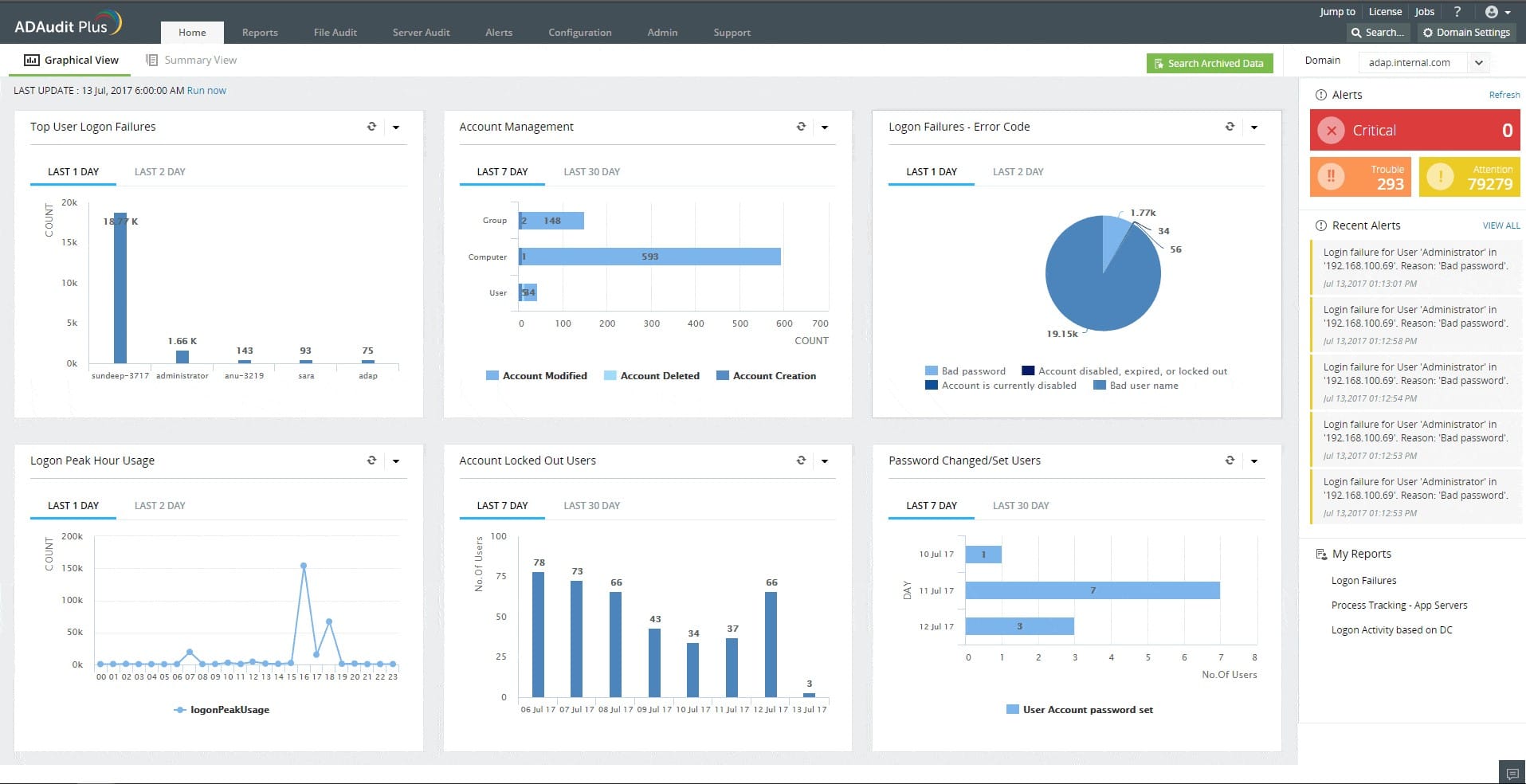
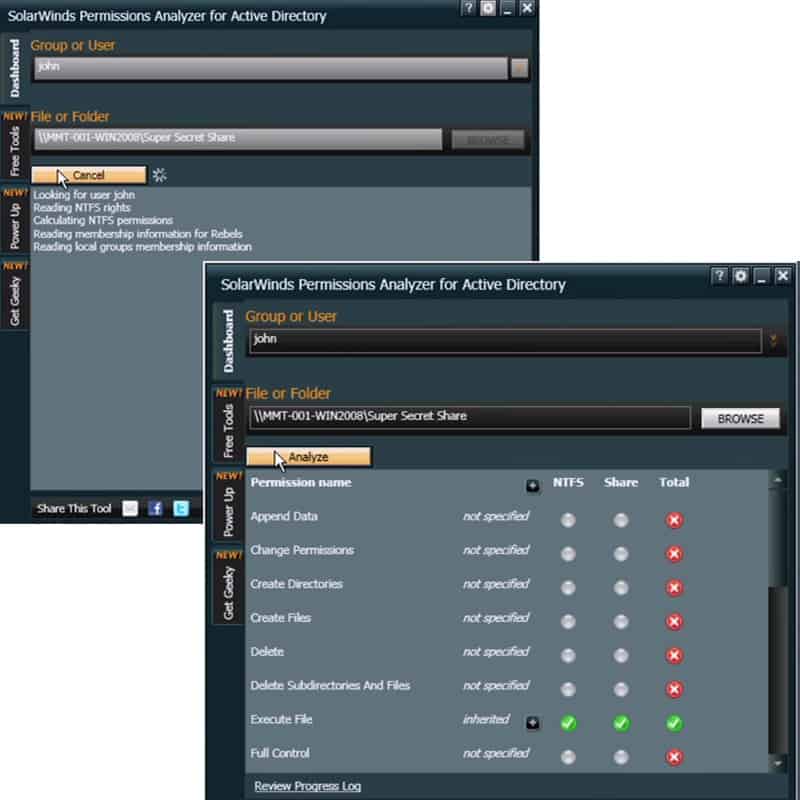
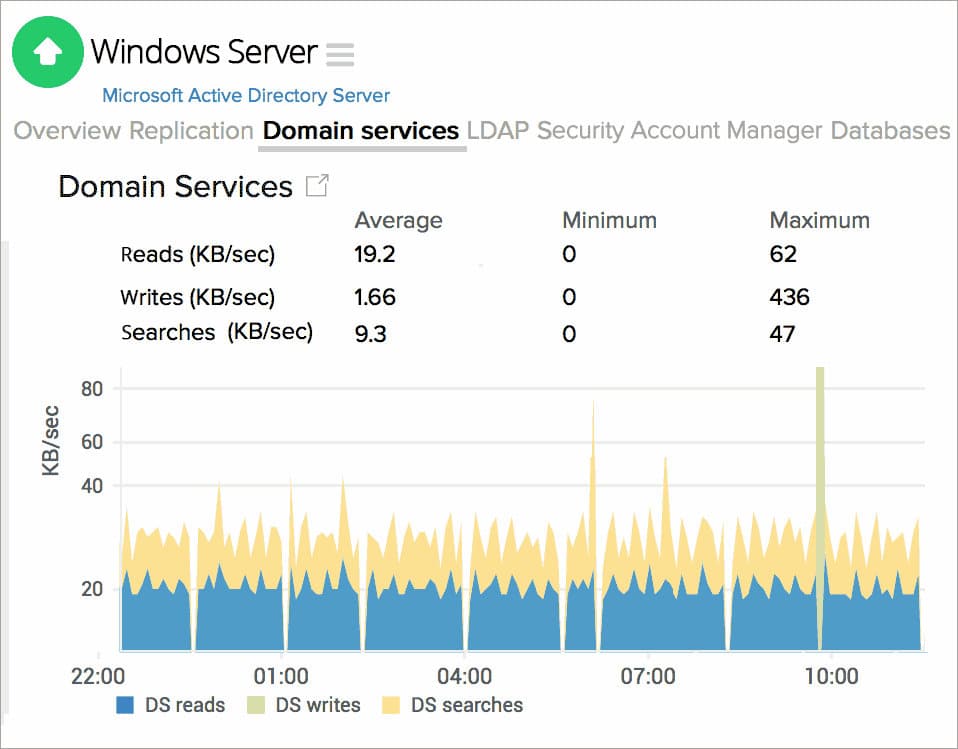



SolarWinds Admin Bundle for AD 20 FREE Active Directory Downloads