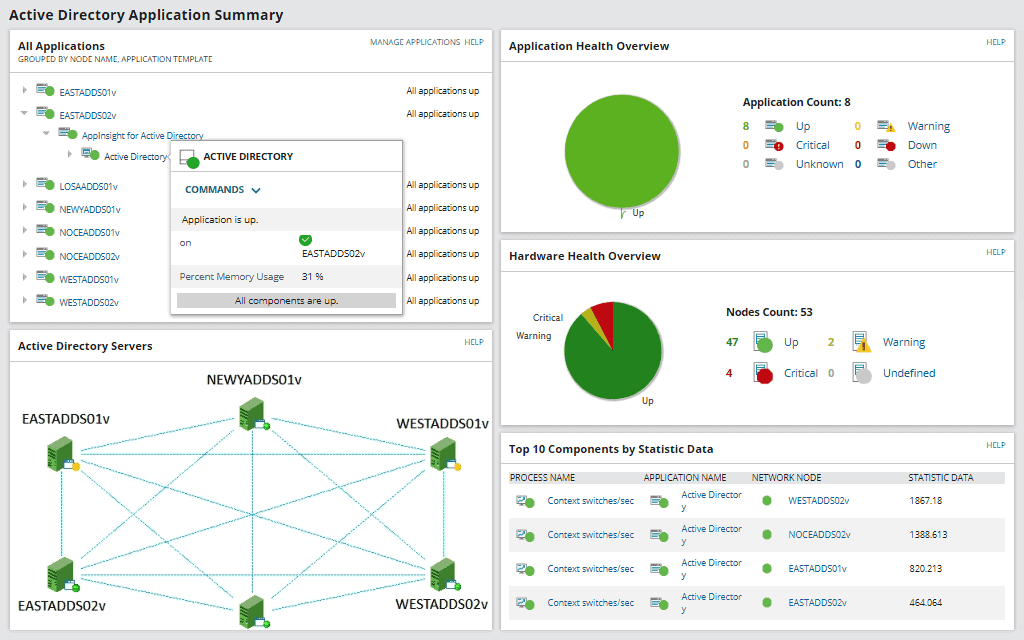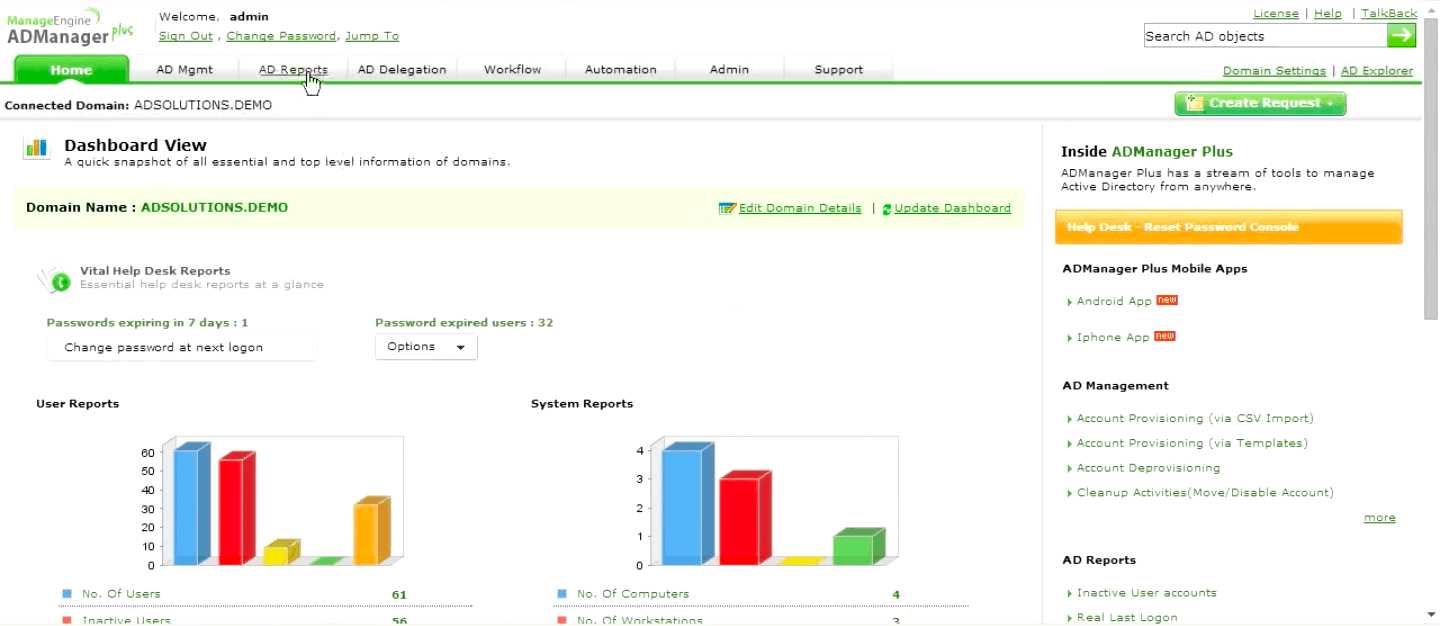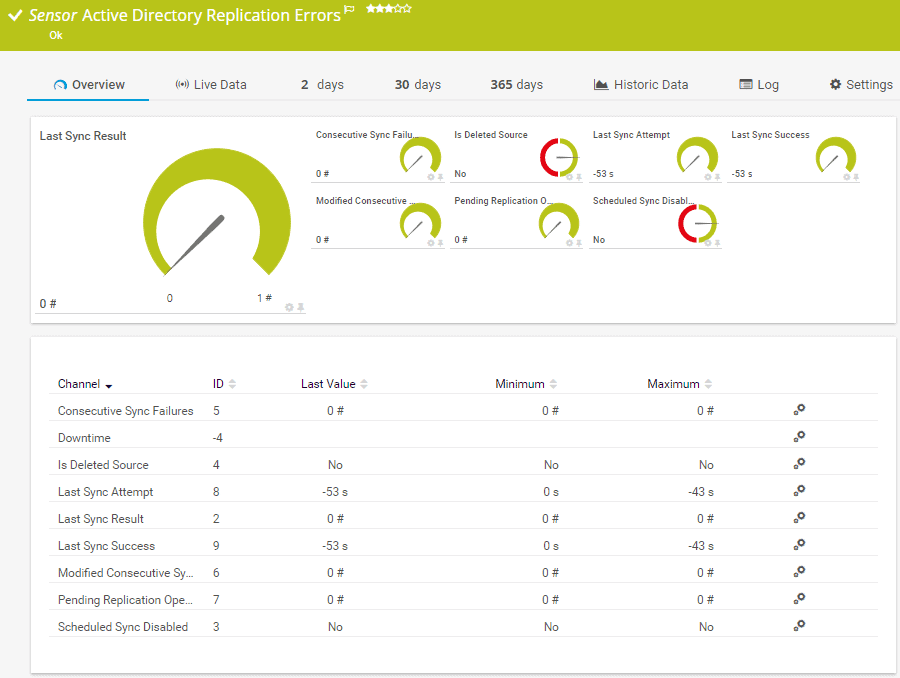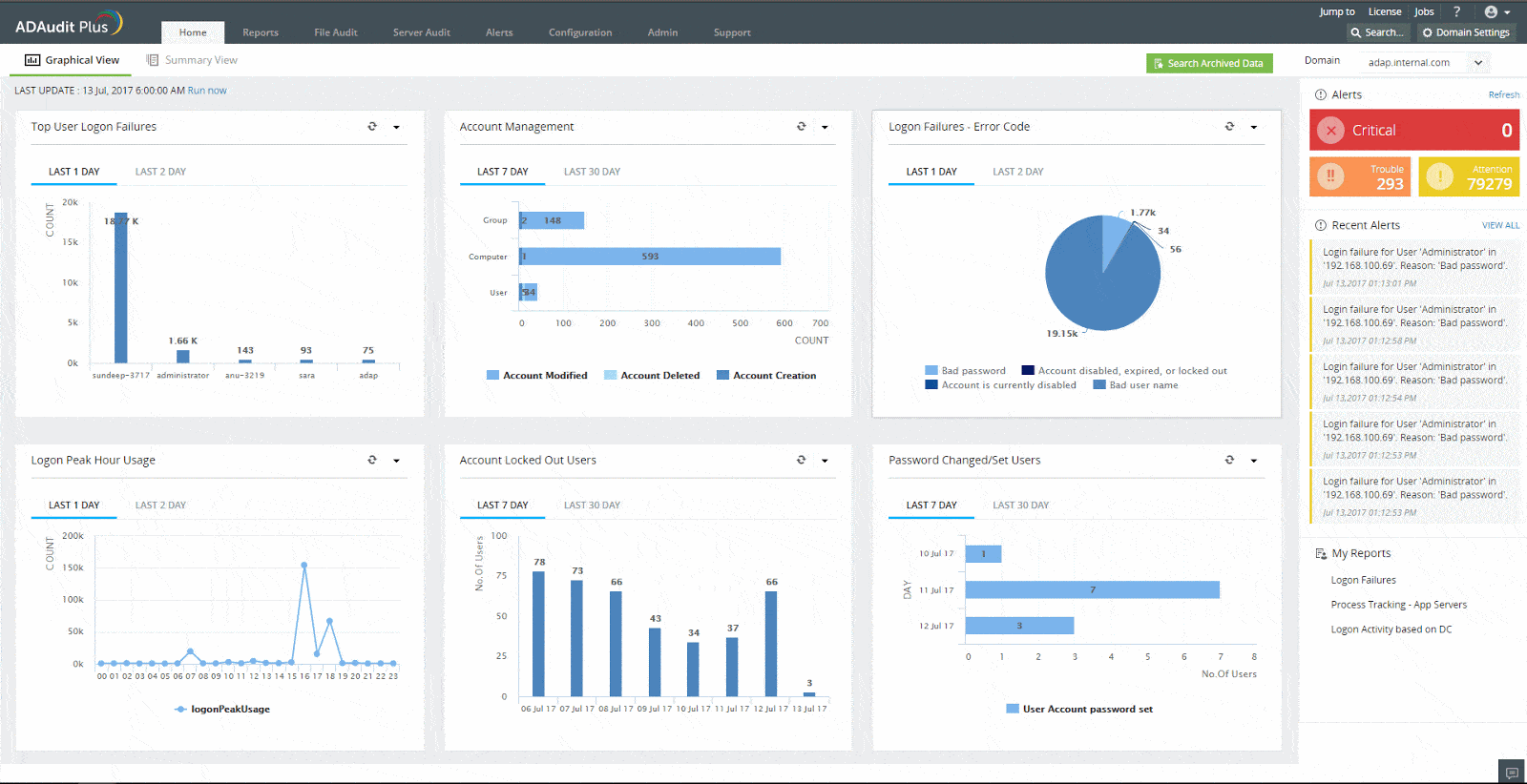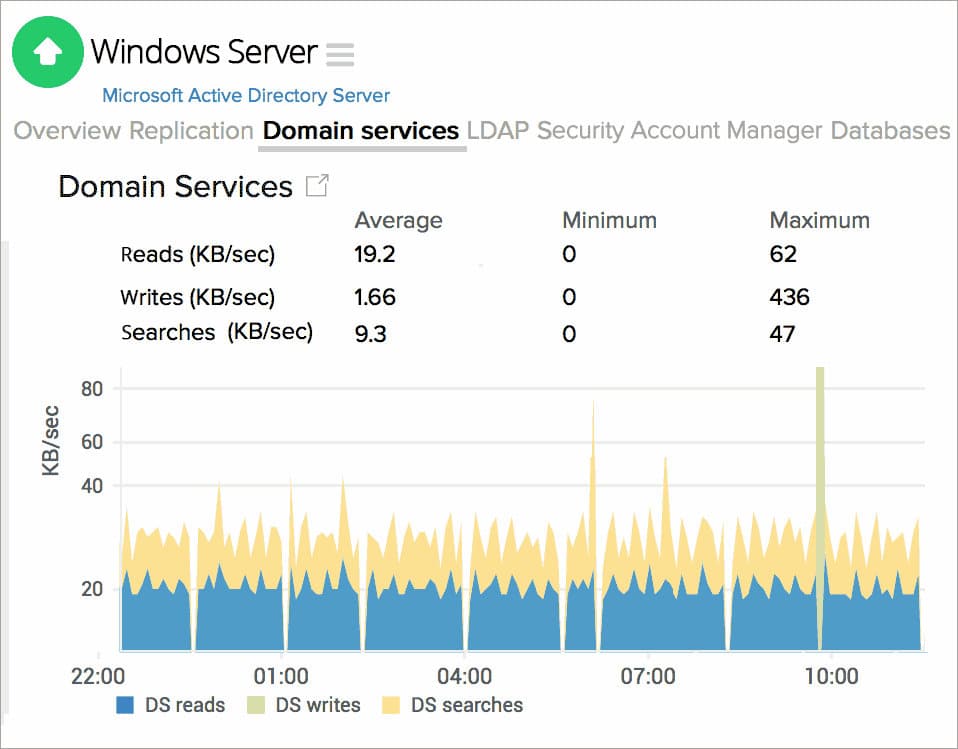Our funding comes from our readers, and we may earn a commission if you make a purchase through the links on our website.
Active Directory Monitoring Tools and Software (Free & Paid Downloads)

UPDATED: December 21, 2023
According to research by Adaxes, 95% of 1000 Fortune companies use Active Directory (AD) to organize their IT environment. From that number, 76% of these companies consider that AD is an essential part of their Identity and Access Management (IAM) system, and 58% treat it as critical.
Almost every company that has Windows infrastructure is likely to be using AD to control network resources and access rights within domains. IT admins are faced with many challenges when it comes to managing and monitoring AD. Tasks such as keeping track of user accounts, configuring user properties, monitoring replications, and unlocking user accounts can be time-consuming. Active Directory Monitoring Tools and Software can automate some of these repetitive tasks, simplify AD monitoring, and even help troubleshoot performance bottlenecks.
Here is our list of the best Active Directory monitoring tools and software:
- SolarWinds Server & Application Monitor – EDITOR'S CHOICE This package of monitoring services includes Active Directory troubleshooting and monitoring functions. Services include replication tracking, domain controller configuration analysis, and account lockout management. Installs on Windows Server. Start a 30-day free trial.
- ManageEngine ADManager Plus – FREE TRIAL This system offers a front-end for the management of AD contents and also enables a unified monitoring strategy for on-site and cloud instances of AD, Microsoft 360, Skype, and Microsoft Exchange. Available for installation on Windows Server or as a service offered on AWS and Azure marketplaces. Download a 30-day free trial.
- PRTG Active Directory Monitor – FREE TRIAL This tool is one of the sensors available within the PRTG package. It monitors the status of replication activity. Runs on Windows Server. Download a 30-day free trial.
- ManageEngine ADAudit Plus – FREE TRIAL This tool is particularly concerned with the tracking of any changes made to AD contents. The tool can also be used to analyze and improve the permissions structure of your Active Directory instances. Installs on Windows Server or available as a service on Azure and AWS. Download a 30-day free trial.
- Site24x7 – FREE TRIAL A top choice for Active Directory Monitoring, offering deep insights and robust management capabilities. Start a 30-day free trial.
- Netwrix Auditor for Active Directory A security monitoring system for AD that tracks changes to AD contents. This system is available in free and paid versions and is offered for installation directly on Windows Server or as a virtual appliance.
- Lepide Active Directory Auditor This is an important tool for businesses that need to prove data privacy standards compliance because it documents all changes to access rights. Installs directly on Windows and Windows Server or over a VM.
- Quest Active Administrator This tool analyzes permissions and recommends improvements. It also maintains a watch over AD instances and guards against illicit changes. Runs on Windows Server.
- Varonis This tool scans an AD instance and identifies security weaknesses, recommending changes to groups and object permissions. This is a cloud-based service.
- Softerra Adaxes This package provides a front-end for all AD instances, enabling you to centralize and coordinate the contents of all of your domain controllers. This system installs on site on Windows and Windows Server.
- Splunk Enterprise Security This specialized security add-on module for the Splunk data processing tool includes AD change logging, which is important for standards compliance. Available for installation on Windows or Linux and is also offered as a cloud service.
- Anturis Active Directory Monitor This is a system monitor that is particularly useful for checking that transactions accessing AD data run smoothly, It is also frequently used for monitoring replication tasks. This is a cloud platform.
- E-now Compass This monitor watches over all AD access and records the success or failure of activities including failed login attempt counts and replication statuses. Installs on Windows Server.
- Z-Hire and Z-Term by Zohno Two packages used for HR services that create and then deactivate employee system user accounts in Active Directory. Installs on Windows Server or can be integrated as a cloud service with G Suite or Office 365.
- Spiceworks People View This free tool creates a front-end to Active Directory that gives a better view of each user’s account details and enables account management. Runs as a virtual appliance over a VM.
- Graylog – AD plugin A free add-on for Graylog, which is available in free and paid versions. This product logs and summarizes all system access events. Installs on Windows Server.
Monitoring Active Directory
AD monitoring is the process of observing an AD environment through different technologies and its purpose is to reduce and solve problems that affect the entire service directory in the Windows domain network. Typically, AD is monitored through the Microsoft built-in System Center Operations Manager (SCOM).
The SCOM can monitor AD components and services with the help of additional management packs. Although SCOM is really powerful, it is limited to Windows environments, and it is usually complex to set up and run. Third-party monitoring applications allow broader monitoring functionalities, which are sometimes not available in SCOM. These tools also enable other management capabilities, which are not restricted to a specific OS.
The AD Monitoring Software
Most AD monitoring software can access the Microsoft libraries and collect performance counters. With such information, these tools can help monitor the health and performance of the service directory. They present the collected information through central dashboards, graphs, reports, and visualizations that provide overall statistics related to the AD environment.
These AD monitoring solutions aim to ensure optimal performance and health. When a tool detects abnormal behavior, unauthorized access, or a drop in performance, they have the capability of sending alarms to the IT admin.
Common Monitoring Processes:
- Changes in AD or Group Policies:
These tools can monitor changes made to policies, users, machines, etc. - Monitor directory replication updates throughout all servers:
Keep track of the replication of directories and synchronization of domain controllers. - Identify logged-out, locked, or deactivated users:
The AD monitoring tools can help you find user accounts that have been locked or deactivated. - AD User Audits:
The audits performed by some of these tools can help you determine the who, what, when, and how. This is helpful to monitor logons. - Domain Controller Monitoring:
Keep track of authentication, the domain controller performance, and the service directories (NTDS files).
The Best Active Directory Monitoring Tools and Software
Below are the top 15 AD monitoring tools. Some of them are free, while others are commercial. Some tools have robust autonomous functionalities, and others are log management with analysis capabilities. Others are comprehensive network monitors that rely on AD add-ons and agents, and others are AD-specific tracking systems. We will talk about each one so that you can find the one that best suits your needs.
What should you look for in Active Directory monitoring tools?
We reviewed the market for AD monitoring software and analyzed the options based on the following criteria:
- A service that supports the reorganization of groups
- A system to identify abandoned accounts
- Analysis of permissions for tighter security controls
- A system that can implement a single sign-on (SSO) environment
- Analysis and reporting features that include graphical data representations
- A free trial for assessment or a tool that is free forever
- Value for money, offered by a good set of tools that are offered at a fair price or a tool that is completely free and is worth installing
With these selection criteria in mind, we have chosen a candidate list of excellent AD management tools. We have found systems that will install on Windows and Linux and also some cloud-based options.
1. SolarWinds Server & Application Monitor – FREE TRIAL
SolarWinds is a state-of-the-art IT management and monitoring software developer company. Their Server & Application Monitor (SAM) is an all-in-one application and server monitoring solution. It helps you keep track of every aspect of a server, from applications, operating systems, and the IT infrastructure.
Key Features:
- View AD site details
- View Windows logon and events
- Monitor AD replication
- Keep track of domain controllers
- View and search through various FSMO roles
- Monitor user account lockouts
With SAM, you can monitor and troubleshoot AD performance. The tool allows you to see the AD replication status, which helps you identify issues between domain controllers. You can also keep track of the state of each domain controller and its role.
Pros:
- Designed with large and enterprise networks in mind
- Supports auto-discovery that builds network topology maps and inventory lists in real-time based on devices that enter the network
- Has some of the best alerting features that balance effectiveness with ease of use
- Supports both SNMP monitoring as well as packet analysis, giving you more control over monitoring than similar tools
- Uses drag and drop widgets to customize the look and feel of the dashboard
- Robust reporting system with pre-configured compliance templates
Cons:
- Designed for IT professionals, not the best option for non-technical users
SolarWinds also offers the 100% Free Admin Bundle for AD, which helps you identify and remove inactive users and machines. It can also help you import users in bulk.
EDITOR'S CHOICE
SolarWinds Server & Application Monitor is our top pick for an Active Directory monitor because while managing AD, this tool has the capabilities to track the performance of many other applications. So, you don’t just get a monitoring tool for Active Directory, you get to see all of your IT infrastructure all the way down to the server. Monitor backup and replication and keep an eye on domain controllers with this service.
Download: Start 30-day Free Trial
OS: Windows Server
2. ManageEngine ADManager Plus – FREE TRIAL
ManageEngine ADManager Plus is a cloud-based end-to-end AD management, reporting, and automation tool that unifies the management of AD with Exchange and Office 365. The software provides a comprehensive set of AD tools within a single console.
Key Features:
- Manage users in bulk
- Delegate time-consuming tasks to the helpdesk
- Automate AD tasks
- Get customized notifications via email or SMS
- Integrate with other tools such as ServiceDesk Plus, ServiceNow, and ADSelfService Plus
The solution comes with a centralized web-user interface that allows you to manage users, computers, groups, contacts, and even provision users in G Suite.
With ADManager Plus, you can have total control over the AD environment. The software allows you to create templates to manage the AD account creation and modification processes.
Pros:
- Detailed reporting, can generate compliance reports for all major standards (PCI, HIPAA, etc.)
- Supports multiple domains
- Supports delegation for NOC or helpdesk teams
- Allows you to visually view share permissions and the details of security groups
Cons:
- Has a steeper learning curve than similar tools
Price: ManageEngine ADManager Plus comes in three different editions:
- Free – $0 for 100 Domain Objects
- Standard – $595
- Professional – $795
You can start a 30-day free trial. After the trial you can purchase the software otherwise it reverts back to the Free Edition.
Download: https://www.manageengine.com/products/ad-manager/download.html
3. PRTG Active Directory Monitor – FREE TRIAL
Paessler PRTG Monitor, developed by Paessler AG, is a comprehensive IT infrastructure and network monitoring tool. It allows you to keep track of systems, servers, devices, traffic, applications, and more.
Key Features:
- Identify replication errors
- Find logged-out and deactivated users
- Send intelligent alerts
- Monitor AD groups
The PRTG network monitor can watch your entire AD environment in real-time and can help you solve problems. The tool leverages thousands of monitoring sensors to keep track of different components. For example, the PRTG AD replication error sensor can monitor the directory replication and domain controllers synchronization.
PRTG Network Monitor also comes with a script that can monitor AD user account status. It searches and lists the AD for all logged-out and deactivated users.
Pros:
- Allows users to customize sensors to meet their specific needs
- Free version allows monitoring with up to 100 sensors, great for smaller businesses
- Offers both on-premise and cloud versions
- A great choice for companies looking to also monitor other aspects of their business such as networks, applications, or infrastructure
Cons:
- Can take time to learn the platform, PRTG is rich with features and designed for enterprise use
Price: PRTG Network Monitor comes through different pricing packages based on the number of sensors.
For PRTG500, which allows 500 monitoring sensors and one server installation, the price starts at $1,360.
Download: Get a 30-day free trial.
4. ManageEngine ADAudit Plus – FREE TRIAL
ADAudit Plus, another great tool from ManageEngine, is a web-based AD change auditing software. It provides comprehensive reports on changes and configurations of your AD environment, in real-time. The ADAudit Plus gives you answers to the questions, who, when, and where, which help identify abnormal activity.
Key Features:
- Real-time AD auditing
- User logon auditing
- File server audits
- Compliance audit reports
- Audit and report on GPO settings
The software collects the performance counters from the Active Directory and File Systems libraries and can keep track of them. Its dashboard gives you overall visibility with status, alerts, and rich reports.
Pros:
- Focused heavily on compliance requirements, making it a good option for maintaining industry compliance
- Pre-configured compliance reports allow you to see where you stand in just a few clicks
- Features insider threat detection, can detect snooping staff members or blatant malicious actors who have infiltrated the LAN
- Supports automation and scripting
- Great user interface
Cons:
- Upgrading can often break features and cause issues
- Custom reporting has a steep learning curve
Price: Get a fully functional 30-day free trial of ADAudit Plus.
Download: https://www.manageengine.com/products/active-directory-audit/download.html
5. Site24x7 – FREE TRIAL
In the realm of Active Directory Monitoring Tools and Software, Site24x7 stands out as a comprehensive solution. This cloud-based tool excels in monitoring and managing Active Directory (AD) environments, ensuring optimal performance and security. With its deep insights into AD components like domain controllers, replication, and user activities, Site24x7 has become an invaluable asset for IT administrators.
It provides real-time alerts and detailed reports, enabling quick identification and resolution of AD issues. This is particularly crucial in complex networks where Active Directory plays a pivotal role in resource access and security management.
Key Features:
- Real-time monitoring of Active Directory performance and health
- Detailed reporting on user activities, replication status, and domain controller health
- Customizable alerts for immediate notification of AD issues
- Easy integration with other IT management tools and systems
- Cloud-based architecture for flexibility and scalability
Why do we recommend it?
Site24x7 is recommended for its robust and user-friendly interface, which offers deep insights into Active Directory's health and performance. Its real-time monitoring and alerting system ensure quick issue resolution, making it a reliable choice.
Who is it recommended for?
Site24x7 is ideal for IT administrators and network engineers who manage complex AD environments. It's particularly beneficial for organizations that require detailed reporting and real-time insights into their Active Directory infrastructure.
Pros:
- Comprehensive AD monitoring including user activity and replication status
- User-friendly interface with customizable dashboards
- Cloud-based, ensuring scalability and ease of access
Cons:
- May require a learning curve for new users unfamiliar with AD monitoring tools
6. Netwrix Auditor for AD
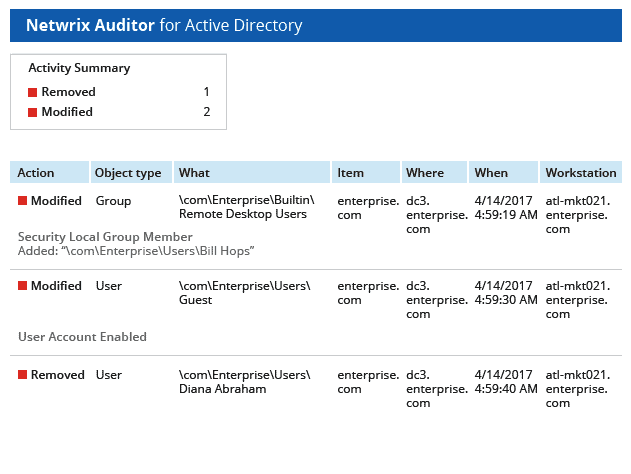
Netwrix Auditor is an IT auditing and compliance software that can run in the cloud, on-premises, or hybrid environments. The solution provides visibility for user behavior analytics and risk mitigation.
Key Features:
- Audit AD and group policy changes
- Audit access control and logons
- Create reports on current AD configurations
- Provide compliance for PCI DSS, HIPAA, SOX, GDPR, and more
- Monitor group policies
Netwrix Auditor provides awareness and visibility for Active Directory and group policies. It can keep track of the changes and logon activity so that your service directory remains safe from risk and IT compliant.
Pros:
- Offers detailed auditing and reporting that helps maintain chain of custody for sensitive files
- Offers hardware and device monitoring to track device health alongside security
- Allows sysadmin to implement automated remediation via scripts
- Integrates with popular help desk platforms for automatic ticket creation
Cons:
- The trial could be a bit longer
- Can have issues supporting Cisco network devices
- Alerting could be made more intuitive
Price: Request a price quote.
Download: Get a fully functional 20-day Netwrix Auditor free trial.
7. Lepide Active Directory Auditor
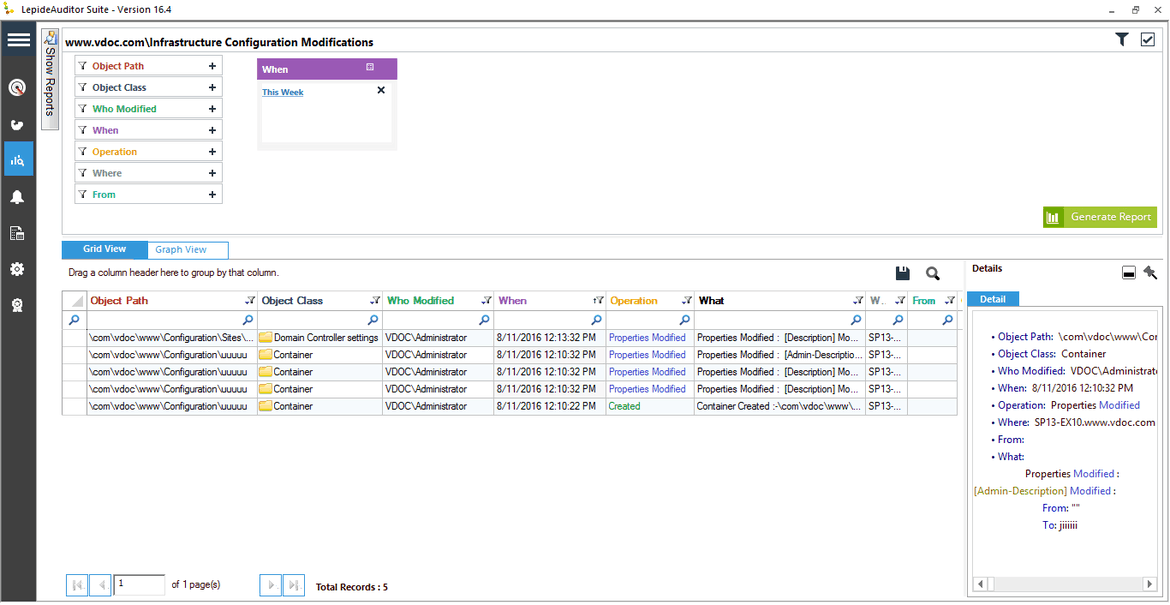
Lepide Auditor is an all-in-one centralized audit and protection solution for the enterprise. Its primary function is to audit configuration and change. It can verify different elements, such as Active Directory, Exchange Server, Group Policy, SQL, and SharePoint.
Key Features:
- Create users and groups reports
- Audit failed and successful logons
- Get real-time or threshold-based alerts
- Audit and alert group policies
With the Lepide Auditor, you can get full visibility and track the changes being made to configurations and permissions in your AD environment, in real-time. The auditor provides the answer to questions such as who, when, where, and what.
Pros:
- A simple way to see last login, name and CN path of multiple accounts at once
- Can quickly create CSVs or HTML format reports
- A simple wizard makes it easy to set custom threshold-based alerts
Cons:
- Fairly limited, similar tools allow for more functionality like bulk password changes and unlocks
Price: Get a custom quote here.
Download: Register to download a free LepideAuditor trial for 15 days.
8. Quest Active Administrator
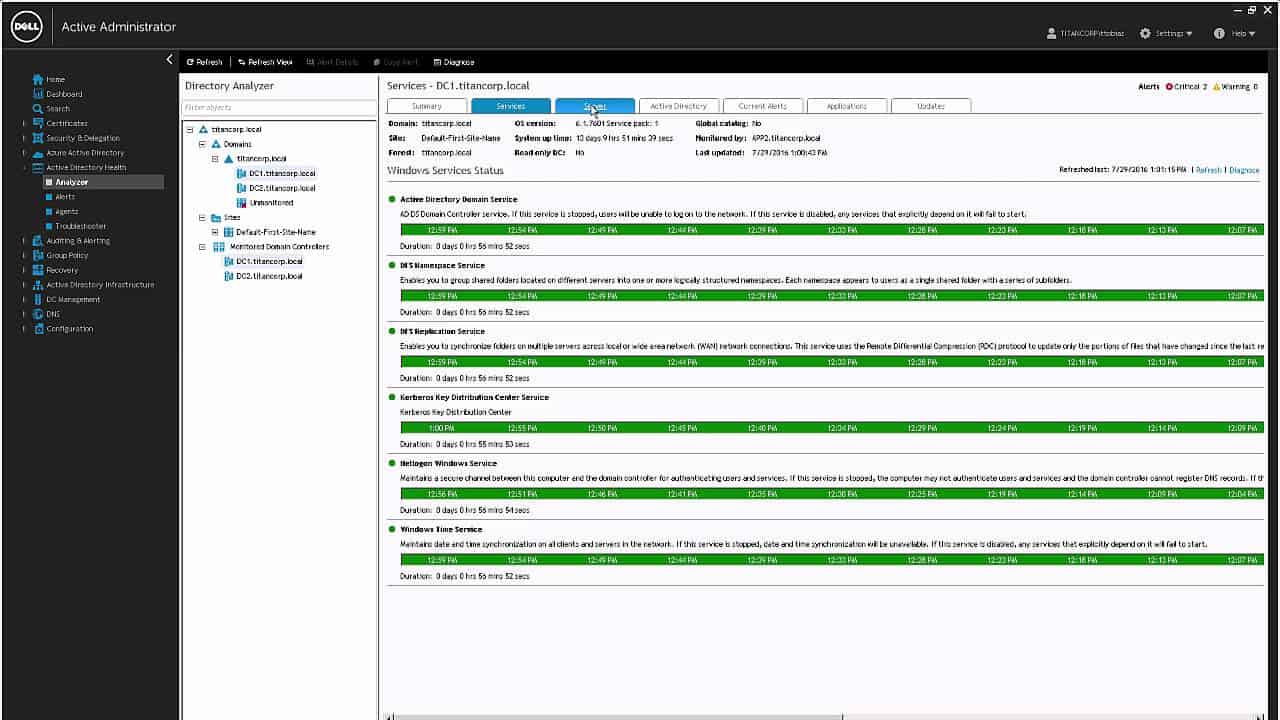
Quest provides the Active Administrator software for Active Directory Health. The Active Administrator is a module that ensures the health and the availability of an AD environment by providing a set of troubleshooting and diagnostics tools for domains and domain controllers. The solution requires agents, which can be deployed in the domain controllers or through a polling method.
Key Features:
- Active reporting and alerting
- Group policy management
- Backup and recovery AD and group policies
- Integration with Azure AD
The agents are used for workstation logon audits, AD server analyzer, Azure AD Connect, database server audits, and more. The Active Administrator dashboard gives you views of the AD configuration, replication, and complete reports of your domain controllers. The dashboard will also show you the alerts classified in different categories.
Pros:
- Very detailed provides insights into AD configuration and supports networks with multiple domain controllers
- Offers easy to read health insights – great for at a glance metrics
- Supports alerts as well as replication monitoring
Cons:
- The interface can take some time to get used to
- Cost prohibitive to smaller businesses – Must purchase a minimum of 50 licenses
Price: For a Quest Active Administrator perpetual license with one year of standard support, the price starts at $24.99 per unit (minimum of 50 units).
For more information on pricing, request a quote.
Download: Get a fully-functional 30-days Quest Active Administrator free trial.
9. Varonis
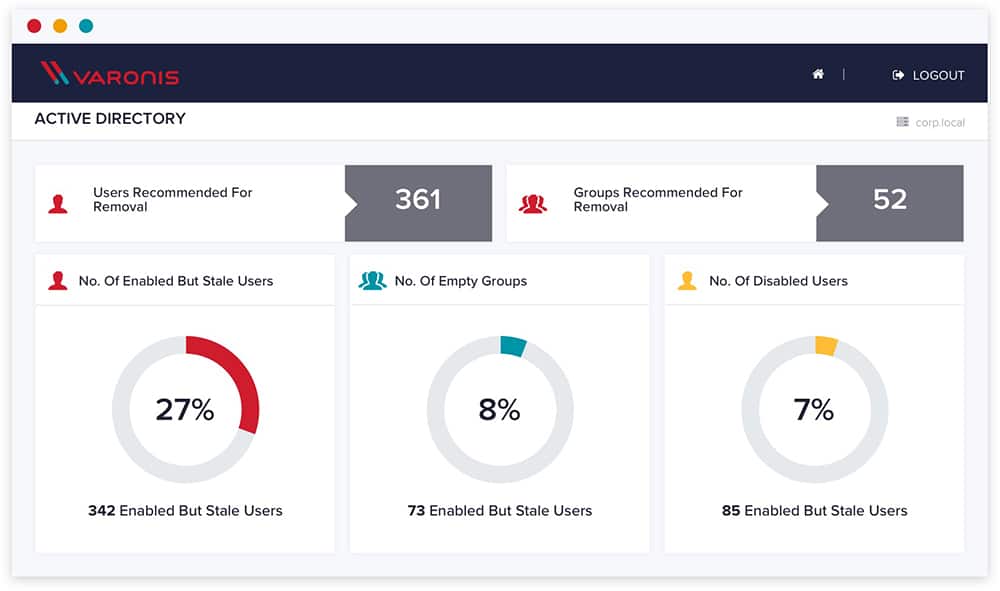
Varonis is a security platform that allows visualization, analysis, and protection of unstructured data. The software can be used to identify and inspect unusual privilege escalations and unauthorized access to Active Directory, file servers, and email systems. The solution helps find critical mis-configurations on AD objects, groups, Group Policy Objects, and Organizational Units.
Key Features:
- Get a searchable audit trail of AD changes and logons
- Monitor Group Policies
- Built-in reports and customizable dashboards
- Audit logon attempts, successes, and failures
It can also monitor changes and send alerts when there are unusual events. If Varonis finds risks, such as inconsistent permissions or global access to critical files, it will attempt to fix them automatically.
Pros:
- A minimalist user interface – easy to view key metrics quickly
- Security-focused – great tool for smaller networks that cannot justify a full SIEM solution
- Supports automated remediation through scripting
Cons:
- Pricing is not publicly listed – must contact sales
- No free trial only a 30-minute demo
Price: Get a price quote from Varonis official site.
Download: Register for a quick demo.
10. Softerra Adaxes
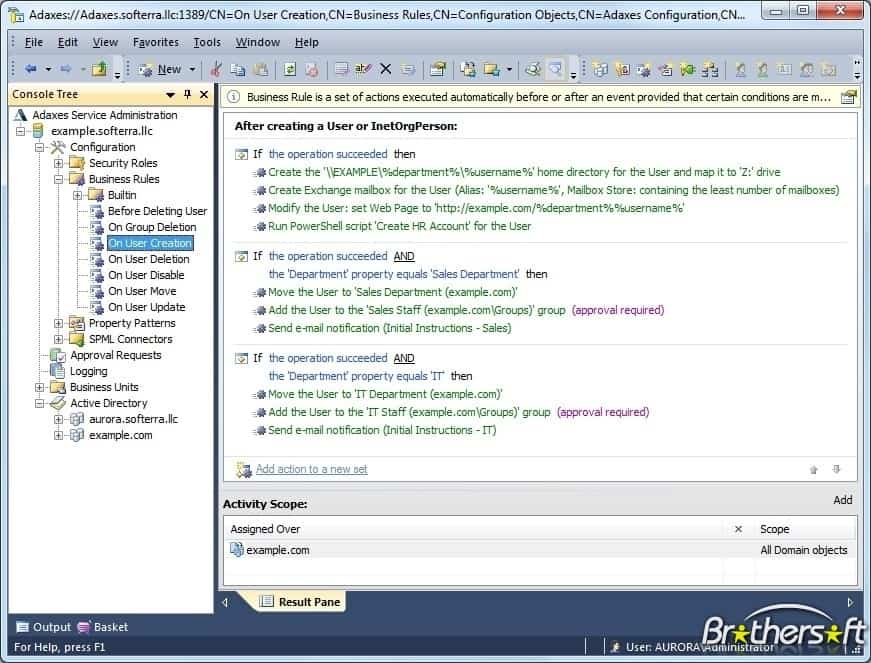
Adaxes from Softerra is an enterprise solution that provides management and automation for AD, Exchange, and Office 365 environments. The software comes as a web-based user interface that allows you to control roles, delegate privileges, approval-based workflow, and more.
Key Features:
- Role-based access control
- Single web-based interface for AD, Exchange, and Office 365
- Approval-based workflow
- Password reset self-service
- 200+ built-in AD report templates
The software is popular for its AD user lifecycle automation. It can automatically provision, re-provision, de-provisioning users for your AD environments and its connected systems.
Pros:
- Designed for Microsoft 365, Active Directory and Exchange management
- Includes numerous templates, allowing new users to get started quickly
- Web-based interface allows easy serverless access for administrators
Cons:
- Outdated interface feels cluttered with too many toolbar menus
- Is on the more expensive side when compared to similar solutions
Price: Adaxes can be purchased with a perpetual license for $1,600.00 and for annual maintenance and support for $480.00, for up to 100 user accounts.
Download: Get a free Adaxes 30-days evaluation trial with full access to technical support.
11. Splunk
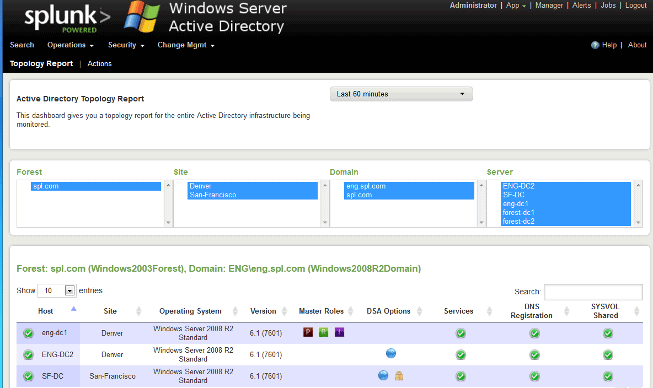
Splunk is an advanced software for searching, monitoring, and analyzing machine-generated data. Splunk captures and indexes data in real-time and produces graphs, reports, visualizations, and alerts, and shows them in the web-based interface. The Splunk Enterprise Security solution allows you to record changes made within your AD environment.
Key Features:
- Audit the what, when, and who changed any AD configuration
- Provide rich reports for security compliance
- Use Splunk data to raise alarms
It can record logs of AD user provisioning, and also of the changes made to hosts and domain controllers. Splunk also offers an add-on for Microsoft AD to provide all the necessary information for the application.
Pros:
- Can utilize behavior analysis to detect threats that aren’t discovered through logs
- Excellent user interface, highly visual with easy customization options
- Easy prioritization of events
- Enterprise focused
- Available for Linux and Windows
Cons:
- Pricing is not transparent, requires a quote from vendor
- More suited for large enterprises
- Uses Search Processing Language (SPL) for queries, steepening the learning curve
Price: For more information, request a quote.
Download: Get a free Splunk Enterprise Security sandbox for seven days.
12. Anturis Active Directory Monitor
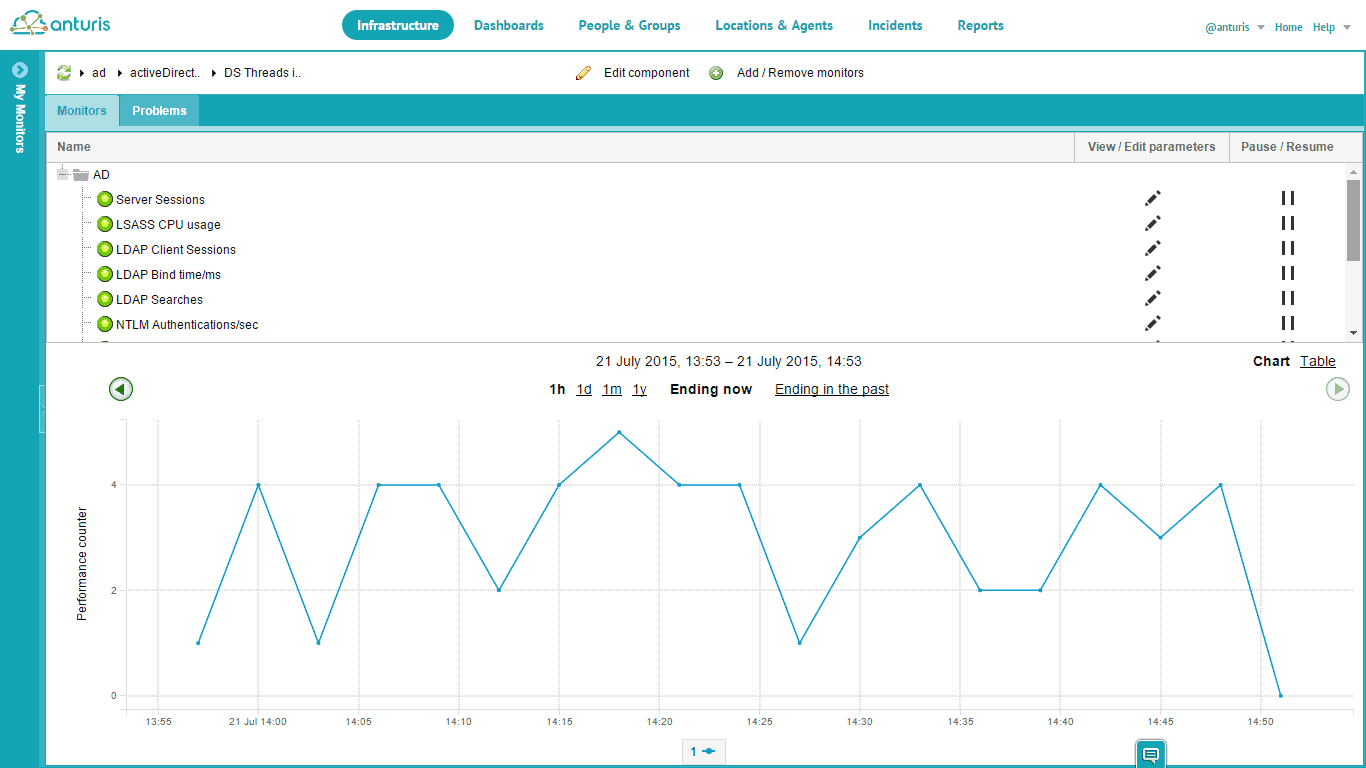
Anturis is an all-in-one cloud-based monitoring service for servers, apps, networks, and websites. It can monitor all your on-premise and cloud-based resources. The software offers comprehensive AD environment monitoring.
Key Features:
- Monitor server sessions
- Keep track of LDAP client sessions
- Monitor AD replication
- Watch and manage Kerberos and NTLM authentication
It can collect data, analyze it, solve potential bottlenecks, and alert you via email or SMS. When starting, Anturis sets a performance baseline of the directory servers and replication structure. It continually correlates real-time data with the baseline and detects abnormal behaviors or performance trends that create those bottlenecks in your AD environment.
Pros:
- Provides monitoring as a flexible SaaS product
- Designed to provide application monitoring across multiple locations and a mix of environments
- Monitoring capabilities scale well, good for budding mid-sized companies and enterprises
- Offers a free plan for smaller networks and testing purposes
Cons:
- The interface could be made easier to navigate with fewer nested menus
Price: Anturis price starts at $10.00/month, which allows ten monitors and ten notification credits /month.
Anturis also offers a Free version that allows five monitors with Email notifications.
Download: Get a 30-days Anturis free trial.
13. E-now Compass
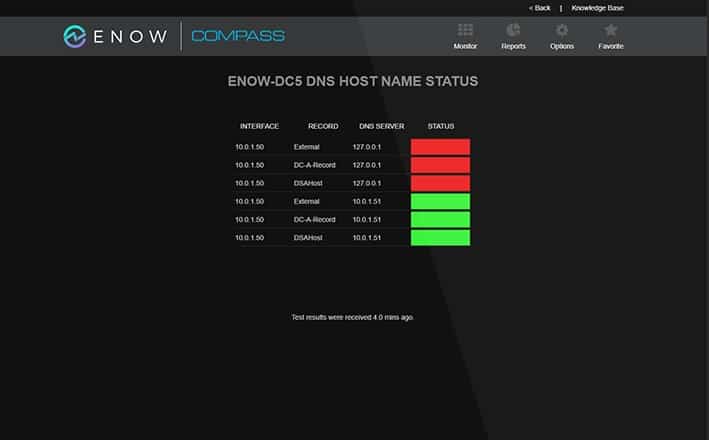
E-now develops real-time monitoring, protection, and reporting software. It helps you gain full visibility and control of all your on-premises AD resources from a single dashboard. The software sends continuous probes throughout all the critical AD components, such as domain controllers, forests, organizational units, replication DNS, and more.
Key Features:
- Audit and manage AD user activity
- Built-in reports to audit AD resources
- Create reports with real-time and historical trends
- Monitor replication, logon failures, and account lockouts
These probes are designed to detect failures, such as replication issues, logon failures, and account lockouts, domain controller failures, and more.
Pros:
- Default dark theme is a nice touch – great for NOCs and 24/7 monitoring centers
- Simplified dashboard provides an overview of your AD health and environment
- Can identify account lockouts, brute force attacks, and other common AD problems
Cons:
- Would like to see more integration support for log collection and alerting
- Could use a longer 30 day trial for testing
- No transparent pricing – must contact sales for a quote
Price: Get a quote.
Download: Get a 14-days E-Now Compass free trial.
14. Z-Hire and Z-Term by Zohno
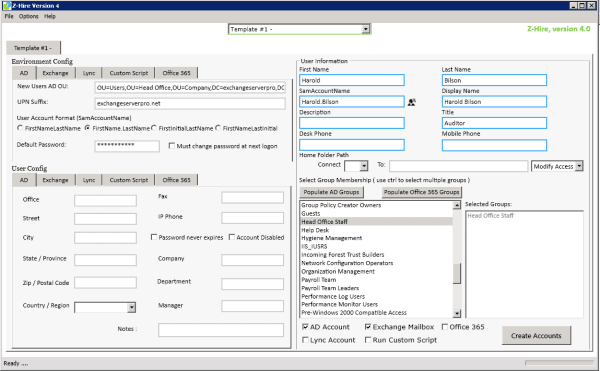
Z-Hire and Z-Term, by Zohno, are powerful user-provisioning tools that allow easy employee on-boarding and off-boarding tasks. Z-Hire is the solution that helps with new hires. It automates the creation of users accounts for AD, Exchange mail, and Lync. With Z-Hire, you can create many user accounts simultaneously with a single click of a button.
Key Features:
- AD auto-discovery
- AD automatic user creation
- AD user duplicates detection
The Z-Term, on the other hand, is used for deactivating and terminating old AD accounts. It can automatically terminate user accounts when an employee leaves the organization. Some Z-Term Features are Disable AD account, Reset AD password, Move users to another OU, and more.
Pros:
- Designed to make user onboarding and offboarding easier within AD
- Helps create detailed templates for new users
- Highly customizable – great for networks of any size
Cons:
- Pricing is steep, especially for small businesses under 3000 users
- No free trial available
Price: The pricing for Z-Hire and Z-Term is based on the organization size.
The price starts at:
- $750 for 0-3000 employees
- $1250 for 3000 – 5000 employees
- $2,500 for 5000+ employees
Download: There is no Z-Hire and Z-Term free trial for AD. But you can test both tools with their free trial for the same user provisioning services for Google's G Suite.
15. Spiceworks
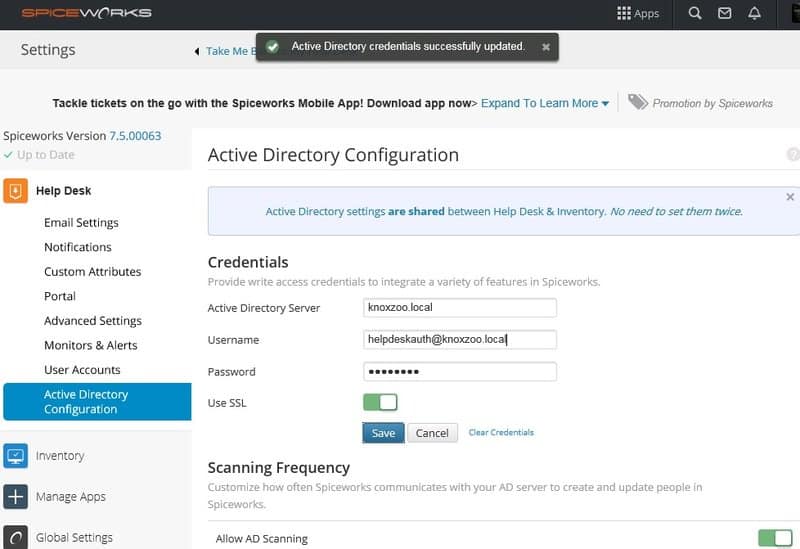
Spiceworks is an online platform for IT professionals. The Spiceworks community develops a free set of network monitoring tools that are fully supported by ads. Their products are 100% free, including their support. Spiceworks offers the free AD management tool that gives detailed information and control over AD resources.
Key Features:
- Check what devices are assigned to each user
- Manage, link, or remove equipment
- Reset AD password with Manage Engine’s ADSelfService Plus widget
- Access to AD user’s profiles
- Create reports
It can de-provision the old AD user accounts and reset their passwords. It can also provide you with access to each user’s AD information and link devices to each user.
Pros:
- Completely free tool
- Web-based dashboard allows access from virtually anywhere
- Integrates well into other Spiceworks tools like Spiceworks Inventory and Cloud Desk
- Alerts are configured by default, allowing users to get actionable insights right away
Cons:
- User interface could be less crowded, specifically around the home dashboard
- Would like to see more alerting features
- Lacks integrations into other solutions outside of the Spiceworks ecosystem
Price: Spiceworks comes through four different free plans Individual, Team, Enterprise, and Custom. All are 100% free!
Download: Get the free Spiceworks AD management tool.
16. Graylog – AD plugin
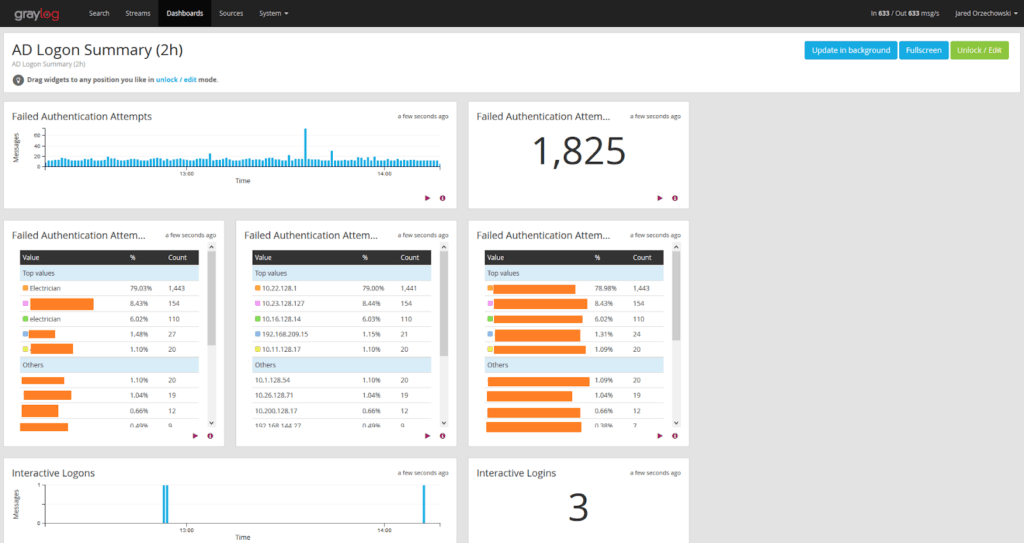
Graylog is an open-source centralized log management software. It allows capturing, storing, and analysis of machine-generated structured and unstructured data. The platform is based on Elasticsearch, MongoDB, and Scala. You can monitor your AD environment with community-built add-ons for Graylog.
The Graylog Marketplace is the main library of add-ons for Graylog. In this marketplace, you can find 100% free add-ons for AD auditing, such as the Active Directory Auditing Content Pack for Graylog 3, which provides dashboards for keeping track of DNS, groups, users, and computer objects.
This tool also gives you a detailed logon summary.
Pros:
- Open-source tool with large community
- Free for users who use less than 5GB of data per day, making it a good option for smaller growing businesses
- Browser-based dashboard allows users to track their logs from anywhere
Cons:
- Has a steeper learning curve than other products
- Requires more time to learn the platform that other tools
Price: Free and open-source.
Download: Get the free Active Directory Auditing Content Pack for Graylog 3 from the Github Repository.
Conclusion
The Active Directory is a crucial player in any IT infrastructure that runs Microsoft. It manages permissions and access to network resources. With AD, an IT manager can organize computer domains, assign roles, and even manage user’s profiles. But monitoring and ensuring uptime of an entire AD landscape, especially for large networks, can be overwhelming.
The 15 tools shown here can help you guarantee the best performance, security, and service of your AD service directory. It can be from keeping track of critical tasks like user-provisioning, domain controllers, logons, or replication services. Some of these tools offer a limited free version, others a fully-functional free-trial, and others are 100% free.
With so many free options from the Best AD monitoring tools, there is no excuse to start monitoring your AD environment today!
Active Directory monitoring FAQs
How do I monitor changes in Active Directory?
In order to monitor user account changes in Active Directory, you need to activate an auditing policy. This will get user account changes written to logs. In Administrative Tools, select the primary domain controller and open Group Policy Management. Right-click on a group policy object (GPO) and select Edit from the pop-up menu. The Group Policy Management Editor will open. Go to Computer Configuration / Windows Settings / Security Settings / Advanced Audit Policy Configuration / Audit Policies / Account Management. In the right panel, double-click on Audit User Account Management to open its Properties panel. Check Define these policy settings and the Success and Failure boxes. Click the Apply and OK buttons. Open a Command Prompt window. Be sure that you are in the Administrator director and enter Gpupdate /force to ensure the settings change is active. Close the Command Prompt. It is now possible to see user account changes in the Windows Event Viewer: Go to Windows Logs / Security In the right panel, click on Filter Current Log
How do I monitor Active Directory health?
The easiest way to monitor Active Directory health is to use an automated monitoring tool. Such utilities will raise an alert if a problem arises and send that to you by SMS or email. That means you don’t have to sit and watch the monitoring screen all the time. We recommend: SolarWinds Server & Application Monitor ManageEngine ADManager Plus ManageEngine ADAudit Plus
How do I track user logs in Active Directory?
You need to look at Windows Events to track any aspect of Active Directory to see user activity records: Open Windows Event Viewer Go to Windows Logs / Security In the right panel, click on Filter Current Log Search for these codes: 4624 (Logon), 4647 (Logoff), 4634 (Session end time)