Our funding comes from our readers, and we may earn a commission if you make a purchase through the links on our website.
Ultimate Boot CD (UBCD) Review
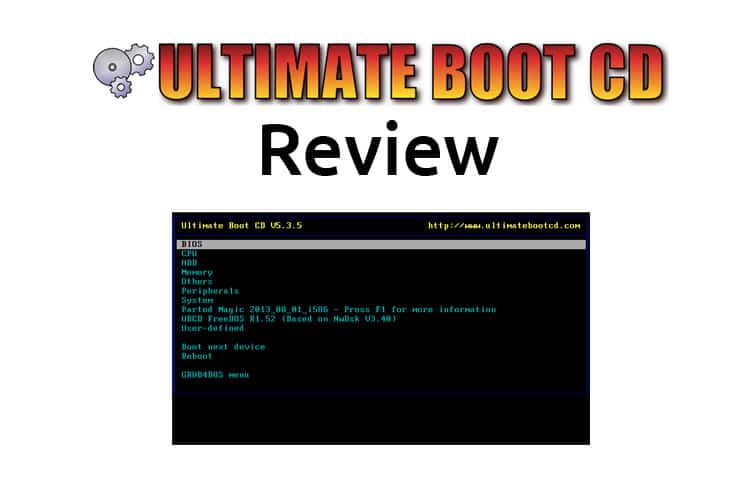
UPDATED: April 3, 2023
The Ultimate Boot CD (UBCD) is a Bootable Rescue CD based on Debian that has a variety of Tools integrated into the software that gives you the functionality and ability to perform basic and intermediate Rescue and recovery operations on your Computer.
Official Site: UltimateBootCD.com
UBCD can be downloaded and burned onto a CD or USB flash drive and used to perform any of the tasks you'll see listed below, ranging from Resetting Windows 7 Passwords that you have forgotten, to testing your RAM and CPU via its built-in MemTest and CPUstress utilities, as seen in the below screenshot.

The current release, as of this writing, is 5.3.5 and its always being updated with new tools and utilities to make it even more robust.
We'll quickly overview each category that UBCD has in its main screen and explain what each does as well.
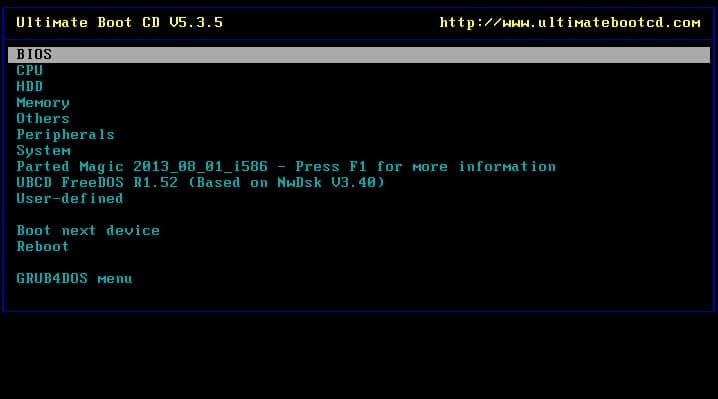
As you can see in the screenshot above, which is the main screen of the UBCD when you initially boot into it, there are 7 Main categories of tools and several other menu options.
The main categories for UBCD are as follows (all info was taken from the ultimatebootcd.com official website):
- BIOS
- CPU
- HDD
- Memory
- Others
- Peripherals
- System
Within those top level categories, there are utilities for each of their respective duties, of which the HDD category has 9 sub-categories within it, which are as follows:
HDD:
- Boot Management
- Data Recovery
- Device Info and Management
- Diagnosis
- Disk Cloning
- Disk Editing
- Disk Wiping
- Installation
- Partition Management
As you can see, Hard-drive Recovery, Management, Repair and anything else you want to do with a hard-drive is possible with UBCD.
It almost seems that their are more tools for Hard drive management than any other category, but at the end of the day, HDD problems are the most common in our environment, so we're not complaining.
UBCD Tool and Utility Breakdown
Here's a table of the breakdown of what which tools are in each section, you can see more information about these tools if you click on their links:
(These were pulled directly via UltimateBootCD.com - check there for any updated tools and information)
As you can see, the list of tools and utilities is fairly exhaustive and inclusive of tools needed in an emergency situation.
As any IT Professional or Technician knows, having a Boot disk with you on a USB flash/thumb drive can prove to very useful when it a bad situation.
Whether your troubleshooting a local secure file server or a windows desktop – having a Rescue disk on hand is always a good idea.
We run all sorts of network management tools in-house, along with syslog servers, tftp and sftp servers as well and if we've been in a situation where data-loss was imminent, we've use UBCD to recover files quickly and easily.
Many times we've had to pull out the UBCD to troubleshoot hard drive failures and such at a remote location away from our offices and its saved us several times.
For those looking for a Windows version of UBCD, you can check out UBCD4Win.org, as they've developed a cool spin-off of UBCD on Bart's PE pre-install environment.
UBCD Review FAQs
What are the features of Ultimate Boot CD?
The features of Ultimate Boot CD include disk cloning, disk partitioning, data recovery, system testing and benchmarking, BIOS and CMOS tools, network configuration, and virus scanning and removal.
What is disk cloning in Ultimate Boot CD?
Disk cloning is the process of copying the entire contents of a hard drive to another drive or image file. UBCD includes tools such as Clonezilla and Partimage that can be used for disk cloning.
What is disk partitioning in Ultimate Boot CD?
Disk partitioning is the process of dividing a hard drive into separate logical sections or partitions. UBCD includes tools such as GParted and Partition Logic that can be used for disk partitioning.
What is data recovery in Ultimate Boot CD?
Data recovery is the process of recovering data from damaged or corrupted storage media. UBCD includes tools such as PhotoRec and TestDisk that can be used for data recovery.
What is system testing and benchmarking in Ultimate Boot CD?
System testing and benchmarking is the process of evaluating the performance and stability of a system. UBCD includes tools such as MemTest86 and Stresslinux that can be used for system testing and benchmarking.
What are BIOS and CMOS tools in Ultimate Boot CD?
BIOS and CMOS tools are used for configuring and testing system BIOS and CMOS settings. UBCD includes tools such as PC CMOS Cleaner and Ultimate BIOS-Boot-Edition that can be used for BIOS and CMOS management.
What is network configuration in Ultimate Boot CD?
Network configuration is the process of configuring network settings and connections. UBCD includes tools such as Netcat and Nmap that can be used for network configuration and testing.



