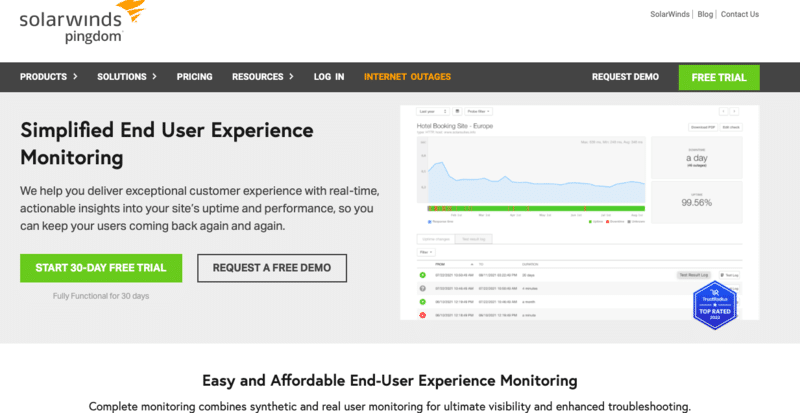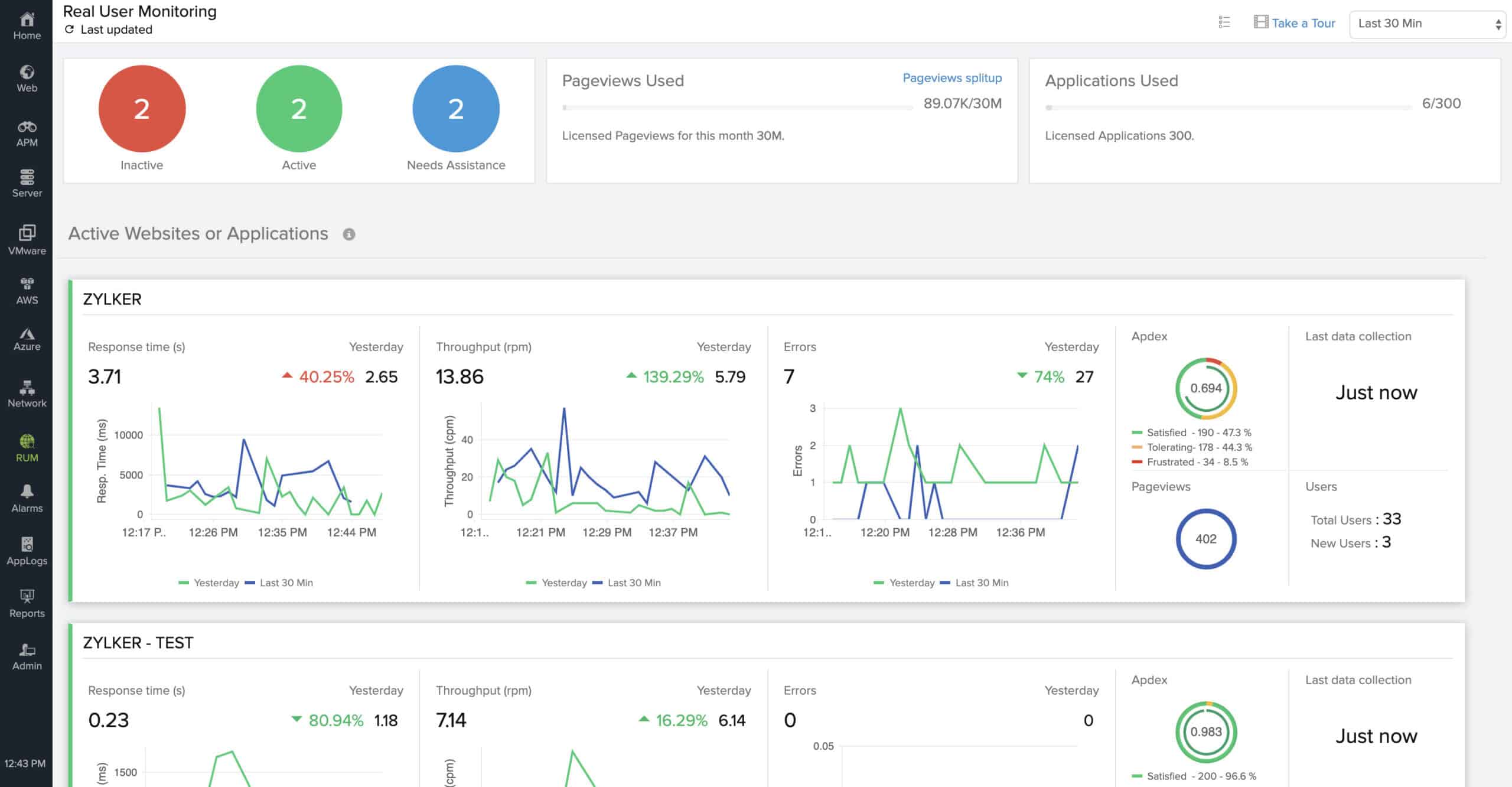Our funding comes from our readers, and we may earn a commission if you make a purchase through the links on our website.
The Best Real User Monitoring Tools

UPDATED: January 10, 2024
Real User Monitoring (RUM) tools are crucial for businesses that want to understand their user's experience and improve website performance. These tools provide real-time data and metrics on user experience, load times, errors, and more, allowing you to improve your visitor's browsing experience and support them more efficiently.
In this blog post, we'll be discussing the ten best Real User Monitoring (RUM) tools available for monitoring user behavior and performance on your website or application. You will learn what's basic on a RUM, its advanced capabilities, and more about the pricing, features, and benefits of each tool to find the best fit for your organization.
Let's dive in!
Here is our list of the best Real User Monitoring Tools:
- Pingdom – FREE TRIAL A SolarWinds Popular website monitoring with real-time alerts and reporting for complete visibility into uptime, availability, and performance. Start a 30-day free trial.
- Site24x7 – FREE TRIAL Provides essential insights into user experiences on web applications. Its detailed analysis of user interactions, performance metrics like page load times, and identification of front-end issues make it a powerful tool for organizations focused on optimizing web applications based on real user data. Site24x7's customizable dashboards and integration with application performance management enable a comprehensive approach to enhancing overall application performance. Start a 30-day free trial.
- Dynatrace A popular AI-powered observability and security platform. It provides real-time monitoring with deep visibility and transaction-level data.
- Datadog A cloud-based monitoring platform that centralizes and analyzes end-to-end traces, metrics, and logs for comprehensive observability. Its RUM provides end-to-end visibility into user journeys for your mobile and web applications.
- AppDynamics An AI-powered APM tool by Cisco. Its Real User Monitoring (RUM) feature allows for precise insights into the end-to-end user experience.
- Raygun An APM tool with features such as error and crash reporting, real user monitoring, and continuous deployment tracking for web and mobile apps.
- Glassbox A digital customer experience analytics platform that captures and analyzes all customer interactions, providing insights into customer behavior, preferences, and pain points.
- New Relic A full-stack monitoring platform. They offer New Relic Browser, a powerful RUM for real user monitoring
- Sematext A cloud-based full-stack monitoring solution that includes APM, log management, server, containers, the real user (RUM), synthetic monitoring, and more.
- Catchpoint Catchpoint's RUM tool provides a comprehensive view of the end-user's digital experience by combining performance and business metrics.
- Uptime A website monitoring tool with a RUM solution that leverages real visitor data to optimize website speed, performance, and user experience.
Real User Monitoring (RUM) is an essential tool for anyone looking to improve their website or application performance. They are ultimately designed to ensure their users are happy going through the website or app. These tools can analyze user data and behaviors and help businesses identify and resolve issues. It can help web developers, marketers, or service providers make the right data-driven decisions.
Our methodology for selecting a Real User Monitoring (RUM) Tool
When looking for a RUM tool, it's important to consider the following different factors:
- Real-Time Monitoring A good RUM tool should provide real-time monitoring of user behavior, application performance, and website speed to identify issues as they occur.
- User Experience The tool should capture user experience (UX) metrics such as page load time, time to first byte, and time to interact. It gives you insights into the users' behavior and their interactions with your site.
- Synthetic Monitoring It's important to choose a tool that offers synthetic monitoring. This capability simulates user behavior and tests the application's performance under different conditions.
- Reporting and Analysis A good RUM tool should provide detailed reports and analysis of user behavior and application performance.
- Alerts and Notifications It's essential to choose a tool that provides alerts and notifications to notify you of any issues affecting your website or application's performance.
- Availability and Support Look for a tool that offers good customer support, resources, and documentation to help you get the most out of the tool.
- API and Integrations When looking at RUM tools, consider the availability of APIs and integrations with other tools. This improves workflow and data analysis.
- Free Trial and Pricing Many RUM tools (and most on this list) offer free trials that allow you to test the waters before paying for the product. Consider the pricing model and ensure it fits your budget.
In summary, look for a tool that gives you a complete view of the user experience and application performance. A tool that helps you make informed data-driven decisions to improve your business. Additionally, keep in mind that it is always essential to put your business needs and goals first. So, choose the right RUM tool that will help you achieve these needs and goals.
The Best Real User Monitoring Tools
1. Pingdom – FREE TRIAL
Pingdom (by Solarwinds) is a website performance and availability monitoring tool. It is designed for web developers, digital marketers, and web hosting providers to track the performance and availability of their websites. Pingdom uses performance levels for what's considered satisfactory. You can be notified if your website goes down or if it's not performing as expected.
Key Features:
- Transaction monitoring
- Page speed analysis
- Uptime monitoring
- Third-Party and API Integration
- Real-time real-user insights
- Analyze visitor's experience
- Customizable and shareable reporting
- Multi-User Access
- Customizable Alerting
Why do we recommend it?
Pingdom is recommended for its comprehensive website performance and availability monitoring capabilities. It offers real-time insights from actual users (RUM), transaction monitoring, and uptime tracking, making it a powerful tool for web developers, digital marketers, and hosting providers.
One of the highlights of Pingdom is that it offers RUM capabilities, allowing you to watch your website's performance from the perspective of real users. It allows you to identify and resolve any issues that may be affecting their experience. Pingdom also offers synthetic monitoring to simulate visitor interactions with the site or web app.
Who is it recommended for?
This tool is ideal for those who need to ensure high website availability and performance, particularly useful for web professionals needing detailed insights into user experiences and site performance.
Pros:
- Real User Monitoring for authentic user experience insights.
- Detailed page speed analysis.
- Effective uptime monitoring for website reliability.
- Versatile third-party and API integration.
- Customizable reporting and alerting options.
- Synthetic monitoring to simulate user interactions.
Cons:
- May require technical expertise for in-depth feature utilization.
Pingdom's RUM pricing begins at $10/month for up to 100,000 RUM Page Views. Additionally, there is an option to start a 30-day free trial, which includes both RUM and Synthetic Monitoring features.
EDITOR'S CHOICE
Pingdom by SolarWinds stands out as the best website performance and availability monitoring tool for its comprehensive features and user-friendly interface. It is especially valuable for web developers, digital marketers, and hosting providers looking to ensure optimal website performance and uptime. The integration of Real User Monitoring (RUM) capabilities is a significant highlight, offering insights into website performance from actual users' perspectives. This feature enables swift identification and resolution of issues affecting user experience. Given these comprehensive features, Pingdom is our top recommendation for anyone seeking a robust and reliable tool to monitor website performance and availability.
Download: Get a 30-day free trial
Official Site: https://www.solarwinds.com/pingdom
OS: Cloud-based, Windows
2. Site24x7 – FREE TRIAL
Site24x7 stands out in the realm of Real User Monitoring (RUM) tools, catering to the growing need for in-depth understanding of user experiences on web applications. This tool is particularly effective for organizations that aim to optimize their web applications based on real user interactions and performance data. Site24x7's comprehensive approach to RUM helps in identifying and resolving user experience issues, thereby enhancing overall application performance.
Key Features
- Detailed insights into user interactions and behaviors on web applications
- Performance metrics such as page load times, browser types, and geographic location of users
- Identification of front-end issues affecting user experience, like JavaScript errors
- Customizable dashboards for tracking key performance indicators relevant to user experience
- Integration with application performance management for a holistic view of application health
Why do we recommend it?
Site24x7 is recommended for its comprehensive real-user monitoring capabilities, offering deep insights into how real users interact with web applications. Its ability to identify user experience issues and provide actionable data makes it invaluable for optimizing web application performance.
Who is it recommended for?
This tool is particularly suited for web developers, IT professionals, and digital marketers in medium to large enterprises who need detailed insights into user behavior and application performance. It's ideal for those who want to enhance user experiences on web applications by understanding and addressing real-world performance issues.
Pros:
- In-depth monitoring of real user interactions and behaviors
- Detailed performance metrics for user experience optimization
- Customizable dashboards tailored to key user experience indicators
Cons:
- Maybe more comprehensive than required for smaller web applications or projects
3. Dynatrace
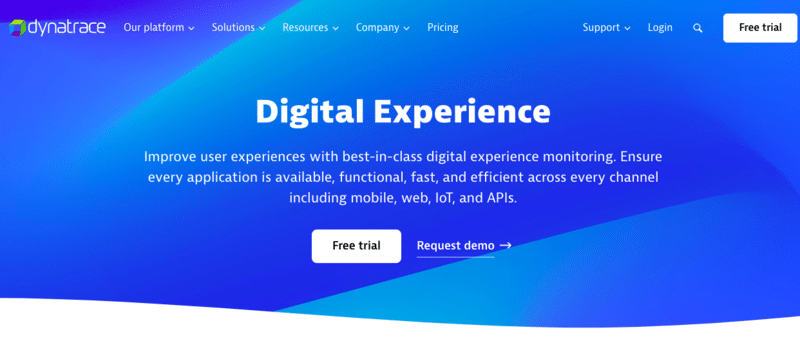
Dynatrace is an observability and security platform powered by AI. They offer services ranging from application and infrastructure monitoring (APM), application security, business analytics, automation, and of course, their well-known digital experience tool.
Key Features:
- Monitor mobile apps for omnichannel experiences
- Understand user journeys with logs.
- Improve user experience using video as evidence.
- Resolve real user issues automatically
- Analyze digital experience data instantly with Grail
Why do we recommend it?
Dynatrace is recommended for its AI-powered observability and security platform, offering a range of services including application and infrastructure monitoring, application security, and business analytics. It's particularly effective for its digital experience tools that provide comprehensive user experience insights.
Dynatrace’s digital experience software is a comprehensive solution for monitoring and improving user experiences across all channels, including mobile, web, IoT, and APIs. Its advanced AIOps on a unified platform give you precise, automated insights to proactively deliver better customer experiences and drive better business outcomes. Dynatrace is a G2 Leader in Digital Experience Monitoring (DEM).
Who is it recommended for?
This tool is best suited for businesses seeking an all-encompassing observability solution with a focus on user experience, suitable for large-scale digital environments.
Pros:
- Advanced monitoring of mobile app experiences.
- AI-driven analysis for user journey insights.
- Video evidence for improving user experiences.
Cons:
- Might be complex for smaller teams or simpler applications.
- The pricing structure can be expensive for smaller businesses.
Pricing: Dynatrace offers Digital Experience Monitoring starting at $11/month for 10K annual Digital Experience Monitoring Units. Learn more about pricing on the Dynatrace site.
Free Trial: Start a 15-day free trial.
4. Datadog
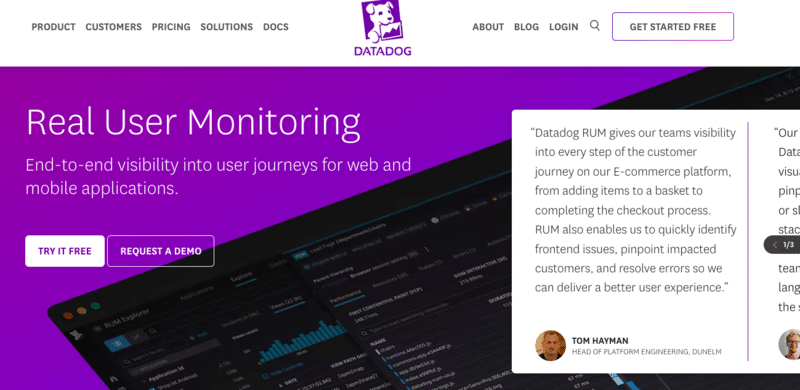
Datadog is a popular monitoring and security platform designed for cloud apps. It centralizes and analyzes end-to-end traces, metrics, and logs for comprehensive observability. With Datadog, users can enhance their system security, prevent downtime, and ensure customers receive optimal user experiences.
Key Features:
- Optimize frontend performance for better user experience.
- Troubleshoot frontend errors with intelligent tracking.
- Analyze user experience with automatic collection and visualizations.
- Contextualize user sessions with real-time analytics.
- Resolve issues with an end-to-end view of user experience.
Why do we recommend it?
Datadog is recommended for its comprehensive cloud app monitoring and security capabilities. It offers end-to-end visibility into user journeys, enabling detection and resolution of user experience issues efficiently.
Who is it recommended for?
This tool is ideal for businesses utilizing cloud applications, needing to monitor user experience closely, and seeking a platform that can centralize traces, metrics, and logs.
Datadog Real User Monitoring (RUM) provides end-to-end visibility into user journeys for mobile and web applications. It helps detect poor user experience and resolve issues. It correlates user journeys with “observability” synthetic tests, backend metrics, traces, logs, and network performance data.
Pros:
- Optimizes frontend performance effectively.
- Provides detailed user experience analysis.
- Contextualizes user sessions with analytics.
Cons:
- The interface can be complex for beginners.
- Could benefit from a longer free trial period for extensive testing.
Pricing: Datadog offers Real User Monitoring (RUM) for web and mobile applications, starting at $1.50 per 1,000 sessions/month. Additionally, for Browser RUM & Session Replay, the prices start at $1.80 per 1,000 sessions per month. To know more about Datadog RUM pricing, check the official site.
Free Trial: Register with Datadog to try their free trial for 14 days.
5. AppDynamics
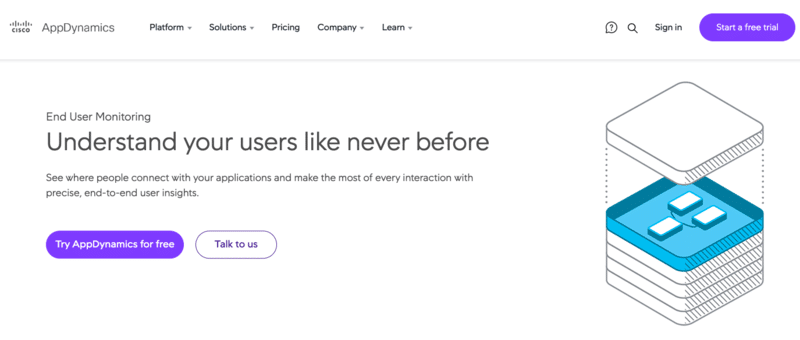
AppDynamics, (powered by Cisco) is an APM tool powered by AI. It provides you with full-stack monitoring for business, user, application, infrastructure, network, and security. AppDynamics has been in a leadership position in the APM market for more than eight years. It has been recognized by Gartner for many consecutive years.
Key Features:
- Experience Journey Mapping (ExJM) for user experience optimization.
- Browser and Mobile RUM. To identify issues and optimize customer journeys across browsers and mobiles.
- Synthetic Monitoring spots problems before customers are affected and provide performance benchmarks.
- An IoT feature that provides insights into IoT devices and user behavior.
Why do we recommend it?
AppDynamics, powered by Cisco, is recommended for its AI-driven full-stack monitoring capabilities. It provides detailed insights into user, application, infrastructure, network, and security aspects, making it a leader in the APM market.
End User Monitoring (EUM) is a feature of Cisco AppDynamics that offers precise insights into the end-to-end user experience. This feature allows you to pinpoint end-user issues and address them before they become major problems. It performs monitoring (backed by observability) for key metrics across various devices, browsers, and third-party services.
Who is it recommended for?
AppDynamics is suitable for businesses needing extensive monitoring of their digital infrastructure, especially those looking for insights into user experience and application performance.
Pros:
- Detailed Experience Journey Mapping for user experience.
- IoT features provide insights into device user behavior.
- Comprehensive end-user monitoring across various platforms.
Cons:
- Can be overwhelming due to its extensive feature set.
- Pricing may be high for small businesses or startups.
Pricing: Cisco AppDynamics Real User Monitoring is $0.06/month per 1000 tokens. This pricing provides full visibility into your digital experience. For more details on AppDynamics pricing, consult their official site.
Free Trial: Start a 15-day SaaS-based free trial now
6. Raygun
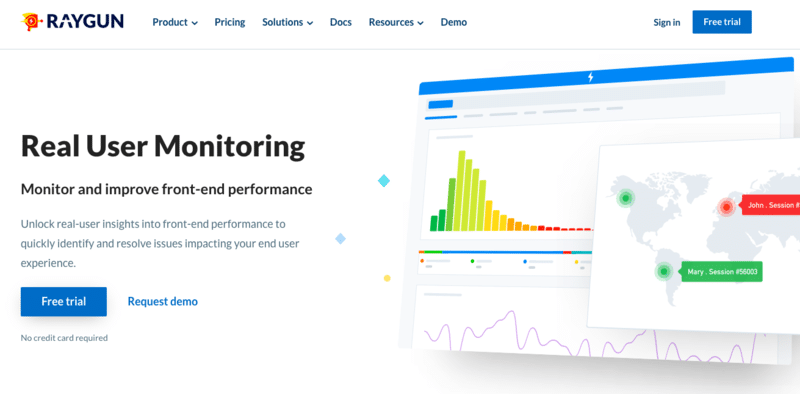
Raygun is a robust application performance monitoring (APM) tool for web and mobile apps. It is a great choice for developers looking to detect, diagnose, and resolve application issues. It offers error and crash reporting, real user monitoring (RUM), and continuous deployment tracking. Raygun supports a wide range of programming languages and platforms, including .NET, Java, PHP, JavaScript, iOS, and Android.
Key Features:
- Front-end performance monitoring
- Reliable real-user insights
- Superior visibility with detailed views
- First-class language support
- Easy setup with lightweight SDKs
- Integration with Slack
- Customized dashboards
- Unified monitoring
Why do we recommend it?
Raygun is recommended for its robust APM capabilities, particularly for web and mobile apps. It excels in error and crash reporting, real user monitoring, and deployment tracking, supporting a wide range of programming languages and platforms.
Raygun Real User Monitoring (RUM) tool allows you to track how your website or application performs in the hands of your actual users. With Raygun RUM, you can collect data on how users interact with your website or app, including information such as page load times, browser and device type, geographic location, and more.
Who is it recommended for?
This tool is great for developers seeking to detect, diagnose, and resolve application issues, with a focus on detailed user insights and superior visibility.
Pros:
- Front-end performance monitoring for detailed insights.
- Reliable real-user insights for accurate monitoring.
- Supports a wide range of programming languages.
Cons:
- May require some technical knowledge to fully leverage.
- Pricing can be high for large-scale monitoring needs.
Pricing: Raygun Real User Monitoring pricing starts at $80 per 100,000 sessions/month. This is billed annually as reserved sessions; for more pricing information, check official sources.
Free Trial: Raygun offers a 14-day free trial.
7. Glassbox
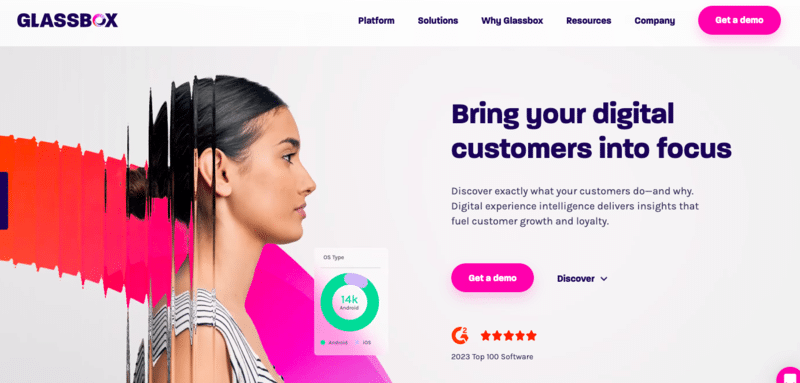
Glassbox is a digital customer experience analytics platform for mobile and web apps. It captures and analyzes all the interactions customers have with digital channels, helping businesses gain insights into their customers’ digital experience.
Key Features:
- Customer journey analytics
- Augmented journey map.
- Mobile app analytics.
- Session replay
- Intelligent performance analytics
- Track use behaviors and engagement
- Interaction and heatmaps
- Struggle and error analysis.
- Digital record keeping (for compliance)
Why do we recommend it?
Glassbox is recommended for its comprehensive digital customer experience analytics. It excels in capturing and analyzing customer interactions across digital channels, offering valuable insights into customer behaviors, preferences, and pain points.
Glassbox provides a quite comprehensive view of customer behavior, preferences, and pain points. Its analytics capabilities can help you identify trends, visualize customer journeys, and gain insights into the effectiveness of different digital channels and campaigns. Its patented data capture technology can log more than 1,000 experience and technical events per session.
Who is it recommended for?
Glassbox is ideal for businesses focusing on enhancing digital customer experiences. It's particularly beneficial for those who need to understand the effectiveness of their digital channels and campaigns.
Pros:
- Detailed customer journey analytics.
- Augmented journey maps offer deeper insights.
- Mobile app analytics for comprehensive monitoring.
- Session replay for understanding user interactions.
Cons:
- No free trial available, which might limit initial evaluation.
Pricing: There are four different Glassbox plans at different pricing: Conversion optimization, Customer engagement, Production support, and Compliance. Contact Glassbox for a price estimate.
Free Trial: No free trial is available. But you can get a demo.
8. New Relic
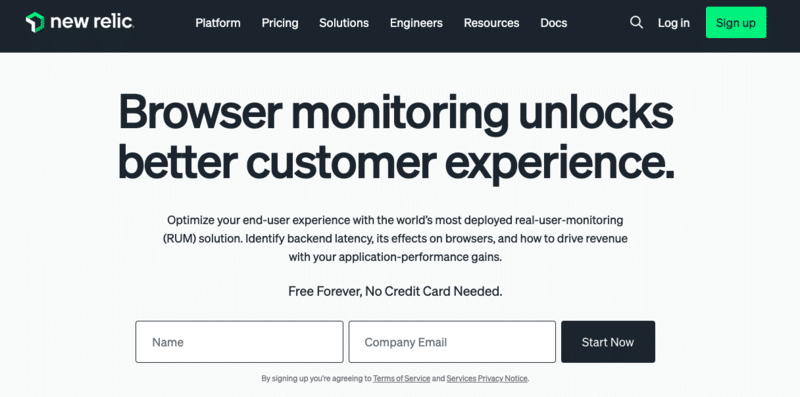
New Relic is a full-stack monitoring platform designed to help Dev, Ops, Security, and business teams. It monitors applications, infrastructure, Kubernetes, log management, networks, browser, mobile, synthetics, and more. The tool captures vital metrics and provides real-time insights into performance.
Key Features:
- Distributed tracing
- Enrich data with synthetic tests
- Benchmark with Google Core Web Vitals
- Measure user engagement
- Set alerts and prioritize fixes
- Identify backend latency on browsers
Why do we recommend it?
New Relic is recommended for its full-stack monitoring capabilities. It provides vital metrics and real-time insights into performance across applications, infrastructure, and networks, making it a versatile tool for diverse digital environments.
When it comes to tracking real users, New Relic offers its RUM tool, known as New Relic Browser. This solution helps you optimize the end-user experience by monitoring and identifying front-end issues before they create a negative impact. It allows you to troubleshoot browser incidents caused by backend code and ensure successful deployments with real-time browser data.
Who is it recommended for?
This tool is suitable for Dev, Ops, Security, and business teams needing to monitor and optimize application and infrastructure performance comprehensively.
Pros:
- Distributed tracing for detailed performance insights.
- Google Core Web Vitals benchmarking.
- User engagement measurement tools.
Cons:
- Pricing can be complex to understand for different tiers.
- Might be more feature-rich than needed for smaller setups.
Pricing: New Relic comes in three different editions, Standard (starting at $0/month), Pro, and Enterprise (get custom pricing).
Free Trial: Sign up to start the Standard free edition right now.
9. Sematext
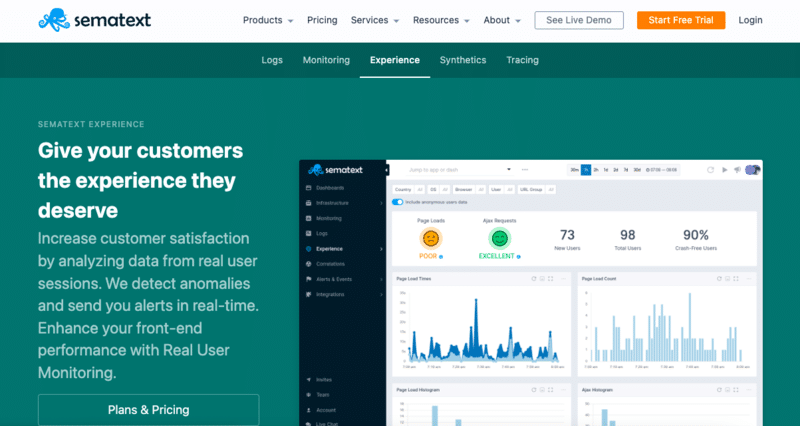
Sematext is a full-stack monitoring solution including APM, logs management, infrastructure, the real user (RUM), synthetic monitoring, and more. It identifies and troubleshoots performance issues in real-time, improving the app's performance and customer experience.
Key Features:
- Detect anomalies and receive real-time alerts
- Monitor the Apdex score to measure user satisfaction
- Customizable threshold times
- Full resource waterfall view
- Real-time mapping of business journeys
- Integration with lots of monitoring tools
- Core Web Vitals monitoring
Why do we recommend it?
Sematext is recommended for its full-stack monitoring solution, offering a blend of APM, log management, infrastructure, and real user monitoring. It excels in identifying and troubleshooting performance issues in real-time.
When it comes to real user monitoring, Sematext offers a fantastic RUM tool known as Sematext Experience. This tool tracks and analyzes the performance of websites from the point of view of users. Analyzing real user sessions can help optimize a website's performance and increase customer satisfaction. Sematext, also provides vital synthetic monitoring, including tracking page loads, HTTP requests, resources, UI interactions, and more.
Who is it recommended for?
Sematext is well-suited for businesses needing a comprehensive monitoring solution that includes both real user and synthetic monitoring, with a focus on improving app performance and customer experience.
Pros:
- Anomaly detection with real-time alerts.
- Apdex score monitoring for user satisfaction.
- Customizable threshold times for tailored monitoring.
Cons:
- The interface may be overwhelming due to its extensive capabilities.
Pricing: Sematext Experience comes in three different editions, Startup (starts at $9/month), Standard (starts at $19/month), and Pro (starting at $89/month)
Free Trial: Register to try the standard free trial for 14 days.
10. Catchpoint
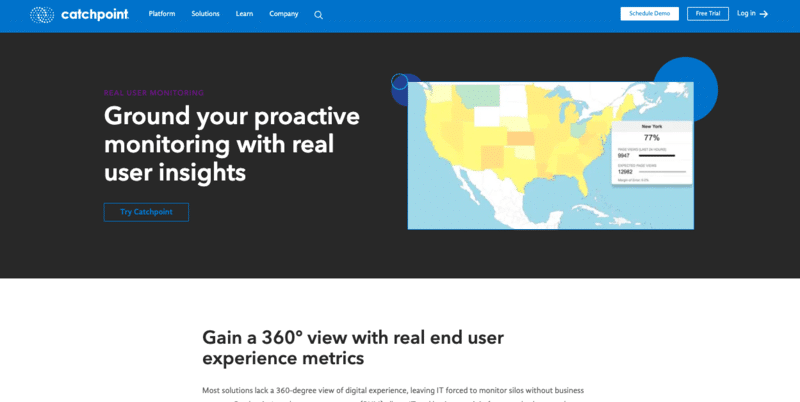
Catchpoint is known as one of the best internet resilience companies. Their flagship product is an internet performance monitoring platform. This platform provides a range of monitoring services from synthetic, internet synthetic, Real User, BGP, and endpoint monitoring.
Key Features:
- Track critical website performance metrics like Core Web Vitals
- Understand the impact of third-party services on performance
- Leverage real-time reachability diagnostics
- Cross-check incidents between active and passive telemetry
- Set up real-time alerts for performance issues
- Use the Outage Analyzer to identify regional outages
Why do we recommend it?
Catchpoint is known for its internet resilience solutions, with a focus on internet performance monitoring. It offers a range of monitoring services, including synthetic and real user monitoring, making it highly effective in ensuring optimal digital experiences.
Catchpoint’s Real User Monitoring (RUM) tool provides a 360-degree view of the digital experience of your end-users. It correlates the real user data with proactive monitoring data, giving you a business-level observability. The RUM tool also gives a view of web performance data and business metrics like conversions and page views in a unified view.
Who is it recommended for?
Catchpoint is ideal for organizations that prioritize internet performance and user experience, needing to track critical website performance metrics and the impact of third-party services.
Pros:
- Comprehensive website performance metrics monitoring.
- Real-time diagnostics for reachability issues.
- Effective incident cross-checking between telemetry types.
Cons:
- Pricing information is not publicly available.
- The platform might be complex for beginners.
Pricing: No pricing is publicly available on Catchpoint’s website. Contact them to get a quote.
Free Trial: Register to get a free trial.
11. Uptime
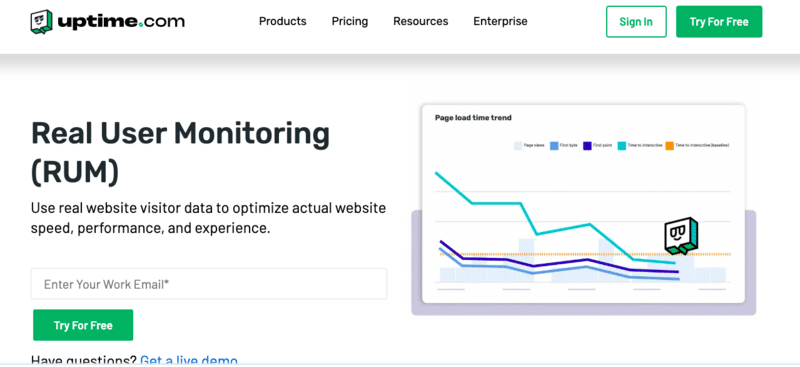
Uptime is a well-known website monitoring tool capable of checking downtime, optimizing speed, and improving domain health for a large number of websites. It offers a unique combination of website monitoring technology and a great, dedicated support team to ensure customer satisfaction. Uptime is a popular and recognized monitoring tool by the G2 and TechRadar.pro websites.
Key Features:
- Performance Metrics
- Page Speed analysis
- Site error tracking
- Bounce rate tracking
Why do we recommend it?
Uptime is recommended for its ability to efficiently monitor website downtime, optimize speed, and improve domain health. Its combination of advanced technology and dedicated support makes it a reliable choice for website monitoring.
Uptime.com's Real User Monitoring (RUM) solution enables you to leverage real visitor data and optimize your website's speed, performance, and user experience. The solution provides several metrics and features to help you understand and improve your website's performance.
Who is it recommended for?
Uptime is suitable for businesses of all sizes looking to ensure high availability and performance of their websites, with a focus on tracking key performance metrics and site errors.
Pros:
- Comprehensive performance metrics tracking.
- Effective site error and bounce rate tracking.
- Real User Monitoring for authentic insights.
Cons:
- Pricing may be higher compared to some competitors.
- The extensive range of features may require time to learn and utilize fully.
Pricing:
Uptime.com offers three pricing plans: Essential (starts at $67 per month), Premium (starts at $379 per month), and Custom (starts at $699 per month).
Free Trial: Register for a 14-day free trial.
Real User Monitoring Tools FAQs
Digital Customer Experience (CX) vs. Real User Monitoring (RUM)?
Digital CX is a broader measure of customer satisfaction with a digital service, while RUM is a more specific technique for measuring performance and identifying opportunities for improvement.
Synthetic monitoring vs. Real User Monitoring (RUM)?
Synthetic monitoring is mainly used for identifying potential issues before they impact users, while RUM takes it one step ahead and provides insights into how users experience the website or application.
EUM (End-User Monitoring) vs. RUM (Real User Monitoring)?
While both EUM and RUM have some overlap in the data they capture and the insights they provide, they serve different purposes. EUM is more focused on capturing the user's behavior and experience, while RUM is more focused on monitoring the application's performance and identifying areas for improvement.
Application Performance Monitoring (APM) vs. RUM?
APM and RUM are both monitoring tools, but they serve different purposes. APM is focused on monitoring the performance of backend systems and code, while RUM is focused on monitoring the end-user experience and behavior.
Session Replay Tools vs. RUM?
Session replay tools and RUM are both designed to improve user experiences but at different levels. Session replay tools are more focused on individual user experiences, while RUM is more focused on overall performance and user behavior at scale.