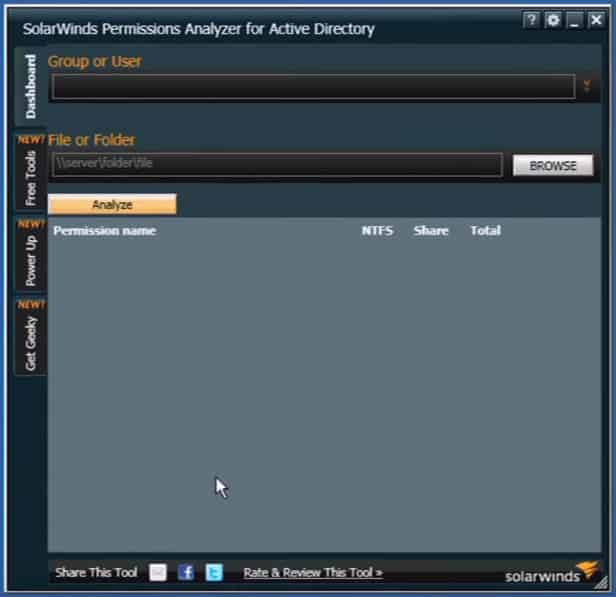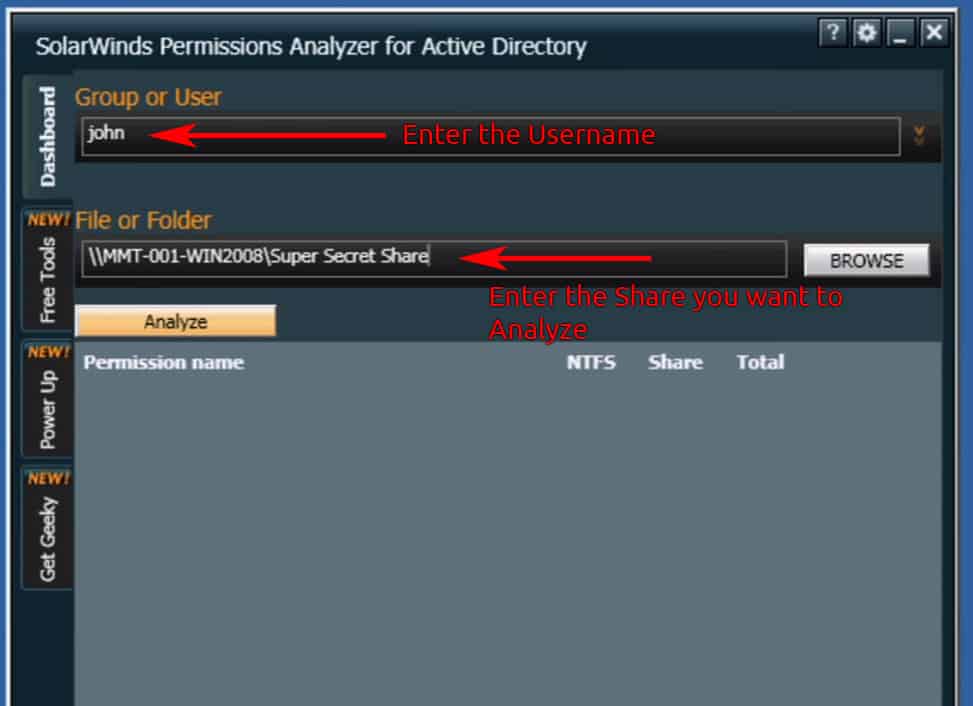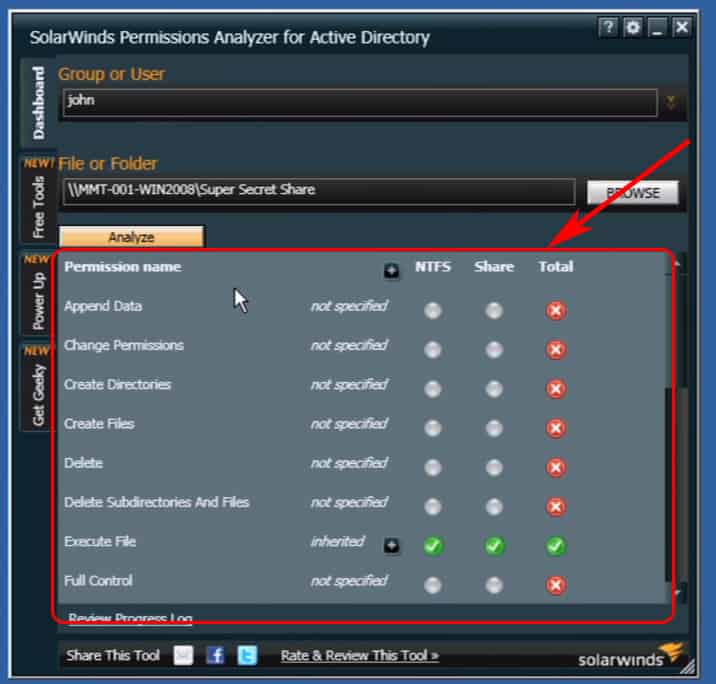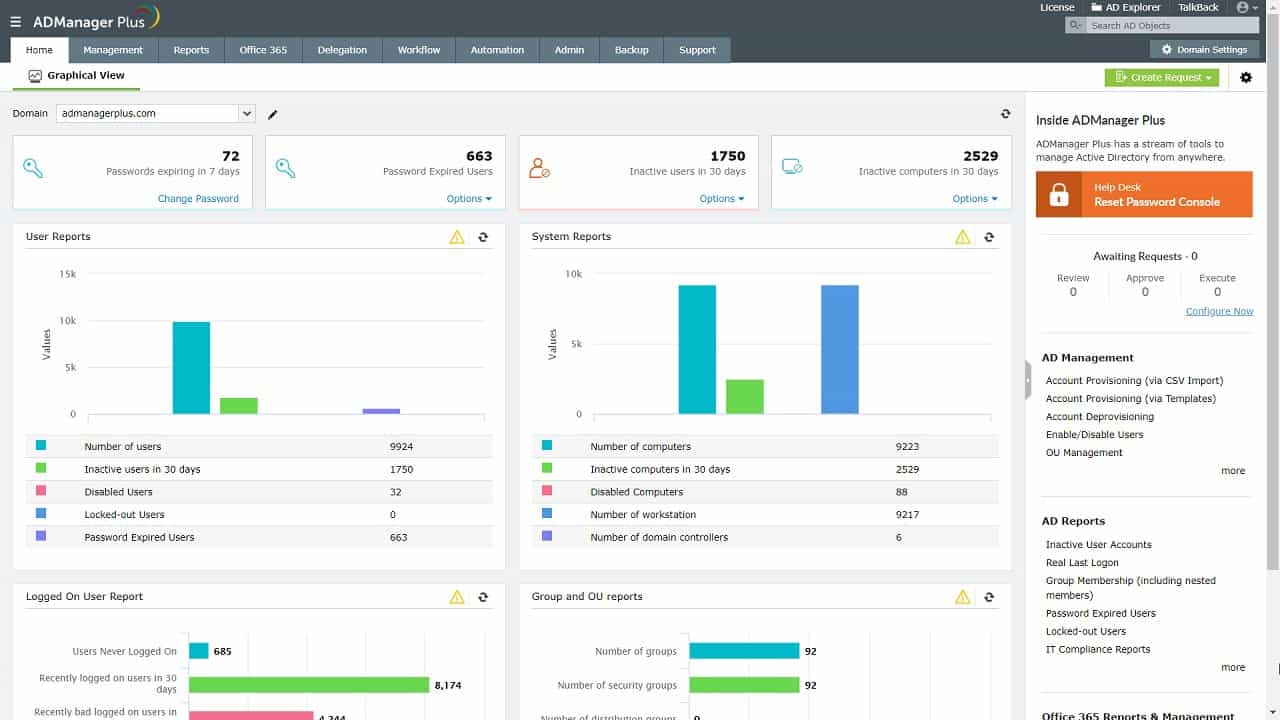Our funding comes from our readers, and we may earn a commission if you make a purchase through the links on our website.
NTFS Permissions Tool to List Effective File/Folder Rights in Active Directory
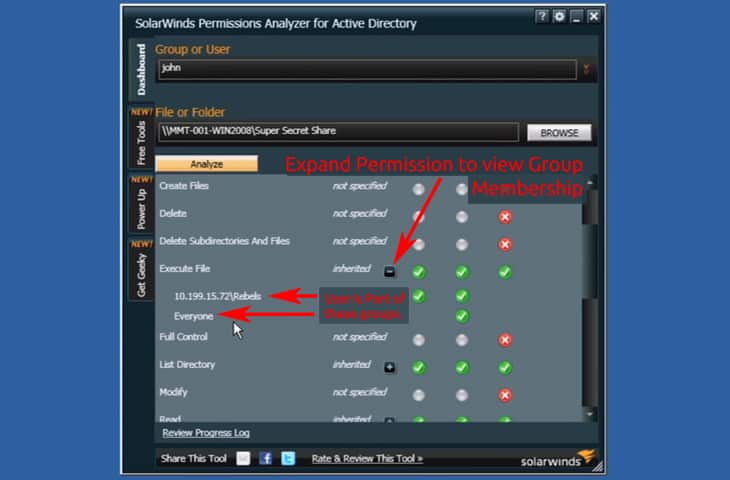
UPDATED: June 29, 2023
NTFS Permissions Tool is a software package that allows you to specify a User within Active Directory and a specific Share, File or Folder and it will output the Effective Permissions for that User and Given file/folder.
This tool is Free to use and will prove to be very handy when you need to lookup specific users and their respective permissions on a file/folder level.
Listing Effective NTFS Permissions
Here's a quick Tutorial of how to use this software to quickly and accurately list NTFS Permissions with this Tool.
- Download Free Tools from SolarWinds – Permissions Analyzer for Active Directory
Permissions Analyzer for AD – FREE TOOL
- After you have installed the Tool, run it and you will see a window like the screenshot below:
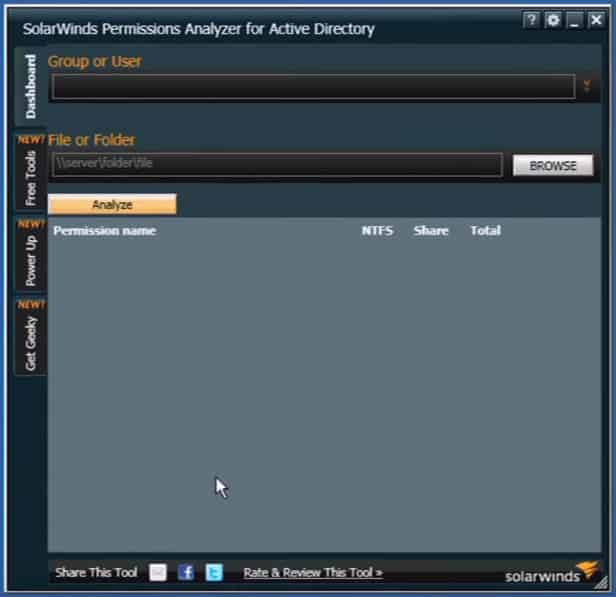
- Enter the Username you would like to extract permissions in the “Group or User” line and enter the Shared File/Folder as shown below:
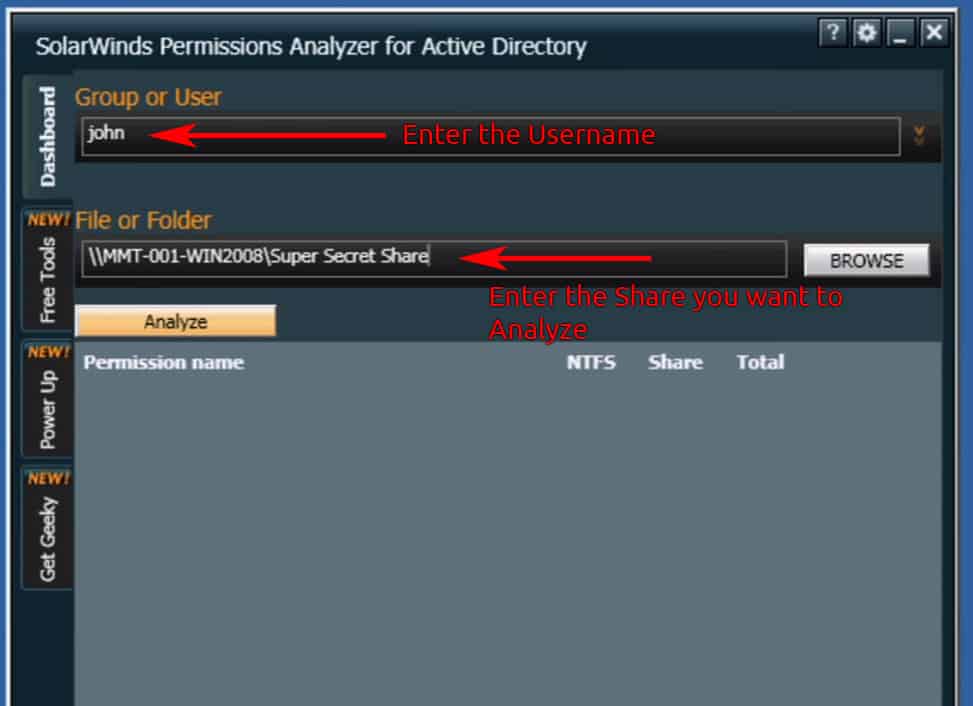
- Click “ANALYZE” to bring up the NTFS Permissions in the bottom window, like shown below:
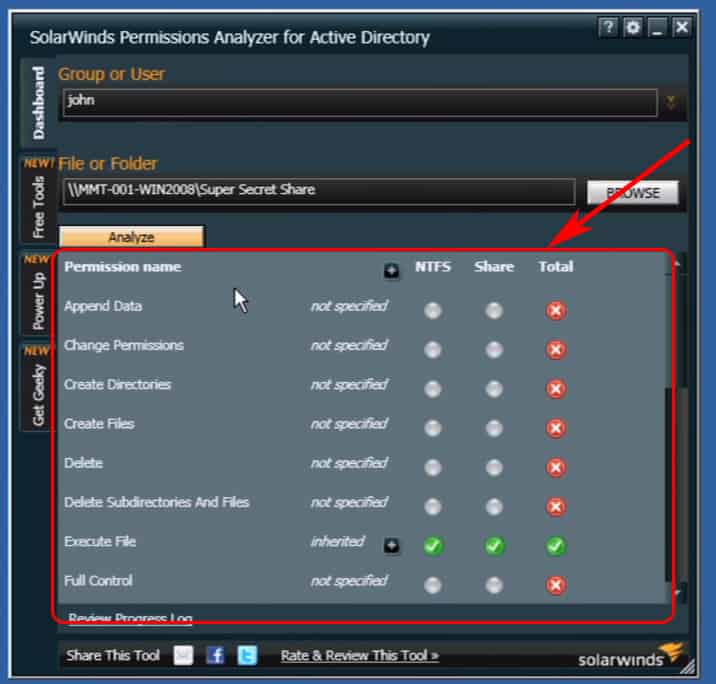
As you can see from the last screenshot, you will get a Full list of Share Level and NTFS level permissions including Read, Write, Execute and Full Control permission levels.
This is great for understanding and listing out all of the users rights for a given file/folder.
More so, you can expand a certain Permission to see which of that users group memberships has been granted that certain permission level to that file/folder being analyzed, as seen below:
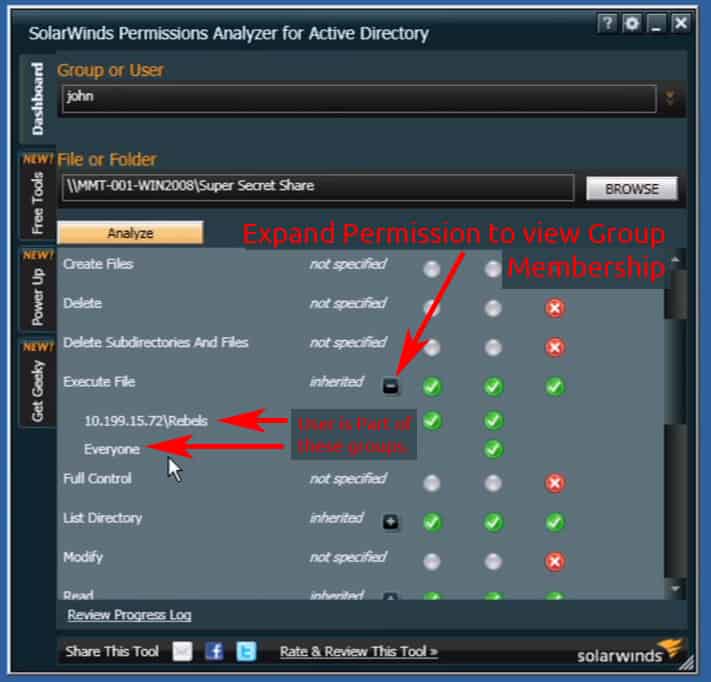
As you can see, this NTFS permissions tool is excellent in extracting a nice list of rights a user has in Active Directory for a certain Share, Folder and File. Grab the download below (its Free!) and let us know how it worked for you.
If your looking for a more enterprise level tool that will help you analyze permissions across your whole network and ensure that access management is under control, you can also try SolarWinds Access Right Manager which is suited for enterprise level rights management.
ManageEngine ADManager Plus – FREE TRIAL
Another option for examining NTFS permission comes from the ManageEngine ADManager Plus package. This bundle is a management interface for all your Active Directory instances and it includes more than 200 reports, among which is the NTFS Permissions report. If you have only 100 AD objects, you can access the Free edition. Larger businesses can assess the full ADManager Plus package with a 30-day free trial.