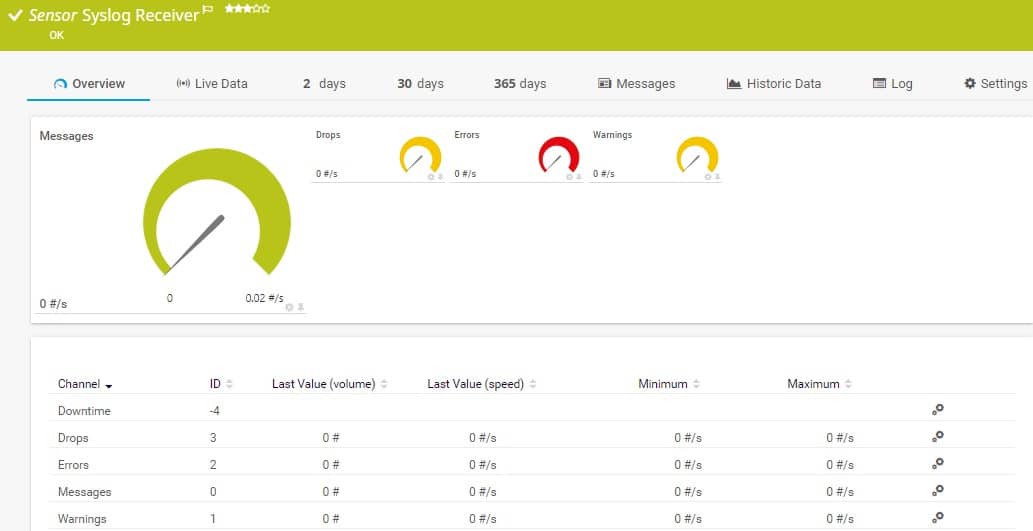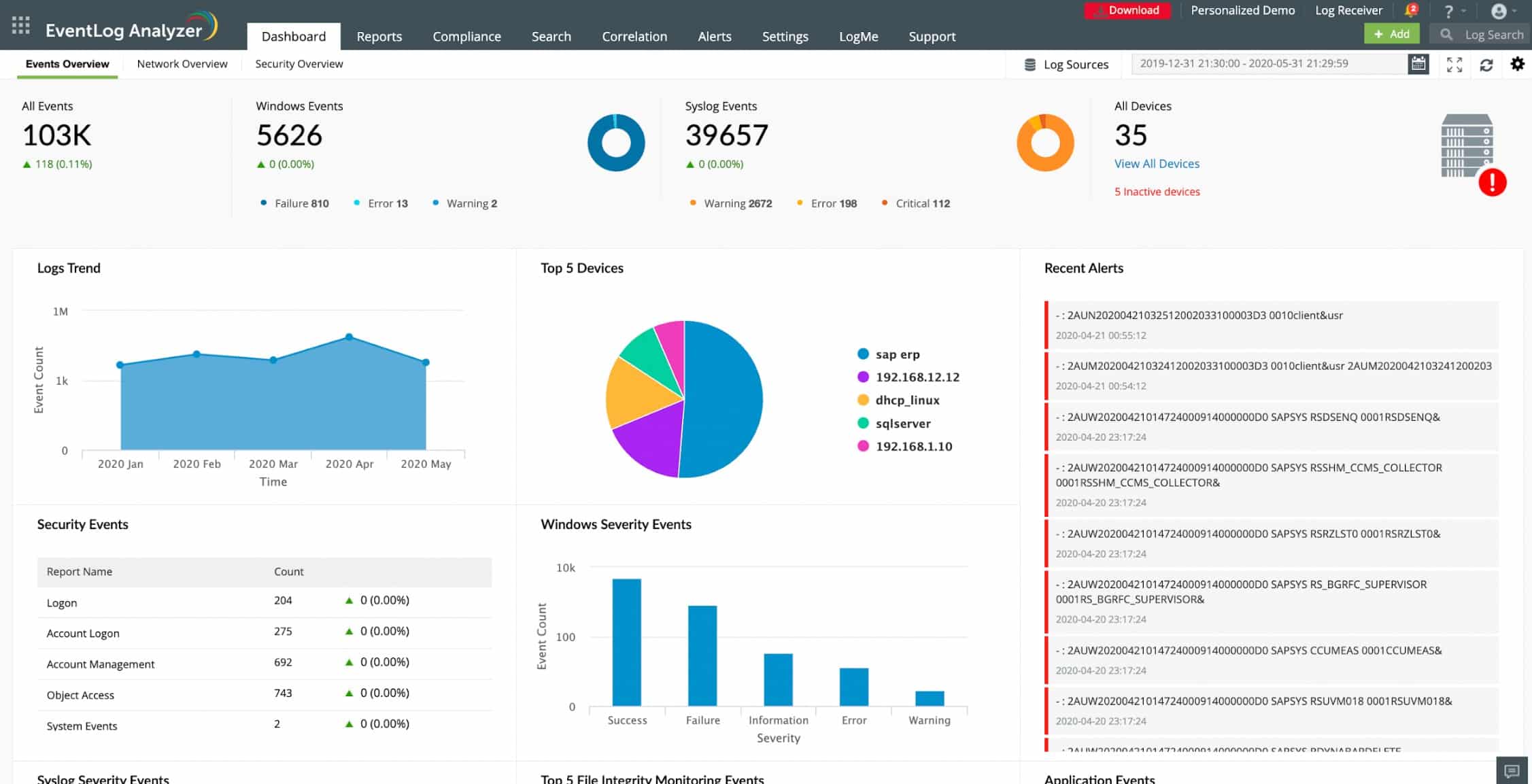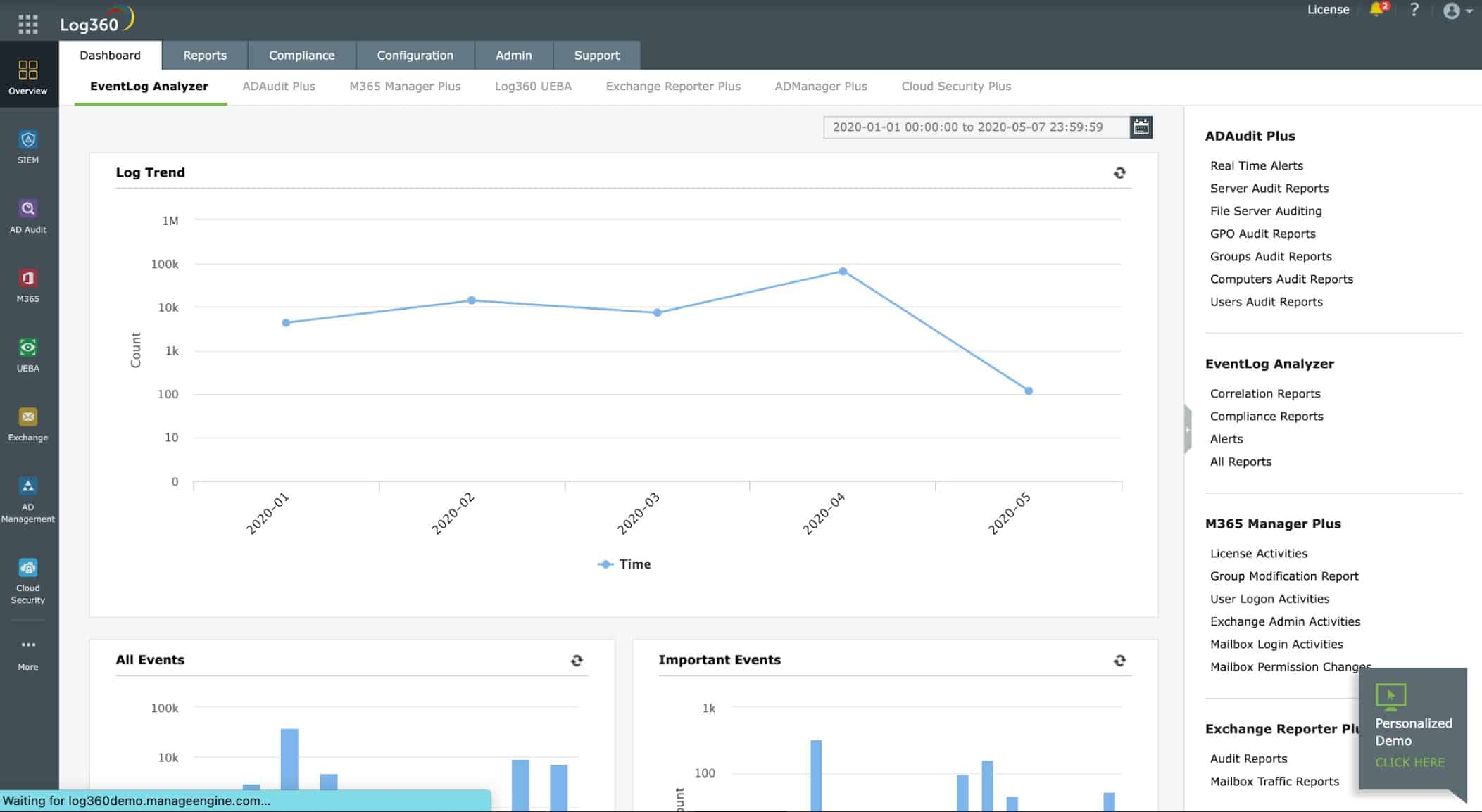Our funding comes from our readers, and we may earn a commission if you make a purchase through the links on our website.
The Best Free Syslog Servers for Windows and Linux/Unix

UPDATED: February 6, 2024
Syslog is the keeper of all things events and we're bringing you the Best Free Syslog Servers for Windows (and Linux), along with some insightful reviews and screenshots.
Syslog (System Logging) standard is widely used by devices of all sorts, including computers, routers, switches, printers, and more.
Here is our list of the best free Syslog servers for Windows, Linux and Unix:
- Paessler PRTG – EDITOR’S CHOICE This full-stack monitoring package includes an option for a Syslog server with monitoring and alerting features alongside viewing and filing functions. Offered as a SaaS platform or for installation on Windows Server. Download for free.
- ManageEngine EventLog Analyzer – FREE TRIAL This tool collects, consolidates, and files log messages and also provides analytical functions. Runs on Windows Server or Linux. Download a 30-day free trial.
- ManageEngine Log360 – FREE TRIAL This SIEM system includes a comprehensive log management and analysis package and is available in free and paid versions. Runs on Windows Server. Access a 30-day free trial.
- EZ5 Systems Syslog Watcher A Syslog consolidator that receives log messages and files them. The service also records message turnover metrics and can issue alerts for unusual levels. Installs on Windows.
- Splunk Enterprise This is a paid tool since the free version was deprecated. However, it offers a 60-day free trial and includes Syslog server capabilities. Installs on Linux and macOS.
- The Dude A free network monitoring system that includes a Syslog and Windows Event server. Installs on Windows, macOS, and Linux.
- Progress WhatsUp Gold Log Management A paid product with a free trial that is a log server for Syslog and Windows Events. This is an add-on to the main system monitoring package of WhatsUp Gold and it on Windows Server.
Devices send syslog messages about any number of events. These can be informational messages, such as user login events, or they can be critical messages, like a failure in the primary application.
These messages play an important part in a network administrator’s arsenal of tools; they alert the admin of errors and warnings right as they happen, allowing them to quickly respond to problems and hopefully fix them before they become major issues.
What is a Syslog Server?
Syslog servers are the most significant tool in the domain of IT infrastructure management. They play a vital role in gathering and storing log messages from different applications and devices that are on the network.
The Syslog server’s centralized logging system aids the administrator of the system in monitoring and troubleshooting their system effectively.
In the following points, we are going to cover the idea of a Syslog server, its uses, and the free options available for Linux, Unix, and Windows platforms.
A Syslog server is a centralized logging system whose basic function is to gather, process, and store log messages that are created by network components, devices, and applications. The protocol of the server started in the 1980s, and since then it has been mostly used in various routers, network devices, switches, and routers. The protocall allows these systems to share diagnostic information and event notifications with the Syslog server that is in the center.
What is a Syslog Server Used For?
The fundamental use of the Syslog server is to offer centralized log management. Syslog servers provide various benefits through the collection of log messages from different sources. The benefits are as follows:
- Centralized Logging: Syslog servers offer one location for log data storage, thus allowing administrators to perceive overall events, potential issues, and system activities.
- Troubleshooting and Monitoring: Then, with the help of the Syslog server, administrators can easily determine and resolve issues because all the log messages are gathered in one location. It enables fast detection of anomalies and patterns.
- Security and Compliance: The teams responsible for security use Syslog servers to investigate and detect security issues. The server also stores audit records and trails that are needed for regulatory compliance, and the Syslog server is also used for compliance.
- Long-term Storage: Syslog servers enable businesses to sustain log data for longer periods of time, which further helps in the analysis of past data and the identification of trends.
Syslog message, SNMP, troubleshooting, and polling
Syslog messages are also important to have for security audits. On a network with a large number of devices, accessing logs on each device requires logging in to each one. It is a tedious and time-consuming process and you run the risk of missing important event messages. This is where syslog servers, also referred to as collectors, become very useful.
After enabling each device to send syslog messages, those devices start sending their log messages which are captured by the syslog server; there they are readily available to view and analyze.
Unlike SNMP, syslog cannot be used to poll devices for information; the syslog standard is used only to send messages about events.
For troubleshooting purposes, syslog sending is potentially more effective than SNMP polling because syslog messages are sent and received immediately after an event occurs, whereas polling information is received at intervals – events can occur quickly and cause a lot of damage in the short amount of time between polling intervals.
For each device that you wish to have send its event logs to your syslog server, you need to ensure that its remote syslog service is enabled and that it is pointed at the IP address of your server.
Note: the Syslog default port is UDP 514; each sending device and the receiving Syslog collector need to be able to access this port.
The Best Free Syslog Servers
Grab one of the following Free Syslog Servers below to keep an eye on your network with further detail from a centralized location, many of these can also be installed on Windows 7, 8.1, 10, 11, and other desktop versions of Windows, as well as almost every Windows Server Version on the Market.
What should you look for in free Syslog server tools?
We reviewed the market for free Syslog servers and analyzed the tools based on the following criteria:
- A simple way to set up clients so that they can send to the server
- Security systems that provide security and authentication routines
- A file management system that can rotate log files and create a meaningful directory structure
- Nice to have a consolidator that can merge Syslog messages with Windows Events
- A data viewer tool that includes record searching, sorting, and filtering capabilities
- Software that can cope with the volume of data your system generates
- The option to try out paid Syslog servers for free as well as accessing permanently free systems
With these selection criteria in mind, we have discovered some really useful Syslog management utilities that we are happy to recommend and explain how you can get them for free.
1. Paessler PRTG – FREE TRIAL
Paessler PRTG is a bundle of many monitoring systems that cover networks, servers, services, cloud platforms, and software activities. Among the package’s features, you will find a Syslog receiver.
Key Features:
- Syslog Monitoring: PRTG's Syslog receiver examines the severity and source of incoming messages, providing valuable insights into the health of the system.
- Alert Configuration: Users can set up alerts based on severity levels, allowing proactive responses to critical issues and ensuring prompt action when necessary.
- Message Forwarding and Filing: The tool provides options to forward or file messages, offering flexibility in managing incoming Syslog data and enabling future analysis.
- System-Wide Monitoring Service: Beyond Syslog capabilities, PRTG offers a holistic monitoring service, covering networks, servers, services, cloud platforms, and software activities.
Why do we recommend it?
Paessler PRTG earns our top recommendation as a comprehensive monitoring solution, encompassing networks, servers, services, cloud platforms, and software activities. One of its standout features is the inclusion of a Syslog receiver, adding valuable insights into incoming messages' severity and source. PRTG excels in offering a user-friendly interface, allowing users to set up alerts based on severity levels, forward or file messages, and gain a deeper understanding of their system's health. The flexibility of this tool, combined with its ease of use, positions Paessler PRTG as an excellent choice for users seeking a robust and versatile monitoring solution.
This reports on arriving Syslog messages and also displays them. The sensor identifies the severity level and produces counts of each score as messages arrive. You can set up an alert on these numbers, so for example, you could get the system to raise an alert if any top severity message arrives or if the warning count gets above a specific number.
The tool will also store messages in files or forward them, depending on how you set the sensor up. This is a really flexible tool while still being easy to use.
It would be nice if the tool could also pick up Windows Events, but it can’t. The package does include an Event Log sensor. However, this just records the number of Event messages rather than collecting and filing them. You could organize an Event log forwarder that converts those messages into the Syslog format, then the PRTG Syslog Receiver could pick them up.
Who is it recommended for?
Paessler PRTG is recommended for individuals and organizations looking for a comprehensive monitoring solution that goes beyond Syslog capabilities. Ideal for network administrators, server operators, and IT professionals, PRTG offers a wide range of features for system-wide monitoring. Whether for on-premises installation or a SaaS subscription, PRTG caters to users with varying preferences and requirements.
Pros:
- Comprehensive Monitoring Package: PRTG stands out as a comprehensive monitoring solution, covering various aspects of network, server, and software activities.
- Attractive and Adaptable Console: The user interface is visually appealing and adaptable, providing an intuitive experience for users to navigate and manage monitoring tasks.
- Options for On-Premises or SaaS: PRTG offers flexibility in deployment, allowing users to choose between on-premises installation or a SaaS subscription based on their preferences.
Cons:
- Limitation on Windows Events: PRTG does not gather Windows Events directly, although it includes an Event Log sensor that records the number of Event messages.
Paessler PRTG is a paid package. However, if you only activate 100 sensors you never have to pay for the system. So you can get the Syslog Receiver for free plus a lot of other features, such as the network discovery service and automated network monitoring system. Paessler offers the full PRTG package with all sensors activated for a 30-day free trial.
EDITOR'S CHOICE
Paessler PRTG is our top pick for a free Syslog server because you not only get the Syslog server function but you can also have another 100 sensors for free. PRTG is one of the top network monitoring packages on the market and it also offers server and application monitoring. The buyer decides which features to activate, making it possible to completely tailor the package. The Syslog receiver shows you the messages as they arrive and it gives you the option to filter out low priority messages, forward some or all messages and file messages for future analysis.
Download: Up to 100 Sensors for FREE persists even after 30-day trial
Official Site: https://www.paessler.com/download/prtg-download
OS: Windows Server or cloud
2. ManageEngine EventLog Analyzer – FREE TRIAL
ManageEngine EventLog Analyzer offers log messages collection and management services that extend to log file management and log analysis.
This software package isn’t limited to collecting logs from the computer it is installed on. It gathers data from all of the devices on the network, no matter what operating systems they are running.
Key Features:
- Extensive Integration: EventLog Analyzer seamlessly integrates with other ManageEngine products, enhancing its capabilities and providing a unified approach to log management within the ManageEngine ecosystem.
- Cross-Platform Support: The solution offers cross-platform support, efficiently gathering log messages from both Windows and Linux systems, ensuring a comprehensive and unified log management experience.
- Advanced Syslog Filtering: EventLog Analyzer features advanced syslog filtering capabilities, allowing users to tailor their log analysis based on specific criteria and requirements.
- Consolidation and Filing: The tool consolidates log messages by converting them into a common format, facilitating storage in the same file with regular columns for easy searchability and analysis. It organizes log messages in a meaningful directory structure and performs regular log file rotation.
Why do we recommend it?
ManageEngine EventLog Analyzer is a comprehensive log management solution that excels in collecting and managing log messages from a wide range of devices across the network. With a focus on extensive integration into other ManageEngine products, cross-platform support for both Windows and Linux, and advanced syslog filtering capabilities, EventLog Analyzer emerges as a powerful tool for log analysis. Its ability to gather Windows Events, Syslog messages from Linux systems, and log messages from various software running on systems makes it a versatile solution for holistic log management.
The EventLog Analyzer gathers Windows Events from PCs and Windows Server computers and also Syslog messages from Linux systems. It also collects the log messages output by the software running on your systems.
One of the main tasks of this tool is to consolidate log messages by converting them into a common format. This means that they can be stored in the same file and are in regular columns that can easily be searched for analysis.
The EventLog Analyzer files these messages in a meaningful directory structure and rotates log files regularly.
An analytical tool in the EventLog Analyzer console is able to access log files and search through them. The tool lets you implement a range of applications, such as security or performance monitoring.
Log messages can also be forwarded by the EventLog Analyzer to third-party tools for deeper scrutiny. Examples of this type of setup include SIEM systems, including ManageEngine’s own Log360 (see next review).
Who is it recommended for?
ManageEngine EventLog Analyzer is recommended for IT professionals, network administrators, and organizations seeking a robust log management solution with cross-platform support. Ideal for environments with diverse operating systems and software packages, EventLog Analyzer caters to users who prioritize advanced syslog filtering and consolidated log message storage. Whether for security or performance monitoring, EventLog Analyzer's analytical tools and integration capabilities make it suitable for a range of applications.
Pros:
- Holistic Log Collection: EventLog Analyzer collects logs from various sources, including operating systems, Windows Events, Syslog messages from Linux systems, and log messages from 700 different software packages.
- Consolidation and Organization: The tool consolidates log messages into a common format, facilitating storage in a structured manner with regular columns. It organizes log messages in a meaningful directory structure and performs regular log file rotation.
- Integration Capabilities: Extensive integration into other ManageEngine products provides users with a unified approach to log management within the broader ManageEngine ecosystem.
Cons:
- No Cloud Version: EventLog Analyzer does not offer a cloud version, limiting deployment options for users who prefer or require cloud-based log management solutions.
ManageEngine EventLog Analyzer runs on Windows Server or Linux. There is a Free edition that is limited to gathering logs from five sources. You can assess the full Premium edition with a 30-day free trial.
3. ManageEngine Log360 – FREE TRIAL
ManageEngine Log360 is a bundle of tools that creates a SIEM system. There are six ManageEngine packages in this offering and one of those is the EventLog Analyzer featured above. This system receives, stores, and displays log messages for searching.
Key Features:
- Comprehensive SIEM System: Log360 features a comprehensive SIEM system that combines automated threat detection with log management functionalities, providing organizations with a unified solution for security monitoring.
- Multi-Site/Multi-Tenant Support: The SIEM system supports multi-site and multi-tenant environments, catering to the diverse needs of organizations with distributed infrastructures.
- Free Version for Testing: Log360 offers a free version for testing, allowing users to explore its capabilities and assess its suitability for their specific requirements before making a commitment.
- Log Collection from 700+ Sources: The tool collects log messages from more than 700 different sources, including those utilizing the Syslog format, ensuring a comprehensive and inclusive log management approach.
- Compliance Reporting Tool: Log360 includes a compliance reporting tool that facilitates adherence to regulatory standards such as HIPAA, PCI DSS, FISMA, SOX, GDPR, and GLBA.
Why do we recommend it?
ManageEngine Log360 stands out as a comprehensive Security Information and Event Management (SIEM) system, offering a bundle of tools designed for automated threat detection and log management. Building on the capabilities of the EventLog Analyzer, Log360 extends its functionality to create a robust SIEM solution. With support for multi-site/multi-tenant environments and a free version available for testing, Log360 is a valuable tool for organizations seeking a unified approach to log management and threat detection.
While you get a fully automated threat detection system with the SIEM, you also get a log manager. The service will receive log messages from more than 700 different sources, which includes those that use the Syslog format.
The tool standardizes those incoming messages into a common format so that they can be stored and searched together. This process is called “parsing” and it enables you to unify data from different origins.
Logs are collected from each endpoint on your network and also from cloud platforms, such as AWS and Azure.
The Log360 package includes a compliance reporting tool for HIPAA, PCI DSS, FISMA, SOX, GDPR, and GLBA.
The SIEM performs automated searches through collected logs and raises an alert if it detects a threat event.
Alerts can be sent as notifications through service desk systems, including ManageEngine ServiceDesk Plus, Jira, and Kayoko.
Who is it recommended for?
ManageEngine Log360 is recommended for organizations and IT professionals looking for a comprehensive SIEM system that integrates threat detection and log management functionalities. Suitable for multi-site or multi-tenant environments, Log360 caters to users who require advanced log collection, parsing, and standardized storage capabilities. The compliance reporting tool included in Log360 makes it particularly relevant for organizations adhering to regulations such as HIPAA, PCI DSS, FISMA, SOX, GDPR, and GLBA.
Pros:
- Unified SIEM System: Log360 combines threat detection and log management functionalities, providing organizations with a unified approach to security information and event management.
- Multi-Site/Multi-Tenant Support: The SIEM system supports multi-site and multi-tenant environments, accommodating the needs of organizations with diverse infrastructures.
- Free Version Available: Log360 offers a free version for testing, enabling users to explore its features and capabilities before opting for the paid edition.
Cons:
- Free Version Limitation: The free version is intended for use with the log files collected during the trial period of the paid edition, limiting its standalone functionality for extended use.
ManageEngine Log360 runs on Windows Server and you can assess the tool with a 30-day free trial.
4. EZ5 Systems Syslog Watcher
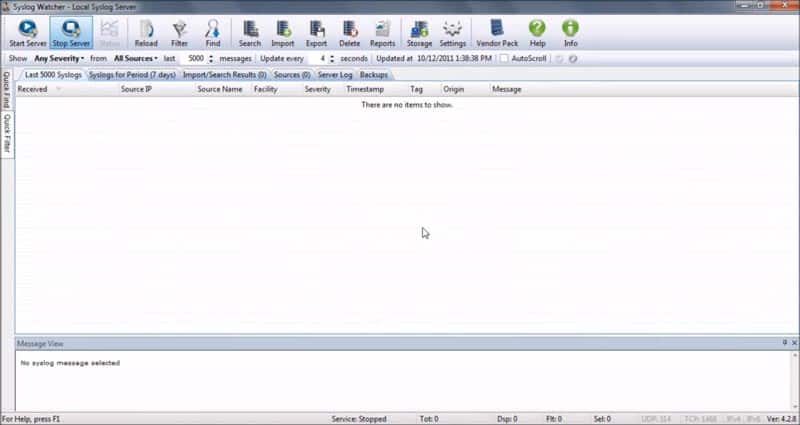
A comprehensive, feature-rich application, EZ5 Systems Syslog Watcher is a Windows-based dedicated syslog server that collects and analyzes syslogs from any number of network hosts and servers (The free version allows up to 5 sources, while the professional license lets you collect from an unlimited number of sources).
Key Features:
- Consolidation of Syslog Files: Syslog Watcher consolidates syslog files from various applications, providing users with a centralized view of syslog data from multiple sources.
- Continuous Syslog Monitoring: The application supports continuous syslog monitoring, ensuring real-time awareness of network and system events.
- Alert and Automation Templates: Syslog Watcher offers various alert and automation templates, enabling users to customize notifications for specific events and messages.
- Cross-Platform Syslog Collection: It gathers syslog messages from any device or appliance with syslog sending enabled, including system log events from Windows, Unix, and Linux servers.
- Scalability and Performance: Syslog Watcher can handle enterprise-level traffic, boasting the capability to process 5000+ syslog messages per second.
- IPv4 and IPv6 Support: The application supports both IPv4 and IPv6 networks, ensuring compatibility with diverse network environments.
Why do we recommend it?
EZ5 Systems Syslog Watcher earns recognition as a comprehensive and feature-rich Windows-based syslog server designed for dedicated syslog management. With its ability to collect and analyze syslogs from various network hosts and servers, Syslog Watcher stands out for its simplicity, lightweight interface, and support for continuous syslog monitoring. The application's features, including the consolidation of syslog files, support for IPv4 and IPv6 networks, and the capacity to handle enterprise-level traffic, make it a valuable choice for organizations seeking efficient syslog management on Windows, Linux, and Unix environments.
It gathers syslog messages from any device or appliance that has syslog sending enabled, as well as system log events from Windows, Unix, and Linux servers.
It also collects from any software that supports syslog sending. It boasts being able to handle 5000+ syslog messages per second.
Syslog Watcher supports both IPv4 and IPv6 networks, and collects over both UDP & TCP.
You can enable email alerts for certain events and messages, which alerts you of network and system errors before they become major problems.
The Viewer lets you sort and filter events as they come in, and lets you view the most recent syslogs in virtually real-time; messages can be customized by font and background based on filters.
All stored messages can be searched using an extensive rule set.
Important messages can be saved longer, and max keep time depends on the severity level of the message.
Who is it recommended for?
EZ5 Systems Syslog Watcher is recommended for IT professionals, network administrators, and organizations seeking a dedicated syslog server for Windows environments. Ideal for those requiring syslog management in Windows, Linux, and Unix environments, Syslog Watcher is suitable for both small-scale and enterprise-level traffic scenarios. The application's straightforward interface, support for continuous syslog monitoring, and versatile alerting options make it accessible for users with varying levels of expertise in syslog management.
Pros:
- Simple Lightweight Interface: Syslog Watcher features a straightforward and lightweight interface, making it user-friendly for syslog management tasks.
- Cross-Platform Logging Support: The application supports logging in Windows, Linux, and Unix environments, providing versatility for organizations with diverse infrastructure.
- Enterprise-Level Traffic Handling: Syslog Watcher can handle high traffic volumes, processing 5000+ syslog messages per second, suitable for enterprise-level scenarios.
Cons:
- Discontinuation of Free Limited Version: The free limited version is no longer provided, limiting access to a trial version for users to explore the application's capabilities.
- Log Search Filter Refinement: The log search filter could benefit from refinement to enhance the precision and effectiveness of log searches.
- Limited Alerting Options: Users express a desire for additional alerting options to further customize notifications based on specific criteria.
Read our Full Review on SNMPSoft Syslog Watcher.
5. Splunk Enterprise
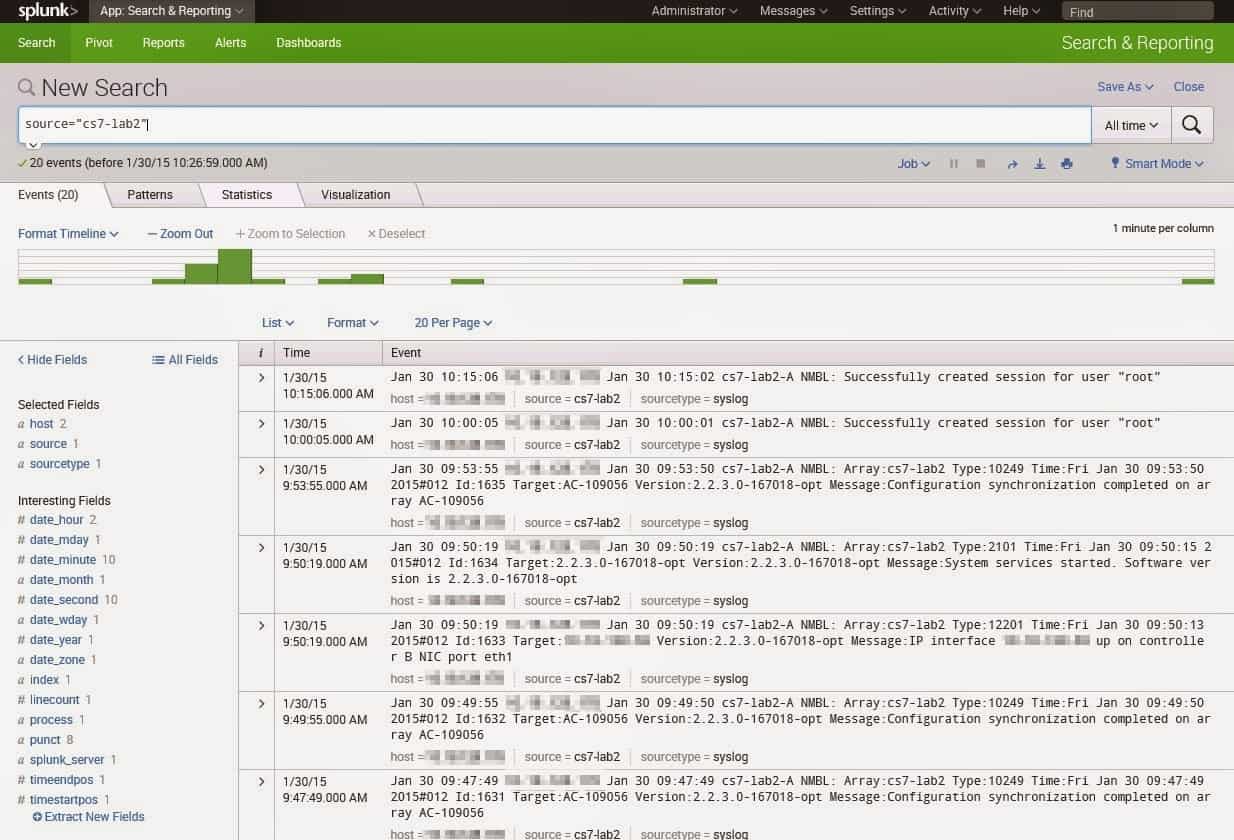
Splunk Enterprise is designed to be a comprehensive log management solution for small IT environments. Real-time analysis of syslog messages from your devices is done from its customizable dashboard.
Key Features:
- Generous 60-Day Trial Period: Splunk Enterprise provides users with a generous 60-day trial period, allowing ample time to explore its features and evaluate its suitability for specific log management requirements.
- Support for Multiple Operating Systems: The solution supports Linux, Windows, and macOS, ensuring compatibility with diverse IT environments.
- Vast Syslog Collection Integrations: Splunk Enterprise offers extensive syslog collection integrations, providing users with flexibility in gathering log data from various sources.
- Powerful Search Functionalities: The tool features powerful search functionalities, allowing users to filter results and drill down to specific messages, such as error messages or those from a particular device.
- Real-Time and Transaction-Level Searches: Splunk Enterprise supports real-time searches, time-range searches, and transaction-level searches, enhancing the precision of log data retrieval.
- Expandable Capabilities with Add-ons: Users can expand Splunk's capabilities using add-ons, such as the Add-on for Microsoft Windows, enabling the collection of log messages from Windows machines.
Why do we recommend it?
Splunk Enterprise stands out as a comprehensive log management solution designed for small IT environments, offering real-time analysis of syslog messages through a customizable dashboard. With a generous 60-day trial period, support for Linux, Windows, and macOS, and extensive syslog collection integrations, Splunk Enterprise is a powerful tool for organizations seeking robust log management capabilities. Its powerful search functionalities, real-time search options, and support for transaction-level searches make it a versatile choice for environments with high log volumes.
It comes with powerful search functionalities and the ability to filter results and drill down to those messages that you specifically require, such as error messages only or messages only from a specific device.
Its search capabilities include Boolean, quoted string and wildcard searches; it allows you to search in real time, search time-range, or search by transaction-level.
Splunk’s capabilities can be expanded using add-ons such as the Add-on for Microsoft Windows, which allows you to collect log messages from Windows machines.
Who is it recommended for?
Splunk Enterprise is recommended for small IT environments, IT professionals, and organizations seeking a comprehensive log management solution with powerful search capabilities. Suitable for Linux, Windows, and macOS environments, Splunk Enterprise is ideal for users who prioritize real-time analysis and effective filtering of syslog messages. Its support for transaction-level searches and generous log data per day capacity makes it a solid option for small businesses requiring an adaptable and scalable log management solution.
Pros:
- Powerful Query Language: Splunk Enterprise utilizes a powerful query language, making it well-suited for environments with high log volumes and complex log data.
- Expandable through Plugins: The tool is initially lightweight, with additional features supported through plugins, allowing users to tailor the solution to their specific needs.
- Solid Option for Small Businesses: Splunk Enterprise supports up to 500 MB of log data per day, making it a solid option for small businesses with moderate log volume requirements.
Cons:
- Dashboard Interface Learning Curve: The dashboard interface may take time to get used to, and users might find it could be made more user-friendly for improved accessibility.
- Steep Learning Curve for Advanced Features: The advanced search features may have a steeper learning curve for new users, requiring time and training to fully utilize the capabilities.
It can also be set up to collect syslog data from a forwarder. Splunk Enterprise is a paid system but you can get it on a 60-day free trial.
6. MicroTik The Dude
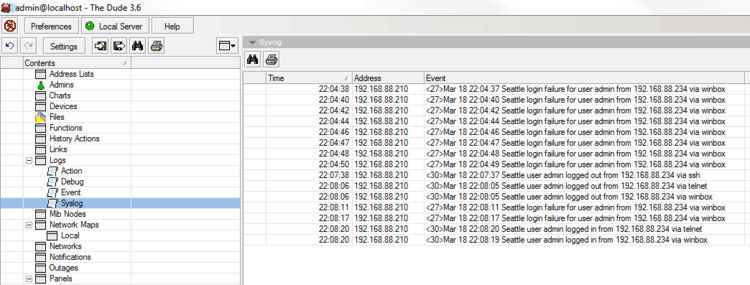
In our Top Free Netflow Analyzers and Collectors article, we discussed the application The Dude, from MicroTik. The Dude is a powerful network administration application; it contains within itself a built-in Free Syslog Server.
Key Features:
- Built-in Free Syslog Server: The Dude includes a built-in Free Syslog Server, providing network administrators with a convenient and integrated solution for syslog management.
- Cross-Platform Support: The application supports Windows, Linux, and macOS, offering flexibility for network administrators to deploy it in diverse operating system environments.
- Ease of Use and Deployment: The Dude is known for being easy to use, learn, and deploy, making it accessible for network administrators with varying levels of expertise.
- Alerts and Filters: Users can create alerts for specific syslog messages and apply filters, enhancing the application's effectiveness in detecting and responding to network errors.
- Ingests SNMP Alerts, ICMP Requests, and DNS Queries: The Dude can ingest SNMP alerts, ICMP requests, and DNS queries, providing a wide variety of log collection options for network administrators.
Why do we recommend it?
MicroTik The Dude stands out as a powerful network administration application that includes a built-in Free Syslog Server, making it a valuable tool for network administrators. With features like ease of use, support for Windows, Linux, and macOS, and being completely free, The Dude offers flexibility and functionality for efficient syslog management. Its ability to capture unsolicited messages from devices, create alerts for specific syslog messages, and utilize filters enhances its effectiveness in error detection. The Dude's support for multiple operating systems, autodiscovery for network mapping, and log-forwarding options make it a versatile and all-encompassing solution for network administrators.
This server can be turned on in the Server settings, under the “Syslog” tab. While having The Dude poll your devices (sending out information requests at regular intervals using SNMP) is useful, capturing unsolicited messages from your devices is a more effective way to catch errors quickly. You can create alerts for specific syslog messages as well as create filters.
Who is it recommended for?
MicroTik The Dude is recommended for network administrators and IT professionals seeking an all-purpose application for network administration with built-in syslog server functionality. Suitable for Windows, Linux, and macOS environments, The Dude's ease of use and autodiscovery features make it accessible for users at various skill levels. It is particularly recommended for those who prioritize flexibility, efficient log collection options, and the ability to capture unsolicited messages for quick error detection.
Pros:
- Cross-Platform Flexibility: The Dude installs on Windows, Linux, and macOS, offering one of the most flexible options for syslog servers, accommodating diverse operating system environments.
- Wide Variety of Log Collection Options: The application can ingest SNMP alerts, ICMP requests, and DNS queries, providing network administrators with a diverse set of options for log collection.
- Autodiscovery and Network Mapping: The Dude utilizes autodiscovery for network mapping and device identification, streamlining the process of managing and monitoring network infrastructure.
- Log Forwarding Support: Users can forward logs to other servers or applications, enhancing the integration capabilities of The Dude with external log management systems.
Cons:
- Not as Lightweight as Some Other Servers: The Dude may not be as lightweight as some other simple syslog servers, and users may experience a slightly higher resource footprint.
- Challenging Interface Learning Curve: The interface can be challenging to learn, and users may need some time to become familiar with the application's features and functionalities.
The Dude is a great all-purpose application for network administrators.
7. Progress WhatsUp Gold Log Management
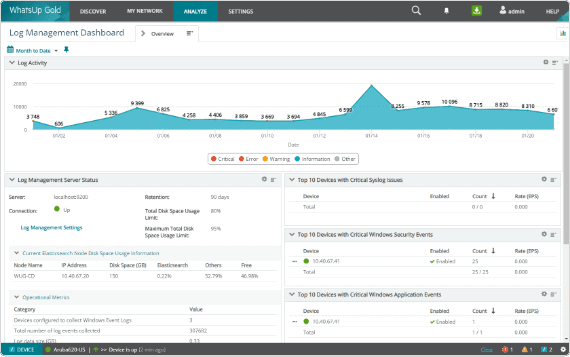
Progress WhatsUp Gold is a network management system that can be expanded by add-ons. One of the add-ons available with this package is the Log Management module.
Key Features:
- Syslog Server and Windows Events Reception: The Log Management module operates as a Syslog server and receives Windows Events messages, providing a comprehensive log management solution for diverse log formats.
- Detailed Reporting Capabilities: WhatsUp Gold Log Management features detailed reporting capabilities, allowing network administrators to gain insights into log message throughputs and identify anomalies.
- Message Forwarding: The tool offers message forwarding, enabling users to receive logs and alerts on multiple platforms for enhanced accessibility.
- High Throughput Capacity: With the capability to process six million messages per hour, WhatsUp Gold Log Management is well-suited for enterprise environments with high log message throughput requirements.
- Color-Coded Dashboard: The dashboard utilizes color-coded icons in a traffic light system, making it easy to spot the severity of each log message as it arrives.
- Event Viewer Functionality: The Log Management system acts as an event viewer, allowing users to import older logs for review and analysis.
Why do we recommend it?
Progress WhatsUp Gold Log Management, as an add-on to the network management system, offers a comprehensive solution for log management with features like Syslog server functionality and the ability to receive Windows Events messages. Its lightweight base package, expandable nature with various monitoring add-ons, and detailed reporting capabilities make it a versatile tool for network administrators. The Log Management module operates efficiently as a Syslog server, consolidating diverse log formats, and provides detailed metrics on log message throughputs. The color-coded dashboard simplifies message severity identification, enhancing the user experience. With message forwarding, high throughput capacity, and event viewer capabilities, it is suitable for enterprise environments.
The Log Management system can operate as a Syslog server and it will also receive Windows Events messages. It is able to consolidate these two different formats and file them together. The service collects metrics on log message throughputs and will raise an alert if the arrival rate suddenly increases or decreases out of band.
The dashboard of the Log Management tool will show each log message as it arrives. The severity of each message is easy to spot, thanks to the use of color-coded icons that follow a traffic light system.
The Log Management system is only available as an add-on to WhatsUp Gold. These tools are software packages that install on Windows Server.
Who is it recommended for?
Progress WhatsUp Gold Log Management is recommended for network administrators and IT professionals using WhatsUp Gold who require a comprehensive log management solution. Ideal for Windows Server environments, this add-on is suitable for those seeking features like Syslog server functionality, Windows Events message reception, and detailed reporting. Network administrators looking for an expandable and versatile log management tool with message forwarding capabilities and the ability to handle high message throughput in enterprise settings will find WhatsUp Gold Log Management beneficial.
Pros:
- Message Forwarding Capabilities: WhatsUp Gold Log Management offers message forwarding, facilitating the receipt of logs and alerts on multiple platforms for improved accessibility.
- Enterprise-Ready Throughput: With the capacity to process six million messages per hour, the tool is suitable for enterprise environments with high log message throughput requirements.
- Event Viewer Functionality: The Log Management system acts as an event viewer, enabling users to import older logs for review and analysis.
Cons:
- Clunky Interface During Heavy Use: The interface may be considered clunky, particularly during heavy use, making it challenging to read logs efficiently.
- Windows Exclusivity: The Log Management module is only available for Windows, limiting compatibility for users in non-Windows environments.
Conclusion
Grab one of these great Free Syslog Servers today and fire up a Test VM or Server and get it configured to really get a good feeling of the software works, along with their respective feature sets.
We'll continue to update this list throughout the year and if we've missed any software, please feel free to send us an email and we'll happily get the software added after we've reviewed it!
Free Syslog server FAQs
How do you forward Windows event logs to a Syslog server?
The easiest way to forward Windows event logs to a Syslog server is to set up a collector. There are a number of these available and some of them are free. Your best option is to use the Kiwi Syslog Server Free Edition. You can read a step-by-step guide on Event log forwarding to Syslog using Kiwi here on the PC & Network Downloads website.
What is the default port used to connect to a Syslog server?
The default port to use when communicating with a Syslog server is UDP port 514.
How do you install Syslog server in Linux?
You can install syslog-ng on Linux with the command: $ sudo apt-get install syslog-ng -y