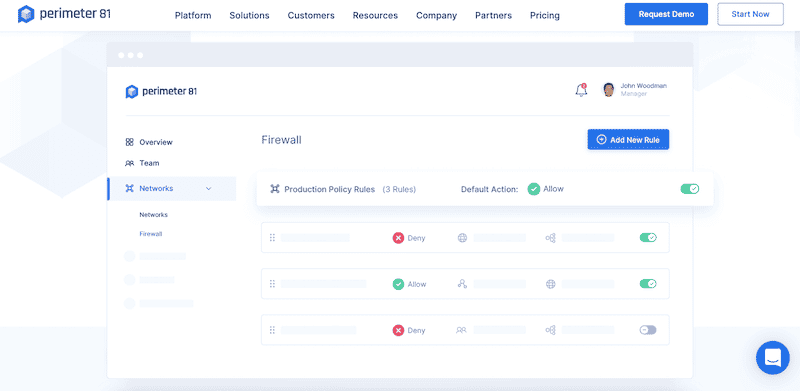Our funding comes from our readers, and we may earn a commission if you make a purchase through the links on our website.
Forcepoint Next-Gen Firewall Review & Alternatives

UPDATED: October 23, 2023
In this post, we’ll review the Forcepoint Next-Gen Firewall (NGFW) and provide a few alternatives. The first section will describe what Forcepoint NGFW is, how it works, its awards, unique value, features, and pros and cons. In the second section, we’ll go through five Forcepoint NGFW alternatives with similar capabilities but with different features and deployment options.
Forcepoint Next-Gen Firewall Review
Forcepoint Next-Generation Firewall (NGFW) is a secure, highly available, and efficient enterprise-level firewall. It has different built-in capabilities, including IPS, VPN, proxy, and Next-Gen firewall. The former “Next-Gen firewall” includes diverse advanced access controls and DPI (Deep Packet Inspection) capabilities to protect against advanced threats.
The Forcepoint NGFW uses a combination of routing (built-in SD-WAN), zero-trust network access, and advanced firewall capabilities to improve throughput and detection. The built-in secure SD-WAN allows you to manage and secure branch offices from a central console.
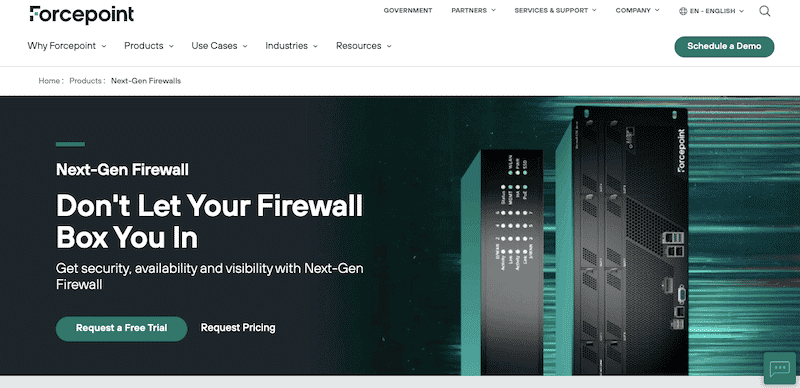
Forcepoint NGFW is built with the unified software: Security Management Center (SMC)— the single-pane-of-glass centralized management that provides complete visibility and consistent capabilities. With the SMC software, admins can set up, update, and monitor a massive number (2000) of Forcepoint NGFWs, whether virtual, physical, or cloud-based— all from a single place.
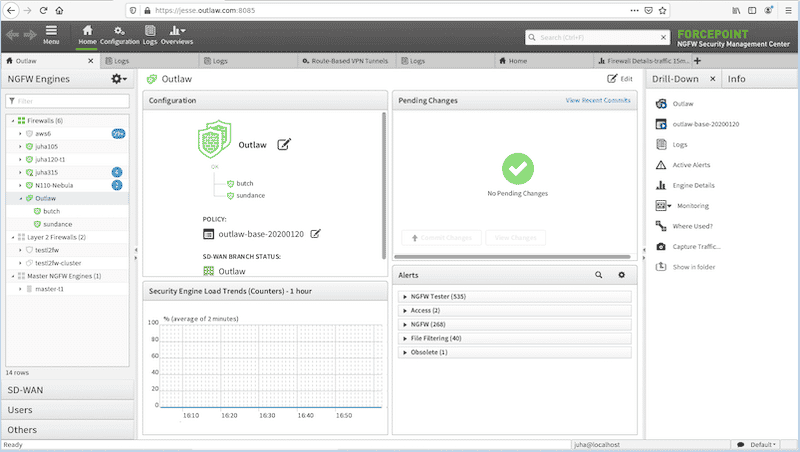
Unique Value
Forcepoint NGFW has been and still is one of the best to detect and stop Advanced Evasion Techniques (AETs) attempts. Such network attack techniques use a sophisticated combination of evasion methods to bypass the traditional standard network security solutions. AETs can be difficult to stop because they transport any attack (or exploit) across network security devices like firewalls, IDS, IPS, and sometimes even through DPI (Deep Packet Inspection) routers.
Awards
Forcepoint NGFW has obtained a top score (AAA) for cybersecurity in different enterprise firewall category ratings from CyberRatings.org— an unbiased product rating, reporting, and analyst firm. From the tests conducted by the CyberRatings firm, Forcepoint NGFW could block 100% all-(264 out of 264) evasion attempts. In addition, CyberRatings also awarded ForcePoint NGFW secure SD-WAN and Secure SD-WAN with a rating of AA, and subcategories QoE (Quality of Experience) and ZTP (Zero Touch Provisioning) with a rating of AAA.
Forcepoint has also been labeled a Visionary in Gartner’s Magic Quadrant (MQ) for enterprise firewalls for four consecutive years.
Forcepoint Next-Gen Firewall Features
Below are ten product features that can give you more details about what Forcepoint NGFW is, how it works, and its capabilities.
- Deploy Forcepoint NGFW in advanced clusters Forcepoint NGFW provides advanced firewall clustering, so your network keeps running even if there is a service interruption in one of the devices.
- Combine and bundle multiple broadband links Forcepoint NGFW’s SD-WAN capabilities allow you to bundle multiple ISP links using VPN technology. This helps improve bandwidth and QoS and reduces points of failure.
- Updates and upgrades with zero downtimes When you update a firewall security policy or upgrade your device’s software, your Forcepoint NGFW remains online without service interruption.
- Combine servers for ongoing management If the primary server goes down, the Forcepoint SMC software allows you to continue managing your network using multiple combined servers.
- Diverse built-in security capabilities Includes next-gen firewall, VPN, IPS, and security proxy to allow you to perform administrative security tasks from one place.
- Monitor encrypted traffic with proxy With Forcepoint NGFW, you can inspect and control (block/allow) HTTPS (and other SSL-based) incoming/outgoing traffic. The SSH security proxy intercepts the traffic, while smart policies maintain a good level of privacy and compliance.
- Industry-leading sandboxing and malware detection Forcepoint NGFW uses an advanced Malware detection service along with an industry-leading sandbox to examine and detect suspicious behaviors.
- Access to Forcepoint ThreatSeeker Intelligence This cloud-based service provides an extensive (and updated) categorization of URLs that can be integrated with Forcepoint NGFW for enforcing web access policies and filtering based on URLs.
- Protect workloads running in the cloud Forcepoint NGFW can be deployed from cloud marketplaces, including AWS and Azure clouds, and managed from an existing SMC system (deployed on-prem or in the cloud).
- Whitelisting and blacklisting for granular access controls Forcepoint NGFW uses an agent on the endpoint that can allow or block client applications running on the host or end-user device.
Forcepoint Next-Gen Firewall Pros and Cons
As of Jun 2022, according to Gartner Peer Insights ratings, Forcepoint Next-Generation Firewall has been rated 4.4 stars (out of five) with 54 ratings. The product and service have been widely accepted, and its users seem happy using the product. But still, the product has some limitations that need to be addressed.
Below are a few pros and cons of the Forcepoint Next Generation Firewall product.
Pros:
- The central management is simple and provides visibility and control for all firewalls in the network.
- The web (URL) content filtering seems to do a pretty good job.
- Amazing SD-WAN support. Real-time monitoring and centralized policy control for SD-WAN. Plus, no additional licenses are needed.
- The solution is cost-efficient and flexible.
- Save time and money with Zero-touch deployment. You don't need on-site technicians.
Cons:
- The remote asset management could be improved; this includes scheduled maintenance and security.
- VPN client is too straightforward. Although it works, it could be improved.
- The Graphical User Interface is easy to use but can sometimes be slow; this also includes reporting.
- It lacks robust cloud security features, especially leaning toward Cloud Access Security Broker (CASB).
- Technical Support (TAC) works but could be enhanced.
How to start with Forcepoint NGFW?
The best way to start with Forcepoint NGFW is to request a free trial for 30 days. You can also schedule a demo with one of the Forcepoint representatives to learn more about the product. Once you are happy with what you see, request their pricing.
Forcepoint Next-Gen Firewall Alternatives
Below are the top five alternatives to Forcepoint Next-Gen Firewall. These alternatives range from firewalls deployed as FWaaS, VMs, appliances, etc. All have similar NGFW capabilities, including L7 (DPI) packet inspection, ISP, threat intelligence, and more.
1. Perimeter 81 FWaaS – EDITOR'S CHOICE
Perimeter 81 is a SaaS-based cybersecurity company that develops secure remote network software based on zero trust architecture. The company has quickly gained traction as a leader in the Secure Access Service Edge (SASE) and Zero Trust Network Access (ZTNA) market. Still, they offer other fantastic products like Firewall as a Service (FWaaS), Secure Web Gateway, and Software-Defined Perimeter.
Key Features
- Granular access control for your multi- and hybrid cloud.
- Create and manage identity-based access.
- Deploy private global gateways for a low-latency network.
- Protect traffic with TLS encryption.
How to start with Perimeter 81 FWaaS?
Start with Perimeter 81 FWaaS by creating an account. In addition, you may want to see the firewall in action, so request a demo.
EDITOR'S CHOICE
Perimeter 81 FWaaS is our top choice! It's an excellent alternative to Forcepoint Next-Gen firewalls, especially if trying to protect workloads and data across multi or hybrid clouds. The Perimeter 81 FWaaS uses the as-a-Service model, meaning that you only pay for what you use. This service lets you configure firewall rules so that you can restrict access to your network.
Download: Access FREE Trial!
Official Site: https://www.perimeter81.com/firewall-as-a-service
OS: Cloud-based
2. Barracuda CloudGen Firewall
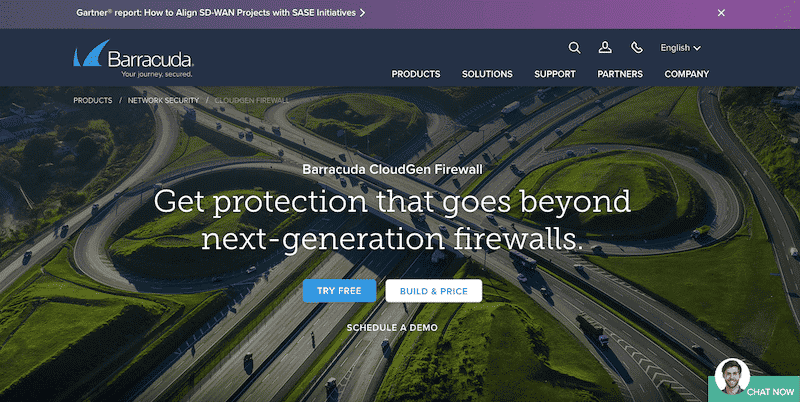
Barracuda CloudGen Firewall is another excellent alternative to the Forcepoint Next-Gen Firewall. Barracuda uses advanced defense mechanisms to protect workloads, data, and users, regardless of where they are located (either on edge, on-prem, or cloud). Barracuda CloudGen Firewalls deploy as an appliance, virtual machine, cloud (AWS, Azure, and GCP), or as a Managed Service Provider (MSP).
Key Features
- Multi-layered security architecture to protect against Advanced Persistent Threats.
- Stop zero-day attacks with Advanced Threat Protection (ATP).
- Access Barracuda’s Threat Intelligence Infrastructure.
- Protection from DoS, DDoS, Botnet attacks, and Spyware.
- Built-in secure SD-WAN to connect with branches and multiple clouds.
The Barracuda CloudGen Firewall is designed with multi-layered security architecture, including advanced threat signatures and behavioral analytics. Similar to Forcepoint NGFW, the Barracuda CloudGen system can also provide real-time protection against Advanced Persistent Threats (APT), such as polymorphic malware that can avoid detection by changing its identifiable characteristics.
How to start with Barracuda CloudGen Firewall?
Use the online price estimator to get an idea of the costs. By subscribing to their service, you can also try Barracuda CloudGen Firewalls with a free trial.
3. Check Point Next-Generation Firewalls (NGFWs)
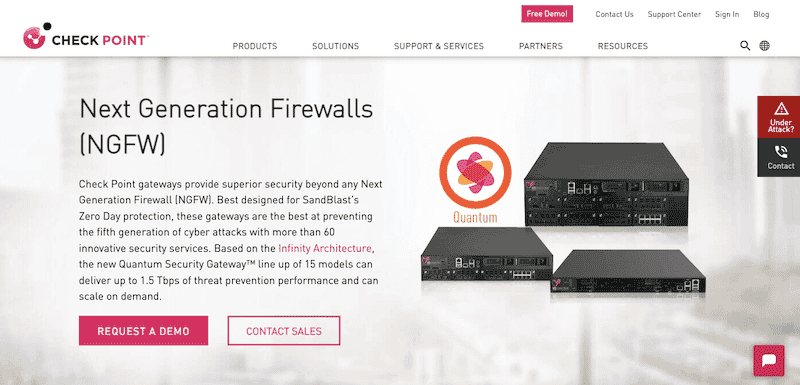
Check Point is a leading cybersecurity solution provider for protection against attacks, threats, and risks. It offers a multilayered security architecture with Advanced Threat Protection to safeguard data on the cloud, network, or mobile devices. CheckPoint has been labeled “Leader” in 2021’s Gartner MQ for Network Firewalls.
Key Features
- The Maestro Hyper-Scale Network solution delivers up to 1.5 Tbps of threat prevention.
- Unified security management control and ATP with Check Point’s R81.
- Protect your remote end-users with VPN access.
- Run Quantum Edge as a VM on SD-WAN or uCPE to protect your branch offices.
Check Point NGFWs are designed for SandBlast’s Zero Day protection— CheckPoint’s innovative exploit detection solution that works at the CPU level to stop unknown malware, zero-day, and targeted attacks. The Check Point NGFW runs as an appliance or virtual firewall. The Check Point appliances are based on Quantum Security Gateways and are deployed on-premises. On the other hand, the virtual firewalls can be deployed as a virtual branch SD-WAN Gateway to protect branch offices in an SD-WAN environment.
How to start with CheckPoint NGFW?
Check Point NGFW’s range in capacity and performance. To start with Check Point, request a free demo or contact sales to get a price estimate.
4. Palo Alto Networks Next-Generation Firewall
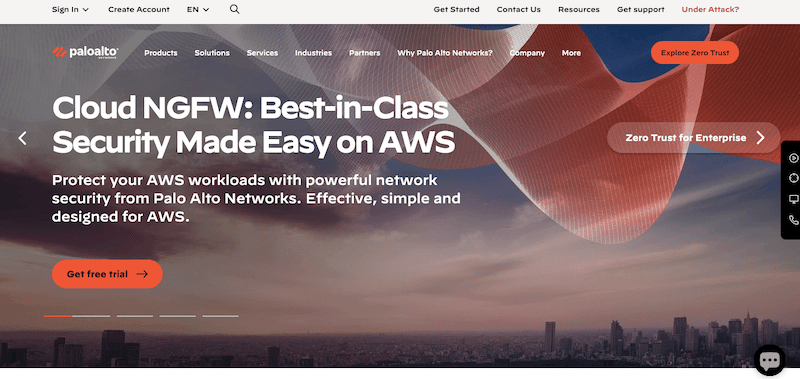
Palo Alto Networks is a leading multinational cybersecurity company that offers a wide range of products and services, from the advanced next-gen firewall, cloud-delivered security services, SASE, endpoint security, and more. Their flagship, Palo Alto’s Next-Generation Firewall, was the world’s first “next-generation firewall” produced and shipped in 2007.
Key Features
- Protect your cloud-based AWS workloads.
- Use zero-trust security for cloud or endpoints.
- A self-updating platform that used global threat intelligence.
- Machine Learning (ML)- powered NGFW.
As of today, Palo Alto’s NGFW has evolved and become one of the most prominent firewalls in the industry. This firewall has been named “leader” in Gartner’s MQ for network firewalls ten times. It can be deployed via its PA-Series (Hardware), VM-Series (Virtual), and CN-Series (Containerized). In addition, it can also be deployed via Panorama to give you a single place for management.
How to start with Palo Alto NGFW?
There are three ways to get your hands on a PaloAlto NGFW; first, you can see an on-demand demo (video) of how the product works and request and schedule a personalized demo. If you have AWS resources, you can try Palo Alto Networks Cloud NGFW (pay-as-you-go) on your AWS account free from the AWS marketplace.
5. FortiGate NGFW
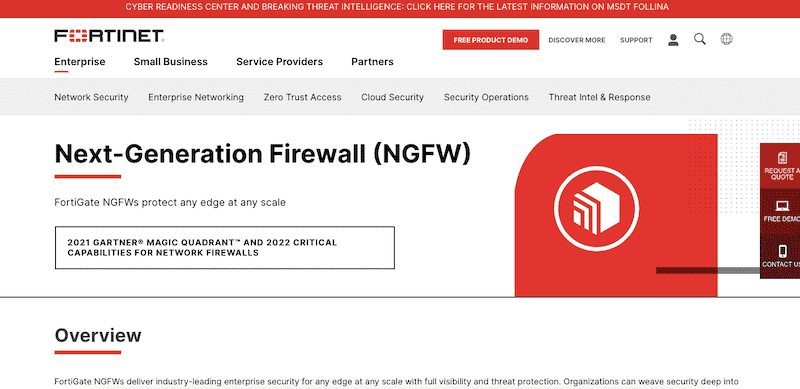
FortiGate Next-Generation Firewall (NGFW) by cybersecurity leader Fortinet is another excellent alternative to the Forcepoint Next-Gen Firewall. FortiGate was named “Leader” in 2021’s Gartner MQ for Network Firewalls and in 2022 for critical capabilities for network firewalls.
Key Features
- Access FortiGuard services for added real-time defense.
- Deep packet inspection for SSL-based (encrypted) traffic.
- Operates with FortiOS 7.2- a combination of AI, SOC/NOC, and automation.
- Integrates with Fortinet Security Fabric for network segmentation.
- Leverage FortiGuard IPS to protect against zero-day attacks.
FortiGate NGFWs provide fast end-to-end security to safeguard any network edge at any scale and with high performance. This product can protect hybrid data center networks and multi-cloud environments. It uses the Fortinet security-driven networking to integrate networking and security. This approach helps protect any network edge, including WAN, data centers, and cloud edges, from a central network firewall.
How to start with FortiGate NGFW?
Request a full demo to get to know the FortiGate Next-Generation Firewall (NGFW). Once you are ready to take the next step, contact a Fortinet expert to help you find the firewall model that suits your needs.
Final Words
Forcepoint Next-Gen is a fantastic product, especially loved for its Advanced Evasion Techniques (AETs), centralized management, and outstanding SD-WAN support.
In this post, we presented five alternatives to Forcepoint NGFW with similar Next-Gen Firewall capabilities but with differences that would make you want to change to a Forcepoint NGFW alternative. For instance, FortiGate, Palo Alto, and CheckPoint have outstanding high-performance appliances to protect your network. Perimeter 81 FWaaS, on the other hand, is designed to safeguard cloud-native apps and has impressive SASE and ZTNA integrations. And last but not least, Barracuda CloudGen Firewall has the best of both worlds, appliances, virtual, and cloud support.