Our funding comes from our readers, and we may earn a commission if you make a purchase through the links on our website.
The Best Datadog Alternatives, Replacements & Competitors for Application & Log Monitoring

UPDATED: January 4, 2024
Datadog was specially designed for developers and operations teams “DevOps” to keep track of their apps and services. It allows them to collect data from distributed systems and convert them into valuable insights.
Here is our list of the best Datadog Alternatives:
- Loggly – FREE TRIAL This is a log analyzer that can be used for activity tracking, performance monitoring, and security supervision. It is a SaaS package. Start a 30-day free trial.
- ManageEngine Applications Manager – FREE TRIAL This APM offers distributed tracing and application dependency mapping. Available for Windows Server, Linux, Azure, and AWS. Access a 30-day free trial.
- AppOptics – FREE TRIAL – formerly known as Librato from SolarWinds – is a SaaS package that provides AI-based application monitoring. Start a 30-day free trial.
- Site24x7 – FREE TRIAL Offers an integrated solution for IT infrastructure monitoring. It's real-time analytics and diverse monitoring capabilities for servers, networks, applications, and cloud infrastructures, along with user experience tracking, make it a comprehensive tool for businesses seeking reliable and versatile monitoring in dynamic digital environments. Start a 30-day free trial.
- Dynatrace A SaaS platform of network, server, and application monitors that integrates AI-based performance detection methods.
- New Relic The original application performance monitor, this SaaS platform offers infrastructure monitoring as well.
- AppDynamics A cloud-based system that is strong at building application dependency maps for root cause analysis.
What is Datadog?
It is a monitoring and analytics tool that specializes in cloud-scale applications. Datadog allows you to keep track of all systems, apps, databases, and services from a centralized SaaS-based interface.
Datadog allows the integration of more than 250 built-in tools and services. Its agent-based integrations improve the general monitoring of the commonly used application frameworks. The agents installed in the supported environments can aggregate and report metrics to the centralized platform, which creates custom visualizations and reports.
The screenshot below shows some of its integrations:
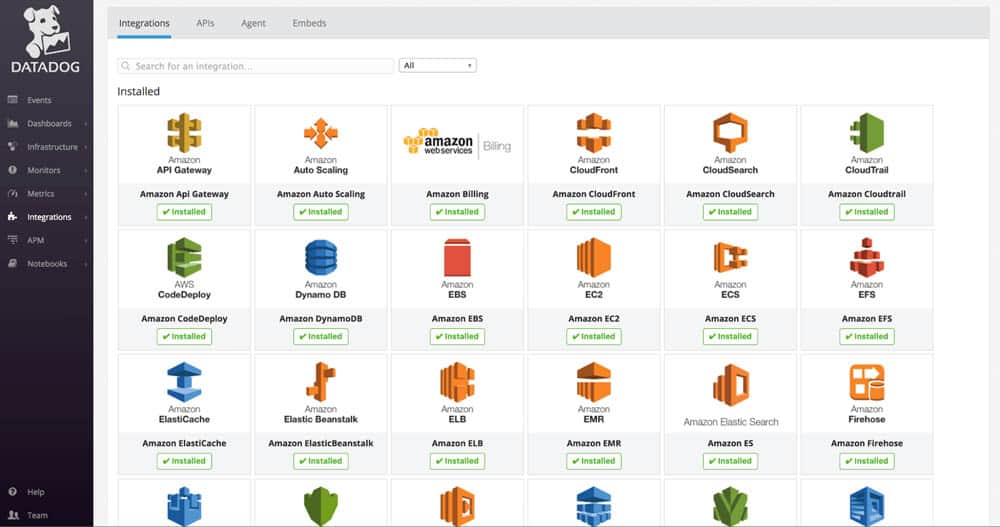
APM & Infrastructure Monitoring
To be able to keep track of the health of the network, you need real-time information on infrastructure and applications. Datadog can monitor modern distributed architectures on real-time, built on hybrid environments either on the cloud, bare metal hosts, containers, and micro-services.
All infrastructure monitoring and APM (Application Performance Management) systems are built on open source and are fully customizable. Datadog’s integrated APM can keep track of application performance and generate graphs and alerts on error distribution or latencies.
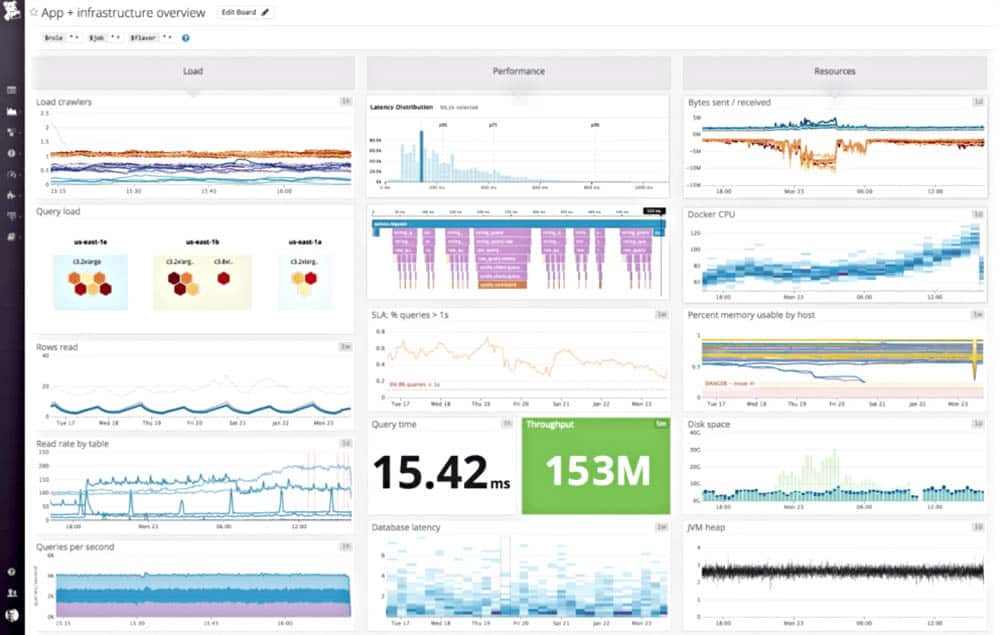
Log Processing & Monitoring
Datadog’s advanced log processing and analytics allow troubleshooting of complex application issues. The logs are helpful here because they are automatically generated from the integrations or your preferred log-generating tools.
Datadog supports seamless integration with common frameworks and infrastructure technologies, which includes log agents such as Syslog-ng, Fluentd, Logstash, etc. It allows searching and filtering capabilities for all your integrations.
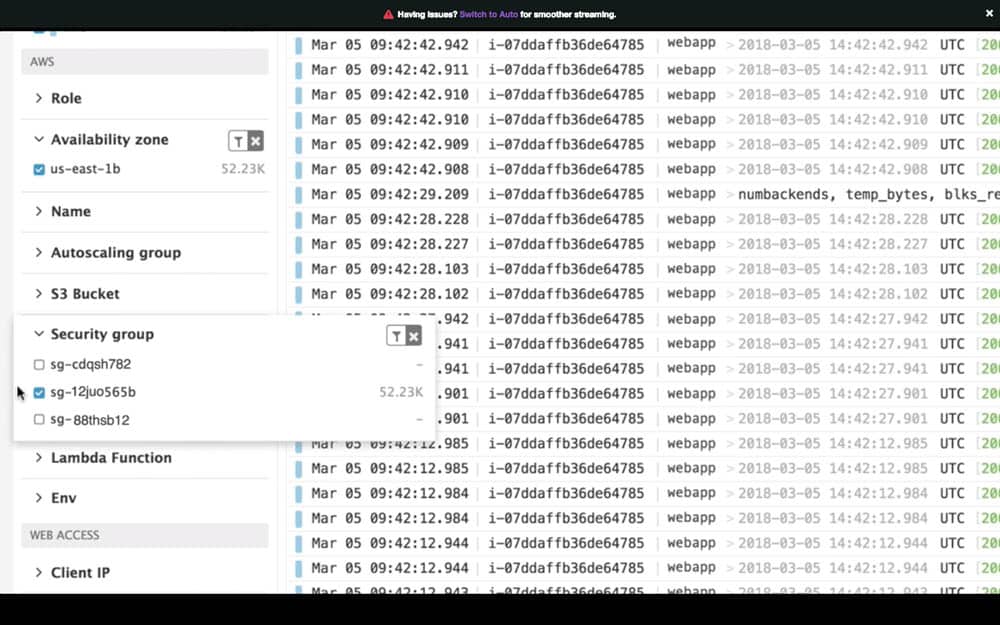
Other features that are worth mentioning:
- Real-time customizable interactive dashboards.
- Share and discuss system events and metrics with your team.
- Get alerts and notifications via e-mail, PagerDuty, Slack, and more.
- Clean graphs of StatsD.
- Full API access.
Datadog Pricing
Datadog’s pricing model is based on Infrastructure, APM, and Log management.
Infrastructure management has three licensing sub-models, Free ($0), Pro ($15 per host/month) and Enterprise ($23 per host/month).
The APM has one license and an add-on, APM and distributed tracing ($31 per host/month), and Trace Share and Analytics (add-on for $1.27 per million trace events/month)
The Log Management 7-day-retention, 15-day-retention, and 30-day-retention. For more information on pricing, check Datadog’s website.
Download: Try unlimited Datadog for 14 days for free.
The Best Datadog Alternatives
1. Loggly – FREE TRIAL
Loggly from SolarWinds is a SaaS for monitoring and analyzing text-based logs. It can let you trace problems down to their root cause by examining logs from servers or clients. Loggly is compatible with sources such as Linux, Docker, Python, JavaScript, Windows System Logs, and a lot more.
The tool is also capable of monitoring your resources and metrics proactively. It can show you application performance and suspicious behavior across the entire stack.
Other Features of Loggly that are notable:
- Cloud Monitoring.
- Interactive Dashboards.
- Track SLA Compliance.
- KPI Reporting.
- Powerful and interactive search.
- Anomaly Detection and Alerts.
Loggly also allows you to integrate with the common DevOps tools so that your team can share log analytics and real-time stream event logs. Its integration to apps such as HipChat, Slack, Jira, PagerDuty allows higher team collaboration. You can even integrate it with your tools with Loggly’s powerful API.
Pros:
- Lives in the cloud, allowing Syslog servers to scale regardless of onsite infrastructure
- Setup is easy, no lengthy onboarding process
- Can pull logs from cloud platforms such as AWS, Docker, etc
- Data is immediately available for review and analysis
- Offers a completely free version with limited retention
Cons:
- Would like to see a longer 30-day trial
Price: There are four different editions, Free (Basic Log search), Standard (Starting at $79/month), Pro (Starting at $199/month), and Enterprise (Starting at $79/month).
Download: Sign up to get a 30-day free trial of a full-featured version of Loggly.
2. ManageEngine Applications Manager – FREE TRIAL
ManageEngine Applications Manager competes with the Infrastructure and APM modules of Datadog. This system includes distributed tracing, which matches the APM functions of Datadog and it also shows dependency mapping to resources down to server services.
The big difference between Datadog and the Applications Manager is that the ManageEngine solution is a software package instead of a SaaS platform. You can install the software for Applications on your own site – it runs on Windows Server and Linux. If you prefer to have the system based in the cloud, you can add it to an AWS account from the AWS Marketplace. It is also available from the Azure Marketplace.
Features of ManageEngine Applications Manager include:
- Live performance monitoring
- Root cause analysis
- Application dependency mapping
- Distributed tracing
- Alerts for performance problems
- Notifications by email, SMS, Slack, or service desk ticketing system
There is a long list of applications that can be monitored with the Applications Manager. This includes Web servers, databases, virtualizations, microservices, and Web assets. The tool is able to discover and map applications and their inter-dependencies. This dependency mapping also extends down to server resources.
Pros:
- Offers on-premise and cloud deployment options, giving companies more choices for install
- Can highlight interdependencies between applications to map out how performance issues can impact business operations
- Offers log monitoring to track metrics like memory usage, disk IO, and cache status, providing a holistic view into your database health
- Can automatically detect databases, server hardware, and devices in real-time
Cons:
- Can take time to fully explore all features and options available
Price:
- Free edition – $0
- Professional edition – starts at $395 per year
- Enterprise edition – starts at $9,595 per year
Download: Access a 30-day free trial of the Professional or Enterprise edition.
3. AppOptics – FREE TRIAL
AppOptics – formerly known as Librato – is a SaaS-based service designed for monitoring and analyzing metrics. This tool integrates server, infrastructure, and application monitoring into a centralized solution.
Features and capabilities of AppOptics include:
- Fully customizable metrics.
- Infrastructure monitoring.
- Trace powered APM.
- 150+ cloud-ready integrations.
AppOptics is designed for DevOps and engineering teams that want to understand the critical metrics while supporting their infrastructure and applications environment. This tool offers charting, flexible dashboarding and information sharing for high team collaboration. It allows them to collect and act upon any metric through the entire stack in real-time.
The tool collects data from many integrations and then lets you visualize metrics and set alerts. It is also a fantastic tool for debugging and analyzing specific performance problems.
Pros:
- Offers great visualizations reflecting live and historical health metrics and resource consumption
- Is easily scalable cloud service
- Tracks all major resources focusing on over 180 different metrics
- Can monitor Docker, Azure, and Hyper-V platforms, offering more flexibility than competing options
Cons:
- Would like to see a longer trial period
Price: AppOptics uses a pay-per-use pricing model. Start at $7.50/month for Infrastructure monitoring per/host and $20.00/month per APM host.
Sign up to get a fully functional 30-day free trial of AppOptics.
4. Site24x7 – FREE TRIAL
In the realm of IT infrastructure monitoring, Site24x7 emerges as a robust alternative to Datadog, offering comprehensive solutions for businesses seeking to optimize their network performance, server health, and website uptime. Understanding the critical role of seamless IT operations, Site24x7 provides an integrated platform that delivers real-time analytics and insights, essential for today’s dynamic digital environments. Its ability to monitor a wide range of applications and services makes it a suitable choice for businesses looking for a versatile and reliable monitoring tool.
Key Features
- Real-time monitoring and alerts for servers, networks, and applications
- Advanced analytics and reporting capabilities
- Cloud infrastructure monitoring for AWS, Azure, and Google Cloud
- User experience tracking and website performance analysis
- Integration with popular ITSM tools for streamlined workflow management
Why do we recommend it?
We recommend Site24x7 for its comprehensive monitoring capabilities and user-friendly interface. It stands out with its real-time analytics and diverse integration options, making it a versatile choice for modern IT environments.
Who is it recommended for?
Site24x7 is particularly beneficial for medium to large-sized businesses that require extensive monitoring of their IT infrastructure, including cloud services, websites, and internal applications. It’s an excellent fit for IT managers and system administrators who need a holistic view of their organization's digital health.
Pros:
- Extensive monitoring capabilities across various platforms
- User-friendly interface with customizable dashboards
- Efficient alerting system with actionable insights
Cons:
- Can be overwhelming for smaller businesses or those with simple monitoring needs
5. Dynatrace
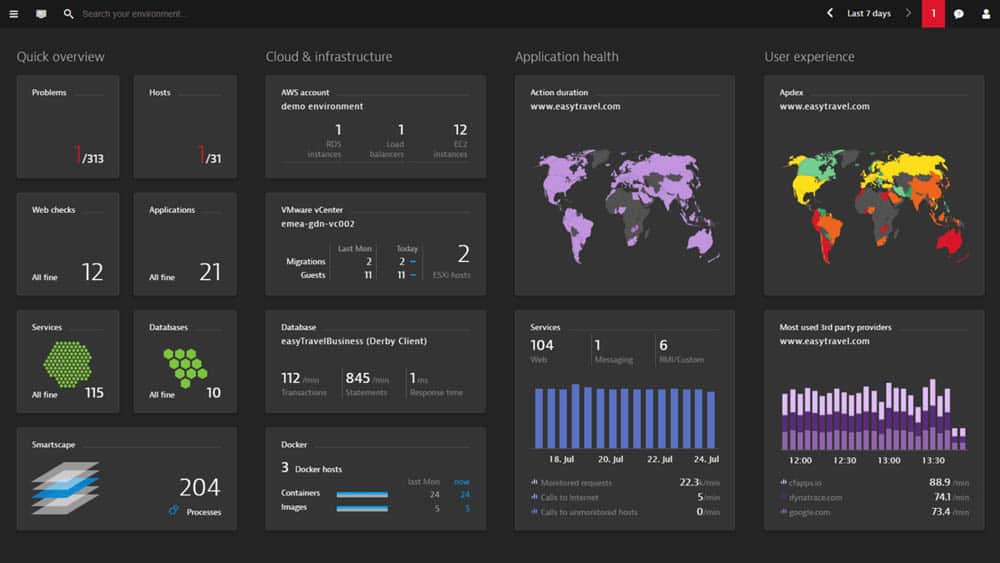
Dynatrace is a monitoring software specially designed for the enterprise cloud. It is an all-in-one platform that provides APM, Artificial Intelligence for Operations “AIOps,” Cloud infrastructure monitoring, and Digital Experience Management “DEM.”
Some features that come with Dynatrace include:
- AI-powered APM
- Monitoring for the cloud, container, virtualization, server, network, and logs
- Anomaly detection and event analytics
- Third-party data and metrics
It allows +129 monitoring services such as Amazon EC2, Docker, Hyper-V among many more. It also offers more than 31 integrations, including collaboration tools like Slack, Jira, Hipchat, etc.
Dynatrace is an agent-based platform. Install their OneAgent on the hosts to automatically detect and map the entire application’s environment. Once the agent is deployed on the host, it gets full visibility of the whole stack.
Pros:
- Highly visual and customizable dashboards, excellent for enterprise NOCs
- Operates in the cloud, allowing it to be platform-independent
- Can monitor application uptime as well as the supporting infrastructure and user experience
Cons:
- Designed specifically for large network, smaller organizations may find the product overwhelming
- Offers synthetic monitoring rather than real-user monitoring
Price: The price is not on the website. Contact them to get a price quote.
Download: Get a 15-day free trial version by registering with Dynatrace.
6. New Relic
New Relic is an application/infrastructure performance management software designed for DevOps. The basic platform gives you real-time insights on the full stack of your cloud apps and infrastructure. New Relic can keep track of your apps whether is on-premises, on the cloud, or in hybrid environments.
The different services are not integrated into one platform as in Datadog and Loggly. New Relic is based on a set of products, including the New Relic APM, Infrastructure, Browser, Mobile, Synthetics, and Insights.
- New Relic APM: Gives you a complete overview of your apps and deep insights into their performance, dependencies, and bottlenecks.
- New Relic Infrastructure: Dynamic infrastructure and server montiroing for on-premises, cloud and hybrid environments.
- New Relic Browser: Complete view of your front-end environment.
- New Relic Mobile: Keep track of your mobile apps and backend systems.
- New Relic Synthetics: Proactive monitoring and faster debugging.
- New Relics Insights: Collect important data, keep track, and act upon real-time events.
Pros:
- Great visualization options for monitoring app performance
- Can integrate into hosted server solution such as Rackspace
- Uniquely offers built in team collaboration features, great for NOC teams and developers
Cons:
- Fairly steep learning curve when compared to similar tools
Price: The pricing model is based on estimations. For example, for an APM price estimate for monitoring two c1.xlarge AWS instances for 375 (hours / month), the price estimate is around $191.67/month.
Download: Sign up to get a fully functional free trial.
7. AppDynamics
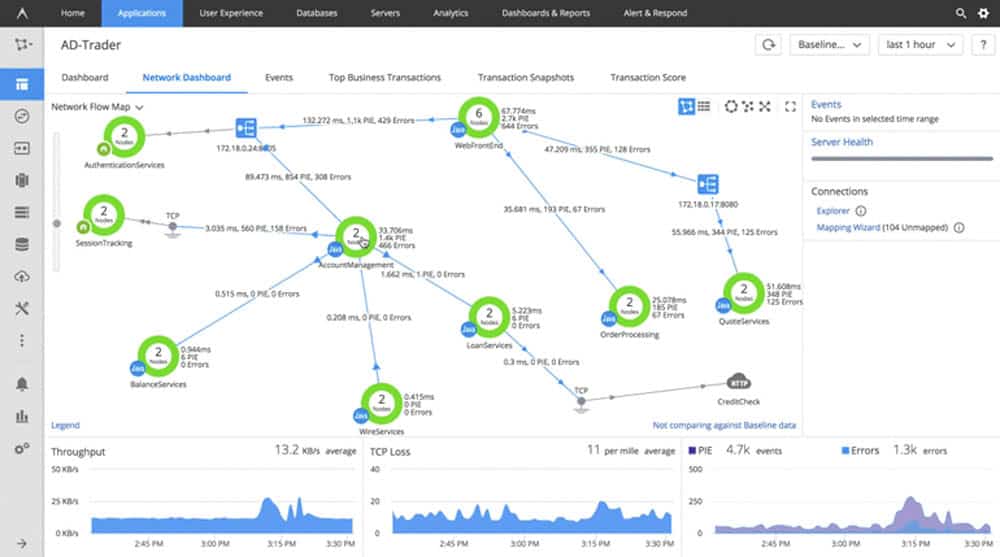
AppDynamics by Cisco is a next-generation application performance and infrastructure monitoring. Its APM allows full management of complex distributed applications. It offers app mapping, automatic discovery, dynamic base-lining, and automated code diagnostics. It also allows you to visualize all business and application performance in real-time.
The tool allows full infrastructure visibility for troubleshooting servers, networks, and databases. AppDynamics is also known for its End-User Monitoring“EUM” which ensures better customer experiences. This is achieved by solving problems automatically, recording errors, crashes, page-load details, and other user metrics. EUM also give you full visibility into the performance effect on third-party APIs.
AppDynamics also allows AIOps “Artificial Intelligence for IT Operations” through its Cognition Engine to identify unusual behavior in performance and automate its analysis.
Pros:
- Tailored for large-scale enterprise use
- Excellent dependency mapping and visualizations to help troubleshoot complex application systems
- Includes a free version
Cons:
- Would like to see more templates for real user monitoring
Price: AppDynamics comes in different pricing models, APM (Pro, Advanced, Peak) and End-User Monitoring (Pro and Peak). The price is not published, but you can get a quote.
Download: Sing up to get an AppDynamics 15-day free trial.
Conclusion
Datadog is an SaaS application and infrastructure monitoring tool. It integrates over 250 built-in tools and services to extend its monitoring capabilities. Datadog is very popular for having an integrated APM with infrastructure monitoring, something that not many products have.
Datadog is a fantastic feature-rich tool for infrastructure and application monitoring, but according to many DevOps team leaders its packaging and licensing model makes it very difficult to obtain. This is because you have to buy separate licenses for Infrastructure, APM, and Log management and it can get expensive.
Another reason why some DevOps are choosing its alternatives is that its installation and learning can be complex.
Alternative products listed above such as Loggly, offer less flexibility in terms of licensing but a lot cheaper. For a standard license ($79/month) you’ll get both, Log Analysis and APM. T
When it comes to application and log monitoring, Loggly is a great alternative. It is also a SaaS but with minimal setup and at a reasonable cost. Loggly is very complete when it comes to Application and Log Monitoring.
Download a 30-day Free Trial and start monitoring your logs and apps today!

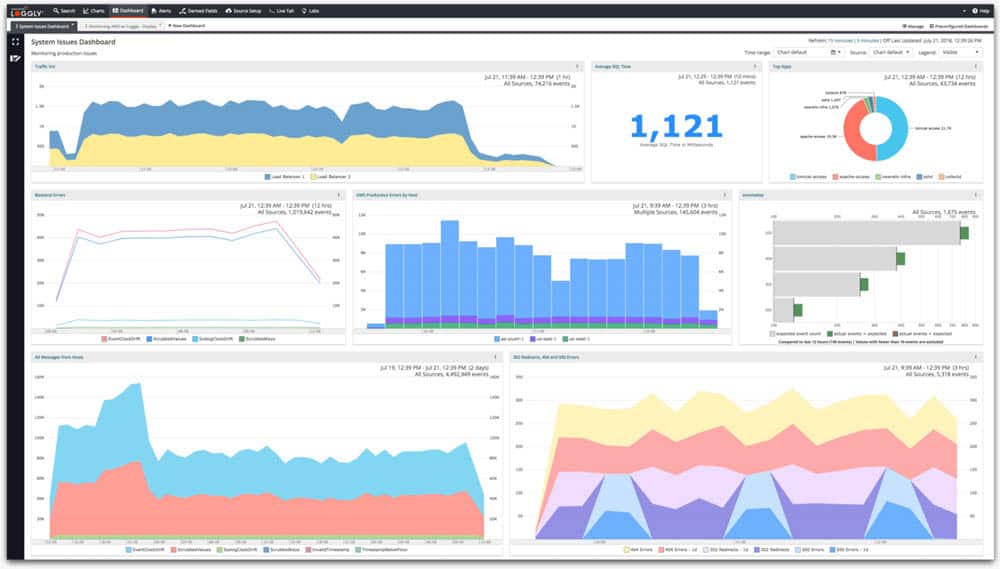
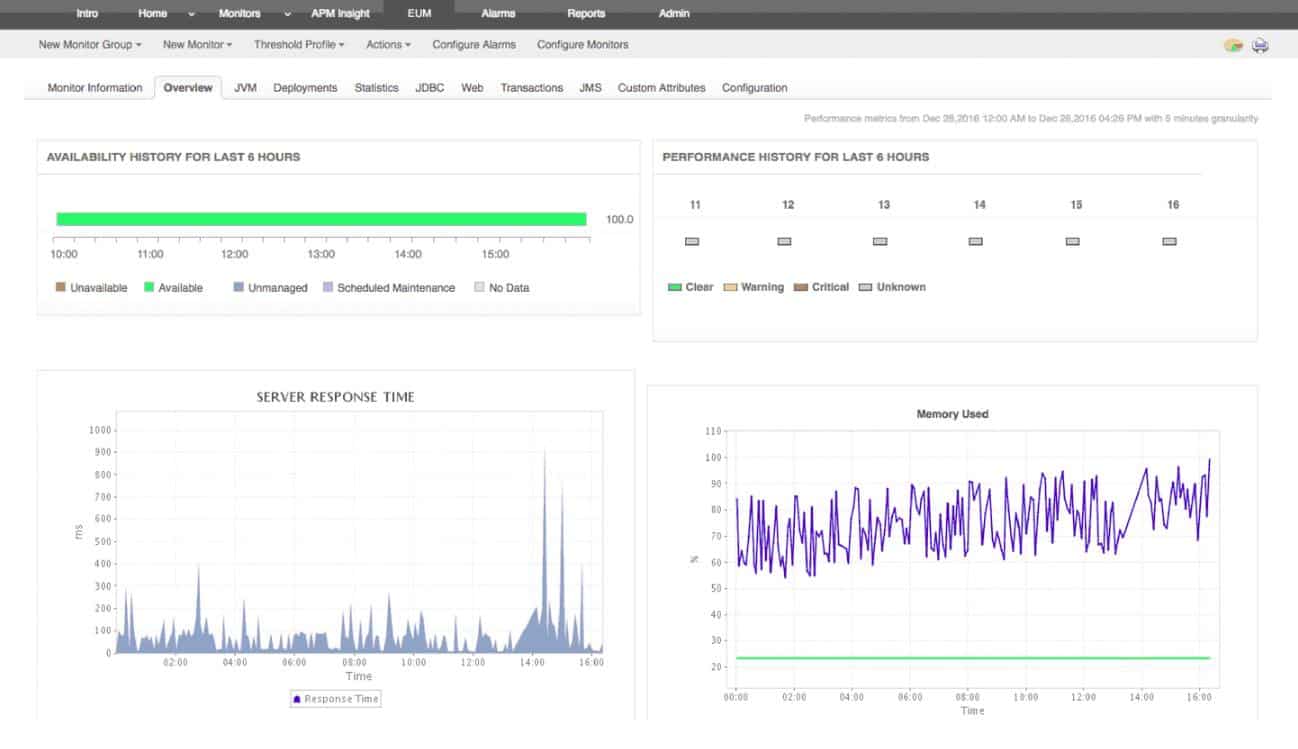
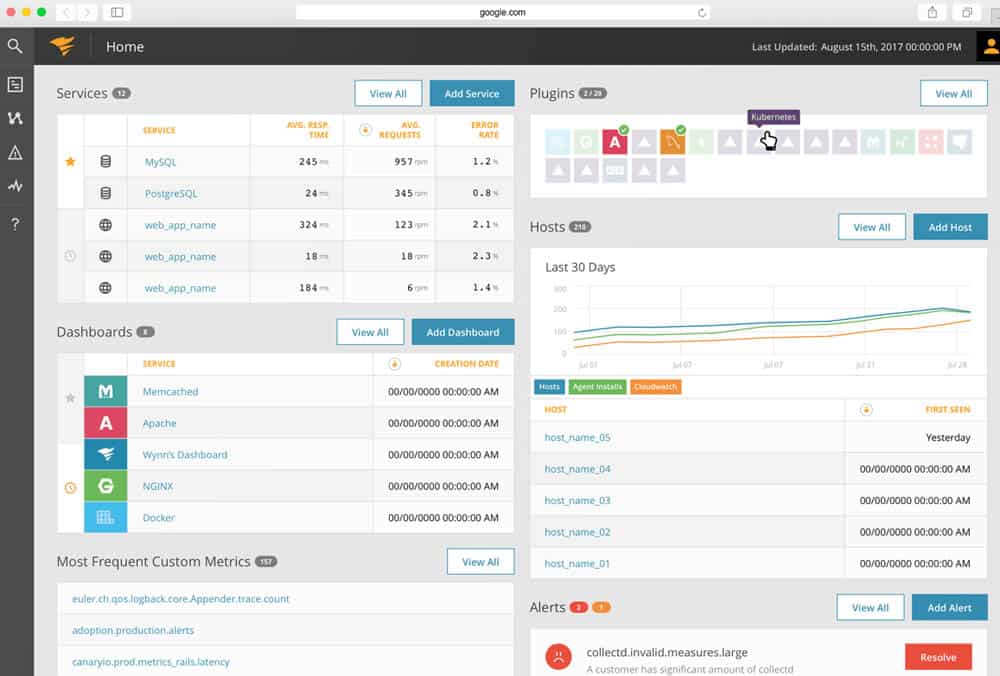
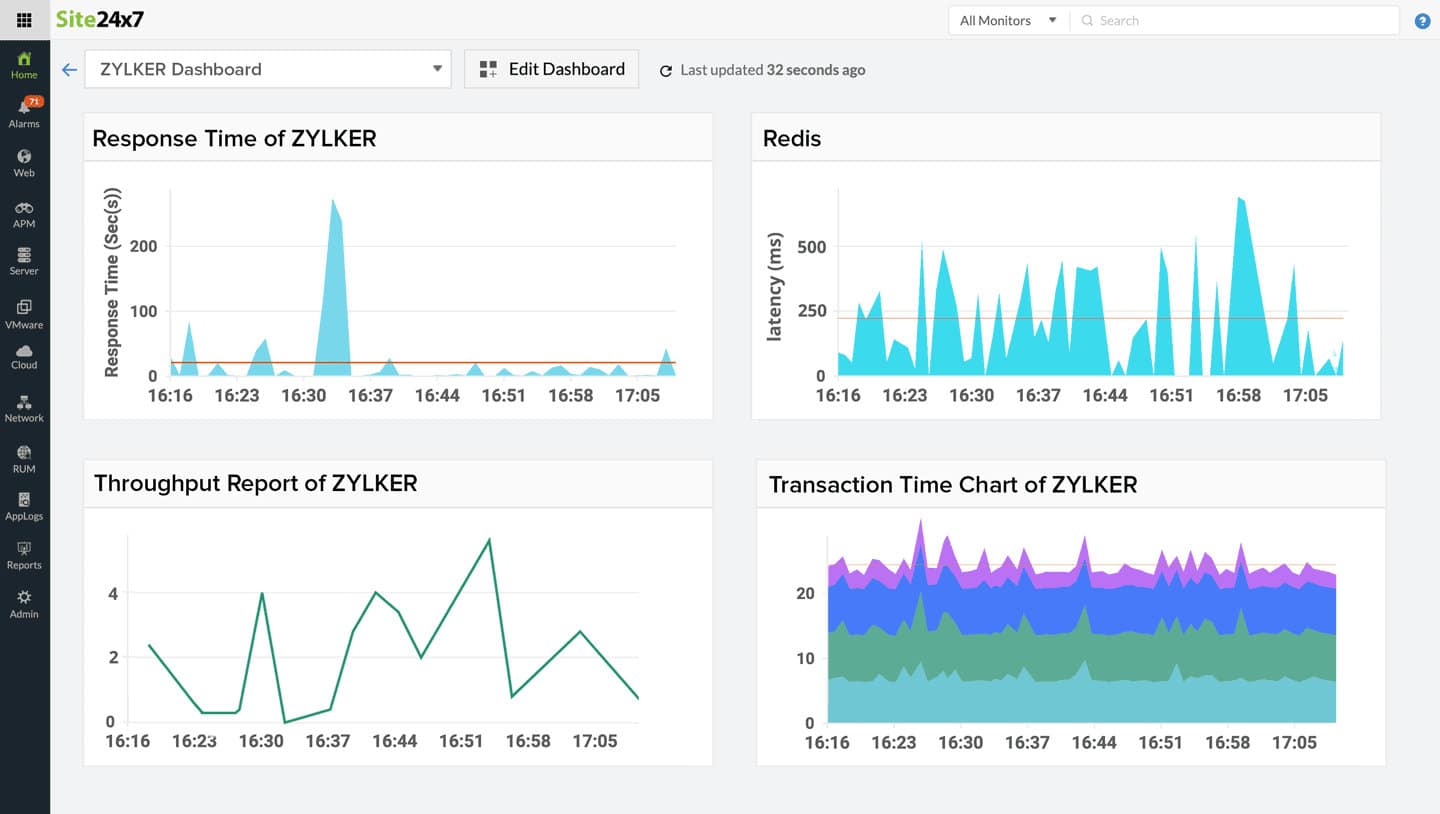




Loggly Start a 30-day FREE Trial