Our funding comes from our readers, and we may earn a commission if you make a purchase through the links on our website.
Catchpoint Review and Alternatives

UPDATED: January 4, 2024
One of the most critical factors behind the success or failure of an online business is its User Experience (UX).
With 53% of users leaving a website if it fails to load within three seconds to 75% judging a website’s credibility based on its aesthetic experience, enhancing the user experience should be one of the top priorities of a website’s admin. But sadly, only 55% of companies conduct UX testing, which is the main reason why many online businesses fail to prosper.
But times are changing. Several Digital Experience Monitoring (DEM) tools are now available to help you measure and improve user experience and even pinpoint the issues hindering it. Catchpoint is one of those tools!
In this article, we will go over the features of this innovative tool and give you a detailed review of it. And, in case you’re looking for something different (but with similar capabilities), we will list down some alternatives to Catchpoint. So, let’s get started!
What is Catchpoint?
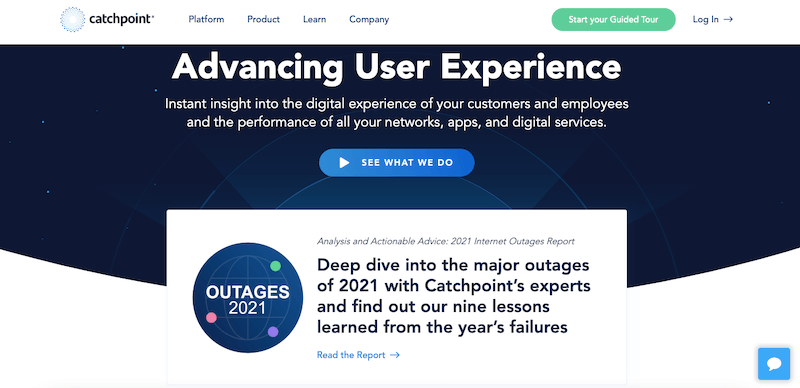
Catchpoint is a SaaS-based (full-stack) DEM platform designed to monitor, manage, and optimize a user’s digital experience. The platform collects vital data from every point in your application delivery chain. It uses an impressive global network with more than 850 monitoring nodes (including broadband, cloud, last-mile, infrastructure, and wireless) to gather data and analyze the website’s performance.
As a result, Catchpoint succeeds in finding out your website’s performance bottlenecks or any issue that comes in the way of a flawless user experience. Once, Catchpoint gives you detailed visual insights into the UX and points out the possible complications; with such information at hand, you can quickly troubleshoot and enhance your website’s performance.
Catchpoint Product Details
- Deployment The DEM product is SaaS-based, accessed via a web-based user interface. The Global node network is deployed across more than 800 diverse endpoints.
- Mobile Mobile app available for Android and iOS
- Awards Catchpoint was recognized as a “Strong Performer” in The Forrester New Wave™: End-User Experience Management, Q4 2020.
- Customer support and knowledgebase Κnowledgebase articles, case studies, guides, demos, videos, and webinars. The customer support is based on a ticketing system.
- Pricing plans Not officially listed.
- Free trial Yes, but you’ll need to sign up for a guided tour first.
How does Catchpoint work?
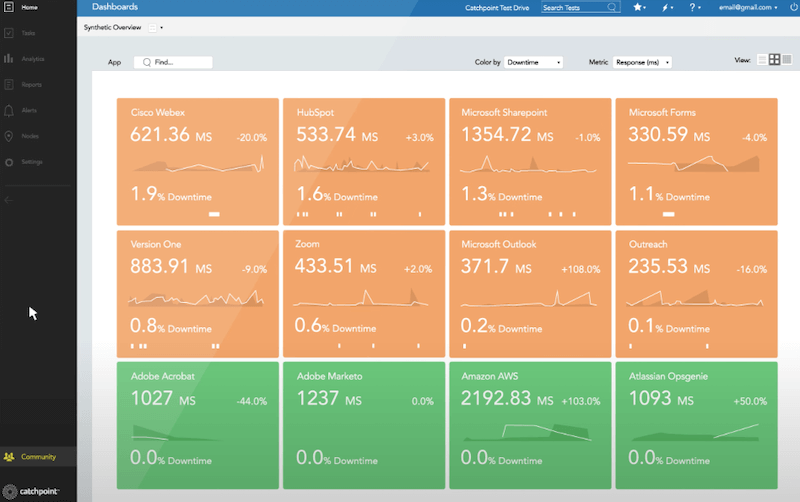
Catchpoint’s global distributed nodes or endpoints act like real users that continuously probe your website’s apps and services. The endpoints gather real-time data, analyze it, and turn it into actionable insights. You can view the results including the website’s average availability, reachability, reliability, and performance, from a single dashboard.
Now that you know, what is Catchpoint and how it works, let’s have a detailed overview of its key features.
Catchpoint’s Key Features
In-Depth Monitoring
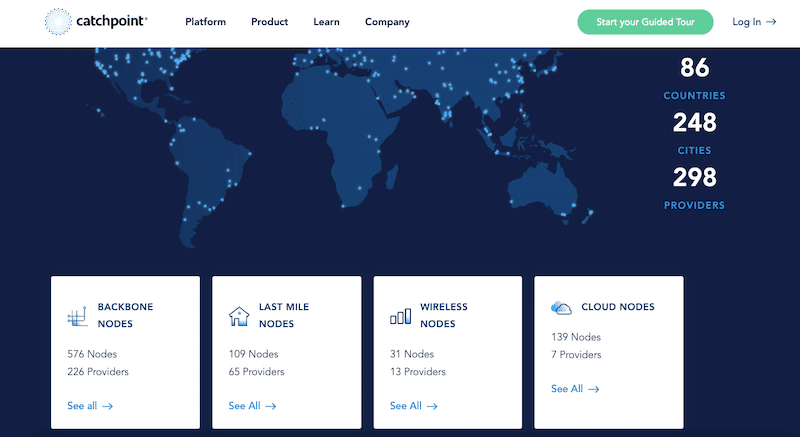
Many infrastructure monitoring and APM tools are usually bound to LAN, data center infrastructure, application performance, and code. But those tools have no visibility of what's between the end-user and servers.
Catchpoint takes the lead by offering in-depth monitoring from a global network of +850 nodes, including backbone, broadband, cloud, wireless, and last-mile networks. Such monitoring locations are distributed across the application's service delivery path. These nodes are spread over 86 countries and 298 providers. Out of these nodes, 63 are built for last-mile monitoring, and 36 are dedicated to wireless monitoring.
Multiple Monitoring Types
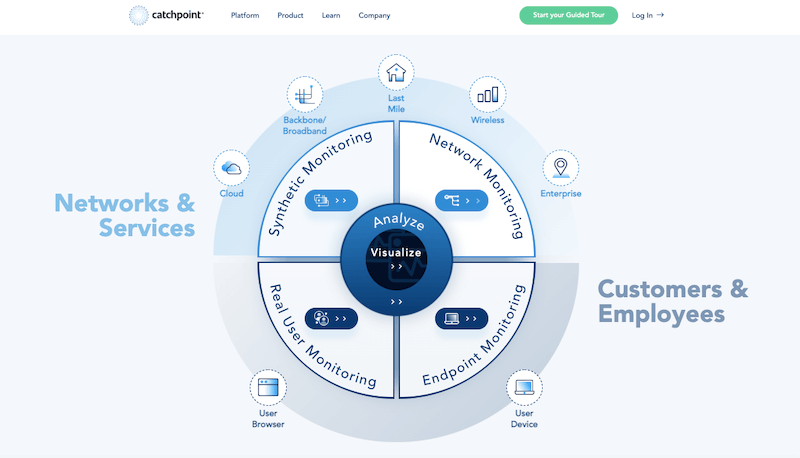
Catchpoint offers five different types of monitoring tailored to your needs. Based on your requirements, you can choose one or combine different types of monitoring. Here's a breakdown of each type:
- Synthetic Monitoring A process that issues automated transactions that simulate user activities and actions that are normally carried out on a website or app. The goal is to analyze the performance of your website or application.
- Real-User Performance Monitoring The opposite of synthetic monitoring. In this type of monitoring, the activities of organic users are monitored in real-time when they interact with your website or application.
- Network Insights Monitors the performance of the broadband or wireless network used by your website or application. With Network Insights at hand, you can fix issues to improve the availability and performance of your website.
- End-Point Node Monitoring Refers to keeping track of the performance of the end-nodes spread globally. With this type of monitoring, you can see whether users of a particular region are facing any issues so that you can fix them from the root.
- Managed Monitoring A service provided by Catchpoint that includes a 24/7-available team of Catchpoint experts that help you monitor the website's overall performance, improve it, and decentralize monitoring.
With such a variety of DEM options to choose from, you can easily select the one that fits your needs or go for a robust monitoring combination solution for a better and deeper analysis.
Alerting and Reporting
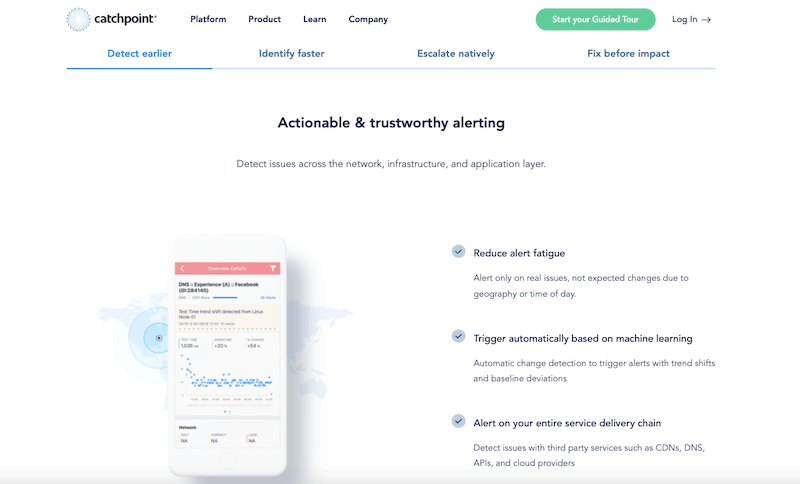
Catchpoint enables its users to set thresholds for their website's performance, availability, reliability, and reachability. Once a threshold is surpassed, the DEM platform actively sends alerts and notifications. You also get an extensive report on what triggered the alert, which proves helpful when debugging or troubleshooting an issue.
Another convenient feature of Catchpoint is its ability to generate extensive reports. Catchpoint's reports show key performance indicator graphs to give you a comprehensive overview of what worked in the past and what didn't.
With access to such reports and alerts, you can solve incidents faster. Spot the root cause of slow load time, reduced conversion rate, and overall resolve incidents faster.
Dashboards
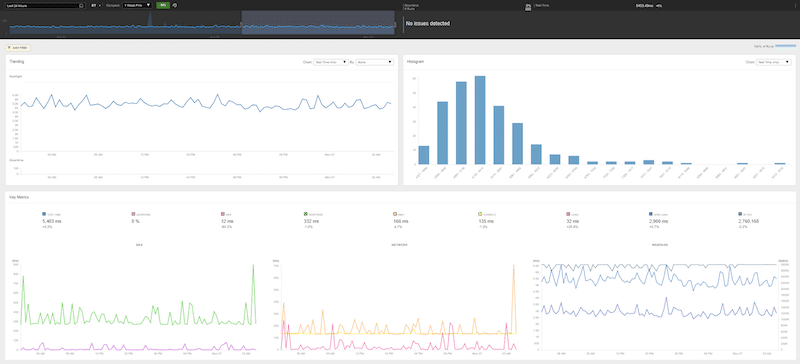
Catchpoint comes with a customizable performance dashboard that displays useful real-time metrics and graphics to help you keep track of your website and web app. It shows metrics like the current response time across different regions and pages, KPI graphs, and the historical performance of your website. With all that relevant information right in front of your eyes, it gets easier to compare the past and present, predict trends and make changes accordingly.
In addition, you can also save the custom dashboards and access them frequently at any time.
Performance Analytics
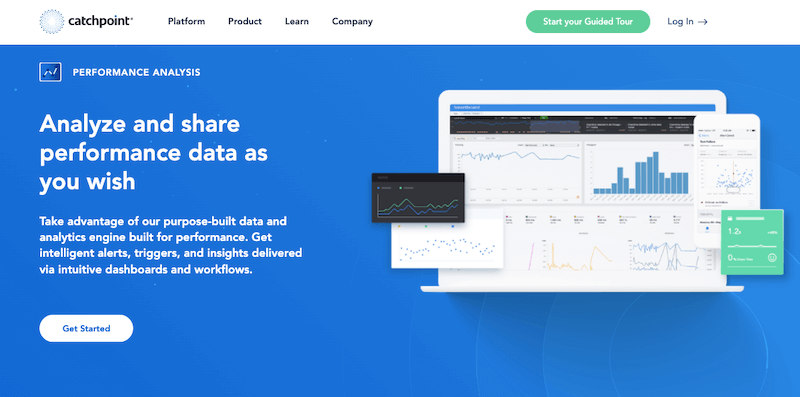
Catchpoint provides a data and analytics engine built especially for monitoring performance. With this engine, you can get intelligent alerts, triggers, and insights delivered to your dashboard.
To access data faster, Catchpoint presents Catchpoint Orchestra, which is a proprietary NoSQL in-memory database that collects data, processes, stores, and analyzes it in real-time. Catchpoint also provides AI-powered visualizations to help you can transform raw data into actionable insights.
Integrations and API
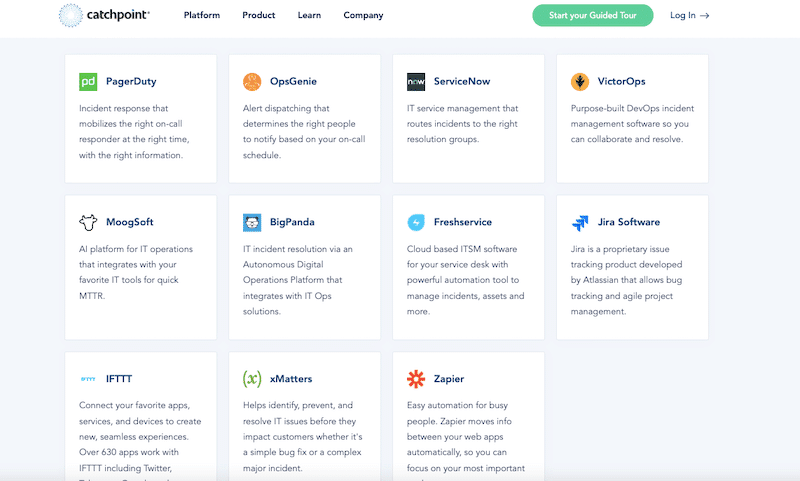
Catchpoint provides out-of-the-box integrations with many of the DevOps tools you might be already using. It integrates with alerting and notification, IT operations and analytics, APM, collaboration, and configuration and release.
You can, for instance, integrate Catchpoint workflows and notifications with tools such as Slack, ServiceNow, VictorOps, Moogsoft, Zapier, and many more.
Plus, if you are having trouble integrating something, Catchpoint provides flexible and full-featured APIs to deliver the data wherever you need it.
Catchpoint Pros and Cons
So, why should you choose Catchpoint?
Catchpoint is a great tool for enterprises, e-commerce businesses, banking services, the media and entertainment industry, cloud services providers, and any other business whose success relies on delivering stellar user experiences. Multinational companies like Google, Microsoft, Comcast, Verizon, and more are using Catchpoint as one of their preferred DEM platforms.
Below are a few reasons why Catchpoint is preferred among such large companies and individual web admins. Although Catchpoint is as good as it looks, it also does have some limitations that you as a user should be aware of.
Pros:
- Catchpoint has more than 850 testing nodes spread across the globe. You can test your web service or app from broadband, cloud, last-mile, infrastructure, and wireless nodes.
- It offers real-user monitoring and synthetic monitoring to give you an extensive overview of how your digital services perform.
- It generates in-depth reports comparing current trends with historical performances to help you pinpoint the issues that need optimization.
- Catchpoint provides customizable dashboards, including line graphs, scatter plots, bar charts, and heat maps, to give you a clear visual representation of vital metrics such as bounce rate, conversion rate, and more.
Cons:
- The last-mile feature is currently only available for Internet service providers in the US, UK, and France.
- Creating graphs, reports, customizing graphs, and dashboards can be overwhelming for beginners.
- There’s a lack of training material and documentation for new users to understand. You will have to rely mainly on their customer support team for additional help.
- There is no freemium version.
- One point that might come off as a bit problematic is the fact that when you start a trial version, you need a sales rep to help set it up. If you’re looking for a tool that gets you started right away, check out the alternatives mentioned in the next section.
Now that you know what Catchpoint is, how it works, its top features, and its pros and cons, it’s time to go through some of its alternatives.
Alternatives to Catchpoint
Below are the top six alternatives to Catchpoint. Most of the tools shown here are full-stack observability tools that can do more than just monitor user experience. They can keep track of APM, infrastructure, logs, security, network, and more.
- SolarWinds Pingdom – FREE TRIAL is a robust SaaS-based APM solution. It provides robust web apps and services performance and user experience monitoring. SolarWinds Pingdom consists of uptime monitoring, page speed performance and page rankings, synthetics transaction monitoring, and Real User Monitoring (RUM). Sign up to SolarWinds Pingdom to start a 30-day free trial.
- Site24x7 – FREE TRIAL emerges as a robust alternative to Catchpoint in network and application performance monitoring. Its extensive capabilities in monitoring website performance, servers, and cloud infrastructure, coupled with real-time analytics and customizable dashboards, offer a comprehensive view of IT infrastructure, positioning it as a formidable competitor in this space. Start a 30-day free trial.
- Datadog is a SaaS-based monitoring and analytics platform designed for small-to-medium scale businesses and ITOps and DevOps teams. Not only does it measure your apps’ performance, but it also automates infrastructure monitoring and log management. All these features help track key performance metrics and understand user behavior.
- Dynatrace is another leader in the DEM industry. It is an automatic and intelligent observability platform that provides all-in-one monitoring, including APM, cloud infrastructure, DEM, AIOps, and automation. Dynatrace monitors the activities of your potential customers, understanding their needs, and helps you give them a personalized experience.
- AppDynamics, from Cisco, is a full-stack observability and APM platform. It can keep track of business, users, applications, infrastructure, network, and security metrics. AppDynamics provides DEM capabilities focusing explicitly on End-User Monitoring (EUM), to help you pinpoint end-user issues at its source.
- New Relic One is a full-stack observability and telemetry data platform designed for DevOps teams. Aside from visualizing, analyzing, and optimizing services, apps, infrastructure, cloud, containers, and more, New Relic also provides full visibility into the performance of users' digital experiences.
- Sematext provides an all-in-one platform for APM, log management, alert, and anomaly detection, Real-User Monitoring (RUM), and Synthetics monitoring solutions. The RUM solution analyzes data collected from real user sessions, detects anomalies, and alerts in real-time, and improves the user digital experience.
Final Verdict
If you run an online business or digital service, keeping track of how your website or application is performing in the eyes of the real user is of paramount importance.
With DEM platforms like Catchpoint, you can easily monitor the entire journey of users in real-time. Catchpoint offers added value with its five monitoring capabilities including advanced synthetic monitoring, RUM, endpoint node, network, and managed monitoring. Plus, Catchpoint’s global network node is a fantastic way to improve your analysis and monitoring.
However, if you are looking for more than DEM, you can opt for the Catchpoint alternative options such as Datadog, Dynatrace, or Pingdom, as shown in this article.



