Our funding comes from our readers, and we may earn a commission if you make a purchase through the links on our website.
The Best PowerPC Linux Distros
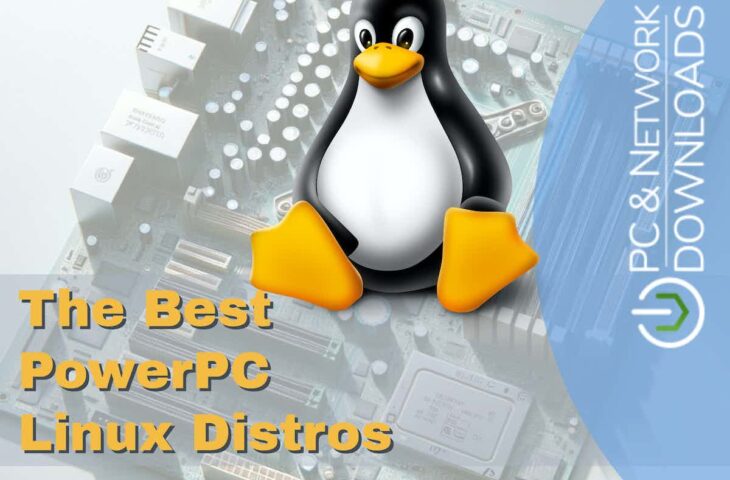
UPDATED: February 5, 2024
Back in the 90s and early 2000s, PowerPCs were starting to show a lot of potential. Based on RISC architecture, the PowerPC 32-bit or 64-bit (ppc64) machines were great alternatives to Intel’s x86 and AMD processors. However since Apple shifted to only Intel processors, PowerPC was left alone, and support for PowerPC-based computers started to decline.
But now, the ingenuity of the Linux community along with their Linux distributions, are helping bring old G4 PowerBooks and iMac G5s back into life.
In this post, we’ll go through the best PowerPC Linux Distributions, their latest working versions, and where to find them. It is time to clean that dusty PowerBook and put your Linux skills back into the table.
Here is our list of the Top PowerPC Linux Distros:
- Debian 6.0 and 7 – EDITOR'S CHOICE PowerPC support is not included in the current version of Debian but look for versions 6 or 7 instead.
- Debian sid This operating system is available for some editions of PowerPC.
- Ubuntu 12.04, 14.04, and 16 Go back to these earlier versions of Debian to get a PowerPC-compatible version.
- Lubuntu This lightweight version of Ubuntu is an option if you have PowerPC versions for Apple G3, G4, and G5.
- MintPPC This distro is a blend of Linux Mint and Debian sid – it was specifically designed for PowerPC.
- Void Linux ppc This operating system for PowerPC will work on POWER8 or later.
- Gentoo Linux A great choice for a PowerPC operating system because it is suitable for a wide range of PowerPC versions.
- Adélie Linux This operating system is suitable for G3, G4, and G5 versions of PowerPC.
- Fedora This widely-used distro of Linux for G3 and G4 up to release 17 and for G5 thereafter.
- Fienix The derivative of Debian was specifically written for PowerPC.
A Brief Background
Back in the 1990s, Apple's classic MacOS and AmigaOS were two popular Operating Systems supporting the PowerPC architecture. Running with such OSs, made PowerBooks, iBooks, and iMacs the right choice for personal and everyday computing.
Apple used PowerPC processors in its product line for about 11 years. But in 2006, Apple changed their entire new series to Intel x86. According to Steve Jobs (Apple co-founder), Intel processors provided them more performance per watt than what PowerPC processors did.
The last PowerPC-based Mac shipped and sold was the PowerMac G5 in January 2006. Now, Apple computers use Intel’s CISC processors (since 2006) for all their personal computers.
PowerPC support at the Linux kernel level was first released in the 2.2 kernel version back in 1999, and now it is still being developed as the main Linux kernel.
Back at that time, many Linux distributions were providing support for PowerPC, including Debian, Fedora, Ubuntu, OpenSUSE. And some were explicitly designed for PowerPC, such as CRUX PPC, MintPPC, Yellow Dog Linux, etc.
Today; Why PowerPC?
In 2020, PowerPC was chosen to run NASA's Mars Perseverance and Curiosity rovers. NASA chose PowerPC RAD750, for the following reasons: First, its architecture is simple (operates at 200MHz); and second because this specific model was designed to withstand harsh conditions, more specific to radiation. The RAD750 is also used for onboard satellite computers, such as WorldView-1. PowerPCs are becoming more popular in the embedded computer market, to run workloads like AI, ML, Deep Learning, and other complex systems.
But of course, unless you are Elon Musk, you are probably not building a Mars rover or launching satellites, so why would normal people like you and me still use their old PowerPC machines?
Back in the day, PowerPCs such as G3, G4, G5s, were initially designed for everyday personal computing. A brand new G5 tower running Snow Leopard OS had no match. But those days are gone, and PowerPCs were quickly surpassed by Intel's capacity when it came to personal computing.
But now as of 2021, people are starting to dust off their old macs and turning them into embedded machines, niche workstations, and even game consoles. There are even community-based projects such as the GNU/Linux Open Hardware PowerPC notebook project. A group of people trying to get a new PowerPC-powered back into the market. This project will be open-source and choose Linux as its OS.
Reasons for using PowerPC today?
- People want more choice on CPU architecture. They want alternatives to the popular Wintel (Windows + Intel) or AMD.
- PowerPC is an optimal alternative because it provides high-performance and it is mature.
- PowerPC is a good start for open hardware solutions.
- Older and cheaper PowerPCs can be turned into powerful embedded machines.
Running Linux on a PowerPC?
It is possible to use an old PowerPC machine; G3 G4, G5, or NewWorld mac to run with Linux. But this does not go without challenges. PowerPC is not being entirely supported by the popular Operating Systems in the market. So, many people are opting for a selective couple of Linux distributions, and OSs like Mac OS X and MorphOS.
So, what are the advantages and disadvantages of installing and using a PowerPC with Linux, today?
Disadvantages
- The CPUs of older machines may have difficulties running modern applications. Many people complain that they can’t get the entire Internet experience without the right power. For example, a PowerBook G4 running at 1.25 GHz wouldn’t be capable of providing the same user experience, as today's Mac Pro would.
- Lack of software support for some of these machines. For example, it can be difficult and time-consuming to install drivers, such as Wifi, Ethernet, audio, etc. You may not be able to use the latest apps, or at least find it difficult to because there is no support.
Advantages
Although modern CPUs outperform the PowerPC a lot, the technology behind this architecture (RISC), makes it quite powerful for certain today's resource-intensive tasks. Many people still use their G5s with 2.5GHz to do pretty much everything a MacPro user would.
In addition, some people are turning their older PowerPCs G4s or G5s, for more niche tasks. For example, using them only for web browsing, playing YouTube at a certain resolution, emailing, media libraries like Plex and Kodi, video encoding/transcoding, productivity software, cross-platform communications (Facebook and WhatsApp), gaming, etc.
The 10 Best PowerPC Linux Distros
Going for one distribution or the other depends on your resources and requirements. How powerful is your machine, is it G3, G4, G5? And what are you trying to accomplish?
1. Debian 6.0 and 7
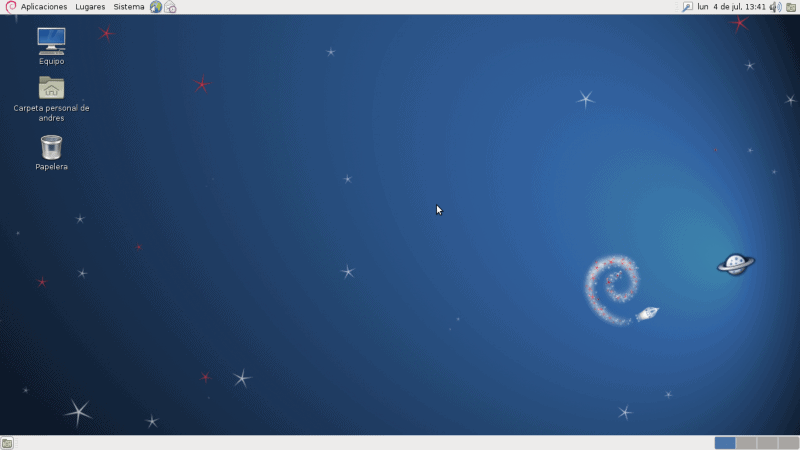
Debian began PowerPC support with the introduction of the PowerPC port back in 1997. It introduced PPC (32-bit) in its release cycle. But unfortunately, Debian removed it from the release cycles and only left the PowerPC port (community support).
Key Features
- PowerPC Architecture Support: Debian 6.0 and 7 provide comprehensive support for PowerPC architecture, ensuring seamless performance on both 32-bit and 64-bit machines.
- Stability and Reliability: Known for their stability, Debian 6.0 and 7 deliver a reliable operating environment, minimizing disruptions and enhancing overall system performance.
- Flexible Installation Options: Users can choose from various installation methods, including HTTP and FTP, making the deployment of Debian on PowerPC machines a convenient and straightforward process.
Why do we recommend it?
Debian Linux versions 6.0 (Squeeze) and 7 (Wheezy) stand out as our top recommendations for PowerPC systems. Despite the current Debian Linux version being 11, these specific editions, though older, are tailored to support PowerPC architecture efficiently. Our recommendation is based on extensive testing, ensuring compatibility and performance on powerful PowerPC machines. We have experienced positive outcomes firsthand, making Debian 6.0 and 7 our preferred choices for PowerPC users.
Debian started support for PowerPC (32-bit) in Debian 2.2 (Potato) and dropped the support in Debian 8. The last official support release for the 32-bit PowerPC is with Debian 8 (Jessie). This is why people usually install Debian 6.0 (Squeeze) and Debian 7 (Wheezy) in their PowerPC machines. Such releases are suitable for powerful PowerPC machines.
You can also install Debian on 64-bit PowerPC machines. For 64-bit OS (ppc64el) PowerPCs, Debian 8 is the first officially supported architecture.
Who is it recommended for?
We highly recommend Debian 6.0 and 7 for users seeking robust PowerPC support. These versions are particularly suitable for powerful PowerPC machines, offering a stable and optimized environment. Whether you have a 32-bit or 64-bit PowerPC machine, Debian 6.0 and 7 cater to diverse needs. The recommendation extends to users looking for reliable performance without compromising on compatibility and features, making Debian 6.0 and 7 the ideal choices for PowerPC enthusiasts.
Pros:
- Powerful PowerPC Support: Debian 6.0 and 7 excel in supporting powerful PowerPC machines, making them reliable choices for users seeking optimal performance.
- Versatile Installation: The flexibility of installing Debian via HTTP/FTP images adds convenience, catering to different user preferences.
- Stability and Long-Term Support: These Debian versions are known for their stability, providing a robust foundation for PowerPC systems, coupled with long-term support.
- Community Support: While official support may have ceased, Debian 6.0 and 7 continue to benefit from community support, ensuring ongoing assistance and updates.
- Proven Track Record: With a history dating back to the introduction of PowerPC support in 1997, Debian has a proven track record, instilling confidence in its reliability.
Cons:
- Dated Software Versions: One drawback is the use of older software versions, which may lack some of the latest features and advancements.
- Limited Official Support: Official support for 32-bit PowerPC ended with Debian 8, implying that Debian 6.0 and 7 primarily rely on community support.
- Compatibility Challenges: As technology evolves, users may encounter compatibility challenges with newer applications and hardware.
Download Debian via HTTP/FTP images and proceed with the installation. For guidance on installing Debian/Linux on PowerPC, click here.
EDITOR'S CHOICE
Debian Linux versions 6 or 7 is our top recommendation for a system that will support PowerPC. The current edition of Debian Linux is version 11, however, this edition won’t let you run PowerPC, so you have to go back to version 6 or 7.
Official Site: https://www.debian.org/CD/http-ftp/
OS: Linux
2. Debian sid
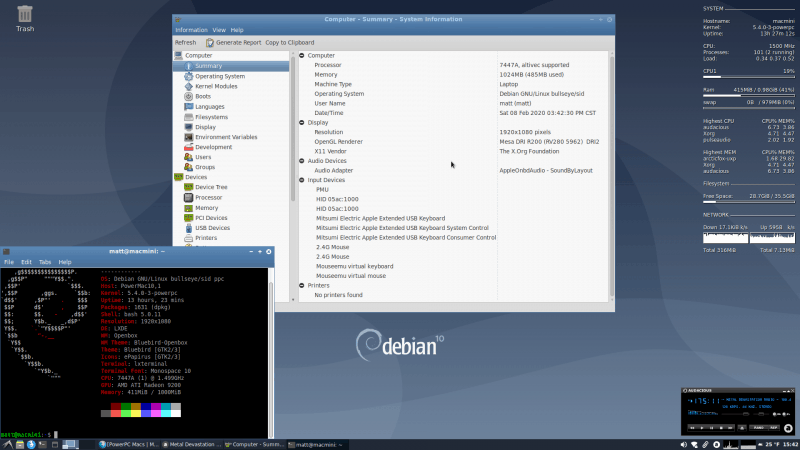
The unstable Debian distribution, known as Debian sid is one of the preferred distributions to use with PowerPCs. With Debian sid, the installation packages will propagate for testing and then be sent to a release. Bear in mind that unstable distributions do not get security updates, their installers may be unpredictable, and they could fail at any time.
Key Features
- Cutting-Edge Software Updates: Debian sid provides access to the latest software updates and features, ensuring PowerPC users stay current with the rapidly evolving software landscape.
- Compatibility with Various PowerPC CPUs: Debian sid supports a wide range of PowerPC CPUs, including but not limited to PowerPC 970/970FX/970MP/970GX, Cell BE, and various others listed by Debian. The active ppc64 port project extends this compatibility to Big Endian PowerPC CPUs.
- Community-Supported Tutorials: Users can leverage community-supported tutorials, such as those from the MacRumors community, to install Debian sid on PowerPC machines, enhancing the overall user experience.
Why do we recommend it?
Debian sid emerges as a preferred distribution for PowerPCs, offering a dynamic platform for users seeking cutting-edge features and compatibility with a range of PowerPC architectures. While Debian sid is known for its unstable nature, making it unsuitable for production environments, its use is highly recommended for those who prioritize staying on the forefront of software advancements. Our recommendation is backed by extensive testing, acknowledging the unique needs of PowerPC users who value the latest updates and features. It's important to note that our endorsement is based on the understanding that Debian sid may lack security updates, and users should exercise caution in production settings.
Debian’s sid “PowerPC” ISO works on G3, G4, and G5s. But for more powerful machines (including 5G 64-bit machines), the ppc64 ISO works great. The Debian ppc64 port project is still active and supports the Big Endian PowerPC CPUs such as:
According to Debian: “PowerPC 970/970FX/970MP/970GX, Cell BE and PowerXCell 8i (PPE only), POWER4/4+, POWER5/5+, POWER6/6+, POWER7/7+, POWER8, POWER9, PowerPC A2, Xenon, PA6T, PowerPC e5500, PowerPC e6500.”
Who is it recommended for?
Debian sid is specifically recommended for enthusiasts and advanced users who prioritize staying at the forefront of software developments on their PowerPC machines. Ideal for users with G3, G4, G5, and 64-bit machines, Debian sid caters to a broad spectrum of PowerPC architectures. If you are willing to accept the potential risks associated with an unstable distribution, Debian sid becomes an excellent choice for those seeking the latest software advancements and compatibility with diverse PowerPC CPUs.
Pros:
- Cutting-Edge Features: Debian sid offers users access to the latest software advancements and features, ideal for those who prioritize staying ahead of the curve.
- Broad PowerPC Architecture Support: From G3 to 64-bit machines, Debian sid caters to a diverse range of PowerPC architectures, providing users with flexibility and compatibility.
- Active ppc64 Port Project: The ongoing support for Big Endian PowerPC CPUs through the ppc64 port project ensures compatibility with various PowerPC architectures.
- Community-Supported Installation Tutorials: Community tutorials, such as those from the MacRumors community, offer valuable guidance for users navigating the installation process.
- Flexibility for Advanced Users: Debian sid is well-suited for advanced users and enthusiasts who are comfortable with an unstable distribution and understand the associated risks.
Cons:
- Unstable Nature: As an unstable distribution, Debian sid may lack the stability required for production environments, and users should be cautious about potential issues.
- Lack of Security Updates: Unstable distributions like Debian sid do not receive regular security updates, necessitating user vigilance to mitigate potential security risks.
- Potential Installer Unpredictability: Due to its unstable nature, Debian sid's installers may exhibit unpredictability, requiring users to be adaptable during the installation process.
To learn how to install Debian sid on a PowerPC, check these tutorials from the MacRumors community, Debian sid step-by-step tutorial, or Debian Sid Remix (ppc32/ppc64).
3. Ubuntu Linux 12.04, 14.04, and 16

In February 2007, Ubuntu announced the re-classification of the support for PowerPC to unofficial, starting from Ubuntu 7.04. Since that date, PowerPC is supported by the community and only available as a port and not found via the Ubuntu mirrors.
Key Features
- Versatile PowerPC Compatibility: Ubuntu Linux supports a range of PowerPC architectures, including G3, G4 (32-bit), and G5 (64-bit via the live64 ISO), ensuring versatility for different hardware configurations.
- Ubuntu LTS Stability: Ubuntu 14.04 and 16.04 LTS versions provide stable and long-term support, making them ideal for users who prioritize a reliable and consistent operating environment.
- Remix Options for Enhanced Performance: Remix versions like Ubuntu MATE remix 2017 and Ubuntu 16 (Remix version) offer enhanced performance, catering to users with more powerful PowerPC machines.
Why do we recommend it?
Ubuntu Linux, despite its shift to unofficial community support for PowerPC starting from Ubuntu 7.04, remains a preferred distribution for PowerPC users. Our recommendation is based on its proven compatibility, especially with NewWorld Macs, and its versatility across PowerPC G3, G4, and G5 computers. Ubuntu Linux offers a user-friendly experience, and our endorsement stems from comprehensive testing, ensuring its reliability for PowerPC users. It's crucial to note that while community-supported, Ubuntu Linux continues to be a popular choice, emphasizing its positive track record in PowerPC environments.
Still, Ubuntu Linux seems to be one of the preferred distributions for running on PowerPC, especially for NewWorld Macs. It can be installed in PowerPC G3, G4, (32-bit), or G5 computers (64-bit via the live64 ISO).
Recommended:
- For light and up-to-date machines, Linux recommends using Ubuntu 14.04 or 16.04 LTS in light PowerPCs. In addition, Ubuntu 12.04 (Precise Pangolin) is good for PowerPC G3 or G4s under 1GHz. Ubuntu 14.04 (Trusty Tahr) also supports PowerPC and can be good for running light machines.
- For more power. As an alternative, some people are installing remixes like Ubuntu MATE remix 2017 for more powerful PowerPCs running G5s. Ubuntu 16 (the Remix version) is also good for PowerPC G4s from 1Ghz up to 1.7GHz. Ubuntu 16 is suitable for more powerful PowerPC G5 machines.
Who is it recommended for?
We recommend Ubuntu Linux for a broad spectrum of PowerPC users, including those with light and up-to-date machines as well as more powerful systems. Ubuntu 14.04 and 16.04 LTS are suitable for light PowerPCs, providing an up-to-date experience. Additionally, Ubuntu 12.04 is recommended for PowerPC G3 or G4s under 1GHz, offering stability for older hardware. For users with more powerful PowerPC machines, alternatives like Ubuntu MATE remix 2017 or Ubuntu 16 (Remix version) cater to enhanced performance, making Ubuntu Linux an adaptable choice for a variety of PowerPC architectures.
Pros:
- Proven Compatibility: Ubuntu Linux has a proven track record for compatibility with PowerPC architecture, making it a reliable choice for various PowerPC machines.
- User-Friendly Experience: The user-friendly interface of Ubuntu Linux enhances the overall experience, especially for users transitioning from other operating systems.
- Community Support and Remix Options: Despite the shift to community support, Ubuntu Linux benefits from an active community, and remix options like Ubuntu MATE remix 2017 provide alternatives for users seeking enhanced performance.
- Package Availability: PowerPC packages for Ubuntu can be easily obtained on Ubuntu's launchpad, simplifying the process of obtaining and installing software.
- Adaptability for Light and Powerful Machines: Ubuntu Linux's versatility allows it to cater to both light and powerful PowerPC machines, offering users flexibility based on their hardware specifications.
Cons:
- Unofficial Support: Ubuntu's PowerPC support is unofficial and community-driven, which may entail a different level of reliability compared to officially supported platforms.
- Limited Official Package Maintenance: As PowerPC support is community-driven, users may encounter limitations in terms of official package maintenance and updates.
- Dependence on Community Resources: Relying on community support may require users to seek solutions through forums and community resources in the absence of official support channels.
PowerPC packages for Ubuntu are accessible on Launchpad, where a quick search reveals the available options. For downloads, visit the PowerPC Downloads section on Ubuntu's official wiki. If you're looking to install Ubuntu 20.04 ‘Focal Fossa' on PowerPC, consult the provided installation guide for detailed instructions.
4. Lubuntu
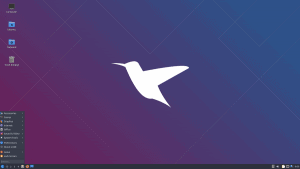
Lubuntu is a lightweight and functional Linux distribution based on Ubuntu. It uses a different desktop environment known as the LXQt desktop environment instead of Ubuntu's GNOME desktop. Lubuntu was designed to consume minimal resources which makes it a great option for PowerPCs.
Key Features
- Lightweight LXQt Desktop Environment: Lubuntu utilizes the LXQt desktop environment, contributing to its lightweight nature and ensuring optimal performance on PowerPC machines.
- Resource-Efficient Design: Designed with minimal resource consumption in mind, Lubuntu caters to PowerPC users with less RAM or disk space, offering an efficient and responsive computing experience.
- Tailored Support for Apple G3, G4, and G5: Lubuntu is specifically crafted to support Apple G3, G4, and G5 PowerPC versions, ensuring compatibility and optimal performance on these architectures.
Why do we recommend it?
Lubuntu stands out as an excellent choice for PowerPC users seeking a lightweight and resource-efficient Linux distribution. Our recommendation is rooted in Lubuntu's design philosophy, emphasizing minimal resource consumption, making it an ideal option for PowerPCs. The use of the LXQt desktop environment enhances performance and responsiveness, ensuring a smooth experience on PowerPC machines. Our endorsement is backed by the understanding that Lubuntu caters to users with less RAM or disk space, providing a tailored solution for PowerPC environments.
Lubuntu supports PowerPC versions for Apple G3, G4, and G5. Ubuntu Linux recommends using Lubuntu with PowerPC machines with less RAM or disk space.
Supported versions:
- Lubuntu 12.10, works on light PowerPC G4, minimum 867MHz processor and running with 640 MB of RAM.
- Lubuntu 13.04 also supports the PowerPC architecture, also requiring a minimum of 867 MHz with 640 MB RAM.
- Lubuntu 14.04 and 16.04 (the last one) also support PowerPC.
Who is it recommended for?
Lubuntu is highly recommended for PowerPC users with a focus on efficiency and resource optimization. Particularly suitable for Apple G3, G4, and G5, Lubuntu is designed to run seamlessly on machines with limited resources. PowerPC users facing constraints in terms of RAM or disk space will find Lubuntu to be a practical and responsive choice. Whether you have a light PowerPC G4 or need support for older versions like Lubuntu 12.10, 13.04, 14.04, or 16.04, this distribution caters to a broad range of PowerPC architectures.
Pros:
- Resource-Optimized Performance: Lubuntu's lightweight design and LXQt desktop environment contribute to optimal performance on PowerPC machines with limited resources.
- Efficient Resource Consumption: The focus on minimal resource consumption makes Lubuntu an ideal choice for PowerPC users facing constraints in terms of RAM or disk space.
- Tailored Support for PowerPC Architectures: Lubuntu is well-suited for Apple G3, G4, and G5 PowerPC versions, providing tailored support and compatibility.
- Ease of Use: Lubuntu maintains ease of use, offering a user-friendly interface while delivering efficient performance on PowerPC machines.
Cons:
- Limited Feature Set: Due to its emphasis on lightweight design, Lubuntu may have a more limited feature set compared to more feature-rich distributions.
- Dependency on LXQt Desktop Environment: Users who prefer a different desktop environment may find the dependency on LXQt limiting their customization options.
- Release Version Considerations: Users should consider the specific requirements of their PowerPC machine when selecting the Lubuntu version, as different releases have varying minimum system requirements.
Download Lubuntu 16.04.
5. MintPPC
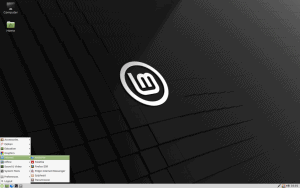
MintPPC, a distribution designed specifically for PowerPC computers, was a well-known project back in 2011. Now, it was brought back to life by developer Jeroen Diederen.
Key Features
- Combination of Debian Sid and Linux Mint: MintPPC leverages the power of Debian Sid (for ppc64) and lightweight Linux Mint with the latest LXDE desktop version, offering a unique blend of stability and visual appeal.
- Lightweight Desktop Environment: Designed with a focus on lightweight performance, MintPPC provides a responsive desktop environment, enhancing the overall user experience on PowerPC machines.
- Support for Old World and New World Macs: MintPPC caters to both Old World and New World Macs, supporting 32 and 64-bit architectures. This inclusivity ensures compatibility with a diverse range of Apple PPC machines.
Why do we recommend it?
MintPPC stands as an excellent distribution specifically crafted for PowerPC computers, reviving a well-known project from 2011 with the expertise of developer Jeroen Diederen. Our recommendation is rooted in MintPPC's unique combination of Debian Sid for ppc64 and the lightweight Linux Mint with the latest LXDE desktop version. This synergy delivers a visually appealing GUI coupled with a lightweight desktop environment, ensuring optimal performance on PowerPC machines. MintPPC's support for both Old World and New World Mac machines, including 32 and 64-bit architectures, further solidifies its position as a recommended choice for a diverse range of Apple PPC machines.
This newer distribution is based on Debian Sid (for ppc64) and lightweight Linux Mint (for the latest LXDE desktop version). MintPPC delivers a lightweight desktop environment with a visually appealing GUI.
MintPPC comes with support for both the Old World and New World Mac (32 and 64-bit) machines. It runs pretty well on old and high-end powerful Apple PPC machines, like iMacs, iBooks, blue & white G3s, PowerBooks G3s, and newer.
Who is it recommended for?
MintPPC is highly recommended for PowerPC users seeking a distribution tailored specifically for their machines. Ideal for both Old World and New World Macs, MintPPC caters to a wide audience, including owners of iMacs, iBooks, blue & white G3s, PowerBooks G3s, and newer high-end Apple PPC machines. Whether you have a 32-bit G3 or G4 machine or a 64-bit G5 machine, MintPPC provides a versatile solution with a visually appealing and lightweight desktop environment.
Pros:
- Tailored for PowerPC Machines: MintPPC is specifically designed for PowerPC computers, providing optimized performance and compatibility.
- Unique Debian Sid and Linux Mint Combination: The combination of Debian Sid and Linux Mint contributes to MintPPC's stability, ensuring a reliable and visually appealing user interface.
- Versatile Machine Compatibility: Support for both Old World and New World Macs, along with 32 and 64-bit architectures, makes MintPPC suitable for a wide range of Apple PPC machines.
- Revival of a Well-Known Project: The revival of MintPPC by developer Jeroen Diederen brings back a well-known project, infusing new life into a distribution tailored for PowerPC users.
Cons:
- Limited User Community: MintPPC may have a more niche user community compared to mainstream distributions, potentially affecting the availability of community-driven support resources.
- Dependence on Debian Sid Updates: MintPPC's reliance on Debian Sid for ppc64 may introduce challenges related to the stability of updates from the Debian Sid repository.
- Download Considerations: Users should carefully select the appropriate ISO file based on their machine architecture (32 or 64-bits) when downloading MintPPC.
For the 32-bit version of Debian suitable for G3 and G4 machines, download debian-10.0-powerpc-NETINST-1.iso. For 64-bit Debian compatible with G5 machines, download debian-10.0-ppc64-NETINST-1.iso. For installation instructions, please visit the MintPPC site.
6. Void Linux PPC
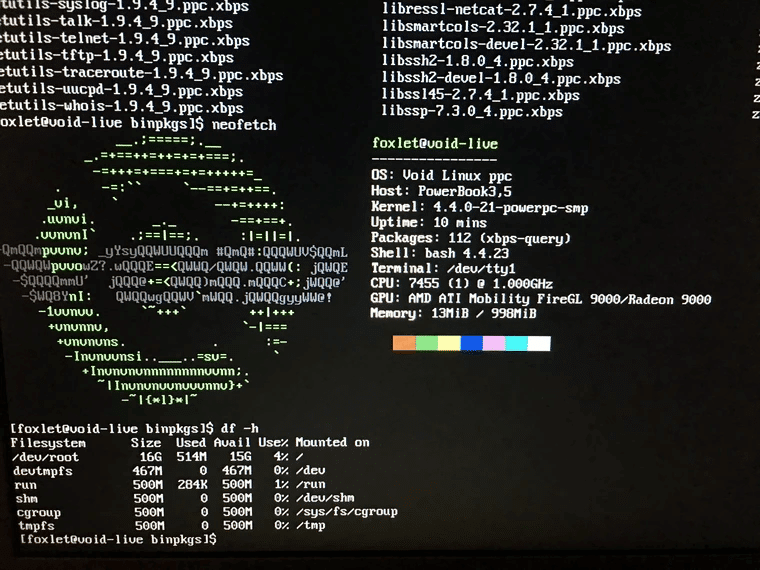
Void Linux PPC is based on the Void Linux distribution and explicitly designed for the PowerPC machines. Although this distribution does not have a GUI, it is a great option because it is lightweight and has wide support for PowerPC machines. It supports 32-bit and 64-bit (both little and big-endian modes) computers. For a comprehensive list of the package coverage and details on the support for each specific platform, refer to Void Linux’s stats page.
Key Features
- Based on Void Linux: Void Linux PPC inherits the reliability and efficiency of the Void Linux distribution, providing a solid foundation for PowerPC environments.
- Lightweight and GUI-Free: Void Linux PPC, being devoid of a GUI, focuses on delivering a lightweight experience, making it ideal for users who prioritize efficiency over graphical interfaces.
- Wide PowerPC Support: Support for both 32-bit and 64-bit PowerPC machines, along with compatibility for little and big-endian modes, ensures broad coverage for various PowerPC architectures.
Why do we recommend it?
Void Linux PPC is a highly recommended distribution explicitly designed for PowerPC machines, offering a lightweight and versatile option for users seeking efficiency. Our recommendation stems from its foundation on the Void Linux distribution, ensuring a reliable and well-established base for PowerPC environments. Despite lacking a graphical user interface (GUI), Void Linux PPC excels in providing robust support for both 32-bit and 64-bit PowerPC machines, making it an excellent choice for users who prioritize performance and flexibility.
Who is it recommended for?
Void Linux PPC is recommended for a diverse range of PowerPC users, including those with powerful G5 machines and older G3 or G4 processors running under 1GHz. While lacking a GUI, Void Linux PPC caters to users who prioritize lightweight performance and do not require a graphical interface. Its support for both little and big-endian modes adds to its versatility, making it suitable for a variety of PowerPC architectures.
Pros:
- Void Linux Foundation: Built on the Void Linux distribution, Void Linux PPC benefits from a well-established foundation, contributing to its reliability and performance.
- Lightweight Performance: The absence of a GUI results in a lightweight and efficient system, appealing to users who prefer a streamlined computing experience.
- Versatile PowerPC Support: Void Linux PPC accommodates a wide range of PowerPC machines, including powerful G5 systems and older G3 or G4 processors running under 1GHz.
- Multiple Platform ISO Images: Void Linux PPC provides different ISO images catering to various PowerPC platforms, ensuring users can choose the most suitable variant for their hardware.
Cons:
- Lack of Graphical User Interface: Users who require a graphical user interface may find Void Linux PPC less user-friendly due to its focus on a GUI-free experience.
- Potential Learning Curve: Users unfamiliar with command-line interfaces may face a learning curve when navigating Void Linux PPC, as it does not provide a graphical interface by default.
- Reliance on Community Resources: Given its niche focus, users may rely on community forums and resources for support, as Void Linux PPC may have a smaller user base compared to mainstream distributions.
Void Linux PPC is suitable for powerful PowerPC machines G5. But still, it is also a good option for older PowerPC G3 or G4s processors running under 1GHz. As of April 11, 2020, void Linux PPC, released new ISO images.
These images are available in:
- Ppc64le: for POWER8+
- ppc64: for G5+
- ppc for generic variants, where GLIBC and MUSL both supported.
Download the installation live images from here.
7. Gentoo Linux
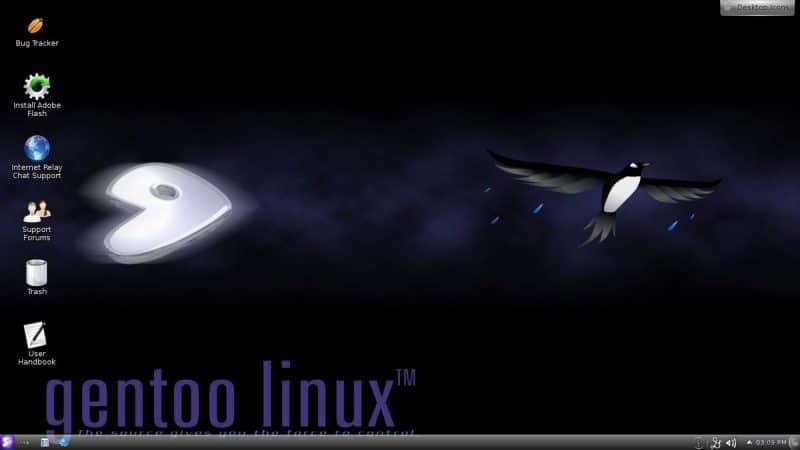
Gentoo Linux is a fast and versatile Linux distribution aimed at developers and network professionals. Gentoo is one of the best-known distributions because of its flexibility; as it can be customized for any application. This flexibility entails a downside for Gentoo. You’ll likely need to build everything from the beginning, requiring you to spend a lot of time on setup and compilation.
Key Features
- Unmatched Flexibility and Customization: Gentoo Linux's standout feature is its flexibility and customization options, allowing users to tailor the distribution precisely to their requirements.
- Extensive PowerPC Support: With support for both OldWorld and NewWorld Apple machines and compatibility with Power/PowerPC microprocessors (G3, G4, G5), Gentoo provides comprehensive coverage for various PowerPC architectures.
- Developer and Network Professional Focus: Tailored for developers and network professionals, Gentoo is designed to meet the demands of advanced users, providing a versatile platform for various applications.
Why do we recommend it?
Gentoo Linux emerges as a top recommendation for PowerPC users, offering unparalleled flexibility and customization options. Targeted at developers and network professionals, Gentoo's versatility allows users to tailor the distribution for any application, making it an ideal choice for diverse PowerPC architectures. While the setup and compilation process may demand time and effort, the extensive support for both OldWorld and NewWorld Apple machines, including Power/PowerPC microprocessors (G3, G4, G5), positions Gentoo Linux as a powerful and adaptable distribution for PowerPC environments.
Gentoo Linux is one of the best PowerPC Linux distributions because of its wide support for PowerPC computers. It supports both OldWorld and NewWorld Apple machines— Power/PowerPC microprocessors (G3, G4, G5), and Macs with open firmware.
Who is it recommended for?
Gentoo Linux is recommended for users seeking a highly customizable and flexible Linux distribution, particularly developers and network professionals. Ideal for both OldWorld and NewWorld Apple machines, Gentoo accommodates a wide range of Power/PowerPC microprocessors, including G3, G4, and G5. Users willing to invest time in the initial setup and compilation process will benefit from Gentoo's extensive customization options and wide-ranging PowerPC support.
Pros:
- Unparalleled Customization: Gentoo's customization capabilities make it an excellent choice for users who require a highly tailored and optimized Linux environment.
- Wide PowerPC Architecture Support: With support for G3, G4, and G5 microprocessors, as well as both OldWorld and NewWorld Apple machines, Gentoo offers extensive coverage for PowerPC architectures.
- Developer-Friendly Environment: The focus on developers and network professionals ensures that Gentoo provides a robust and developer-friendly environment, fostering efficient development workflows.
- Comprehensive Documentation: Gentoo's website hosts a rich library of PowerPC documentation, aiding users in navigating the installation and setup process.
Cons:
- Time-Intensive Setup and Compilation: The need to build everything from the beginning can be time-consuming, requiring users to invest effort in the initial setup and compilation process.
- Steep Learning Curve: Users new to Gentoo may face a steep learning curve, as the distribution offers extensive customization options, which may be overwhelming for beginners.
- Advanced User Focus: While Gentoo caters to the needs of advanced users, those looking for a more user-friendly experience may find it less approachable compared to more streamlined distributions.
Although it can be difficult to start with Gentoo, there is a good library with PowerPC documentation on Gentoo’s site. Gentoo also provides a bootable live CD. There is currently a 32-bit PPC and a 64-bit (ppc64) architecture release.
The Gentoo’s website provides fantastic documentation on how to install Gentoo/PPC64, along with a live CD for PowerMac G5s.
8. Adélie Linux
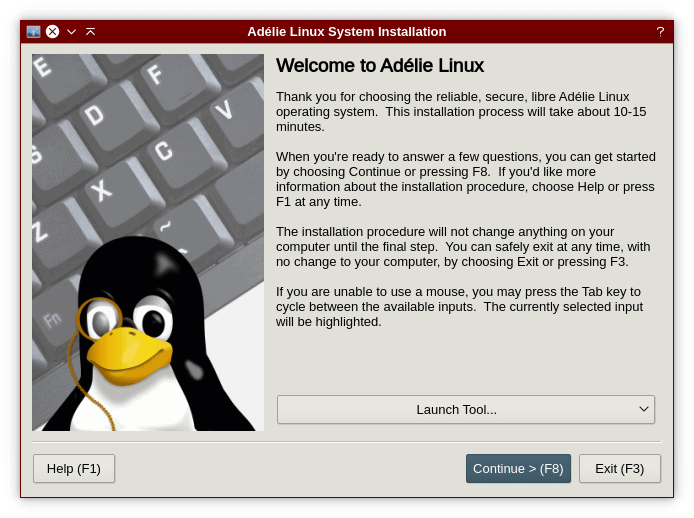
Adélie Linux is a free open-source operating system based on Linux. Adélie aims for a minimal and portable design. Its portability allows compatibility for a wide variety of machines. In fact, Adélie is one of the few Linux distributions that supports a wide range of different CPU architectures including ARM64, PPC, PPC64, PMMX, and x86 (64-bit).
Key Features
- Minimal and Portable Design: Adélie Linux is designed with minimalism and portability in mind, ensuring efficiency and compatibility across various machines.
- Wide CPU Architecture Support: Supporting multiple CPU architectures, including ARM64, PPC, PPC64, PMMX, and x86 (64-bit), Adélie Linux embraces diversity and ensures compatibility for a broad range of systems.
- Dedicated PowerPC Support: Adélie Linux offers dedicated support for PowerPC, providing both 32-bit and 64-bit releases to cater to different PowerPC architectures.
Why do we recommend it?
Adélie Linux stands out as a free and open-source operating system with a minimal and portable design, making it a compelling choice for PowerPC users. Its commitment to portability extends compatibility to a wide variety of machines, showcasing support for various CPU architectures, including ARM64, PPC, PPC64, PMMX, and x86 (64-bit). Our recommendation for Adélie Linux is based on its inclusive PowerPC support, accommodating both 32-bit and 64-bit releases. Adélie Linux is particularly well-suited for users with PowerPC G3 processors or G4-based designs under 1GHz, making it a versatile and efficient option for a range of PowerPC architectures.
For PowerPC (PPC), Adélie Linux supports 32-bit ppc and 64-bit (ppc64) releases. Adélie Linux (32-bit PowerPC) is an excellent option if you are using a PowerPC G3 processor or G4-based design under 1GHz. Of course, Adélie can also be used with G5s with (64-bit PowerPC).
Who is it recommended for?
Adélie Linux is recommended for users seeking a free, open-source operating system with a minimal design and portability focus. Ideal for PowerPC users, Adélie Linux caters to a diverse audience, supporting 32-bit PowerPC for G3 processors or G4-based designs under 1GHz, as well as 64-bit PowerPC for G5 machines. Whether users prefer a live installation with the option to download additional packages or a full installation with all required packages included, Adélie Linux provides flexibility to suit different preferences.
Pros:
- Portability and Minimal Design: Adélie Linux's emphasis on portability and minimal design contributes to its efficiency and versatility across different machines.
- Inclusive CPU Architecture Support: Supporting ARM64, PPC, PPC64, PMMX, and x86 (64-bit), Adélie Linux ensures compatibility with a wide variety of CPU architectures.
- Tailored PowerPC Releases: With dedicated 32-bit and 64-bit releases, Adélie Linux caters specifically to PowerPC users, accommodating both G3 processors and G4-based designs under 1GHz, as well as G5 machines.
- Flexible Installation Options: Users can choose between a live installation (CD/USB) with the option to download extra packages or a full installation (live environment CD/USB) that includes all packages required for offline installation.
Cons:
- Potential Learning Curve: Users new to Adélie Linux may encounter a learning curve, especially if they are unfamiliar with its minimal design and portable philosophy.
- Network Dependency for Live Installation: The live installation version requires a network connection for downloading extra packages during the installation process, which may be a consideration for users without a reliable network connection.
- Size Considerations for Full Installation: Users opting for a full installation should be mindful of the larger size (321MB) compared to the live installation version (128MB).
Adélie download is available in two builds: live and full. The live (installation CD/USB) version is smaller (at 128MB) and can be configured to download extra packages during the installation process. You’ll need a network connection to perform a live installation. The full (live environment CD/USB) includes all packages required for offline installation. The size for a full installation is 321MB.
9. Fedora

Fedora officially released 32/64-bit PowerPC up until Fedora 12 (F12), from there, PowerPC is a secondary architecture. The last Fedora release with a 32-bit boot image was Fedora 17. After that, only 64-bit machines (G5 or newer) are supported.
Key Features
- Historical 32/64-bit PowerPC Support: Fedora's historical support for 32/64-bit PowerPC versions up until Fedora 12 ensures compatibility with a wide range of PowerPC architectures.
- OldWorld and NewWorld Mac Compatibility: Fedora is suitable for both OldWorld Macs (PowerPC G3, G4, or later) and NewWorld Macs, providing comprehensive support for diverse PowerPC machines.
- Community Engagement and Documentation: Fedora's commitment to documentation, step-by-step guides, and a comprehensive Fedora PowerPC Wiki enhances user experience and support within the PowerPC community.
Why do we recommend it?
Fedora, a prominent Linux distribution, continues to offer PowerPC support, making it a recommended choice for users with diverse PowerPC architectures. Our recommendation is rooted in Fedora's legacy of officially releasing 32/64-bit PowerPC versions up until Fedora 12 (F12), providing comprehensive support for OldWorld Macs (PowerPC G3, G4, or later) and NewWorld Macs. While subsequent releases treat PowerPC as a secondary architecture and exclusively support 64-bit machines (G5 or newer), Fedora's commitment to user documentation, step-by-step guides, and community engagement through the Fedora PowerPC Wiki strengthens its position as a reliable distribution for PowerPC environments.
Who is it recommended for?
Fedora is recommended for PowerPC users seeking a well-established and community-supported Linux distribution. Particularly suitable for OldWorld Macs (PowerPC G3, G4, or later), Fedora's compatibility extends to NewWorld Macs as well. Users with 64-bit machines (G5 or newer) can benefit from the continued secondary architecture support in newer Fedora releases. Fedora's documentation, step-by-step guides, and community forums make it an accessible choice for both experienced and new PowerPC users.
Pros:
- Long-standing PowerPC Support: Fedora's legacy of releasing 32/64-bit PowerPC versions demonstrates a long-standing commitment to PowerPC users, ensuring compatibility with various architectures.
- Compatibility with OldWorld and NewWorld Macs: Fedora's compatibility with both OldWorld and NewWorld Macs broadens its user base, catering to owners of PowerPC G3, G4, and later machines.
- Community-Driven Documentation: Fedora actively contributes to the PowerPC community through documentation, step-by-step guides, and a comprehensive Fedora PowerPC Wiki, facilitating user support and engagement.
Cons:
- Shift to Secondary Architecture: Starting from Fedora 12, PowerPC is treated as a secondary architecture, with exclusive support for 64-bit machines (G5 or newer) in subsequent releases.
- Limited Official Installation Guidance: While Fedora provides community-driven documentation, there is limited official documentation on installation and running PowerPC on the Fedora operating system.
- Dependence on Community Resources: Users may need to rely on community forums and mailing lists for support, as official documentation on PowerPC installation specifics may be limited.
Fedora 12 is good for OldWorld Macs, like PowerPC G3, G4, or later. Version 9 needs a NewWorld Mac. Fedora does not provide any documentation on installation or how to run PowerPC on the Fedora operating system. They do, however, contribute with a comprehensive Fedora PowerPC Wiki, some step-by-step guides, and Fedora PPC mailing lists.
Download Fedora 12 (ISO). Fedora 16 for ppc64 is known to work on PowerPC G5s with more than 1Gb RAM (F16 Download Mirrors.) F17 is known to work on PowerPC G5s (F17 Download Mirrors.)
10. Fienix
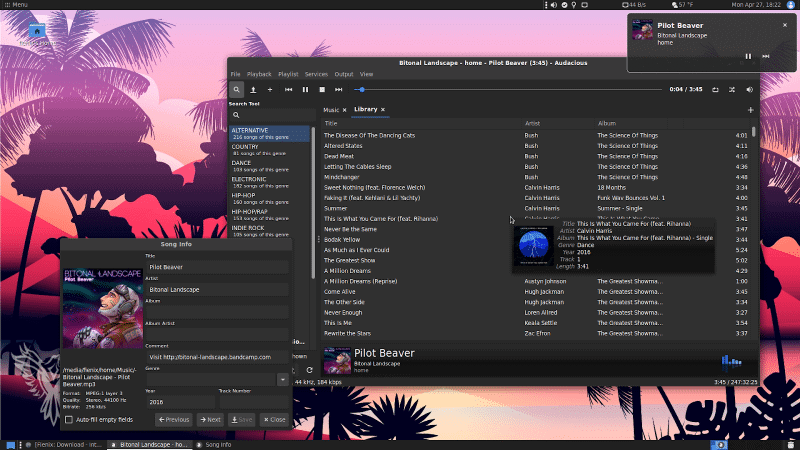
Fienix is a modern Linux distribution based on Debian and designed explicitly for PowerPC machines (default 64-bit kernel). The distribution focuses on the everyday usage of desktops, workstations, and notebooks and attempts to improve the user experience. Fienix is developed by Casey Cullen and supported by the community.
Key Features
- Modern Debian-Based Distribution: Fienix is built on Debian, incorporating a modern and reliable foundation for PowerPC machines, with a default 64-bit kernel for enhanced performance.
- User-Friendly Focus: With a focus on everyday desktop, workstation, and notebook usage, Fienix prioritizes a user-friendly experience, making it accessible for a broad range of PowerPC users.
- Dedicated Repository and Synaptic Integration: Fienix streamlines installation and package management through its dedicated repository, accessible via Synaptic, providing users with convenient access to a variety of software.
- PowerPC Bug Fixes and Performance Improvements: Fienix actively addresses PowerPC-specific issues with bug fixes and performance improvements, ensuring a smooth and optimized experience on compatible machines.
Why do we recommend it?
Fienix stands out as a modern Linux distribution specifically tailored for PowerPC machines, emphasizing a user-friendly experience for desktops, workstations, and notebooks. Based on Debian with a default 64-bit kernel, Fienix is a recommended choice for PowerPC users seeking a contemporary and well-supported distribution. Developed by Casey Cullen and supported by the community, Fienix offers unique applications, customizations, and a dedicated repository for streamlined installation and package management. With a focus on everyday usage and continuous improvements, Fienix is an excellent option for more powerful PowerPC machines, including G5s and G4s.
The Fienix disk image can be downloaded from the website. The distribution comes with its repository that allows you to choose the installation. You can connect to the repository and download anything using Synaptic.
The Fienix distribution provides unique applications and customizations. Additionally, it comes with PowerPC bug fixes and performance improvements. It is suitable for more powerful PowerPC machines, like G5s, but could also run in G4s.
Who is it recommended for?
Fienix is recommended for PowerPC users looking for a modern and user-friendly Linux distribution tailored for everyday desktop, workstation, and notebook usage. Ideally suited for more powerful PowerPC machines, such as G5s, Fienix's compatibility also extends to G4s. Whether you are a seasoned PowerPC user or new to the platform, Fienix provides a contemporary and well-supported environment with unique applications and customizations.
Pros:
- User-Friendly Interface: Fienix's focus on everyday usage and user experience makes it an approachable and user-friendly Linux distribution for PowerPC users.
- Debian Foundation: Being based on Debian ensures Fienix inherits the stability and reliability associated with Debian, providing a robust platform for PowerPC machines.
- Community Support: Developed by Casey Cullen and supported by the community, Fienix benefits from ongoing improvements and community-driven enhancements.
- Dedicated Repository for Package Management: Fienix's dedicated repository, accessible through Synaptic, facilitates easy installation and management of software on PowerPC machines.
Cons:
- Hardware Specificity: Fienix is more suitable for powerful PowerPC machines like G5s, and while it could run on G4s, users with less powerful hardware may find other distributions more optimized for their systems.
- Limited Official Documentation: Official documentation for Fienix may be limited compared to mainstream distributions, requiring users to rely on community resources for support.
- Niche User Community: Fienix's user community may be more niche compared to larger distributions, potentially affecting the availability of community-driven support resources.
Fienix is free but copyrighted software. It requires a minimal installation and disk image. The download is freely available on the website. The APT repository can be accessed here.



