Our funding comes from our readers, and we may earn a commission if you make a purchase through the links on our website.
Best PostgreSQL Backup Tools
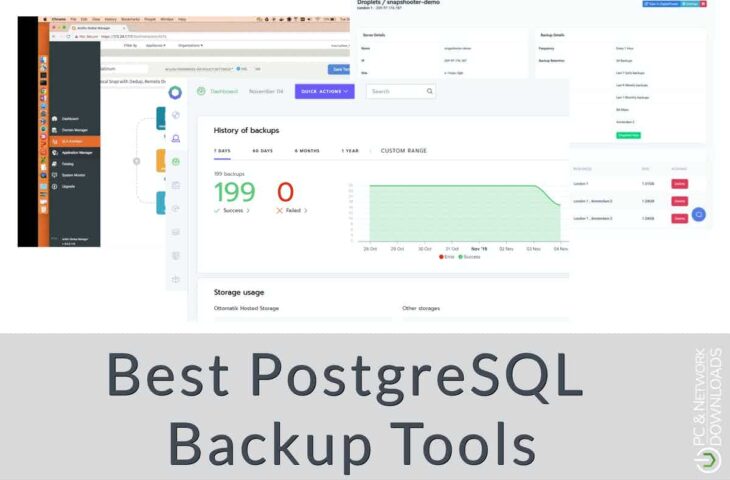
UPDATED: March 27, 2024
All companies that utilize PostgreSQL and do not want to experience significant losses can benefit from utilizing the best PostgreSQL backup tools. These are automatic solutions that make life easier for database administrators and save a lot of time in the process. All that is required of them is to check whether or not the backups are taking place at the frequency that was chosen.
Administrators can concentrate on improving performance in other operational areas thanks to the assistance provided by these backup technologies. They will only need to pay attention to the backup tool if there is a catastrophe or when they have tasks that require them to restore data.
Here is our list of the Best PostgreSQL Backup Tools:
- Ottomatik A cloud-based website and database backup automation service that includes everything you need in one package.
- SnapShooter A Business Continuity Management Software that was created to satisfy the needs of startups and agencies. Its features are comprehensive.
- Actifio Copy Data Management0 Is the company that is storing your data, and as part of that service, they provide a backup guarantee.
- N-able Cove Data Protection Provides integrations that make it possible for administrators to build a backup for Oracle, SQL Server, and MySQL databases.
- EDB Backup and Recovery The tool ensures that if the database crashes, EDB Backup and Recovery will assist administrators in managing and recovering all of the data with only a few mouse clicks.
- Commvault Backup and Recovery Provides you with a backup solution, you have several options to select from when determining where to store your backups.
- SimpleBackups By relying on SimpleBackups, administrators can save a significant amount of time because they are relieved of the responsibility of looking for its upkeep.
- Bacula Provides backup devices such as tape libraries, which are in charge of storing one or more tape drives or cartridges.
The Best PostgreSQL Backup Tools
Our methodology for selecting PostgreSQL backup tools
We reviewed the PostgreSQL market and analyzed the options based on the following criteria:
- Backup options (incremental, bare metal, etc)
- Intuitiveness
- Reporting and alert functionality
- Graphical interpretation of data, such as charts and graphs
- A free trial period, a demo, or a money-back guarantee for no-risk assessment
- A good price that reflects value for money when compared to the functions offered
1. Ottomatik
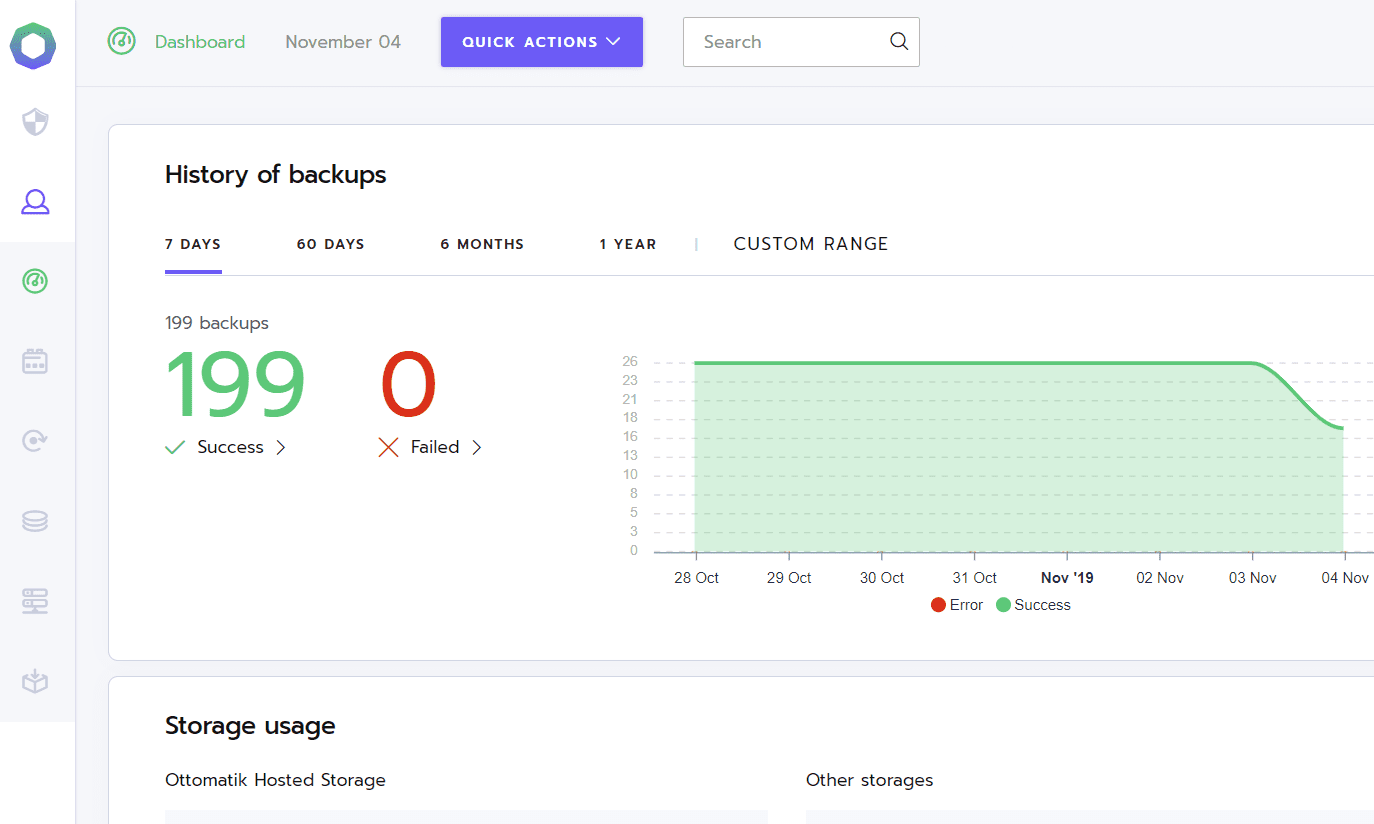
The process of using Ottomatik is pretty simple. The job of Ottomatik is to provide sysadmins and developers with server management tools that streamline and simplify operations that are typically laborious and time-consuming. A console that is hosted in the cloud is used to manage the system.
Key Features:
- User-Friendly: Designed for ease of use, requiring minimal technical expertise and monitoring.
- Efficient Defaults: Comes with sensible default settings that minimize configuration efforts.
- Automated Backups: Supports fully automated backups, complete with compression for efficiency.
- Automatic Setup: Simplifies initial setup by automating the installation of SSH keys, software dependencies, and more.
- Quick Disaster Recovery: Facilitates rapid recovery in case of data loss, ensuring business continuity.
- Scheduled Backup Operations: Performs backups automatically at user-defined intervals, enhancing data security.
Why do we recommend it?
Ottomatik is recommended for its streamlined and user-friendly approach to server management, especially in handling backups and disaster recovery. Its automated processes, coupled with the ability to quickly set up and recover data, make it an invaluable tool for sysadmins and developers looking to enhance their productivity and data security without needing extensive technical knowledge.
You must install a package on the host machine that manages your PostgreSQL database that both extracts data and creates a connection for the transfer of data. Encryption is used to safeguard both the transfer of files to and from the cloud storage facility as well as the transport of the recovery package.
As soon as you have a complete backup stashed away in a secure location, you are presented with more choices. This complete duplicate of your PostgreSQL databases can be utilized to install extra copies in various locations throughout your firm. This results in local copies being made accessible in remote locations, which in turn offers consumers faster response times than they would receive if they connected to a centralized server through the internet.
Who is it recommended for?
This tool is ideal for small to medium-sized businesses seeking a reliable, easy-to-use solution for managing server backups and recoveries. Ottomatik is particularly beneficial for teams with limited IT resources or those requiring quick setup and recovery options for their databases and server environments.
Pros:
- Intuitive Interface: Features a simple and intuitive interface that makes server management straightforward.
- Fast Backup Solutions: Excellently suited for performing quick backups, making it ideal for urgent data preservation needs.
- Swift Small-Scale Recovery: Capable of quickly recovering small environments, minimizing downtime.
Cons:
- Limited for Large Networks: May not be the optimal choice for managing backups across large or complex network environments.
Super easy to set up, data may be stored with any cloud provider, and it only takes a few clicks to restore. It provides extensive support for databases (including MySQL, MongoDB, and PostgreSQL), as well as a wide variety of cloud storage choices to securely dump and store backups, such as Amazon S3, Google Cloud Storage, and many others.
EDITOR'S CHOICE
Ottomatik is our top server management tool because it dramatically simplifies and streamlines operations that sysadmins and developers find tedious and time-consuming. The appeal of Ottomatik lies in its cloud-hosted console that facilitates effortless management without the need for constant oversight or deep technical knowledge. Its automated backup processes, coupled with sensible default settings, significantly reduce configuration time and effort.
One of Ottomatik's standout features is its ability to rapidly recover from disasters, ensuring that data can be quickly restored when necessary. This tool not only automates backups at scheduled intervals but also ensures that data transfer and storage are secure through encryption.
Ottomatik's versatility in supporting a wide array of databases and cloud storage options makes it an invaluable asset for businesses seeking a reliable, efficient backup solution. The ease of setup and operation, along with the platform's robust support for database environments, underscores why Ottomatik is our preferred choice for managing server backups and recovery.
Download: Download Ottomatik
OS: Cloud-Based
2. SnapShooter
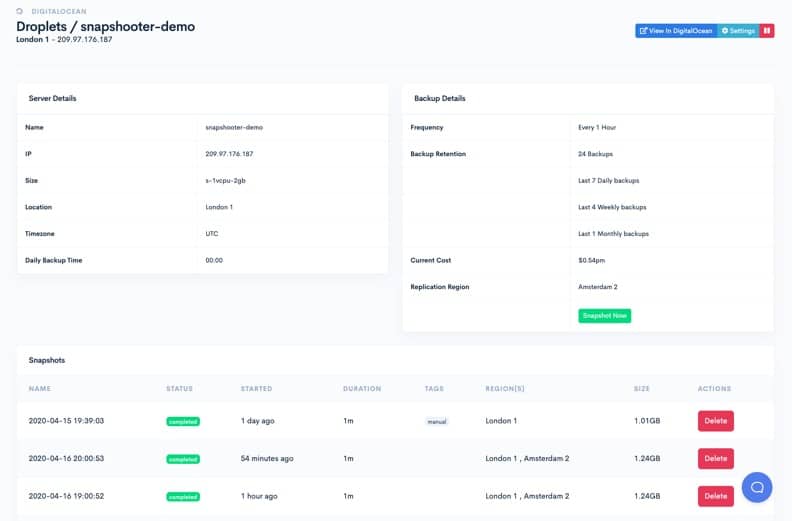
Software as a service is what the SnapShooter software suite is. The SnapShooter program ensures the continuity of your business operations by providing functions such as backup scheduling, continuous backup, secure data storage, and web access and restoration. Igneous DataProtect, Unitrends MSP, and ElephantDrive are examples of some software offerings that are in direct competition with SnapShooter.
Key Features:
- Multi-File Backup: Enables backing up multiple files simultaneously, enhancing data protection.
- Unlimited Storage: Provides unlimited storage space for backups, eliminating concerns about data volume.
- MySQL Support: Specializes in MySQL database backups, ensuring database integrity and availability.
- Amazon S3 Integration: Utilizes Amazon Simple Storage Service (S3) for secure and reliable data storage.
Why do we recommend it?
SnapShooter is recommended for its robust backup capabilities, particularly for small to medium-sized development teams. Its focus on ease of use, combined with unlimited storage space and comprehensive database support, makes it an attractive option for businesses looking to safeguard their digital assets efficiently. The integration with Amazon S3 for storage ensures that backups are both secure and readily accessible for restoration.
SnapShooter offers comprehensive solutions that are tailored to work with Windows. This cloud-based Business Continuity Management system provides Web Access/Restoration, Backup Scheduling, Continuous Backup, and Secure Data Storage all in one convenient location.
If you want to spare your company from suffering significant losses, give the automated PostgreSQL backup service and the outstanding restoring options it offers a try. Because it is a digital firm, the most important assets belong to the organization, and ensuring that they are correctly backed up is a vital task. Consequently, you should invest in a program such as SnapShooter that provides frequent backups and quick recovery options.
Who is it recommended for?
SnapShooter is ideally suited for small to medium-sized businesses, especially those within the development sector, looking for a straightforward, effective backup solution. Its capabilities are perfect for teams that prioritize quick, reliable backups and restoration processes without the need for extensive IT infrastructure or resources typically associated with larger enterprises.
Pros:
- Developer-Friendly: Tailored for small, agile development teams needing efficient backup solutions.
- User-Friendly Interface: Features a straightforward interface that simplifies backup management.
- Extensive Storage Options: Offers unlimited storage, making it suitable for extensive backup needs.
- Versatile Backup Support: Supports comprehensive backup types, including multi-file and MySQL database backups.
Cons:
- Limited for Large Enterprises: May not fully meet the complex requirements of large enterprise networks.
With the assistance of this program, administrators can set up regular backup schedules for servers, websites, and databases. When using SnapShooter, creating a backup doesn't take up very much of your time at all.
3. Actifio Copy Data Management
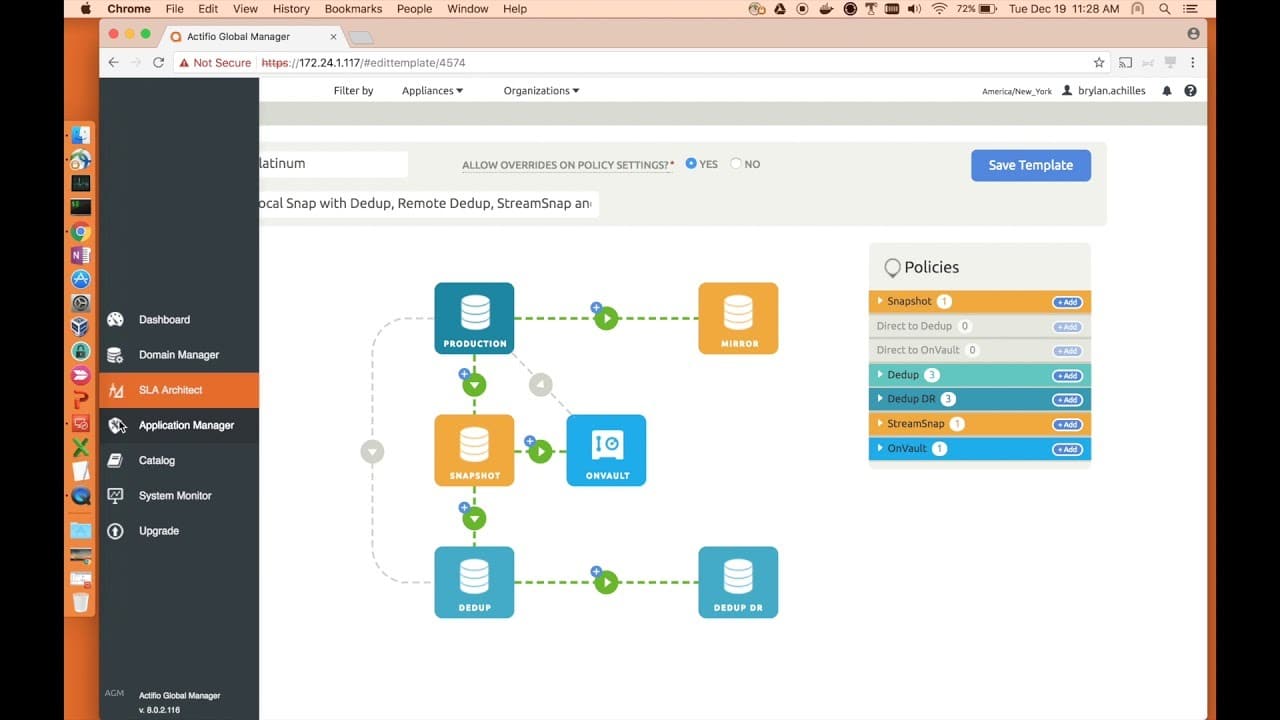
Actifio Copy Data Management provides a method for centralizing the storage of data while at the same time creating a local access mechanism. This is accomplished by the use of a method that is analogous to virtualization. It does this by superimposing a made-up structure on top of an actual real one.
Key Features:
- Virtualized Data Distribution: Implements a virtualized system for distributing data, enhancing accessibility and efficiency.
- Managed Backup and Recovery: Offers Actifio-managed backup and recovery services, ensuring data integrity and availability.
- Comprehensive Data Control: Provides full control over data, allowing for efficient management and security.
- Multi-Cloud DR Orchestration: Enables one-click disaster recovery orchestration across multiple cloud platforms, including AWS and GCP.
Why do we recommend it?
Actifio Copy Data Management is recommended for its innovative approach to data storage and accessibility, leveraging virtualization to provide efficient, centralized data management alongside robust backup and disaster recovery solutions. Its ability to orchestrate multi-cloud disaster recovery with a single click makes it a powerful tool for businesses operating in hybrid cloud environments, ensuring resilience and operational continuity.
Orchestration of multi-cloud disaster recovery (DR) may now be accomplished with only one click in the new version. This new capability enables users to restore thousands of on-premises virtual machines (VMs), physical servers, and cloud VMs with one click using disaster recovery orchestration on Amazon Web Services (AWS) and Google Cloud Platform, as stated by the business (GCP).
SQL Server, Oracle, SAP HANA, and MongoDB are some of the other DBMSs in addition to Actifio that may be administered virtually in this manner. Several distinct DBMSs may coexist within the same network, and the service may be made up of cloud-resident instances.
Who is it recommended for?
This platform is ideally suited for larger enterprises that manage extensive data across multiple databases and cloud environments. Its comprehensive control over data, along with the capability to support various DBMSs and orchestrate disaster recovery across different clouds, makes it an excellent choice for organizations seeking a scalable, secure, and efficient data management solution.
Pros:
- Intuitive Interface: Boasts a user-friendly interface that simplifies the visualization of backups and workflows.
- Comprehensive BDR Management: Supports full backup, disaster recovery (BDR) management for robust data protection.
- Versatile Cloud Orchestration: Capable of orchestrating disaster recovery across both cloud and on-premise environments.
Cons:
- Focused on Larger Enterprises: Primarily designed to meet the complex requirements of larger companies.
As mentioned above, this mixes servers and networks in the same way that a hypervisor does, and it gives the appearance that local copies of a centralized database are being used. Actifio provides this service for a variety of database management systems (DBMSs), one of which is PostgreSQL.
4. N-able Cove Data Protection
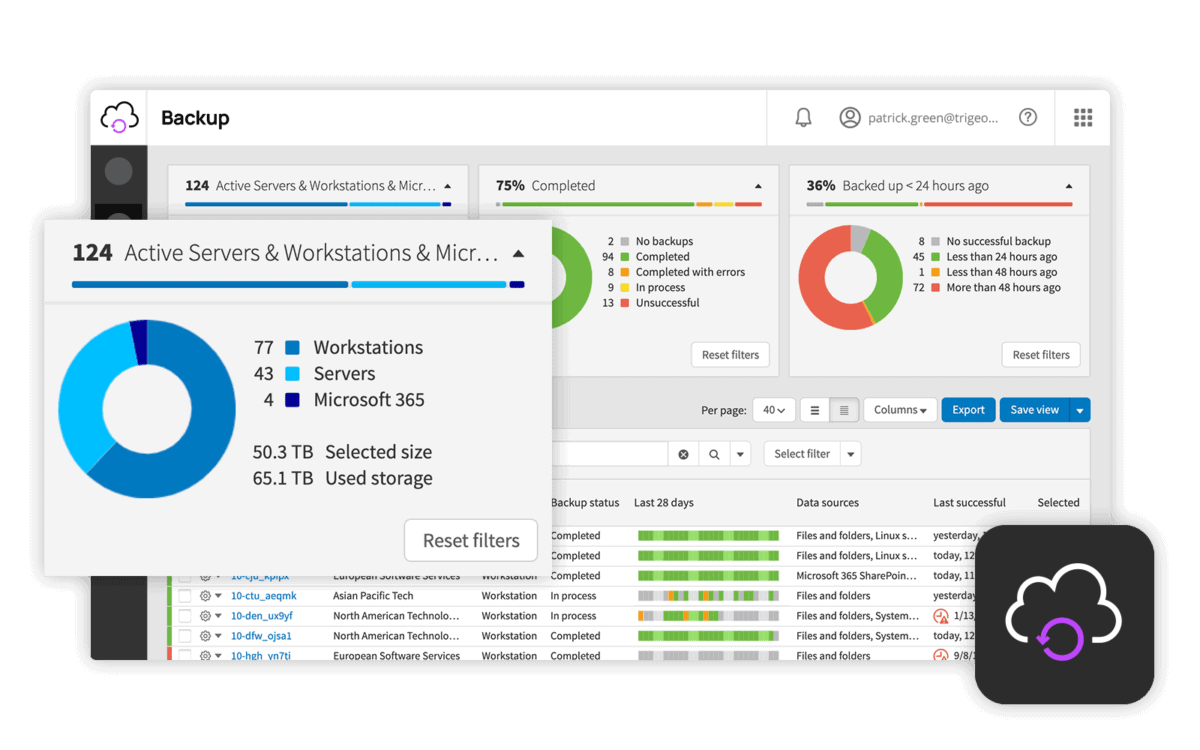
Administrators can keep track of and protect all backup files and folders with the assistance of the dashboard's integrated centralized web-based interface. N-able Cove Data Protection also allows you to combat threats while streamlining day-to-day operations, so it's a win-win.
Key Features:
- Remote Backup Storage: Allows for the secure storage of backups in offsite locations, enhancing disaster recovery capabilities.
- Flexible Backup Generation: Supports the creation of backups tailored to various service levels, meeting diverse business needs.
- Efficient Monitoring: Minimizes the time required for monitoring and troubleshooting backup operations.
- Private Key Access: Ensures that only users with the private key can access the backup data, bolstering security.
- Robust Data Protection: Shields files and folders from potential threats and attacks, safeguarding critical information.
Why do we recommend it?
N-able Cove Data Protection is recommended for its cloud-based approach to data backup and recovery, providing administrators with powerful tools to safeguard critical data across a variety of environments. Its capability to offer both file-level and block-level backups, along with secure, encrypted storage options, makes it a valuable asset for any organization looking to enhance their data protection strategy. The intuitive dashboard and support for multiple vendors further streamline the backup and recovery process, ensuring that critical data is always protected and easily recoverable.
Even though N-able Cove Data Protection does not offer a dedicated function to back up PostgreSQL databases, it does offer connectors that make it possible for the software to directly back up Oracle, SQL Server, and MySQL databases. In addition, because this service is hosted in the cloud, your technicians will always have access to the console through any normal web browser, regardless of where they are located. At long last, a free trial of N-able Cove Data Protection lasting thirty days is now available.
Instances of PostgreSQL databases are not the tool's primary purpose; rather, replication and migration are two of the many tasks it is capable of performing. In addition to that, it provides backup options at both the file level and the block level, as well as safe storage space that is encrypted using 256-bit AES.
Who is it recommended for?
This solution is best suited for larger networks and system administrators who require a robust, scalable backup and recovery solution capable of supporting multiple database systems and storage locations. Its comprehensive set of features and cloud-based infrastructure make it an ideal choice for organizations seeking to implement a secure, efficient data protection strategy that can be managed centrally.
Pros:
- Cloud-Based Solution: Provides a comprehensive cloud-based backup solution for seamless data protection.
- Versatile Backup Options: Capable of backing up individual virtual machines or entire servers, offering flexibility in data recovery.
- Intuitive Dashboard: Features a simple console that effectively highlights critical issues for quick resolution.
- Multi-Vendor Support: Offers support for multiple backup locations and vendors, enhancing compatibility and flexibility.
Cons:
- Focus on Larger Networks: Primarily designed to cater to the needs of larger networks and system administrators, which may limit its utility for smaller setups.
N-able Cove Data Protection provides integrations that make it possible for administrators to build a backup for Oracle, SQL Server, and MySQL databases. This is another feature of N-able Cove Data Protection, which also includes tools for speedy data recovery. It also includes bare-metal recovery solutions, file backups, and server backups, and its price plans are very reasonable.
5. EDB Backup and Recovery
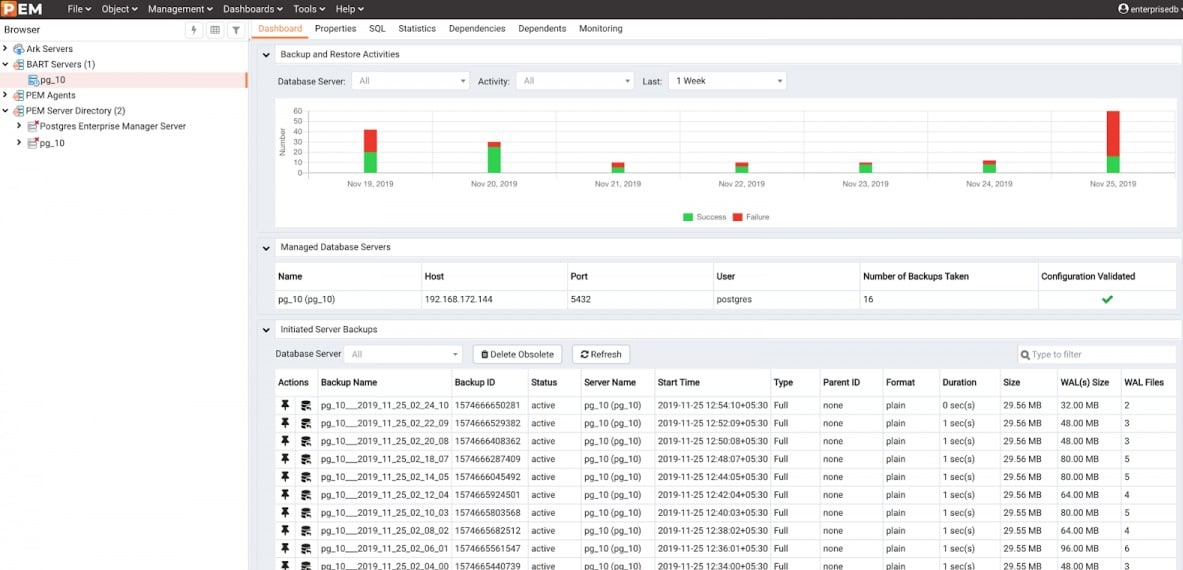
EDB, the business that developed Enterprise Postgres, offers a data management platform that is built on open-source software and is designed to have increased scalability, security, and dependability. EDB Postgres provides enterprises with enterprise-proven management capabilities, security advancements, and Oracle compatibility, all of which contribute to the reduction of risk and complexity while also making organizations smarter.
Key Features:
- Script-Free Management: Eliminates the need for custom scripting for website-related backups and recovery operations.
- Postgres Enterprise Manager Console: Offers a centralized management console for efficient data handling.
- SSH Protocol Support: Ensures secure data transfers and operations via SSH protocol.
- WAL Archive Compression: Reduces data storage requirements through Write-Ahead Logging (WAL) compression.
- Parallel Backups and Restorations: Enhances efficiency by allowing backups and restorations to occur simultaneously.
Why do we recommend it?
EDB Backup and Recovery is highly recommended for its comprehensive approach to data management, combining scalability, security, and reliability. Its support for parallel processing and WAL compression addresses common bottlenecks in backup and recovery processes, making it an efficient solution for enterprises. The tool’s integration with Postgres Enterprise Manager console and its capability to manage a complete catalog of backups from remote servers significantly streamline database administration tasks.
Around 4,000 clients all over the world use the on-premises and cloud deployment options to run a variety of workloads, such as transaction processing, data warehousing, customer analytics, and web-based application deployments.
EDB offers a variety of solutions to meet the requirements of your disaster recovery plan. Recover any lost data at any moment with only two straightforward commands. Assurance that there will be no corruption in the physical backups. Scalable integration with any type of PostgreSQL architecture.
Relies on the powerful and dependable backup and recovery technology that can be found in PostgreSQL. Allows DBAs to manage a complete catalog of backups from many remote servers and recover to those servers all from a single location. Backup, restoring, and archiving of data can be done locally or remotely using SSH with only a little amount of setting required. Resolves the typical bottleneck issues that arise during the backup, compressing, restoring, and archiving processes with parallel processing.
Who is it recommended for?
This solution is ideally suited for database administrators and enterprises that require robust, scalable backup and recovery solutions for PostgreSQL architectures. Its features cater to organizations looking to minimize risk and complexity while ensuring data integrity. The EDB Backup and Recovery tool is especially beneficial for those needing to manage multiple types of databases and looking for Oracle compatibility and advanced management capabilities within their PostgreSQL environments.
Pros:
- User-Friendly Interface: Provides a straightforward interface for managing backups across multiple databases at scale.
- Diverse Database Support: Capable of supporting a variety of database types, offering flexibility in data management.
- Efficient Storage Utilization: Utilizes WAL compression to optimize data storage space and reduce overhead.
Cons:
- Steep Learning Curve: May present a higher initial learning curve compared to other backup and recovery solutions.
Additionally, the tool ensures that if the database crashes, EDB BART will assist administrators in managing and recovering all of the data with only a few mouse clicks. It is one of the dependable, user-friendly methods for backing up and restoring data, with a primary emphasis on protecting sensitive information.
6. Commvault Backup and Recovery
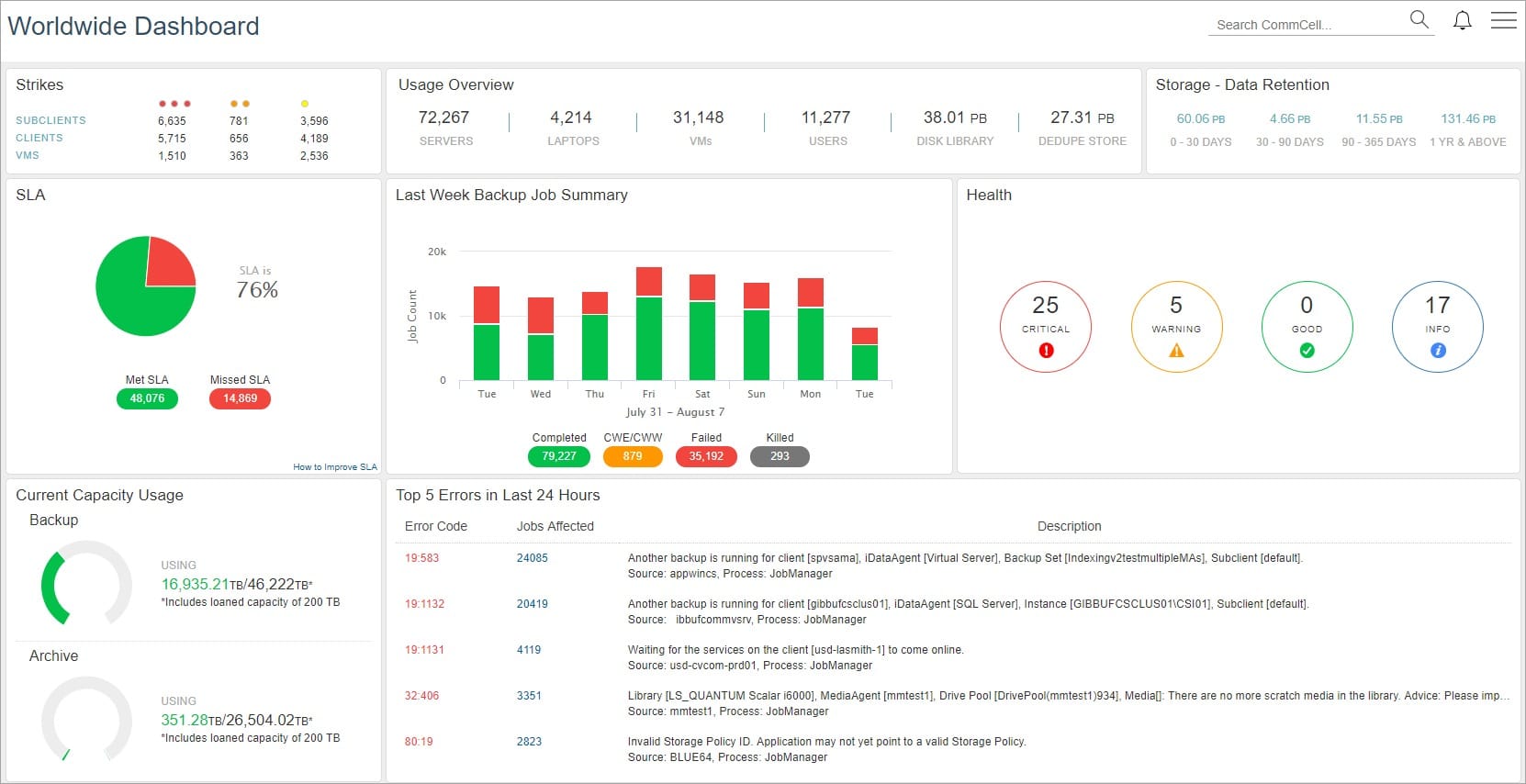
This solution also allows for the recovery of lost or damaged backups. In addition, Commvault Backup and Recovery simplifies backup systems on-premises as well as in the cloud by employing the command center, which is a single dashboard suite for management and monitoring. This makes the solution particularly useful for larger organizations.
Key Features:
- High-Performance Integrations: Features integrations designed for optimal performance, ensuring efficient and reliable backups.
- Local and Cloud Storage: Offers the flexibility to save backups both locally and on the cloud, catering to diverse recovery scenarios.
- Comprehensive Protection: Secures resources across all environments—whether local, in the cloud, or virtual.
- Granular Rapid Recovery: Allows for quick, detailed data recovery, facilitating business continuity with high-speed backups.
Why do we recommend it?
Commvault Backup and Recovery is recommended for its comprehensive and flexible backup solutions, which are particularly suited for larger organizations that require robust data protection across diverse environments. Its ability to perform high-speed backups and granular recoveries ensures minimal downtime, while integrations for both local and cloud storage offer unparalleled flexibility. Additionally, the command center provides a centralized platform for management and monitoring, significantly enhancing operational efficiency and visibility across the entire backup and recovery process.
It not only helps protect sensitive information, but also increases visibility, boosts staff efficiency, reduces data sprawl, and makes it simpler for a company to prepare for its future. It secures all of your data across public clouds, on-premises clouds, hybrid clouds, and multi-cloud stacks, and it comes equipped with capabilities such as backup, disaster recovery, archive, replication, and built-in ransomware protection. Your data is protected from harm thanks to each of these features.
Who is it recommended for?
This solution is ideal for larger enterprises or managed service providers (MSPs) that manage complex data landscapes, including multiple sites and a variety of data sources. Its extensive support for different environments and its ability to back up data to and from cloud services make it a versatile choice for organizations seeking a robust, scalable backup and recovery strategy that encompasses public clouds, on-premises clouds, hybrid clouds, and multi-cloud stacks.
Pros:
- Centralized Backup Solution: Streamlines and centralizes the backup process, ideal for managing complex, multi-site environments.
- Versatile Data Support: Capable of supporting a wide range of data sources, enhancing backup comprehensiveness.
- Cloud Flexibility: Supports backup operations to and from various cloud services, offering flexibility in data management.
Cons:
- Focus on Larger Environments: Best suited for larger organizational structures, potentially overkill for smaller setups.
Commvault provides you with a backup solution, you have several options to select from when determining where to store your backups. You may maintain local, on-site backup repositories and extract your cloud backup from that using the web-based interface. This gives you more control over your data.
This gives you the ability to choose whether or not you would like to back up your backup. This strategy of performing two backups provides you with the speed of recovering from a nearby store as well as the safety of maintaining your databases if a natural disaster takes place on your premises.
In addition to that, it will talk about the utilization of virtualizations as well as containers. This system also has the power to manage archiving, which will minimize the overall cost of long-term storage for your company. Archiving is a feature that is included in this system. Every file is inspected for the presence of ransomware before it can be added to the backup repository.
7. SimpleBackups
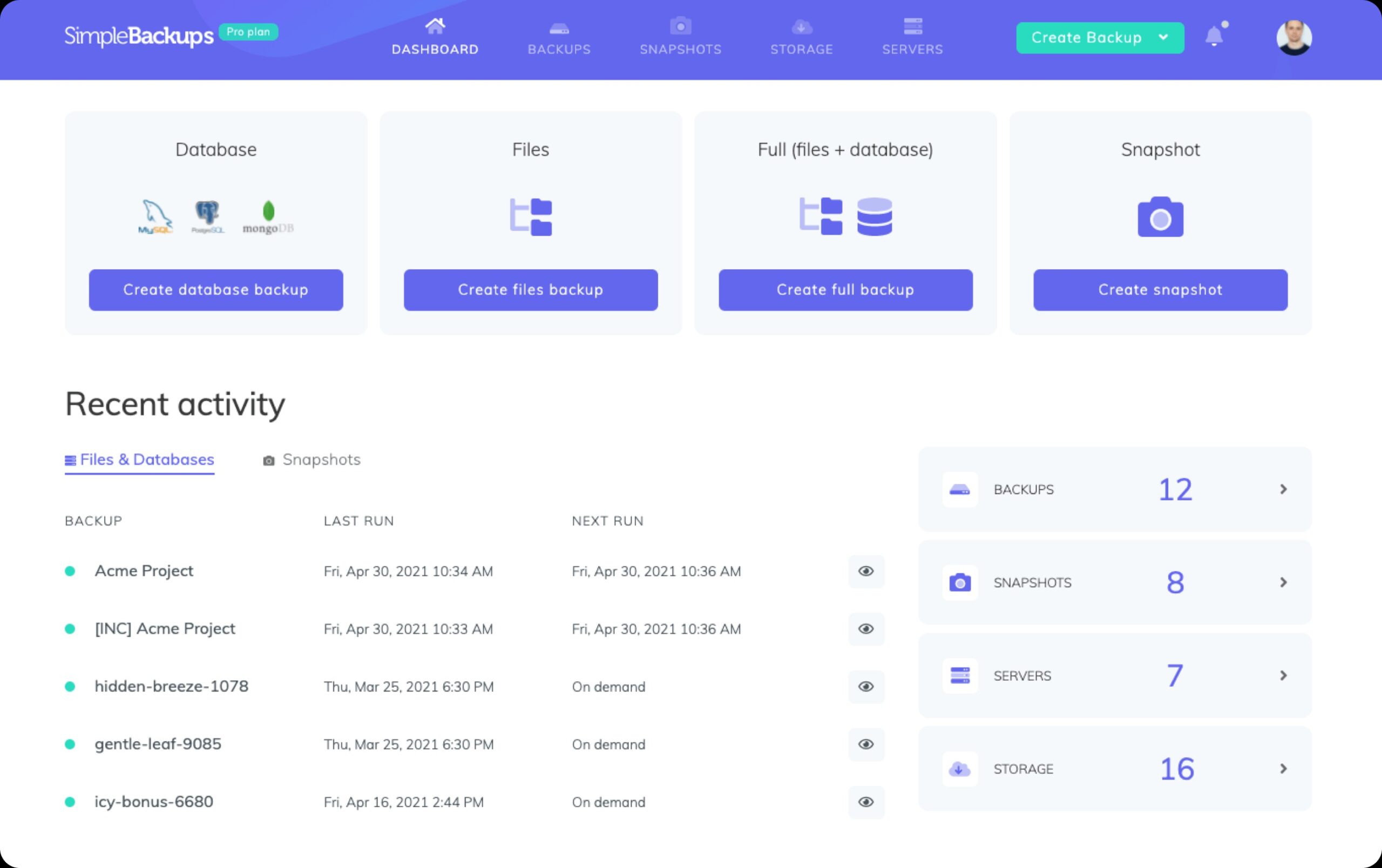
SimpleBackups is a website and database backup automation service that was created specifically for use with cloud storage. Super easy to set up, data may be stored with any cloud provider, and it only takes a few clicks to restore.
Key Features:
- Personal Storage Connection: Allows users to link directly with their own cloud storage accounts for added control and security.
- Remote Server Options: Offers flexible options for backing up data from remote servers, enhancing data protection strategies.
- Third-Party Plugin Support: Compatible with a wide range of plugins and add-ons, facilitating seamless integration into existing workflows.
- Integration-Friendly: Designed to easily incorporate into third-party systems, broadening its applicability and functionality.
Why do we recommend it?
SimpleBackups is recommended for its ease of use and flexibility, making it an excellent choice for businesses seeking a straightforward solution for website and database backup automation. Its ability to connect to any cloud storage provider offers unparalleled flexibility, while AES-256 encryption ensures that all backup data is securely stored. The service's support for multiple databases and cloud storage options, combined with the capability for users to create their own backups, positions SimpleBackups as a versatile tool for any organization looking to safeguard their data without the need for extensive technical expertise.
With the assistance of Simplebackups, one can generate a backup of all databases simultaneously and, if necessary, exclude individual tables. Additionally, administrators no longer need to be concerned about bash scripts. Simply upload your backup files to the tool and select the storage location you want to use, and the procedure will be fully automated for you.
One of the benefits of using SimpleBackups is that it encrypts all of your backup files and folders using AES-256 before storing them on the server. It gives you the ability to connect to any cloud storage service of your choosing and transmit backups for increased safety.
Who is it recommended for?
SimpleBackups is particularly suitable for small to medium-sized businesses or teams that require a reliable, yet uncomplicated backup solution. Its user-friendly nature makes it ideal for non-technical users who need to manage backups without delving into complex configurations. Additionally, organizations that utilize a variety of database systems and cloud storage platforms will find SimpleBackups' flexibility and broad compatibility beneficial for ensuring their data is securely backed up and easily restorable.
Pros:
- User-Friendly: Exceptionally simple setup, making it accessible for users with little to no technical background.
- Optimal for SME Networks: Ideal for small to medium-sized environments, where it can be efficiently managed without extensive IT infrastructure.
- Customizable Backups: Enables individual users to create bespoke backups, catering to specific needs and preferences.
- Versatile Database Support: Offers robust support for various types of databases, ensuring comprehensive data protection.
Cons:
- Limited for Large Enterprises: May not fully meet the complex backup and recovery needs of larger corporate environments.
Extensive support for databases (including MySQL, MongoDB, and PostgreSQL), as well as a wide variety of cloud storage choices to securely dump and store backups, such as Amazon S3, Google Cloud Storage, DigitalOcean Spaces, Backblaze, Wasabi, Dropbox, Filebase, and many others.
8. Bacula
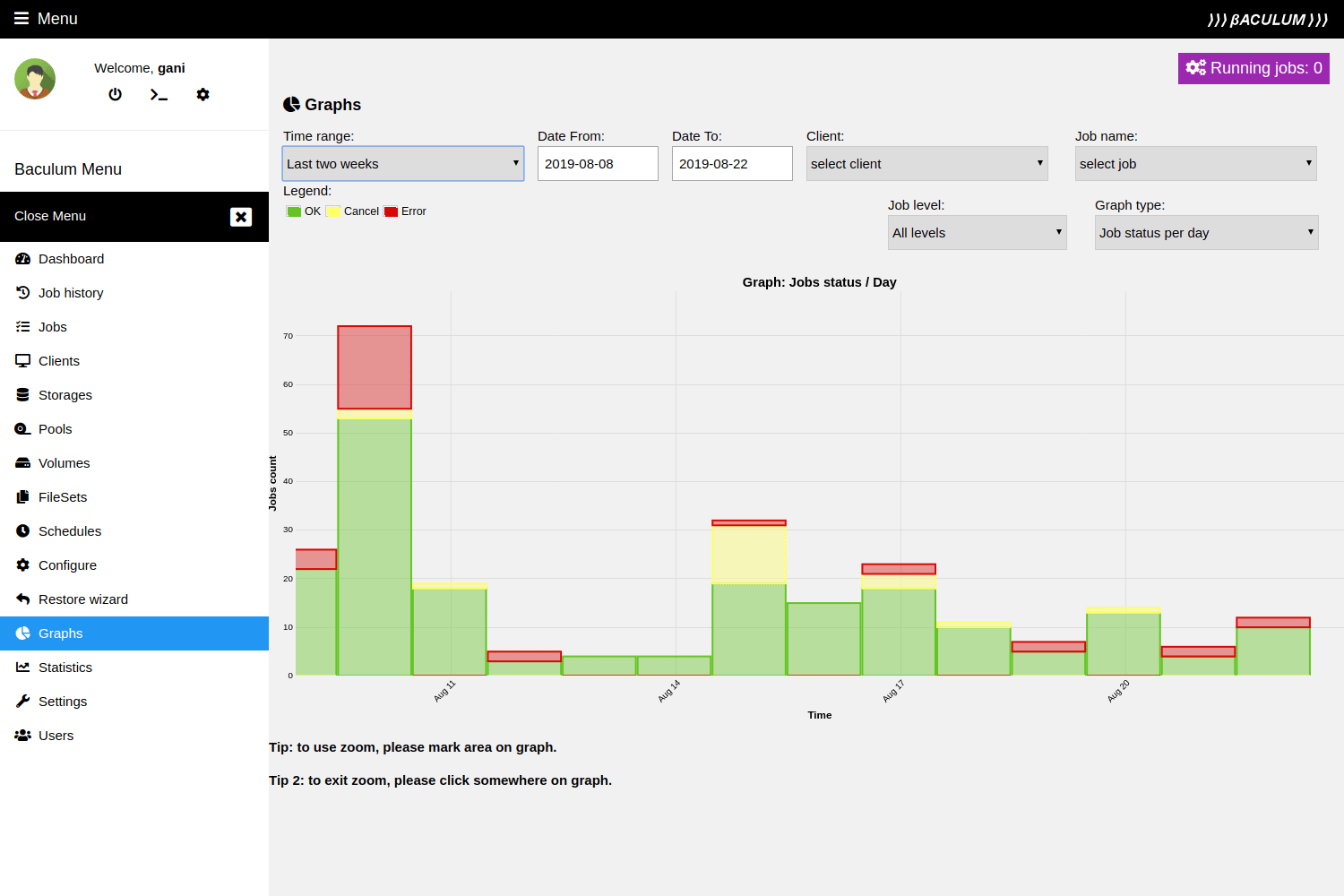
Bacula is an open-source computer backup system for heterogeneous networks that offers an enterprise-level of protection. It is aimed to automate backup activities, which formerly frequently required the involvement of a systems administrator or computer operator.
Key Features:
- Diverse Plugin Support: Incorporates plugins for various databases including Oracle and PostgreSQL, enhancing its flexibility.
- Multiple Storage Device Use: Supports a wide range of storage devices, allowing for versatile backup storage solutions.
- Windows VSS Plugin Compatibility: Ensures smooth backups on Windows systems by leveraging Volume Shadow Copy Service (VSS).
- SAN Support: Offers Storage Area Network (SAN) support for efficient networked storage solutions.
- Bare-Metal Restores: Enables complete system recovery from scratch, ensuring robust disaster recovery capabilities.
- Simplified Configuration: Designed with ease of installation and minimal configuration requirements in mind.
Why do we recommend it?
Bacula is recommended for its comprehensive and open-source approach to backup and recovery across heterogeneous networks. Its enterprise-level capabilities, combined with the flexibility to work with a variety of storage devices and support for multiple operating systems, make it a powerful tool for automating and managing backup processes. The system's ability to perform bare-metal restores and its compatibility with numerous plugins underscore its versatility and reliability as a backup solution.
The application can run on any platform; therefore, you may use it with UNIX, Linux, macOS, or Windows without any problems. In addition to that, it provides backup devices such as tape libraries, which are in charge of storing one or more tape drives or cartridges.
Who is it recommended for?
Bacula is ideally suited for organizations and IT professionals who require a scalable and flexible backup solution capable of supporting complex environments, particularly those heavily based on Linux. Its open-source nature makes it attractive for businesses looking to minimize costs while maintaining a high degree of customization and control over their backup and recovery strategies. Organizations with skilled IT staff capable of leveraging Bacula's scripting capabilities for automation will find it an effective tool for ensuring data integrity and availability.
Pros:
- Open Source: Fully open-source solution, providing a cost-effective option for backup and recovery.
- Linux-Focused Design: Optimized for Linux, offering a robust set of features tailored to Linux environments.
- Automated Scripting Capabilities: Allows for sophisticated automation through scripting, catering to advanced user needs.
Cons:
- Complex Windows Setup: Setting up Bacula on Windows platforms can be more challenging compared to Linux.
- Agent Installation Requirement: Requires the installation of agents on every endpoint, potentially complicating setup and management.
- Scripting for Automation: Dependence on scripting for automation may present a learning curve for less technical users.
- Unintuitive UI: The user interface design may make navigation and feature discovery difficult for some users.
The system administrators can configure the system as well as manage backups, recoveries, and validate the data on the computer by using the command line console, graphical user interface (GUI), or web interface. Bacula is one of the data backup software options that is simple to operate, very effective, and completely free.
It offers sophisticated storage capabilities, support services, a tailored migration strategy, and security against ransomware. Bacula is one of the most efficient backup solutions available, in addition to being highly scalable and stable. You may create a backup of PostgreSQL databases, virtual machines, Docker containers, Microsoft 365, Active Directory, and more with the help of the tool.
Best PostgreSQL Backup Tools – Our Choice
I hope you now have a better idea about all of these backup tools, and there is much more to the backup that can serve you with specialties.
As a result, Ottomatik is our top choice for a PostgreSQL backup tool. You don't have to be an expert in computer science to use this backup and recovery tool. For those who prefer to keep their data on a different server, cloud storage is not included in the plan. Anyone can use this service because it is so reasonably priced.
PostgreSQL Backup Tools FAQs
What is a PostgreSQL backup tool?
A PostgreSQL backup tool is a type of software that allows you to create backup copies of your PostgreSQL database, so that you can recover your data in the event of a disaster or data loss.
Why is it important to have a backup tool for PostgreSQL?
It is important to have a backup tool for PostgreSQL because it provides a way to protect your data in the event of a disaster or data loss. By having a backup, you can restore your data to a previous state, minimizing the impact of data loss. What are the different types of PostgreSQL backup tools? There are several types of PostgreSQL backup tools, including pg_dump, pgAdmin, and pgBackRest.
How do I choose the right backup tool for my PostgreSQL database?
The right backup tool for your PostgreSQL database depends on your specific requirements, such as the size of your database, the frequency of backups, and the level of automation you need. It is important to research and compare different backup tools to determine which one is right for your needs.
What are some common features of PostgreSQL backup tools?
Common features of PostgreSQL backup tools include the ability to create backup copies of your database, the ability to schedule backups, the ability to encrypt backup copies, and the ability to restore data from backups.
Can I backup my PostgreSQL database while it is in use?
Yes, you can backup your PostgreSQL database while it is in use.



