Our funding comes from our readers, and we may earn a commission if you make a purchase through the links on our website.
Best Exchange 2003/2007/2010/2013/2016/2019 Server Backup Software for Full/Incremental Backups

UPDATED: January 4, 2024
When overseeing an Exchange Server we all know that businesses can live and die by their timely and reliable correspondence.
From losing important client information, losing calendar events, or missing an attachment from an email from months ago that is suddenly needed, there's never a way to really predict in a month or two what will be needed or might go missing.
It's questionable if even a well liked IT tech could survive a full loss of all these important things because they didn't have reliable backups!
More on the side of technical mishaps, databases can become corrupted, the Exchange server can go down totally and require a complete install, or significant updates that break some of your functionality, forcing you to start all over.
That is, unless you've got your backups at hand!
Here is our list of the best Exchange Server Backup Software:
- N-able Cove Data Protection – FREE TRIAL A SaaS platform that offers backup management for on-site systems, providing secure transfer mechanisms and secure storage space. The service also includes a replication and restore system. Start a 30-day free trial.
- ManageEngine RecoveryManager Plus – FREE TRIAL This on premises package is available for the protection of a range of Microsoft products, including Exchange Server. Runs on Windows Server. Access 30-day free trial.
- Acronis Cyber Protect – FREE TRIAL This is a cloud-based service that will monitor all of your data as well as specific processes for backing up MS Exchange Server. Start a 30-day free trial.
- StorageCraft ShadowProtect Add on an Exchange module that needs to be installed on machines running Outlook. Available for Windows and Windows Server.
- Veritas Backup Exec This tool can backup both physical and virtual systems and includes a special plugin for managing Exchange backups. Installs on Windows Server with agents for Windows and Linux.
- Veeam Backup & Replication This service installs on Windows Server and can be subscribed to as a cloud service. It is particularly adept at backing up virtual environments, such as Hyper-V and VMWare.
- NovaSTOR NovaBACKUP A great choice for all backup systems offered in two versions with the higher option, Business Essentials, including Exchange Server backup and restore capabilities. Runs on Windows Server
- Ontrack PowerControls This backup service for Microsoft 365 and Exchange Server includes an eDiscovery service for sensitive data protection and fast incremental backup. Runs on Windows or Windows Server.
- BackupAssist A system-wide backup, restore, and replication service that can be enhanced by a special plugin to manage Exchange backups. Available for Windows and Windows Server.
Keeping consistent backups helps out your Exchange users, but it also keeps your Exchange Server healthy by being sure that you've got a hold of logs, server states, and plenty more with regards to the server itself, and all of it makes sure you've got yourself covered no matter what goes down with your environment!
Whatever the case, having extensive backups of your Exchange can be especially valuable.
We all know that almost any email environment is going to have a mixed bag of users, too.
Much like anecdotes of people ‘storing' files in their recycle bin on their desktop, some folks just don't quite fully grasp the nuances of Exchange functionality, meaning that when the big wig upstairs comes stomping into your office wondering where her email went you've got yourself covered!
There's also the fact that some businesses require extensive backup for legal or compliance reasons, which is all the more cause to be well informed on your choices in this realm and be sure you've got a solid solution.
It's easy enough to use Windows' built in EDB backup capability, but you unquestionably lose a lot of time with this method having to restore more than you need, or being forced to mount the EDB to a secondary Exchange server to peruse and find what you need by hand.
You need the ability to backup, and restore, with a great deal of flexibility and granularity – sometimes you only need to restore or backup a small period, or only one users mailbox was compromised/deleted and needs to be replaced, or you want to restore a single email from a mailbox.
Here's some especially useful tools that can dramatically speed up recovery time and assist in making, searching, and managing backups for your Exchange Server!
Here's the Best Microsoft Exchange 2003/2007/2010/2013/2016/2019 Server Backup Software for Full/Incremental Backups
We've broken down some of the Best exchange server Backup software solutions on the market with Compatibility (or in other words, do they work on Exchange 2003, 2007, 2010 or 2013), Price, and feature sets.
Our methodology for selecting Exchange backup software
- We reviewed various Exchange backup solutions and analyzed the options based on the following criteria:
- Support for multiple versions of Exchange
- Ability to automate and schedule backups
- Support for various backups (incremental, full, ect)
- The ability to monitor Exchange backup status and jobs
- Graphical interpretation of data, such as charts and graphs
- A free trial period, a demo, or a money-back guarantee for a risk free assessment
- A good price that reflects value for money when compared to the functions offered
1. N-able Cove Data Protection – FREE TRIAL
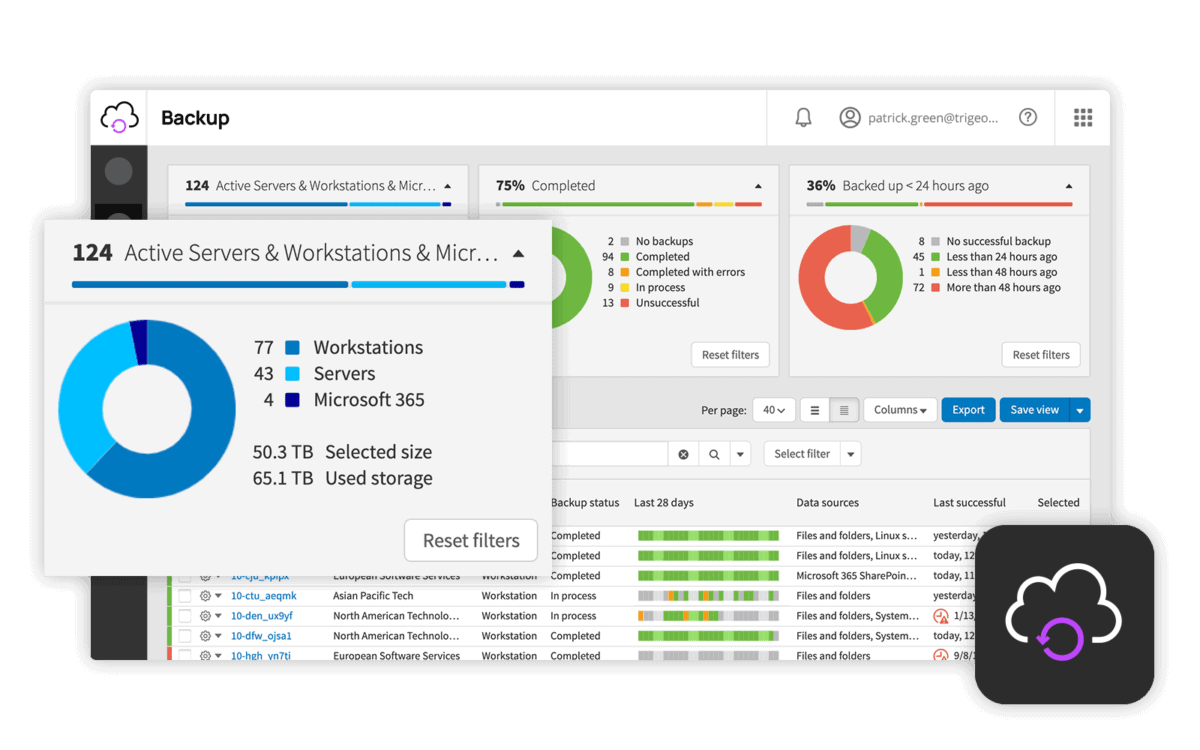
N-able Cove Data Protection is a cloud-based service offered by a provider of a range of systems that are aimed at MSPs. This tool is suitable for use by IT operations departments as well as managed service providers.
Key Features:
- Cloud-based backup solution
- Targets Microsoft 365 and MS Exchange
- Simple, issue-highlighting console
- Multiple backup locations supported
Why do we recommend it?
N-able Cove Data Protection is recommended for its comprehensive cloud-based backup solutions, especially effective for IT operations and managed service providers. Its ability to perform targeted backups for essential services like Microsoft 365 and MS Exchange Server, along with a user-friendly console, makes it a top choice for safeguarding critical data.
This system will backup all disks in bulk or incrementally and it is also able to perform targeted backups for Microsoft 365 and MS Exchange Server. The tool will copy over the database for the mail server system. There is also a specialist tool for archiving individual email systems managed through Exchange Server, which is called N-able Mail Assure.
Who is it recommended for?
This tool is ideal for larger networks and system administrators who need robust backup options. It's especially suitable for managed service providers (MSPs) and IT departments requiring detailed backups of virtual machines, entire servers, and specific applications like Exchange Server.
Pros:
- Cloud-based backup solution
- Can backup the individual VMs, or the entire server
- A simple console helps highlight important issues
- Supports multiple vendors and backup locations
Cons:
- Designed for larger networks and system administrators
All data transfers are protected by AES encryption with a 256-bit key. Data at rest is protected by the same encryption service and all backups are mirrored on a second site to backup your backups. The service includes a managed restore service and the backup can also be used to replicate Exchange Server implementations. N-able Cove Data Protection is available for a 30-day free trial.
Compatibility: All versions of Exchange Server
EDITOR'S CHOICE
N-able Cove Data Protection is our top choice for cloud-based data protection, particularly for its robust and flexible backup capabilities. It's an excellent tool for both IT operations departments and managed service providers, offering comprehensive backup solutions that range from individual VMs to entire servers.
Its targeted backup options for Microsoft 365 and MS Exchange Server, coupled with the specialized N-able Mail Assure for email system archiving, make it a standout choice in its category.
Download: N-able Cove Data Protection - 30-day FREE Trial
OS: Cloud-based
Price: Contact N-able for a quote.
2. ManageEngine RecoveryManager Plus – FREE TRIAL
ManageEngine RecoveryManager Plus is available with a number of specializations, which are for Active Directory, Azure Active Directory, SharePoint Online, OneDrive for Business, Exchange Online, Google Workspace. Each flavor has a separate price, so you could just get the system to backup all Exchange Server or buy the whole suite.
Key Features:
- Detailed compliance reporting
- Virtual and bare-metal support
- Delegation for NOC, helpdesk
- Easy backup settings
Why do we recommend it?
ManageEngine RecoveryManager Plus stands out for its ability to generate detailed compliance reports and support both virtual and bare-metal environments. Its user-friendly backup settings and support for delegation make it a comprehensive solution for intricate Exchange Server backup needs.
This is a self-hosted system, so there is no cloud storage included for the backup repository – you have to sort that out yourself. The system can be set to age out backups, removing stored files once a given period has passed.
The service copies over Exchange mailboxes or gives you the option to export mailboxes to PST format files for backup. It is possible to define an incremental backup strategy that only stores changes since the last backup or periodically takes full backups and stores a series of restore points. Recovery can be made for all mailboxes, a single mailbox, or a mailbox item.
Who is it recommended for?
This tool is recommended for organizations looking for a self-hosted backup system that offers granular control over Exchange Server backups. It's particularly useful for businesses needing to comply with major standards like PCI and HIPAA and those who manage a combination of virtual and physical server environments.
Pros:
- Detailed reporting, can generate compliance reports for all major standards (PCI, HIPAA, etc)
- Supports virtual and bare-metal environments
- Supports delegation for NOC or helpdesk teams
- Back settings are easy to understand and get started with
Cons:
- Can take time to fully explore all features and tools in the product suite
Compatibility: Microsoft Exchange Server 2010 SP1, 2010 SP2, 2010 SP3, 2013, 2016, and 2019
Price: For 100 mailboxes, Backup and restore from $495; PST format copy $295; Up to 10 mailboxes – Free. To figure out your requirements, start with a 30-day free trial.
Download: https://www.manageengine.com/ad-recovery-manager/download.html
3. Acronis Cyber Protect – FREE TRIAL
Acronis Cyber Protect is a robust program that has a wide range of functionality for Exchange server backup and management. It allows backup and restore from a large scale to small – both individual mailboxes and entire server environments. Further, the backups can be made and restored from almost any platform due to the image-based design of Acronis' technology.
Key Features:
- Comprehensive recovery scenarios
- Virtual environment backups
- Image-based backup technology
- Cloud-storage backup support
Why do we recommend it?
Acronis Cyber Protect is recommended for its versatility in backup and recovery scenarios, including database, file-level, and cloud-storage backups. Its image-based design allows for flexible backups across various platforms, making it a robust solution for diverse Exchange Server environments.
Acronis also has full support and documentation/support for offline and even VSS backups, and since the backups are image based it is easy to save them locally, via the cloud, remotely, or otherwise, with some ability to do so automatically built into the software itself.
Who is it recommended for?
This tool is ideal for businesses of all sizes, from home users to enterprises, needing a comprehensive backup solution that supports both physical and virtual environments. It's especially suited for those requiring image-based backups for a variety of platforms, including offline and VSS backups.
Pros:
- Covers all recovery scenarios including DBR, file-level recovery, and cloud-storage backup
- Offers products for both home users as well as enterprise businesses
- Supports virtual environment backups with bare metal recovery options
Cons:
- Would like to see an automated way to test virtual backup integrity
Compatibility: Exchange 2003, 2007, 2010, 2013, 2016
Price: 1 year sub at $100/month, 3 years for $2,445/server
Download: Start a 30-day free trial.
4. StorageCraft ShadowProtect
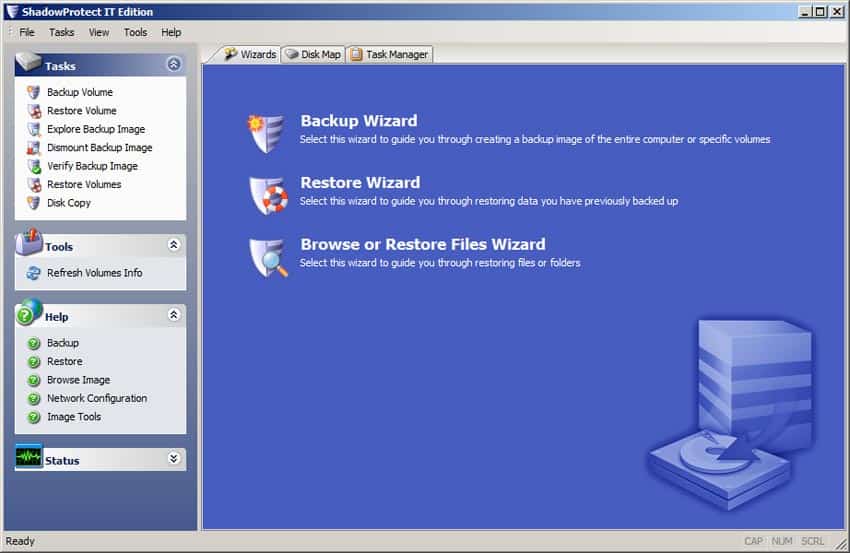
ShadowProtect is a powerful backup tool that has a broad ability to search, manipulate, and of course backup and restore EDB files. It can recover anything from individual or bulk mailboxes to individual messages, to attachments, calendar items, notes, tasks, and more – and even can do so offline!
Key Features:
- Broad EDB file manipulation
- Supports offline backups
- Incremental and site-wide backups
- GRE for Exchange add-on
Why do we recommend it?
StorageCraft ShadowProtect is recommended for its ability to handle a wide range of backup scenarios, from individual mailboxes to entire server environments, including offline options. Its GRE add-on provides additional power and flexibility in managing Exchange databases.
Who is it recommended for?
This tool is suitable for organizations that require flexibility in their backup solutions, particularly those who need to manage and recover EDB files in various scenarios. It's beneficial for environments where both on-premise and cloud-based solutions are utilized.
The base software is somewhat limited in regards to its granularity but, fortunately, they do offer a separate installation for ShadowProtect GRE – Granular Recovery for Exchange. This part of ShadowProtect is not installed on the Exchange Server itself, however, and must be installed on a client system running Outlook, from where it will access and handle EDB files.
This can be both a pro and a con, but ultimately it means the software gains some flexibility in some situations but can also lose out in others, it totally depends on your environment and circumstance.
Nonetheless, the GRE offering gives you a great deal more power and control with manipulating, searching, and managing your databases for recovery situations.
Pros:
- A flexible backup tool that includes an exchange add-on
- Supports off-site backups
- Includes both incremental and site-wide backups
- Easy to use and learn
Cons:
- Not the best option for those looking for a cloud-based solution
Compatibility: Exchange 2003, 2007, 2010, 2013, 2016
Price: $499 + additional cost for maintenance and support on a per year basis
Download: https://www.storagecraft.com/request-demo
5. Veritas Backup Exec
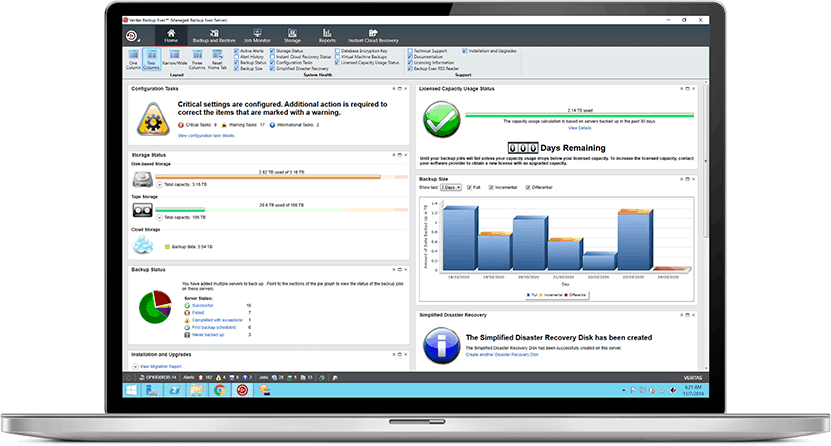
Backup Exec is more of a generalized all-around backup solution and can be a little cumbersome for Exchange-specific needs; none the less, all it requires is to install an agent for interfacing with Exchange in order to get it communicating and working with the Exchange server for your backup needs!
Key Features:
- Comprehensive backup solution
- VSS support
- Cloud-storage mirroring
- Enterprise-focused design
Why do we recommend it?
Veritas Backup Exec is recommended for its all-encompassing backup capabilities, capable of handling both virtual and physical environments. Its VSS support and ability to mirror cloud-storage environments make it a reliable choice for enterprise-level backup needs.
In brief, it can handle backups for virtual and non-virtual environments, application databases, as well as Microsoft and Linux based machines, and easily handles backing up onto a variety of media. But, more to the point of its Exchange capabilities, it can backup utilizing VSS and has some powerful consistency and redundancy checks built into its features.
Since it is geared more to an overall backup solution some of the granularity is missing versus programs more specifically geared, but it can still restore and backup individual mailboxes, manage backups via local or cloud storage, and perform both incremental and full backups and restorations.
Who is it recommended for?
This tool is ideal for larger enterprises seeking a robust on-premise backup solution. It's well-suited for organizations needing a versatile backup system that can manage a range of environments, including Microsoft and Linux machines.
Pros:
- Designed with enterprises in mind
- A solid option for those looking for an on-premise solution
- Can mirror cloud-storage environments locally
- Ample 60-day trial period
Cons:
- The interface feels outdated, making it tougher to navigate
Compatibility: Exchange 2010, 2013, 2016, 2019
Price: Must contact for pricing, Exchange agent has separate license costs as well per server
Download: Access a 60-day free trial: https://www.veritas.com/form/trialware/backup-exec
6. Veeam Backup & Replication
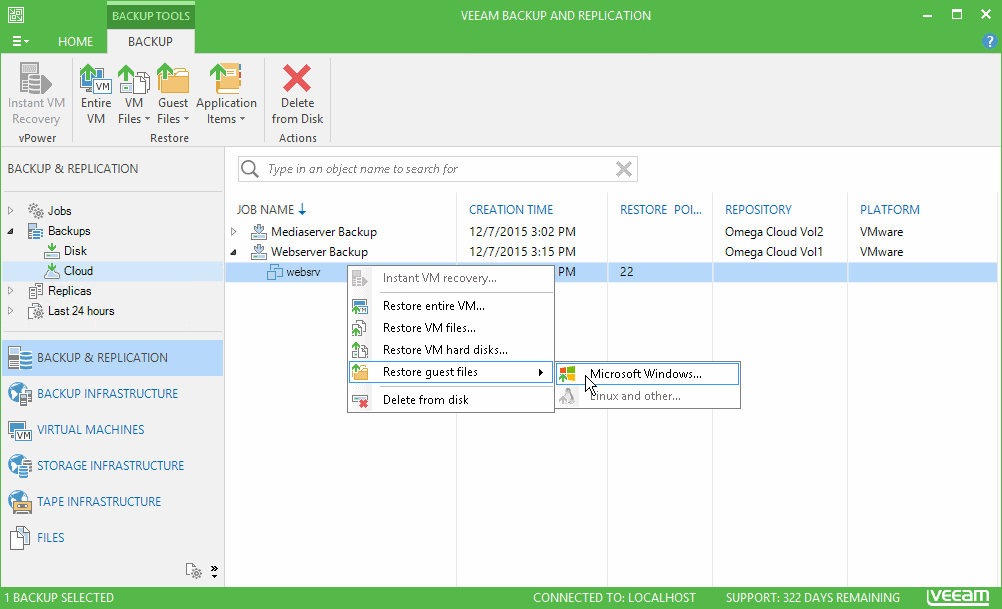
Veeam has some excellent built-in tools for backing up and restoring parts of your virtualized environments.
When running Exchange servers with a virtual environment you have a lot more flexibility than dealing with a physical server – but by the same merit, being virtualized means that it can be startlingly easy to lose everything if you aren't careful and absent-mindedly re-image or simply click the wrong VM state.
Key Features:
- Flexible virtual environment backup
- System-level recovery
- Supports Windows and Linux OS
- Ideal for small businesses
Why do we recommend it?
Veeam Backup & Replication is recommended for its ease of use and comprehensive system-level backup and recovery capabilities. Its support for both Windows and Linux operating systems makes it a versatile choice for various IT environments.
Thankfully, virtualization management software like Veeam often has a lot of backup abilities included.
In regards to Exchange, Veeam supports most any version supported by the VM running the Exchange server, and furthermore Veeam also offers another tool, Veeam Explorer for Microsoft Exchange, which gives you a much more granular and powerful ability to manipulate and manage Exchange backups!
It allows saving of backups both locally, via cloud, ftp, etc., and boasts a wide range of other backup and restore ability beyond just Exchange.
Who is it recommended for?
This tool is particularly suitable for small businesses and home users who require a straightforward yet powerful backup solution for virtualized environments. It's also ideal for those needing a tool that can manage and restore different states of virtual machines efficiently.
Pros:
- Easy to use for both technical and non-technical users
- Supports system-level recovery and backups
- Can run on Windows or Linux operating systems
- Ideal for small businesses and home users
Cons:
- Would like more integrations into more hardware storage and NAS solutions
Compatibility: Basic backups compatible with most Exchange versions, Exchange Explorer compatible with Exchange 2010 SP1, 2013, and 2016
Price: $780 for Standard license, includes 1yr maintenance and support
Download: https://www.veeam.com/vm-backup-recovery-replication-software.html
7. NovaSTOR NovaBACKUP
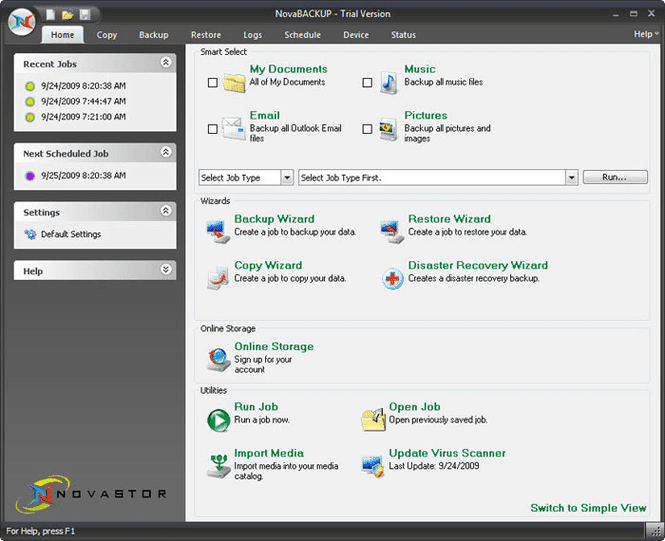
NovaBACKUP is a business level backup solution with a reasonable price tag and includes backup and restore capabilities for both Exchange and SQL servers.
On the Exchange side of things it supports full VSS based backup, and also have plugins that can provide a wide range of functionality. Much of this is basic or included functionality in other software and doesn't require the added configuration of plugins, but NovaBACKUP can go a bit further due to that modularity!
Key Features:
- Lightweight, modular tool
- Physical and virtual backups
- HIPAA compliance checking
- Cloud and on-prem storage
Why do we recommend it?
NovaSTOR NovaBACKUP is recommended for its simplicity and modularity, offering both physical and virtual backups. Its compliance checking features, particularly for HIPAA environments, and its combination of cloud and on-prem storage solutions, make it a versatile choice for various backup needs.
It has a full capability for doing incremental or full backups as well as offline backups to physical media, cloud, or both.
Who is it recommended for?
This tool is best suited for businesses that require a straightforward yet effective backup solution, especially in environments where compliance is a key concern. It's also ideal for those who prefer a mix of cloud and on-premises storage options.
Pros:
- Simple lightweight tool
- Supports both physical and virtual backups
- Offers compliance checking – great for HIPAA environments
- Utilizes a combination of cloud and on-prem storage solutions
Cons:
- Could benefit from a slightly longer trial period
Compatibility: Exchange 2003 SP2, 2007 SP 3, 2010 SP1
Price: $299.95 per year
Download: http://www.novastor.com/en/software/sql-exchange-backup/
8. Ontrack PowerControls
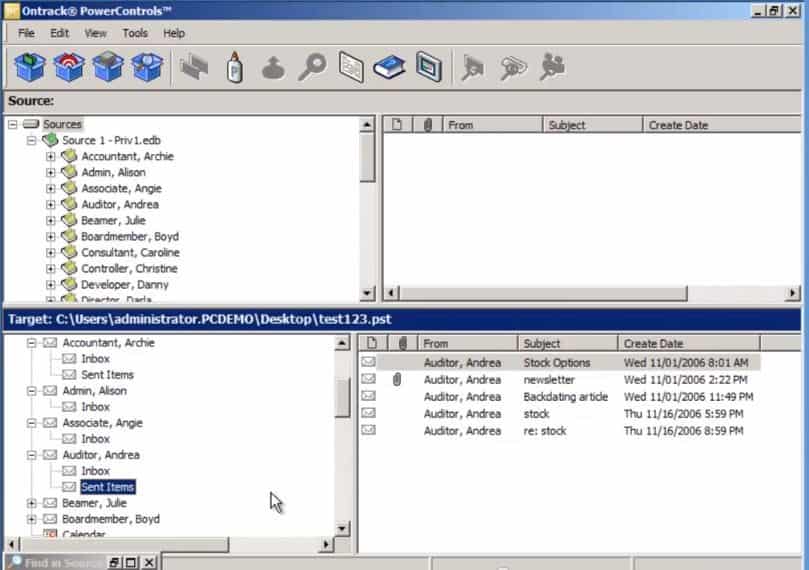
OnTrack PowerControls‘ claim to fame is a forensically sound solution for backup, search, and restore of Exchange databases, providing both full and partial database restores from any Outlook environment.
Key Features:
- Forensically sound solution
- Drag-and-drop interface
- Microsoft 365 support
- Suited for smaller environments
Why do we recommend it?
Ontrack PowerControls is recommended for its focus on compliance and security, offering a forensically sound solution for backup and restoration. Its user-friendly, drag-and-drop interface makes it accessible for junior administrators and smaller environments.
It's focus is primarily upon a more rigorously compliant environment, such as legal or security based needs, and to that very end it leans heavily to security and simplicity. The interface is drag-and-drop friendly, and easily lets you search, backup, or restore individual backups, mailboxes, messages, attachments, or entire databases with ease!
It also offers a slew of additional agents that can be added in for additional functionality such as PST searching, content analysis, advanced searching, and more powerful administrative abilities. Most of all it boasts support for Exchange as far back as 5.5!
Who is it recommended for?
This tool is ideal for environments with stringent compliance requirements, such as legal or security sectors. It's particularly beneficial for smaller organizations that need a secure and simple solution for managing Exchange databases.
Pros:
- Includes support for Microsoft 365
- Can run in most modern Windows environments
- Easy to use – great for junior administrators
- Better suited for smaller environments
Cons:
- Could benefit from an updated interface
Compatibility: Exchange 5.5, 2000, 2003, 2007, 2010, 2013
Price: $599 for 30 day license for 100 mailboxes, 100 mailbox perpetual license for $970 + $194 for yearly maintenance and support, ongoing.
Download: Get a 30-day free trial: https://www.ontrack.com/en-us/powercontrols/exchange#free-trial
9. BackupAssist
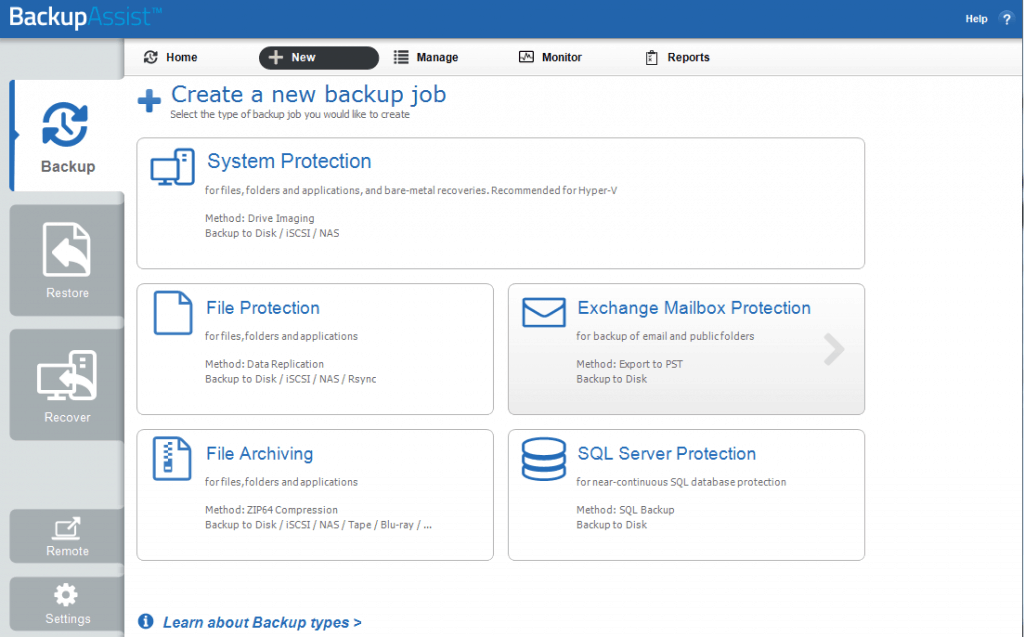
BackupAssist is another program geared more towards a general back up and restoration ability – without the granular add-on it covers basic database creation and management, both EDB and PST, for mailboxes.
With the add-in, however, BackupAssist opens up the entire breadth of granular backup and restoration capability that you would expect – VSS based backups, cloud and local storage automatically, as well as some ability to search individual mailboxes and databases.
Key Features:
- Intuitive interface
- Granular backup controls
- Supports EDB and PST extensions
- Competitive pricing
Why do we recommend it?
BackupAssist is recommended for its user-friendly interface and granular backup controls, providing a balanced solution for database management and backup. Its support for both EDB and PST mailbox extensions, coupled with competitive pricing, makes it an attractive option for a wide range of users.
It's ability to restore partial databases is somewhat hit or miss, but functionally it does the job well enough for a price far below other Enterprise level options.
Who is it recommended for?
This tool is well-suited for small to medium-sized businesses looking for a cost-effective yet comprehensive backup solution. It's particularly useful for administrators seeking detailed control over their backup processes, including partial database restorations.
Pros:
- Simple and intuitive interface
- Offers granular backup controls for administrators
- Supports both EDB and PST mailbox extensions
- Competitive pricing
Cons:
- Better suited for SMB
Compatibility: Exchange 2003, 2007, 2010
Price: $279 for base license plus various options, Granular Exchange add-on is $199, also offers multi-site remote management licensing options on a yearly basis starting at $289 per year
Download: https://www.backupassist.com/BackupAssist/download2.php
Whichever software solution you choose you've got to be sure it's robust and reliable.
At the end of each day a powerful backup solution will assure that you've got yourself, and everyone else, covered!
Losing days, weeks, months, or even years of correspondence can be crippling, especially with offices that have a lot of online contacts or employees or clients in the field.
There's just no way to truly recover from a huge loss of information than by being able to bring it back in near perfect mirror to what it was before!
It's easy sometimes to get lax on backups, but without fail the one thing you forget, no matter how obscure, will be the one thing someone will come storming into your office about!
Whether your backup and restoration needs ever pay off is a simple matter of inevitability – they always will, and when they do you have to be sure you've got the most robust and flexible database and restoration abilities you can find for your environment.
Exchange Server Backup Software FAQs
What is an Exchange Server backup?
An Exchange Server backup is a process of creating a copy of the Exchange Server database, including all user mailbox data and configuration settings. Exchange Server backups are critical to ensuring that the organization's email system can be restored in the event of a disaster, data loss, or corruption.
What are the different types of Exchange Server backups?
There are several types of Exchange Server backups, including:
- Full backup: A full backup includes all data in the Exchange Server database, including mailbox data, configuration settings, and transaction logs. A full backup is the most complete type of backup, but also the most time-consuming and resource-intensive.
- Incremental backup: An incremental backup includes only the data that has changed since the last backup, including new mailbox items and changes to existing mailbox items. Incremental backups are faster and less resource-intensive than full backups but require more frequent backups to ensure complete data protection.
- Differential backup: A differential backup includes all data that has changed since the last full backup. Differential backups are faster than full backups but require more storage space than incremental backups.

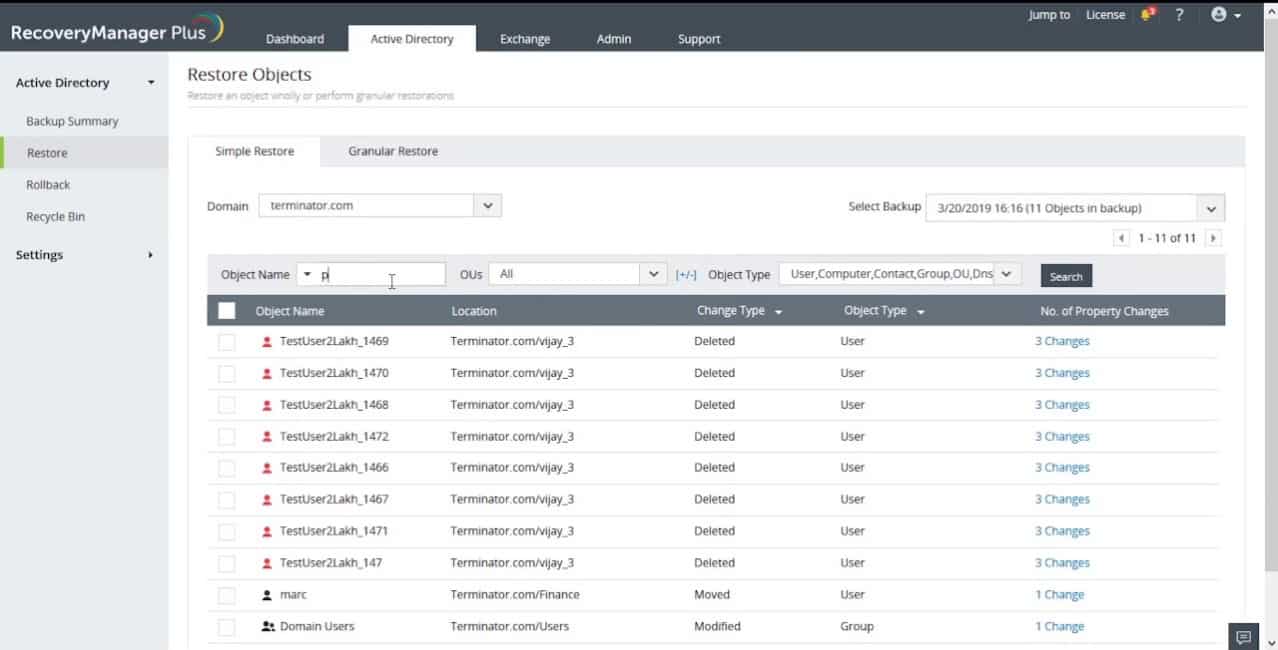
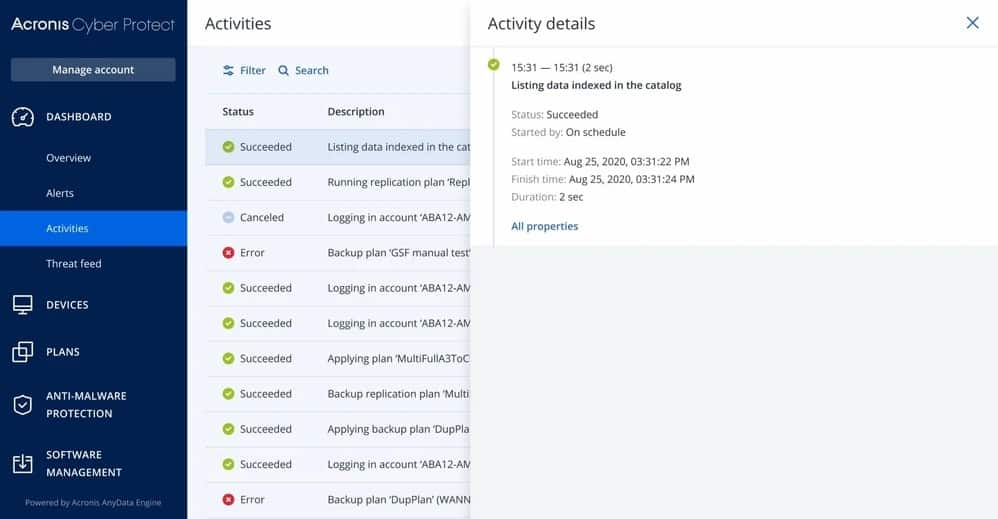



Start a 30-day Free Trial!