Our funding comes from our readers, and we may earn a commission if you make a purchase through the links on our website.
10 Best DevSecOps Tools

UPDATED: February 27, 2024
From static code analysis to threat modeling, you’ll need a variety of tools to improve your DevSecOps endeavors.
Here is our list of the best DevSecOps tools:
- Aqua Security (EDITOR'S CHOICE) A cloud-native app security platform with full CI/CD integration and detailed vulnerability scanning. The broad variety of available versions, including a free version for basic use, means this solution is suitable regardless of your business’s scale.
- Codacy An enterprise-grade automated code review solution that uses static code analysis to provide comprehensive vulnerability reporting.
- Checkmarx A trio of testing and vulnerability alerting modules combine to make a premium DevSecOps toolkit worthy of the expensive enterprise costs.
- Acunetix A continuous testing tool for development pipelines that is also available for scheduled and on-demand vulnerability sweeps of live assets. This package can scan systems from an external viewpoint and from within the network with a database of more than 7,000 known vulnerabilities.
- Prisma Cloud A DevSecOps application security testing solution designed specifically for cloud-based projects.
- ThreatModeler As the name implies, ThreatModeler is the best in threat modeling software, with CI/CD integration and professionally developed threat diagram tools.
- SonarQube Another static code analysis tool, but free and open-source, with premium versions available to expand on the basic but functional capabilities of the free version.
- Mend A SAST system that is able to provide solutions to discovered security weaknesses in custom code and open source libraries.
- CyberRes Fortify A security platform that encompasses an AI-driven static code analysis tool and a suite of plugins for IDE and CI/CD integration.
- IriusRisk Another threat modeling solution like ThreatModeler, but one that has a fully-featured free version that integrates with draw.io to deliver valuable diagrams.
As development cycles adapt to new frontiers such as the expanse of CI/CD (Continuous Integration / Continuous Delivery), and the new wave of shift-left development, developers need to be more conscious of their tools than ever. DevSecOps is no different, especially with the constant evolution of security threats and compliance demands.
Reliance on older software might put your DevSecOps projects at risk, both during development and on delivery, so finding newer and newer solutions is a necessary part of the job.
Most 3rd party DevSecOps tools will still focus on the testing phase since that’s where the majority of vulnerabilities are detected. But the best tools introduce remediation and security alerting earlier into the process to prevent issues from ever passing down the workflow. Additionally, solutions like threat modeling allow you to find potential security flaws before they even pass the design phases.
This article explores 10 of the best DevSecOps tools that fit a variety of use cases, but all of which are modernized and capable of protecting your development endeavors.
The Best DevSecOps Tools
Our methodology for selecting a DevSecOps tool
We reviewed the market for DevSecOps software and analyzed options based on the following criteria:
- Integrations with code development platforms to catch coding errors early
- A database of typical vulnerabilities
- The option to run continuously and integrate with development software
- Periodic scans for live systems
- Suggestions for fixes that will close off detected exploits
- A free trial or a demo for a no-risk assessment opportunity
- Value for money from a testing system that can be deployed both in development environments and in operations management
With these selection criteria in mind, we identified some useful DevSecOps systems that test for vulnerabilities and fix security weaknesses both during development and in production.
1. Aqua Security
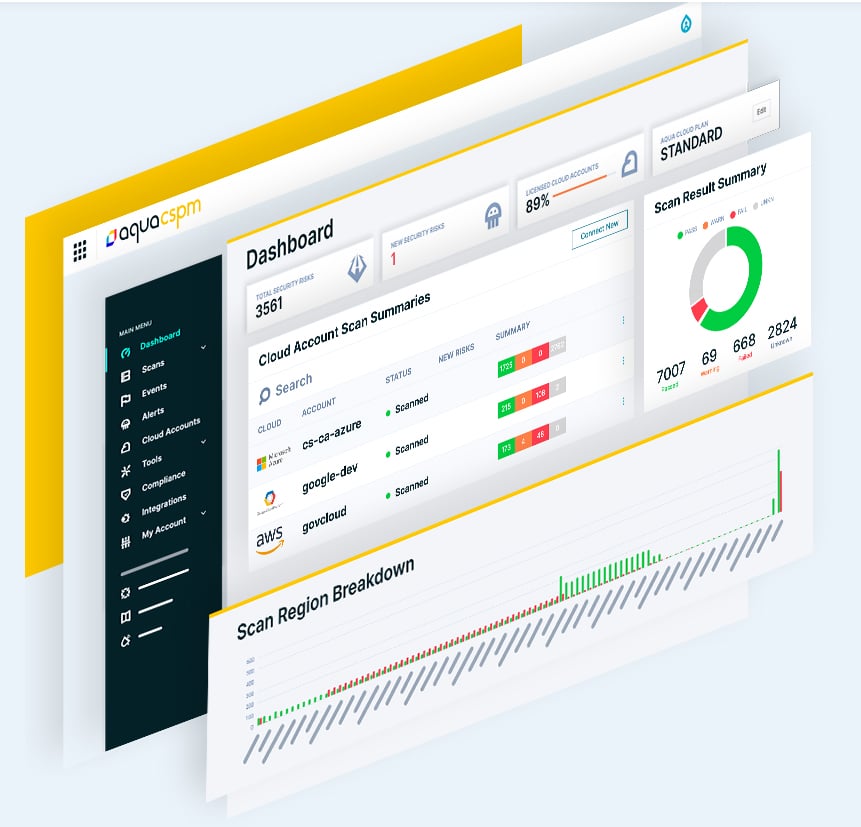
Aqua Security is a cloud-native application security platform that uses a three-pronged product lineup that targets app security, IaaS, and VM/container security. The leading scanning solution can detect security vulnerabilities, malware presence, and exposed secrets. You can also configure dynamic policies for deployment to prevent accidental breaches.
Key Features
- Application security platform
- IaaS and Kubernetes supported
- Vulnerability, malware, and secret detection
- Compliance checking
- Impressive CI/CD integration
Why do we recommend it?
Aqua Security is recommended for its robust cloud-native application security, offering a comprehensive suite of features like vulnerability, malware, and secret detection, as well as impressive CI/CD integration. Its ability to support applications, IaaS, and Kubernetes makes it a versatile and powerful tool in ensuring application security.
The system is also built for automated security, with full CI/CD integration and comprehensive scanning in real-time environments. You can also establish a complete vulnerability management workflow for the full detection, remediation, testing, and deployment processes.
These features make this solution perfect for large businesses where the CI/CD pipeline is vital for the development cycle. However, both internal security and deployment security are significant concerns.
Who is it recommended for?
This platform is ideal for large businesses, especially those with a vital CI/CD pipeline in their development cycle. It's well-suited for organizations looking for an all-in-one solution for internal and deployment security, emphasizing automated security processes.
Pros:
- Flexible cloud-native platform
- Supports vulnerability detection as well as present threats
- Supports complete automated deployment
Cons:
- Better suited for larger businesses
Aqua Security has a free version for a non-production environment, perfect for simple feature testing to see if it’s the right fit for you. In addition, the premium product lineup is delineated by business size, with the Team version for small businesses, the Advanced for medium-large companies, and the Enterprise for global enterprise businesses.
The Team version costs $849 per month and supports the full suite of features, while the Advanced version costs $2,099 per month and simply increases the capacity of the base product.
The Enterprise version adds many features, including inbuilt remediation and workload protection systems, but you’ll need to contact Aqua directly for a personalized quote on pricing.
EDITOR'S CHOICE
Aqua Security is our top choice for a cloud-native application security platform because of its comprehensive approach to application, IaaS, and VM/container security. Its leading scanning solution is adept at detecting security vulnerabilities, malware, and exposed secrets, providing a robust defense against potential breaches. The dynamic policy configuration for deployment adds an extra layer of security, preventing accidental breaches. Its automated security features, including full CI/CD integration and comprehensive real-time scanning, make it an ideal solution for large businesses where CI/CD pipelines are critical. Moreover, its ability to manage vulnerabilities through a complete workflow encompassing detection, remediation, testing, and deployment processes sets it apart. Aqua Security's platform not only ensures internal security but also fortifies deployment security, making it a reliable choice for organizations prioritizing both.
Download: Aqua Security's Official Website
OS: Cloud-Based
2. Codacy
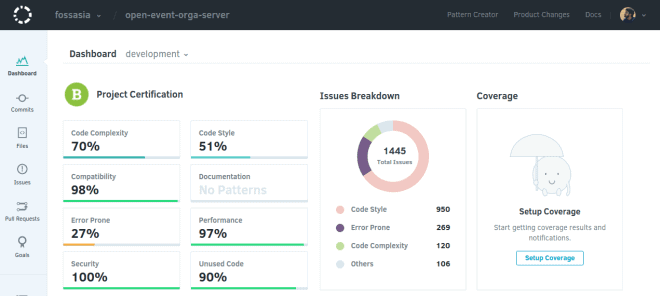
Codacy is an automated code review solution that features a static code analysis tool that can allow developers to detect security vulnerabilities early in development. This feature helps to reduce long-term security flaws massively and assists in other areas of development like style guidelines and duplication issues.
Key Features
- Automated code review
- Git integration
- Static code analysis
- Live review
- Self-hosting options
Why do we recommend it?
Codacy stands out for its automated code review capabilities, offering effective static code analysis that helps developers detect security vulnerabilities early. Its support for over 40 languages and Git integration make it an excellent tool for enhancing code quality and security.
The solution boasts support for more than 40 languages and can integrate with a Git repository for flexible development. Other options allow for automatic live code reviews that will alert you when security issues are detected. For maximum security, the software can also be self-hosted behind a firewall that includes all of the features while maintaining absolute security.
Who is it recommended for?
It is best suited for development teams looking for a tool that simplifies maintaining coding standards and security. Codacy is particularly beneficial for teams utilizing Git and requiring continuous code review and analysis.
Pros:
- Excellent user interface
- Offers static code analysis for threat detection early on
- Uses a simple integration to integrate with Git
- Offers both cloud and self-hosted options
Cons:
- Would like to see a longer trial
The Pro version is billed at $15 per month (on a yearly plan), while the self-hosted version requires a personalized quote from Codacy directly. However, both include the full suite of features, including the static code analysis feature that is perfect for DevSecOps.
Codacy has a 14-day free trial available for both the Pro and self-hosted versions. Additionally, the solution is supposedly completely free for open-source development teams if you contact Codacy directly.
3. Checkmarx
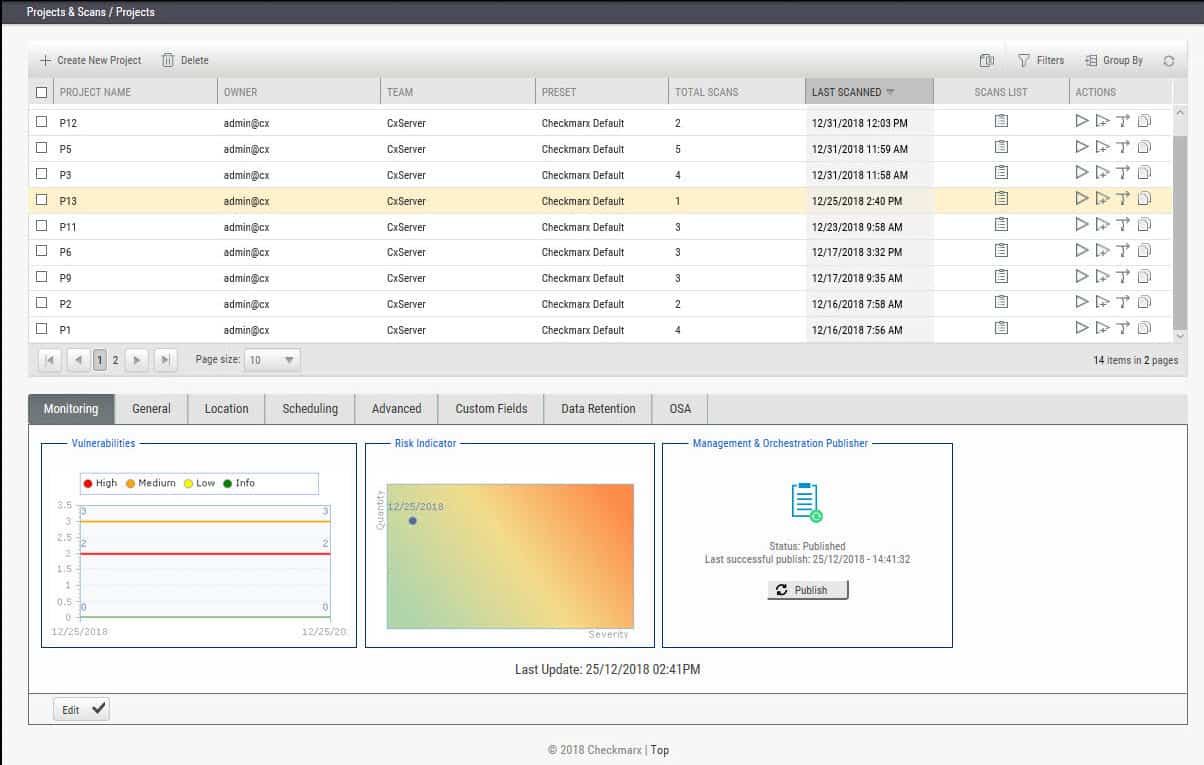
Checkmarx includes a number of modular utilities that may be used to scan and test your source code for security flaws. The first is the CxSAST (Static Application Security Testing) software, which checks your source code during development and provides insights into any issues.
Key Features
- Source code vulnerability testing
- Open-source code security scanning
- Gitlab and AWS integration
- Central testing platform for organization
- Enterprise-level support and training
Why do we recommend it?
Checkmarx is recommended for its comprehensive approach to source code vulnerability testing. With features like CxSAST and CxSCA, it provides deep insights into security flaws and integrates well with major CI/CD systems, making it a solid choice for DevSecOps teams.
Other modules, such as Software Composition Analysis (CxSCA), check the open-source code you employ in projects against a security-vetted library. You may package these modules into the Application Testing Platform, which includes all of the characteristics of an orchestration platform for automated CI/CD integration.
Checkmarx's products are aimed at enterprise-level DevSecOps teams, and their pricing reflects their high quality. The software also connects with several major CI/CD systems and supports a substantial number of programming languages.
Who is it recommended for?
This tool is tailored for enterprise-level DevSecOps teams who need a robust and scalable solution for automated testing and security auditing of their source code across multiple programming languages.
Pros:
- Excellent user interface – sleek reporting and dashboard graphics
- Leverages automated testing and audits to keep systems secure
- Offers both DAST and SAST functionality
Cons:
- Must contract sales for pricing
A basic license covers 12 developers and costs around $59k per year.
4. Acunetix
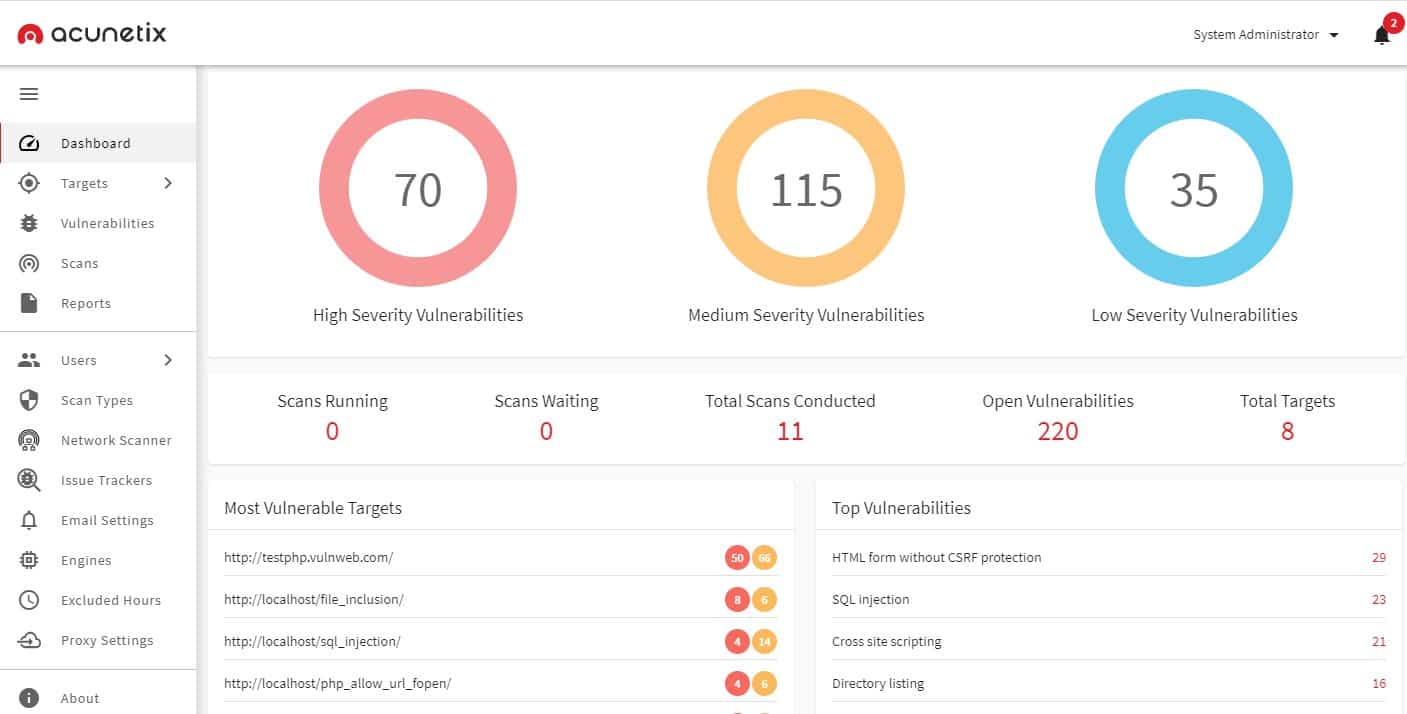
Acunetix is a DevSecOps solution focussed on web application security that scans and tests your web apps using a catalog of over 7,000 registered vulnerabilities. In addition, the product can detect various issues, including SQL injection and XSS openings, by using a feature called the AcuSensor that scrutinizes your source code.
Key Features
- Web app focussed DevSecOps
- Vulnerability scanning
- A vast catalog of known exploits
- Fast and efficient checks
- Web-based with on-site hosting available
Why do we recommend it?
Acunetix is a specialized DevSecOps solution focusing on web application security. Its ability to scan a vast catalog of known exploits, including SQL injection and XSS vulnerabilities, makes it a powerful tool for web app security.
Premium versions of the product expand on the basic capabilities of the solution, adding support for APIs and multiple communicating websites and web applications. The Enterprise version even opens up the product for custom development integration, with on-site hosting support, AD-based user management, and git repository support.
Who is it recommended for?
This solution is ideal for teams and organizations focusing on web application development, needing a tool that can provide fast, efficient, and comprehensive security scanning.
Pros:
- Designed specifically for application security
- Integrates with a large number of other tools such as OpenVAS
- Can detect and alert when misconfigurations are discovered
- Leverages automation to immediately stop threats and escalate issues based on the severity
Cons:
- Would like to see a trial version for testing
The Standard version of the solution includes all of the essential functions you’d require for your web app DevSecOps testing and starts at $4,500. The Premium version adds continuous scanning support and several other features and starts at $7,000.
Finally, for Enterprise demands, you can request a personalized quote for the Acunetix 360 solution that includes on-site hosting.
5. Prisma Cloud
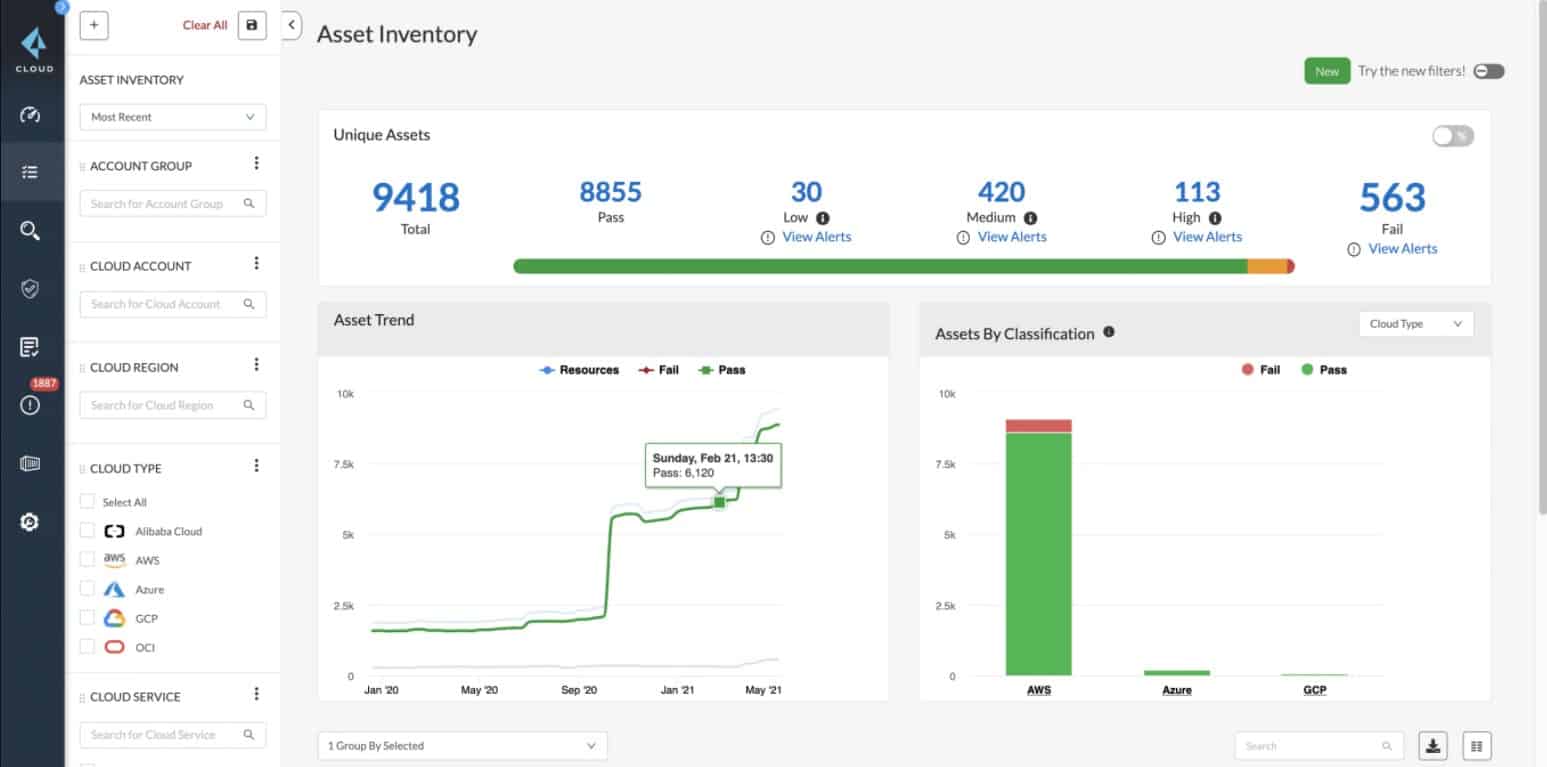
If you develop within a cloud environment, Prisma Cloud provides a fantastic automated security platform perfect for cloud-based DevSecOps projects. The platform identifies vulnerabilities, misconfigurations, and compliance violations throughout your codebase, including within git repositories.
Key Features
- Automated security scanning
- Open-source foundations
- Live feedback and mitigation
- Policy editing
- Git integration
Why do we recommend it?
Prisma Cloud is highly recommended for its automated security scanning and compliance violation detection capabilities in cloud environments. Its integration with Git repositories and focus on automated threat identification and remediation make it a top choice.
Prisma is combined with another solution called Bridgecrew for maximum security coverage built on open-source foundations. It scans your live DevOps environment and provides automated feedback on detected security problems, and can be used as a complete git repository vulnerability management tool.
Prisma Cloud is an enterprise-level solution and is priced as such, though it uses a credits-based licensing business model that also means costs can be flexibly adjusted for your needs.
Who is it recommended for?
Prisma Cloud is best suited for larger DevOps environments, particularly those developing within cloud platforms. It's perfect for teams needing comprehensive vulnerability management and compliance assurance.
Pros:
- Focuses more on automated threat identifiation and remediation
- Can detect compliance violations
- Integrates with your Git repository
- Works well as a vulnerability detection and management platform
Cons:
- Better suited for larger DevOps environments
The product is divided into a Business version that costs around $90 per credit and an Enterprise version that expands on the base features suite that costs $180 per credit. You can also request a free trial from the company directly.
6. ThreatModeler
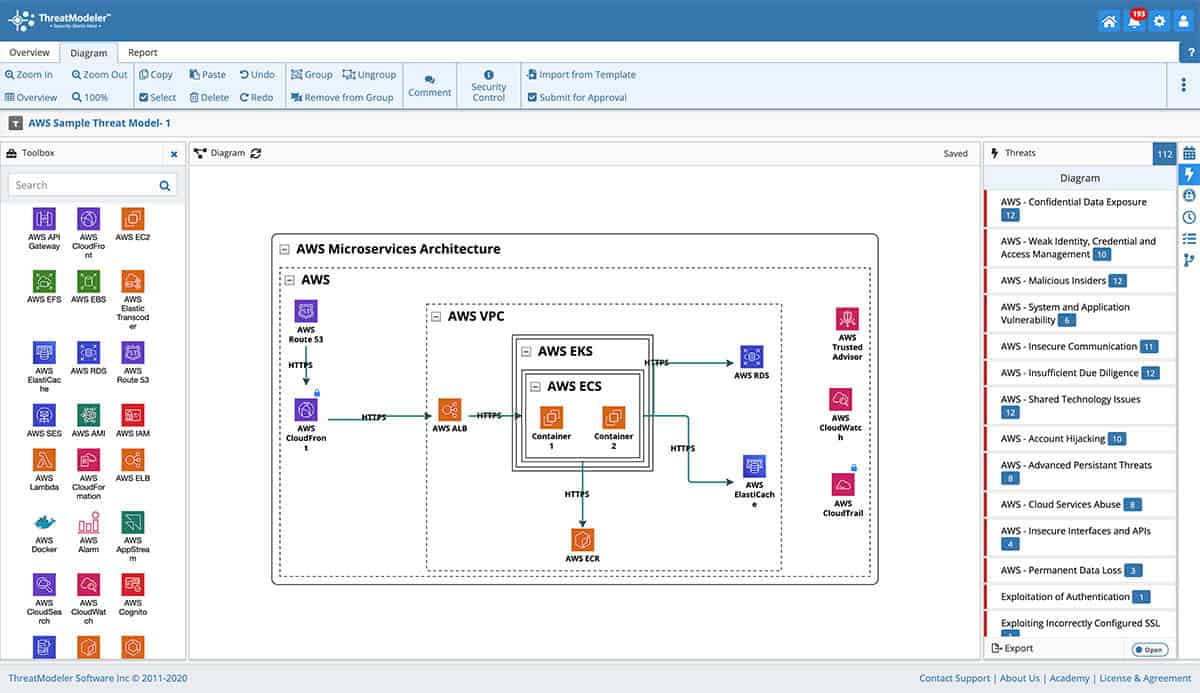
ThreatModeler is a security-focused testing tool that delivers automated threat modeling and mitigation solutions. You may undertake security testing and develop complete threat models using a customized threat library for each project. The tool may also check your environment for security controls that are lacking and perform threat mitigation automatically.
Key Features
- Record/Replay UI Testing
- Jenkins, Azure, Bamboo, CircleCL, etc. integration
- IDE for automated test generation
- AI-driven test execution
- Modular pricing options
Why do we recommend it?
ThreatModeler is an excellent choice for automated threat modeling and mitigation. Its user-friendly threat modeling and integration with tools like JIRA and Jenkins make it a valuable asset in security-focused testing.
To provide enterprise-level CI/CD pipeline connectivity, the utility has complete Jenkins and JIRA compatibility. Various scalable solutions are available, but the DevOps Edition contains the necessary CI/CD connection for your development pipeline.
Who is it recommended for?
This tool is ideal for teams that require easy-to-use, customizable threat modeling capabilities, and are using popular development tools like JIRA or Jenkins for their projects.
Pros:
- Easy to use threat modeling
- Can customize threat libraries on a per project basis
- Integrates with popular tools such as JIRA or Jenkins
Cons:
- The interface can feel primitive at times
The base cost of the tool is around $4,000 for a 12-month license. For the DevOps Edition that includes full CI/CD integration, you’ll need to contact the ThreatModeler company directly to receive a personalized demo and quote.
7. SonarQube
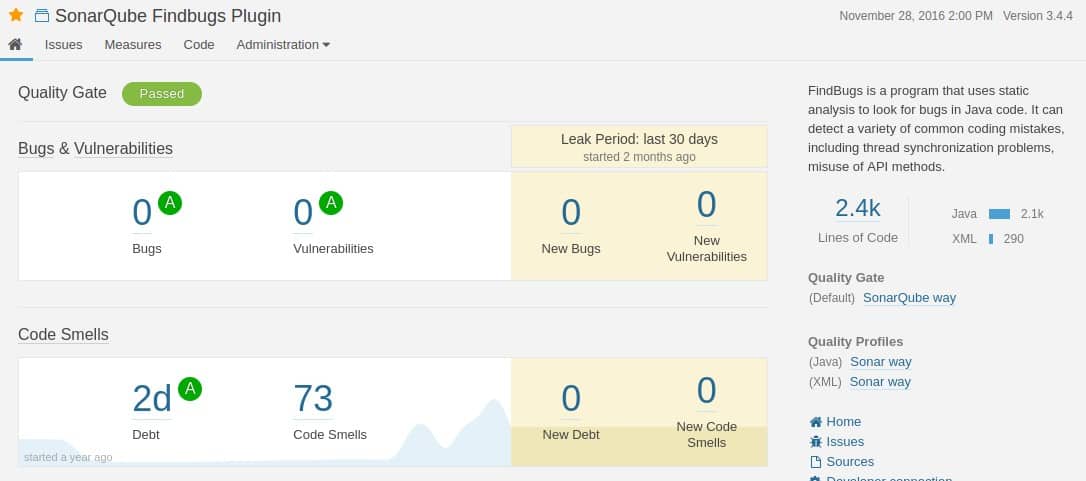
SonarQube is an automated static code analysis software that thoroughly checks your code for security threats and vulnerability errors. The software divides detection into Security Hotspots, which are potential security threats that require human review, and Security Vulnerabilities, which are automatically detected issues that require immediate intervention.
Key Features
- Static code analysis
- Open-source and free (with premium upgrades)
- Data sanitization
- Compliance tracking and reporting
- CI/CD integration
Why do we recommend it?
SonarQube is recommended for its automated static code analysis and continuous monitoring capabilities. It's particularly useful for its ability to identify and address security hotspots and vulnerabilities in multiple programming languages.
The base software is open-source and free but has a premium version that expands on the base security features. One such premium feature is Taint Analysis, which scans user-provided data to sanitize problematic content before it is pushed to critical systems. Compliance tracking is another premium feature that ensures your code is up to spec regarding legal requirements.
Who is it recommended for?
This tool is suitable for development teams of all sizes, looking for a comprehensive code quality and security solution. Its open-source nature makes it accessible for smaller teams, while premium versions cater to larger organizations with advanced needs.
Pros:
- Continuously monitors code for vulnerabilities, errors, and inefficiencies
- Offers numerous QA tools and testing options
- Supports multiple languages and applications through simple plugins
Cons:
- Would like to see more variety in data visualization options
SonarQube is free and open-source, and the base version includes all of the critical features you may need within DevSecOps. A Developer edition also adds more programming language support and the Taint Analysis feature, which starts at $150.
Additionally, an Enterprise edition adds reporting tools and the compliance tracking features, which starts at $20,000. Finally, a Data Center version includes all of the features but is primed for maximum scalability and component redundancy, starting at around $130,000.
8. Mend
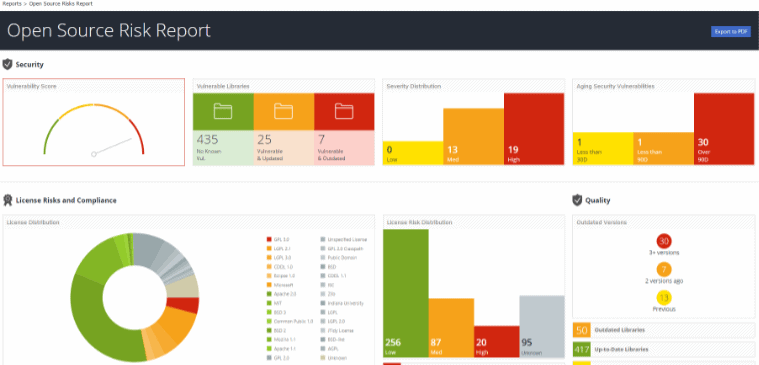
Mend is focused explicitly on open-source DevSecOps, with full policy management features and an included real-time alerting solution. In addition, the component and license database combine with the vulnerabilities database to ensure any open-source components are thoroughly checked before deployment.
Key Features
- Open-source DevSecOps
- License and vulnerabilities database
- Real-time vulnerability alerts
- Git and CI/CD pipeline integration
- Vulnerability prioritization tools
Why do we recommend it?
Mend is highly recommended for its focus on open-source DevSecOps. Its real-time alerting and comprehensive databases for licenses and vulnerabilities make it a standout choice for managing open-source components securely.
What’s more, the software includes guidance for remediation steps once an issue is detected, speeding up resolution times. The solution is prepped for CI/CD integration and is a core focus of their product philosophy. This solution is heavily focused on open-source development, but it is likely worth your consideration if that’s a critical part of your development cycle.
Who is it recommended for?
Mend is particularly beneficial for small to medium DevOps teams engaged in open-source development. Its intuitive interface and real-time alerts make it suitable for teams prioritizing efficient and secure integration of open-source elements in their projects.
Pros:
- Completely open source project
- Uses simple yet intuitive graphics
- Offers real-time alerts
- Includes vulnerability prioritization tools
Cons:
- Best suited for small to medium DevOps teams
There is a free trial of the solution available to install from the Whitesource company website. The entire product is divided into the Essentials package, the Teams package, and the Enterprise package.
The Essentials is designed for a handful of developers and costs $120 per developer for a year’s license. The Teams package adds additional features such as Git integration and covers a minimum of 20 developers for $10,000 per year. Finally, the Enterprise package provides unparalleled global control for a minimum of 40 developers, but you need to contact them directly for a personalized quote on pricing.
9. CyberRes Fortify
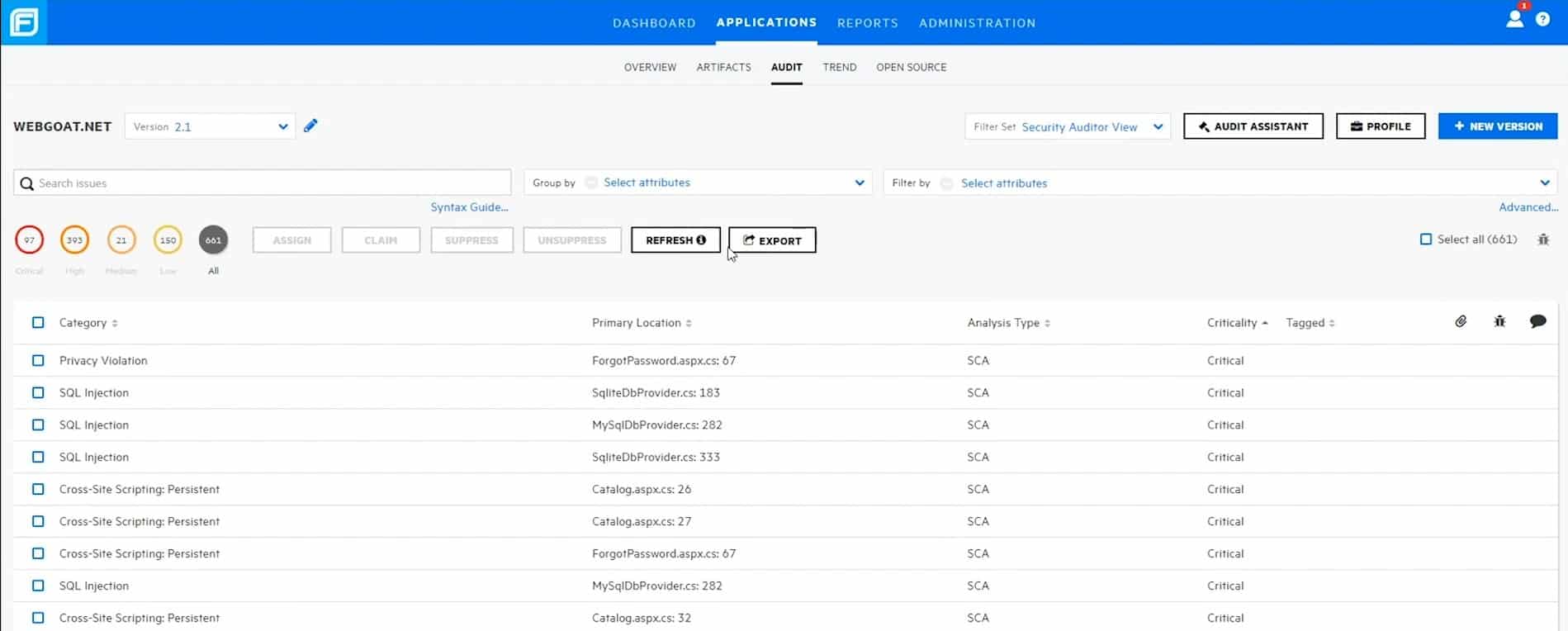
CyberRes Fortify is an application security product built around quickly detecting and resolving security vulnerabilities, using AI-driven scans on an enterprise-level scale. In addition, the system automates testing in a live CI/CD integrating environment and comes with a suite of plugins for IDE development, Jenkins integration, etc., that allow for modular deployments where the product is needed.
Key Features
- App Security
- Vulnerability scanning
- Static code analysis
- Plugins for granular control
- On-site hosting
Why do we recommend it?
CyberRes Fortify is recommended for its AI-driven scans and ability to quickly detect and resolve security vulnerabilities on an enterprise scale. Its compatibility with various development tools and support for on-premises hosting make it a versatile and powerful solution.
The main draw of the product is the software analyzer, which can be hosted on-site for maximum security. This solution uses a series of analyzing engines to check through inputted code and identify any potential vulnerabilities. This setup can be fed specific rules to give the scan context and run through a CLI or IDE.
Who is it recommended for?
This tool is ideal for large-scale development teams or enterprises seeking a comprehensive application security solution with flexible deployment options, including on-premises hosting for enhanced security control.
Pros:
- Sleek and easy-to-use interface
- Supports CI/CD integrations
- Provides static code analysis
- Offers on-premises hosting as an option
Cons:
- Could use a longer trial time
Fortify has a 15-day free trial available on the website. For the entire product and individual plugins, you’ll need to contact the company directly for a personalized quote on pricing.
10. IriusRisk
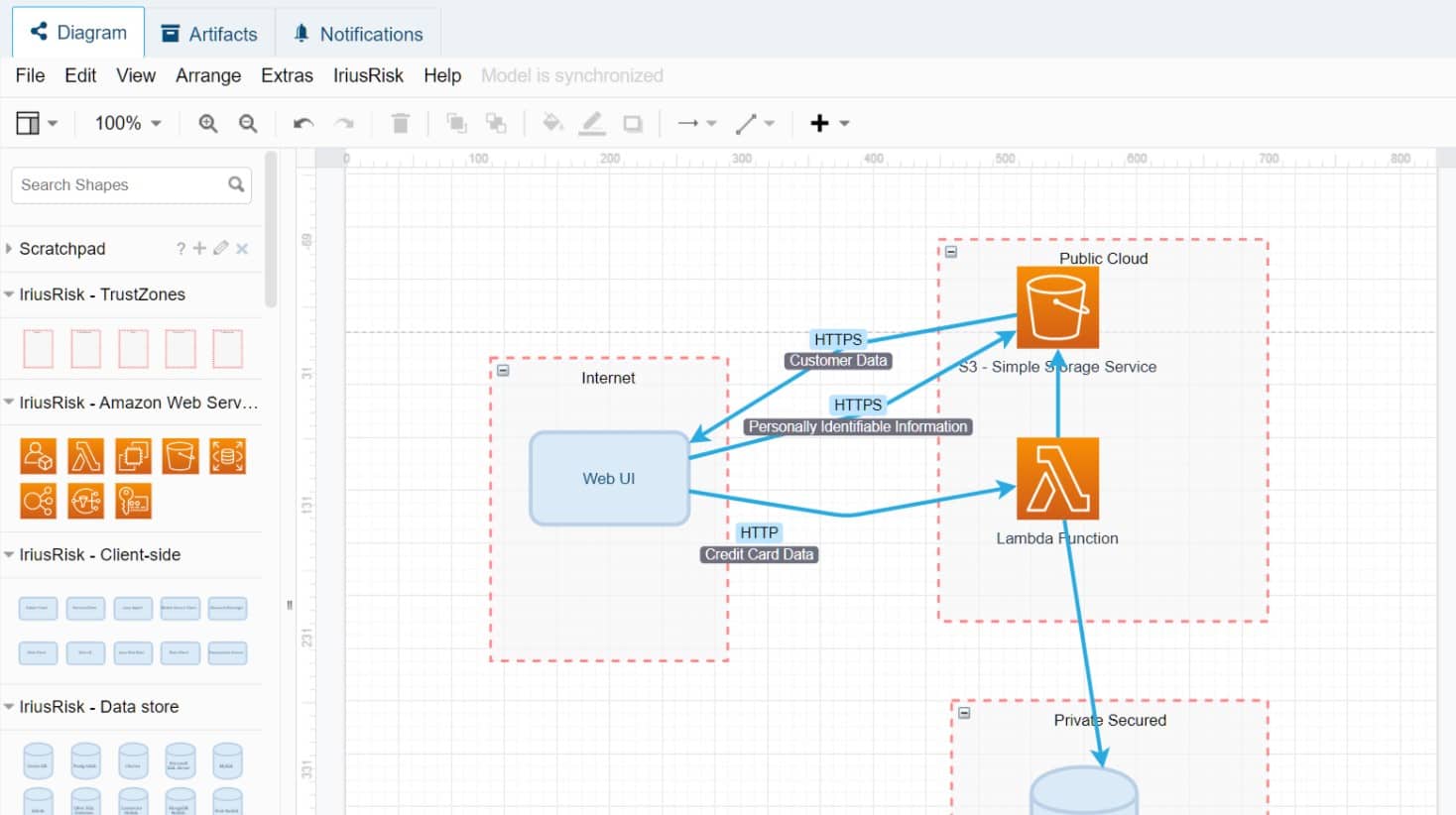
IriusRisk provides another automated threat modeling platform that allows you to detect and plan around security vulnerabilities within your DevSecOps projects. Threats and countermeasures can be modeled for better visibility and exported through various means. IriusRisk excels in the free version that integrates with draw.io to cut costs to zero while still providing suitable threat modeling tools.
Key Features
- IDE for automated test generation
- Lots of export/import options
- API access
- AWS subscription version
- Workflow management
Why do we recommend it?
IriusRisk is recommended for its effective automated threat modeling platform, which facilitates the detection and planning around security vulnerabilities in DevSecOps projects. The free version's integration with draw.io makes it an accessible option for various project scales.
Premium versions exist, including an Enterprise version that massively increases the capabilities of the software. Better importing and exporting features and API access for an unlimited number of threat models mean that the paid upgrade might be worth it if large-scale projects are frequent. An AWS subscription version reduces the price and limits the solution to a maximum of 5 models but includes all Enterprise features.
Who is it recommended for?
IriusRisk is suitable for teams that focus on planning and threat modeling within their DevSecOps projects. It's particularly advantageous for those looking for a cost-effective solution, with its free version providing ample basic features for small-scale projects.
Pros:
- Easy to use modeling tools
- The Enterprise version includes API access for large projects
- Includes a free version
Cons:
- Better suited for planning and threat modeling
As mentioned, the standard solution is free to log into and access via the company website, perfect for testing the fundamental features to decide whether you want to stick with the free version or upgrade. For the Enterprise version, you’ll need to contact the sales team directly for a personalized quote on pricing, but the AWS version costs around $110 per month, depending on your AWS setup.
DevSecOps Tools FAQs
What is CI CD in DevSecOps?
DevOps strategies work with the Agile development model. That requires rapid development of part of a new system that can be put into production rapidly, knowing that parts will be reworked later and that extra functions are on their way. This creates a strategy that puts a service into production before development is completed. This constant flow of new code from development into a pipeline for continuous delivery (CD). Continuous integration (CI) refers to the process of slotting that new code into the existing system. This requires that the new code is thoroughly tested to ensure that it does not introduce security weaknesses. This will also include testing of the full suite in case the combination of the new system with the existing system creates an exploit. Thus, you will frequently hear mentions of the CI/CD pipeline in DevOps circles.
What is DevSecOps example?
DevSecOps tasks include scanning repositories for vulnerabilities, and checking microservices, frameworks, and IDEs for security weaknesses before they are approved for use. Code scanning for programs under development and scans of open source libraries to identify potential exploits are tasks that occur during development. Verification tasks include dynamic testing of modules by running them individually and integration testing. Vulnerability scans of live systems check for newly reported exploits.
Is DevSecOps a methodology?
DevSecOps is a category of security tools that can be integrated into DevOps environments.



