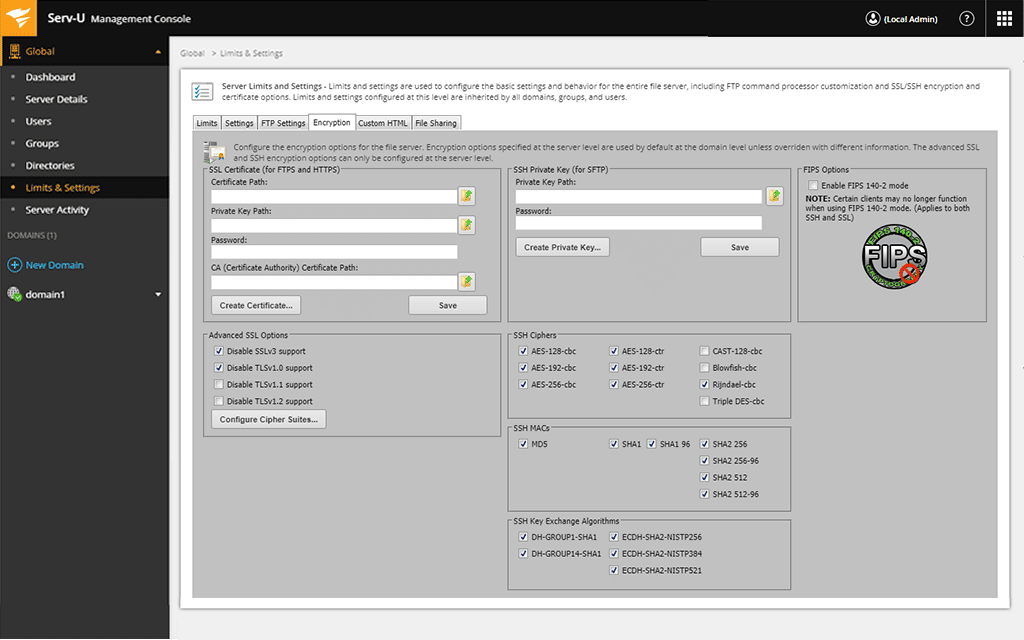Our funding comes from our readers, and we may earn a commission if you make a purchase through the links on our website.
7 Best Citrix ShareFile Alternatives

UPDATED: August 30, 2022
Expand on what Citrix can offer with these alternatives to Citrix ShareFile.
While Citrix offers a fantastic solution with ShareFile, the product can be lacking in various features when compared to many similar products on the market. Namely, options for collaboration, integrations, and scalability. The cloud-based platform does offer some of these features, but your business demands might require more specialized and more capable options.
This article discusses 7 different alternatives to Citrix ShareFile that do certain critical things better than what ShareFile has to offer. Take the time to decide what your business needs from an FTP solution, and focus on the products that do them well. For example, if you need a product that handles media collaboration, then Hightail would be the absolute perfect product for your business needs. Or if enterprise scalability is your requirement, then Nextcloud Files might be the right product to fulfill your company's demands.
Here is our list of the best Citrix ShareFile Alternatives:
- SolarWinds Serv-U MFT – FREE TRIAL Beyond what Sharefile can do in terms of feature set alone, SolarWinds Serv-U MFT offers a great FTP server framework that offers a range of security and collaboration features that shine.
- Files.com Having a large number of integrations, Files.com is a cloud-based file-sharing solution. It has an on-premises application that connects to desktop and mobile devices for more dependable access.
- Hightail File sharing as a means of creative collaboration on visual media projects is the main area of focus for Hightail.
- Sync Teams An easy-to-use cloud-based solution for file sharing and collaboration that accomplishes more than Citrix Sharefile while retaining the core elements that make the file-sharing platform reliable and usable.
- Nextcloud Files With a variety of security and integration capabilities, Nextcloud Files is an enterprise-grade file synchronization and collaboration solution that can keep up with the needs of a business at that level.
- Egnyte Egnyte offers several security-focused products, but they also offer a large file collaboration solution with a wealth of integrated, secure file-sharing capabilities.
- ExaVault Cloud FTP A cloud-based file transfer service that focuses on automation and integrations; however, it lacks any capabilities that allow for direct collaboration.
The Best Citrix ShareFile Alternatives
1. SolarWinds Serv-U MFT – FREE TRIAL
SolarWinds Serv-U MFT provides an excellent FTP server framework that provides a variety of security and collaboration features that excel beyond what Sharefile can offer in terms of feature set alone. Serv-U MFT is an on-premises solution that can be hosted on Windows or Linux servers and supports unlimited concurrent sessions once it has been integrated into your network.
Key Features:
- On-premises FTP server
- Ad hoc file sharing
- Centralized file transfer management
- Compliance reporting and regulation
- Security trigger responses
It also provides fast, large file transfer from web and mobile devices, with ad hoc filesharing features that rapidly speed up file transfer. The central dashboard console allows you to set up automated file sharing tasks with administrative control while providing data logs and access activity to track the security and infrastructure of your file network. Security response triggers can automatically send out warning emails or even script the deletion of files based on triggered responses.
SolarWinds Serv-U MFT offers one of the best solutions as an on-premises Citrix ShareFile alternative.
Price: SolarWinds provides a free 14-day trial of the software which is accessible from the website, in addition to a full-feature demo that can familiarize you with the tools. The full product starts at $3,192 for a single perpetual server license. As mentioned, the product is on-premises only and supports both Windows and Linux servers.
Download: https://www.solarwinds.com/serv-u-managed-file-transfer-server
2. Files.com
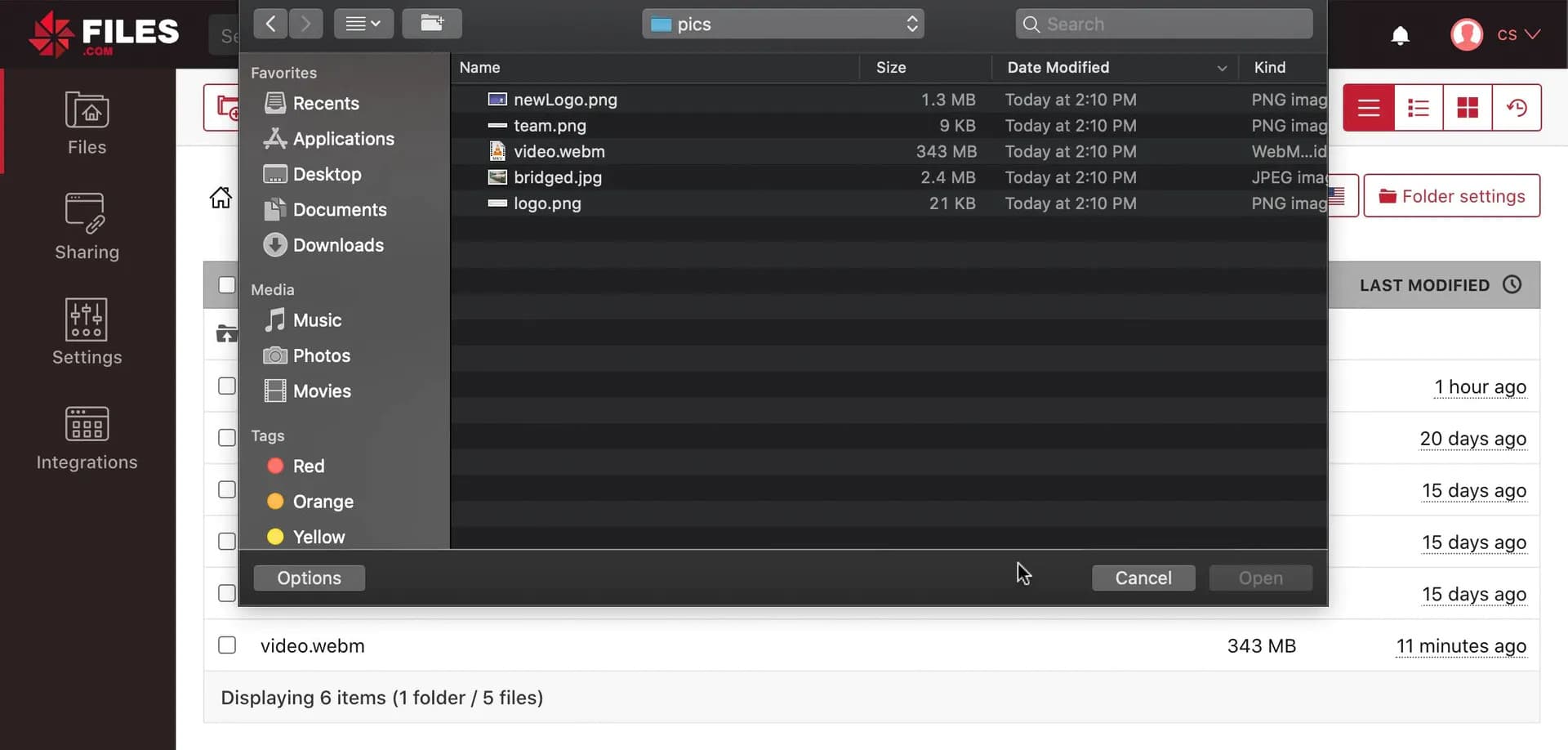
Files.com is a cloud-based file-sharing solution that boasts a substantial number of integrations, including an on-premises application that connects to desktop and mobile devices for more reliable access. Files.com employs a SaaS business model, with scalable storage and access which means the solution can be fully tailored for your exact business demands and software budget.
Key Features:
- Cloud-based file sharing
- Comprehensive integration support
- API for custom integration
- Automated workflow support
- On-premises integration support
The solution comes with an impressively comprehensive list of supported integrations, including Google, Amazon, Microsoft, Box, Dropbox, Amazon, Wasabi, Backblaze, Rackspace, and more. There is also API support for third-party collaboration and even greater levels of supported integration, meaning you can handle your entire network storage —including customer data—from a single cloud-based solution.
Files.com offers one of the best solutions as a cloud-based Citrix ShareFile alternative.
Files.com has a 7-day free trial available on the platform. The full product itself is broken down into three ‘tiers’ of usage, with minimum and maximum demands for each tier. The Starter Tier has a 1TB monthly usage cap, with a maximum daily API request set at 50k. The Power tier ups those caps to 5TB and 250k maximum daily API requests. Finally, the Premium Tier ups those limits to 10 TB and 2 million maximum daily API requests. Regardless, the solution advertises itself as SaaS, so expect to pay based on your exact usage demands and subscription tier.
3. Hightail
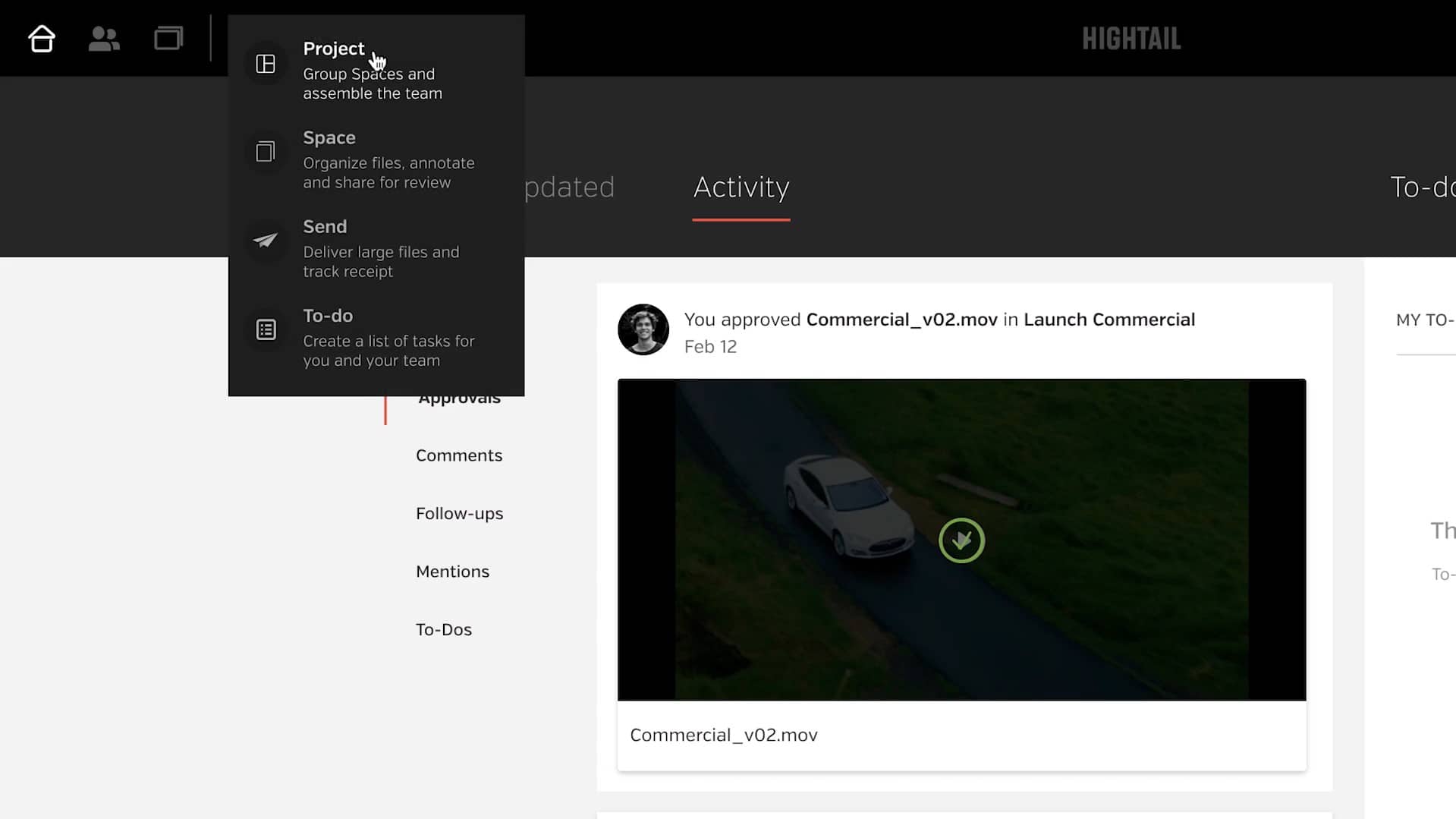
Hightail is specifically focused on filesharing as a means of creative collaboration on multimedia projects. While this specific focus sets it aside from many of the other products on this list, if you need a file share solution for its exact purpose, then it is the ultimate choice as a Citrix Sharefile alternative. Hightail boasts some of the best collaboration features available in a file share solution, with the focus being on putting the media project at the center of your collaborative development.
Key Features:
- Cloud-based file sharing
- Collaborative media-focused tools
- Adobe CC integration
- Visual project management
- Deadline management
Organize artistic projects using technologies designed for visual material—create a project to centrally manage creative assets, feedback, choices, and approval from a single solution. The solution is fully cloud-based with desktop support as standard, and mobile access support as an additional feature. You can integrate the solution with a variety of storage methods, and creative products like Adobe Creative Cloud (CC).
Hightail has four tiers of service, with them getting progressively more feature-rich as you increase to more expensive tiers. There is however a completely free version of the software designed for small teams, it can support up to 100MB for individual file sizes, but files expire after 7 days of being uploaded.
The Business version of the solution is the highest available version and comes with a free trial, allowing you to test out all of the available features and determine how viable each tier of the product is for your business needs. The Pro and Teams versions come with various features, up and cost $12/month and 24$/month per user respectively. The Business tier costs $36 per month per user but comes with all of the features and maximum individual file size of up to 500GB.
4. Sync Teams
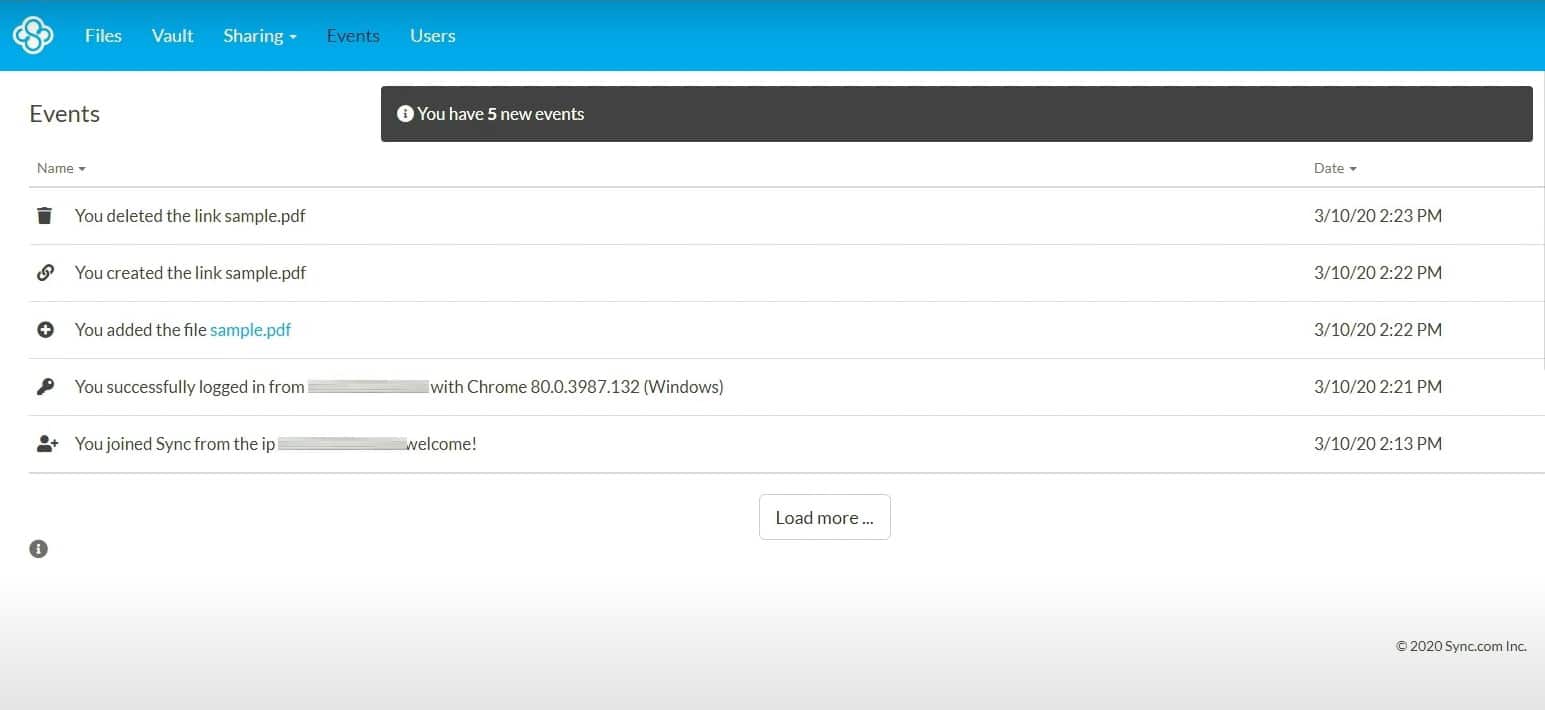
Sync is a straightforward cloud-based file sharing and collaboration tool that achieves more than what Citrix Sharefile can offer while maintaining the fundamentals that make the filesharing platform familiar and functional. The Teams version of the solution comes with an administrative account and no cap on individual users for comprehensive collaboration and storage opportunities.
Key Features:
- Cloud-based file sharing
- Collaboration tools
- Administrative account controls
- File backup and quick restore
- Encryption and 2FA support
Establish centralized folders that both your internal team and outside third-party collaborators may access, and control permissions to always secure your most crucial work. Innovative privacy protection features, an enterprise-grade infrastructure, and certification with the most commonly used security and privacy standards worldwide are all included as standard. For up to 30 days, you can preview and retrieve earlier versions of your files, including deleted ones.
The basic features of the solution are free for a single account for up to 5GB—this limited access window is unsuitable for business use, but might serve as the perfect trial opportunity to test out the features and decide if they work out for your business needs. The Standard Teams version costs $6 per user, per month and comes equipped with 1TB of storage. The Unlimited version comes with more features and unlimited storage requirements, but costs $15 per user, per month.
5. Nextcloud Files
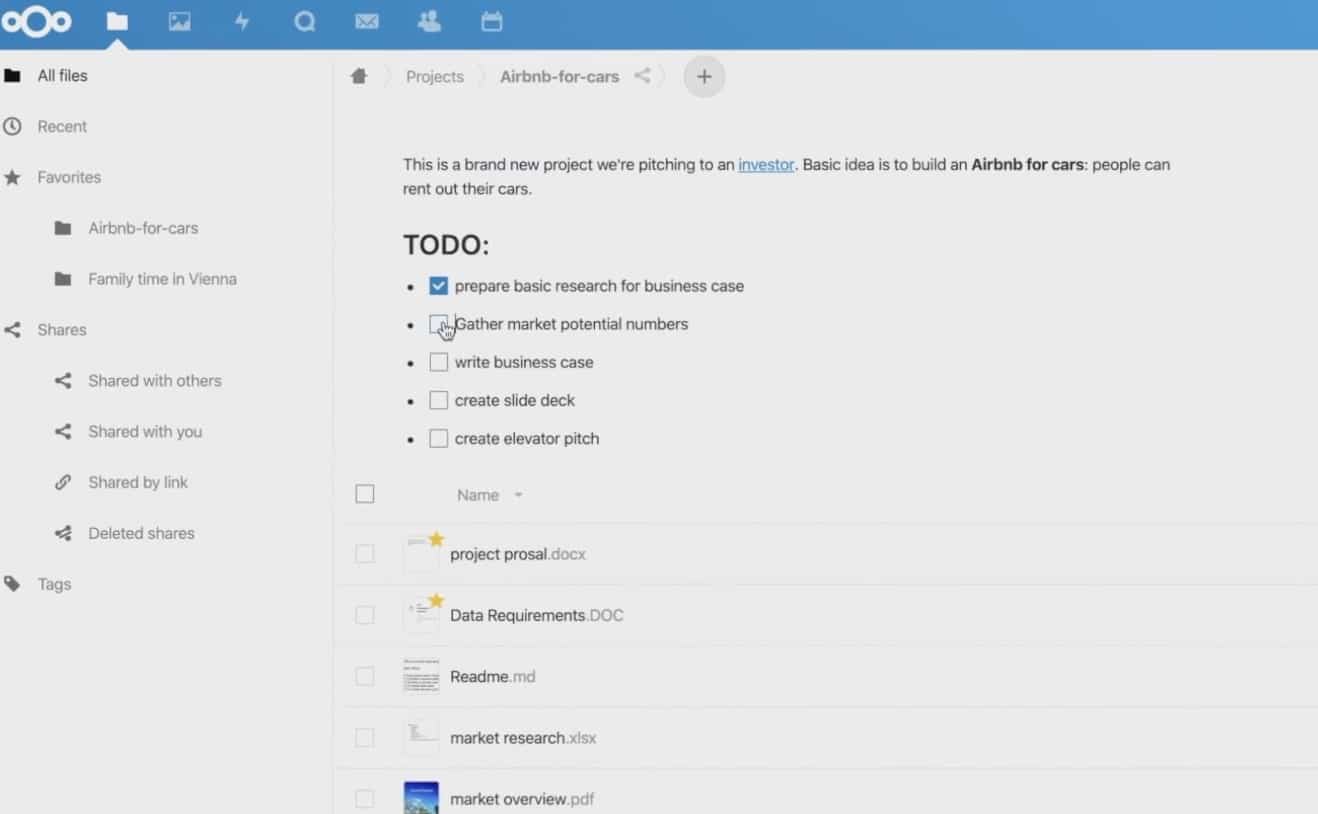
Nextcloud Files is an enterprise-grade file synchronization and collaboration solution that comes equipped with several security and integration features that ensure it keeps up with the demands of an enterprise-level business. The product presents a cutting-edge, user-friendly online interface, with desktop and mobile clients available for download. The solution has real-time communication and immediate accessibility to all data from any location and device.
Key Features:
- Cloud-based file sharing
- Desktop and mobile clients
- Enterprise-grade focus
- Integration options
- Encryption and file access control
Nextcloud Files also has strong encryption capabilities and a built-in file access control system based on rules. Strong password policies, brute-force protection, ransomware protection, and other measures ensure that your data is secure from internal and external threats. Additionally, it comes with Outlook, Mozilla Thunderbird, Sharepoint, and various other integrative systems.
You can request a trial period from the company website, though the specific length of this trial isn’t established, and requires a formal discussion with Nextcloud directly. The desktop and mobile clients can be downloaded and tested for free, and the on-premises server solution can also be downloaded upon sign-up.
As mentioned previously, Nextcloud is an enterprise product, and the lowest quota of users they will limit purchase to is a minimum of 100—so this product shouldn’t even be on your radar if you do not meet those requirements. The Basic package costs around $38 per user per year, while the Standard package (which adds some additional integration options) costs around $68 per year. The Premium package costs $100 per user per year and includes all features. All of these costs can be reduced by increasing the covered user count, making this a perfect financial option for businesses with upwards of thousands of employees.
6. Egnyte
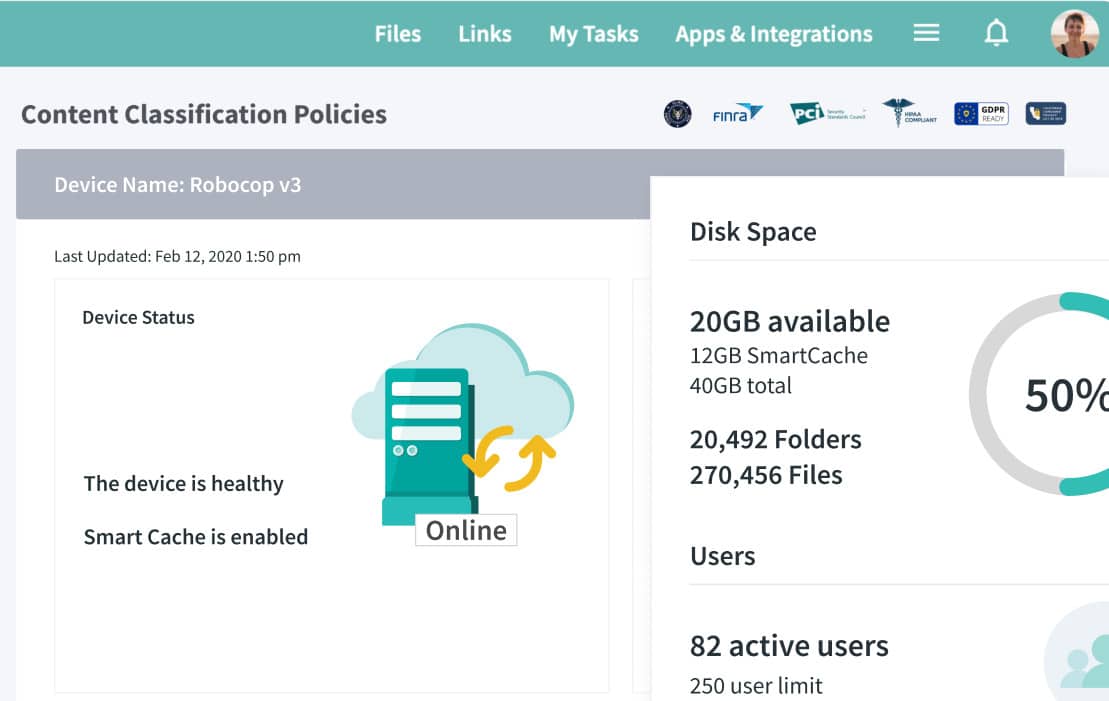
Egnyte has several available security-focused products, but they also provide a Large File Collaboration solution that offers expansive secure file-sharing and integrated collaboration features. Automatically caching frequently viewed files in distant, low bandwidth sites will eliminate performance difficulties. Utilize upload folders to safely collect files from third parties; your partners will only see files in their designated folders.
Key Features:
- Cloud-based file sharing
- Hybrid on-premises options
- File caching and low-bandwidth connectivity
- In-depth collaboration features
- Security notifications and file access control
The solution can also allow you to access massive files from any device and location, share them, and work together on them. Using low bandwidth connection demands, allows you to collaborate at locations where connectivity is poor or unpredictable. Security features include the ability to receive notifications about unusual or prohibited file access or sharing. You can automatically limit access to sensitive or dangerous files or prohibit external sharing.
Egnyte provides a 15-day free trial of their solution for testing. The solution is cloud-based, but there is a hybrid cloud/on-premises option for increased connectivity and storage control. The Business package is $20/per user per month, and is perfectly suited to most businesses, but lacks several security and compliance features that may be critical for some businesses. The Enterprise and Enterprise Lite packages include these critical features and have customizable storage and user demands—though to determine the price you’ll need to contact Egnyte directly for a personalized quote.
7. ExaVault Cloud FTP
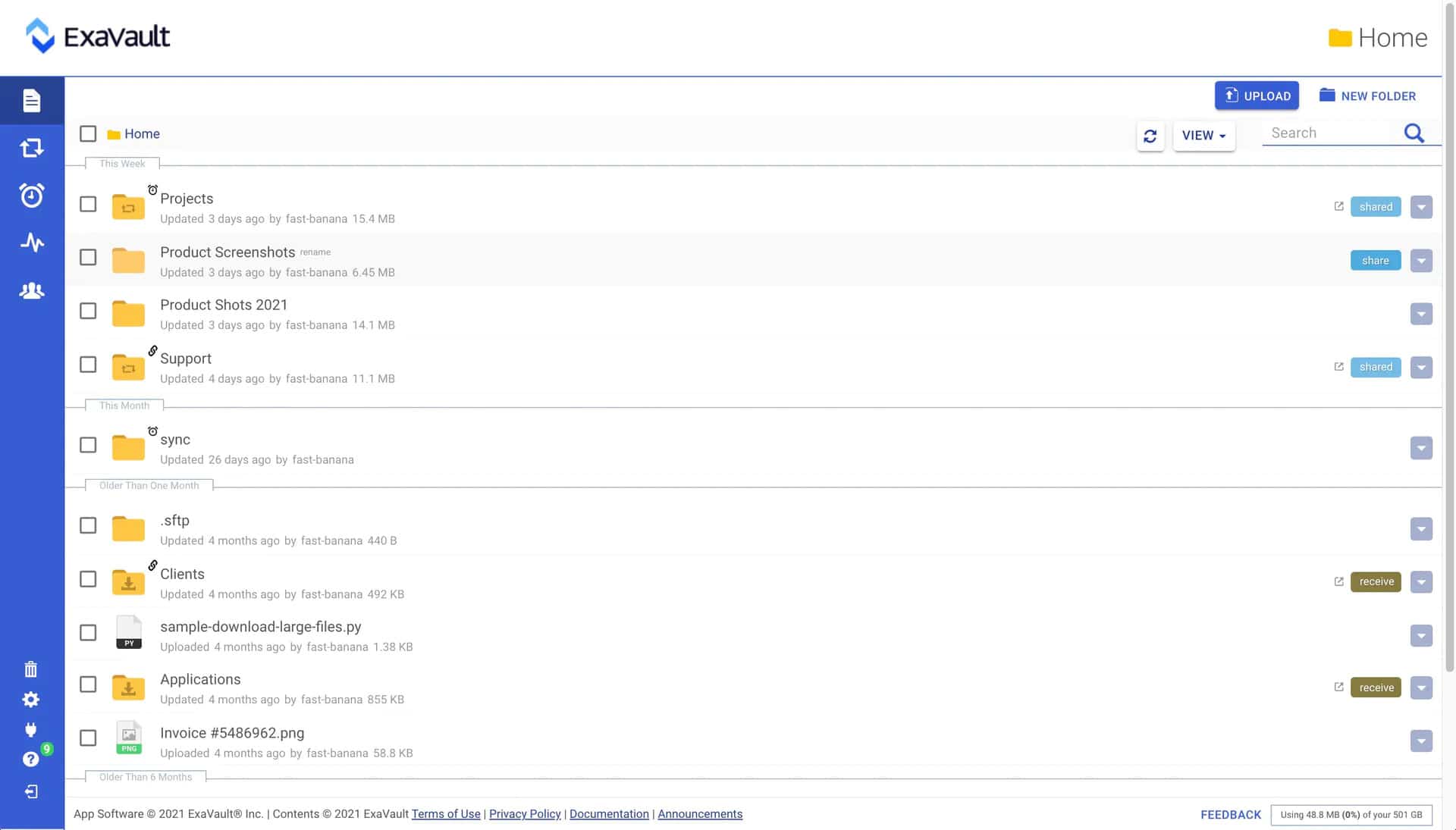
ExaVault Cloud FTP is a cloud-based file transfer service focused on integrations and automation, but it has nothing in the way of direct collaboration features. ExaVault is built for the integration of numerous widgets and webhooks to build a personalized FTP solution that caters to your exact third-party business demands. This does require some extra work on part of your team, however, since your business will need to be responsible for setting up those personalizations—although ExaVault can provide support.
Key Features:
- Cloud-based file sharing
- Expansive integration options
- Management interface for better control
- Real-time backup
- High quality support
The API takes integration to the next level, with the capabilities to add unique, completely branded upload forms or even a full file-transfer interface directly to your website. Additionally, you can use webhooks to start internal automated operations whenever files are downloaded or uploaded. What this solution presents in automation and integration, it lacks in collaboration. Though if this feature isn’t something you are necessarily reliant on within your business, then this may be an ideal solution for your business.
ExaVault has a free trial available for the Cloud FTP solution that can be accessed and tested from the website. The product itself is divided into three tiers of subscription, each requiring you to request a personalized quote for pricing, with no public-facing pricing available. The Starter package is limited to 50,000 daily API requests and 1 global storage location. The Power package is limited to 250,000 daily API requests and covers up to 2 global storage locations. Finally, the Premier package comes with more expansive integration options and covers 2 million daily API requests at all of their global storage locations.