Our funding comes from our readers, and we may earn a commission if you make a purchase through the links on our website.
SolarWinds NPM vs Nagios Comparison for Network Management and Monitoring
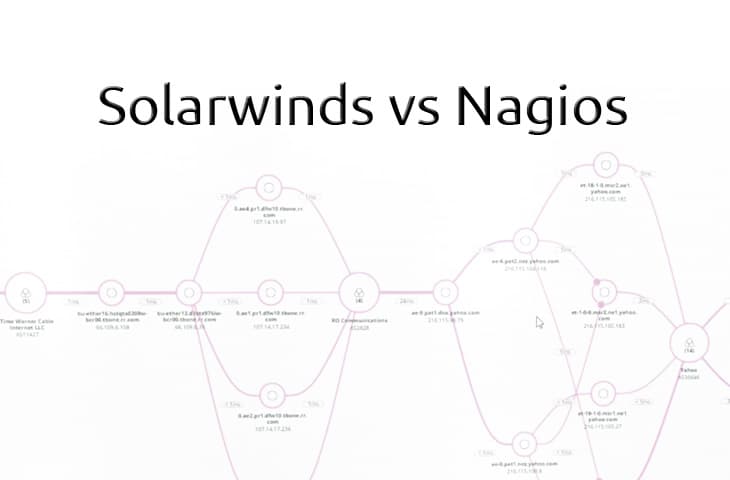
UPDATED: August 29, 2023
When comparing SolarWinds NPM vs Nagios software packages for Network monitoring and management functionality, it's good to really dive deep into their inner intricacies to find out which basic and advanced functions each of them has to offer.
A side-by-side comparison of the two software packages helps us understand their strengths and weaknesses and will help you make the right decision when looking to implement or buy a new network monitoring/management system for your infrastructure.
We'll go through some of the tops features that we think all monitoring solutions should have and see if both of them have them integrated or not. This will level the playing field for both of them and will help you understand the level of depth, scalability, features and benefits that each has to offer.
Feature Comparison Table of SolarWinds vs Nagios:
| SolarWinds NPM | Nagios XI | |
|---|---|---|
| Automatic Network Discovery | Yes | Yes |
| IPv4/IPv6 Support | Yes | Yes |
| Network and Topology Mapping | Yes | ✖ (with Add-on Only) |
| Network Hop Analysis | Yes | ✖ |
| Availability Monitoring | Yes | Yes |
| WiFi Network Discovery/Mapping | Yes | ✖ (Limited with Plugin Only) |
| Capacity Forecasting/Planning | Yes | Yes |
| Flow Packet Capture/Analysis | Yes | Yes |
| Hardware Fault/Health Monitoring | Yes | Yes |
| Web Accessible Interface | Yes | Yes |
| Configuration Templates/Wizards | Yes | Yes |
| Active Directory/LDAP Integration | Yes | Yes |
| SNMP Support | Yes | Yes |
| Syslog | Yes | Yes |
| Custom Alerts/Triggers | Yes | Yes |
| Agentless Support | Yes | Yes |
| Monitor Cloud Services | Yes | Yes |
| Plugins Available | Yes | Yes (Plugins required for many tasks from above) |
| IP SLA Reporting | Yes | Yes |
| Logical Groups | Yes | Yes |
| Visit Website | Visit Website |
SolarWinds Network Performance Monitor Pros & Cons
Pros:
- Supports auto-discovery that builds network topology maps and inventory lists in real-time based on devices that enter the network
- Has some of the best alerting features that balance effectiveness with ease of use
- Supports both SNMP monitoring as well as packet analysis, giving you more control over monitoring than similar tools
- Uses drag and drop widgets to customize the look and feel of the dashboard
- Tons of preconfigured templates, reports, and dashboard views
Cons:
- This is a feature-rich enterprise tool designed for sysadmin, non-technical users may some features overwhelming
Nagios Pros & Cons
Pros:
- Open-source transparent tool
- Simple, yet informative interface
- Flexible alerting options support SMS and email
- Robust API backend makes it a great option for developers who want to integrate their own custom applications
- Very generous two-month trial period
Cons:
- Open-source version lacks quality support found in paid products
- Installation can be technical and complex
Overview and Conclusion
A couple notable things that many admins should take into consideration when comparing the two software packages. Through our research, we noticed one particular trend in terms of ease of configuration and use – Nagios takes a considerable amount of know-how from the command line within a Linux/Unix environment to get going.
If you are not familiar with Linux/Unix platforms, file systems and how it operates, getting up to speed may take a little longer than you may expect.
SolarWinds NPM has the clear advantage if you are working in a Windows environment and are not familiar with Linux/Unix systems administration. It has built-in templates for hundreds of devices and hardware along with intuitive Network Discovery and Mapping features that will map out your Network Topology for you, which requires an add-on for Nagios.
One of the most promising features of SolarWinds offering is their Network Hop-by-Hop analysis with their NetPath feature. Netpath uses advanced traffic simulation discovers dynamic network paths from a Source to Destination along with all the network hops in between.
This gives you a visual map of each router and switch your packets travel through along with important metrics about each network link and node, including utilization, latency, packet loss, bandwidth and error rates.
You'll be able to spot bottlenecks quickly and efficiently due to their advanced error detection features.
All in all, the debate of SolarWinds vs Nagios is really up to the end-user and their level of expertise with any given operating system and how comfortable they are with managing, configuring and maintaining either a Windows-based software or Linux/Unix based software.
Nagios has been around for years and many swear by it, but one of the downsides is the constant battle with add-ons and plugins that SolarWinds already has Integrated into their software. If you're looking for a solution that will allow you to start monitoring within a couple hours, then SolarWinds NPM is for you. They offer a 30-Day, No-Obligation Trial Period to test on your Network.



