Our funding comes from our readers, and we may earn a commission if you make a purchase through the links on our website.
SolarWinds vs PRTG – Comparison of these Top Network Management and Monitoring Software
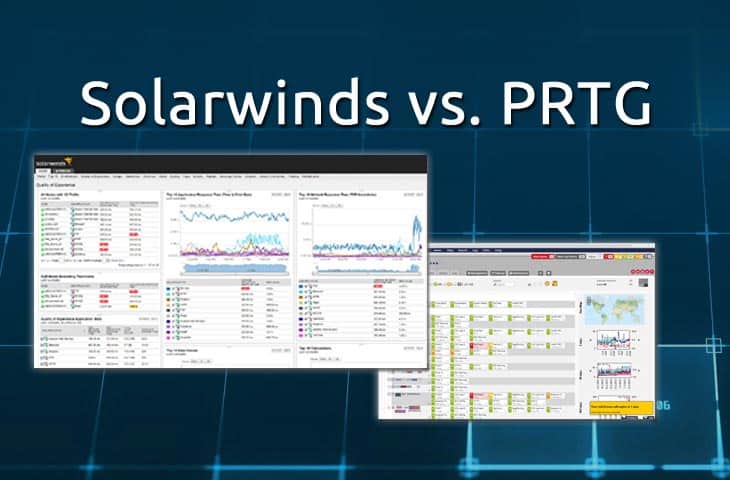
UPDATED: October 23, 2023
There's a trifecta of basic parts of a server and network environment which can swiftly and easily let you assess the state of the overall environment at a moment's notice.
The three together can do an excellent job of gauging what's going right, or wrong, and where to begin your search in the case of the latter!
Many of these bits of information can be tracked using the built-in capabilities of your server or hypervisor, but can frequently be far more cumbersome and slower than need be.
In this particular write-up we'll examine some of the nuances of network monitoring and two pieces of software in particular that perform that very task – SolarWinds' Network Performance Monitor (NPM) and Paessler PRTG‘s Network Monitor (NM).
Ping/ICMP Monitoring
Monitoring ping is one of the best, most simple, and reliable ways to track the status of a server.
A ping request, ever so simply, is a small snip of network communication that says to a server, “Hey, are you there?” and, ideally, the server quickly sends back, “Yeah, I am.”
By the same merit, getting the reply back from the server at wildly varying intervals tells you that something is amiss with processing or sending replies.
Or, for example, getting back “Yeh I m.” tells you that data is being lost in transition! And, of course, receiving no reply at all is most telling indeed.
Event Log Monitoring
Event monitoring goes hand in hand with other types of monitoring – being keenly aware of what happened when is invaluable for both troubleshooting as well as simply having a solid log of what happened and when.
A particular system doing a certain task at a certain time, a user logging in or out, all of these things can be helpful both from a technical standpoint as well as from a general standpoint in an office or other environment!
More to the technical use, though, it's positively critical to have a solid series of events leading up to any failure, especially catastrophic.
Without knowing what events transpired leading up to the crash, and coupling that with monitors of ping and performance to see how it all ties together, you can often be left in the dark which leaves little room for figuring out how to prevent the downtime next time around.
Performance Monitoring
Performance monitoring is nearly always concern number one when dealing with client or customer facing systems.
Someone accessing an application via a web or software interface only to find it lagging or unresponsive is not going to be very happy – and, on the back-end, you need to know what performance metrics are holding it back.
Is it network based delay? Are the storage drives filling up?
Are the processors not balancing the load well enough to serve the application in a timely fashion?
Similarly, even with systems and applications that face inwards for internal use there's still a need for reliable performance, even if there's usually a little more room for occasional problems.
A good technician knows not to lean on that, however, and is careful to closely monitor performance and adjust availability of memory, CPU, disk space, etc. to be sure things run as smoothly as possible.
Pros & Cons
SolarWinds Network Performance Monitor
Pros:
- Supports auto-discovery that builds network topology maps and inventory lists in real-time based on devices that enter the network
- Has some of the best alerting features that balance effectiveness with ease of use
- Supports both SNMP monitoring as well as packet analysis, giving you more control over monitoring than similar tools
- Uses drag and drop widgets to customize the look and feel of the dashboard
- Tons of preconfigured templates, reports, and dashboard views
Cons:
- This is a feature-rich enterprise tool designed for sysadmin, non-technical users may some features overwhelming
Paessler PRTG Network Monitor
Pros:
- Uses a combination of packet sniffing, WMI, and SNMP to report network performance as well as discover new devices
- Autodiscovery reflects the latest inventory changes almost instantaneously
- Drag and drop editor makes it easy to build custom views and reports
- Supports a wide range of alert mediums such as SMS, email, and third-party integration
- Supports a freeware version
Cons:
- Is a very comprehensive platform with many features and moving parts that require time to learn
- Custom sensors can sometimes be challenging to manually configure
Here's a breakdown of the monitoring capabilities of the SolarWinds Network Performance Monitor versus Paessler PRTG for general basic monitoring capabilities.
| SolarWinds | Paessler PRTG | |
| Server Hardware Monitoring: |
Can monitor HP, Dell, and IBM | Can monitor HP, Dell, IBM |
| Performance Monitoring: |
CPU, memory, disk utilization, hardware fan, hardware power supply, hardware temp | CPU, memory, disk utilization, hardware fan, some limits on temp based on device |
| Executable Server Actions: | Start/stop/kill processes and services, system restart | Start/stop/kill processes and services, system restart |
| View/Manage Server Processes: | Utilizes process explorer for task management and viewing | Requires additional sensor setup and configuration, may need custom script |
| Log Viewer: | View and manage Windows based event logs | View Windows based event logs |
| Supported Operating Systems: | AIX, HP-UX, Linux, Unix, Solaris, Windows Server/Hyper-V, vSphere, ESX(i) | Depends on sensor |
| Adjustable Thresholds: | On the fly | Most, not all |
| Modular Expandability: | Expansive | Expansive |
| Hardware Polling: | Fan, power supply, and temp | Cpu and memory, more via sensor depending on SNMP hardware support |
| Download Now! | View Website |
It's worth pointing out that SolarWinds feels easier to setup and configure, especially with regards to network mapping and automated discovery.
Both programs did a pretty good job discovering devices, but PRTG seemed to falter when it came to actually making the proper connections and visual mapping for all those devices, which means having to do it manually by hand instead, which is a bit of a time-waster during the initial setup periods.
SolarWinds Network Performance Monitor definitely stood out in how quickly and accurately it snatched up all the device info and laid it out properly.
Application Monitoring
Expanding on the performance monitoring we have application monitoring specifically – it's one thing to see precisely which applications are using up how much of what resources, and where any bottlenecks exist.
SolarWinds Network Performance Monitor stands out somewhat in this regard due to the rather staggering number of applications that have native support within the software.
PRTG boasts a great deal of flexibility here due to its scripting language and range of sensors, but having a pre-configured template, which is then further customizable, saves an immense amount of time and work.
Don't be mistaken, having an open-ended scripting capability like Paessler PRTG is powerful, but having a strong baseline to start from via native templates is hard to overlook the value of.
| SolarWinds | Paessler PRTG | ||
| Included Templates for Common Applications: |
Yes |
|
|
| Number of Applications with Native Support: |
Over 200 and growing | N/A | |
| SQL Monitoring: |
|
Response time, record count, value | |
| Exchange Monitoring: | Mailbox DB, Capacity, quote, Exchange store, and even more with added modules | Some built-in functionality for server monitoring, requires additional sensors for mail database monitoring | |
| Service levels: | Assign base line values for metrics, alerts for violation of baseline | Customizable by hand, comes with only 10 types of sensors | |
| Central Event Console: | Yes | Yes | |
| Download Now! | View Website |
Virtualization Monitoring
Virtualization is one of the most common trends in any network environment these days.
Monitoring programs need to not only be able to run in virtual environments but also to track performance and communication across them!
This can make things fairly convoluted, which is why having a capable piece of software to help pull the threads apart can really be handy.
For the monitoring side of things both pieces of software offer a fairly comparable level of features for this aspect, though it's worth noting that Paessler PRTG is discouraged from being installed on a virtual environment depending on the number of sensors, as will be explored further below.
SolarWinds Network Performance Monitor squeaks ahead with a little better Hypervisor support, especially in terms of individual versions of each, while still offering much of the same, if not slightly more, granularity with monitoring and reporting on virtualized environments.
| SolarWinds | Paessler PRTG | ||
| Hypervisor Support: |
Hyper-V, ESX(i), vSphere |
|
|
| Inventory Summary: |
Display Host and VM counts as well as resource totals | Variable depending on vSphere/ESX(i) version | |
| Resource Monitoring: |
|
Separate interfaces for VM and host, but has a good range from disk use, memory consumption, CPU use, and on | |
| Download Now! | View Website |
Expandability
This is one particular category where Paessler PRTG begins to falter, and it may be one of the most important for larger network environments!
SolarWinds and Paessler PRTG both have a decent amount of modularity for adjusting and configuring their feature sets to be most ideal for your needs, but PRTG lists several limitations in handling particularly large networks.
It is discouraged to install and run PRTG on a virtual machine, and suggests on their official site to crank down the polling rate once you start to crest a few thousand sensors, especially when dealing with VMware, xFlow, and other more complex sensors. Furthermore, PRTG discourages more than thirty users being active at once, which could be crippling across a large organization that spans several physical locations!
Having to play a balancing game of who can and can't access important software at any given moment can be crippling.
PRTG also discourages users from “quickly refreshing” some of their features, such as dashboards, sensor reports, packet sniffing, and several others.
To be fair these sorts of limitations are understandable and all but unavoidable when dealing with a web-based interface like PRTG's, and you have to accept some amount of tradeoff.
PRTG does offer an application based console for Windows desktops, but it still suffers these limitations due to the core technology of PRTG.
The core design of SolarWinds gives it a bit more flexibility in this regard, even when accessed via web console!
PRTG is a powerful piece of software with a wide range of abilities – it stands almost neck and neck with SolarWinds in most categories.
It's tendency to falter with especially large networks or when numerous admins need to manage at once hold it back a bit, and it definitely could use a little work when it comes to the automated discovery and mapping of your network environment – a pricey piece of enterprise software shouldn't make you do a bunch of legwork like that just to get up and running properly!
SolarWinds Network Performance Monitor Boasts a bit more Expandability and more ease of use for large environments which should strongly entice those with especially large environments with stringent monitoring needs.
Paessler offers a 30-day free trial and you can use it for free indefinitely on a small network with less than 100 sensors. SolarWinds also offers a 30-day free trial.



