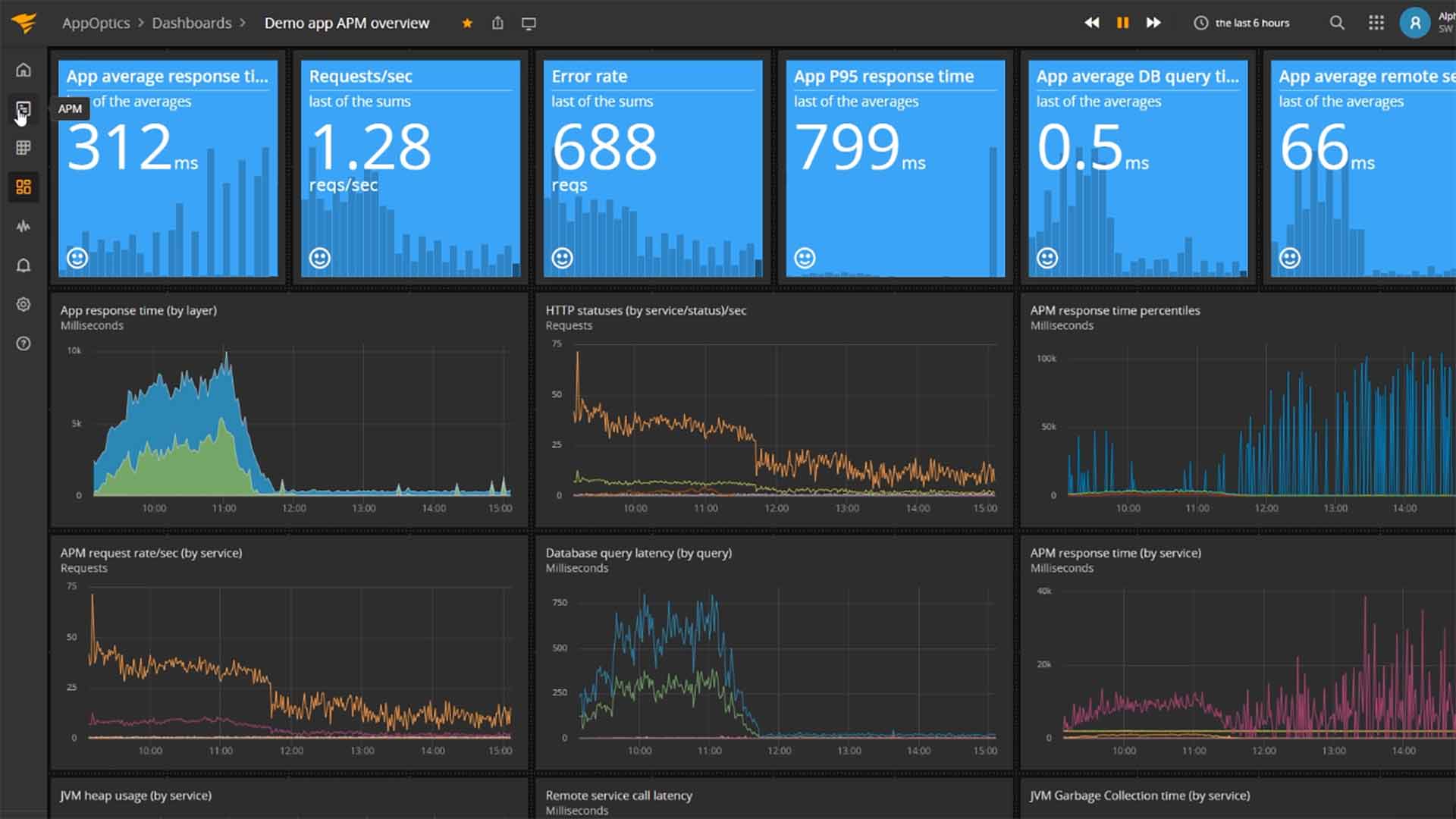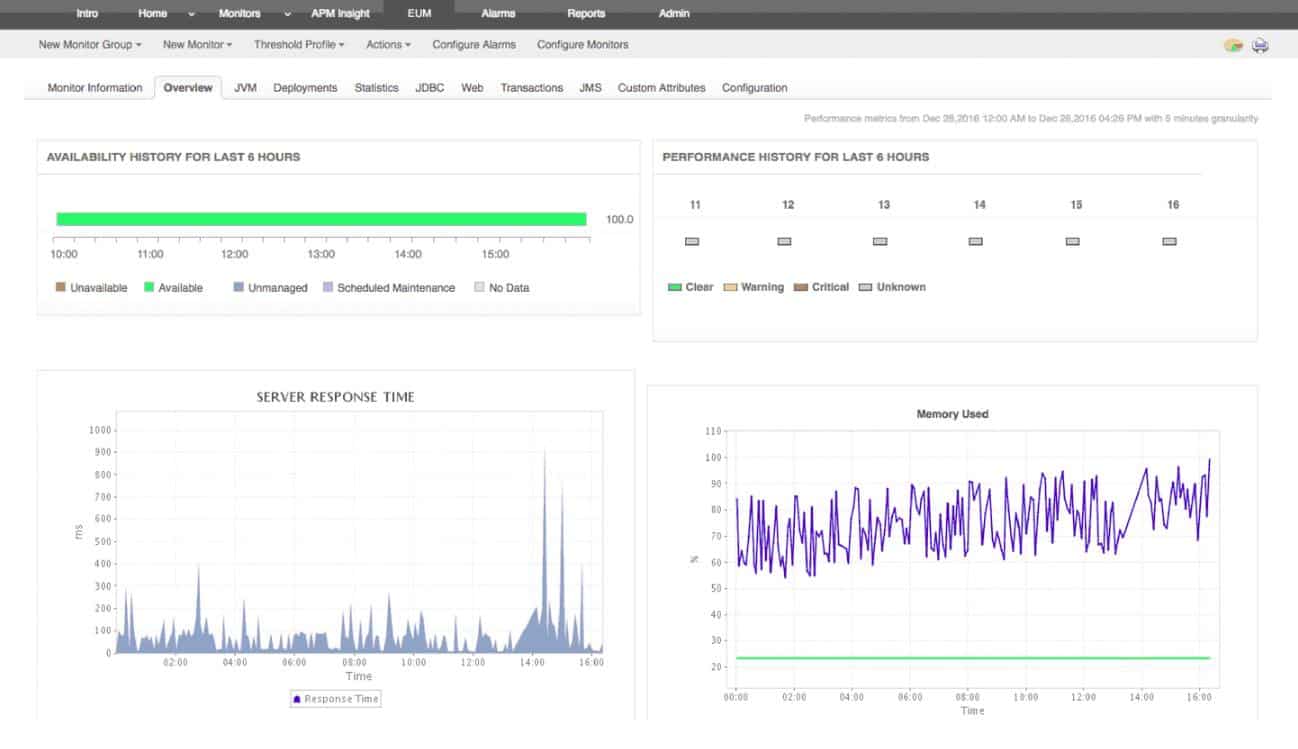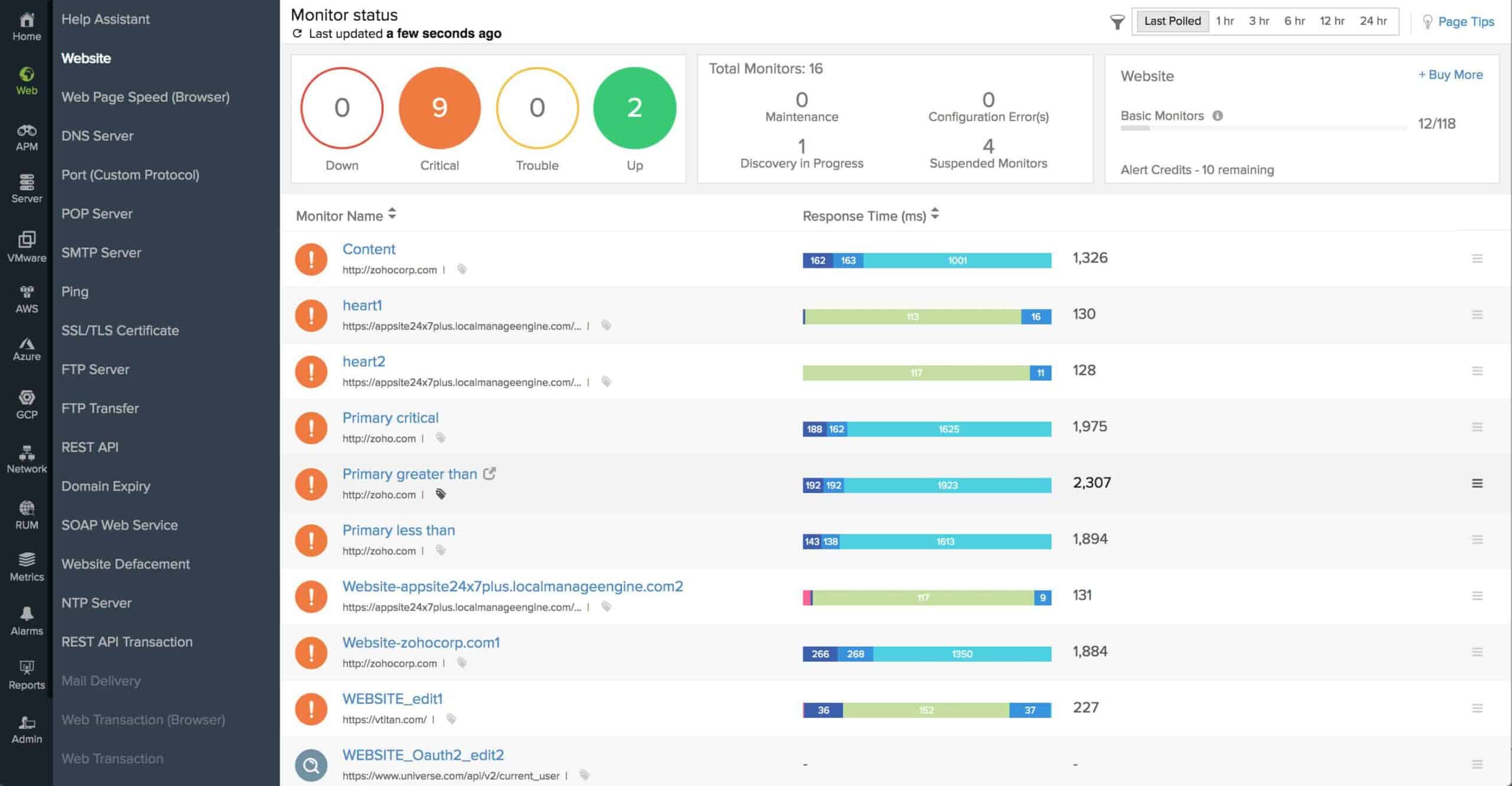Our funding comes from our readers, and we may earn a commission if you make a purchase through the links on our website.
Why is Monitoring Your Application Important?

UPDATED: January 25, 2024
Outages of any kind can cause significant issues for a business; costs could be incurred in the form of potential lost customers, the mitigation of any issues, lost transaction data, and customer support for the aftermath; the costs can quickly add up from even a single outage, and aren’t always obvious when looking at just the numbers. But while outages are obvious, server infrastructure can suffer from more than just blackouts—brownouts, and performance degradations that often go unnoticed by the hosts but are noticed by end users, and can be just as costly in the long run.
Maintaining consistent performance on your network is critical to keeping customers. Think of it like a restaurant: if customers aren’t able to get a table, or if their meal takes too long to serve, it doesn’t matter how good the food is, as it will be marred by the frustrations caused by the service that was delivered. In this example, while you’re going to get a sale out of this one visit, they’re less likely to come to the restaurant in the future. Performance leads to retention.
Depending on your infrastructure, performance issues, and black/brownouts will also undoubtedly affect the productivity of your internal users too. While retention isn’t a concern, according to a recent OnePoll study, employees waste 44 minutes each week on average because of slow network performance and connectivity.
These issues are especially true of your application infrastructure since this is typically what your end users are interacting with directly. Poor application performance also often goes unnoticed, since it is often monitored as part of the larger network infrastructure, instead of being monitored independently. This means that the data being monitored doesn’t always tell the full picture.
Performance Metrics
So distinguishing between Application Performance Monitoring (APM) and regular Network Performance Monitoring (NPM) is important because the data sets are innately but subtly different—but how are they different?
To provide visibility into the performance of the application components, APM is carried out by delving deeply into the application itself and its live code. They could be on a single machine or widely spread, and more sophisticated technologies will perform end-to-end transaction tracing. Ultimately, NPM prioritizes the focus on the conditions of the hardware, while APM is instead focused strictly on the related software.
The most important metrics that your application monitoring should focus on are average response time; error rates; request rate; application and server CPU and memory; and application availability. Some app languages such as Java also use something called Garbage Collection, which is the process of cleaning up memory usage in your applications; which is also the kind of thing you should prioritize monitoring as part of your APM.
Apdex is another important performance metric to track that is unique to application performance monitoring. It is a decimal score that ranges between 0 and 1, and it serves as an abstract indication of your end user’s overall experience, namely relating to the ability to access your services smoothly, quickly, and consistently.
Security Risks
Monitoring your applications goes beyond merely ensuring solid performance—it is also vital to the security of your network infrastructure. Most hacks and exploits will take advantage of your application software, meaning these kinds of vulnerabilities aren’t always detected as part of traditional network monitoring. But anomalous readings generated as part of your software metrics are straightforward for software-focused APM solutions to identify.
This is especially important when using third-party applications since vulnerabilities are more likely to be found and exploited in broadly used applications. You are still responsible for ensuring the safety of your application data even when the code was created by a different organization.
By analyzing transaction data, anomalous readings, usage spikes, and other metrics; you can quickly identify where malicious access is affecting your network. There is even a whole branch of monitoring called Application Security Monitoring (ASM) that sits alongside APM as an important part of your monitoring duties.
How to Monitor your Applications
So how do you go about monitoring your application data? Well, this is where application monitoring tools come into play. Application monitoring tools fulfill the requirements for accurate APM and ASM in the same way that network monitoring tools provide accurate data on your hardware. There’s a lot of overlap between these kinds of tools, and some of the best network monitors on the market also handle application monitoring either as part of their core lineup or as side products that can be expanded into your network.
These tools integrate with your applications on a software level, analyzing the infrastructure on a code level, using plugins and logging metrics. When determining which application monitoring tool to choose, the available integrations are often the deciding factor, since you need to ensure that all of your applications are compatible with the tool you’re using.
If you are using third-party applications that aren’t compatible with a certain tool, or you use bespoke or in-house-produced applications, then this is where APIs come into play. You’ll need to have the capabilities and know-how within your team to handle the development of API integration with your products, but many application monitors come with an API to ensure you can integrate with their solution.
The Leading Application Monitoring Tools
When it comes to finding an application monitoring tool, we have you covered with three excellent recommendations from three of the best application monitoring tools on the market. Each of these tools boasts scalable, widely integratable solutions that are perfect for your monitoring requirements. Ensure that you look through our full run-throughs of each of the products below to determine which is the best product for you.
If you’re struggling to decide what to even look for in an application monitoring tool, then note that there are a few key components to keep in mind. As mentioned above, one of the most important options is the available integrations—if the solution can’t handle your applications, it’s probably not the one for you. All three of the solutions we have listed below also include rigorously documented APIs.
It’s also important to distinguish application monitoring from the often confused application performance management—since ‘APM’ is an acronym used for both, they’re often conflated with one another, but this doesn’t really matter too much, since they both ultimately do similar things. Just note that managing your application data through things like load balancing, is also presented as a feature of a number of these application monitoring tools.
1. AppOptics – FREE TRIAL
AppOptics is a solution from SolarWinds for continuous application monitoring, with multiple integration plugins for various health and performance services. The solution can provide in-depth information on your errors and server downtime to help you troubleshoot applications more effectively. Several pre-configured dashboards are also available from SolarWinds to streamline setup procedures and provide real-time statistics monitoring.
Key Features:
- Integration plugins
- Wide variety of monitoring metrics
- Full-stack app monitoring
- Customizable or Pre-set dashboards
- SolarWinds products integration
Keep track of hosts, containers, and your serverless environments continuously. Using the systems provided by the product, you can identify problems as soon as they arise and reduce the MTTR to the minimum. Using AppOptics APM, you can use features like distributed tracing, live code profiling, and exception tracking for troubleshooting. Break down your live code to identify exactly what isn't working well.
This solution can also integrate with other SolarWinds products, such as SolarWinds Loggly. If you wish to significantly increase your monitoring capability, you can create integrations between these other products. As a result, combining and evaluating application data to find the source of any problems and give precise readings for better load balancing requirements is made easier.
The AppOptics framework makes it straightforward to create and identify unique metrics. Using the available API, you can simply integrate business, external systems, IoT, and virtually any data source into AppOptics and compare them to infrastructure and application metrics.
A comprehensive 30-day free trial of SolarWinds AppOptics is available on the website. The AppOptics solution is offered by SolarWinds in “packs” of 10 hosts and 100 containers, with Infrastructure Monitoring and Application Monitoring being sold separately. In addition to the $25 monthly fee for the Application Monitoring package, the Infrastructure Monitoring solution costs around $10 per host each month.
2. ManageEngine Applications Manager – FREE TRIAL
ManageEngine Applications Manager can provide detailed performance measurements and keep an eye on your application capacity information. By making sure that your applications have appropriate resources and effectively planning for capacity, you can prevent outages and mitigate issues with server performance and health in physical, virtual, and cloud settings. Additionally, the monitoring tool may look up front-end data such as client connections, and analyze typical user activity.
Key Features:
- Health metric aggregation
- Alarms for health risks
- Customizable dashboards
- Hotspot detection
- Smooth integration
The customizable dashboards may substantially simplify data monitoring by comparing your frontend and backend metrics while identifying hotspots. Additionally, notifications can be configured to notify you whenever your application's health is at risk— AI-assisted proactive detection of anomalies based on shifting baselines can help you find the precise and quick solution to issues with static and dynamic thresholds.
Database issues that affect application performance can be quickly found and fixed, this includes analyzing SQL queries to monitor and detect slow database calls. Many different databases, including RDBMS, NoSQL, in-memory, and huge data stores, may be monitored without needing agents. The general performance and accessibility of well-known ERP programs like SAP, Oracle EBS, Microsoft Dynamics CRM & AX, and Siebel CRM can also be improved by easily recognizing performance problems and bottlenecks in advance.
The website offers a free download of ManageEngine Applications Manager, which supports up to 5 servers or apps under observation. A free trial is also available for the service's Professional and Enterprise editions.
The $395 annual cost of the Professional version includes ten different service monitors, or you may pay $795 for a perpetual license. The cost of the Professional version scales with the number of monitors up to 250. The annual starting price for 250 displays in the Enterprise edition, which scales higher, is $9,595.
3. Site24x7 – FREE TRIAL
Site24x7 stands out in the domain of application monitoring tools, offering a comprehensive solution for modern enterprises that need to ensure the optimal performance and reliability of their applications. It's particularly effective for organizations looking to monitor a wide range of applications, from web-based to cloud-native applications, providing deep insights into performance metrics and user experience. Site24x7 provides extensive insights into application performance, backed by user experience data and application topology mapping. This makes it a valuable tool for comprehensive application monitoring.
Key Features:
- In-depth monitoring of application performance
- Real User Monitoring (RUM) for insights into end-user experiences
- Application topology mapping
- Customizable alerting system
- Integration with server and network monitoring
Site24x7 is recommended for its detailed application performance monitoring capabilities, which include user experience tracking and application dependency mapping. Its comprehensive approach helps in identifying and resolving application performance issues promptly and effectively.
This tool is ideal for IT professionals, application developers, and DevOps teams in medium to large enterprises that manage a range of applications. Its extensive monitoring features make it suitable for environments where maintaining high application performance and availability is critical. You can access a 30-day free trial.
4. Datadog APM
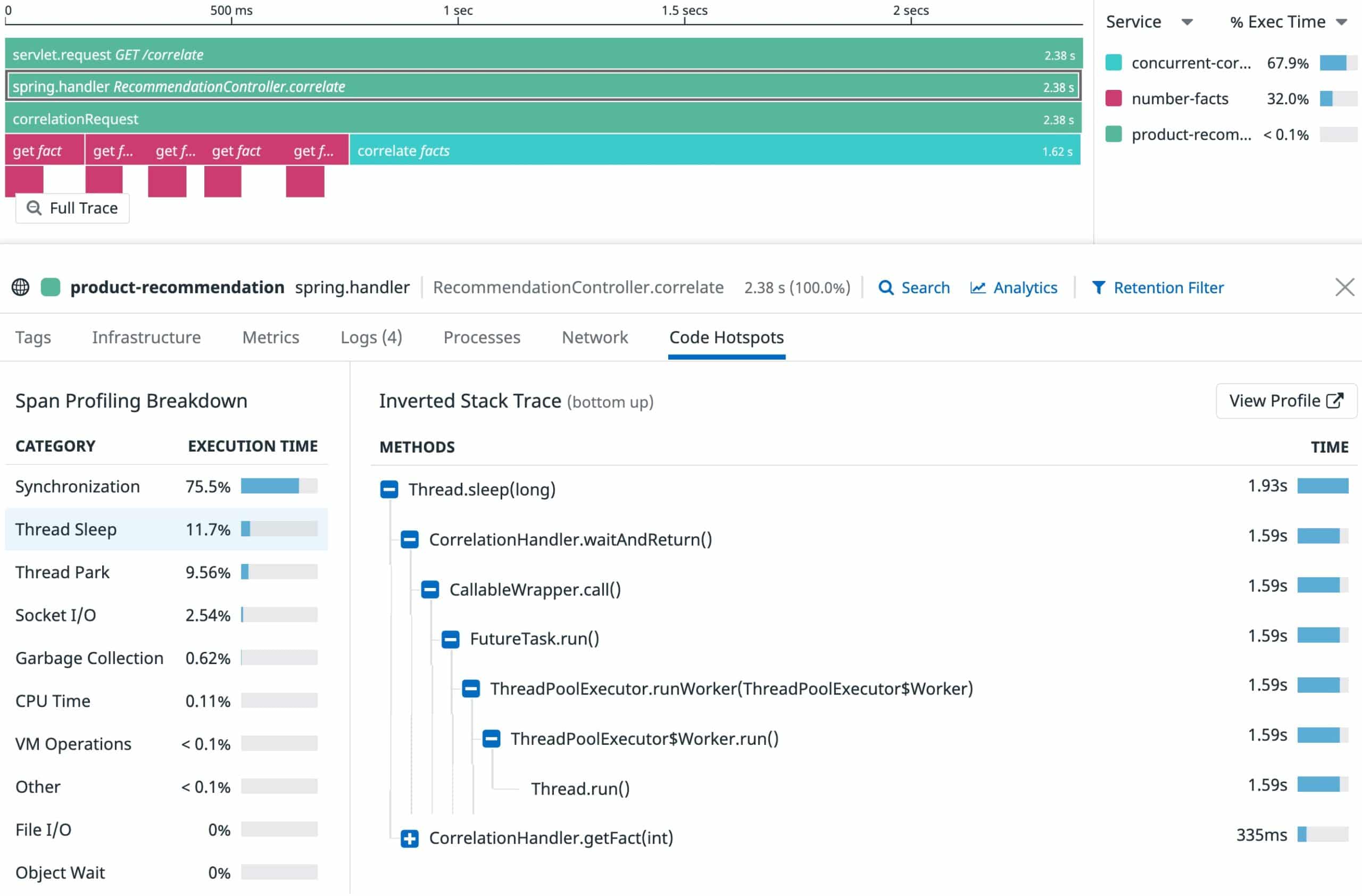
The installation agent for Datadog includes packages for numerous integrations, making setup for full monitoring of your applications straightforward and quick to perform. Additionally, you can use the solution's completely customizable dashboards to track your front-end and back-end traffic data. You can customize setup limitations and alerting systems to make sure you monitor the condition of your application servers.
Key Features
- Fast installation & integration
- Customizable dashboards
- Health and performance data correlations
- Down notifications
- Balancing with other integrations
With real-time insight into all ingested traces and service dependencies over the previous 15 minutes, issues may be identified more quickly and accurately. You can also use always-on, low-overhead code profiling to improve your production code and reduce compute expenses and minimize causes of delays by breaking down sluggish requests by the amount of time spent in code on the CPU, GC, lock contention, and I/O.
In terms of visuals, you can utilize the Service Map to visualize changes in service dependencies caused by deployments, and identify anomalies in error and latency with pre-built service dashboards. By contrasting code profiles using any tag and timeframe, you can explain performance regressions brought on by wasteful code—or by tracking profile aggregations of services and endpoints and looking for bottlenecks in your code, you may increase application performance.
As mentioned, there is a substantial number of pre-packaged and immediately deployable integrations, including Java,.NET, PHP, Node.js, Ruby, Python, Go, or C++ projects, using hundreds of integrations with third-party frameworks or libraries. You can also access flexible support for standards like OpenTelemetry and OpenTracing that are vendor-neutral.
Datadog provides a full 14-day free trial to test the app integration and see how well it functions with your infrastructure. The capabilities of the Pro version can be improved with the addition of data forecasting, which enables you to make predictions, and AI-driven alerting, which may be beneficial depending on the scale of your infrastructure and the demands made on your application servers.