Our funding comes from our readers, and we may earn a commission if you make a purchase through the links on our website.
Utilu Mozilla Firefox Collection Review
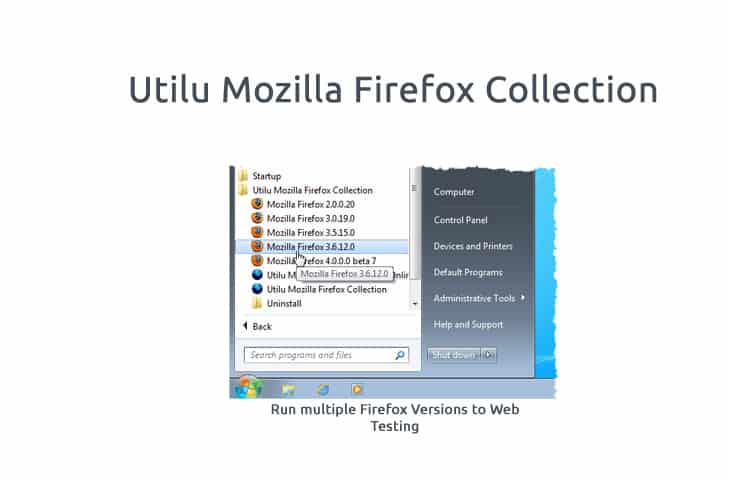
UPDATED: July 22, 2021
Utilu Mozilla Firefox Collection is a small utility that gives you the ability to view a website in multiple versions of Firefox.
Firefox uses the Gecko rendering engine and over time, they render webpages different as they have been updated over time.
What Utilu Firefox collection utility allows you to do is open up either a Local Filename or a URL and it will then pop-up with multiple tabs for each browser version to ensure that your website looks the same in all of them.
Another great feature of this little utility is the command line functionality that is provided.
You have the ability to fire up the utility from a command line interface or scripted file along with which version of firefox you would like to open up as well.
Here's an example of a command you can use:
UtiluMFC.exe -SelectedVersions=2.0,3.0,3.5,3.6,17.0esr,24.0esr,32.0 http://utilu.com/
As you can see, the “-SelectedVersions=” option allows you to specify with version of firefox you would like to open, which is handy for testing older versions all at once.
Utilu Mozilla Firefox Collection features these versions of firefox currently:
- Mozilla Firefox 2.0.0.20
- Mozilla Firefox 3.0.19.0
- Mozilla Firefox 3.5.19.0
- Mozilla Firefox 3.6.28.0
- Mozilla Firefox 4.0.1.0
- Mozilla Firefox 5.0.1.0
- Mozilla Firefox 6.0.2.0
- Mozilla Firefox 7.0.1.0
- Mozilla Firefox 8.0.1.0
- Mozilla Firefox 9.0.1.0
- Mozilla Firefox 10.0.2.0
- Mozilla Firefox 10.0.12.0 ESR
- Mozilla Firefox 11.0.0.0
- Mozilla Firefox 12.0.0.0
- Mozilla Firefox 13.0.1.0
- Mozilla Firefox 14.0.1.0
- Mozilla Firefox 15.0.1.0
- Mozilla Firefox 16.0.2.0
- Mozilla Firefox 17.0.1.0
- Mozilla Firefox 17.0.11.0 ESR
- Mozilla Firefox 18.0.2.0
- Mozilla Firefox 19.0.2.0
- Mozilla Firefox 20.0.1.0
- Mozilla Firefox 21.0.0.0
- Mozilla Firefox 22.0.0.0
- Mozilla Firefox 23.0.1.0
- Mozilla Firefox 24.0.0.0
- Mozilla Firefox 24.8.1.0 ESR
- Mozilla Firefox 25.0.1.0
- Mozilla Firefox 26.0.0.0
- Mozilla Firefox 27.0.1.0
- Mozilla Firefox 28.0.0.0
- Mozilla Firefox 29.0.1.0
- Mozilla Firefox 30.0.0.0
- Mozilla Firefox 31.0.0.0
- Mozilla Firefox 31.8.0.0 ESR
- Mozilla Firefox 32.0.3.0
- Mozilla Firefox 33.0.3.0
- Mozilla Firefox 33.1.1.0
- Mozilla Firefox 34.0.0.0
- Mozilla Firefox 35.0.1.0
- Mozilla Firefox 36.0.4.0
- Mozilla Firefox 37.0.2.0
- Mozilla Firefox 38.0.6.0
- Mozilla Firefox 38.8.0.0 ESR
- Mozilla Firefox 39.0.3.0
- Mozilla Firefox 40.0.3.0
- Mozilla Firefox 41.0.2.0
- Mozilla Firefox 42.0.0.0
- Mozilla Firefox 43.0.4.0
- Mozilla Firefox 44.0.2.0
- Mozilla Firefox 45.0.2.0
- Mozilla Firefox 45.4.0.0 ESR
- Mozilla Firefox 46.0.1.0
- Mozilla Firefox 47.0.1.0
- Mozilla Firefox 48.0.2.0
- Mozilla Firefox 49.0.2.0
- Mozilla Firefox 50.0.0.0 beta 9
- Mozilla Firefox 51.0.0.0 Aurora
- Mozilla Firefox 52.0.0.0 Nightly
Installation and Screenshots
Installation is very easy and Straight-forward and you can then see the menu item when it gets installed:
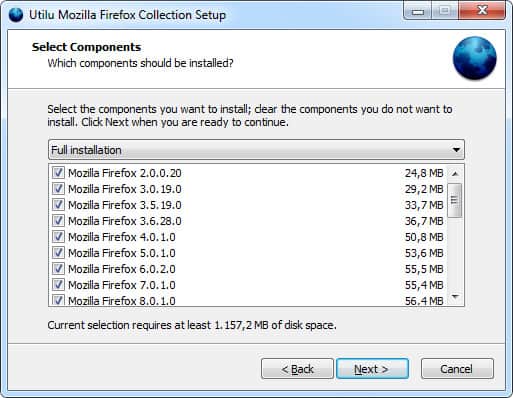
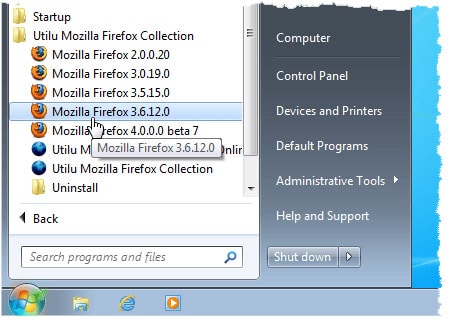
Official Site and Download Links
Official Site: http://utilu.com/UtiluMFC/
Download: Grab the Latest version from Here
Related Post: The Best Pop-Up Ad Blockers



