Our funding comes from our readers, and we may earn a commission if you make a purchase through the links on our website.
Stellar Exchange Toolkit Review
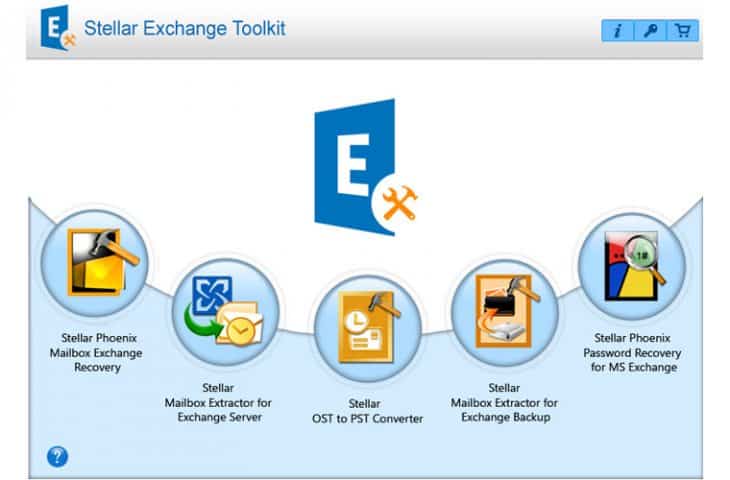
UPDATED: October 24, 2022
Stellar Data Recovery brings us a great all around tool for any Microsoft Exchange administrator, Stellar Exchange Toolkit.
The toolkit gives you great functionality and is very versatile when its go time and your in a crunch to restore mailbox information and emails.
Features include the following directly from their product page:
- Ability to repair Corrupt .EDB files (which hold all data and information regarding Mailboxes) with the ability to recover key information including Attachments, Contacts and Emails.
- Extract .Edb, .STM and Log files from NTBackup (.BKF) files.
- Built-in Converter for OST to PST transitions.
- Password Reset utility for Windows Server 2012, 2008, 2003 and 2000 versions.
- Cross Compatibility with all major versions of Microsoft Exchange, including 2003, 2007, 2010, 2013, and the latest version, Exchange 2016.
As you can clearly see, its a highly versatile piece of software, considering the price-point and everything that it can do, priced at $999 at the time of this writing. We've purchased less fully-featured software for more in our environment and considering that data loss is inevitable, regardless of how many backups you have, this nifty software suite is a must have for when the SHTF.
Stellar Exchange Toolkit Pros & Cons
Pros:
- Can repair corrupted mailboxes and cache files
- Extends the usability of legacy Exchange clients
- Allows for more granular searching of your mailboxes
- Supports multiple export options (.EDB to PST, etc)
- Can act as a backup and migration tool
Cons:
- Is a technical tool designed for sysadmin – not for casual users
Features of the Toolset
Stellar Phoenix Mailbox Exchange Recovery
This utility allows you to search for EDB files on a desired system and then proceed to scan the EDB file in either Basic mode or Extensive mode to find any recoverable information within those files.
After the scan is complete, you have the ability to search the given .EDB file and recover any emails, contacts, attachments and etc as needed.
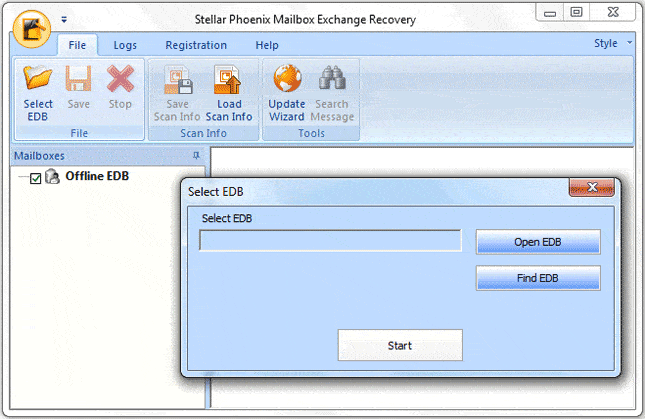
There is also an option to Search for emails by multiple fields, including but not limited to searching corrupt EDB files by:
- TO Field
- FROM Field
- CC: field
- Subject field
- Text in the Body of the Email
- Attachment Name/File extension
- Dates or Date Range
The search functionality is by far one of the most impressive features of the EDB recovery tool, as you can drill down into specific emails and find only the ones your looking for.
Once you've found the information or emails you need, you can proceed to Export or Save As in any of these formats:
- Export .EDB to PST
- Export .EDB to MSG
- Export .EDB to EML
- Export .EDB to HTML
- Export .EDB to RTF
- Export .EDB to PDF
- Export .EDB to Office 365
Another great feature is the ability to export contents directly into a Mailbox on Exchange Server, either to an individual/single mailbox or Connect to all mailboxes. Regardless of which export function you use, importing emails back into Outlook/Exchange via .PST file is a breeze and most admins already know how to do that.
Mailbox Extractor for Exchange Server (2003/2007/2010/2013/2016)
The Mailbox Extractor allows you to convert a mailbox from within a Microsoft Exchange database file (.EDB) to a PST file, as well as a preview function for mailbox contents including Emails, contacts, calendar, notes, attachments, sent items and more.
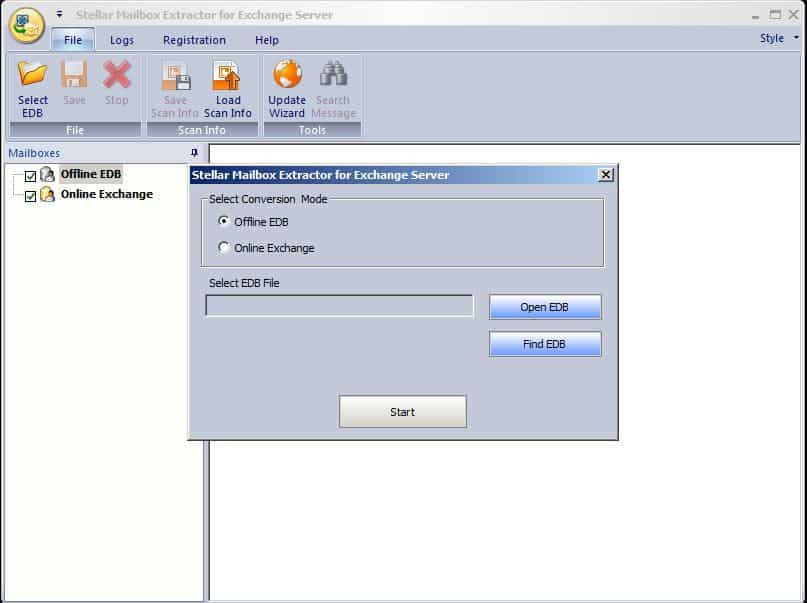
As you can you from the screenshot above, you have the ability to either extract information from an Offline EDB file or Exchange server itself. As mentioned above, you also have the ability to search by specific fields and text if needed, as seen below.
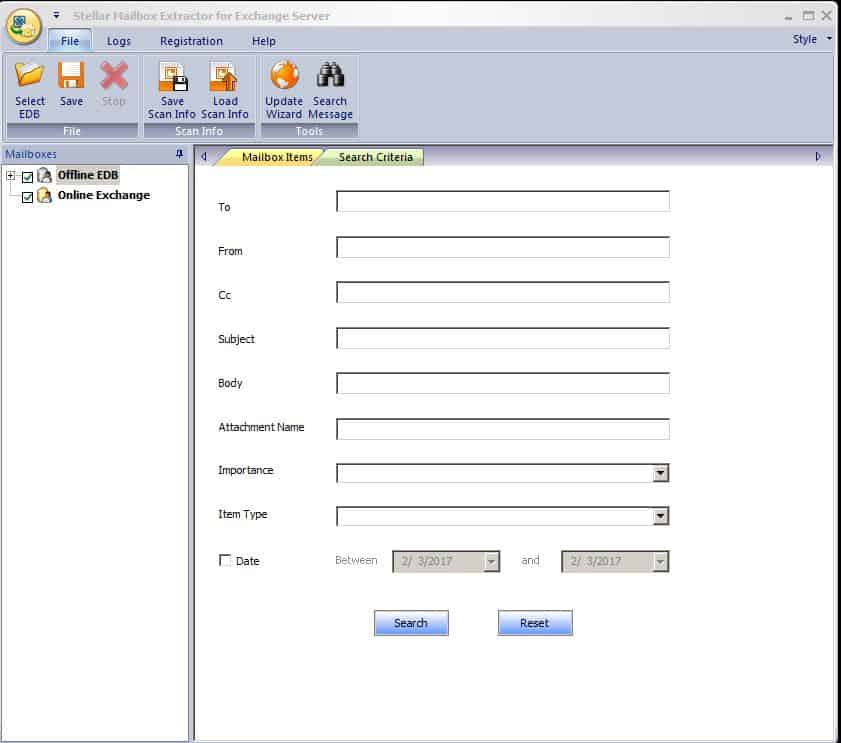
This tool is nice for converting Online (or LIVE) Exchange EDB files if you don't have the option to work on an Offline file. You will need to ensure that if you are working on Exchange 2000 or 2003, that your administrative user has “Full Mailbox Access” on each of the mailboxes you will recovering information or emails from.
Main highlights of the Extractor for Exchange Server tool are as follows:
- Updated supported for all major versions of Exchange Server, including 2016, 2013, 2010, 2007, 2003 and 2000.
- Export offline .EDB file data back into Exchange Server
- Export EDB information to Office 365 and other major
- Supports all major versions of Office Suite from 2003, 2007, 2010, 2013 and 2016
- Ability to Convert Offline .EDB files to PST
- Ability to Convert Online .EDB (Exchange DB) files to PST
- Export Data to HTML, PDF, PST or RTF formats.
- Operating Systems supported include: Windows 7, Windows 8, Windows 10, Windows Vista, Windows Server 2012 and 2008.
Mailbox Extractor for Exchange Backup
The Mailbox Extractor for Exchange backup allows you to extract information from a .VHDX or .BKF file and saves them to a PST, MSG, HTML, RTF, PDF or Microsoft Office 365 File. Information that can be extracted from .BKF or .VHDX files include Exchange mailbox Emails, Contacts, Attachments, Calendars, Journals, Tasks and etc from a Single Mailbox.
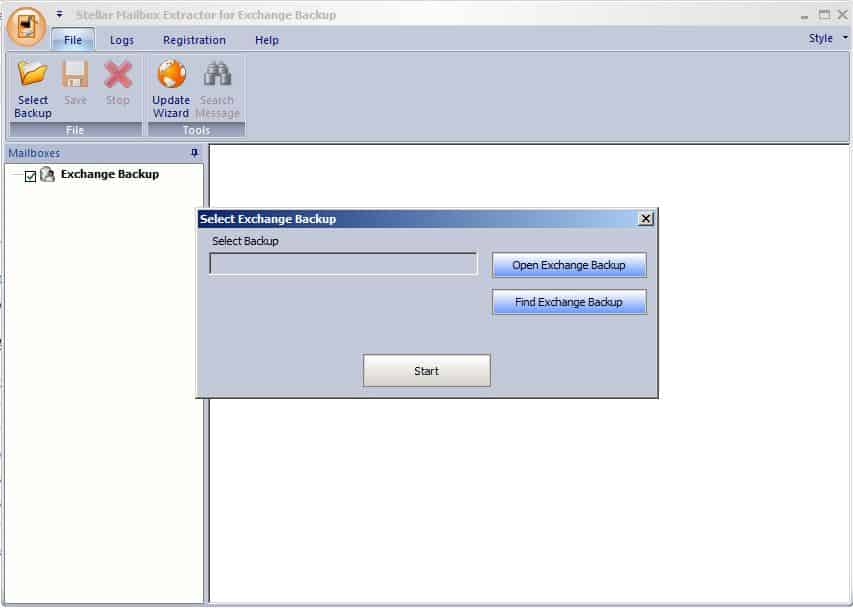
The user interface allows you to either search for a Backup file or open one from a specified location.
The software will then give you the option for either scanning the file in Basic mode or Extensive mode, depending on the level of granularity your looking to restore.
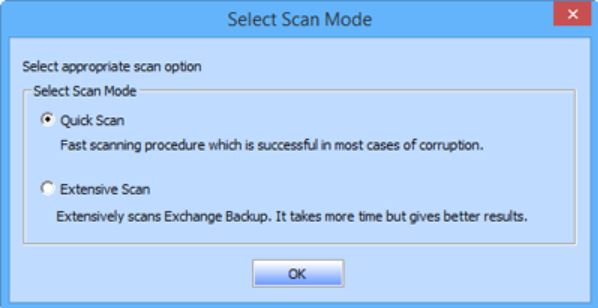
After the scan completes, you have the ability to drill down into the backup and find which files you need and then extract/save them out in any one of these formats:
- BKF/VHDX to PST
- BKF/VHDX to MSG
- BKF/VHDX to EML
- BKF/VHDX to HTML
- BKF/VHDX to RTF
- BKF/VHDX to PDF
At this point, you can import the PST file or whichever file you've chosen to export back into Outlook or a OST file within your desired mailbox.
OST to PST Converter
As the name implies, this suite includes a great utility for Converting .OST files to .PST files. This is handy for extracting emails and other information from a Corrupt .OST mailbox.
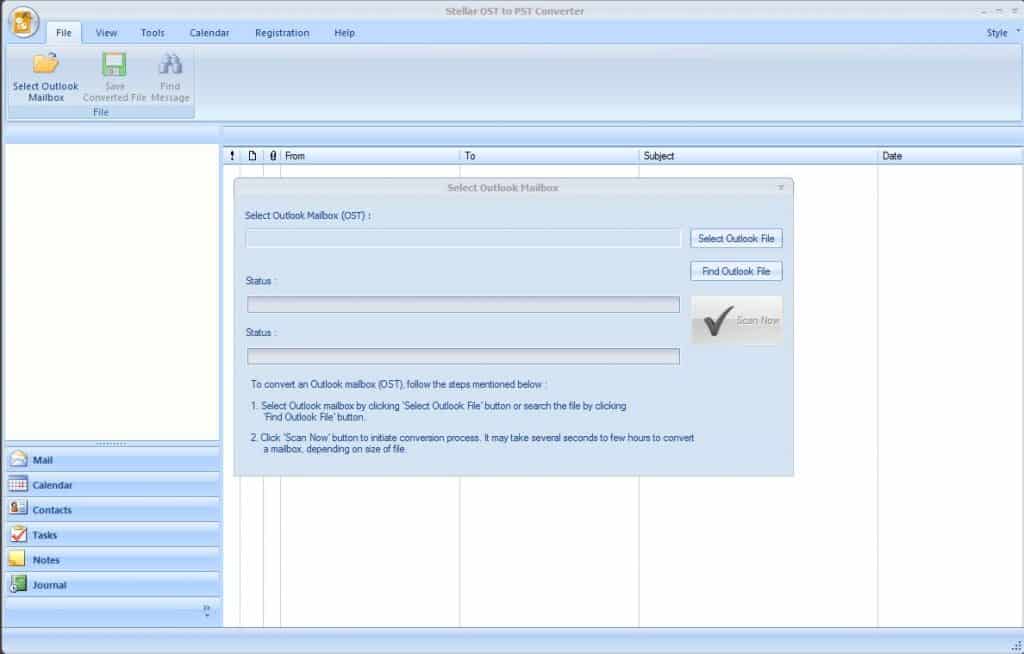
Export formats include the following:
- OST to PST
- OST to Office 365
- OST to MSG
- OST to EML
- OST to RTF
- OST to HTML
- OST to PDF
- OST to DBX
- and OST to MBOX
Password Recovery for Microsoft Server 2000/2003/2008/2012 (including Domain Controllers)
Last but not least, Stellar Phoenix Suite comes with another great utility for recovering your Microsoft Server password for Windows versions 2000, 2003, 2008, and 2012. This will assist with resetting passwords on either Windows Server, Exchange Server and even Domain Controllers.
Requirements to reset your server password include:
- A functioning computer other than your Windows Server
- CD or DVD Burner to write image to a CD or DVD
- Writeable CD or DVD
- CD/DVD Burning Software
You'll need to burn the image to a CD and then boot the server to your Bootable CD that you've burned from the Phoenix Software. You'll then receive a screen like below to further select which operating system you server is running:
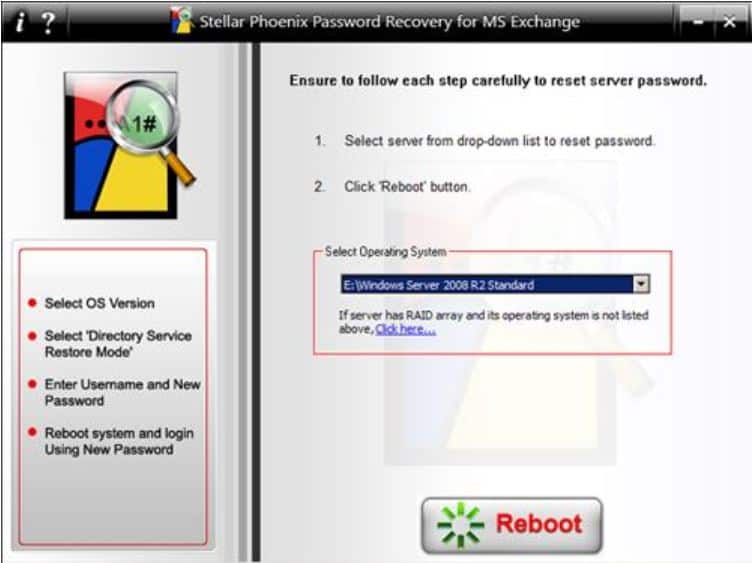
If your server has a Raid Array, you'll need to load the Raid Array driver in order for the CD to interface with the drives. You'll then be prompted with further instructions on how to finish the Password reset process, they will look similar to the screenshot below:
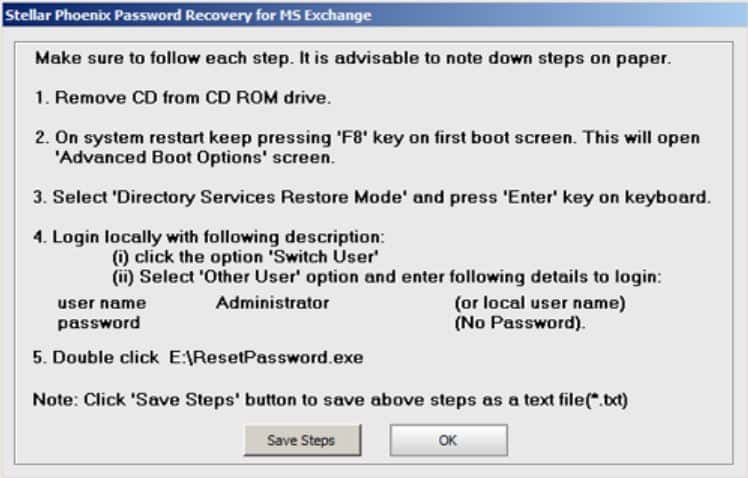
You will need to follow the steps listed above along with additional screenshots that can be found in Stellar's User Guide to reset your password, User Guide can be found HERE.
Conclusion
Having used this software and gone through their Extensive guide, we're very pleased with the amount of options and functionality this software suite proceeds for Exchange administration and recovery.
If you working with Exchange server daily and are dealing with recovery of mailbox information, including emails, contacts, notes, tasks and calendar items, this is definitely worth having in your toolbox.
As we've mentioned above, we've paid more for software that has less functionality than Stellar's Exchange Toolkit.
Grab a FREE trial below and give a go in your environment.
Download a Trial/Buy from there Official Site: https://www.stellarinfo.com/email-tools/exchange-toolkit.php
Full User Guide can be Found here: https://www.stellarinfo.com/installation-guide/exchange-toolkit/User_Guide.pdf



