Our funding comes from our readers, and we may earn a commission if you make a purchase through the links on our website.
SolarWinds vs SCOM Comparison
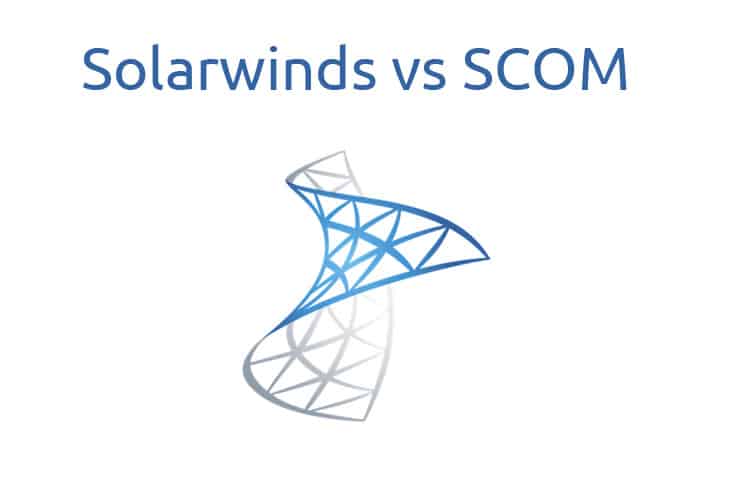
UPDATED: August 29, 2023
The importance of proper network monitoring cannot be overstated – knowing what applications are functioning properly on your network, knowing it traffic is moving smoothly, knowing what happened when something wasn't working properly all three together form the most basic, and useful, triage that a server admin has at their disposal.
Most software programs out there for network management will handle at least these three things in some fashion or another, which makes it especially difficult at times to figure out what piece of software would be most ideal for your network environment.
It can be easy to slide by for a while on a “good enough” solution, but a lack of foresight when dealing with something as precious as a major database that your company depends on day in and day out can leave you in a very bad spot if things go awry.
Having a powerful solution that handles not just basic monitoring but helps you keep proper logs, assess those logs, while also providing other preventative diagnostics, can be invaluable – we're going to compare the differences between SolarWinds NPM vs SCOM to get a better understanding of what makes them unique and how they compare to each other.
Key Features to Compare
Uptime Monitoring via ICMP
Uptime monitoring, put simply, is the tracking of things being sent and received, and how fast.
It's one of the most basic, and almost most useful, metrics for keeping a general eye on a server and its traffic.
If data suddenly becomes significantly slowed, you can gauge quickly where the issue may be coming from by glancing at the ping time – similarly, if pings begin to fail entirely, you know a computer/server is down.
It's a simple piece of data that provides immediate and direct feedback for uptime statistics and network congestion.
Event Log Monitoring
Event log monitoring goes hand in hand with the other couple major basic monitoring statistics. It's not often enough to know “something isn't working” by itself.
Even if restarting that something tends to fix it, or taking some other “hit it with a wrench” type action that may resolve the issue in the short term.
It's more important to know what happened when that something stopped working, and that's where events come into play.
Performance Monitoring
Performance monitoring is especially important when dealing with any kind of client or customer facing system – your events can be normal and your ping low and steady and you'd never know the end-user was seeing a slow, laggy experience without also tracking performance.
Knowing the applications running on your server, and if they're running smoothly, helps assure that not only are you up and available and providing whatever service your server does, but that it's doing so smoothly!
As there are so many options this particular article will discuss two of the offerings in particular and what each brings to the table.
SCOM is an interesting offering from Microsoft, in a similar vein to some of their other tools like Process Explorer.
SCOM 2012 is the most recent version with recent major release and steady updates, despite the dated nomenclature.
It is robust and broad in its ability to manage and manipulate Windows environments, sometimes in unique or especially particular ways, but much of this is counterbalanced by SCOM's remarkably high learning curve and extensively particular requirements for setup, installation, and maintenance.
SCOM is about as powerful as it is convoluted at times, making it something of a catch-22 option.
Here's a breakdown of the monitoring capabilities of SolarWinds versus SCOM for general basic monitoring capabilities.
Pros & Cons
SolarWinds Network Performance Monitor
Pros:
- Supports auto-discovery that builds network topology maps and inventory lists in real-time based on devices that enter the network
- Has some of the best alerting features that balance effectiveness with ease of use
- Supports both SNMP monitoring as well as packet analysis, giving you more control over monitoring than similar tools
- Uses drag and drop widgets to customize the look and feel of the dashboard
- Tons of pre-configured templates, reports, and dashboard views
Cons:
- This is a feature-rich enterprise tool designed for sysadmin – can take time to full explore
SCOM
Pros:
- Enterprise-focused – great for target networks with technical teams in place
- Supports various hardware poling options
- Can easily collect, view, and manage event logs
Cons:
- Has a steeper learning curve than competing products
SolarWinds vs SCOM Comparison & Differences:
| SolarWinds | SCOM | ||
| Performance Monitoring: | CPU, memory, disk utilization, hardware fan, hardware power supply, hardware temp |
|
|
| Executable Server Actions: |
Start/stop/kill processes and services, system restart | Powerful actions but with relatively little built in, heavy learning curve | |
| View/Manage Server Processes: |
|
Built-in process explorer | |
| Event Log viewer: |
|
View and manage Windows based event logs | |
| Supported OSes: |
|
Windows with some hypervisor support | |
| Adjustable thresholds: |
|
Variable | |
| Modular expandability: |
|
Minimal other than custom script/actions | |
| Hardware Polling: |
|
Fan, power supply, and temp | |
| View Website |
SCOM setup can be fairly complex and documentation, while thorough, is a bit confusing. SCOM is a downright powerhouse when it comes to Windows-heavy environments, but the initial setup and configuring can be quite a nightmare.
Microsoft trades off automation and ease with a fair amount of depth, but it tends to heavily limit the deployment of SCOM.
Nonetheless, enough time spent studying documentation and fiddling with configurations can yield a powerful monitoring environment, but it's not for the faint of heart.
SolarWinds does a nice job being much easier to setup and install and is far more flexible on the environments it will function fully within.
SCOM does have some ability to be moved into non-Windows type environments but tends to require a great deal of extra installing, licensing, or fiddling to get it working just right.
Application Support
Application monitoring is especially important, as already mentioned, when dealing with any system facing clients or customers.
You need to know what's working and how well it is working.
Many applications may even have their own monitoring needs, which means that programs which are customizable in what application metrics they can monitor can be especially powerful!
SQL is a common database type used by many different applications and is frequently a key monitoring need – it's worth noting that SQL monitoring via SCOM requires quite a complex setup, ultimately needing at least four separate machines to perform proper monitoring and parsing on the network environment.
SolarWinds lacks this added complexity and natively monitors and tracks SQL activity without the need of a four-machine setup and configuration.
| SolarWinds | SCOM | ||
| Common application Templates included for : | Yes |
|
|
| Number of applications with native support: |
Over 200 and growing | N/A | |
| SQL Monitoring Support: |
|
Extremely robust, but requires at least four system setup simply to do any monitoring at all | |
| Microsoft Exchange Monitoring: |
|
Mailbox DB, Capacity, quota, Exchange store, similar offerings to SolarWinds NPM | |
| Service levels: |
|
Wide range of assignable options, some adjustable/some not, robust alerts | |
| Central Event Console: |
|
Yes | |
| 30-day Free Trial | View Website |
VM & Hypervisor Support
Virtualized environments are by and large the norm in almost every IT infrastructure.
Most any major system, application, or web service tends to be run on a virtualized environment – they're just so much easier to setup and maintain and can save enormous amounts of time and money for both the IT department as well as the rest of the company.
Outages can be swiftly resolved by firing up a few more VMs or re-imaging broken ones, downtime can be minimized by running extensive internal testing and QA via virtual labs, there's simply not a non-virtualized way to perform such tasks with such ease!
And that's why being able to monitor your virtual environment is just as powerful.
Robust software which can pull in the key stats of the environment, both host and VM, help you assess the overall state of your virtualized infrastructure.
Managing this firsthand can generally be done to some degree with some of the basic hypervisor options, but they simply do not have the breadth to easily and swiftly monitor medium to large virtualized systems and will hamper the speed at which you can configure, assess, and troubleshoot.
| SolarWinds | SCOM | ||
| Hypervisor support : | Hyper-V, ESX(i), vSphere |
|
|
| Inventory summary: |
Display Host and VM counts as well as resource totals | Display host and VM counts as well as resource totals | |
| Resource monitoring: |
|
Host & VM CPU/Memory, Host network utilization/VM Network traffic | |
| 30-day Free Trial | View Website |
Expandability
SCOM has some pretty heavy, and specific, requirements when it comes to your hardware and software configurations in your network environment.
It is definitely remarkably expandable, much in the same ways as SolarWinds' NPM, but once again the sheer challenge of a proper setup and configuration alone can easily push one away from SCOM and towards other options in similar ranges of price.
It's not unusual to undertake an especially daunting initial installation process for something that really fits the bill as far as needs go, but general maintenance often can be similarly challenging with updates and major overhauls to your network environment, further complicating and potentially extending what can already be unpleasant downtime.
SolarWinds' NPM, on the other hand, has an excellent capacity to expand modularly into larger networks and data-centers without having to start over from the beginning!
SCOM is a powerful program that is held back by its limitation to Windows-focused environments and unusually complex setup and configuration requirements.
While it does include several unique Windows-specific functionality and capabilities much of the same, and more, functionality exists in SolarWinds' NPM – especially in regards to monitoring functionality overall.
In addition, you aren't restricted so heavily in your hypervisor choice nor your OS environment!
For those who have particular need of SCOM's handful of unique functions it can be quite tempting, but the initial setup and configuration is remarkably daunting in some situations and, what's more, general maintenance and updates can pose equal challenges in time.
SolarWinds has nearly identical capabilities in terms of general monitoring, and provides a much easier process for installation, configuration, and maintenance.
Additionally, due to the limitation of VM environments and compatibility, many networks will be unable to fully utilize SCOM without dramatically altering or changing the virtualization setup of their environment, which can be costly in terms of time as well as licensing.




30-day Free Trial