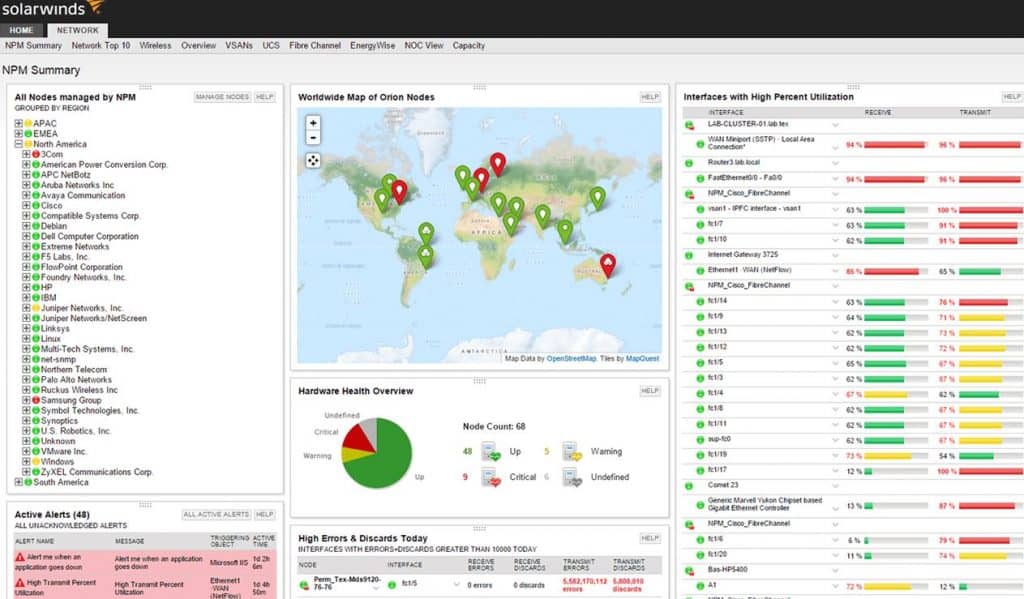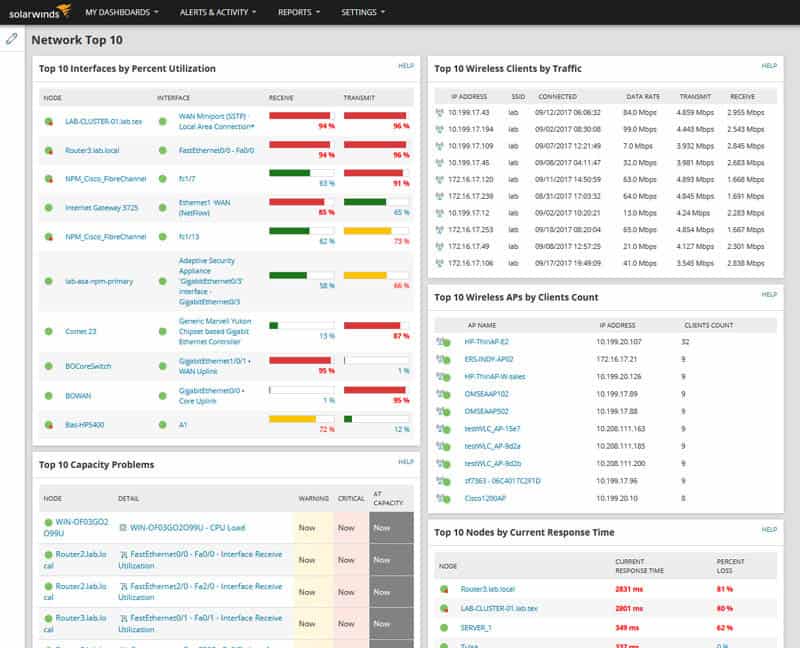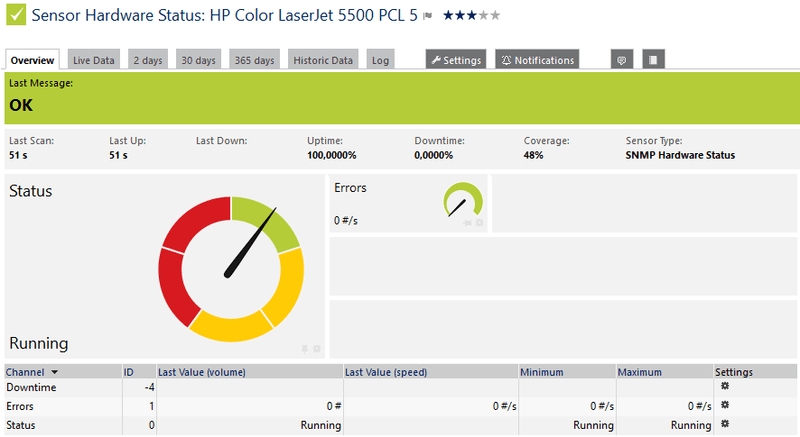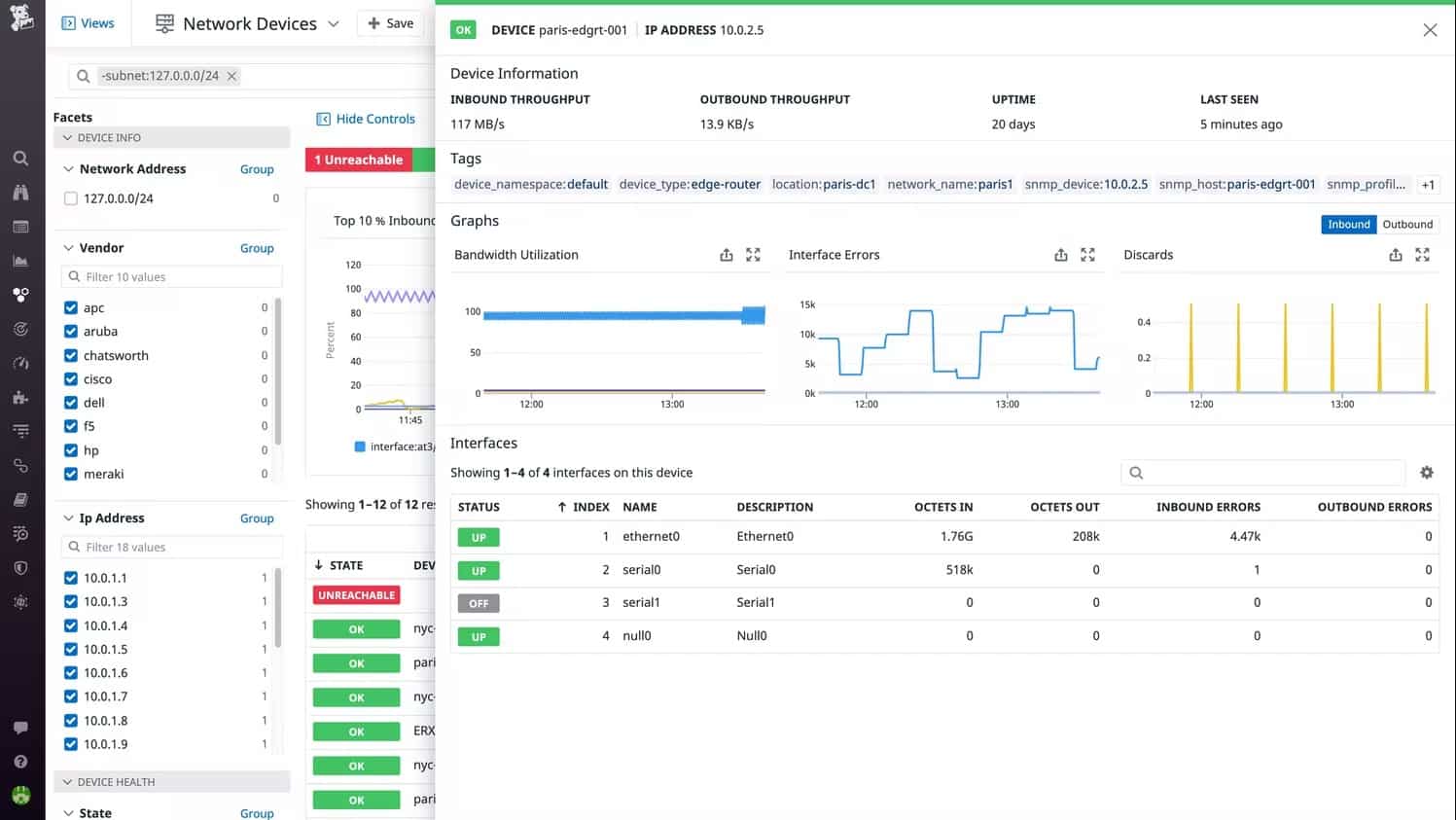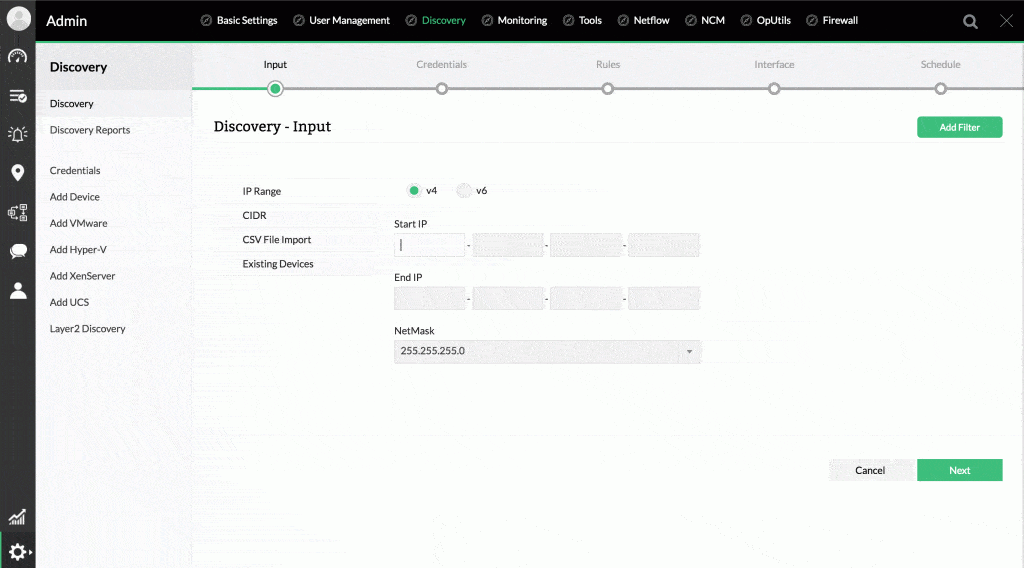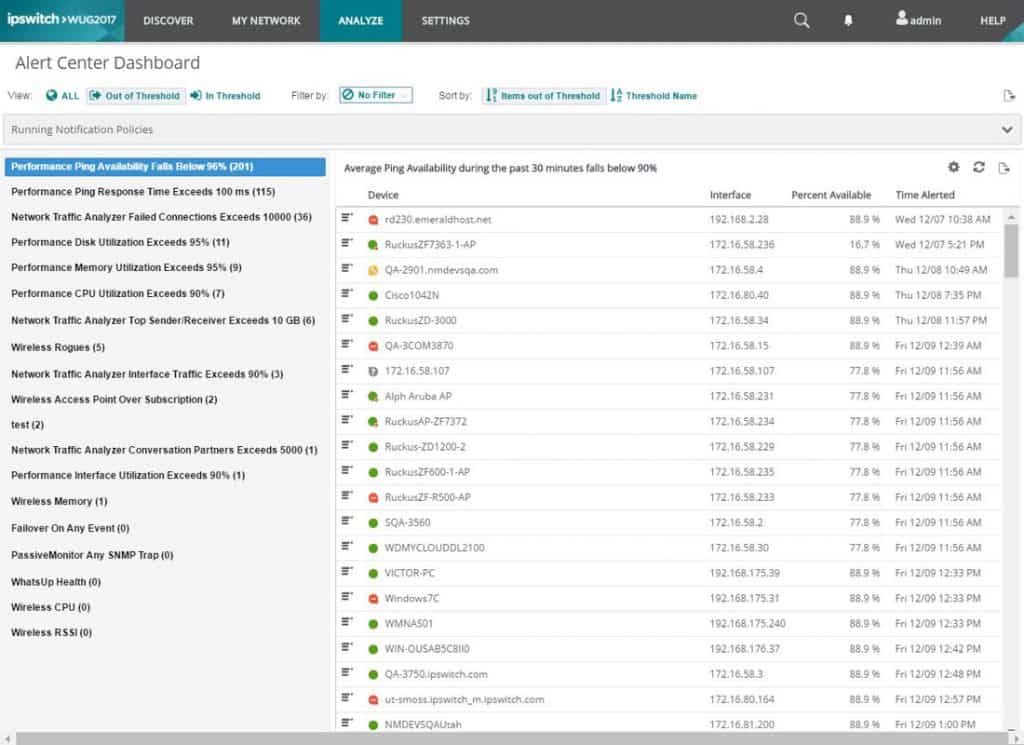Our funding comes from our readers, and we may earn a commission if you make a purchase through the links on our website.
The Best SNMP Monitoring Tools & Software for Servers & Network Devices
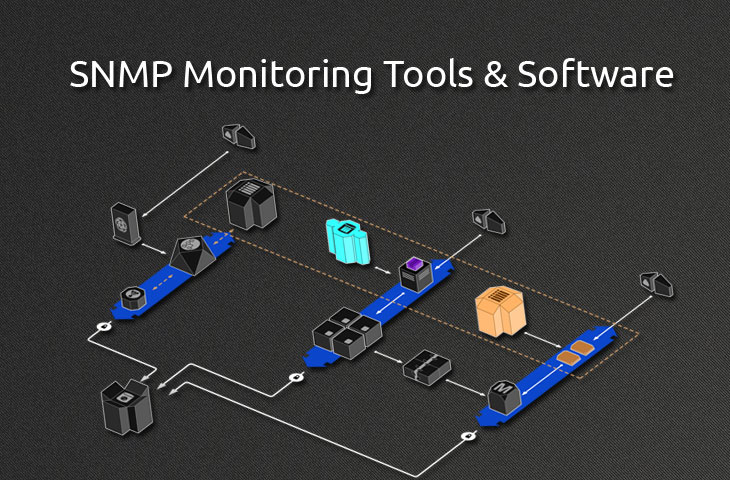
UPDATED: September 12, 2023
Almost every single piece of equipment in your infrastructure has the ability to be Monitored using SNMP protocol. The issue is that many admins overlook the simplicity and availability of SNMP Monitoring for managing their devices.
So we thought we'd make it easier for everyone and compile and compare a list of the Best SNMP Monitoring Tools and Software on the market that make the job easy and simple.
SNMP Protocol allows you to poll device MIBS to extract useful and critical information that will allow you to be proactive about fixing issues that arise before you hear them for your end-users or clients.
Here is our list of the top SNMP monitoring tools:
- Auvik – EDITOR’S CHOICE This cloud-based SaaS package uses SNMP procedures to discover all network devices and create a network inventory. That inventory is constantly updated by re-polling for SNMP agent reports and forms the basis for a network map and live status reporting. Get a 14-day free trial.
- SolarWinds Network Performance Monitor – FREE TRIAL A system that uses SNMP processes for network discovery, live status checks on devices, and performance alerts. Installs on Windows Server. Start 30-day free trial.
- Paessler PRTG – FREE TRIAL A collection of network, server, and application monitors that uses SNMP as its main method for network monitoring. Installs on Windows Server. Start a 30-day free trial.
- Datadog Network Device Monitoring – FREE TRIAL This cloud platform extracts status information from network devices through the use of SNMP. Start a 14-day free trial.
- Site24x7 Network Monitoring – FREE TRIAL A cloud-based monitor for networks, servers, and applications that uses SNMP to get status reports from network devices. Start a 30-day free trial.
- ManageEngine OpManager – FREE TRIAL An infrastructure monitor that covers network devices and servers and uses SNMP to gather network performance statistics. Installs on Windows Server and Linux. Get the 30-day free trial.
- Progress WhatsUp Gold A network monitor that implements SNMP procedures for its main network device performance monitoring routines. Installs on Windows Server.
On top of keeping your up-time high for all your systems and users, monitoring hardware/software Faults, Availability and Performance issues will be at your finger tips, as many of these programs and tools listed before have intuitive and simple interfaces with built-in reporting and graphs to help you manage everything in a centralized location.
Here's a List of the Best SNMP Monitoring Tools & Software
Below you'll find a list of the top tools and software we recommend for those looking for a monitoring and management solution for your network and devices. Most of these have FREE Versions or Trials for you to test our and others require you to pay upfront before testing.
Nevertheless, we recommend you download a couple software packages and test them all out before making a choice, this will help you understand their interfaces and features that they offer individually.
Our methodology for selecting SNMP network monitoring tools and software
We reviewed the SNMP network monitoring tools and software market and analyzed the options based on the following criteria:
- An autodiscovery system to log all network devices
- A network topology mapper
- The ability to collect live network devices statuses by using SNMP
- A facility to analyze network performance over time
- Graphical interpretation of data, such as charts and graphs
- A free trial period, a demo, or a money-back guarantee for no-risk assessment
- A good price that reflects value for money when compared to the functions offered
With these selection criteria in mind, we have identified the top network performance monitors that use the Simple Network Management Protocol to communicate with switches and routers. We made sure to include options for both Windows Server and Linux.
1. Auvik – FREE TRIAL
Auvik is a cloud SaaS platform that provides a Network Management system. This is based on SNMP and you set it up by installing an agent on one of your servers. The Auvik agent is available for Windows Server and Linux and it acts as an SNMP Manager, uploading all responses to the Auvik server for processing.
The Auvik system compiles SNMP responses into a network inventory and also draws up a network diagram automatically. Each subsequent polling of the network results in updates to the inventory and map. The data from the SNMP sweep is also displayed in the live performance monitoring screen of the Auvik dashboard. An SNMP device agent will send out a notification if it discovers a status issue on its host. Auvik displays these details as an alert in the system console.
Pros:
- Web-based dashboard accessible from anywhere
- Centralizes the monitoring of multiple LANs
- Processes SNMP responses
- Identifies when devices are added, moved, or removed
- Displays SNMP traps as alerts in the system dashboard
- Create a network inventory and network diagram
Cons:
- No on-premises version
You can assess Auvik with a 14-day free trial.
EDITOR'S CHOICE
Auvik is our top pick for an SNMP monitoring tool for servers and network devices because the package, although based in the cloud, downloads a collector program onto one of your servers. That module acts locally as the SNMP Manager. The Auvik agent sends out frequent SNMP requests and compiles the responses into live network monitoring data, a network inventory, and a network topology map. Activate an SNMP agent on your servers to get them included in the monitoring service.
Download: Get a 14-day FREE Trial
Official Site: https://www.auvik.com/#trial
OS: Cloud-based
2. SolarWinds Network Performance Monitor – FREE TRIAL
Network Performance Monitor by SolarWinds is our one of our Top Choices for SNMP Monitoring tools due its ever evolving feature set that will only grow as time goes on. They've recently introduced Network Insight for Cisco ASA that really brings a new level of monitoring to your Cisco ASA devices and helps you automate the monitoring and management of ASA devices within their platform.
NPM has native SNMP mibs for many of the top hardware and software packages available on the market,which can be automatically scanned and added into your inventory within the dashboard. NPM regularly scanning your network for SNMP devices, you can stay on top of your network and devices, espeically if you have a large network that is dynamic and is always scaling.
SolarWinds Network Performance Monitor uses SNMP together with ICMP to discover all devices connected to a network, document them in a network inventory, and then automatically create a network topology map from the information it gleans. Once the network has been mapped, the Network Performance Monitor sends out SNMP request packets and compiles live status reports on the replies that it receives from the SNMP device agents on the network. The monitor also receives SNMP Trap messages from agents and interprets those into alerts
NPM supports SNMP version 2 and version 3 and SolarWinds even has a handy tool for enabling SNMP on remote computers and servers automatically from a list of IP addresses called SNMP Enabler for Windows for FREE.
Pros:
- Designed with large and enterprise networks in mind
- Supports auto-discovery that builds network topology maps and inventory lists in real-time based on devices that enter the network
- Has some of the best alerting features that balance effectiveness with ease of use
- Supports both SNMP monitoring as well as packet analysis, giving you more control over monitoring than similar tools
- Uses drag and drop widgets to customize the look and feel of the dashboard
- Robust reporting system with pre-configured compliance templates
Cons:
- Takes time to fully explore all of the platform features and options
You can download a 30-day free trial.
3. Paessler PRTG – FREE TRIAL
PRTG Network Monitor by Paessler is another great option for your SNMP network management and monitoring tasks. They provide a list of features and advantages of using their flagship product for monitoring devices including:
- Pre-configured SNMP Sensors for Cisco, HP, Dell, Synology and more!
- Pre-Built Alarms and reporting tools
- Support for SNMP v1, V2c and V3
- Auto-Discovery of SNMP Devices within your Network
- and much more!
Pros:
- Utilizes SNMP, NetFlow, and other a variety of other protocols to create the most accurate picture of network traffic
- All sensors can be customized, even the preconfigured sensors
- The dashboard is customizable through a series of widgets, and feels intuitive out of the box
- Supports a completely free version for up to 100 sensors, making this a good choice for both small and large networks
- Pricing is based on sensor utilization, making this a flexible and scalable solution for larger networks as well as budget-conscious organizations
Cons:
- PRTG is a feature-rich platform that requires time to fully learn all of the features and options available
On top of SNMP monitoring features, PRTG offers WMI, Netflow/IPFix and Packet Sniffing capabilities within their software as well. PRTG offers a Free Version of their Popular Network Monitor that allows you to monitor up to 100 FREE of Charge. Get a 30-day free trial.
4. Datadog Network Device Monitoring – FREE TRIAL
Datadog Network Device Monitoring watches the performance of a network by querying the switches and routers that connect links together. These status requests are performed through the use of the Simple Network Management Protocol.
Device agents pass activity reports to the SNMP manager, not just system statuses. So, the Network Device Monitor is able to report on live traffic throughput at each node on your network.
As an SNMP manager, the Datadog system can process SNMP Trap messages into alerts. You can set thresholds on any of the statistics that the Network Device Monitor gathers and breaches of those levels also trips alerts.
Pros:
- Automatically discovers all devices on the network
- Regularly gathers status reports from switches and routers
- Tracks live traffic throughput bat all points on the network
- Receives Trap messages from device agents to identify operational problems
- Forwards alerts to technicians by email or Slack message
- Includes analytical tools to aid network performance optimization
Cons:
- The free trial only lasts for two weeks
Datadog Network Device Monitoring can be set up to forward alerts to technicians via email, Slack, PagerDuty, Jira, and Webhooks. This means that you can leave the system to monitor all of your network because you will be drawn back to the dashboard if problems start to evolve. You can start a 14-day free trial.
5. Site24x7 Network Monitoring – FREE TRIAL
Site24x7 is a cloud-based monitoring platform that includes a Network Monitor in with each of its plans, although the module is not available as a standalone monitoring system.
The Network Monitor pools all devices with a request broadcast, gaining responses from the agents loaded onto all network devices by their manufacturers. These responses enable Site24x7 to compile a network inventory and draw up a network topology map. With each successive status report request, the service not only gets live performance data to show in the dashboard, but it also receives updates on the network inventory.
The network monitor receives SNMP Trap messages and interprets them into alerts, which can be forwarded to technicians by SMS, email, voice call, or instant messaging posts.
Pros:
- One of the most holistic monitoring tools available, supporting networks, infrastructure, and real user monitoring in a single platform
- Uses real-time data to discover devices and build charts, network maps, and inventory reports
- Is one of the most user-friendly network monitoring tools available
- User monitoring can help bridge the gap between technical issues, user behavior, and business metrics
- Supports a freeware version for testing
Cons:
- Is a very detailed platform that will require time to fully learn all of its features and options
You can start with a 30-day free trial.
Related Post: Best Network Monitoring Tools & Software
6. ManageEngine OpManager – FREE TRIAL
ManageEngine OpManager provides enterprise level reporting and SNMP monitoring capabilities in an easy-to-use management interface. Out of the Box support for all major hardware and software, OpManager proves to be another great product to try out amongst the crowd.
From VMWare Server Monitoring to Hyper-V Virtual Machine monitoring capabilities to Citrix XenServer monitoring, you can monitor your entire Virtualized environment right off the bat.
On top of supporting SNMP v1, v2 and v3, they also can monitor via ICMP, WMI and telnet if necessary for devices non-SNMP devices.
Pros:
- Utilizes autodiscovery to detect new devices for performance monitoring and inventory management
- Leverages both ping and SNMP protocol to detect uptime and performance issues
- Build an automatic network topology map based on devices it probes, good for detecting new devices and rogue access points
- Has log collection capabilities, allowing it to provide much more detailed information than other simple ping monitors
Cons:
- OpManager is a tool designed for IT professionals, non-technical users may find the platform overwhelming
Price: Start with the 30-day free trial to work out what your requirements are.
7. Progress WhatsUp Gold
WhatsUp Gold by Progress is great alternative to the above two software packages if your looking another option to try. They provide great support for SNMP Traps and Real-time performance updates with assist with troubleshooting tasks. WhatsUp Gold also has a slew of Built-in scripts for SNMP devices that assist in the discovery and mapping of network components within their dashboard.
Pros:
- Uses simple visualizations to help provide at-a-glance insights
- Supports modular pricing, allowing companies to pay only for features they intend to use
- Can monitor LANs, WANs, and cloud-based applications such as container environments
Cons:
- Modular upgrades might not be a good fit if you intend on utilizing all aspects of a networking monitor
Official Website: https://www.whatsupgold.com/
Download a Free Trial: https://www.whatsupgold.com/#download
Choosing SNMP Monitoring tools
Above are some of the paid software solutions that are the most popular in terms of SNMP monitoring, but we understand that not everyone is inclined to using a commercially available product and would like to have either great flexibility with the software they're using or your budget is non-existent.
- Nagios Core
- Pandora FMS
- MRTG
- Spiceworks
- Zabbix
- LibreNMS
- OpenNMS
- Observium (free version available)
- Cacti
- Icinga
- Zenoss Core
- and many more
The software from above have freely available downloads or freeware versions that can be used within your network as you see fit. Some of them have fully featured versions that need additional licensing and have incurring costs associated with them.
We suggest if your looking for a quick way to start monitoring SNMP devices in your network, grab a Download of either SolarWinds NPM, Paessler PRTG, Datadog, or ManageEngine OpManager from above and get started testing them out and understanding their capabilities.
We've had experience with all of these software packages and can firmly say they deliver the Best SNMP Monitoring tools in the market!
SNMP monitoring FAQs
Why does SNMP use 2 ports?
The SNMP manager sends out its requests from any port – that port isn’t specified in the standard. The important port for requests is UDP 161. This is the port on the device that receives the request. If a device raises a Trap message, it sends the packet to UDP port 162 on the SNMP manager. If Transport Layer Security (TLS) or Datagram Transport Layer Security (DTLS) is in operation to protect SNMP messages, those ports change: the SNMP manager sends requests to TCP port 1061 and Trap messages go to TCP port 1062.
What protocol does SNMP use?
SNMP is its own protocol, it is called the Simple Network Management Protocol. The standard is defined in many documents that are free for anyone to access and are called RFCs. These are maintained by the Internet Engineering Taskforce (IETF). Look for RFC 3411 to RFC 3418.
What is the difference between SNMP and SMTP?
Although SNMP and SMTP sound similar, in reality they are very different. SNMP is the Simple Network Monitoring Protocol and it defines a system for status reporting between network devices and a central controller. SMTP is the Simple Mail Transfer Protocol, which defines the method of getting an email from the sender’s email client program through to the mail server of the recipient.
What should you look for in free network monitoring tools?
We reviewed the market for free network monitoring software and analyzed the options based on the following criteria:
- Capabilities to poll for device statuses with SNMP out of the box
- The ability to receive and process Trap messages into alerts
- Live performance graphs in the dashboards
- A self-installing, easy-to-use package
- Autodiscovery of network devices that repeats continuously
- A free trial or demo system that allows a no-risk assessment
- Good value for money provided by a set of quality tools at a reasonable price