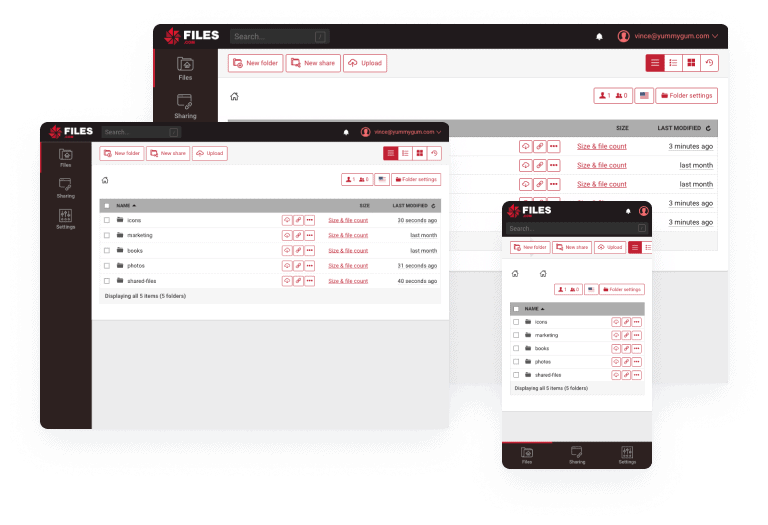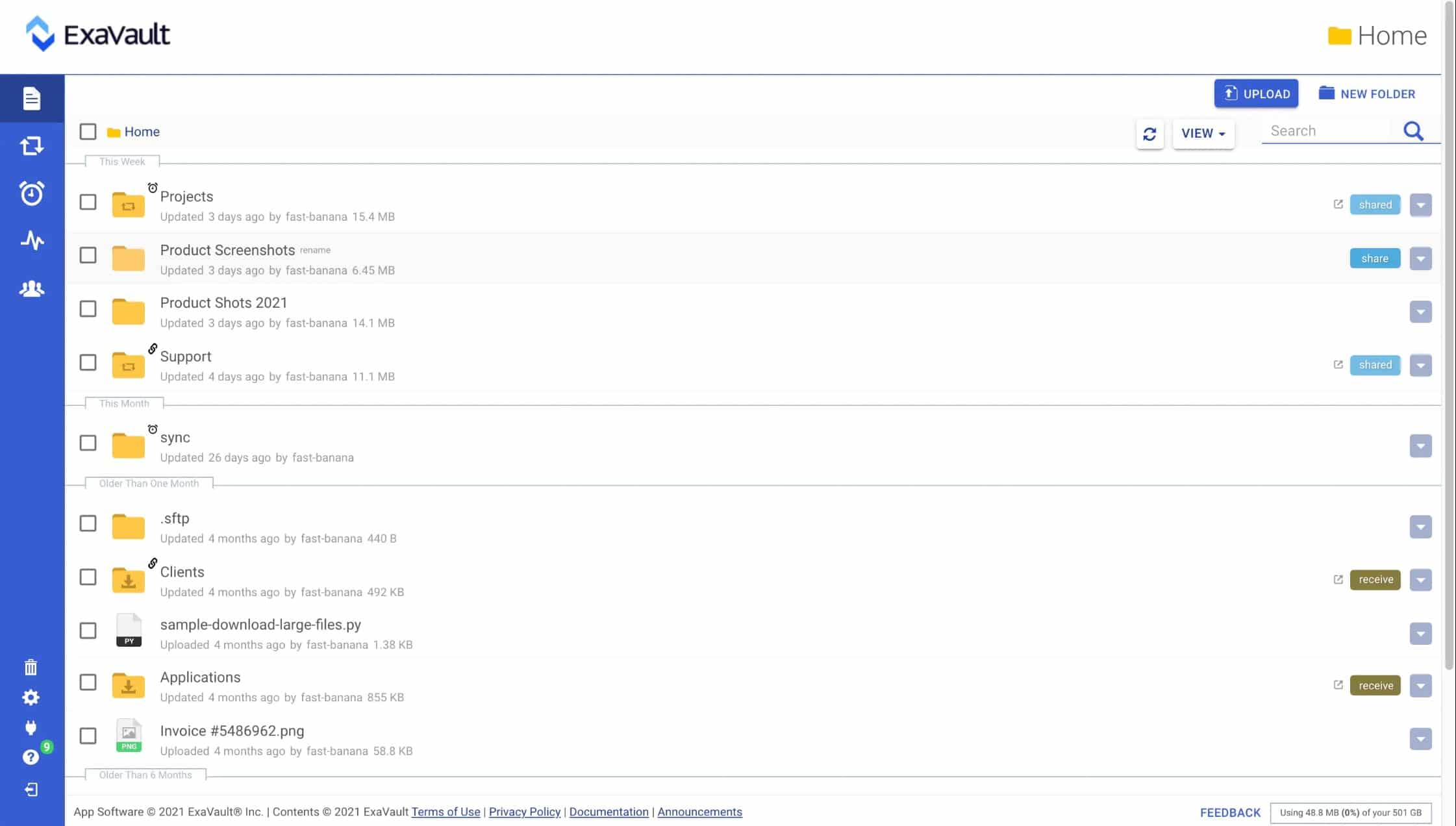Our funding comes from our readers, and we may earn a commission if you make a purchase through the links on our website.
11 Best Secure File Sharing Tools & Software for Business

UPDATED: February 26, 2024
File sharing is nothing new. In fact, its technology dates back to the early 1980s when point-to-point binary transfer mechanisms started to emerge and when FTP was standardized. But now, fast forward 40 years, and things have changed, especially thanks to cloud storage.
It has never been easier and more secure to share files, than today. Now, anyone can securely transfer files by just sending a link and adding security with a click of a button.
Here is our list of the best file sharing tools for businesses:
- Files.com – FREE TRIAL A robust cloud-based file management system. It allows file sharing via links and wide integration to file transfer mechanisms and external clouds. Files.com is our pick. Start a 7-day free trial.
- ExaVault – FREE TRIAL A cloud service that supports managed file transfers, team collaboration, and file distribution. All actions are secure and tracked for standards compliance. Start 30-day free trial.
- Dropbox Business One of the leaders and innovators of the file-sharing arena. Dropbox offers file sharing with wide integration and full collaboration.
- Drive from Google Workspace Use Drive along with other business-critical Google tools. You can securely share files via links, email, change permissions, and collaborate.
- Box Business A popular tool because of its wide integration with third-party tools. It is also robust and secure in its file-sharing options.
- Apple iCloud Synchronize files to all your Apple devices and use them with other platforms for sharing files.
- Synology Drive It allows you to create your private cloud with a Synology NAS and share files with anyone.
- OneDrive for Business Office 365 includes OneDrive as part of the bundle. It allows full collaboration, file sharing, and many other third-party integrations.
- Egnyte Business A cloud-based file synchronization and sharing tool, popular for its long list of third-party integrations and external cloud.
- Citrix ShareFile Comprehensive file storage, sharing, collaboration, and sync service built for businesses.
- FileCloud A simple yet powerful file sharing and sync solution for businesses of any size.
The Best File Sharing Tools for Businesses
Our methodology for selecting a secure file sharing tool for business
We reviewed the market for secure file sharing software and analyzed options based on the following criteria:
- A service that can be integrated into email systems to store attachments
- Encryption to protect data in motion and at rest
- An admin account that can create sub-accounts for individual users
- Link mailing for access invitations
- User access controls over files and folders
- A free trial or a demo that provides an opportunity to examine the system before buying
- Value for money from a tool that offers a secure file management solution at a fair price
With these selection criteria in mind, we identified a number of secure file sharing tools that reduce the cost of file management.
1. Files.com – FREE TRIAL
Files.com is a cloud-based file management system. It allows its users to share files from a cloud server while encrypting files in-transit and at-rest. For easier access, Files.com provides secure file exchange without the need for special “user accounts” via share links or file inboxes.
Key Features:
- Generate secure links to share data.
- Real-time collaboration via built-in MS Office.
- 2FA and encryption at-rest.
- Supports files up to 5TB in size.
Why do we recommend it?
Files.com is a great platform for file sharing because it provides system administrators with a range of strategies to enable colleagues to share files and even invite outsiders to view, edit, or download files. This system removes the need to transfer files by email or FTP systems, cutting down on the amount of electricity that the company uses and lowering its carbon footprint.
Who is it recommended for?
Files.com is suitable for any size or type of business. The minimum team size for an account is five members. However, above that level, small businesses and companies that implement a virtual office would really benefit from this package. Businesses that need extra file space would also be drawn to the tool.
One of the unique values of Files.com is its wide third-party integration to other file-sharing mechanisms, from SFTP, WebDAV, and other cloud storage services like AWS S3, Azure, and GCP. Everything, including “other clouds” can be viewed and controlled from a single interface.
Pros:
- Cloud-based service with no lengthy onboarding process or complicated setup
- Cloud storage provides scalable storage and features without needing an on-premise setup
- Support file redundancy and backup
- Integrates well with other services like Dropbox or Google Drive, giving it more flexibility than similar products
- Takes security seriously, enforces 2FA
- Subscription tiered pricing makes this an accessible solution for any size business
Cons:
- The platform offers many different features, which can require a time investment to learn them all
Price and trial. Files.com is a subscription-based service charged per month/user. Files.com offers a full 7-day free trial.
EDITOR'S CHOICE
Files.com is our top pick for a secure file sharing tool for business because it offers encryption for files in motion and at rest. You can set up individual accounts for users and that lets them control their own files and who gets access to them. The service also lets the administrator create shared folders for team activities. The Files.com system can be used to eradicate the transfer of files by email attachment. This is particularly efficient for the distribution of large files or for files that need to be sent out to many people. The user uploads the file to Files.com and then mails out a link to access the file in that location.
Download: Get a 7-day free trial
Official Site: https://signup.files.com/signup/
OS: Cloud based
2. ExaVault – FREE TRIAL
ExaVault is a cloud platform that provides a file service system for distributed businesses. The service includes an allowance of user accounts that can be set up From this identity management package, the tool can implement access rights management.
Key Features:
- Access controls through user accounts
- A facility for managed file transfers and automated data flows
- Mail-out links for external access to files
- A secure file area
- Grades of accounts with different storage capacities included
Why do we recommend it?
ExaVault is a similar system to Files.com, so companies that are looking for a cloud drive service that enables file sharing should compare these two business options. ExaVault also has a minimum team size, but they don’t tell you what it is until you buy it. This is a platform for file sharing by invites to colleagues’ user accounts or the email addresses of outsiders.
Who is it recommended for?
This package is suitable for all sizes of businesses and particularly companies that have a geographically scattered workforce. The service provides two plans: one allows 5 TB of space per user and the other gives 10 GB of space. So companies that generate large files will particularly appreciate this service.
The administrators can control access to the system and to specific folders and users can grant access to folders and files for collaboration. Users can also upload files to the service with STFP and FTPS.
Pros:
- Simple user interface
- Can integrate with other cloud-based storage platforms such as Google Drive
- Uses intelligence file sync to keep track of files and eliminate duplicates
Cons:
- While the platform is easy to use, some of the more advanced features can take time to learn and implement
Price and trial: There are four plans: Essential with 1 TB of space for 10 users at $120 per month; Standard at 3 TB of space for 25 users at $250 per month; Advanced with 5 TB of space for 50 users at $400 per month; and Enterprise with 10 TB and no limit on the number of users, which is priced by negotiation. These prices are for customers who pay annually and include a 20 percent discount on the month-to-month payment plans. You can get a 30-day free trial of ExaVault.
Start Free 30-day Trial at ExaVault.com
3. Dropbox Business
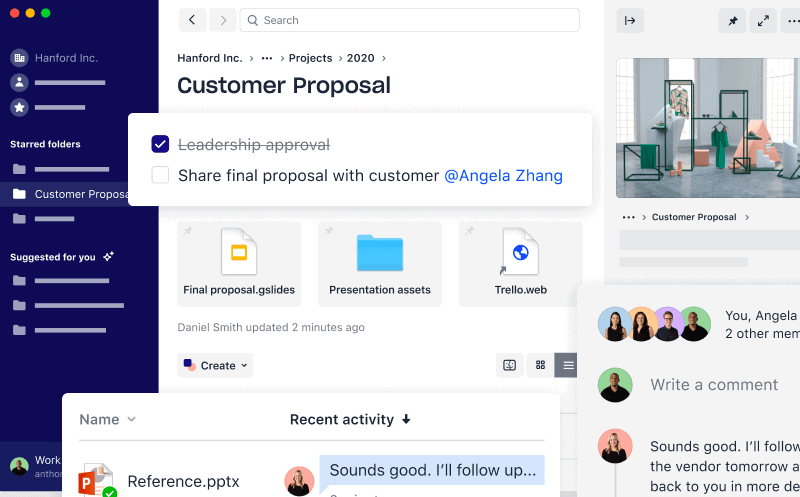
Dropbox is a file hosting service offering cloud storage, client software, and file synchronization. Its initial release dates back to 2007, but its popularity is only growing exponentially. Today, Dropbox saves an estimated 1.2 billion files every day.
Key Features:
- Preview Photoshop and Illustrator files without Adobe software.
- Request specific files to users in the contact list.
- Chat feature for live collaboration.
- JustCast service for Podcast hosting.
- Save screenshots and screen recordings.
Why do we recommend it?
Dropbox is a cloud drive and you can use it to sync local files, or replace workstation storage completely. This is one of many cloud drive services on this list and it can even be used as a backup location for services such as Files.com.
Dropbox Business is the regular Dropbox optimized for high collaboration and integration. It allows you to integrate everyday tools such as Google Docs, Sheets, MS Office, Dropbox Paper, and Trello into a single platform. It also integrates with platforms such as Zoom and Slack.
Who is it recommended for?
This service gives each of your users a file space and you can also set up group accounts for projects that automatically share contents among a list of users. This is a good choice for a business continuity strategy because encouraging your users to store their files on the cloud by default evades any environmental damage that might hit your site.
Pros:
- Allows for files transfers on mobile as well as desktop devices
- Supports automatic synchronization
- Is a scalable subscription-based platform
- Great for collaboration
Cons:
- Could separate personal and work files better in the app
- Could make switching between accounts easier
- Permission management can be difficult to understand and implement at scale
Price and trial. Dropbox Business is charged on a per-user/month basis. Professional (3 TB for €16.58 for a single user), Standard, (5 TB for €10), and Advanced (€15, for unlimited storage). Start a 30-day free trial.
4. Drive from Google Workspace
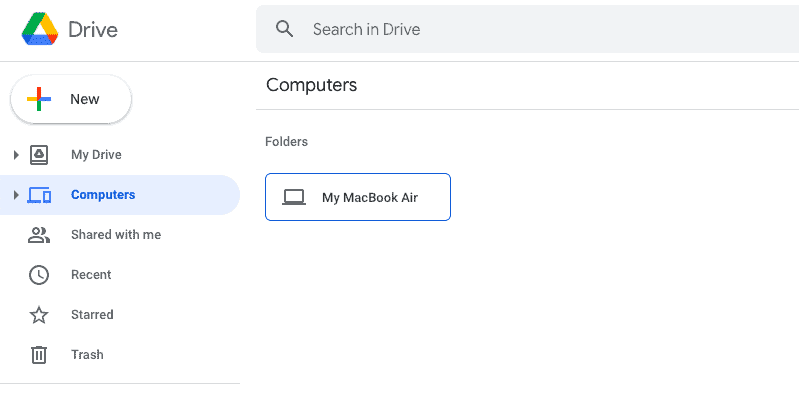
Google Workspace, formerly known as G Suite, includes all Google’s tools and software for businesses, such as Gmail, Docs, Slides, Sheets, Drive, and more. The bundle includes Google Drive with flexible storage and added features like collaboration and file sharing.
Key Features:
- Share via email or shareable URL.
- Data loss prevention and data retention with Vault.
- Google Drive runs Google AI for recommendations and predictions.
- Shared drives to organize files according to teams.
- Drive file stream to access files from the cloud.
Why do we recommend it?
Google Drive is the major competitor to Microsoft’s OneDrive because, like that rival system, this file directory system is linked to a suite of productivity suite editors. The Google Workspace package gives you Google Docs, Google Sheets, Google Slides, and Google Forms. If you create files with those editors, you will be very likely to store them in Google Drive.
Google Drive gives you total control of how to whom, and when to share files from your cloud-based storage. You can adjust the access with fine-grain control by modifying policies.
Who is it recommended for?
Google Drive is available for free and the files that you create with Google Docs, Sheets, Slides, and Forms all have collaboration features, such as invites for colleagues or for outsiders by email accounts. The free version doesn’t give you team administration rights, so companies would be more likely to go for the paid version.
Pros:
- Easy to use – intuitive from the start
- Secure file or folder sharing
- Supports a wide variety of integrations into other platforms
Cons:
- Email inbox counts as your drive space utilization
Price. All plans are charged on a per-user/month. Business Starter ($6), Business Standard ($12), Business Plus ($18), and Enterprise.
5. Box Business
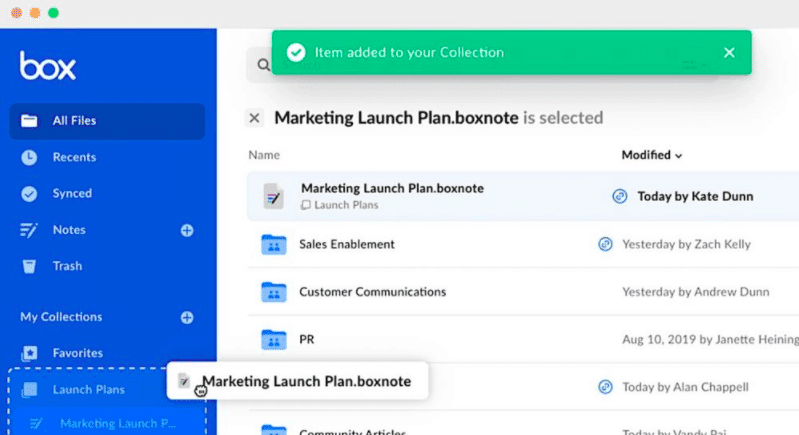
Box is a popular cloud storage service used by many businesses. According to Box, 68% of the Fortune 500 are their customers. It is useful for storing and sharing files, collaborating, and even to help stay compliant with certain data regulations.
Key Features:
- Share files via links or directly from Box.
- Share any type of file and size.
- Preview files before downloading.
- Private key management, along with other security features.
- Built-in task manager and note-taking app.
Why do we recommend it?
Box Business is a similar service to Dropbox. It is a cloud drive that doesn’t have its own associated productivity suite. However, if you use Microsoft 365 or Google Workspaces, you can set the default storage location to a Box account. If you don’t want to pay for the service, encourage your users to each set up a free individual account.
Box is known for having a long list of integrations. The popular ones are Google Workspace, Office 365, and Slack, which are out-of-the-box, but Box can also be extended with Salesforce, Oracle NetSuite, Adobe, and more.
Who is it recommended for?
The lack of a productivity suite with the Box drive service could make this system less appealing than the Google and Microsoft options on this list. However, if you don’t want to be tied to a large supplier, you could maybe opt for a free productivity suite and set up your Box accounts as the default storage location for files.
Pros:
- Integrates with other cloud platforms, making migrations easier
- Simply monthly price for any sized organization
- Features controls for multiple industry compliance guidelines such as HIPAA, PCI, and FINRA
Cons:
- The trial period could be longer
- Editing excel files through the web-app can be cumbersome
Price and trial: All plans are charged on a per/user/month basis. Starter(€4.50), Business (€13.50), Business Plus (€22.50), and Enterprise(€31.50). Sign in to get a 14-day free trial for any plan.
6. Apple iCloud
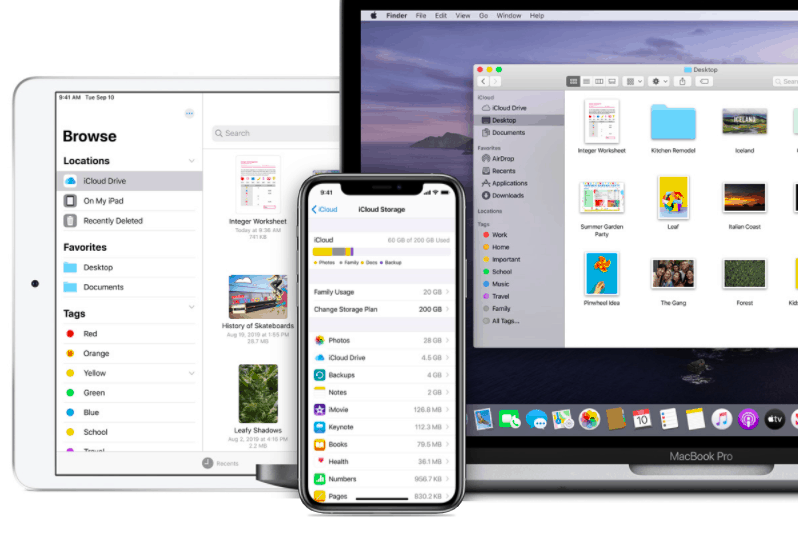
Apple iCloud is a cloud-based storage and computing service. It allows users to store content, share files with other users (on iOS, macOS, and Windows) and also helps you keep backups and file syncs up to date across all your Apple devices.
Key Features:
- Store files and share them via a private link or email.
- Allow collaboration on certain files.
- Share the Pages, Numbers, and Keynote files, and the media library.
Why do we recommend it?
Apple iCloud is Apple’s Cloud Drive system that has been a big hit for personal users and is also available in team accounts for business use. Every Apple device gets an iCloud account automatically. That deal provides 5GB of storage space. This system can be used for backup or as the default storage location for large files.
Apple iCloud sync functionality is very powerful. When you add a new file to a device, it will automatically update to the cloud and be shown in all synchronized devices. iCloud comes with 5GB for free out-of-the-box for every Apple device.
Who is it recommended for?
Mac, iPhone, iPad, and iPod users will already have some space on iCloud but it is possible to expand that space for a fee under the iCloud+ brand. There is also an iCloud for Windows app for those who don’t have Apple devices but would like to use Apple iCloud for storage.
Pros:
- Designed to be as easy as possible to use, cutting down on the number of helpdesk tickets companies receive
- Works for both Mac and Windows devices allow cross-platform collaboration
- Easy sync settings
Cons:
- Offers less free storage than most of its competitors
- No Android app
- Limited real-time collaboration features
Price: Free, Most Popular ($0.99/month for 50GBs), Lots of Photos ($2.99/month for 200GBs), and Great for Families ($9.99/month for 2TBs).
7. Synology Drive
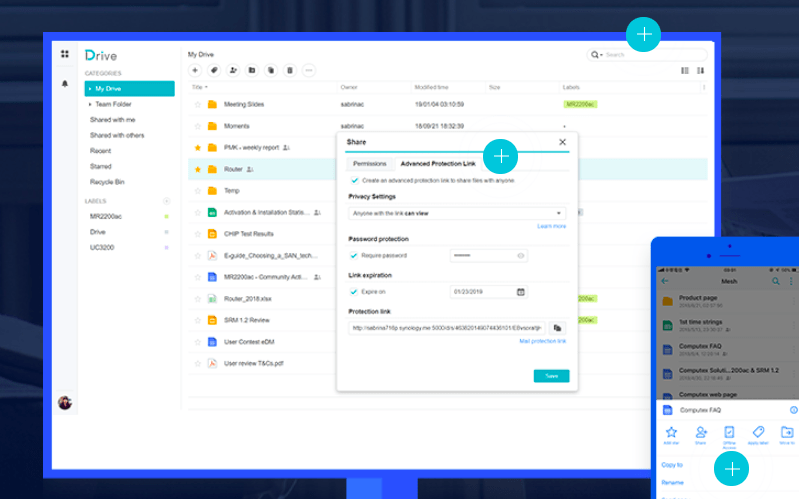
Synology is quite popular for creating some of the best Network Attached Storage (NAS) solutions to centralize on-premise storage. Now, Synology has developed other solutions for storage and file-sharing that are considered some of the best.
Key Features:
- Sync on-demand.
- Intelligent versioning and backups.
- Access and share files via links.
- Configure cross-office file-sharing.
Why do we recommend it?
Synology provides a range of storage solutions and its C2 Storage for Hybrid Share is the most relevant offering to this article. This enables businesses to set up their own private cloud that models the systems offered by Files.com and Exavault. This system includes a file lock mechanism that activates when one user alters a file.
For cloud-based file sharing, Synology provides Synology Drive, which shifts the approach. Synology Drive helps you host your private cloud (via a Synology NAS), keeping 100% of data ownership and without paying any subscription. Browser, desktop, and mobile clients can connect to the NAS and upload/download files as if they were connected to a public cloud.
Who is it recommended for?
This is a solution that is suitable for large multi-site businesses. The Synology system is a combination of hardware devices. You buy a server and put it on a domain for access over the Web and then maintain a local server on each site that acts as a cache for that location. The software of the cluster syncs all files in all locations.
Pros:
- Allows you to create a private cloud with your NAS
- Great for data ownership and privacy
- Price varies based on NAS models
- Supports quick share links
Cons:
- No cloud hosting service option
Price: Synology Drive can be applied to a wide number of NAS models. To find what NAS is suitable for your file sharing, visit Synology.
8. OneDrive for Business
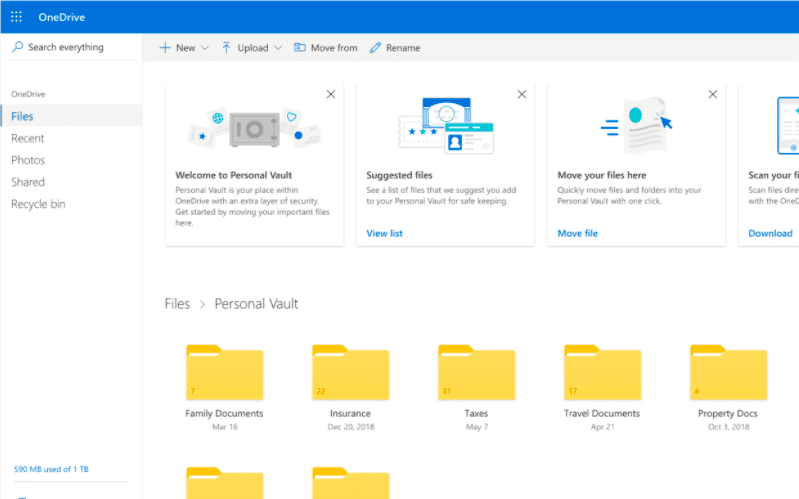
One Drive for Business is Microsoft’s cloud-based file storage, sharing, and collaboration service. One Drive comes as part of the larger cloud-based Microsoft 365 bundle, which includes Word, Excel, PowerPoint, and more.
Key Features:
- Full access to Microsoft 365 suite.
- Create file libraries for specific teams.
- Share folders via a link or give custom permissions via email.
- Set the expiration date on a shared link.
Why do we recommend it?
OneDrive for Business is the leader in the cloud drive market because it is part of Microsoft 365. The Microsoft 365 suite has a large following and that pulls OneDrive with it. The One Drive system allows users to invite others to access a file by sending a link.
The OneDrive service allows you to access, share all your Microsoft 365 files from any device, and collaborate in real-time with other users. It also enables you to edit documents offline and sync the changes automatically, once you are back online.
Who is it recommended for?
Any business that uses Microsoft 365 for its productivity suite also gets OneDrive. The package is all based in the cloud, so it can be accessed from anywhere. Users based at home will be able to access the system just as easily as colleagues in the office.
Pros:
- Simple synchronization settings for both small and large teams
- Reliable offline files access
- Files access can be set to expire, great for projects with limited scope
- Mobile documents scanning works well for teams on the move
Cons:
- Microsoft reserves the right to scan your files for content that may ‘objectionable content’ (Illegal, copyrighted, etc.)
- Collaborative features aren’t as easy to use as other solutions
Price and trial: All plans are charged on a user/month basis, Plan 1 ($5.00) and Plan 2 ($10.00) only include OneDrive. The Basic ($5.00) and Standard ($12.50) include Microsoft 365 bundle. Test a free trial of Microsoft Business Basic for 30 days.
9. Egnyte Business
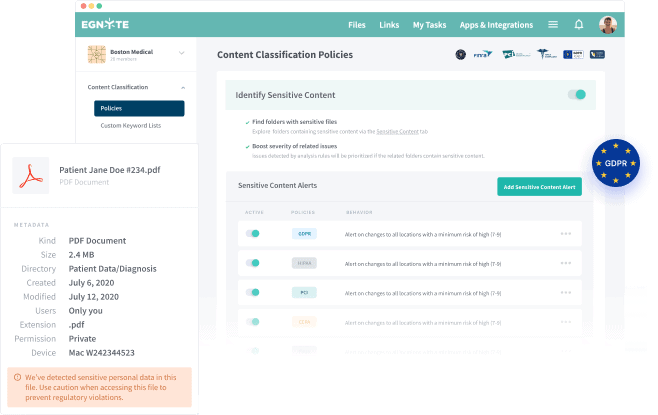
Egnyte develops cloud-based enterprise file synchronization and sharing software. It offers storage, sharing, and collaboration via a cloud service where users can access remotely and from a wide range of devices.
Key features:
- Support for Microsoft Office and G-Suite.
- Other integrations, like Slack, DocuSign, Autodesk Forge, and more.
- Amazing speed and security.
Why do we recommend it?
Egnyte Business is one level of the Egnyte platform’s plans, the other being the Team plans, which is for smaller groups. This system is intended to provide a cloud drive that companies can use as the default storage space for their productivity suite, whether it is hosted on site or accessed as a SaaS package.
Egnyte Business is popular for having a wide range of file sharing options, from shareable links that can be secured with passwords and expiry dates, folder sharing with levels of permissions, link download limits, and more. The service also offers the best sync options, from sync folder, bandwidth throttling, and more.
Who is it recommended for?
This package can be used as a default storage space or as a backup system. Companies that use Microsoft 365 or Google Workspace would probably not need this service because they already get a cloud drive in each of those suites. However, the system could be used to sync workstation hard drives.
Pros:
- Cloud-based file sharing
- Built for enterprise environments
- Offers a variety of controls (download limits, permissions, etc)
Cons:
- Not the best option for small businesses
Price and trial: The price is based on the user/month. Team ($10.00), Business ($20.00), Enterprise (contact). Sign up to Egnyte, to get a free 15-day trial.
10. Citrix ShareFile
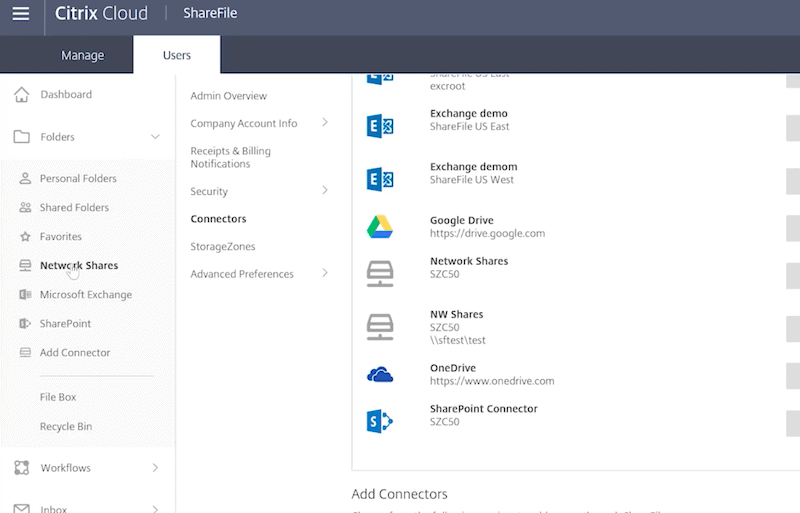
ShareFile was originally created by a single programmer in 2005. Six years later (2011), ShareFile was included on the Inc. 500 list of the “Fastest-Growing Private Companies”, and later it was acquired by Citrix, one of the most popular SaaS and virtualization providers.
Key Features:
- Shareable links and file sync.
- Encryption at rest and in transit.
- Unlimited storage.
Why do we recommend it?
Citrix ShareFile is a similar package to ExaVault and Files.com. This system lets you set up individual accounts for users and those file spaces can be used as the default storage for productivity tools or they can be populated to sync workstation drives. File owners invite others to share by emailing a link.
Now, Citrix ShareFile has turned into robust cloud-based file storage, share, collaboration, and sync service tailored for businesses. The service offers real-time collaboration on documents from Office 365, and support from other cloud storage like Google Drive, Box, Dropbox, and more.
Who is it recommended for?
This package has the same target market as Files.com and ExaVault. This system doesn’t have the advantage that Google Drive and Microsoft OneDrive provide with having associated productivity suites. However, the drive can be set as the default storage location for those productivity suites or as a backup service for OneDrive or Google Drive.
Pros:
- Comes with an email plugin that empowers users to send larger files without creating helpdesk tickets
- Encryption during both in transit and at rest for maximum file security
- Easy to understand pricing
Cons:
- Any ‘unlimited’ storage plan is never truly unlimited.
- Larger organizations may find managing files and users at scale to be difficult
Price: All plans come with unlimited storage but vary in functionality. Standard ($50/month), Advanced ($77/month), and Premium ($122/month). Try any ShareFile plan for free for 30 Days.
11. FileCloud
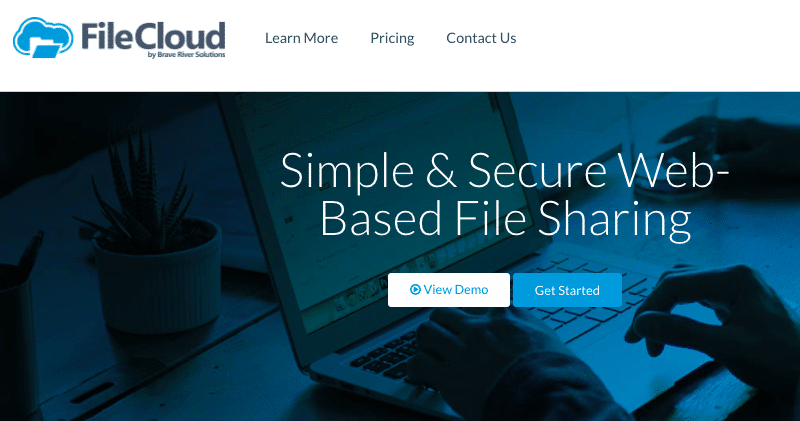
FileCloud is a cloud-based file sharing and sync solution tailored for businesses of any industry and size. It comes with many integrations, customizable features, and compliant with regulations such as HIPAA or SAS70.
Key Features:
- Integration with MS Office and Outlook.
- Define permission-based access levels.
- Protect files with passwords.
- (Optional) additional customizations like multi-tenancy, automation, branch office replications, third-party integrations, and more.
Why do we recommend it?
FileCloud is designed to facilitate file transfers. However, it provides a staging area for files, which cuts down on traffic for scenarios such as mass mail outs. As with the Files.com system, administrators can block attachments and replace them with links back to files stored on the FileCloud space.
FileCloud allows users to share files from any device, or set remote backups or file sync policies. The service includes a dashboard where IT admins can see file analytics like usage trends, peaks, or even user’s geography.
Who is it recommended for?
FileCloud is moving away from its previously published tariff and offering a custom package for each buyer. So there are no set plans anymore. The system is designed to be HIPAA compliant. So, businesses in the healthcare sector will be particularly interested in this service.
Pros:
- Built-in ransomware and virus protection is convenient for sysadmins
- Has both on-premise and cloud-based versions for organizations that want more control
- Highly customizable look at feel can make the platform seem it was built for your business needs
Cons:
- Designed specifically for larger organizations
- Requires a minimum of five users per month at $10 per month
Price: FileCloud is charged on a per/user/month basis. Level 1 20 GB ($129/month), Level 2 30 GB($199/month), and Level 3 50 GB ($279/month).
Choosing a file-sharing tool for your organization
The file-sharing tools shown in this post will help you store, share, sync, and collaborate. To help you get started, almost all tools will give GBs of free storage.
Our favorite tools are Files.com, ExaVault, and DropBox Business, both services are dedicated to sharing files and are the best for a wide size of businesses. Additionally, both offer fantastic performance, security, integrations, and speed.
Secure file sharing FAQs
Is Dropbox a secure way to share files?
Dropbox offers a secure way to store and share files because the storage environment is protected by encryption that uses the Advanced Encryption Standard (AES with a 256-bit key, which is the security used by the secret service and banks. Dropbox enables the creation of individual user accounts and outsiders can be invited to access files through a link. All access events are logged and permissions can be limited to prevent outsiders from editing or copying files.
What is the most secure file sharing?
For a secure file sharing platform, try any of the following:
- Files.com
- ExaVault
- Dropbox Business
- Drive from Google Workspace
- Box Business
- Apple iCloud
- Synology Drive
- OneDrive for Business
- Egnyte Business
- Citrix ShareFile
What is secure file share?
Secure file sharing provides a storage location that has encryption and access controls for files and folders. Each user on the system needs to have an individual account that provides activity logging and access rights management. Outsiders can be invited to access the files through a link whether than by mailing the file out. This process ensures that all access events are logged and controlled.