Our funding comes from our readers, and we may earn a commission if you make a purchase through the links on our website.
PRTG Syslog Server Review
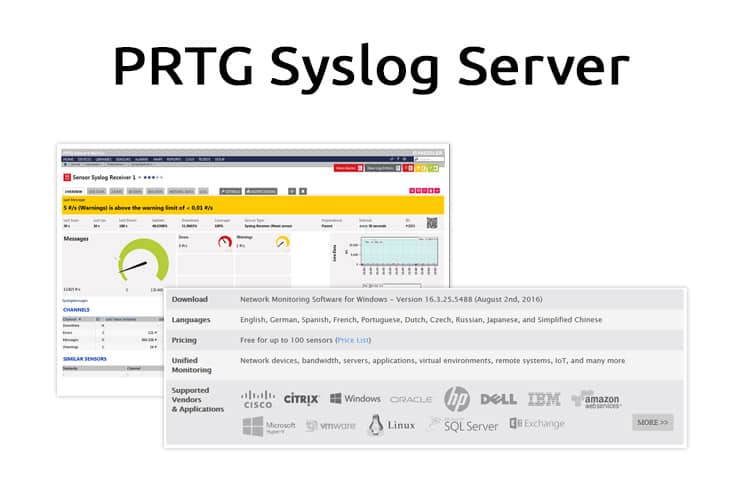
UPDATED: January 12, 2023
Paessler PRTG Network Monitor is a great piece of software for monitoring your network, but more so, it also has a Built-in Free Syslog Server.
According to their website, PRTG has a sensor type for collecting Syslog messages that gets stored in their High performance database.
All the major components of a syslog server are part of their offering, including alerts and alarms based on what the content of the syslog message has and the severity of the event.
Further centralizing your alerting, monitoring and collection of events from multiple systems is a must when your environments starts to grow.
In order to run this Syslog server, you'll need to have PRTG Network monitor installed and then add the syslog server sensor to any probe devices within the software – PRTG will then start collecting messages from your devices.
As you can see below, at the date of this writing, the syslog service is available for Free up to 100 Sensors and can monitor quite a few vendors and applications.
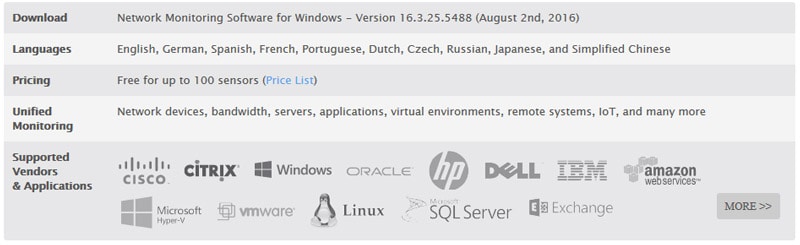
PRTG runs on all supported Windows Operating Systems and one of the downsides of this software is that it is not a stand-alone Syslog Server, like others we have reviewed.
You'll need PRTG installed in order to use it, which isn't a bad thing if you already are using it in your Network Monitoring efforts.
Although there is a Paid version of PRTG, you can use the Free Version of PRTG as well in this instance.
Bundled with the software suite comes a flexible alert system that gives you 9 different notification and alert methods, including Email alerts, SMS Text alerts and even running an external program for notifying network engineers and admins about possible issues within syslog messages and your infrastructure.
Find out more about this software and grab a Free Download Today
ManageEngine EventLog Analyzer – FREE TRIAL
For an alternative to PRTG Syslog Server, you could consider ManageEngine EventLog Analyzer. This is a comprehensive package that provides security monitoring based on log data. In order to implement its threat hunting, the ManageEngine system needs to gather log messages from many sources. This includes the collection of Syslog messages, Windows Event logs, and application log messages.
The EventLog Analyzer will collect logs, convert them into a common format and make them available for viewing as well as filing messages and managing log file archiving. The SIEM unit in the package performs its automated search on log messages as they arrive and a data viewer in the bundle includes analytical utilities.
Key Features:
- Syslog and Windows Event log collection
- Application log collection
- Log consolidation and file management
- Automated threat hunting
- Data analysis
An interesting feature of the ManageEngine system is that it calculates statistics about the arrival rate of log messages. This in itself can be an indicator of a problem and the console shows time series graphs that illustrate log activity on your system. Filed log messages can be brought into the data viewer for analysis with straightforward tools such as sorting, searching, filtering, and grouping.
Pros:
- An attractive console with live log throughput statistics
- Support for historical analysis of log messages
- Also collects logs from house-developed applications
- Provides compliance reporting
- Includes a SIEM service
Cons:
- This package is much bigger than just a Syslog server
ManageEngine EventLog Analyzer is an on-premises package for Windows Server and Linux. There is a Free edition, which is limited to collecting logs from just five sources. You can get a 30-day free trial of the paid version of EventLog Analyzer.

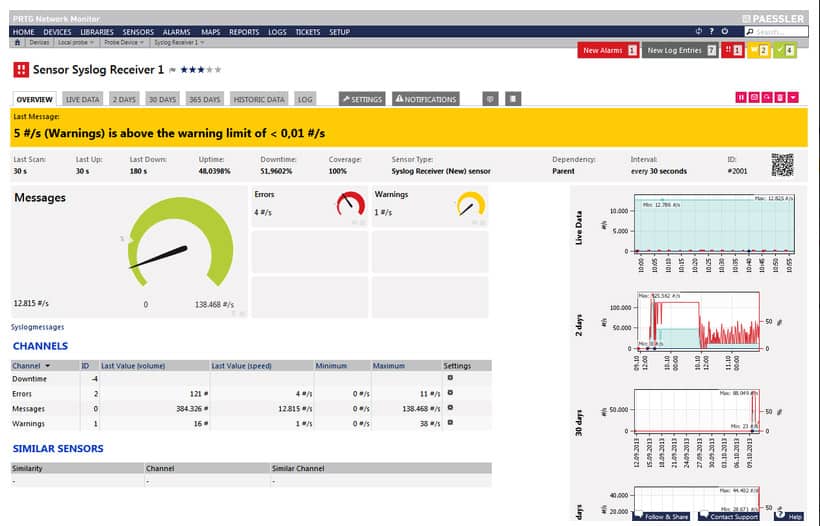
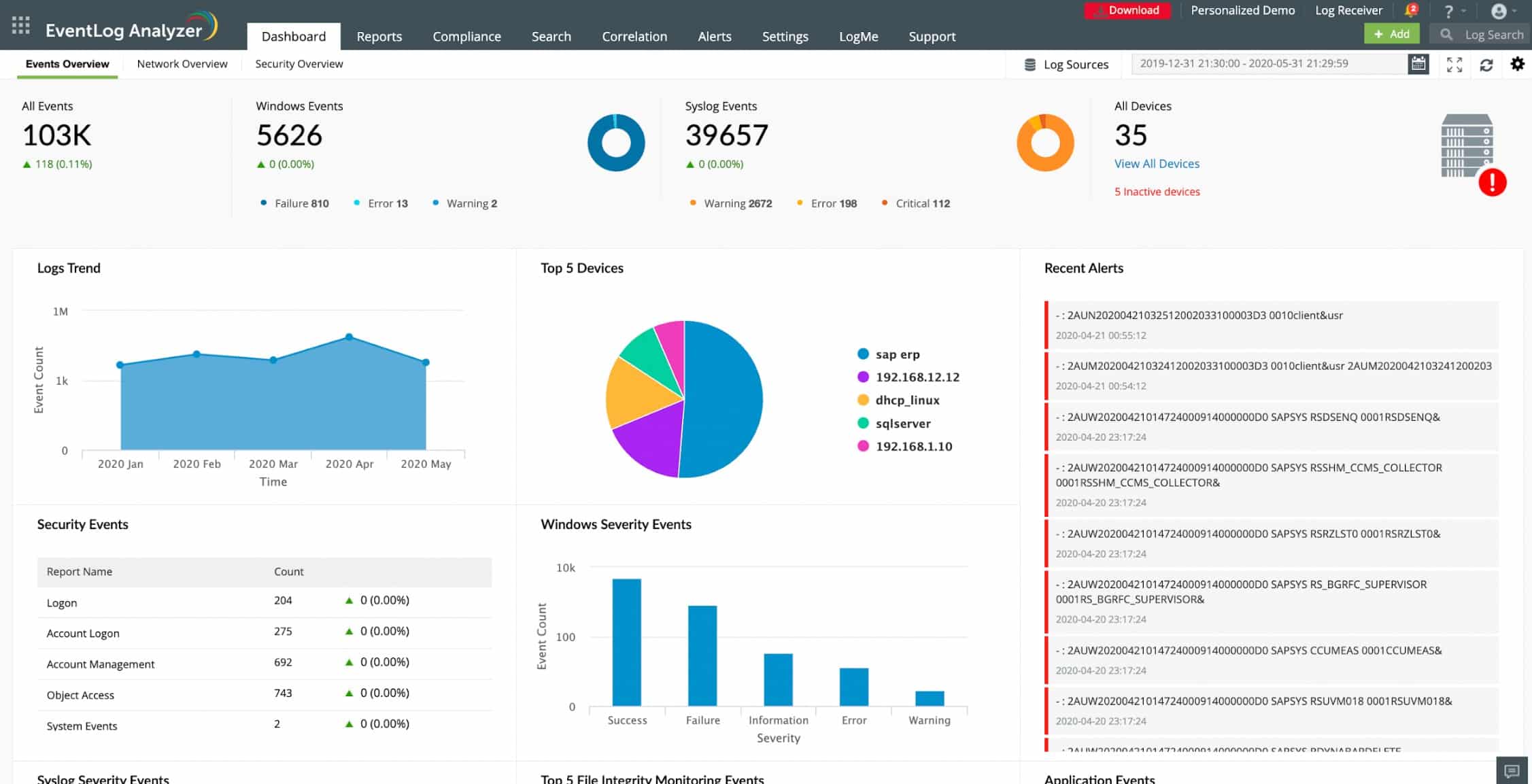



More Info & Free Download
Notable Alternative
PRTG provides an excellent Syslog server but it isn’t the only option available. There are many other Syslog collectors that also provide Windows Event log management as well. Log management can also be available as an extra service with many SIEM systems.