Our funding comes from our readers, and we may earn a commission if you make a purchase through the links on our website.
The Best Free & Paid Pop-Up and Ad Blocker for Browsing the Internet
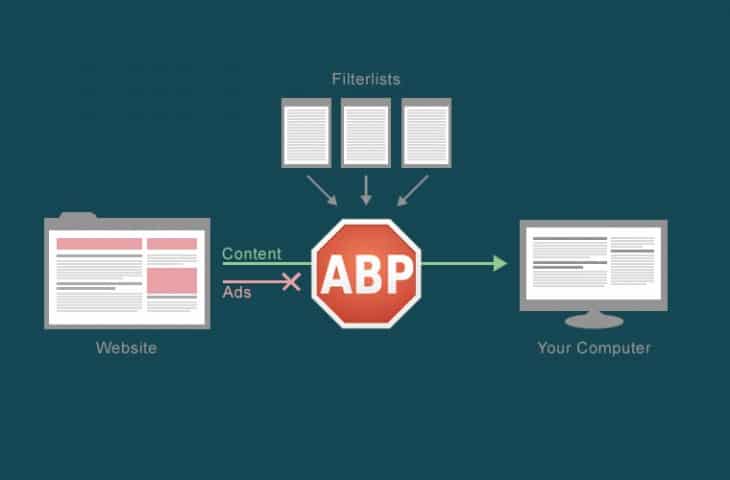
UPDATED: October 23, 2023
Ad Blocker and Pop up blockers are meant to stop annoying and overbearing ad's on websites that overuse them and ruin the user experience.
They cause websites to become way to slow to even use.
Along with security issues that some ad's pose, especially those that want you to install fake Flash updates and Anti-Virus, we've decided to bring you a extensive list of some of the best Free ad blocker's on the market.
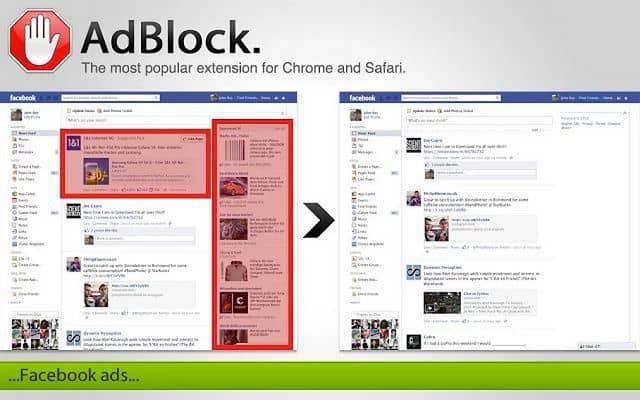
There are many up and coming pop up blocker add-on's and extensions coming to the market almost every month now, and even the most popular blockers have whitelist for advertisers to buy a spot on and allow their ad's to be shown.

Top Pop Up and Ad blocker Software and Extensions
Our methodology for selecting the best pop up and ad blockers
We reviewed various ad blockers and analyzed the options based on the following criteria:
- The ability to block ads across multiple platforms
- The privacy policy for each plugin
- The performance and resource usage of each plugin
- Ease of use and installation
- A free trial period, a demo, or a money-back guarantee for no-risk assessment
- A good price that reflects value for money when compared to the functions offered
µBlock Origin for Chrome /µBlock Origin for Firefox

Free and Open source, this software script is made for people looking for a very minimal blocker that is very good on CPU usage and uses Memory very efficiently, thus not putting a lot of stress on your PC.
Out of the box, this software blocks quite a few advertisers, but not so many that its overly protective.
You have the option to use other block lists that are available to block an even greater number of advertisements along with using the advanced mode of the platform to further define blocking rules of any given advertiser.
AdBlock for Chrome

This is by Far the most popular ad blocker for the Chrome browser, boasting over 200 million downloads and 10,000,000+ people currently using it. It's as easy as installing the add-on and it starts to work automatically, no fancy configuration or fiddling with advanced options.
This software is also available to download for iPhone, Safari Browser (Mac OS X) and Opera as well.
Adblock Plus for Firefox, Chrome, Opera and Safari
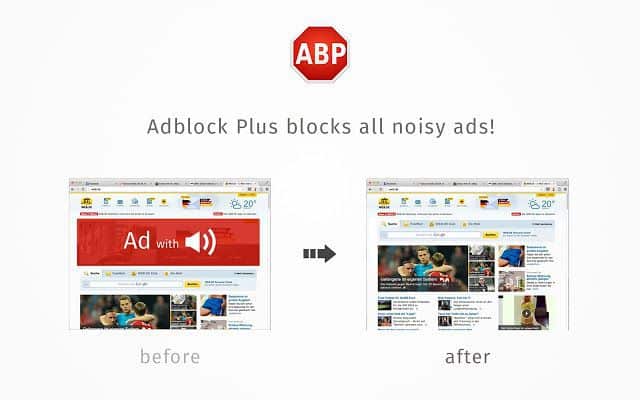
Adblock Plus, supporting a wide variety of web browsers, also has over 10,000,000+ people currently utilizing its blocking engine to stop invasive ad's from overtaking your screen.
However, this software Allows Acceptable Ad's, meaning that many websites rely on display advertising for their revenue and to stay afloat, along with cover expenses of hosting and employees, thus encouraging them to use non-intrusive display ad's to generate revenue.
The “Acceptable Ad's” criteria can be found here if you are interested in the details of it.
This add-on blocks tracking cookies, malware websites, banners, pop-up and pop-under video ads and Facebook/Youtube ad's.
Pros:
- Lightweight install
- Supports multiple browsers
- Blocks invasive cookies and trackers
- Extremely popular and well tested
Cons:
- Allows “acceptable” ads
Adguard for Chrome /Adguard for Firefox
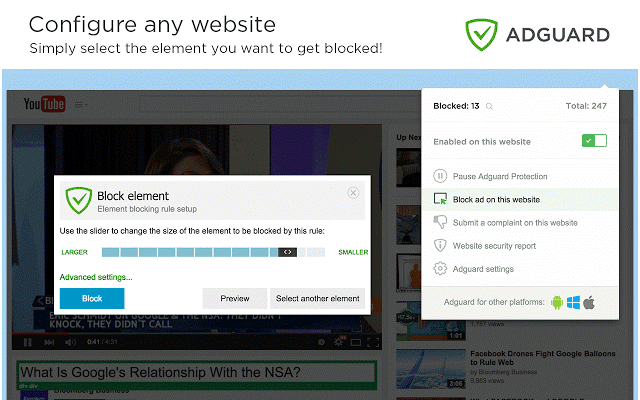
Adguard's user base isn't quite as large are the previously mentioned extension's, but that doesn't mean it doesn't do the job well.
It definitely has the most extensive support for browsers of them all, including Chromium Browser, Firefox, Safari, Opera, Yandex browser and Palemoon.
What stands out the most about this software is the blocking of interstitial ads – commonly seen on larger websites such as Forbes.com.
Pros:
- Very easy to install and use
- Supports a wide range of browsers such as Firefox, Safari, Opera, and Yandex browser
- Blocks ads found across different sites such as Forbes
Cons:
- Lacks a large userbase
AdRemover for Chrome

AdRemover for Chrome is a lesser-known add-on that does what all the other adblockers do as well, including block ad's on HULU. Easy to use interface and doesn't require any personal information to run or register.
Pros:
- Straightforward – easy to setup
- Starts working right away
- Doesn’t require an account
- Blocks ads on Hulu and other streaming platforms
Cons:
- Doesn’t block Facebook ads
Ghostery for Chrome, Firefox, Opera, Safari, Internet Explorer, Android and iPhone IOS

Ghostery has a little different approach to ad blocking, but actually disclosing how they make money on their add-on, usually a feature called “Ghostrank®”, which, if you opt-in to use it, sends anonymous information to them about data collection technology that they see and they then sell it off.
Being so forthright with their monetization of the software is very risky, but transparency is also essential in the privacy world.
Pros:
- Supports mobile browsers
- Blocks ads across a wide range of websites
- Easy to use
Cons:
- If you opt in, Ghostery sells data in order to monetize their tool
Simply Block Ads! for Chrome
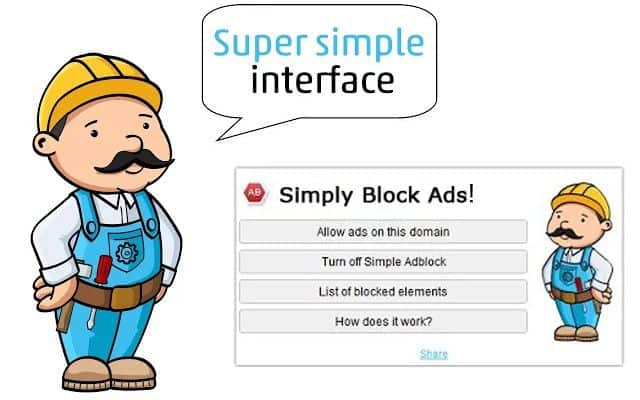
“SIMPLE SIMPLE SIMPLE” is the motto of this add-on. Blocks all the usual ad's from YT, in-site ad's, pop-up, text-ad's, background and whole-site ad's as well.
Its meant to be easy for “your brother, sister, mom, grandma, …. everyone” as the description says.
Pros:
- Best for non-technical users
- Blocks a majority of ads
- Supports most browsers
Cons:
- Some more technical users might want more control
SuperBlock AdBlocker for Chrome
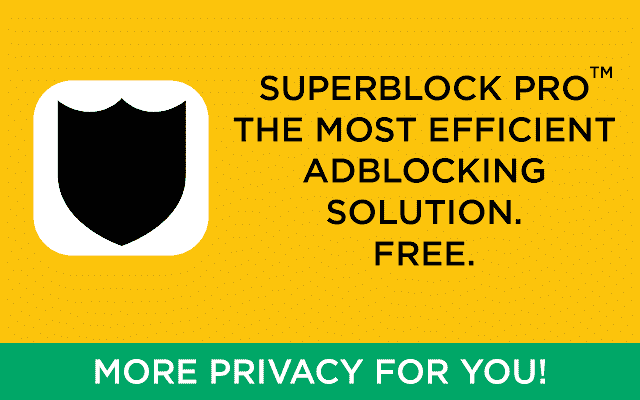
Built on Adblock for Chrome, this add-on (which isn't affiliated with Adblock, Adblock Plus, Adblock Premium, Adblock for Youtube, Adblock Pro, Adblock Super or Simply Block Ads) is a fork of Adbock for Chrome, with the added benefit of no Tracking code that the original add-on has.
Pros:
- Is a simple fork of Adblock for Chrome
- Removes data tracking
- Covers browsers outside of Chrome
Cons:
- Lacks a large user base
uBlock Origin
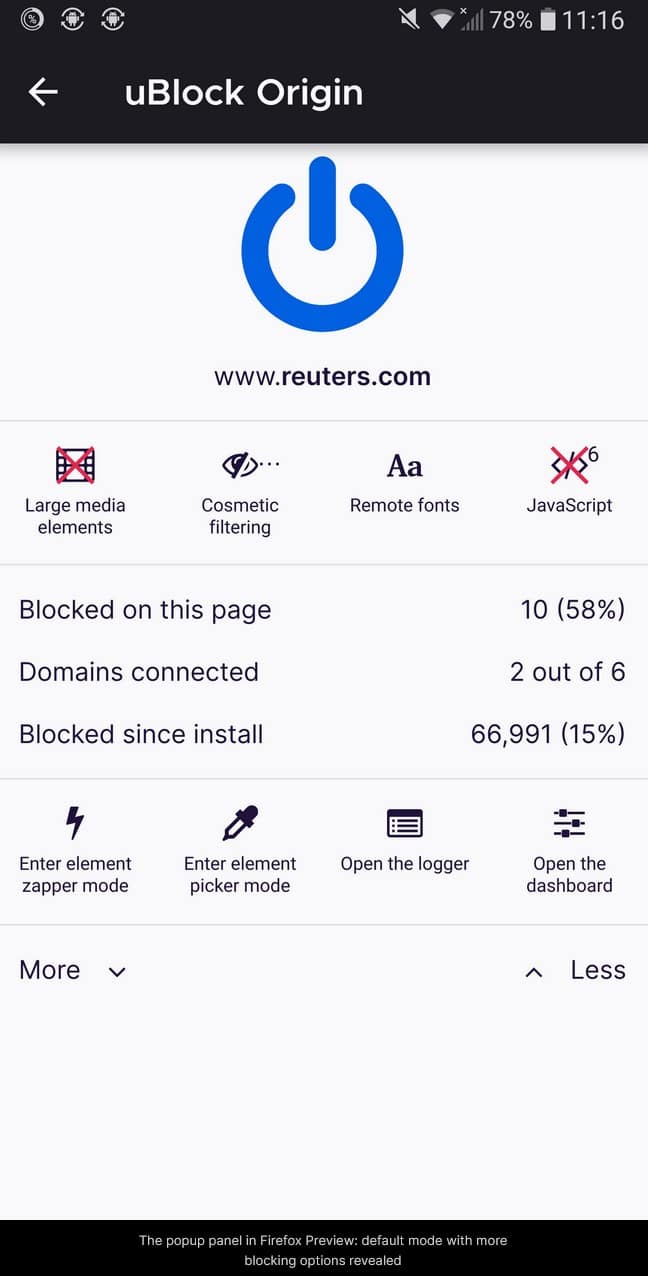
uBlock Origin (formerly μ Adblock) originally only supported for Firefox, however it now also has runs on Chrome, Opera, Edge and can be self installed as well.Its ad blocking technology boasts some great features, including the removal of Redirect URLs from Google, Yahoo, Naver and Daum search engines, along with text-ad removal as well.
Another interesting feature it has is the removal of Google Analytics tracing from websites as well. Its lightweight and meant for SPEED!
Pros:
- Stops malicious redirects
- Blocks ads in one click
- Can block Google Analytic tracking
- Lightweight install
Cons:
- Not out for Safari yet
uMatrix for Firefox, Chrome and Opera
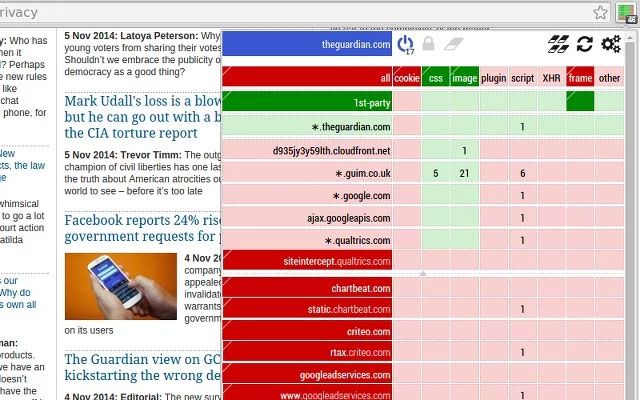
uMatrix is great for Advanced Power Users – utilizing a “relaxed block-all/allow-exceptionally” mode, as their github reads, it will definitely break site appearances and layouts, so be ready to fiddle around with the software to get it dialed in properly with the correct levels of filtering and such.
The software also has a “allow-all/block-exceptionally mode” that can be accessed through a click on the “ALL” in the global scope, which is less restrictive than the default mode, but will still block a considerable (62,000) amount of blacklisted hostnames.
Pros:
- Highly customizable
- Allows for exceptions
- Blocks over 62,000 malicious hostname
Cons:
- Interface could be cleaner
Free & Paid Pop-Up and Ad Blockers FAQs
How do ad blockers work?
Ad blockers work in different ways depending on the specific software tool. However, most ad blockers use a combination of filters, rules, and algorithms to identify and block ad content. Some ad blockers rely on pre-defined lists of ad servers and content providers to block ads, while others use machine learning and artificial intelligence to identify and block ads in real-time.
What are some popular ad blockers?
Some popular ad blockers include:
- AdBlock: A free and open-source ad blocker that is available as a browser extension for Chrome, Firefox, Edge, and Safari.
- uBlock Origin: A free and open-source ad blocker that is available as a browser extension for Chrome, Firefox, Edge, and Safari.
- Ghostery: A privacy-focused ad blocker that is available as a browser extension for Chrome, Firefox, Edge, and Safari.
- AdGuard: A paid ad blocker that is available as a browser extension, desktop app, and mobile app.
- Brave Browser: A privacy-focused web browser that includes built-in ad blocking and tracking protection features.
Are there any downsides to using ad blockers?
There are some downsides to using ad blockers, including:
- Reduced revenue for content creators: Ad blockers can reduce the revenue generated by online ads, which can impact the ability of content creators to monetize their content and support their work.
- Reduced quality of free content: Ad-supported content can provide free access to information and entertainment for users, but ad blockers can reduce the quality and availability of this content.
- False positives: Ad blockers can sometimes block legitimate content, such as images or videos, that are mistakenly identified as ads.
- Compatibility issues: Ad blockers can sometimes cause compatibility issues with websites and other online platforms, such as broken layouts or functionality.



