Our funding comes from our readers, and we may earn a commission if you make a purchase through the links on our website.
PagerDuty Vs Datadog
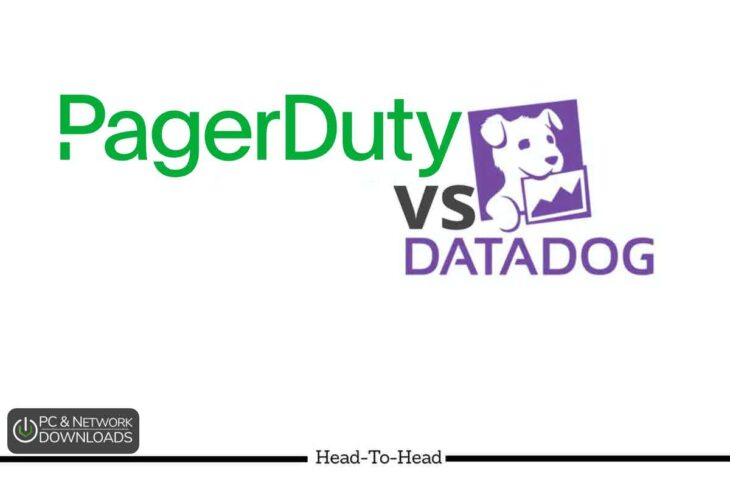
UPDATED: April 4, 2023
Datadog and PagerDuty are often compared to each other as if they were competitors. However, these two tools are best used together rather than compared separately, as they’re fundamentally different tools.
Today we’ll be looking at how these two tools are similar, how they’re different, and how you can use them in tandem to help you get your company to the next level.
What Are These Two Tools?
PagerDuty is an alert management tool made to aid DevOps. Its main job is facilitating workflows, escalating incident responses, and handling response processes.
Datadog is a network monitoring tool, and its job is to track a variety of metrics across a network and alert you if there’s an issue with any of them. It’s one of the most customizable tools on the market, which is why so many businesses flock to it with their monitoring needs.
As you can see, these two tools aren’t in direct competition in any areas. Rather, they complement one another to create a much more comprehensive IT infrastructure at your company. Datadog is there to handle the monitoring tasks, while PagerDuty helps you take incidents when they happen.
Furthermore, these two tools can be integrated, which means that they can share information. This can lead to a much more unified experience as PagerDuty’s biggest strength lies in its alert management systems.
Why Do I Need Datadog or PagerDuty?
When it comes to Datadog, it’s a network monitoring solution. Pretty much all companies in the 21st century are heavily reliant on networks. Small businesses often start with one, and networks require monitoring to be kept at maximum performance.
Datadog helps you track these metrics and is very easily scalable. Some smaller companies might be able to get away with handling network monitoring by hand; however, the moment your network grows past a few devices, you’ll find that it becomes nigh-impossible to track metrics by hand. Because of this, most enterprises switch to using a network monitoring tool, especially as the risk for cyberattacks and data leaks increases.
PagerDuty, on the other hand, is the market leader in the alert management sector. As an SMB, you might think that a tool like this is unnecessary; however, how often have there been significant time delays due to miscommunication? How often has an issue gone unsolved for longer than necessary because the problem wasn’t escalated to the right person?
These are the problems PagerDuty solves. As you might guess, they become more and more important as your business grows in scale. Delays caused by miscommunication or improper escalation can take days to fix at a large enterprise, leading to significant revenue losses.
PagerDuty Product Highlights
PagerDuty is one of the most popular incidence response and alerting systems on the market, and it’s compatible with most monitoring services. One of its biggest draws is how easy it is to configure to send alerts through your method of choice, including a phone call, text, email, or through their app. In case you aren’t available, PagerDuty has an automatic re-routing feature to take care of this.
Its dashboard is very intuitive and helps you set up complex scheduling arrangements and customize alert escalation settings for all of the monitoring tools you use. It also supports some analytics to help you find hotspots and trends in your teams’ performance.
Another great thing about the software is how dedicated the developers are. The tool is constantly getting new updates, and issues are getting fixed on an almost monthly basis. For example, they recently added a feature to alert you of potential problems when the tool anticipates an issue that will affect the customer. This way, you can patch up the situation before the end-user even notices.
PagerDuty has five different payment options
- Free This option gives you on-call scheduling, permanent service for five users, and unlimited AP calls
- Starter Plan This plan is for up to 6 users and is priced at $10 a month. It adds text alerts, as well as escalation policies, in addition to giving you access to the PagerDuty support team.
- Team Plan This plan is priced at $29 a month per user and gives you unlimited phone notifications, integrations, a dashboard, and response orchestration capabilities.
- Business Plan At $39 a month per user, this plan adds advanced integrations, unlimited phone support and data access, as well as SSO and higher-level permissions.
- Digital Operations Plan This plan is priced on a quote basis and provides various additional features, including a visible console, automated features, and many other utilities.
Main Features
- Extremely quick to update
- Quick setup with an intuitive user interface
- Multiple useful integrations such as Slack or email
- It can detect potential issues before they affect the end-user
- Alerts can go out 5 minutes or less after an incident occurs
Pros:
- Offers numerous real user monitors via templates and widgets
- Can monitor both internally and externally giving network admins a holistic view of network performance and accessibility
- Changes made to the network are reflected in near real-time
- Allows businesses to scale their monitoring efforts reliably through flexible pricing options
Cons:
- Would like to see a longer trial period for testing
Datadog Product Highlights
Funded back in 2010, Datadog is a network monitoring tool that features ample integrations and customization options. It supports both on-premises and cloud installation options, and it’s an excellent choice for any business looking to pick up a flexible network monitoring solution.
With its recent acquisitions in the IT monitoring space, Datadog has become a full-fledged IT monitoring suite. It now offers various features such as data and log analytics to its users—furthermore, the tool packs over 450 integrations.
Datadog has quite the straightforward pricing model
- Network Performance Tier This tier is made for SMBs, priced at $5 for each function you need, and can often be the most efficient way to get the most out of Datadog for an SMB.
- Infrastructure Tier Medium network owners should look at this tier, as it seeks to offer a centralized but network-encompassing solution.
- APM Tier Although a bit expensive at $31 per host, this enterprise-level tier is made with various specialized features like service and device layer fixing that can help boost an enterprise’s network to new heights.
While there are other tiers, those are usually specialized for a specific feature, such as log management or serverless. These tiers do a great job providing you with specific features if they’re the only ones you need.
Main Features
- Extremely intuitive UI that makes the tool easy to use by experienced technicians and newcomers alike
- Simple integration with tools such as Slack, email, and of course, PagerDuty
- Endless customization options to ensure you’re getting exactly what you want out of Datadog
- The breadth of features makes Datadog good at data analytics and log management in addition to its regular features
Pros:
- Combination of communication and incident response platform
- Ideal for small to medium-sized teams
- Leverages AI to improve alerting functions
- Is offered as a flexible SaaS product
Cons:
- Enterprises might be left wanting more
- No self-hosted version is available
What You Get For Using PagerDuty and Datadog Together
Now, if both of these tools are so great, what does combining them bring to the table?
Precise SLI-Based Incidents
Datadog makes collecting crucial metrics a breeze; however, not all of these metrics are useful SLIs. A good SLI metric shows data on how well you’re delivering the intended level of service to a customer. For example, if you’re running a VoIP and looking to minimize lag, using response rate as an SLI can be very useful.
When you’ve integrated Datadog and PagerDuty, an SLI crossing a threshold you set in Datadog will immediately send out an incident response through PagerDuty.
Have All The Information When An Incident Occurs
Spending time gathering information about an incident can set back the time it takes to fix it. Thankfully, with Datadog’s network monitoring and log management capabilities, you can quickly get all of the information you need on an incident.
Integrate Both Ways
There’s a small amount of overlap between the two tools, such as that both of them send alerts; it’s just that PagerDuty does it better. By integrating both tools with the other one, they practically become one tool with both features. This will also keep you from flipping between tools when an incident occurs, as you can often interact with them simultaneously.
This also lets you patch up one of Datadog’s most significant weaknesses- reporting, as you can use PagerDuty to create most reports you’ll need.
PagerDuty VS Datadog: Verdict
In the end, PagerDuty and Datadog are simply too different to compare. We could spend all day comparing the few features they share; however, that wouldn't paint an accurate picture of either tool.
Instead of looking at them as entities to compare, we should be looking at them as two complementary tools that can be the backbone of any IT team. The integration is also straightforward to do and quite rewarding once you’ve managed to do it.
What do you think? Will Datadog and PagerDuty one day be competitors?
What other tools would you like us to compare?
Let us know in the comments below!
PagerDuty Vs Datadog FAQs
What is PagerDuty?
PagerDuty is a digital operations management platform that provides incident management, alerting, and on-call scheduling services to help teams respond to and resolve incidents more efficiently.
What is Datadog?
Datadog is a cloud-based monitoring and analytics platform that provides visibility into IT infrastructure, applications, and logs, enabling teams to detect and resolve issues quickly.
What are some common use cases for PagerDuty?
- Incident response and management
- On-call scheduling and management
- IT service management
- Business continuity and disaster recovery
What are some common use cases for Datadog?
- Application performance monitoring (APM)
- Infrastructure monitoring and troubleshooting
- Log management and analysis
- Cloud infrastructure monitoring and optimization
How does PagerDuty compare to Datadog?
PagerDuty and Datadog serve different functions, but both are important tools for managing and monitoring IT infrastructure and services. PagerDuty focuses on incident management and on-call scheduling, while Datadog provides a wide range of monitoring and analytics services for applications and infrastructure.
What are some key features of PagerDuty?
- Incident management and triage
- Alerting and notifications
- On-call scheduling and management
- Escalation policies and routing
- Reporting and analytics
What are some key features of Datadog?
- Application performance monitoring (APM)
- Infrastructure monitoring and troubleshooting
- Log management and analysis
- Cloud infrastructure monitoring and optimization
- Machine learning-based anomaly detection
How can I decide which tool to use?
The choice between PagerDuty and Datadog will depend on your specific needs and use cases. If you are primarily focused on incident management and on-call scheduling, PagerDuty may be the better choice. If you are looking for a broader monitoring and analytics platform, Datadog may be a better fit. You may also want to consider factors such as ease of use, integration with other tools, and pricing when making your decision.



