Our funding comes from our readers, and we may earn a commission if you make a purchase through the links on our website.
10 Best Online Port Scanners
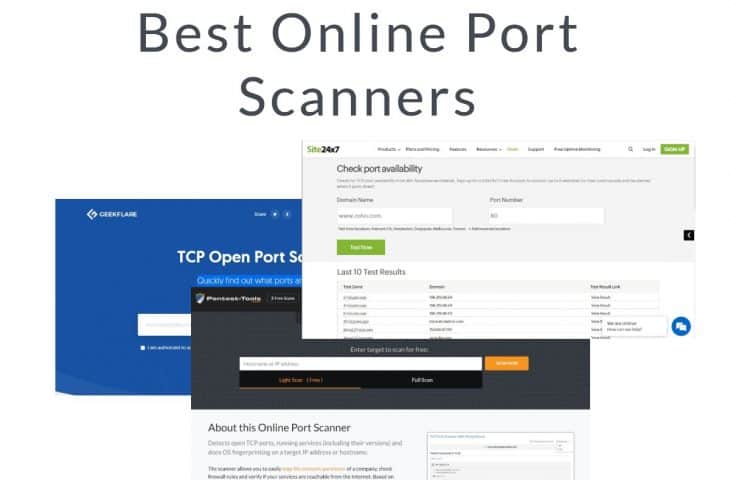
UPDATED: April 11, 2024
What is an open port and why is it a problem? Find out about the best port scanner and protect your system from attack.
“Port” is a confusing term in IT. It means a connection socket on a switch but it can also be a logical address on a computer. Port scanners refer to that second type of port – daemons running on a computer that are identified by numbers.
Here is our list of the ten best online port scanners:
- Site24x7 Port Test Tool (EDITOR'S CHOICE) A free online port scanner from a leading producer of SaaS-based IT system monitoring tools.
- Geekflare TCP Open Port Scanner A free service that is driven by Nmap and is designed to check on ports for a website, given a URL.
- Pentest-Tools TCP Port Scanner with NMAP A free port scanner that delivers the results as a downloadable PDF.
- Spyce Advanced Port Scanner This free online port scanner offers a range of extra reports, such as SSL certificate checks.
- T1 Shopper Online Port Scan A comprehensive free system scan that can scan up to 500 ports at a time and includes extra connection checks.
- Web Tool Hub Open Port Scanner A free online service that can scan a maximum of 10 ports at a time.
- IP Fingerprints Network Port Checker A straightforward, free port checker that will easily scan up to 500 ports for a given IP address.
- What is my IP Port Scanner This free tool scans one port at a time for a given IP address or URL.
- DNS Tools Port Scanner Gives a fast, free scan of well-known ports for an IP address or URL.
- Web Port Scanner A competent free port scanner that looks at a limited number of well-known ports.
A deeper understanding of ports
Communications require one device to send a message and another device to receive it. Not only does the receiving computer need to read in the bits of a packet, it needs to know what to do with them. This process is fulfilled by letting computer programs read in their data themselves from the network interface.
Port numbers pre-date the internet. They were invented for ARPANET, the forerunner of the Internet. The port number was originally called a “socket number.” However, now we know sockets as session IDs that connect data arriving at a port to a specific process running on the receiving computer.
The full socket number was 40 bits long and was more like an IP address. The last eight bits of this binary number were identified as a separate entity that signified a process rather than a device. This was termed “another eight-bit number,” which was abbreviated to AEN. Effectively, the AEN is what we now call port numbers. A definitive list of AENs was compiled in 1972. Over the years, this list has been renamed to Port Numbers and is now managed by the Internet Assigned Numbers Authority (IANA).
You can see the current definitive list of port numbers on the IANA website.
How ports operate
To speed up the movement of data and instructions from device to device, the ARPANET team came up with an address structure that not only assigns packets to a device, but also to a process. That structure survives today because the port number is frequently attached to an IP address.
To conceptualize port numbers, think of a computer as an apartment building. Down in the lobby, an array of postboxes, labeled with apartment numbers allow each resident to get personal post. When the mailman arrives, the concierge sorts those letters and puts them into the relevant post boxes. During the day, all residents will visit their post boxes and collect their mail.
Computers don’t hang around waiting for deliveries to take a long time to complete. So, in the world of network ports, all of the residents are constantly down in the lobby waiting for the mailman. The mailman comes in through the service entrance and the concierge is able to fill the mailboxes from the back. Thus, the residents don’t know when the mail is in.
The residents are jumpy, nervous, and full of energy, so they can’t sit still waiting to see whether there is mail. They open the mailbox for their apartment, check for mail, run around in a little circle and then check the mailbox again – over and over again. This apartment building gets lots of deliveries, not just a once-a-day maildrop. So, even when a resident finally gets some mail, after working through it, he goes back to repeatedly checking the mailbox.
Not every apartment is occupied. In those cases, the mailboxes quickly fill up with junk mail and post for long-gone residents who will never collect. The concierge decides to keep a list of unoccupied apartment numbers and won’t put anything in those mailboxes. This makes the concierge’s job easier because there is now a smaller number of mailboxes that need to be filled.
Inside a computer, those nervous residents are programs that keep looping around, checking for a notification that has their ID number on it. That ID number is their port number. A constantly looping background process is called a daemon. Usually, these daemons get started up when the computer boots up or they might have to be started manually.
The list of apartments that the concierge will post mail for are open ports. Those apartments that are not occupied and do not receive mail are closed ports. An open port signifies that there is an active daemon operating for that number. So, any message sent to that port will be processed.
The problem with open ports
An open port is a security risk. The startup process of a computer will launch many daemons. Some of those daemons will be for old software that isn’t really used anymore. However, the package was never removed, or, if it was, the uninstaller failed to remove the related daemon. This situation leaves a lot of rogue processes swirling around the CPU. That is an inefficient use of processing power for one thing, and it also leaves a neglected entry point available for hackers.
Do you know what ports are open on your server? No one does unless they think to check. Manually checking all ports is a difficult and time-consuming task.
Online port scanners
Generally speaking, an open port on a computer is not a big security risk if that computer cannot be reached directly from outside the network. Given that you probably have a firewall, an IDS, and possibly other security software, such as EDR, you only need to worry about ports that hackers can get to. Cloud-based port scanners are excellent tools for the job of checking for open ports. They get the same view of your infrastructure as hackers. So, port scanners are pen-testing tools and best implemented from a remote location.
Another advantage of online port scanners is that they are easy to use and are sometimes free but port scanner downloads are another option. You don’t need to check ports constantly. Occasional, on-demand port scans are good enough because, presumably, once you get that list, you will close down unwanted daemons, thus closing unused ports.
It isn’t necessarily a bad thing to have a lot of ports open on a computer. However, you do need to know what ports are open and you need to ensure that only useful services are able to receive data. Malware might have installed itself on your computer and set up its own daemon, thus opening a port by itself. You need to know about that and do something about it.
The best online port scanners
In this era of cloud services, you don’t just have a fleet of onsite endpoints to worry about – you’ve got virtual services and cloud servers to check as well. Fortunately, online port scanners a location-neutral, they can check any system, whether it is on your site or in the cloud.
Our methodology for selecting online port scanners
We reviewed various online port scanners and analyzed the options based on the following criteria:
- Scanning speed
- Port status accuracy
- Reporting features
- Graphical interpretation of data, such as charts and graphs
- A free trial period, a demo, or a money-back guarantee for no-risk assessment
- A good price that reflects value for money when compared to the functions offered
You can read more about each of these tools in the following sections.
1. Site24x7 Port Test Tool
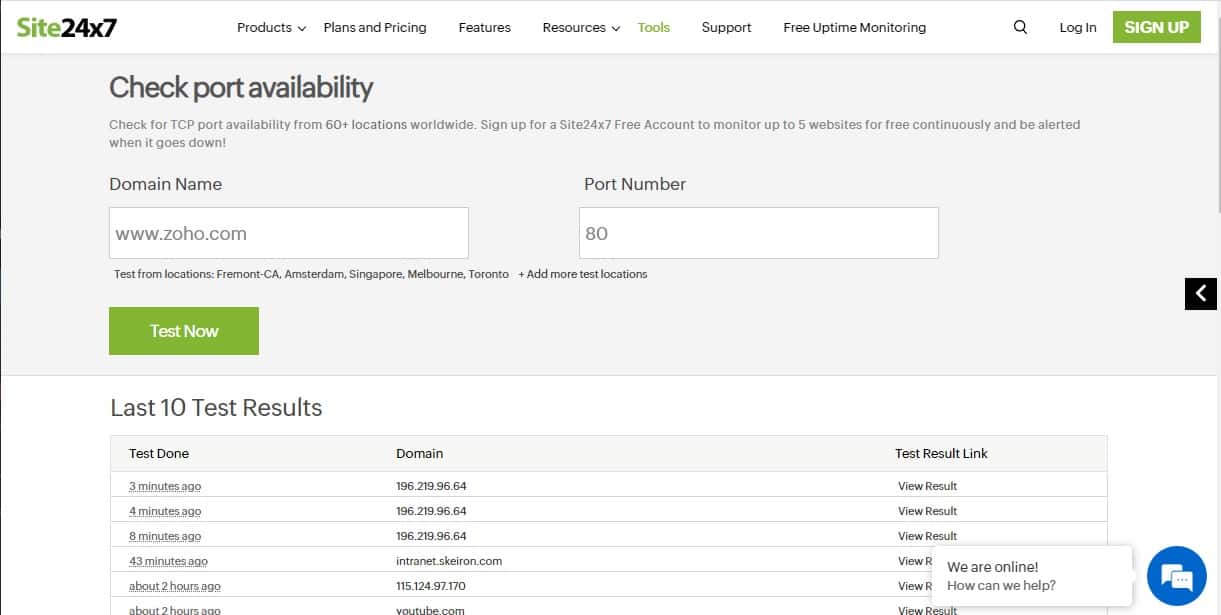
Site24x7 offers a range of system monitoring and management tools that are charged for by subscription. However, its port checker is free and doesn’t require any registration. The port checker is also a website availability monitor and it can check a website from 60 locations around the world.
Key Features:
- Root Cause Analysis (RCA) Report: it generates reports for down monitors and gives plenty of information about monitors, outer details, reasons for outages, and much more.
- Availability and response time by location: it shows availability, response time, and downtime duration in table format.
- Log report: The log report gives detailed information about configured monitors, and it also has a filter to see logs based on time, location, and availability.
- Comprehensive testing capabilities: By specifying the target IP address and port number, you can perform real-time tests to determine connectivity and diagnose potential issues.
Why do we recommend it?
We recommend the Site24x7 Port Test Tool because of its Events Timeline widget, which records past events of selected monitors. It helps identify events like downtime, critical issues, maintenance, and anomalies, and it is color-coded for easy recognition. This feature enables thorough troubleshooting and provides valuable insights for optimizing network performance.
One problem with this website-based port checker is that it only checks one port at a time. However, sign up for a free account and you get much more functionality. That service will check a range of ports and can be run continuously. There are many other system checks available with a free account.
Who is it recommended for?
Root Cause Analysis (RCA) is recommended for IT professionals and network administrators aiming to identify the underlying cause of downtime or performance issues. Experts utilize tools like ping analysis, DNS analysis, TCP traceroute, MTR reports, and network route analysis to conduct thorough investigations and resolve network-related issues efficiently.
Pros:
- Comprehensive Testing: Allows users to test the availability and status of specific ports on network devices or servers.
- Real-time Monitoring: Provides real-time feedback on port connectivity, enabling quick diagnosis of issues.
- Easy Troubleshooting: Facilitates proactive troubleshooting to ensure critical services remain accessible.
Cons:
- Limited Functionality: May not offer advanced features available in dedicated port testing tools.
Site24x7 Port Test Tool is our top pick for an online port checker because it gives the user plenty of options. You can access the port checking website and run an instant check or quickly set up a free account and set up a continuous check on a range of ports. The port checker focuses on websites and is also an availability monitor. The account option gets you up to five monitoring services and you can choose from a long list of professionally delivered monitoring tools.
EDITOR'S CHOICE
Site24x7 is our editors' choice for various reasons. It monitors the availability and performance of numerous services running on TCP/IP ports in the network. It represents the information in graphical and tabular formats for easy understanding. It also offers a user-friendly web dashboard with a customizable status banner. It categorizes monitors depending on their operating status and state. Hence, you can easily identify and control various parts of your monitoring setup from a look.
Download: Get 30 days free trial/monitor 5 websites for free
OS: Windows Server
2. Geekflare TCP Open Port Scanner

This free online service is a web-based implementation of Nmap. The service lets anyone check all of the ports on a given IP address or URL. The results screen only lists those ports that are open and displays the associate service for each.
Key Features:
- Lightning-Fast Scanning: It has lightning-fast scanning capabilities, which ensures efficient and speedy identification of open ports across your network.
- SYN Scanning Method: This method allows for stealthy and effective port scanning, minimizing detection by target systems.
- Customizable Port Range: You can specify custom port ranges to scan to target the specific port ranges based on their requirements.
- Save Scan Results: You can save the results of their scans into a text file for future reference and analysis.
Why do we recommend it?
Geekflare is basically a convenient service provider. We recommend Geekflare TCP Open Port Scanner because it offers a set of free tools to test your site for DNS, security, performance, network, and SEO issues. By using these free tools, you can proactively identify and address potential vulnerabilities, ensuring the safety and optimal performance of your website.
Who is it recommended for?
The TCP Port Scanner is recommended for network administrators and cybersecurity professionals who require fast and efficient port scanning capabilities. With its high-speed scanning up to 10,000 ports/second and SYN scanning method, experts can quickly analyze network security and save scan results for further analysis and action.
Pros:
- Super Fast Scanning: it is capable of scanning thousands or more ports per second, depending on the requirement.
- No Technical Skills Needed: Users can efficiently perform port scans without requiring advanced technical knowledge or expertise.
- Advanced Features: In addition to port scanning, the site offers other useful tools such as an SSL checker, ping, and traceroute tools, providing a comprehensive suite for network diagnostics and analysis.
Cons:
- Limited Features: some users find it Limited to TCP port scanning, and it may not support other protocols.
The site includes other useful free tools including Ping, Traceroute, an SSL certificate checker, and a DNS checker. You don’t need to set up an account to use any of these services.
3. Pentest-Tools TCP Port Scanner with Nmap
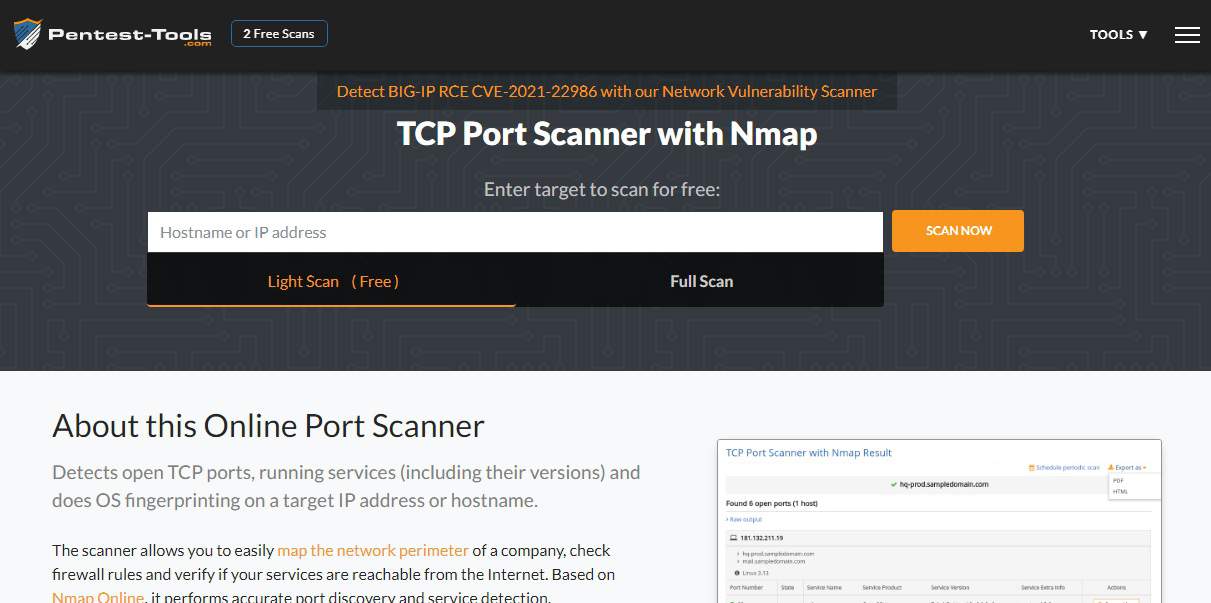
Just like Geekflare, Pentest-Tools has installed Nmap on a server and put a web page interface in front of it. Anyone can run a port scan on any URL or IP address with this tool. The service offers a free, anonymous scanning service and a more comprehensive scan for those who set up paid accounts.
Key Features:
- Red Teaming: This tool involves social engineering and physical infiltration strategies to raise a real attack and test the efficiency of security controls.
- Comprehensive Port Scanning: It uses NMAP for port scanning; hence, you can easily identify open ports on target systems. This helps assess the attack surface and potential entry points for attackers.
- Service Version Detection: Detects the versions of services running on open ports, which can lead to potential vulnerabilities and attack vectors. This information helps prioritize security measures and patch management.
- Customizable Scans: This offers flexibility to customize scan parameters according to specific requirements, such as specifying port ranges or excluding certain ports.
Why do we recommend it?
Pentest is a top priority for many experts due to its ability to quickly find open ports, run services, and perform OS fingerprinting in a single TCP port check. With the option to inspect the top 100 TCP and UDP ports for free or upgrade to a paid plan for extensive custom scans, it offers flexibility and scalability for comprehensive security testing.
The free scan checks the top 100 TCP ports and the full scan allows complete scans of all possible port numbers. The canned reports appear quickly on the screen and you can download the page as a PDF.
Who is it recommended for?
The Port Scanner on Pentest-Tools.com is widely used by penetration testers, system administrators, web developers, and business owners seeking an external perspective of their targets, mirroring attackers' viewpoints. It has various useful features like UDP port scan, Network Scan OpenVAS, detection of open TCP ports, and service version, and hence, it is the perfect tool leveraging NMap for discovery.
Pros:
- Affordable Tool: This tool is a reliable option as compared to other options, and the best thing is it is cloud-based; hence, it is easy to access.
- Quick Hassle-Free Reports: It allows editing the report and keeps only the helpful information before generation according to needs.
- Supports Multiple Scanning: You can have a complete view of the security and keep an eye on multiple scanners from a single place.
- Straightforward GUI: It is easy to use and collaborate with multiple team members due to its intuitive GUI.
Cons:
- No log for scans: many users found that some scans failed but the tool did not maintain a log so it was difficult to find which scan failed.
Pentest-Tools offers an armory of system testing and monitoring tools. It offers packages of subscription plans and gives you a full refund if you cancel within 10 days.
4. Spyce Advanced Port Scanner
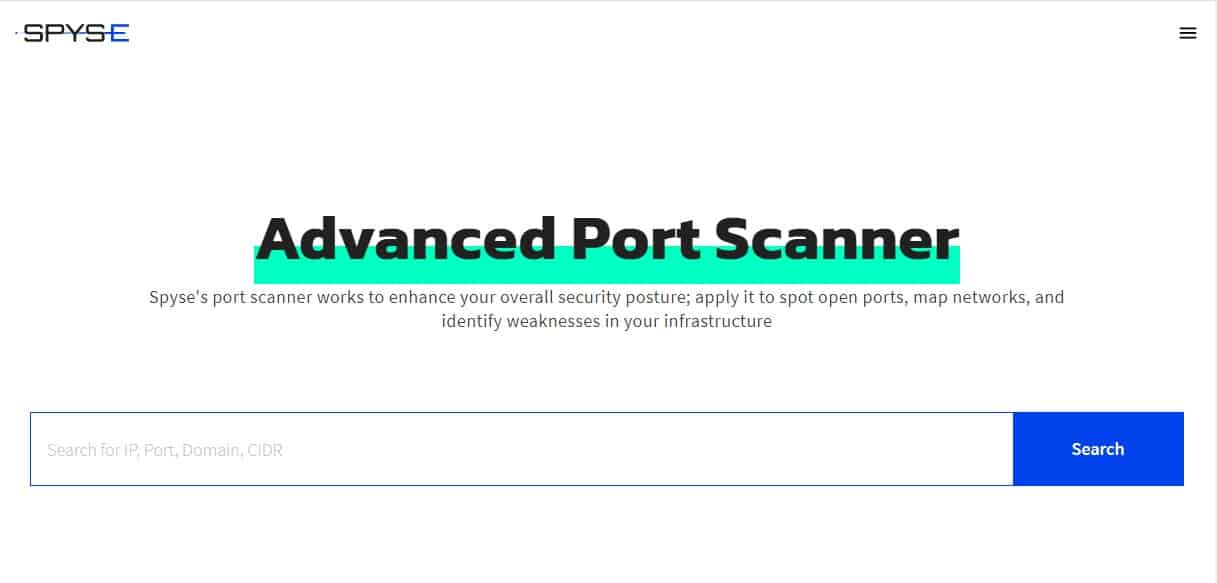
Spyce offers a number of security testing services on its sophisticated website. The user can choose to enter an IP address or a URL to get the free port scan started. The results appear very quickly. On the left side of the results page, users will find a menu of other statistical categories, such as Security Score SSL Certificate Check, and service details per open port.
Key Features:
- Free Port Scan – The tool provides port scanning options free of cost with users needing to only enter the requested details and can access the scanning functionality.
- User-Friendly Interface – The design is quite easy to use and requires no technical expertise.
- Customizable Scanning Options – Users can adjust the different port scanning features and functionalities as per their needs and preference
Why do we recommend it?
The tool comes with various advanced scanning features and an intuitive design that makes it easier for even novice users to easily run it. Its user-friendly design simplifies the complete scanning process and allows users to check the port status in real time without any hassle.
Who is it recommended for?
Any individual or business that wants to invest in an easy-to-use, in-depth port scanning tool must go in for Spyce Advanced Port Scanner. Be it small business or large enterprises, the tool is suitable for all business sizes.
Pros:
- Detailed Port Status – Provides in-depth insights into the SSL status, response time, and other data that update about port status
- Flexible – Things remain flexible with three different plans available for the premium version.
- Easy-to-Use – Even a less experienced network administrator can easily use Spyce without any issues.
Cons:
- Short Trial Period – The platform offers a trial period of only 5 days.
Spyce offers its free port scanning service as a taster for its subscription services. The company offers three paid plans with different bundles of domain protection and connection monitoring services. The Standard plan is available on a 5-day free trial.
5. T1 Shopper Online Port Scan
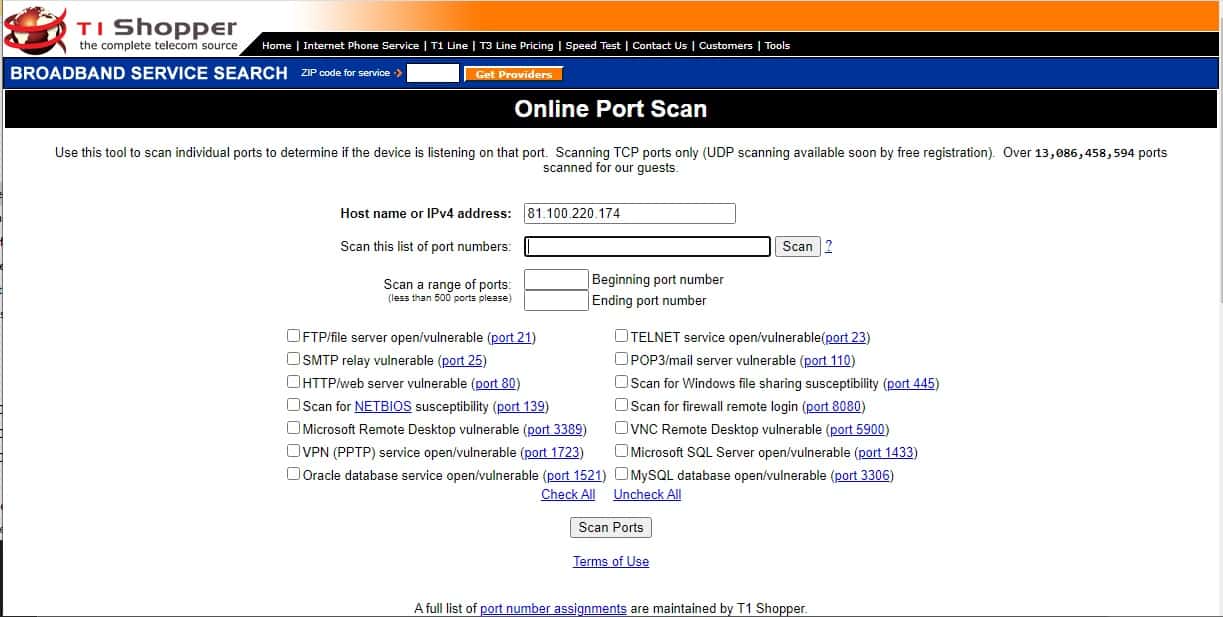
This fantastic free tool will scan ranges of ports for a given IP address or URL. The interface is very straightforward and includes checkboxes to select the most significant ports rather than typing them in. Port number range scans can work through up to 500 port numbers at a time. Other free tools on the site include Ping, traceroute, and domain lookup.
Key Features:
- Efficient Port Scanning: Capable of scanning up to 500 port numbers concurrently.
- Security Features: On detecting any open port vulnerability, the tool immediately highlights the issue and alerts the administrator
- Free Tool: The tool features can be accessed without having to pay for it.
Why do we recommend it?
T1 Shopper Online Port Scan is a reliable solution that offers several port scanning capabilities and insights into open port vulnerabilities. Additionally, it is a free tool that also supports Ping, traceroute, and other tools.
Who is it recommended for?
Any business that demands a reliable Port Scanning solution with network security insights must go in for T1 Shopper Online Port Scan. IT professionals and technical users might find it highly useful and can make the best use of this tool.
Pros:
- Free Tool with Multiple Scanning Options: The tool is highly detailed as it comes with several scan features and is available for free of cost.
- Scanning Capabilities: Users can scan up to 500 ports at once with this robust tool
- Supports Different Tools: Apart from the scanning option, the tool offers various features, such as domain lookup, traceroute, and ping.
Cons:
- Ideal for IT professionals – Since the features and interface are designed specifically for IT professionals and technical users, it might not be a great option for non-technical users
6. Web Tool Hub Open Port Scanner
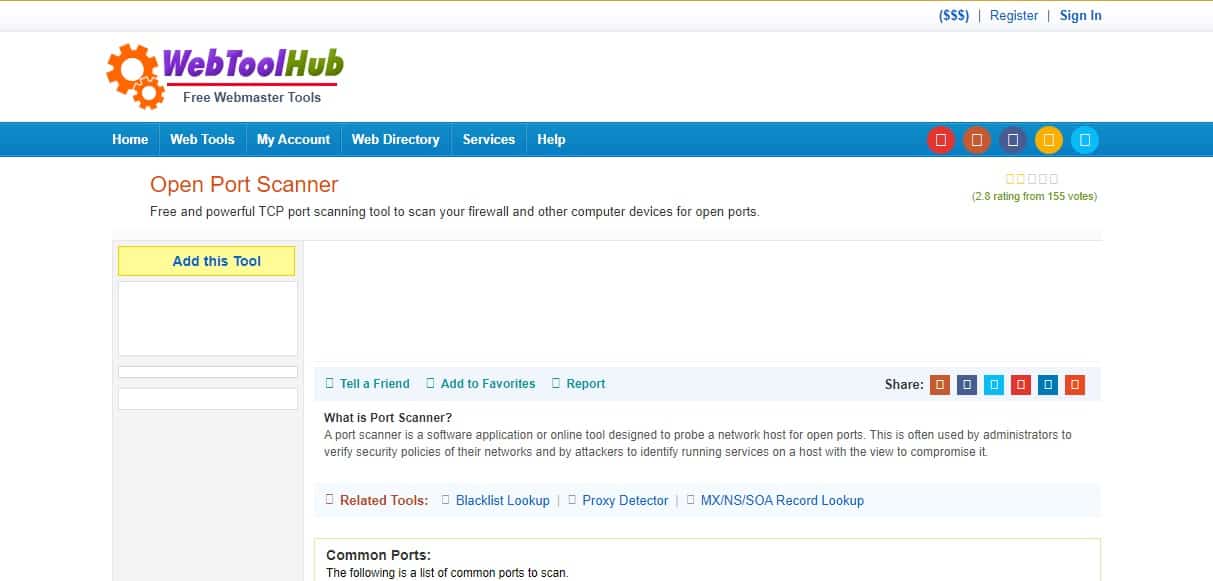
Web Tool Hub’s Open Port Scanner checks up to 10 TCP port numbers at a time on a given IP address or URL. The user can enter port numbers as a series or as a range. Web Tool Hub offers a very long list of other free tools for connection and security tests. Paid accounts get the test count limit removed. It is also possible for subscribers to integrate these tools into their own websites.
Key Features:
- Free Port Scanning Tool: Being a free tool and easily accessible, you can scan for open ports and URLs on target IP addresses without any cost.
- TCP Port Scanning: It allows to identify open TCP ports on target hosts, which are essential for network communication.
- Customizable Port Range: You can specify port numbers individually or as a range to meet the specific requirements.
Why do we recommend it?
Web Tool Hub Open Port Scanner is a free and powerful tool for scanning open ports on your firewall and other devices. It helps identify potential vulnerabilities by probing network hosts for open ports, and take useful measures against unauthorized access.
Who is it recommended for?
Network administrators use this tool to verify security policies and for attackers to identify vulnerable services. It can check up to 10 TCP ports at a time on a given IP address or URL, allowing users to enter port numbers individually or as a range for thorough network analysis.
Pros:
- Free to Use: Web Tool Hub Open Port Scanner is available for free, making it accessible to users without any cost barriers.
- User-Friendly Interface: It features a simple and intuitive interface, allowing users to easily scan for open ports without requiring advanced technical knowledge.
- Versatile Port Scanning: The tool can check up to 10 TCP port numbers simultaneously on a given IP address or URL, providing flexibility in scanning options.
Cons:
- Limited Scanning Capability: Users wish that the tool could extend the capacity of scanning only TCP ports, which may be necessary for comprehensive network analysis.
7. IP Fingerprints Network Port Checker
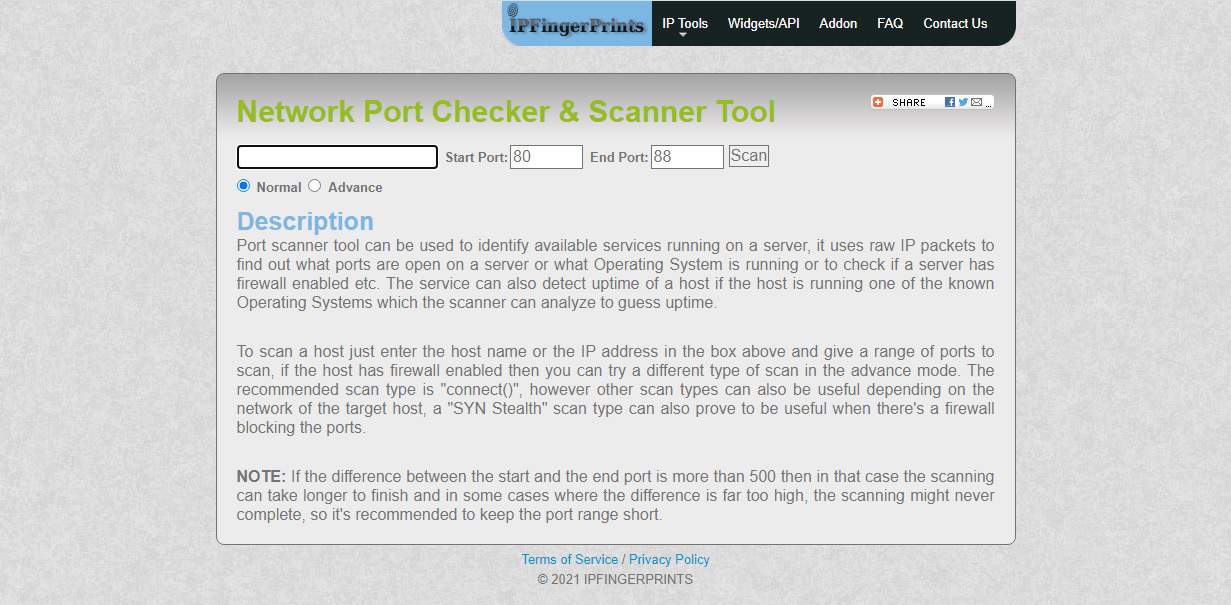
The free service offered by IP Fingerprints has no limit to the number of ports that it will check. However, it can take a very long time to complete its scan if it is tasked with checking more than 500 port numbers at a time.
Key Features:
- Autodiscovery: Automatically identifies and maps devices and services on the network, facilitating efficient network management and optimization.
- IP and Port Scanning: Conducts thorough scans of IP addresses and ports to detect open ports, identify services running on servers, and assess network security posture.
- Security Monitoring: It continuously scans for vulnerabilities and checks for unauthorized access attempts, alerting administrators to potential threats or breaches.
Why do we recommend it?
We recommend IP Fingerprints Network Port Checker because it's a free service that helps identify available services on a server. Using raw IP packets, it scans for open ports, determines the operating system, and checks for firewall settings. This tool is valuable for network administrators and security professionals for assessing network security.
Who is it recommended for?
You can pick this tool blindly if you are a network administrator, IT professional, or cybersecurity expert who needs to assess server uptime and perform comprehensive port scans. The tool's ability to detect uptime and conduct UDP scans makes it valuable for identifying potential vulnerabilities and ensuring robust network security measures are in place.
Pros:
- Online Accessibility: Available through a web browser, requiring no installation, making it convenient and accessible for users.
- Custom Port Range: Allows users to scan a custom range of ports, providing flexibility in conducting port scans tailored to specific requirements.
- Supports Complex Scans: Supports advanced scan types like SYN, ACK, and FIN, enabling comprehensive network analysis and vulnerability assessment.
- Fragment Packet Scanning: Offers the option to scan using fragment packets to avoid detection, enhancing stealth and evasion capabilities during scans.
Cons:
- Longer Scan Times: Some users noticed it took a lot more time to scan when exceeding 500 ports, resulting in affected productivity.
The interface has an IP address field and from and to fields for a port number range. The user has the choice of running a port scan for open ports and an advanced scan which can test a long list of conditions. The advanced test offers a UDP scan, which is rare – most free online port scanning tools only check the TCP ports. Users can also perform a Ping test. Other port testing strategies aim to get through blocking firewalls.
8. What is my IP Port Scanner
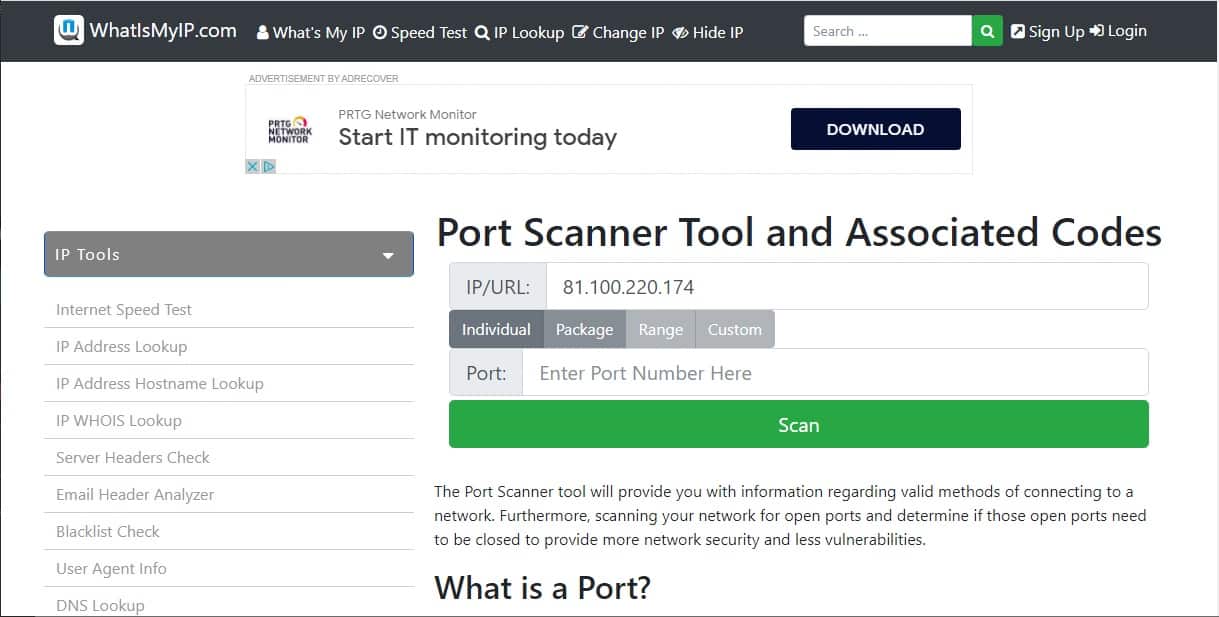
The main tool on the What is my IP website is an IP address detector. There are many other free tools on the site, including a port scanner. The port scanner will operate on a given IP address or URL. Users can check one specific port, or a bundle of ports that relate to specific activities, such as games or Web applications.
Key Features:
- Proxy and VPN Detection: Offers built-in capabilities to detect the presence of proxies or VPNs, enabling users to assess the anonymity and security of their network connections.
- Quick and Lightweight: Despite its powerful features, the tool remains lightweight and offers rapid scanning, ensuring minimal resource consumption and fast results.
- Intuitive Port Visualization: Utilizes intuitive visualizations to display port status, making it easy for users to interpret scan results and identify potential security vulnerabilities.
Why do we recommend it?
We recommend What is my IP Port Scanner because it helps determine if ports are open, useful for setting up IP security cameras and ensuring network security. It's also valuable for network admin tasks and checking for vulnerabilities. Using this tool helps users detect weaknesses and strengthen their device's firewall against potential threats.
Who is it recommended for?
This free online port checker is recommended for anyone needing to quickly check port status. Its speed allows for swift results, accommodating multiple port numbers and custom lists. Users include the general public verifying proxy or VPN presence, revealing requestor addresses and associated geographical data. It's a handy tool for various individuals, from network enthusiasts to cybersecurity professionals, ensuring network security and privacy measures are effective.
Pros:
- Fast Results: Provides quick results for multiple port numbers, returning within seconds, enhancing efficiency and productivity.
- Customizable: Allows users to enter ranges of port numbers and create custom lists, offering flexibility in scanning options.
- Useful for Public Users: Valuable for members of the public checking for the presence of proxies or VPNs, providing information on requestor addresses and geographical data.
Cons:
- Dependent on Internet Connection: Requires an internet connection to use, making it less accessible in offline environments or areas with poor connectivity.
Paying subscribers receive more functions, including the ability to enter a range of port numbers to check and schedule scans that can be run repeatedly as an availability monitor. Paid accounts are available in two levels: Silver and Gold. It is also possible to create a free account, called the Bronze plan, or just use the port scanner as a guest without logging in.
9. DNS Tools Port Scanner
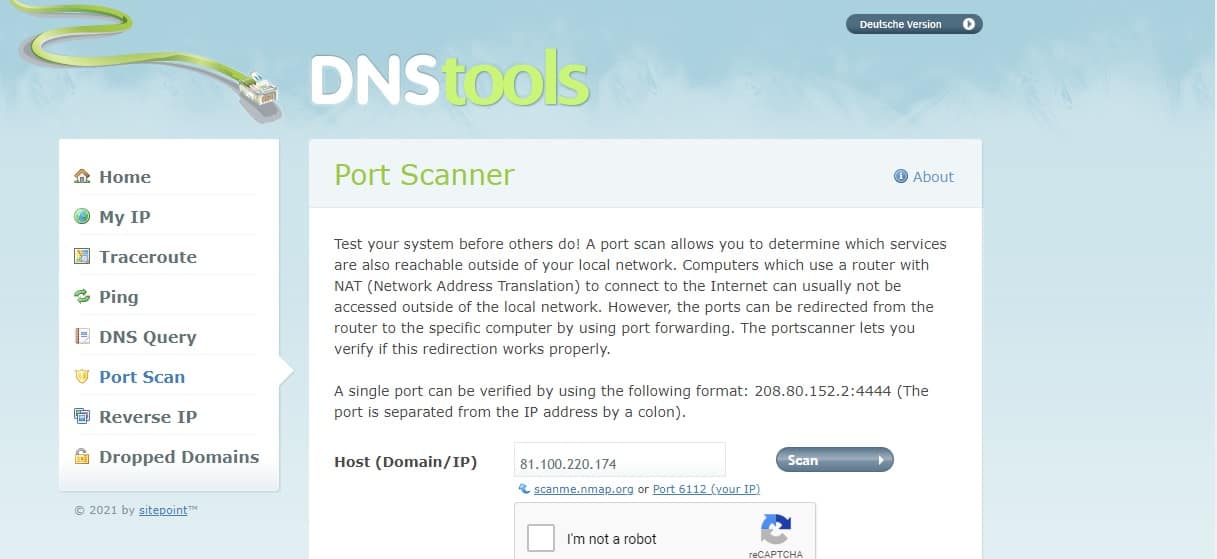
This free port scanning service is launched from a website that offers a range of free connection testing services. The scan will look at a limited list of TCP port numbers that represent important protocols, such as SSH, SMTP, and LDAP. Other tools on the site include Ping, Traceroute, and DNS checks.
Key Features:
- Comprehensive Network Analysis Suite: It includes a range of tools such as DNS Query, Traceroute, and Ping, providing users with a complete solution for network diagnostics and troubleshooting.
- Flexible Scanning Options: You can scan multiple ports or single ports according to network analysis needs.
- Real-Time Accessibility Assessment: Enables users to determine the accessibility of ports and services from external sources in real-time.
Why do we recommend it?
We recommend DNS Tools Port Scanner because it's part of a popular free online service offering various network analysis tools like DNS Query, Traceroute, and Ping. Port scanning helps identify reachable services beyond your local network, aiding in network security and troubleshooting. With its user-friendly interface and comprehensive features, DNS Tools Port Scanner is valuable for both beginners and experienced users in maintaining network integrity and performance.
Who is it recommended for?
DNS Tools Port Scanner is recommended for network administrators, IT professionals, and cybersecurity experts seeking to assess the accessibility of ports and services on their network or device from external sources. Its user-friendly interface and flexibility in scanning options make it suitable for both beginners and experienced users. By verifying port accessibility, users can ensure proper network security measures and troubleshoot connectivity issues effectively.
Pros:
- Versatile Scanning Options: Offers flexibility in scanning options, allowing users to scan for multiple ports or single ports to determine accessibility from external sources.
- Comprehensive Network Analysis: Part of a collection of network analysis tools, providing a complete suite for DNS queries, Traceroute, Ping, and other essential functions.
- Free Online Service: DNS Tools Port Scanner is available as a free online service, making it accessible to users without any cost barriers.
Cons:
- Potential Security Risks: A few users noticed that as it is a free tool, it can be risky for a large organization and get exploited by malicious actors to identify vulnerabilities in networks.
10. Web Port Scanner
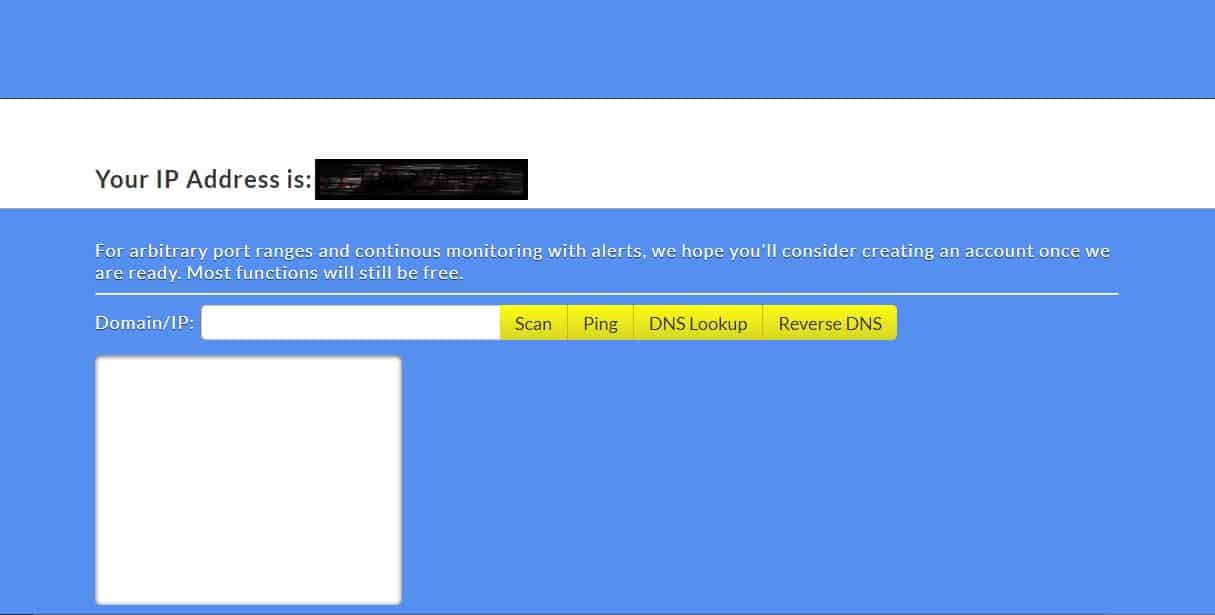
This is a nicely presented free online port scanner that checks a limited number of ports for a given IP address or URL. The ports that get tested are 17 significant TCP ports used by important protocols, such as SQL Server, FTP, and IMAP. The well-planned interface offers users a scan, a Ping test, a Traceroute, a DNS lookup, and a reverse DNS lookup service.
Key Features:
- Support for Common Protocols: Users can scan only a limited number of common ports and protocols
- Web-Based Interface: Users can conveniently access the scanning feature using a web browser
- Multi-Threaded Scanning: Users can perform simultaneous scans on different ports and run analysis faster
Why do we recommend it?
Web Port Scanner is a free tool with a user-friendly web-based interface. It does support checking limited ports but offers faster analysis, comprehensive scanning, Traceroute, DNS lookup, Ping, and other similar tools for use.
Who is it recommended for?
Users who want a web-based port scanning solution must utilize this scanner since it offers accessibility and simplicity.
Pros:
- Free Tool – It is a free tool that helps scan things with more precision and without any hassle.
- Easy to Use – Users may easily locate open ports on network computers with this tool
- Offers Similar Tools – The tool supports other similar tools like traceroute and DNS lookup
Cons:
- Limited Port Scanning – In comparison to other platforms, the tool allows scanning of only 17 common ports
Online Port Scanners FAQs
What is an online port scanner?
An online port scanner is a type of tool that allows you to scan the ports of a remote system over the internet.
How does an online port scanner work?
An online port scanner works by sending packets to a target system over the internet and analyzing the response to determine which ports are open and what services are running on those ports.
What are the benefits of using an online port scanner?
The benefits of using an online port scanner include the convenience of being able to scan a system from anywhere with an internet connection, the ability to scan multiple systems simultaneously, and the ability to access a variety of advanced features.
What are the drawbacks of using an online port scanner?
The drawbacks of using an online port scanner include the potential for reduced accuracy due to network latency and external network filtering, the need to trust the security and reliability of the online scanner, and the possibility of encountering compatibility issues with certain systems.
Are online port scanners free?
Some online port scanners are free, while others require a fee or subscription. It is important to research and compare different online port scanners to determine which one is right for your needs and budget.
What are some popular online port scanners?
Some popular online port scanners include Online Port Scanner, Port Scanner, and SolarWinds Port Scanner.
Can online port scanners be used for malicious purposes?
Online port scanners can be used for malicious purposes, such as identifying security vulnerabilities for exploitation. It is important to use online port scanners responsibly and only for legitimate purposes.
What precautions should be taken when using online port scanners?
When using online port scanners, it is important to take precautions such as using a secure connection, researching the security and reliability of the scanner, and only scanning systems for which you have permission.



