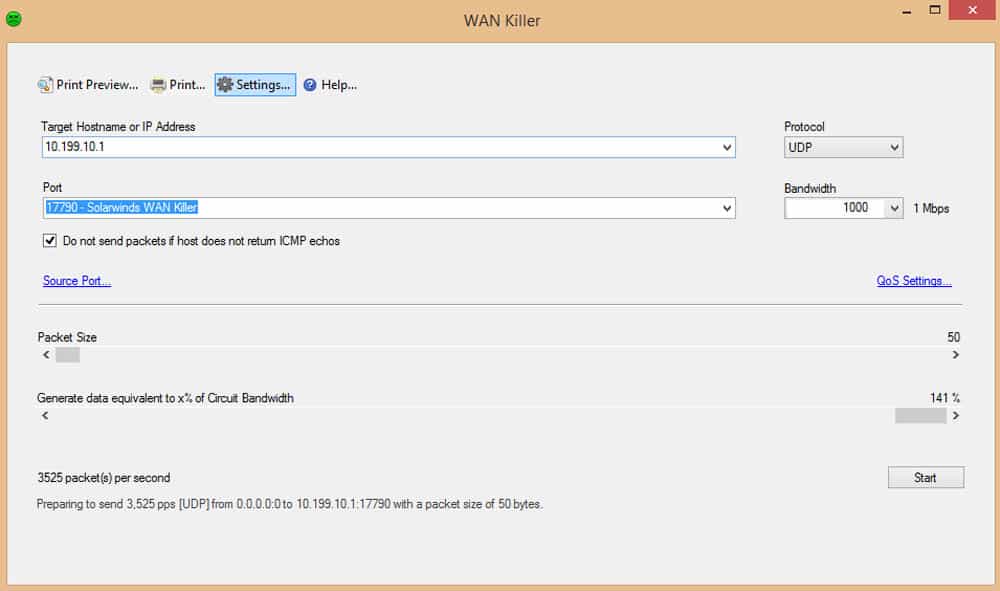Our funding comes from our readers, and we may earn a commission if you make a purchase through the links on our website.
The Best Network Traffic Generator and Stress Testing Tools for LAN & WAN Bandwidth
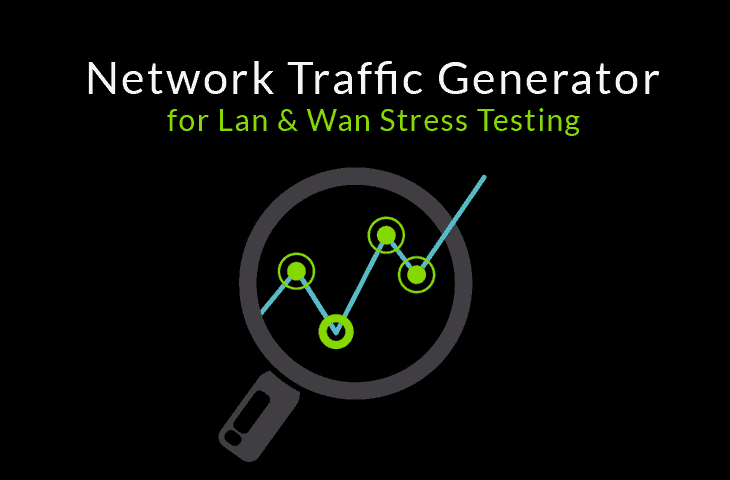
UPDATED: April 10, 2024
Network Engineering and Admins need to ensure network and infrastructure are up at all times and ensure that throughout can and will stay consistent through the most important times of the day for a business.
Ensuring those types of SLAs and uptime will require testing of network resources, services, and hardware to ensure that your network is resilient enough to withstand even large influxes of traffic or users at any given time.
This is where stress testing comes into the scene – which can be accomplished using Network Bandwidth Generators for simulating LAN & WAN traffic to ensure your network is up to par and can handle that kind of traffic.
Here is our list of the best network traffic generators and stress-testing tools:
- WAN Killer Network Traffic Generator – EDITOR'S CHOICE Part of the SolarWinds Engineer’s Toolset, this system enables you to manufacture packet headers and then launch them to a target. Runs on Windows Server. Start a 30-day free trial.
- Ostinato Packet Generator A creator of synthetic packets for network stress testing, available in three editions. Available for Windows, macOS, and Linux.
- Packet Sender A free open-source packet forwarder that collects packets to create a stress testing stream. Offered as a GUI or command line tool for Windows, macOS, and Linux.
- Nping from Nmap A Ping tool that can be used to generate packets. This is a free utility that works at the command line and is available for Windows, macOS, and Linux.
- Cisco’s TRex This free packet creators Can generate packets in a variety of formats that can be varied by application and can build up to 200Gb of traffic per second. Available for Linux and Unix.
- NetScanTools Packet Generator This impressive packet creator Can generate TCP, UDP, ICMP, CDP, ARP, and RAW packets. This is not intended for stress testing. Runs on Windows.
- PBSoftware NTGM A network monitoring system that includes a packet generator and includes a transmission planner. Runs on Windows.
What is Network Stress Testing?
Stress testing is a procedure to find out whether a computer, application, device, or the entire network can withstand high loads and remain operational. A stress test can be a simulation of an adverse condition that takes a system down or at least decreases its performance.
Typically, a stress test yields two types of results — either quantitative or qualitative.
The test allows a network admin to collect quantitative results, for example, the frequency of errors or number of crashes. The test can also result in different qualitative measurements, such as resistance to a Denial-of-Service (DoS) attack, battery time, coverage, fault-tolerance, etc.
How Does a Stress test help a network admin?
Intense load conditions are rarely seen out in real-life production environments. So, stress testing help admins uncover real network issues that would be otherwise unnoticed — letting them work on these problems before they happen in real life.
How to Stress Test a Network?
A network lives on traffic — so the best way to test it is to generate a high load of traffic and feed it into the network.
The easiest way?
You could craft a combination of ICMP packets with a simple PING command. But remember that some routers/servers are already protected against stressful traffic — this is to avoid DoS and other attacks.
There are many ways to test your LAN/WAN with ICMP traffic. For example,
- Send Large and unstoppable Packets to a Target:
Change the size of bytes in an ICMP packet header and send it over an extended “ping” command. In Windows use the -t parameter, in Linux and MacOS, the extended ping is active by default. In Windows, use -l to change byte length, in Linux or MacOS use -s. Command: ping -s 8000 (target IP)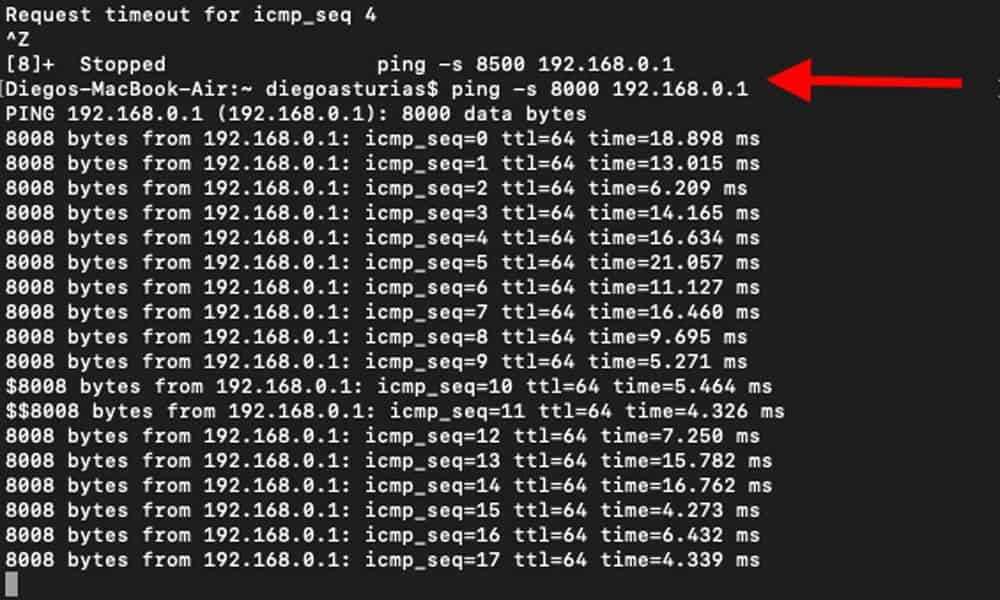
- Create a Ping Storm:
A way to test for lost packets and server performance is with a simple “ping -f (target IP).” This command creates a ping flood or storm (you’ll need superuser access). - Or try a Combination of Both:
Be careful as this could put your server, router, and network into real stress (if the router is not able to reject this traffic).
Do this on many hosts at the same time with the same target, and you’ll be on your way to executing your first Distributed-Denial-of-Service (DDoS) test attack.
But stress testing for LAN and WAN only on ICMP is not enough — there are too many other protocols around.
Testing the WAN connectivity correctly is critical in any business. Although you could validate an SLA (Service Level Agreement) with a WAN provider by merely transferring a big file, the best way to test it is to drop excessive traffic into the WAN links.
But you might not want to test it with real traffic or with only one protocol. So, the best and most practical way is to use a network traffic generator and stress testing tool for either WAN or LAN bandwidth. These tools allow crafting packets in different protocols, size, use a % of bandwidth, etc.
The Best Network Traffic Generators & Stress Testing Tools:
What should you look for in network traffic generator tools?
We reviewed the market for stress testing systems and analyzed the tools based on the following criteria:
- A system to record and replay network traffic
- The option to load in packets for transmission from a file
- A category of synthetic packet creation
- A system that gives the choice of TCP, UDP, or SSL traffic
- The option to alter packet transmission frequency
- A free tool or an opportunity for a cost-free trial
- Value for money in a paid tool or a free tool that is worth installing
With these selection criteria in mind, we found a nice range of utilities from useful free tools to very comprehensive paid systems, and our recommendations include packages that will run on each of the major operating systems.
1. WAN Killer Network Traffic Generator – FREE TRIAL
SolarWinds Engineer’s Toolset is a bundle of over 60 must-have networking tools. Within this package, the WAN Killer Network Traffic Generator is one of the essential tools for testing the traffic and load balancing between servers. This tool helps network admins test WANs and LANs by generating random traffic and sending it over a specific target.
Key Features
- DSCP/ECN Adjustments: Customize network traffic priority settings with ease.
- Packet Tracking: Monitors both UDP and TCP packets for comprehensive analysis.
- Port Monitoring: Keeps an eye on outgoing port activity to ensure smooth network operation.
Why do we recommend it?
WAN Killer Network Traffic Generator is an easy-to-use tool that allows users to simulate network traffic and test WANs and LANs performance. Another key feature of this tool is you can craft random traffic and target multiple destinations.
With the WAN Killer Network Traffic Generator, you can specify the target IP, its outgoing port number, and the bandwidth. This tool can help you craft random traffic by defining the size of packets in bytes and by generating data for a percentage of the circuit bandwidth, all from a single interface.
The Engineer’s Toolset is only supported by Microsoft Windows OS.
Who is it recommended for?
For small businesses, the extensive package may be a bit comprehensive. However, for mid-sized businesses, this package is perfect. Also, it is a technical tool intended for networking professionals that also implies that non-technical teams may find it difficult to use.
Pros:
- Comprehensive Suite: Part of an expansive toolkit with over 60 network troubleshooting utilities, enhancing its utility.
- Load Balancing Proficiency: Facilitates effective load balancing tests, pivotal for network architecture planning.
- High Customizability: Offers detailed control over traffic generation parameters, including port, IP, and packet size.
- Realistic Traffic Simulation: Enables the creation of randomized traffic patterns, mimicking real-world network stress conditions.
Cons:
- Technical Complexity: Its sophisticated features are tailored for networking experts, presenting a steep learning curve for novices.
EDITOR'S CHOICE
The WAN Killer Network Traffic Generator is our top pick for a network traffic generator and stress testing tool because it comes as part of a package of more than 60 useful system administration utilities. The SolarWinds Engineer’s Toolset put all of the facilities that you need to run a network on one menu, which makes the right tool easy to find. The WAN Killer gives you options on precisely what type of traffic you create and you can direct that load down specific paths on your network. Best of all, there is a free trial for the Engineer’s Toolset so you can use the WAN Killer for free for 14 days.
Download: Start 30-day Free Trial
OS: Windows Server
2. Ostinato Packet Generator
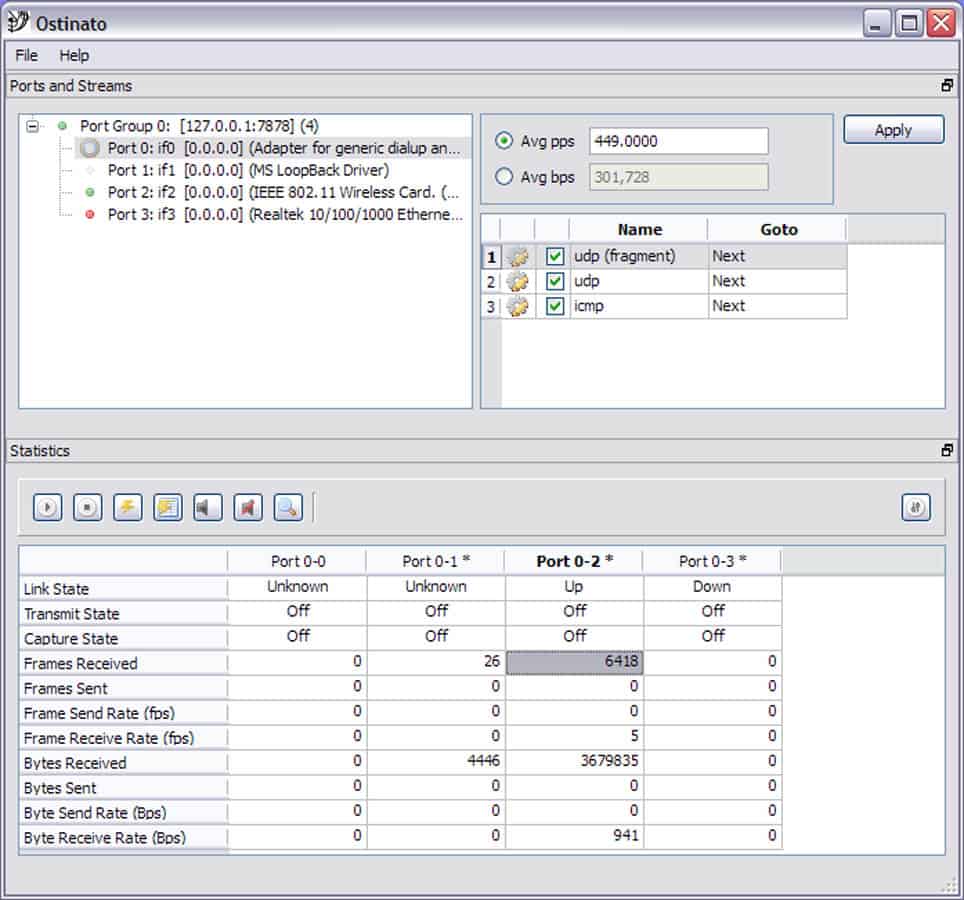
Ostinato is an open-source packet crafter and network traffic generator. It lets you create and send packets with different protocols, sizes, and rates. Ostinato can be used as a complementary tool for packet capture software such as Wireshark, in fact, they claim to be a “Wireshark in Reverse.”
Key Features
- Python API Automation: Automates network testing with a robust Python API, simplifying complex test scenarios.
- Multiple Streams Configuration: Allows the crafting and management of diverse traffic streams for thorough network testing.
- PCAP Handling: Offers capabilities to open, edit, and save PCAP files for detailed packet analysis.
- Flexible Packet Transmission: Supports sending packets in steady streams, bursts, or in custom quantities for versatile testing needs.
Why do we recommend it?
Ostinato is a simple tool with a comprehensive interface. You can access multiple creation options using this tool. Additionally, any size network can benefit from the traffic generation capabilities of this tool.
Ostinato comes with a friendly and easy-to-use GUI. It contains three different sections, the ports list, streams list, and the statistics. The ports list displays the active ports on your local system and chooses one to transmit packets. The streams section allows you to create new traffic with different protocols, byte size, mode, rate, number of packets, etc. The statistics section shows the interface and port-level statistics.
Ostinato is cross-platform— supported by Windows, Linux, BSD, and Mac OS X.
Who is it recommended for?
Any business can use this tool to generate traffic as it is compatible with Windows, macOS, and even Linux platforms in all of its editions. Also, Ostinato is a good option for learning network engineers because its website offers some great tutorials.
Pros:
- Intuitive Interface: Features a user-friendly GUI that facilitates easy navigation and operation, making it accessible to a wide range of users.
- Live Packet Statistics: Provides real-time statistics on frames sent, captured, and transmitted, offering immediate feedback during tests.
- Open-Source Transparency: Stands as a clear, community-driven project, ensuring reliability and continuous improvement.
Cons:
- Limited Free Version: Access to the latest features is restricted to paid versions, with only older versions available for free.
Although Ostinato is open source, some bundles are not free. It starts at $69.00 for a Desktop Bundle, or an Ostinato Virtual Machine, and Live ISO for the same price. All older versions are 100% free. To get a copy of Ostinato for free, download it on its official release archive.
3. PacketSender
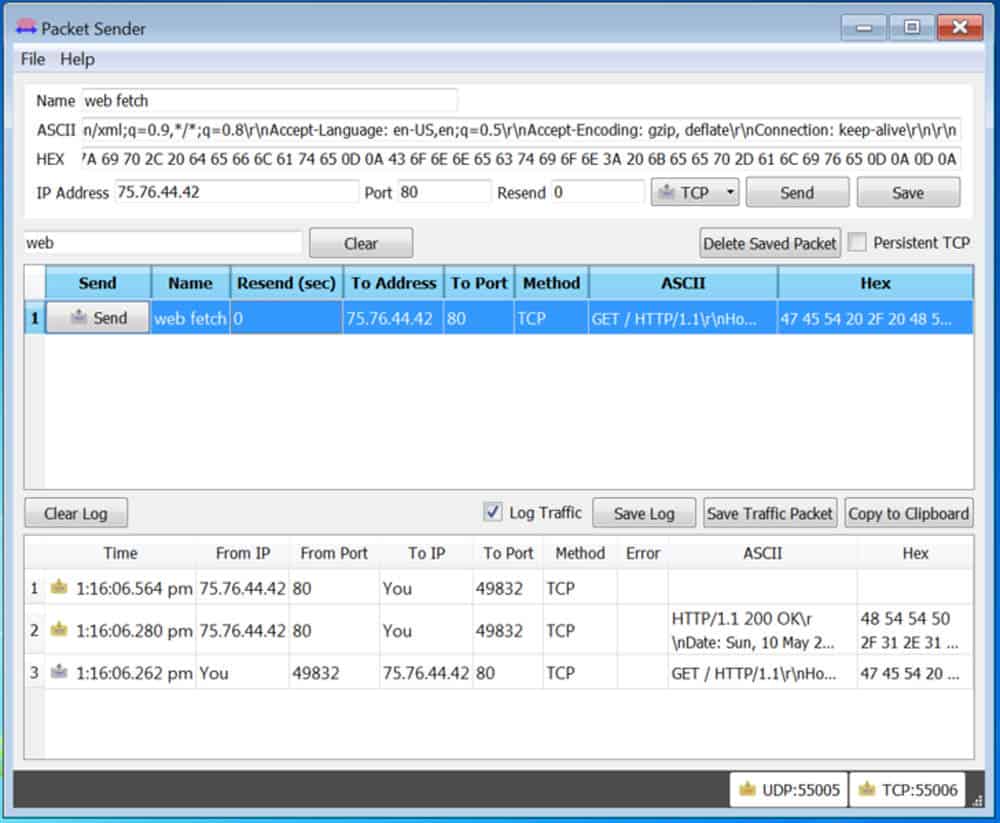
PacketSender is a free and open-source cross-platform packet crafter and sender. It can send and receive TCP, UDP, and SSL traffic on whichever ports you decide.
Key Features
- Multi-Protocol Support: Enables sending and receiving TCP, UDP, and SSL traffic on user-defined ports.
- CLI Automation: Offers the ability to automate tasks and script interactions via the command line interface.
- Malware Testing Capabilities: Allows testing against malware attacks using UDP, TCP, and SSL servers to ensure network security.
- Live Traffic Monitoring: Features real-time traffic logs for immediate analysis and monitoring.
- Firewall Stress Testing: Provides tools to evaluate firewall resilience under high load conditions.
Why do we recommend it?
Packet Sender is an excellent tool for beginners, i.e., those who are new to network testing as it comes with detailed guides. Also, the open-source tool is highly compatible with different platforms including Windows, Linux, and Unix.
Network admins use PacketSender to troubleshoot network devices and secure connections, by sending crafted packets and then analyzing the replies. It is also an excellent tool for testing and developing network protocols. With it, a network admin can evaluate the behavior in terms of performance and security.
Who is it recommended for?
Large businesses that can afford to invest in paid tools must invest in Packet Sender as it comes with a wide range of advanced features. Smaller businesses, on the other hand, would benefit from learning from it, thanks to the detailed guide.
Pros:
- Comprehensive Outputs: Delivers both ASCII and HEX outputs for detailed analysis.
- Verbose Logging: Results are displayed in an easily understandable verbose log format.
- Open-Source Advantage: Freely available as an open-source tool, offering transparency and community support.
- Cross-Platform Compatibility: Works seamlessly across Windows, Linux, and Unix systems, ensuring wide usability.
Cons:
- Steep Learning Curve: May present challenges to beginners due to its complexity compared to other more user-friendly tools.
PacketSender is Open source and free. Get the PacketSender 100% free from its official website.
4. Nping from Nmap
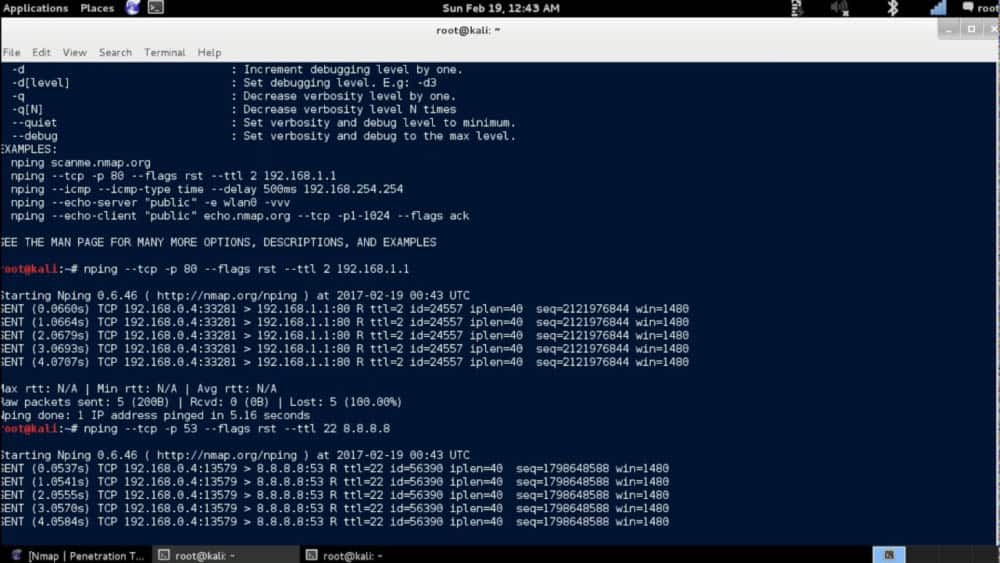
Nmap is one of the most popular open-source network scanners. It can discover devices, hosts, or services by sending packets and analyzing their reply. But Nmap is not only used for finding but also security auditing, network inventorying, monitoring hosts and service uptime, etc.
Key Features
- Versatile Stress Testing: Conducts stress tests on both LAN and WAN environments effectively.
- Host Detection: Identifies active hosts on the network with precision.
- Security Testing: Facilitates ARP poisoning and DoS attack simulations for vulnerability assessments.
- Path Analysis: Executes traceroute operations to analyze network paths.
Why do we recommend it?
With Nping, users can easily identify open ports and detect suspicious activities thanks to its strong security system. Also, it is quite easy for users to learn and understand.
The Nmap suite includes four additional tools, the Zenmap, Ncat, Ndiff, and Nping. The former, is a packet generation, response analysis, and response time measurement tool. Nping can create network packets from many different protocols and change their size.
Nping doesn't have a GUI; it uses a powerful and flexible CLI. It runs on most popular OSs, including Windows, Linux, and MacOS.
Who is it recommended for?
Businesses that wish to generate packets, perform stress testing, and measure the response time must invest in Nmap. It is a free, open-source tool that comes with route tracing utilities and supports running security audits along with monitoring active hosts.
Pros:
- Dual-Purpose Tool: Serves both as a robust security tool for port and application scanning and as a network analysis tool.
- Extensive Community Support: Benefits from a vast open-source community, enhancing its reliability and feature set.
- User-Friendly Syntax: Features straightforward command syntax, easing the learning process for users.
Cons:
- Challenging for Beginners: Presents a steep learning curve for newcomers to network scanning and security.
- Focused on Security: Primarily a security and auditing tool, which may not align with all users' needs.
- Lacks Graphical Interface: Operates without a GUI, potentially deterring less technical users.
Nmap is a Free and open-source license. Get 100% free and fully functional Nping from Nmap official site.
5. Cisco’s TRex
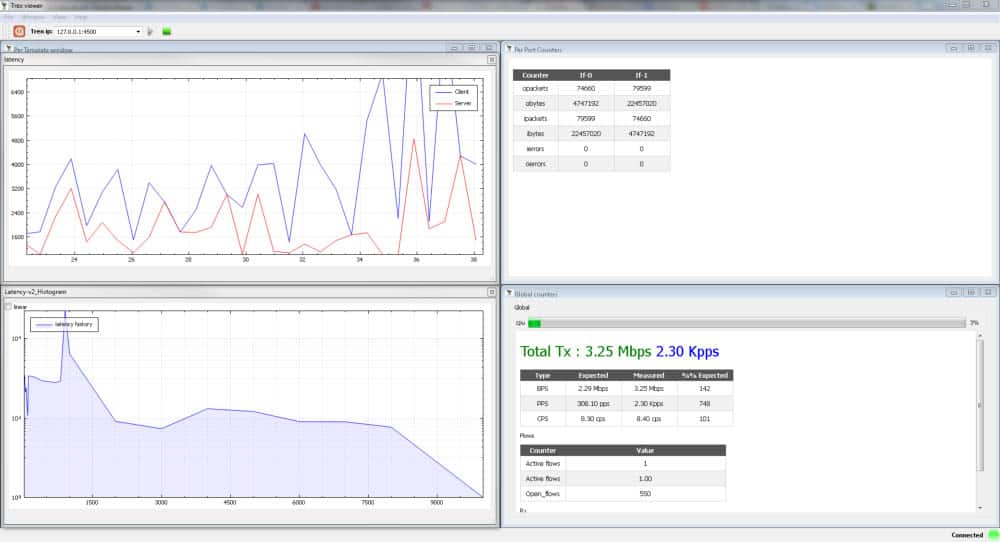
TRex is an open-source high scale stateful/stateless traffic generator from Cisco. It is considered a “Realistic Traffic Generator” because it can create accurate performance metrics and find bottlenecks in real traffic scenarios.
Key Features
- Layer 7 Traffic Emulation: Capable of mimicking real application traffic for thorough performance testing.
- Versatile Traffic Generation: Generates both stateful and stateless traffic to simulate a wide range of network scenarios.
Why do we recommend it?
TRex is a great traffic generator tool that offers end-to-end monitoring of network traffic and stress testing on load balancers and firewalls. Users can even build their own plugins with the help of this tool.
TRex is a stateful traffic generator because it can watch the traffic from end-to-end, and allow users to craft L4 to L7 traffic, which is great for stress testing on DPIs, Firewalls, NATs, IPS, Load Balancers, etc. The tool uses real traffic templates to create traffic based on pre-processing for up to 200-400Gb/sec.
The other functionality allows the generation of stateless traffic streams (packets based on source and destination). It supports up to 20 million packets per second and multiple streams.
Who is it recommended for?
Small businesses can gain great benefits from this tool as it is a low-cost tool that generates L3-7 traffic. It even comes with features found in commercial tools.
Pros:
- Open-Source Flexibility: Enables customization and plugin development, offering versatility beyond basic functionalities.
- Comprehensive Stress Testing: Supports thorough L4-L7 testing, providing detailed insights into network performance and resilience.
- Realistic Traffic Simulation: Utilizes actual traffic patterns to create accurate test environments, enhancing diagnostic precision.
Cons:
- Outdated Interface: Suffers from a less intuitive, outdated user interface that may hinder user experience.
TRex is open source and free. Find the code in TRex’s Github repository.
6. Packet Generator from NetScanTools
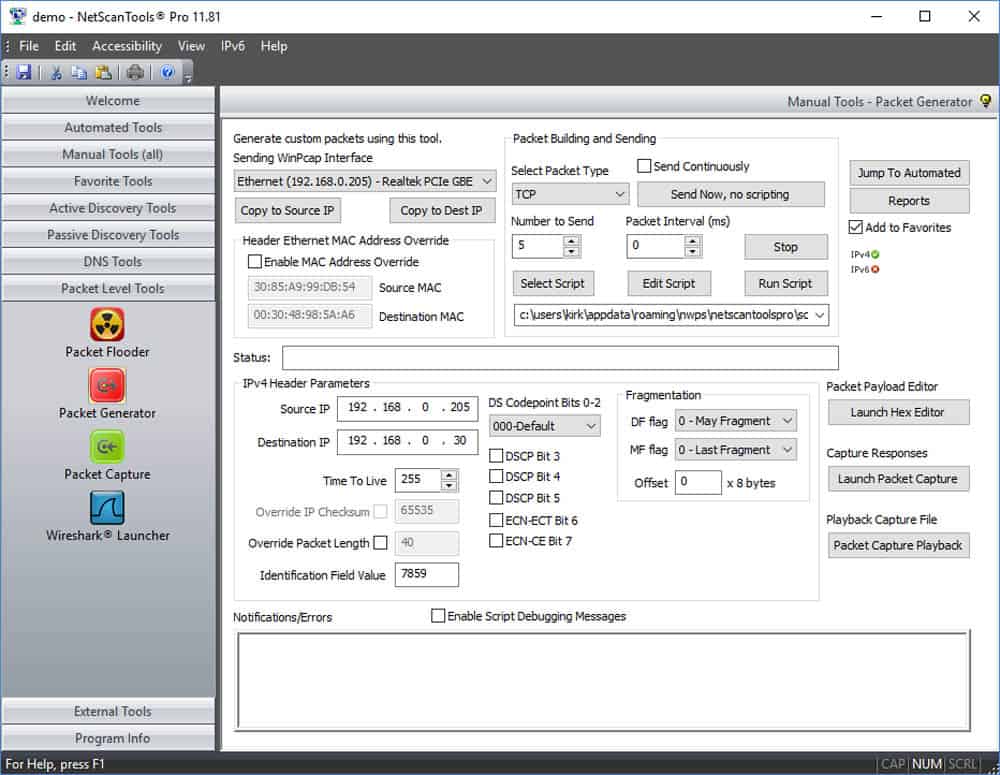
Packet Generator from NetScanTools can create random packets from different protocols (TCP, UDP, ICMP, ARP, CDP, or RAW) and send them to a target host. It gives you full control over the header so that you can modify MAC address, IP, TCP, etc. If you know how to create scripts, you can configure the tool to send different types of packets in sequence. Besides, you can also add different data payloads.
Key Features
- Flexible Packet Crafting: Allows for the creation of random packets across various protocols for targeted testing.
- Detailed Control: Offers extensive control over packet headers and path analysis for precise network troubleshooting.
- Capture & Replay: Enables packet capture and replay, enhancing diagnostic capabilities and testing accuracy.
Why do we recommend it?
With NetScan Tools, network managers can send generated traffic to particular IP addresses as well as replay captured packets. Additionally, it allows users to capture packets directly or import WinPcap or Npcap files.
Packet Generator is not a packet flooder, so it might not give you the full spectrum when stress testing with high loads of traffic. But the good thing about this tool is that it can capture packets. Its capture can be playback on the same application or exported to a pcap software such as Wireshark.
Who is it recommended for?
Network engineers who prefer portable tools can rely on it as it comes with the feature to run the portable version on a USB stick. You can even install it on desktops, run tests with generated traffic and measure response time.
Pros:
- Scripting Support: Facilitates advanced testing and automation through scripting, ideal for repetitive tests and analysis.
- Capture Integration: Offers packet capture with pcap compatibility, allowing for detailed analysis and troubleshooting.
Cons:
- Cluttered Interface: Features a complex interface that may be challenging for new users to navigate efficiently.
- Limited Flooding Capabilities: Does not support packet flooding, potentially limiting its use in certain stress testing scenarios.
NetScanTools Pro Pricing for one user-installed version license starts at $249 (USD). Try a free demo of NetScanTools Pro for 30 days.
7. Network Traffic Generator and Monitor from PBSoftware
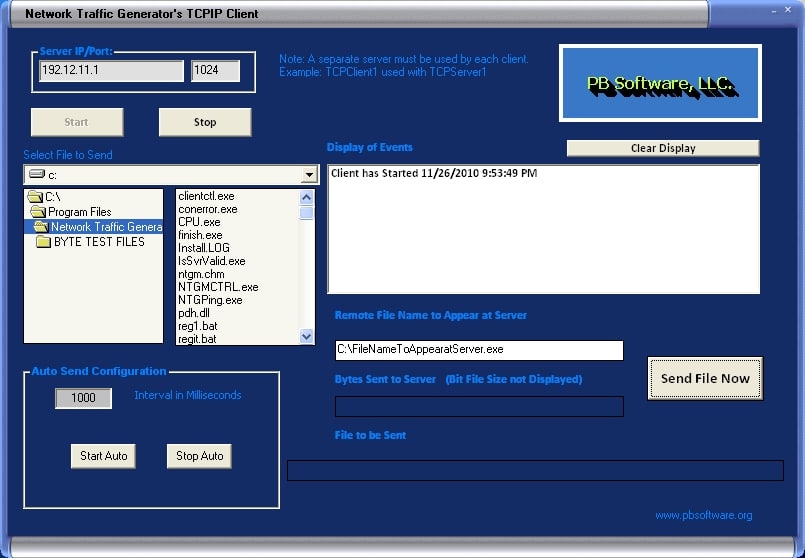
The Network Traffic Generator and Monitor (NTGM), from PBSoftware, allows users to create and track IP/TCP/UDP/ICMP traffic. NTGM can help to stress test networking devices, firewalls, and servers. It works by simulating realistic client/server activity and by monitoring the network at the same time.
Key Features
- Comprehensive Stress Testing: Facilitates stress testing on various network devices like firewalls and servers, simulating realistic network traffic scenarios.
- Graphical Display: Equipped with fundamental graphing capabilities for visualizing network traffic and performance.
Why do we recommend it?
With the help of this tool, network managers can keep track of the network and simulate client/server operations simultaneously. Users can even run tests on firewalls, servers, and switches without any hassle.
The interface can display results through different graphs and statistics. A network admin can analyze the protocol statistics in the Network Monitor and track established/failed connections, outgoing resets, maximum connections, echo replies, etc.
Who is it recommended for?
Businesses that wish to run stress and load testing at a low budget must go in for Network Traffic Generator and Monitor. The easy-to-use interface allows users to track and measure different TCP traffic types.
Pros:
- Versatile Traffic Simulation: Offers detailed capabilities for generating and monitoring traffic, supporting extensive network testing needs.
- Graphing Support: Includes basic graphing features to visually represent data, enhancing analysis and understanding.
- Protocol Versatility: Supports a range of protocols, enabling targeted testing for specific network components.
Cons:
- Interface Limitations: The user interface could be more intuitive, especially when analyzing complex traffic statistics.
The license for the full product is $19.99. Get NTGM from PBSoftware official site.
Conclusions
It is a fact, that what works in a development environment won’t always work in production or real-life situations. Our networks could be correctly designed, and carefully implemented, but once out in the real world, there will almost always be unexpected crashes or failures.
Before rolling out a new device or service in a live network environment, test its performance and traffic handling capabilities.
Generating traffic and stress testing your network is one of the most valuable assessment methods to find potential bottlenecks, and protocol failures, among other issues.
We only scratched the surface; there are many other stress-testing tools and traffic generators out there. But what we mentioned above, is a great place to start. Download the software, configure it in a host, and start sending simulated traffic.
Traffic Generator FAQs
What is network load testing?
Network load testing is a practical attempt to probe the capacity performance of a network. The same insights can be derived through calculations by working out the capacity of each element that builds the network. However, actual physical tests always provide more evidential force than theory.
How do you network stress test?
There are a number of methods that you can use to stress test a network. You can record traffic and then replay it over the network while it is already in use. You can generate a volume of traffic and run it over the network. You can also use simple network utilities to create a lot of traffic, such as a Ping flood.
How do I generate network traffic?
There are tools that you can use to generate data to run over the network for a stress test. You can use a Ping command to do that: ping -f
Related Post: Best Linux Network Monitor Software and Tools