Our funding comes from our readers, and we may earn a commission if you make a purchase through the links on our website.
NetCrunch 2024 Review

UPDATED: May 25, 2023
Discover all you need to know about NetCrunch and its comprehensive feature set.
NetCrunch is a complete network monitoring system that gives businesses the tools and information they need to efficiently manage their networks. NetCrunch provides a comprehensive array of features that enable enterprises to maintain their networks functioning smoothly, including extensive monitoring and alerting capabilities, thorough dashboards and reports, network mapping tools, and accessible troubleshooting tools.
But what distinguishes NetCrunch from other network monitoring products on the market? This review will provide a comprehensive overview of NetCrunch's core features, such as monitoring and alerting, dashboards and reports, network mapping, and troubleshooting tools. It will also look at the tool's usability, performance and scalability, integration and customization possibilities, and security aspects.
This review will go through the primary features of NetCrunch as well as the pricing and support options accessible to businesses. This includes a thorough examination of the product's pricing structure and support choices, as well as a discussion of the free trial, which allows organizations to test the tool before committing to a long-term membership.
So, whether you want to adopt a new network monitoring solution or just learn more about NetCrunch, this review will give you all the information you need to make an informed decision. NetCrunch provides enterprises with the tools and resources they need to keep their networks working effectively, whether they manage a small network or a large and sophisticated one.
Monitoring & Alerting
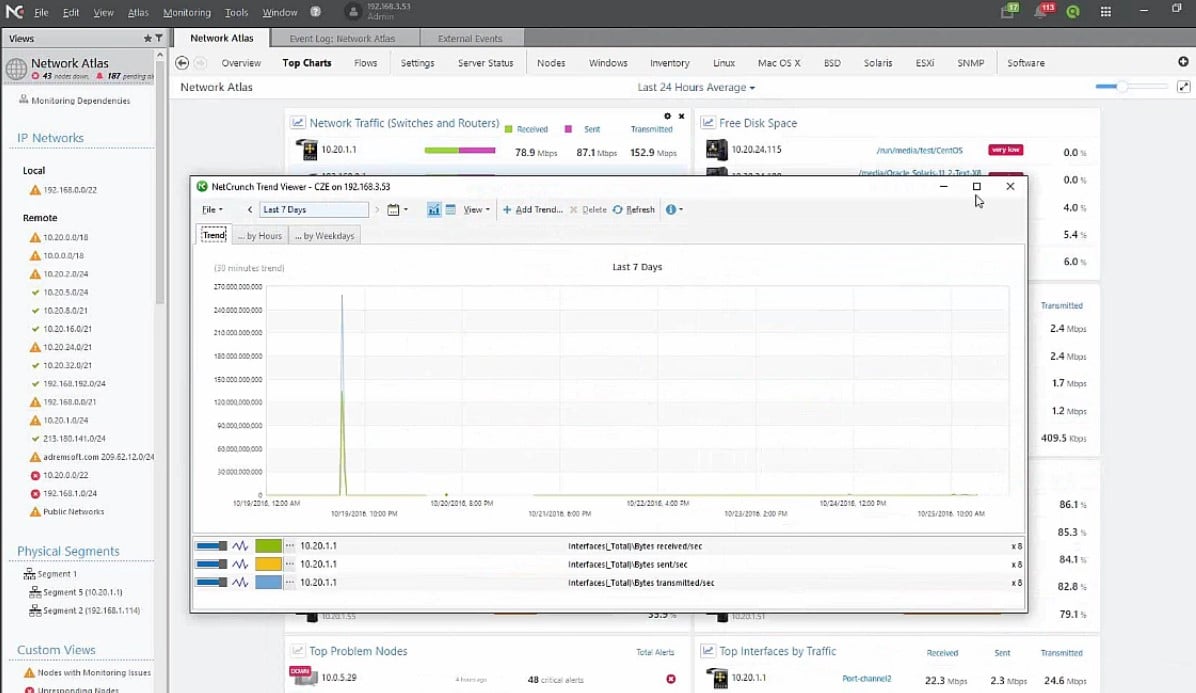
NetCrunch provides extensive monitoring and alerting capabilities, allowing customers to monitor the functioning of their network and immediately address any issues that develop. The tool monitors many components of the network, such as devices, applications, services, and protocols, and offers real-time status and health information. In the event of an issue, users can be notified via email, SMS, and push notifications, allowing them to take fast action to remedy the problem.
One of the most important advantages of NetCrunch's monitoring and alerting capabilities is the ability to detect network issues before they become significant, allowing users to avoid downtime and reduce the impact on their organization. The tool, for example, can notify users if a device's CPU consumption or disk space utilization reaches a specific level, allowing them to take action to avoid a potential outage. NetCrunch can also monitor apps and services like HTTP, DNS, and SMTP and notify users if they become unavailable or react slowly.
The alerts in NetCrunch are fully customizable, allowing users to set their own thresholds and trigger situations. Users can, for example, choose to get an alert only if a device has been down for a specific amount of time or if the response time of an application exceeds a certain threshold. Users can also set their own alerting policies, specifying the type and frequency of alerts they get, and choose to receive alerts just during business hours.
The application also gives a detailed alert history, allowing users to analyze previous alerts and determine the root cause of network difficulties. Users may easily discover the information they need by searching the alert history and filtering it by kind, severity, and time. Users can also enable NetCrunch to generate reports based on the alert history, which provides a complete picture of network performance and concerns.
The monitoring and alerting capabilities of NetCrunch are critical components of the program, allowing customers to keep their networks functioning smoothly and minimizing downtime. NetCrunch gives customers the visibility and control they need to maintain a healthy network by providing real-time information, highly configurable alerts, and a comprehensive alert history.
Dashboards & Reports
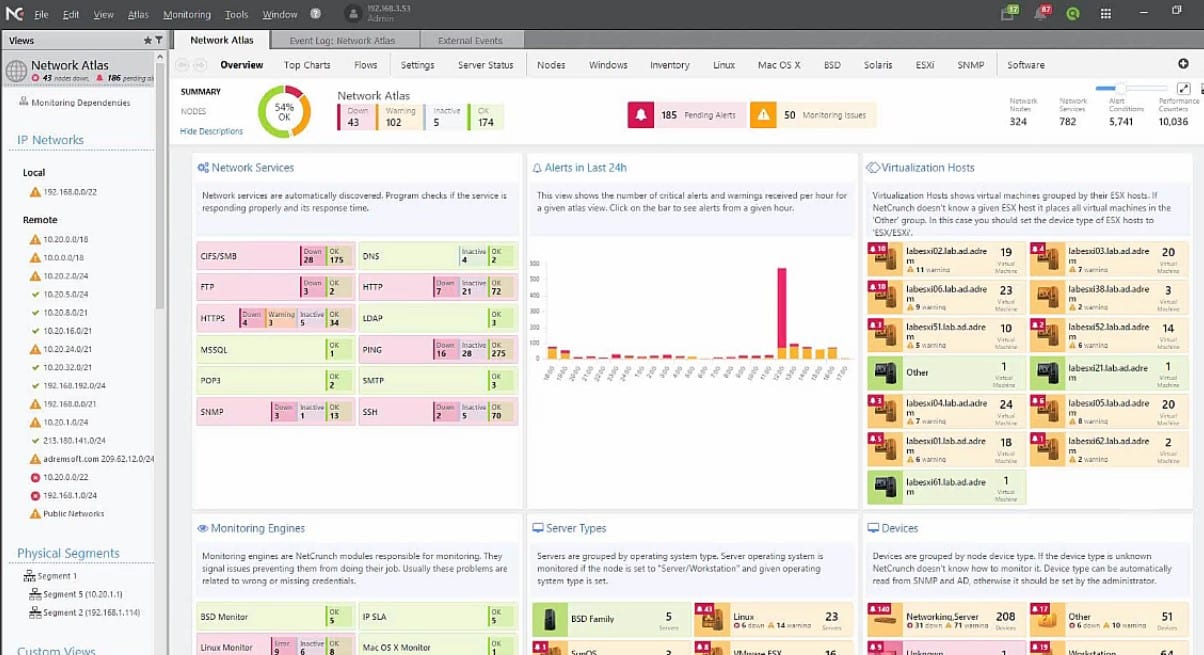
NetCrunch provides users with a variety of dashboards and reports that provide a clear and comprehensive picture of the performance of their network. The tool includes a variety of pre-built dashboards that cover various network elements such as device status, network use, and application performance, as well as bespoke dashboards that users can create themselves. The dashboards are designed to be user-friendly and straightforward, with clear visualizations and real-time data that provide a full picture of the network's health.
One of the primary advantages of NetCrunch's dashboards is their ability to be customized. Users can easily customize the pre-built dashboards to match their individual requirements, or they can design their own custom dashboards from scratch. This allows users to concentrate on the information that is most essential to them, resulting in a more personalized view of their network's performance. Users may also save and share their customized dashboards with other members of their team, making it easier to collaborate and communicate regarding network performance.
NetCrunch also offers a variety of reports with specific information about network performance, usage, and trends. The reports are extremely customizable, allowing users to select the data, format, and frequency that they want to see. Users can also schedule reports to be created automatically, making it simple to keep track of network performance. The reports may be saved to PDF, CSV, and HTML forms, making it simple to share the information with others.
Dashboards and reports in the tool are intended to provide users with the knowledge they need to make informed network decisions. NetCrunch gives customers a holistic perspective of their network's performance, allowing them to discover faults, track trends, and enhance the health of their network through real-time statistics, customizability, and a variety of pre-built and custom dashboards and reports.
Security Features
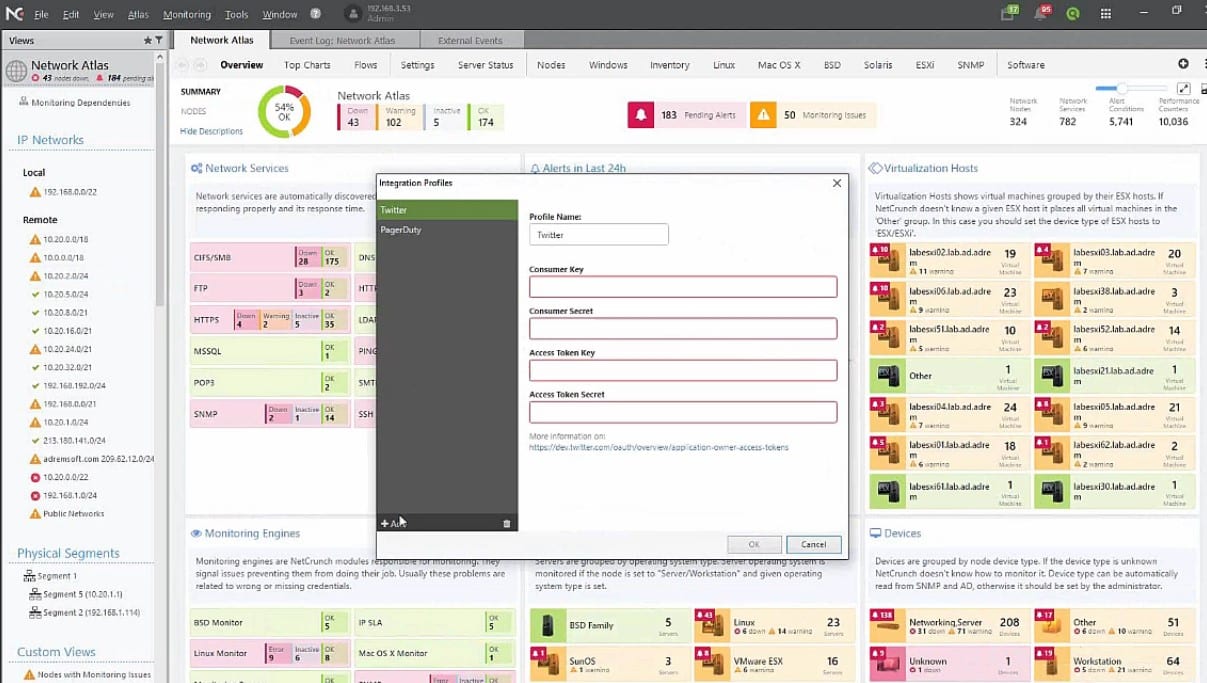
NetCrunch prioritizes security by offering a variety of features that secure the confidentiality, integrity, and availability of network data and information. The application has several security features that assist enterprises in protecting their networks from potential dangers such as malware, illegal access, and data breaches.
NetCrunch's support for secure authentication and authorization is one of its important security features. The program offers several authentication options, including LDAP and Active Directory connection, to ensure that only authorized users have access to network data and information. Furthermore, the solution supports role-based access management, which allows administrators to control user access to certain features and functions, ensuring that users have the privileges required to execute their responsibilities.
NetCrunch also offers encryption and secure communication solutions, ensuring that network data is secure while in transit. SSL and TLS encryption are supported, as well as encrypted connection between monitoring agents and the NetCrunch server. These security measures serve to safeguard network data from potential eavesdropping and tampering, ensuring network data confidentiality and integrity.
Finally, NetCrunch has logging and auditing tools that ensure firms have the information they need to detect and respond to possible security events. The platform provides complete logs of user activity as well as real-time warnings and notifications, keeping enterprises informed of any security risks in real-time. Furthermore, the tool can generate security reports, giving enterprises a clear and comprehensive picture of their network's security posture.
The security capabilities of NetCrunch are key components of the application, providing enterprises with the security and protection they require to operate and maintain their networks successfully. NetCrunch provides organizations with the tools and information they need to detect and respond to potential security incidents, allowing them to maintain the confidentiality, integrity, and availability of their network data. These features include secure authentication and authorization, encryption and secure communication, and logging and auditing.
Network Mapping
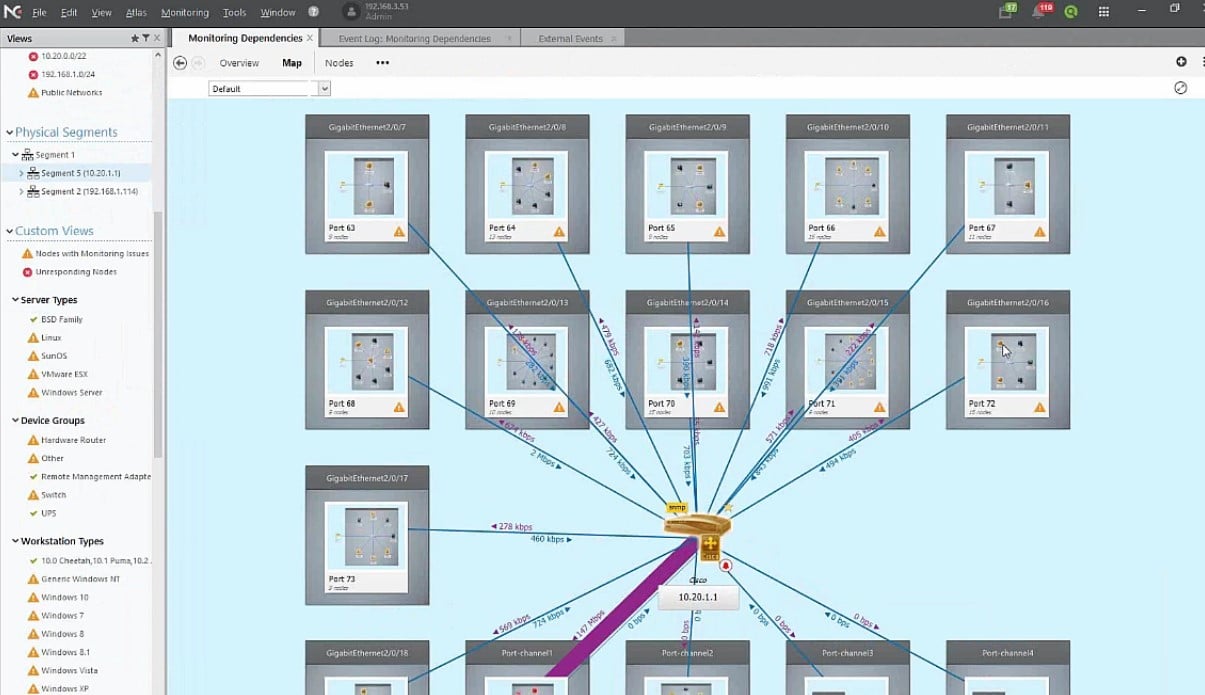
NetCrunch delivers a comprehensive network mapping tool that provides customers with a clear and simple view of the structure and topology of their network. The program discovers devices and network elements automatically, resulting in a visual map of the network that provides a clear overview of its architecture and structure. Users can zoom in and out, pan, and dive down into specific devices for more information on the network map, which is interactive.
One of the most important advantages of NetCrunch's network mapping is the ability to present real-time information about the network's condition and health. The network map shows the status of individual devices, apps, and services, as well as any difficulties or errors, and provides a summary of the network's performance. This enables users to immediately discover network faults and take corrective action, decreasing downtime and boosting network performance.
NetCrunch's network mapping also includes a variety of viewing choices, allowing customers to tailor the map to their individual requirements. Users can, for example, choose to see the map as a topological view, which shows the links between devices and network elements, or as a geographic view, which shows the real position of devices on a map. Users can also select to view additional information about devices and network aspects such as IP address, device type, and status.
The network mapping capability is also extremely scalable, enabling users to monitor networks of any size, from small local networks to huge enterprise networks. The tool can discover and show information about thousands of devices and network parts, giving users a full view of the performance and health of their network. NetCrunch's network mapping ultimately helps its users to quickly identify network faults, increase performance, and maintain a healthy network by providing real-time statistics, customization choices, and scalability.
Troubleshooting Tools
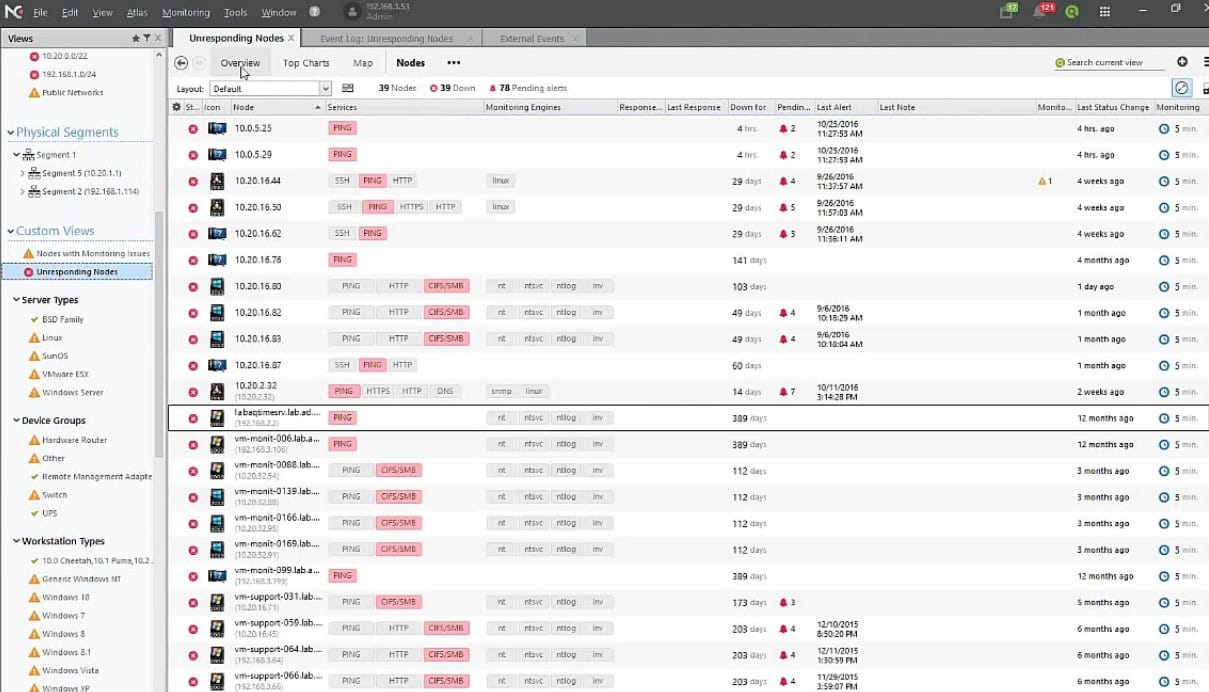
NetCrunch offers a variety of troubleshooting tools to help customers quickly and simply find and handle network issues. The tools are designed to be straightforward to use, giving users the information they need to swiftly and efficiently diagnose and repair network problems.
The ability to give real-time statistics regarding network speed and health is one of the primary characteristics of NetCrunch's troubleshooting tools. The tool delivers a variety of metrics and statistics, such as device status, network consumption, and application performance, allowing users to quickly detect and rectify issues. Furthermore, NetCrunch's troubleshooting tools are extremely customizable, allowing users to focus on the data that matters most to them and quickly uncover areas of concern.
NetCrunch also includes several diagnostic tools that allow users to drill down into specific network issues and more effectively troubleshoot difficulties. The tool's packet sniffer, for example, enables users to record and analyze network traffic, providing extensive information about network usage, application performance, and data flow. This data is crucial for determining the core cause of network issues and taking the necessary steps to resolve them.
The program also includes a variety of reporting and visualization capabilities to help users detect and resolve network issues. The tool's trend analysis capability, for example, shows users a graphical representation of network performance over time, highlighting trends and patterns that may indicate problems or areas for improvement. Furthermore, the correlation analysis component of the application allows users to compare network performance measurements, allowing them to uncover correlations and linkages between network performance and network issues.
User-Friendliness
NetCrunch is intended to be extremely user-friendly, allowing users to easily monitor, administer, and troubleshoot their networks. The tool's straightforward navigation and intuitive layout make it simple for users to get the information and tools they require, without the need for substantial training or technical knowledge.
One of NetCrunch's primary advantages is its ability to offer users a clear and simple snapshot of their network's performance and health. The dashboard of the program displays an overview of the network's state and performance, highlighting any problems or opportunities for development. Furthermore, the network mapping component of the application provides a visual depiction of the network's topology, allowing users to easily comprehend the links between devices and network parts.
The user-friendliness of NetCrunch extends to its troubleshooting tools, which are designed to be intuitive and simple to use. The diagnostic and reporting features in the application give users the information they need to identify and resolve network issues without requiring substantial training or technical knowledge. Furthermore, the tool's alerting and notification features ensure that users are notified of any important network issues, allowing them to act swiftly and efficiently.
NetCrunch also offers several customization options, allowing customers to tailor the tool to their individual requirements. Users can, for example, configure the dashboard and network map to display the information that is most essential to them, and they can also set custom alarms and notifications to be notified of major network concerns. NetCrunch provides customers with the tools and knowledge they need to efficiently manage and maintain a healthy network, thanks to an easy design, clear and concise information, and customization choices.
Performance & Scalability
NetCrunch is built to provide exceptional performance and scalability, making it a great choice for businesses of all sizes. The tool is intended for big networks and provides real-time data and information regarding network performance and health. One of the most important advantages of NetCrunch's performance and scalability is its ability to give real-time statistics on network performance and health. The tool delivers a variety of metrics and statistics, such as device status, network consumption, and application performance, allowing users to quickly detect and rectify issues. Furthermore, NetCrunch is built to handle big networks, making it a great choice for businesses of all sizes.
NetCrunch is also highly scalable, allowing enterprises to expand their networks by adding new devices and network parts. The tool is intended to handle massive networks while also providing real-time data and information about network performance and health as the network develops and evolves. Furthermore, NetCrunch offers a variety of customization options that allow customers to tailor the tool to their individual requirements, ensuring that the tool continues to provide the performance and scalability that enterprises require as their networks grow and evolve.
NetCrunch's performance and scalability are essential features, making it a great solution for businesses of all sizes. NetCrunch provides enterprises with the performance and scalability they require to properly manage and maintain a healthy network through real-time data, scalability, and customization choices. NetCrunch provides the performance and scalability that enterprises require to efficiently monitor and manage their networks, whether they operate small or large, complicated networks.
Integration & Customization
NetCrunch is designed to enable a high level of integration and customization, making it a great alternative for enterprises in need of a customized network monitoring solution. The tool works in tandem with a variety of third-party tools and systems, such as hardware devices, software applications, and cloud services.
One of the primary advantages of NetCrunch's integration and customization is its ability to smoothly interact with a variety of third-party applications and systems. This enables enterprises to leverage existing tools and processes, eliminating the need for extra gear, software, and training. Furthermore, NetCrunch offers a variety of customization options that enable enterprises to tailor the tool to their specific requirements, ensuring that the tool provides the data and information required to properly monitor and maintain their networks.
NetCrunch's integration and customization capabilities include reporting and dashboarding. The application offers a variety of customizable reports and dashboards, allowing businesses to view the data and information that is most essential to them. Furthermore, the solution allows for the creation of custom alarms and notifications, ensuring that companies are alerted to crucial network issues in real-time.
NetCrunch provides enterprises with the data, knowledge, and tools they need to successfully manage and maintain a healthy network while reducing the need for additional hardware, software, and training through seamless integration and customization choices. NetCrunch delivers the integration and customization required by enterprises to efficiently monitor and manage their networks, whether they operate small or large, complicated networks.
Pricing & Support
NetCrunch offers a variety of price and support options, making it an accessible and cost-effective solution for businesses of all sizes. The tool is provided on a perpetual licensing basis, with a variety of pricing choices based on the number of monitored devices. Furthermore, NetCrunch provides a free trial, allowing businesses to examine the product and its capabilities before making a purchase.
The cost-effectiveness of NetCrunch's pricing and service is one of its primary advantages. The perpetual license architecture and multiple pricing choices of the solution ensure that enterprises can have access to the monitoring and management capabilities they require without breaking the bank. Furthermore, the product's free trial allows organizations to examine the tool and its capabilities before purchasing it, lowering the risk of investing in a solution that does not fulfill their demands.
NetCrunch also offers a variety of support services, ensuring that companies have access to the help and support they need to use and operate the technology efficiently. The application offers a variety of resources, such as manuals, tutorials, and support forums, as well as phone and email support from the NetCrunch support staff. Furthermore, NetCrunch provides an online client portal via which enterprises may quickly and easily access resources and support services.
NetCrunch provides enterprises with the monitoring and management tools they require without breaking the bank, thanks to multiple pricing options, a free trial, and extensive support services. NetCrunch offers the pricing and support that enterprises require to properly monitor and manage their networks, whether they operate small or large, complicated networks.
Conclusion
NetCrunch is a complete network monitoring system that offers enterprises the tools and information they need to properly manage their networks, as detailed in the various sections of this review. NetCrunch provides a comprehensive array of features that enable enterprises to maintain their networks functioning smoothly, including extensive monitoring and alerting capabilities, thorough dashboards and reports, network mapping tools, and accessible troubleshooting tools.
The tool's performance and scalability, as well as its ability to interact with other systems and be adapted to fit unique needs, make it an excellent choice for businesses of all sizes. Furthermore, NetCrunch's powerful security features, such as secure authentication, encryption, and auditing, assure network data confidentiality, integrity, and availability. Users have access to a variety of support options to help them get the most out of the product, and the price plan is flexible and inexpensive. Organizations can test NetCrunch and evaluate if it fulfills their needs with a free trial before making a long-term commitment.
NetCrunch is a robust and feature-rich network monitoring tool that provides enterprises with the knowledge and resources they need to manage and maintain their networks successfully. Whether you need to monitor a small network or a large, complicated infrastructure, NetCrunch has the tools and expertise to help.



