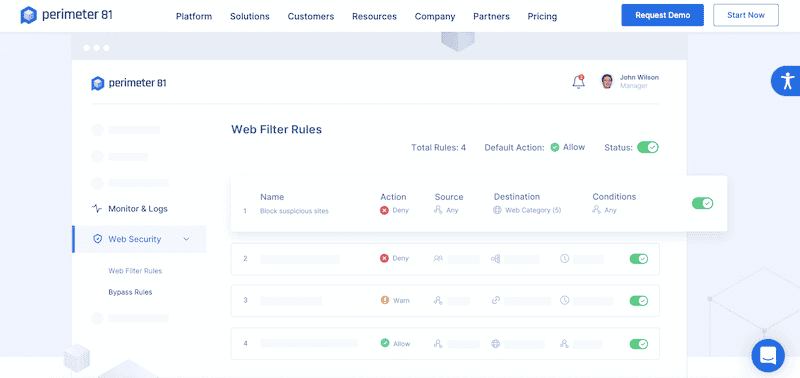Our funding comes from our readers, and we may earn a commission if you make a purchase through the links on our website.
Forcepoint SWG Review & Alternatives

UPDATED: October 23, 2023
Forcepoint SWG is an on-device Secure Web Gateway (SWG) solution that protects data and people remotely or on-site. It scans, discovers, and quarantines threats before they get into the network.
Overall, the Forcepoint SWG solution does a fantastic job protecting users from known or unknown web-borne threats and data leaks. Forcepoint SWG is an excellent solution if you are looking for content filtering. Still, you might have to look elsewhere if you want something more, perhaps a more rounded SASE solution or more intelligence. In this post, we provide a Forcepoint SWG review with pros and cons and eight of its best alternatives.
Here is our list of the best Forcepoint SWG Alternatives:
- Perimeter 81 SWG – EDITOR'S CHOICE A cloud-native platform that provides excellent web access control, monitoring, and reporting. Register for the free demo.
- Zscaler Internet Access Zscaler is a leader in Zero Trust Exchange. Zscaler Internet Access provides the Zscaler Web Security, a fantastic alternative to Forcepoint SWG.
- Netskope Next-Gen Secure Web Gateway is a company known for its SASE solutions. It combines CASB, ZTNA, and SWG into a single platform.
- Fortinet Secure Web Gateway An SWG solution that can be deployed as hardware or VM. Fortinet Secure Web Gateway secures users and data on-premises and remotely.
- Barracuda SWG A solution that provides enterprise-class protection from known and unknown web-borne threats. It is empowered by threat intelligence. Free Evaluation available!
- McAfee Web Gateway (now Skyhigh Security SWG) A cloud-native web security solution that protects users (and data) from known, unknown threats and data leaks.
- AT&T Secure Web Gateway A security solution powered by Palo Alto Networks. It protects remote and local users directly from the internet.
- WebTitan Cloud A great alternative to Forcepoint SWG if you are looking for top-class content URL filtering at a better price. Free trial available!
Forcepoint SWG Review
Forcepoint SWG comes as an element from Forcepoint ONE— an all-in-one cloud-native platform that strengthens the security of on-site or remote users. Forcepoint ONE is the get-go for customers wanting to adopt the Security Service Edge (SSE) model. This model integrates gateways like Secure Web Gateway (SWG), Cloud Access Security Broker (CASB), and Zero Trust Network Access (ZTNA). It also integrates services like Remote Browser Isolation (RBI), Content Disarm and Reconstruction (CDR), Integrated Advanced Threat Protection (ATP), AntiVirus (AV), and Data Loss Prevention (DLP).
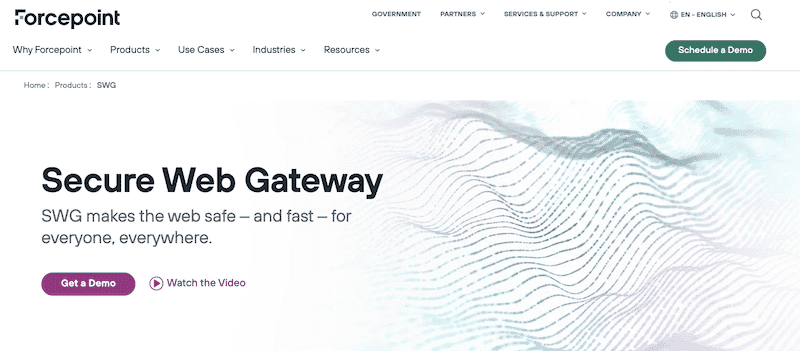
Forcepoint SWG Highlights
- Enforce the Acceptable Use Policy (AUP) to users For accessing the corporate network, the internet, or other resources. This Forcepoint SWG option allows managers to control the access based on user group, device, location, URL category (full path), reputation score, or risk score.
- Block sensitive data transferring to unauthorized sites Forcepoint SWG allows you to prevent the loss or theft of sensitive data. It scans and blocks file uploads and HTTPS (POST) methods of “encryption” to avoid data loss.
- Stop web-borne Malware before it compromises a user’s device The solution allows the managers to block entire categories of websites, scan downloaded files, and use advanced threat protection based on zero-trust. This allows Forcepoint SWG to stop any Malware coming from the Web.
- Identify managed and unmanaged cloud apps in real-time Use the integrated web proxy and firewall logs to control and detect shadow IT quickly. Identify when users attempt to use unmanaged or managed cloud apps.
- Protect users’ sensitive data from corporate eyes and comply with regulations Protect users’ PII (Personal Identifiable Information) data like banking, insurance, or financial from corporate’s decryption and inspection.
- One management console Forcepoint ONE comes with one management console, where admins can manage access and control file transfers between a Forcepoint-managed device and any resource, including websites.
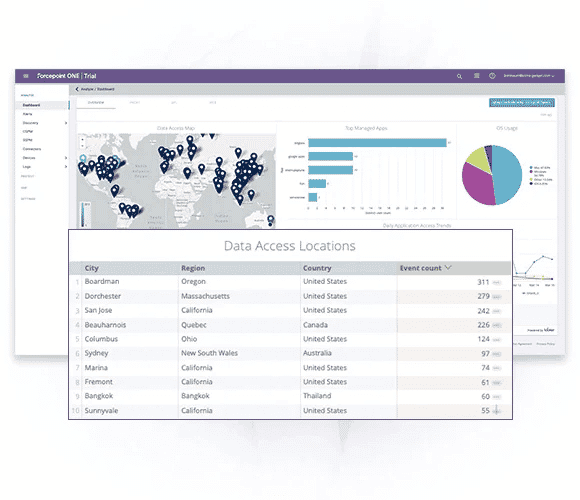
How does Forcepoint SWG work?
The distributed architecture of Forcepoint ONE allows Forcepoint SWG to enforce security policies locally on each device (regardless of its location). This approach helps the user device’s traffic go directly between the user and the website without needing to backhaul it to a local firewall. As long as there is an internet connection, devices on the network can go without an on-premises security appliance, a VPN, or a cloud proxy.
Forcepoint SWG uses an agent installed on each “managed” device to allow a great degree of remote control. With this agent, remote admins could do anything from controlling website access to even wiping the company’s sensitive data from the managed device. The Forcepoint agent also helps to inspect and decrypt traffic locally on each device.
When it comes to protecting unmanaged devices and users, Forcepoint SWG (with the help of Forcepoint ZTNA) can protect private web apps from unmanaged “agentless” BYOD users.
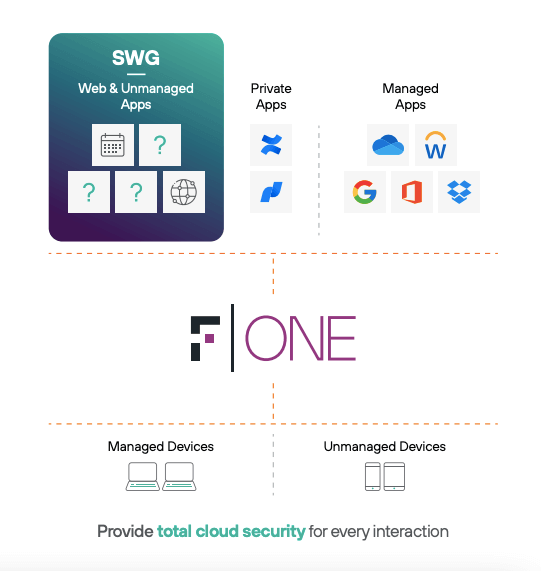
Forcepoint SWG pros and cons
Forcepoint SWG generally gets a high rating. Review sites give it four out of five or eight out of ten stars. So, customers, by and large, are happy using the product when they need to protect users from web-based threats and apply/enforce corporate AUPs.
Below is a list of a few well-known Forcepoint SWG pros and cons.
Pros:
- Forcepoint SWG comes with a straightforward and easy-to-use GUI.
- It provides outstanding performance and scalability.
- Forcepoint SWG’s web URL and content filtering are top performings.
- The ONE agent makes it easy to manage any device.
- Optimal anti-malware scanning and filtering.
- Cloud sandboxing to eliminate the need for localized servers.
Cons:
- Although Forcepoint provides a 24/7 technical support team, many customers are not happy with their level of support.
- The initial deployment can be time-consuming and might require the right expertise.
- The company does not disclose the price and does not offer a free trial.
- There is a lack of supporting documentation and hands-on tutorials.
- Inability to temporarily disable the filter on the client (for troubleshooting and admin purposes).
How to start with Forcepoint SWG?
Unfortunately, Forcepoint SWG does not offer a free trial to get your hands on the product before buying it. They do offer a free custom demo, so you can see the product in action. In addition, the company does not disclose the price for the product, so you’ll have to first talk to a Forcepoint sales representative. They will send you a price quote for your specific needs.
The Best Forcepoint SWG Alternatives
1. Perimeter 81 SWG – EDITOR'S CHOICE
Perimeter 81 is a cloud-native security solutions provider and leader in Zero Trust Network Access (ZTNA) and Secure Access Service Edge (SASE). The Perimeter 81 Secure Web Gateway comes as part of the SASE solution but can also be obtained as a standalone platform.
How to start with Perimeter 81 SWG? Being a SASE provider, Perimeter 81 provides Perimeter 81 SWG as an add-on on all plans; these include Essentials, Premium, Premium Plus, and Enterprise. The price starts at $8/user/month for the Essential plan. You can register for access to the free demo.
EDITOR'S CHOICE
Perimeter 81 SWG is our #1 Choice! It can provide outstanding web access control, monitoring, and reporting capabilities. It allows admins to create contextual web access (user or group) rules that can be applied directly to individuals or roles. These rules can determine the permitted, blocked, or warned-against sites.
Download: Access FREE Demo!
Official Site: https://www.perimeter81.com/lp/swg
OS: Cloud-based
2. Zscaler Internet Access
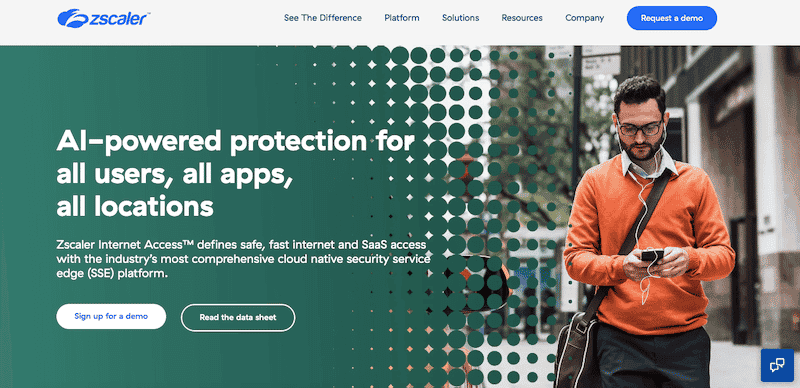
Zscaler offers one of the best zero-trust services on the market with its cloud-native Zero Trust Exchange (ZTE) platform. The company has been labeled as the 2022 SSE Leader and 2020 Secure Web Gateway leader, both by Gartner.
The Zscaler ZTE offers a cloud-native service, Zscaler Internet Access (ZIA), which includes the Zscaler Web Security— a great alternative to Forcepoint SWG. This service includes essential capabilities like URL filtering, authentication control, DNS control, malware scans, sandboxing, integration with CASB, cloud firewall, DLP, and more.
How to start with Zscaler Internet Access? You can obtain Zscaler Internet Access via the Business, Transformation, or ELA plans. Unfortunately, the prices are not listed on the site, so you’ll have to request a quote. In addition, there is no free trial; you can only get a customized demo.
3. Netskope Next-Gen Secure Web Gateway
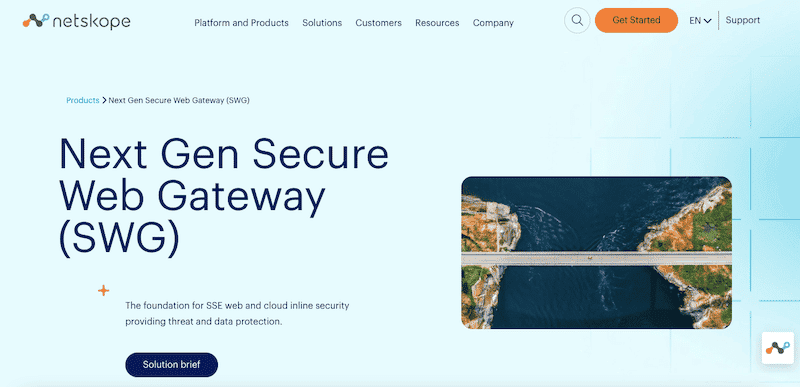
Netskope is another fantastic Forcepoint SWG alternative if you want to extend to full SASE. The company is a leader in SASE architecture; it combines CASB, SWG, and ZTNA. Gartner awarded the Netskope platform a 2022 “leader” for SSE and a “visionary” for its Secure Web Gateway.
Netskope Next-gen Secure Web Gateway comes as a component from the Netskope SASE solution. It provides a cloud-native data-centric security platform designed to protect data and users against web-borne threats such as those found on cloud applications, services, and infrastructure. This SWG protects managed and unmanaged (BYOD) endpoints and prevents malware, filters URLs, controls app and service usage, and more.
How to start with Netskope Next-Gen Secure Web Gateway? The price is not disclosed on Netskope’s site, so you’ll have to request the price. In addition, there is no free trial available, but you can request a demo.
4. Fortinet Secure Web Gateway
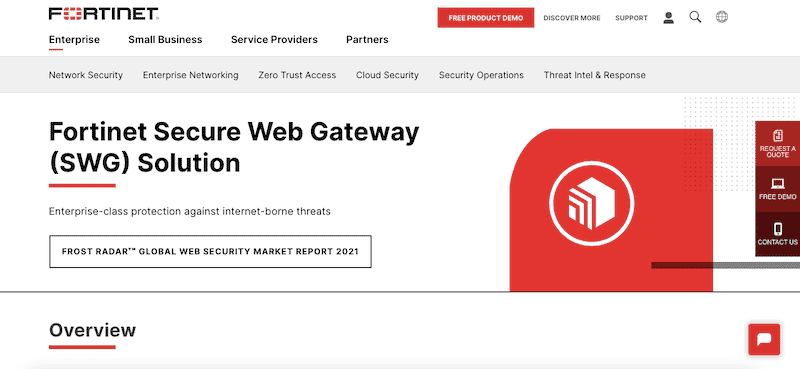
Fortinet provides a robust Secure Web Gateway solution to protect data and users from known and unknown threats. Fortinet’s cloud-delivered SWG integrates fully with other Fortinet products and services. For instance, you can secure remote users with FortiSASE, protect network edges with FortiProxy, or provide real-time threat intelligence (via AI) using FortiGuard Security Services.
Fortinet SWG is a fantastic alternative to Forcepoint, as it also provides enterprise-class end-to-end protection against web-borne threats such as Malware or zero-day. The Fortinet SWG solution offers a wide range of security capabilities to protect users (and data) on-premises and remotely. These capabilities range from web URL filtering, Anti-Virus, Anti-Malware, DNS security, CASB, SSL traffic inspection, and DLP (Data Loss Prevention)
How to start with Fortinet SWG? Fortinet’s SWG comes in different form factors, ranging from hardware to VM. To familiarize yourself with Fortinet SWG, you’ll need to request a Fortinet Secure Web Gateway Demo. If you are interested in purchasing the product, contact a Fortinet sales expert and request a quote.
5. Barracuda SWG
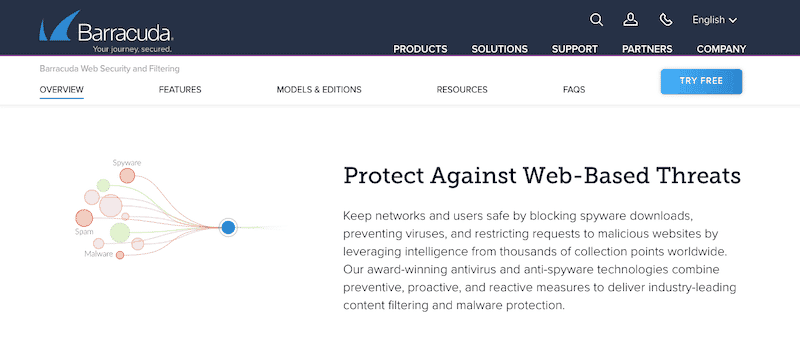
Barracuda provides a wide range of network and data security solutions, including Zero Trust Access, SASE, SD-WAN, and Web security & filtering. The former includes the popular Barracuda’s Secure Web Gateway.
Barracuda’s Secure Web Gateway is a fantastic Forcepoint SWG alternative simply because it provides enterprise-class protection (content filtering) from web-borne threats. In addition, Barracuda empowers that protection using threat intelligence.
Barracuda SWG also provides fantastic management and reporting. It allows admins to create and enforce granular policies and control web (sites, services, or apps) access.
How to start with Barracuda SWG? Barracuda SWG is offered via appliance, VM, or SaaS. Fortunately, you can get your hands on the Barracuda Web Security Gateway product using a free evaluation for a limited time.
6. McAfee Web Gateway (now Skyhigh Security SWG)
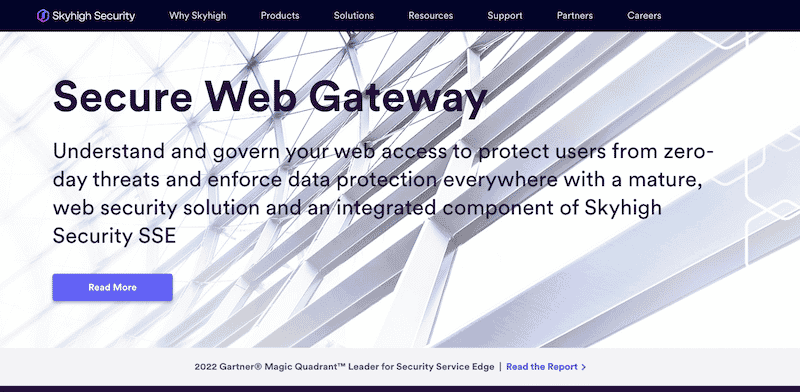
Skyhigh Security (former McAfee Enterprise + FireEye) is a complete cloud-based SSE (Security Service Edge) platform made up of services like CASB, ZTNA, DLP, RBI, CNAPP, and the popular Secure Web Gateway (SWG).
The Skyhigh Security SWG is a cloud-native web security solution that provides complete visibility and control of web access. The solution allows user protection from known threats, zero-day, and data leaks.
The Skyhigh Security SWG is an excellent alternative to Forcepoint SWG if you are looking for more advanced intelligence. It provides real-time protection from threats using ML and sandboxing; Plus, the protection is backed up by a powerful Global Threat Intelligence.
How to start with Skyhigh Security SWG? You can begin with Skyhigh Security SWG by requesting a free demo. The price for Skyhigh Security SWG is not listed on the official site, so you’ll have to contact a Skyhigh Security sales expert.
7. AT&T Secure Web Gateway
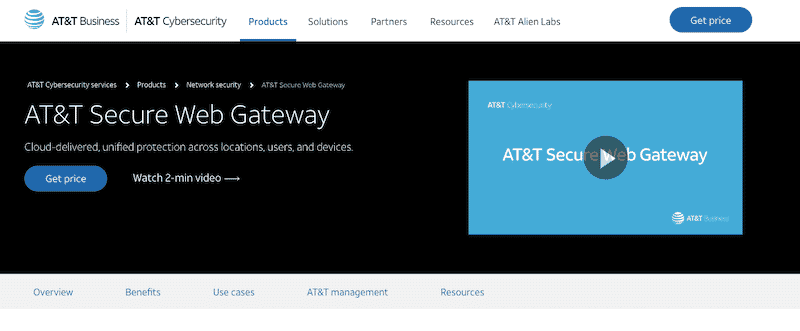
AT&T Secure Web Gateway (powered by Palo Alto networks) is a cloud-delivered platform that protects users and devices at any location (hybrid or cloud). The solution can safeguard remote users connecting directly to the Internet without connecting to the headquarters ‘no backhaul traffic.' It constantly filters and inspects user traffic to control access to malicious sites or non-compliant content.
AT&T Secure Web Gateway is a fantastic security solution for distributed environments. It can protect users (regardless of location) from known threats, zero-day (unknown), and botnets; directly also protecting organizations from data loss and theft. Additionally, admins can centralize all user and device activity (visibility and control) into a single dashboard.
How to start with AT&T Secure Web Gateway? Get the pricing by contacting an AT&T sales representative. No demo or free trial.
8. WebTitan Cloud
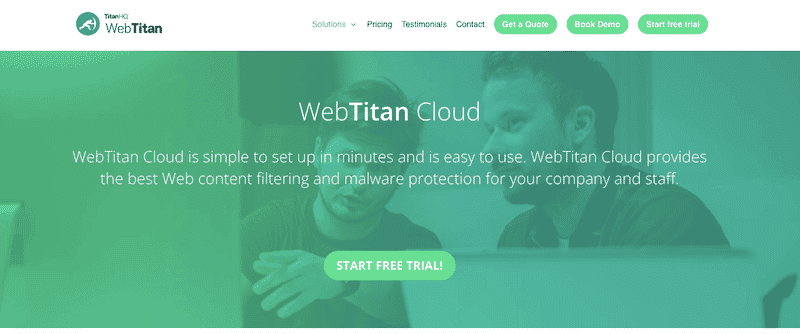
WebTitan Cloud is a cloud-based web content filtering and malware protection solution. With WebTitan Cloud, admins can create and deploy access control policies, safeguard their network from Malware, viruses, and phishing, and improve employees’ productivity.
WebTitan Cloud is a fantastic Forcepoint SWG alternative if you are looking for similar URL filtering capabilities at a more efficient price. WebTitanCloud’s URL filtering has excellent accuracy and coverage. It allows real-time categorization of more than 500 million websites and six billion web pages. In addition, WebTitan Cloud provides an outstanding reporting engine with behavior-based reports, allowed/blocked reports, trends reports, and more.
How to start with WebTitan Cloud? Sign-up to start a free 14-day WebTitan trial, or you can also schedule a free demo with a WebTitan expert so you can learn more about the product.