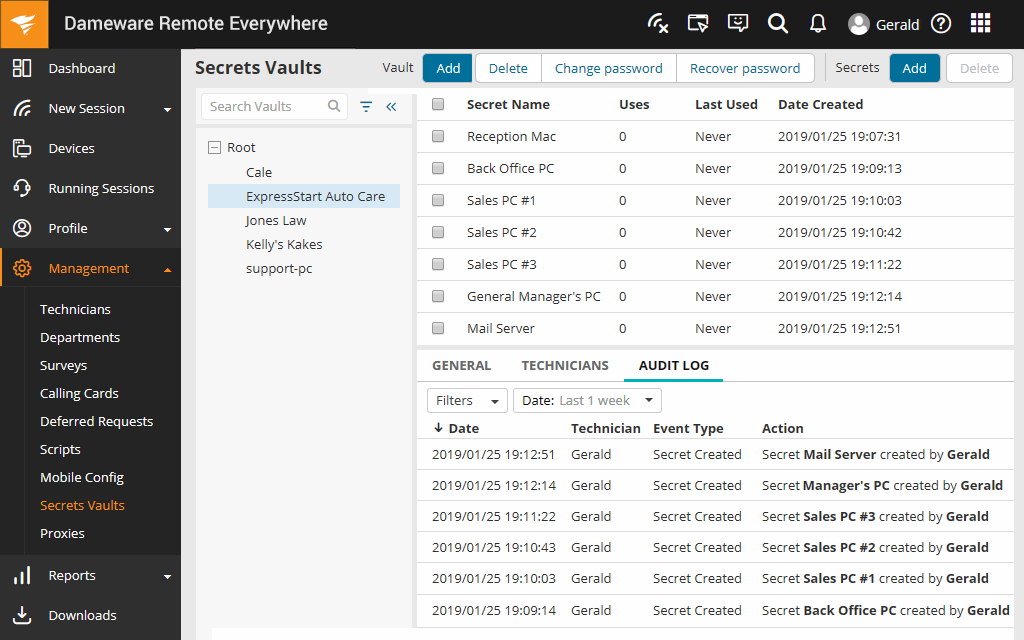Our funding comes from our readers, and we may earn a commission if you make a purchase through the links on our website.
Dameware Remote Everywhere vs BeyondTrust
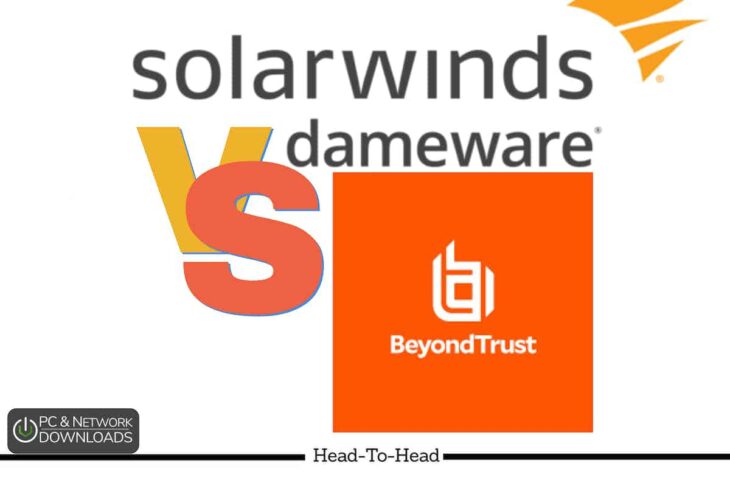
UPDATED: November 28, 2022
Compare two of the best remote support solutions on the market to find the one most suited to you and your business
In addition to the original on-premises solution, SolarWinds has added a cloud-based option to its Dameware Remote Support offering. This new solution builds on the thoroughly tested foundation of its original remote assistance product and offers a sizable number of good support functions along with a customizable price structure. Dameware Remote Everywhere is a new player in the remote support market due to everything mentioned above, but how does it stack up against some other remote support products?
In this article, we compare Dameware Remote Everywhere with BeyondTrust’s remote support solution. BeyondTrust’s entire product lineup is built with security and scalability in mind, and their remote support solution is no different. BeyondTrust also comes with similar levels of integration capabilities, which is perfect for multi-platform networks that rely on support for all kinds of devices.
What you need from a Remote Support Solution
As you might assume, given the impending arrival of cloud technologies carving out a role in every IT sector, the majority of current remote support solutions are cloud-based. Faster deployment is one benefit of handling it in the cloud, but you can also contact assistance from any device. This is mobile, which you may be required to support as part of your business, but may be a crucial factor in selecting your remote support option.
The majority of cloud-based subscription as a service (SaaS) support solutions will promote themselves based on the number of technician licenses and end users they can support separately. When calculating the total cost of your membership, the cross-section between these two amounts is frequently the most crucial factor.
Except for a few notable exceptions, remote support products haven't altered all that much since they were first introduced. The first is connectivity, which includes the speed at which you can establish and maintain a connection with your remote partner, as well as the painstaking distribution of a software agent or the sharing of a support link.
Dameware Remote Everywhere’s Features – FREE TRIAL
SolarWinds Dameware Remote Everywhere (DRE) product from SolarWinds is intended to be a fast-connecting, highly responsive remote support solution that puts security and data gathering first. DRE creates the remote desktop sharing connection using a straightforward distribute and install user agent. The client agent may be set up automatically when you first connect to another computer. A unique agent installation package that can be installed using Group Policies or third-party platforms can also be created using the MSI builder.
The ability to remotely turn on devices with exact options to set the conditions for connecting to another computer is one of the key features. Using Intel vPro AMT technology, DRE can be configured to restart a powered-down computer and “wake up” another machine that is asleep or in power-saving mode. In the end, you can support unattended connections, allowing you to troubleshoot problems even when the end user is gone from their computer.
Additionally, DRE provides the option of direct client communication, which expedites problem-solving. Additionally, you may take screenshots of the remote desktop and store them on your computer, which can help you pinpoint the problem and give you a visual reference if you need to go back to it in the future.
In-depth diagnostic tools are integrated into the solution, and device details are easily accessed via remote connections set up through the client or from the mobile app. Even registry changes can be made through the directly linked interface without requiring a full remote connection, making it simple to make general device modifications without having to navigate between devices laboriously.
DRE offers a level of security that is often not provided by many other remote assistance solutions by guaranteeing that only authorized users may access crucial information and endpoints while connecting to devices remotely. You can use Active Directory to restrict who is allowed to connect remotely to other computers, or you can set up requirements for end users to provide system administrators access. You can also have fine-grained control over who receives access to distant PCs.
Price: The Dameware Remote Everywhere software from SolarWinds has a starting price of $540 and a fully functional 14-day free trial accessible to download and test the capabilities of the program. This is a great way to determine whether the product will work for the specific needs of your company. Each user has access to 500 supported endpoints per license, and the total expenses of the product are based on the total number of concurrently active “technicians”.
Download: https://www.dameware.com/dameware-remote-everywhere
BeyondTrust
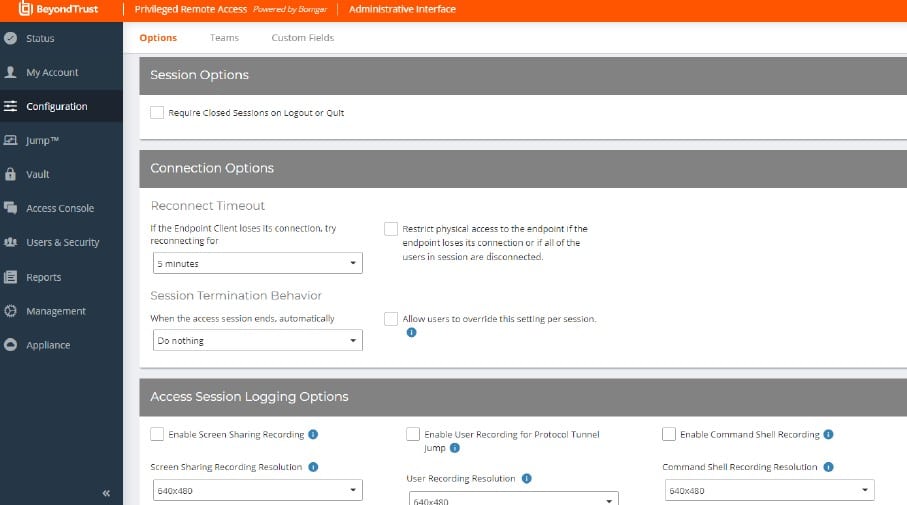
BeyondTrust’s Remote Support solution is designed for supporting a massive array of multi-platform devices, with security at the forefront of their design. By seamlessly integrating with external directories like LDAP, BeyondTrust Remote Support allows you to manage users, groups, and permissions using your current administration procedures. By enforcing the least privilege, the solution makes sure that technicians have the precise level of access required for their position.
With collaboration and escalation, technicians can respond to support requests right away or escalate them to a higher tier of service without interfering with the current session. Additionally, the number of manual connections and support tickets your team needs to maintain is decreased by features like Remote Support Chat, skills-based routing, premade scripts, and escalation protocols.
As your IT infrastructure expands, you can use Remote Support to manage unattended access to hundreds or thousands of systems and produce mass installer packages for both Representative Consoles and unattended endpoints. End users can submit support requests through BeyondTrust directly, through an installed application, or a customer support site. It is possible to control remote desktops to start a support session, and without a VPN, access unattended equipment on untrusted networks.
Users can quickly inject credentials into end servers and systems when BeyondTrust Remote Support is connected with other integrative products like Vault or Password Safe—two solutions offered by BeyondTrust that can be innately connected. Since the user is never presented with plain text credentials, security is considerably increased. You can also increase overall productivity by giving administrator accounts instant access to systems, which means no more wasting time tracking down individual user credentials in a pinch.
Since the core product includes support for every supported platform, you can standardize and simplify support, reducing incident handling time and increasing support agent productivity. The system also—without impeding service desk operations—automatically records all session activity, keeps track of activities in real-time, and creates a thorough audit trail for any upcoming audit, training session, or presentation. You can produce attestation reports that clearly outline the actions conducted via the remote connection, identify specific users, list the systems that were connected, and show when those actions occurred.
Unfortunately, BeyondTrust does not have a free trial available for their product and does not list general prices. This means that to get an accurate price on your specific business requirements, you’ll need to contact the BeyondTrust sales department to request a quote on exact costs. Other sources list the price at around $2,100 for a year's license, but this is undoubtedly flexible depending on your budgeted needs.
Head-to-Head
| Dameware Remote Everywhere | BeyondTrust | |
|---|---|---|
| Supported Devices | Windows, Linux, macOS, Android, & iOS | Windows, Linux, macOS, Android, & iOS |
| Deployment Type | Cloud, and Web | Cloud |
| Trial Period | 14-day, with full features | No trial |
| Price per individual license | $540/mo, with costs reduced at higher quantities | Approx. $2,100 for a year license |
| Endpoints per license | 500 | Not Listed |
| Av. Cost per Endpoint | Approx. $1.08/mo | Not Listed |
BeyondTrust is reasonably cheaper when judging the price based on the averages gathered from other sources, but with no exact listed costs from BeyondTrust directly, this value can get muddied. This is especially true when considering that BeyondTrust doesn’t list exact endpoint demands—but you can broadly estimate that they will offer similar coverage. Interestingly, BeyondTrust advertises itself more as being an enterprise and large-scale business option, and the outsourced costs may be more indicative of bulk license purchases.
The cloud and web-based deployment of Dameware Remote Everywhere significantly accelerates the entire deployment speed for your supported endpoints. This is crucial for call-in customers who need ad hoc service, and it was one of the main issues with the non-cloud version of Dameware Remote Everywhere. In a similar vein, BeyondTrust's web-based deployment substantially speeds up the entire deployment process for your supported endpoints.
In many respects, BeyondTrust cannot compete with Dameware Remote Everywhere, simply because it does not offer a full free trial. Free trials are key to these kinds of cloud-based products since they offer the opportunity to thoroughly evaluate and audit a solution before committing, which can eventually save you a lot of money if a product doesn't meet your needs. Not having a free trial available for your product could potentially be a sign of a lack of trust in their offering.
Device details may be easily accessible via remote connections set up through the client or from the mobile app using Dameware Remote Everywhere features, including comprehensive diagnostic tools that are built into the solution. Through the directly linked interface, registry modifications can be accomplished without a complete remote connection.
You can impose conditions on end users to grant system administrators access, or you can utilize Active Directory to limit who is permitted to connect remotely to other machines. DRE can be set up to “wake up” a computer that is idle or in power-saving mode, as well as restart a computer that has been shut off.
One thing in BeyondTrust’s favor is its flexibility and scalability. Using remote support, you may manage unattended access to hundreds or thousands of computers as your IT infrastructure grows and create mass installer packages for both representative consoles and unattended endpoints. Security is also a top priority in the design of BeyondTrust's Remote Server solution. BeyondTrust Remote Support enables you to manage users, groups, and permissions using your current administration processes by easily integrating with external directories like LDAP.
The fact that BeyondTrust does not list its required pricing is also a mark against the solution, merely in terms of how well it can be trusted as a viable solution. Getting a quote from the provider isn’t an issue, but being unable to compare costs to a standard list means you can’t compare your price with any sort of context. This isn’t necessarily a problem if you’re familiar with the market, but remote support solutions can vary dramatically in price, which makes these kinds of cost-based analysis comparisons more difficult than it needs to be.
The Verdict
It is difficult to judge based on costs, but the more expensive alternative is Dameware Remote Everywhere. However, if you need to support more end users or have more support specialists, the overall cost increase is justified for large to enterprise-grade business considerations. If security or overall scalability is your main concern, then BeyondTrust may be the best option—but it’s difficult to recommend without the imperative inclusion of a free trial or clearer pricing.
The best course of action if you're torn between the two alternatives is to try out Dameware Remote Everywhere's 14-day free trial and base your decision on how well it works with your specific business needs. It's also very important to note the scalability flexibility offered by Dameware Remote Everywhere, as the prices can be adjusted to meet user requirements up to and including 100 active users based on your precise needs. That said, after explaining your business needs to BeyondTrust, you may get a more suitable quote that works perfectly for you in terms of price and functionality—therefore it’s also worthwhile to drop BeyondTrust’s marketing department a quote request.