Our funding comes from our readers, and we may earn a commission if you make a purchase through the links on our website.
Checkmk vs Datadog
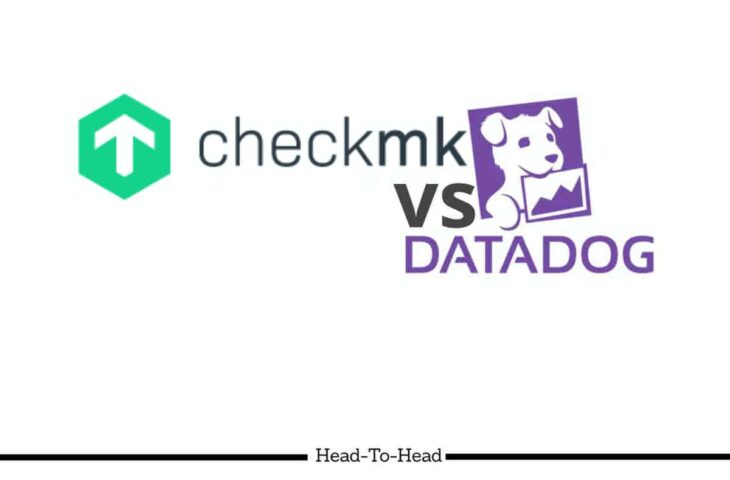
UPDATED: October 24, 2022
Are you looking for the best IT monitoring tool for your market? Then, you must have heard about Checkmk and Datadog multiple times.
Since these two tools are considered the top monitoring tool in the market, they can be used by organizations of all shapes and sizes.
Thus, in this article, we are going to compare these tool monitoring tools. We will discuss both the products in detail, what they do, their features, and a head-to-head comparison. Keep up with the article to know about Checkmk and Datadog in detail.
Why Do We Need Monitoring Tools?
Running and supporting an IT business is quite a challenge for some organizations. Moreover, it becomes more complicated when they are not using a monitoring tool. So, it is essential to have a monitoring tool because it:
Sets The Performance Benchmark
Without a benchmark, it is particularly arduous for an IT organization to learn about its capabilities and progression. It makes it difficult for the company to develop a strategy to stay stable in its current position. Also, some organizations put together the service delivery and support techniques considering the best guesses in place of the data-driven facts. Adopting this strategy ultimately pressured the staff, minimized morale, faced complications in the budget and poor reputation.
However, a company utilizing a monitoring tool will enjoy real-time analytics and attain transparency on the working of the tools and the organization. The information obtained allows them to set more appropriate and practical strategies and goals and track their performance and improvements so far.
Optimize Performance Of The Organization
Monitoring tools provide the organization information related to the status of their IT estate and the progression they have made. Not only that, it offers the company insightful knowledge about the ins and out of their infrastructure. This way, they can focus on the areas that are putting the enterprise at risk.
Identifying problematic points and rectifying them at the early stage will improve the performance and prevent them from a vast investment.
Regulate Cost Expectations
Setting up a monitoring tool in the IT organization allows you to identify the elements that need to be updated or replaced. With this, they tend to manage their budget more efficiently and save themselves from the costs that have unexpectedly arrived.
Motivates The IT Organization
A monitoring tool, when adjusted in such a way that alerts the organization from the unexpected issues in the customer base and fix them at an appropriate time. It serves them with the benefits such as preventing system downtime and enhancing the IT department’s reputation.
IT department working with the pressure of doing better than before and creating more with the less available resources can use the monitoring tool. It alleviates the team from inferior tasks, saves both time and money by assigning service operation activities, and assists the business in strategy, budget, and continual improvement plans. Thus, without a monitoring tool with full proactive support is nothing to the organization.
Eliminates Manual Efforts
As we said above, with a monitoring tool, an organization can detect underlying issues and fix them. They use rules and increasingly machine learning techniques to resolve a particular problem. It also tends to learn the previous issues that mean it acquire quicker and smarter resolution than before.
Simply put, it reduces the manual efforts involved in monitoring and supporting their IT infrastructure. Therefore, the service desk team can concentrate on other issues when these smaller and frequent issues have been removed.
What Do Checkmk and Datadog Do?
Checkmk and Datadog is a monitoring and analytics tool used by Information Technology (IT) and DevOps teams. They allow them to determine and monitor performance metrics and events for infrastructure and cloud services. The software tends to monitor services that include servers, databases, and tools.
The Checkmk and Datadog are the software that supports Windows, Linux, and MAC operating systems. Hence, these are considered the best monitoring software in the IT market.
Checkmk Product Highlights
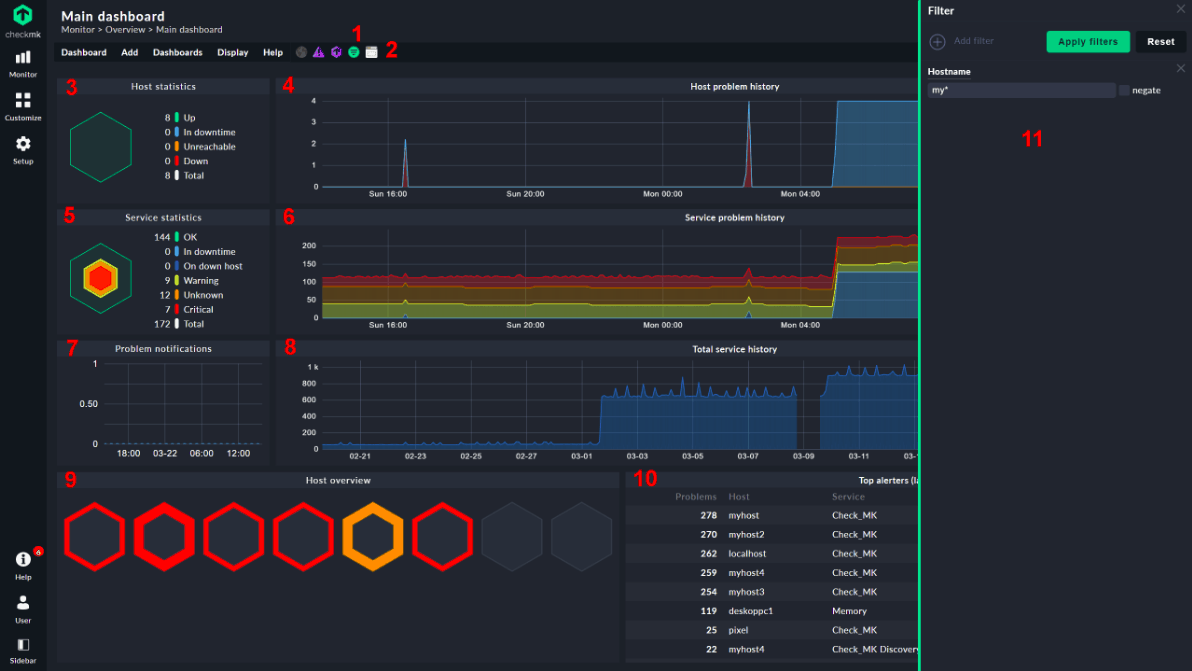
Checkmk is a complete solution for IT departments since it monitors servers, networks, applications, cloud infrastructure that include public, private, and hybrid storage, container, databases, and environment sensors. They support SNMPs and also are integrated with APIs and robust agents for operating systems.
Key Features
- It comprises a user interface with both NavBar and SideBar for protruding monitoring details.
- It has expanded Rest-API to remotely including and manage downtimes, problem acknowledgments, and other functionalities using the API interface.
- It encompasses multiple plugins and agent integration.
- It has better performance and requires fewer system resources. In addition, it updates the DNS entries, load times and evaluates rules faster.
- It allows the organization to perform a detailed analysis of their network traffic with the help of network flow integration and Checkmk.
- It supports EC2, RDS, WAF monitoring, new glacier, DynamoDB, Azure Active Directory Connect monitoring, and many more.
The users of Checkmk including and benefit from more than thousands of plugins for vendors that involve Cisco, Brocade, Dell, Extreme Networks, Huawei, and a lot more. Moreover, it can be used by companies and government institutions of all shapes and sizes. However, they should comprise multiple data centers and relatively large-scale set-ups.
Pros:
- Operates as a full-fledged infrastructure monitoring system, good for companies looking for more diversity in their SQL monitoring tool
- Dark mode is easy on the eyes, great for long term monitoring and NOC teams
- Sleek and simple interface that is easy to learn
- Installs in on Linux or managed in the cloud
Cons:
- Like most infrastructure monitoring tools, Checkmk is designed for system administrators and not home users
Datadog Product Highlights
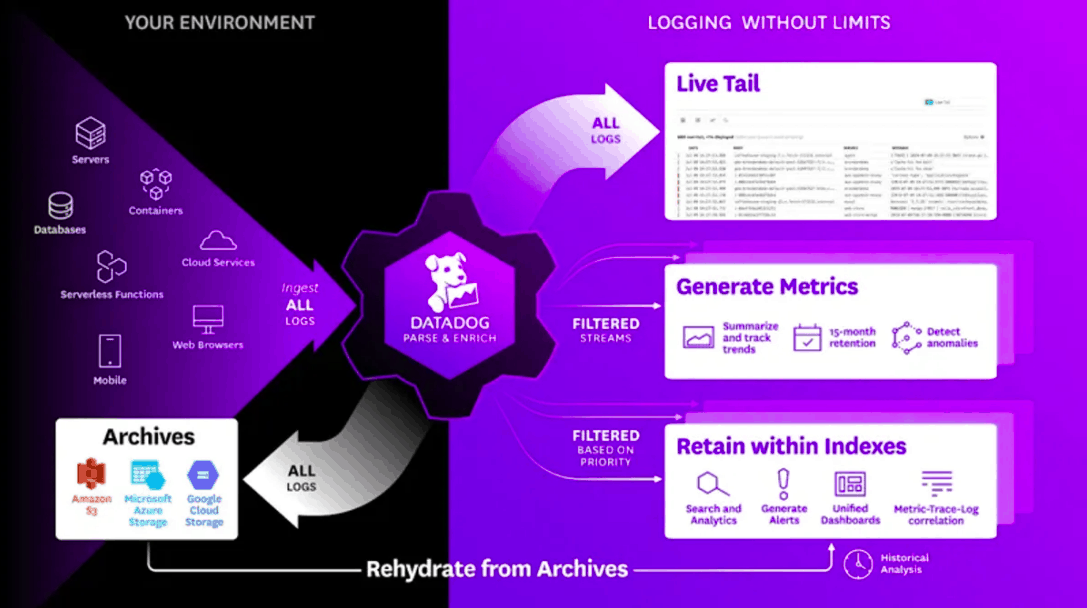
A monitoring and analytics platform, Datadog is primarily used by developers, security engineers, IT operation teams, and business users in the cloud-scale application. When integrated with metrics from servers, databases, and applications, it provides advanced and actionable outcomes and real-time visibility to the whole infrastructure. It is supported by more than hundreds of vendors, has pre-configured integrations, and tends to monitor hundreds and thousands of hosts. Datadog supports operating systems like Windows, Linux, and MAC.
Key Features
- It provides the IT and DevOp team a single view of their infrastructure that encompasses servers, apps, metrics, and other services.
- It gives access to the APIs.
- It only supports applications written in languages like Java, Python, Go, Node, Ruby, PHP, and .NET.
- It automatically collects and analyzes logs, latency, and error rates.
- It sends an alert when a crucial issue is being detected.
- It has customizable dashboards.
- It supports almost 250 product integrations.
Pros:
- Offers numerous real user monitors via templates and widgets
- Can monitor both internally and externally giving network admins a holistic view of network performance and accessibility
- Changes made to the network are reflected in near real-time
- Allows businesses to scale their monitoring efforts reliably through flexible pricing options
Cons:
- Would like to see a longer trial period for testing
Feature Comparison Table: Checkmk vs Datadog
| Features | Checkmk | Datadog |
|---|---|---|
| User Interface | GUI | GUI |
| Multi-Cloud Management | Yes | Yes |
| APIs | Yes | Yes |
| Supply Monitoring | Available | Not Available |
| Billing & Provisioning | Yes | No |
| Capacity Analytics | Yes | Yes |
| Demand Monitoring | Yes | Yes |
Checkmk vs Datadog Head-To-Head
User Interface
Both Checkmk and Datadog uses web-based GUIs. However, there is a clear gap between both the solution’s interfaces. While Checkmk uses a more dated look, Datadog provides a modern look interface. Functionally, the two are considered to be providing the best experience to their user.
Datadog is best for those new to this solution as it provides data analysis from across your entire system on a single screen. Whereas, Checkmk consists of a Navigation Bar, Main Page, and Side Bar to function each process manually.
Monitoring Capabilities
When it comes to monitoring capabilities, accuracy and depth of monitoring are the primary points you should consider. Datadog uses Synthetic Monitoring that helps the user to ensure uptime, evaluate regional issues, track application performance, and manages SLAs and SLOs. When used with the rest of the metrics and logs, it allows you to observe how all the systems perform.
Moreover, Checkmk has states and events. It is considered the best since almost every IT monitoring system revolves around events. When the event is the situation occurring unexpectedly at a specific time, space is the sustained situation. Thus, we can say that both the solutions have monitoring capabilities that tend to benefit the organization in some way or another.
Installation
When it comes to the installation process, Checkmk is relatively easy to install than Datadog. It can be installed on several Linux operating systems including, Debian, Ubuntu, and CentOS. This operating system is capable of an IT enterprise. However, it also allows its user to run Checkmk as a virtual appliance, a physical appliance, or as a Docker-Container.
Datadog asks you to install the Datadog agent fully and provides a stand-alone package for Amazon Linux, CentOS, Debian, Fedora, Red Hat, SUSE, and Ubuntu. Though it is relatively complicated, it delivers the best monitoring services.
Reports
Both Checkmk and Datadog provide easy to access reports to their users. Datadog report allows you to schedule reports and email them within the set time. The user can select any of the existing dashboards, enter the URL to the reporter web application, and set an appropriate time to mail it out. It is sent as an attachment, and the best part is that you can generate a limitless number of reports from this solution.
On the contrary, Checkmk consists of reports with diverse elements. These elements include views, availability tables, graphs, texts, logos, etc., and send it in printable PDF format. In addition, users can use templates to prepare a report and then schedule it into a Report Scheduler. This way, they can send the reports in time.
Plugins
Datadog provides serverless plugins like Azure App and Google Cloud Functions. It asks for the event-driven code to upload to a cloud provider. However, Checkmk has a list of plug-ins and provides free plugins from users, partners, or third parties available at the Checkmk Exchange. The team of Checkmk also develops a new plugin almost every week. Some of the plugins provided by Checkmk include ACME, AKCP, ALLNET, APC, etc.
OS Support
The OS supported by Checkmk include:
- Red Hat Enterprise Linux and CentOS from Version 7 .x
- Debian from Version 9.0
- SUSE Linux Enterprise Server from Version 12 SP3
- Ubuntu from Version 16.04, 18.04, and 20.04
The OS supported by Datadog include:
- Amazon Linux
- CentOS
- Debian
- Fedora
- Red Hat
- SUSE
- Ubuntu
Support
The level of support provided by these platforms differs substantially. Datadog offers friendly and experienced engineers who will help fix any problem or reply to the queries users usually have about the solution. You can email them, live chat with them, and can use in-app event stream messaging to connect with the support team.
On the other hand, Checkmk provides installation, technical support, or feedback by talking to salespeople, sending them mail for feedback and security problems in different email IDs.
Training
Checkmk and Datadog both provide different training options. At the same time, Checkmk offers in-house training courses tailored according to the individual’s needs.
Datadog features a learning center where a user can learn everything the platform offers. It has available courses that include:
- Overview about Datadog
- Understanding Oberverability
- Overview of Monitoring
- Log Management
- Application Performance
- Building Better Dashboards
- Integration, and a lot more
Cost
In terms of pricing policy, Datadog is the perfect fit for companies with minimal requirements as it provides a pricing package based on their needs. Its pricing starting from 15$ per host per month. At the same time, Checkmk begins at $600 per year. Moreover, it does come with a free version.
Checkmk vs. Datadog: The Verdict
Looking at both Checkmk and Datadog's features and services, there's no doubt why the users are usually comparing them. They each have their strengths and weaknesses, and it is relatively difficult to consider which one is the best.
They both are integrated with a modern user interface, extensive plugins, templates, and diverse platform support. Checkmk is already a leading platform with thousands of plugins and is used by primarily large IT sectors. However, Datadog has also made a respectable place in the industry and is famous for its simple features.
Datadog is best for developers, IT operations, software engineers as it tends to support applications that use languages like Java, Python, .NET, PHP, etc. On the other hand, Checkmk has easy-to-use functions to have beginners monitoring the issues and fixing them.
The solution offers a training program and has a support team that tends to look after the issues and queries they acquired from the customers. Therefore, both of the solutions are best in their ways.



