Our funding comes from our readers, and we may earn a commission if you make a purchase through the links on our website.
Call Details – How to Track Records, Search, Filter & Monitor CDR in VOIP Systems
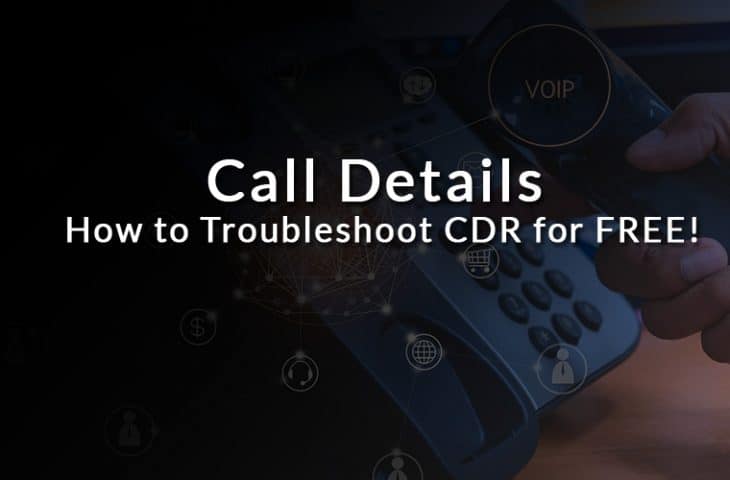
UPDATED: March 23, 2023
Call Details for VOIP systems (also know as Call Detail Records, or CDR) is a data file or record that is created by the VOIP system that will detail information about phone call coming in or going out from your Systems.
Some information contained in these Call Details include Duration of the Call, IP Addresses and Origin/Destination Phone Numbers and Extensions, Completion Status of the Call and many other attributes.
With Information from a Call Detail Record, you can Troubleshoot and analyze all details of your VOIP Management System and equipment to understand Call Quality and Causes of issues that may arise in your telephony system.
CDR Contents
Below you'll find a list of Data fields that are part of the Call Detail Record:
- Originating Phone Number (or A-Party)
- Destination Phone Number (or B-Party)
- Start/End time of Phone Call
- Call Duration
- Billing Information (Which phone number gets charged for the Phone Call)
- ID of Telephone Exchange Writing the CDR
- Unique Sequence Number of the Record
- Results of the Phone Call
- Fault Condition of the Call
- Call Type
and several other parts and unique data fields that are important to the call. But the data from above is some of the more important data that you can utilize to further troubleshoot low Quality VOIP calls within your environment, more of which we will discuss below.
Troubleshooting VOIP Calls with Call Details Information
Solarwinds Free Call Detail Record Tracker makes it simple to track the performance of VoIP calls by searching, filtering and sorting Cisco CallManager Call Detail Records. To Get started with Troubleshoot Call Detail Records, first download the free tool here:
After installing, you will launch the tool below, you'll be presented with the application specific settings, as seen in the screen shot below:
Here you can provide the specific settings that you want to get about your calls, including the following items:
- FTP server that Contains the CDR Files
- The Protocol (FTP, SFTP, FTPS implicit, FTPS with data)
- the Port number
- the FTP Directory name (if applicable)
- FTP USER/Password
- Data Length/Time to Search
You'll then want to click the Test button to ensure you can successfully connect to the FTP Server to access your files and click Save to ensure you settings are saved.
Once you've hit the Save button, the Call Detail Record Tracking will parse the files in your FTP server folder and show you all the records that you can sort through and filter as necessary on the next screen.
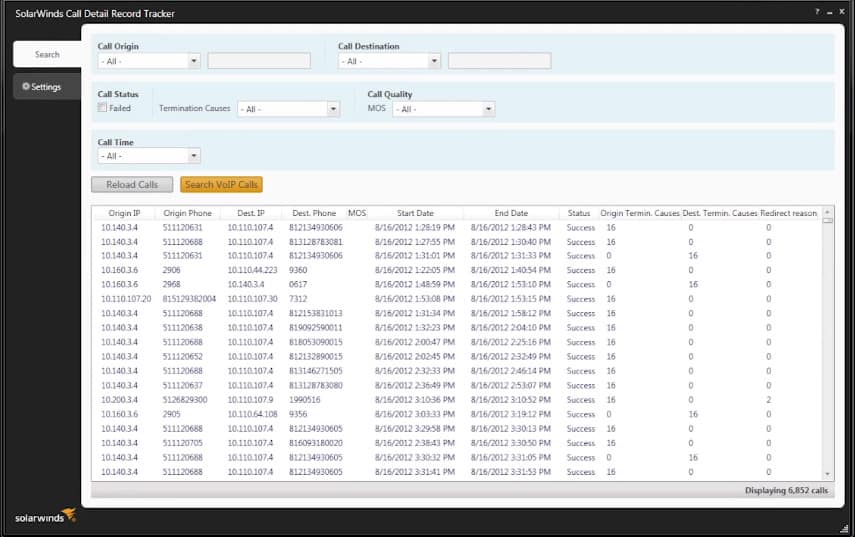
Now you can quickly troubleshoot calls or monitor call details and quality. Some options you can choose to filter calls out by include:
- Call Origin (Phone number or IP Address)
- Call Status (Failed calls with Cause of Termination)
- Call Quality (sort by MOS Score)
- Call Destination (Phone number or IP Address)
For being a Free tool, this nifty little program gives you some great insights into Call Details that allows you to quickly troubleshoot errors, call drops and bad call quality quickly.
For Example, you can Search Failed or Terminated Calls by a Number of different Errors or Causes including:
- No Errors
- Un-allocated (unassigned) Number
- User Busy
- Temporary Failure
- Service operation violated
- National Use
- Call Split
- Not Found
- Temporary Unavailable
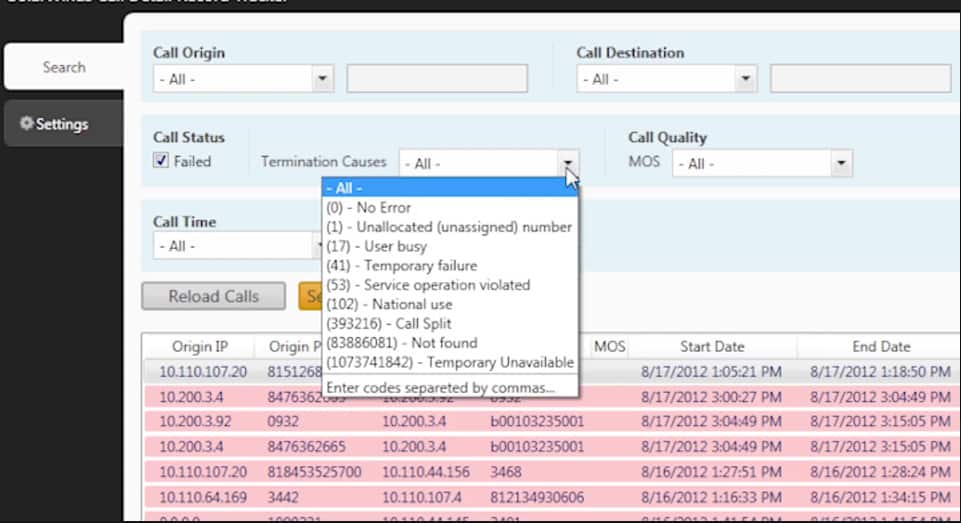
On top of choosing any one of these Call Failure codes above, you can actually combine them and filter by multiple errors to get a more granular understanding of calls that fail for more than 1 reason/cause.
Once you've chosen your Filters or Search Parameters and click the Search button, you'll then see a list of Calls on the bottom portion of the screen that will give you a large amount of troubleshooting and call data to filter through.
The data you will see for Call Details will include:
- Origin IP
- Origin Phone Number
- Destination IP
- Destination Phone Number (Extension)
- MOS (Call quality score)
- Start Date (Time)
- End Date (Time)
- Status of Call
- Origin Termination Causes
- Destination Termination Causes
- Redirect Reason
With all this important information at your finger tips, you can now focus on Routers and Gateways to troubleshoot to ensure that your Calls are no longer being dropped and Quality Scores stay high!
This simple tool for analyzing Call Details for your VOIP system is Absolutely Free – you can download it free from the link below and get started Analyzing within minutes. Its does some fairly good analysis for CDR log files and will give you the necessary information needed to understand where the bottleneck is in your Call path.

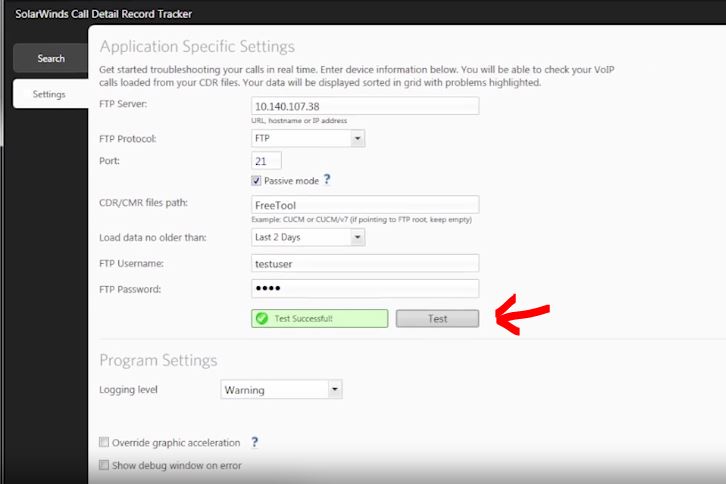



Download Free Now!
Call Details FAQs
How can I troubleshoot echo in VOIP calls?
To troubleshoot echo in VOIP calls, you can try the following steps:
What information is included in a CDR?
A CDR typically includes information such as the date and time of the call, the caller's and recipient's telephone numbers, the duration of the call, and the type of call (e.g. voice call, video call, text message). Other information that may be included in a CDR depends on the specific system generating the CDR and the purpose of the CDR.
How is a CDR generated?
A CDR is generated by a telephone switch or PBX system, typically when a call is initiated, connected, and terminated. The CDR is then stored in a database or file system, where it can be analyzed and used for various purposes.
How can I analyze CDRs?
CDRs can be analyzed using various tools and techniques, including: