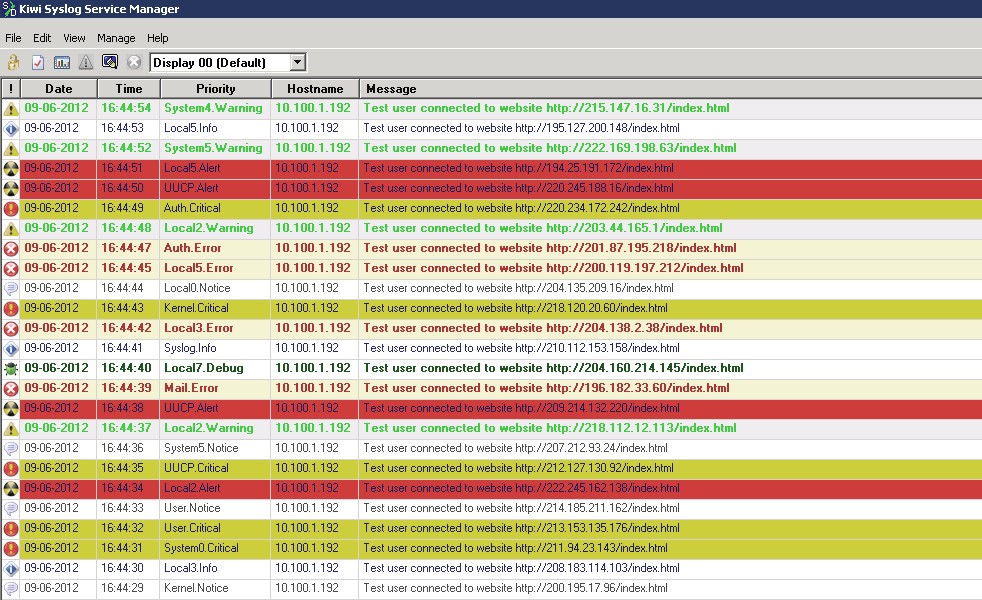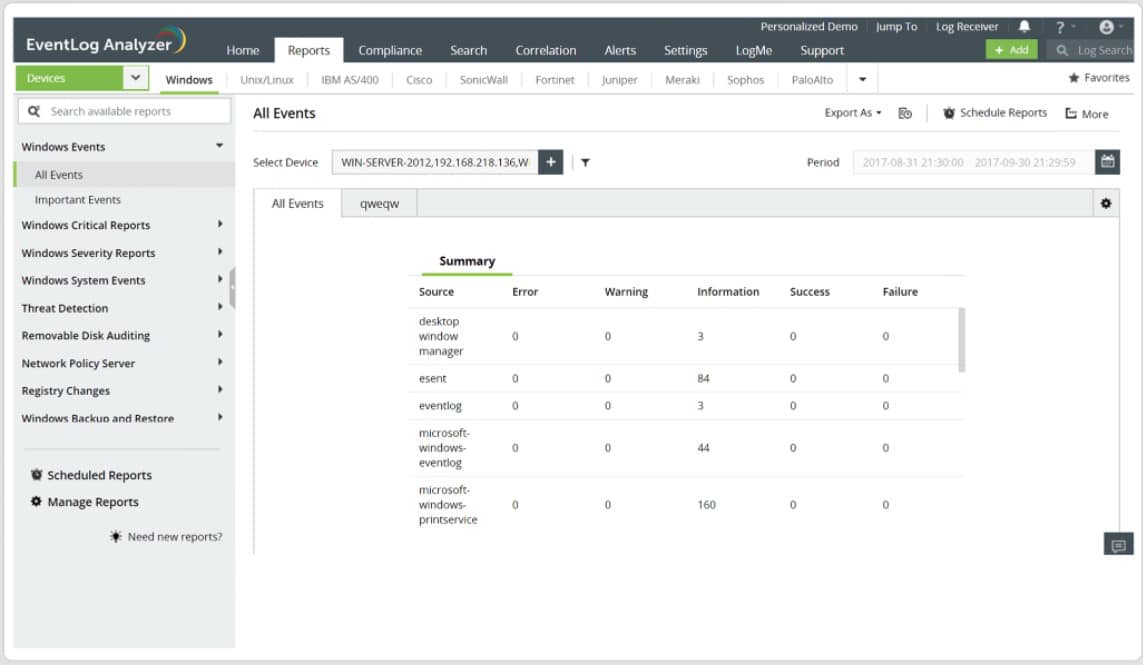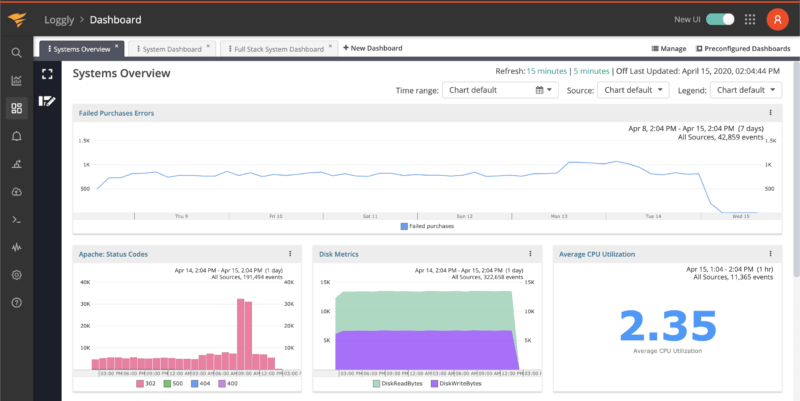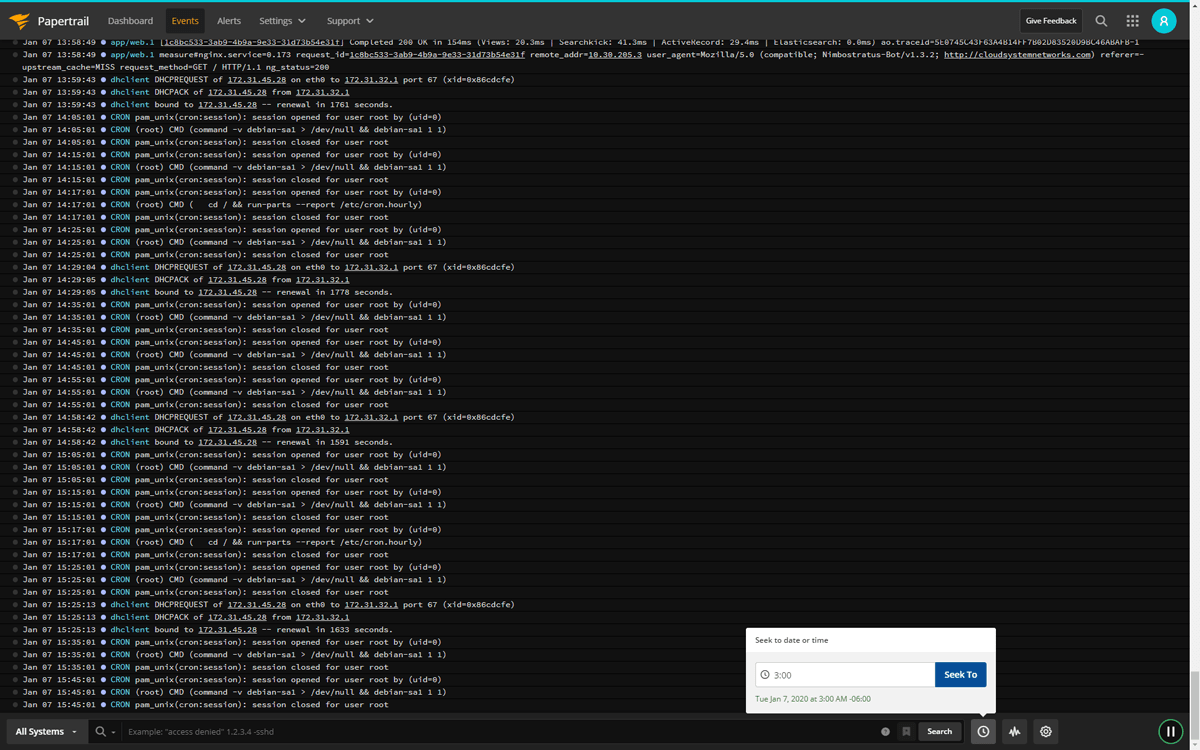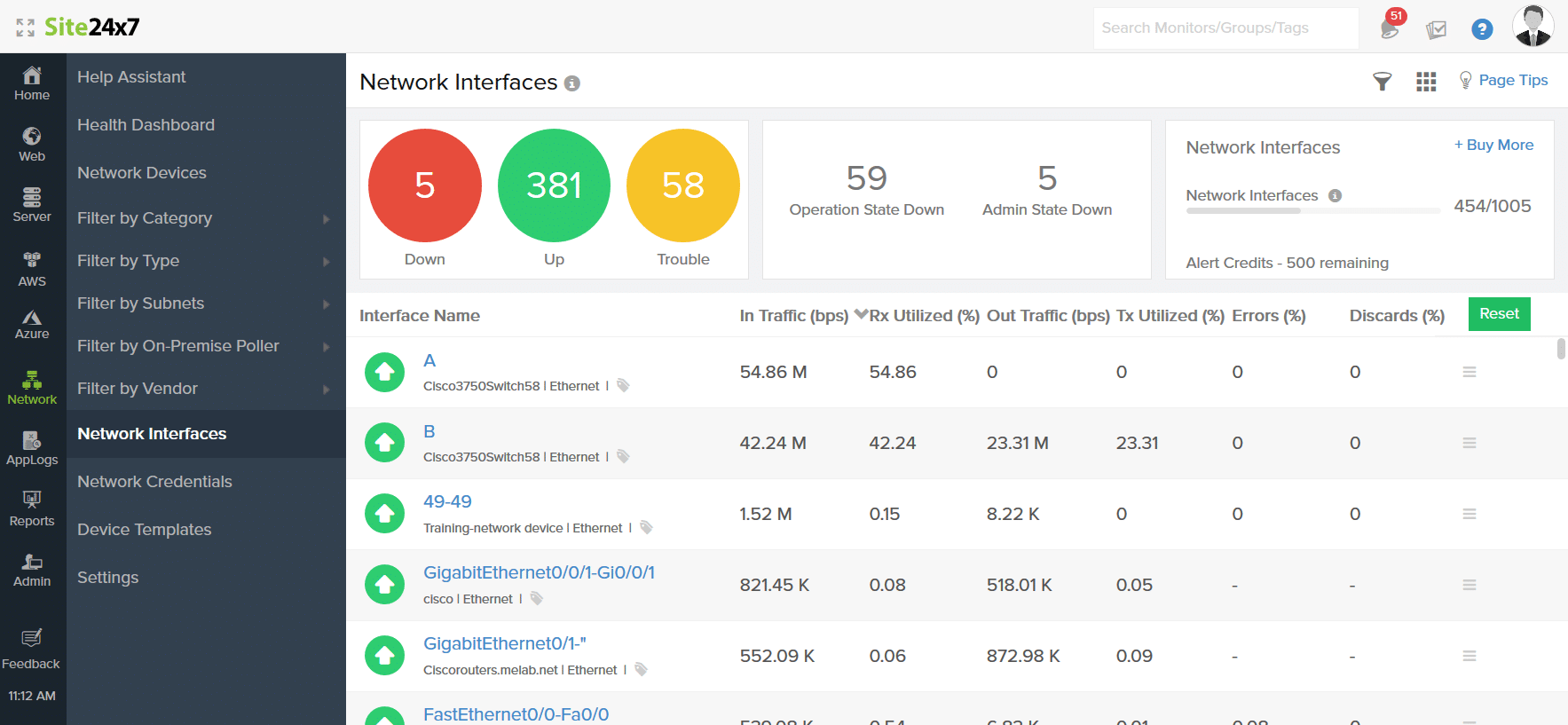Our funding comes from our readers, and we may earn a commission if you make a purchase through the links on our website.
The Best Syslog and Log Viewers

UPDATED: March 27, 2024
Utilize log data for a variety of purposes with these 8 syslog and log viewing tools.
There are several solutions available to assist you in automating the process of collating and comprehending the vast quantities of log data across your network. You can use log data to increase your administration capabilities and finish jobs that would otherwise be tough or require more complex solutions. Performance monitoring is the most typical usage of log parsing tools, but they can also be used for a variety of other remedial and monitoring activities.
Here is our list of the best Syslog and Log viewers:
- SolarWinds Kiwi Syslog Server – FREE TRIAL Outstanding centralized syslog server solution that includes a variety of features that can enhance your mitigation, performance, error, and security detection, among other use cases. Download a 14-day free trial.
- ManageEngine EventLog Analyzer – FREE TRIAL Hardware and application log monitoring were merged into one unified system with an enterprise-level log parsing and analysis solution. Download a 30-day free trial.
- SolarWinds Loggly – FREE TRIAL Log data is the most effective way to monitor application performance. The integration and aggregation of APM data is the emphasis of this solution. Start a 30-day free trial.
- SolarWinds Papertrail – FREE TRIAL This is the third SolarWinds item on the list. This solution is a cost-effective option that includes the essentials of log parsing and analysis.
- Site24x7 – FREE TRIAL A web-based monitoring platform that includes a syslog plugin for full log message monitoring. Start a 30-day free trial.
- Graylog The open-source software allows you to add functionality in modules and upgrade to a premium version for more capabilities.
- FirstWave opEvents A log management solution that uses log data to automate events. While the monitoring capabilities are a little rudimentary, this system is ideal for log-based mitigation.
- XpoLog It's ideal for speedy fault identification in a live environment because it offers the greatest option for intelligent filtering and log searching, as well as automatic alerting.
Most of these capabilities are achieved through a syslog server, which acts as a centralized point on your network that receives and interprets all of your log messages.
By revealing the precise specifics of your running software and hardware, you may quickly identify any anomalies or otherwise slow bottlenecks on your network. Other features include automated remediation based on log data and the ability to complete specific tasks faster than a person by flagging and scripting log responses.
By identifying abnormal user-related data that appears within log files, security monitoring can be accomplished in a similar way to performance monitoring. Because log data is essentially accessible computer and network data, there are virtually endless possibilities for accessing and utilizing it — this article features 8 separate products that can collate and utilize your log data through a variety of means.
Our Methodology for selecting the Best Syslog and Log Viewers
- Make sure your selected tool integrates well with associated utilities
- Ability to sort, filter, and group all log records
- Ability to quickly collect, store, and sort through Syslog records
- Supports reformatting and exporting of log records
- Comes with features that help display relevant Syslog messages, i.e., patterns or correlations
- Facilitates record linking for in-depth analysis and seamless investigation
- Offers free trial and demo sessions for quick assessment of the tool
The Best Syslog and Log Viewers
1. SolarWinds Kiwi Syslog Server – FREE TRIAL
SolarWinds Kiwi Syslog Server can allow you to centrally manage your log messages from a single point, meaning you can receive real-time alerting and reports based on syslog data throughout your network infrastructure. From the platform, you can automatically archive and respond to messages through a secure system.
Key Features:
- Centralized Management – Manage syslog messages and SNMP traps from a central location
- Real-time Automation – Automatically collects and responds to Syslog messages in real-time
- Log Archives – Collect and archive all log messages by device, role, and other parameters
- Remote and Secure Connection – Securely collects syslog messages from remote and distributed network environments
- Advanced Message Filtering – Filters log messages based on priority, message content, source IP addresses, and other aspects
Why do we recommend it?
With the help of Solarwinds Kiwi Syslog Server, administrators can manage all log files, Windows Events, and SNMP trap messages from a central location. It also provides real-time statistics, filtering options, and web-based views and configuration.
The platform can receive data from a massive amount of Linux, UNIX, and Windows systems and flag potential issues on your network. Additionally, you establish email alerting or automatic response scripts, as well as a slew of other options to enhance your automation capabilities and quicken your mitigation response times.
Who is it recommended for?
Although Kiwi Syslog Server is compatible with Windows and Windows Server, it can also gather Syslog messages from Linux and Unix systems via a network. Also, it is designed basically for sysadmins which means home networks and non-technical users might not find it an ideal option.
Pros:
- Free Edition – It even supports a free edition that can be used by small networks
- Log Management – collects and archives all log files and SNMP traps, ensuring everything is covered
- Easy to Use Interface – facilitates easy management and navigation of Syslog messages for administrators
- Live Messages – displays all Windows Events and Syslog messages in real time as they arrive
- Color-Coded Warning Levels – uses color codes to prioritize and understand warning levels in Syslog messages
Cons:
- Requires Server – A server must be provided in order to host the software.
- Only for Sysadmins – Designed keeping sysadmins in mind, hence not a great solution for non-technical users
The product features a full 14-day free trial to test out the capabilities of the system on your network. The product itself is a single unlimited purchase that can process up to 2 million log messages per hour and costs $329 for the full product. There also exists a free edition that can handle up to 5 devices with limited capabilities but is perpetually free even after the trial period.
EDITOR'S CHOICE
SolarWinds Kiwi Syslog Server is our top pick for Syslog and Log Viewers because it allows users to centrally manage all Syslog messages, SNMP traps, and Windows Events. Further, it comes with a wide range of filters that help organize all log data and archive them based on message content, device, and role. System administrators can also save log data to disk and organize them based on dates or priorities, and receive email summaries every day. Another benefit of using this tool is it even supports forwarding syslog messages. Further, it provides instant notifications for important events in real-time and responds to Syslog messages automatically.
Download: Get a Free 30-Day Trial
OS: Windows Server and Linux
2. ManageEngine EventLog Analyzer – FREE TRIAL
The ManageEngine EventLog Analyzer is an enterprise-level log parsing and analysis tool. The software solution focuses on merging logs from both hardware and application logs, such as switches and firewalls. The solution's scalable features and flexible buying choices make it ideal for a wide range of business sizes.
Key Features:
- In-Depth Log Analysis – Uses data visualization tools to generate detailed insights into your network log
- Threat Intelligence – Runs systematic updates to track IP addresses that are malicious and harmful
- Log Archiving – collects and stores all log data securely using time-stamping methods
- Syslog Management – centrally manages all Syslog messages to monitor and reduce downtime
- Integrated Compliance Management – optimize existing templates or generate your own compliance report
Why do we recommend it?
Apart from collecting syslog messages and Windows event messages, the tool even supports collecting log message formats. Users can even forward the original messages – either unaltered or converted. Additionally, it supports manual as well as automated threat-hunting features.
This solution is particularly handy for network administrators who are responsible for a large number of network devices on the premises. The program has an inbuilt ticketing system that interfaces with a small number of helpdesk solutions, but it doesn't have much automation capability otherwise. The software's main focus is monitoring and analysis, with exceptional auditing and compliance reporting thrown in for good measure.
Who is it recommended for?
Small businesses with limited budgets can invest in the free edition limited to log collection from five resources. Mid-size and large companies can enjoy the upgraded packages and avail of benefits from the tool with ease.
Pros:
- File Integrity Monitoring – Monitors critical file changes and alerts the team
- Real-Time Event Alerts – Detects anomalies and assist technicians in looking into the issue at an initial stage with real-time alerts
- Mitigate Threats – uses preset rules to identify internal as well as external threats
- Customizable Dashboards – offers widgets to improve the look and feel of your dashboard as per your preference
- Multiple Alert Channels – supports different channels to notify about issues in real-time, including SMS, email, or any app integration
Cons:
- Learning Curve – To understand the features and functionality of the entire ManageEngine ecosystem, users might take some time
- Limited Scope – offered not as a comprehensive SIEM
Three versions of EventLog Analyzer are available, with different levels of applicability for small, medium, and big enterprises. The Free edition is available indefinitely and supports up to five log sources, making it ideal for small organizations or testing the program in a test environment.
The Premium edition is $595 a year and supports up to 10,000 log sources, making it ideal for medium-large companies. Finally, the Distributed edition, which costs $2495 per year and allows an unlimited number of data sources across many geographical locations, is the enterprise version. You can assess your network's requirements with a 30-day free trial.
3. SolarWinds Loggly – FREE TRIAL
SolarWinds Loggly is a log parsing and analysis solution that interacts with a range of sources and is based on APM (Application Performance Management). While the data sources are live on your systems, you may quickly compare performance data using the provided charts and system overview.
Key Features:
- Centralized Logging – gathers log messages from different sources and stores them in a central place for quick analysis
- Interactive Dashboards – customize or use pre-built dashboard to monitor behavior and trends
- Built-in Alert Options – prioritize alerts based on different conditions and notify the team using email or app integrations
- JIRA, GitHub Integrations – Integrates well with JIRA, GitHub, Slack, and other third-party tools for smooth workflow
- Automated Parsing and Filters – automatically sort and filter log data without manual intervention
Why do we recommend it?
With the help of this cloud-based solution, businesses and DevOps can reduce mean time to resolution (MTTR) thanks to the supported integrations and performance analysis tools. It integrates well with several third-party tools and allows comparing performance data using charts and graphs. Further, it is easy to use, affordable, scalable, and offers rapid troubleshooting.
The solution can gather data from a variety of sources and scan log data to assess a large number of performance metrics. As a result, this method is suited for performance-oriented log analysis. However, it lacks the automation that numerous other solutions provide. In terms of specializing in performance analysis, this solution is undoubtedly one of the best featured in this article.
Who is it recommended for?
Businesses of all sizes can rely on this robust tool as it is affordable and comes with various pricing plans that would meet your needs.
Pros:
- Proactive Monitoring – constantly monitors the performance and identifies issues at an initial stage
- Data Analysis and Reporting – Analyzes all log data, monitors SLA compliance, and generates insightful reports
- Scalable – runs on cloud infrastructure, i.e., the syslogs servers can scale regardless of onsite infrastructure
- Organizes Log Data – It arranges your log data as it is received and provides you with information prior to creating a single query.
- Peak Overage Protection – prevents users from penalty during peak usage times
Cons:
- Short Trial Sessions – It offers only a 30-day trial period to test all its features
Loggly is compatible with a wide range of data sources, including Windows, Mac OS X, Linux, Amazon Cloudwatch, Python, Ruby, Unity 3D, and more. There is a 30-day free trial of all available components. For $79 per month, you can get the log management and analytics solution as part of the SolarWinds APM Integrated Experience. If you're serious about APM, consider adding some other capabilities to your purchase, such as Real User Monitoring or Infrastructure monitoring, which operate in conjunction with the Loggly component.
4. SolarWinds Papertrail – FREE 50MB/month
SolarWinds Papertrail is a cost-effective alternative to SolarWinds Loggly. While it lacks the functionality of other SolarWinds solutions, the software is available in a completely free edition and can still function as an effectively free syslog server. Although the interface is simple, it retains the professional look and feels associated with SolarWind products.
Key Features:
- Aggregate Logs – combines logs from multiple sources for instant visibility
- Log Filtering – Uses filters to eliminate unnecessary log messages and focus on important ones
- Colorize Links – Uses ANSI color codes to improve readability and sort messages based on the severity level
- Log Encryption – facilitates certificate-based destination host verification and TLS encryption for security
Why do we recommend it?
SolarWinds Papertrail is cost-effective and comes with a simple interface. It provides access to log searching and filtering options as well as detects trends in real time. Further, the tool supports backup and encryption methods to secure all log files and syslog messages.
To enhance performance monitoring, the application may collect and filter logs, as well as perform trend analysis and alert detection. This solution is ideal if you require a low-cost solution or are interested in Soldwinds log analyzer products but do not require any of the more premium features.
Who is it recommended for?
In comparison to other SolarWinds solutions, it does lack a few features but is available in a free edition as well. As a result, businesses with low budgets might find it an ideal solution.
Pros:
- Instant Visibility – collects text log files, Syslog messages, and Windows events from different sources into one place to gain instant visibility
- Faster Troubleshooting – Quickly troubleshoot issues using the search query syntax
- Quick Alerts – Uses PagerDuty, Slack, and other third-party tools to alert users in real-time
- Scalable – scales to fit your log volume and timeframe for searching
Cons:
- Time-Consuming – Exploring all options might require enough time
The software is available for free download and installation from the SolarWinds website. For up to 50MB of aggregate data per month, the solution is free. As a premium feature, you can increase the amount of data handling, with options ranging from 1GB to 25GB and custom plans available for larger amounts.
5. Site24x7 – FREE TRIAL
Site24x7 is a web-based monitoring solution that includes a syslog plugin, making integration a breeze. The platform can collect log monitoring data from syslog servers and monitor all standard metrics.
Key Features:
- Real-Time Monitoring – keeps an eye on all log patterns and Syslog messages in real-time
- Flexible Pricing – customers can choose from different pricing models based on need and preference
- Top Application Data Aggregation – combines data from top applications to create a comprehensive report for analysis
- Monitoring Dashboards – consolidates data and provides real-time insights into health and performance
Why do we recommend it?
With the help of Site24x7, sysadmins, and security professionals can watch over Syslog messages across the entire IT environment, identify unexpected behavior, and minimize Syslog Noise. It even comes with analytical tools and alert options that notify users about errors at an early stage.
Who is it recommended for?
Businesses of all sizes can invest in this tool thanks to the customizable pricing strategy followed by the platform. Further, the system can scale up to accommodate any size organization because larger businesses pay for capacity additions.
Pros:
- Linux Server Monitoring – along with Syslog messages, tracks Linux performance issues and resource usage
- Security Violations Tracking – Maintains app security by identifying and tracking unexpected behavior and patterns
- Leverages AI – Identify security threats and performance problems using AI technologies
- Unlimited Data Retention – The user can retain unlimited data using the Pro version
Cons:
- Learning Curve – The tool comes with a wide range of features and might take enough time to explore and learn all of them
- No Independent Product – Users need to invest in the complete package as separate or independent products are not available
Through AppLogs, the plugin required for syslog monitoring, you can aggregate data to monitor your top applications and host data, and SSH logins, among other data. Furthermore, site24x7 offers a customizable pricing strategy that allows you to precisely tailor your service requirements.
For ten monitored servers/websites/cloud instances, the Infrastructure Monitoring plan costs $10 per month. To estimate your specific service requirements, you can add additional samples in groups of 10, 50, and 500. Site24x7 also offers a 30-day free trial to assist you to get acquainted with the platform's syslog monitoring capabilities.
6. Graylog
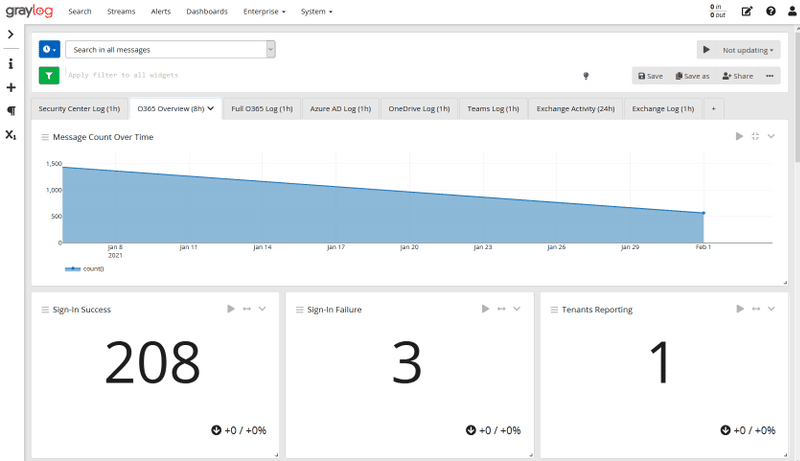
Graylog is a centralized log management solution built on open-source principles, and as a result, is capable of serving a variety of functions. Security, dev-ops, and general IT administration are among the use-cases covered by the system, which includes multiple log analyses, additional features, and management capabilities.
Key Features:
- Open-Source with Premium Options – It is a free, open-source project but also available in a paid version
- Data Visualization – easier to find patterns and track issues
- Simple Widgets – create personalized reports and dashboards
Why do we recommend it?
Graylog can search, collect, and combine large amounts of data in minutes and drill down trends and anomalies in real time. It even supports third-party tool integrations, content packs, and compliance reporting features that make it a great option.
Who is it recommended for?
Security professionals, DevOps, and IT administration can make the best use of this tool for analyzing and managing multiple logs. Users can choose from the free as well as commercial versions but only available for Linux systems.
Pros:
- Modular Content Packs – help customize response automation, AD auditing, and other analysis features
- Additional Features – The community marketplace driven by its users has more features available
- Log Forwarding Option – facilitates forwarding log messages to a centralized logging server or another destination
Cons:
- Open-Source Version – For large businesses, the open-source version isn't the ideal choice.
- Technical Expertise – Demands technical expertise for configuration
It comes in two flavors: a commercial version and a free, open-source version that may be downloaded from the company's website. It can be set up to function as a syslog server within your network. Furthermore, the system makes use of modular content packs that may be used to shape the capabilities of your analysis environment, such as AD auditing or response automation.
Graylog is only available for Linux, but it may accept a wide range of log sources, thanks to its open-source support, which expands development and integration options.
The open-source solution is free, but you'll have to contact Graylog directly for a specific quote on cost. Both the Enterprise and Illuminate options improve on the software's basic capabilities and vastly enhance the software's possible functions while maintaining the open-source basis.
7. FirstWave opEvents
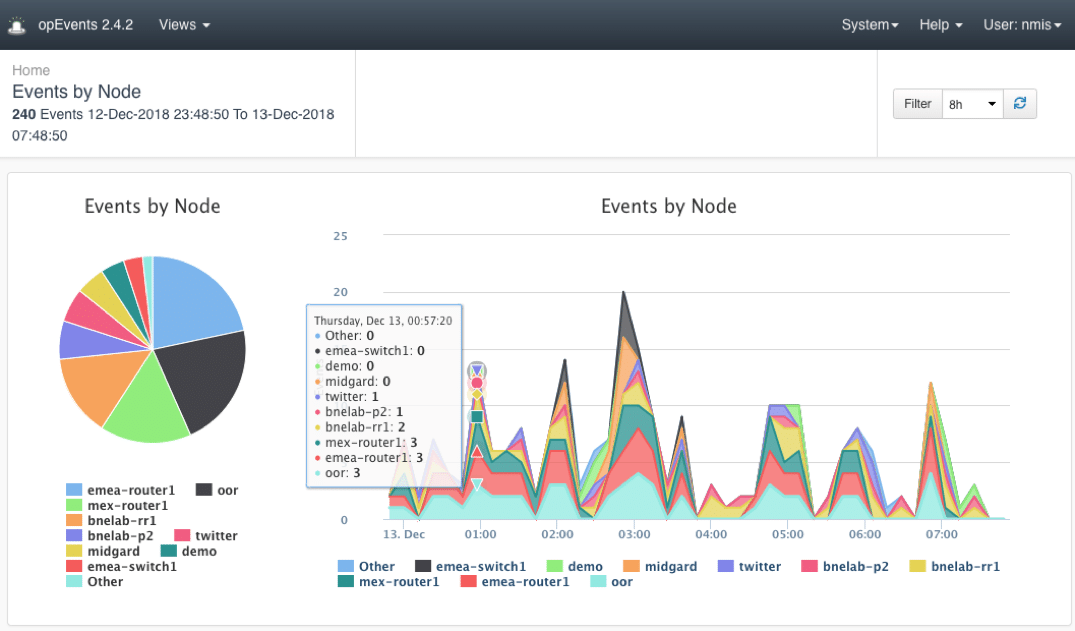
FirstWave's opEvents is a log parsing and analysis tool that focuses on the ability to automate events and administrative chores. Overall, the software is quite useful for individuals who want to get the most out of their log data, but it isn't as good for those who want to analyze or monitor their log data from a central location, as is the case with several other options in this article.
Key Features:
- Event Automation and Remediation – Resolve issues with intelligent automation by processing event diagnostics and log analysis in an efficient manner.
- Custom Notification Settings – Supports different alert channels for quick updates on performance issues
- Central Monitoring Dashboard – Monitors log files and Windows Events from a central dashboard
- Data Filtering – Filters all log data depending on the severity level and other factors
Why do we recommend it?
You can process your event's diagnostics using opEvents and use intelligent automation to fix problems. Further, the simple interface and customizable notifications make it appropriate for tracking log traffic.
It's suitable for monitoring log traffic because of the customizable notifications and basic dashboard, and the custom source and automation systems allow you to remediate using log data.
Who is it recommended for?
Any individual or business that prefers analyzing or monitoring their log data centrally using automation must go in for FirstWave opEvents. Further, it is a Linux-only program, though it can run on a virtual machine on Windows if needed.
Pros:
- Event And Log Data Consolidation – combines all event log data into one place for easy management
- Flexible Event Management – Tracks and notifies about event log status
- Security Event Monitoring – Uses intelligent automation to quickly identify problems and address security events.
Cons:
- Automated Features – When utilizing automated features, things might turn a bit complicated.
For up to 20 nodes, opEvents is free to download from their website. They also provide a 30-day free trial that may be started directly from the software. Additional node licenses can be acquired to expand your capabilities. The software is only accessible in a Linux version, however, it can be virtualized on Windows if necessary.
8. XpoLog
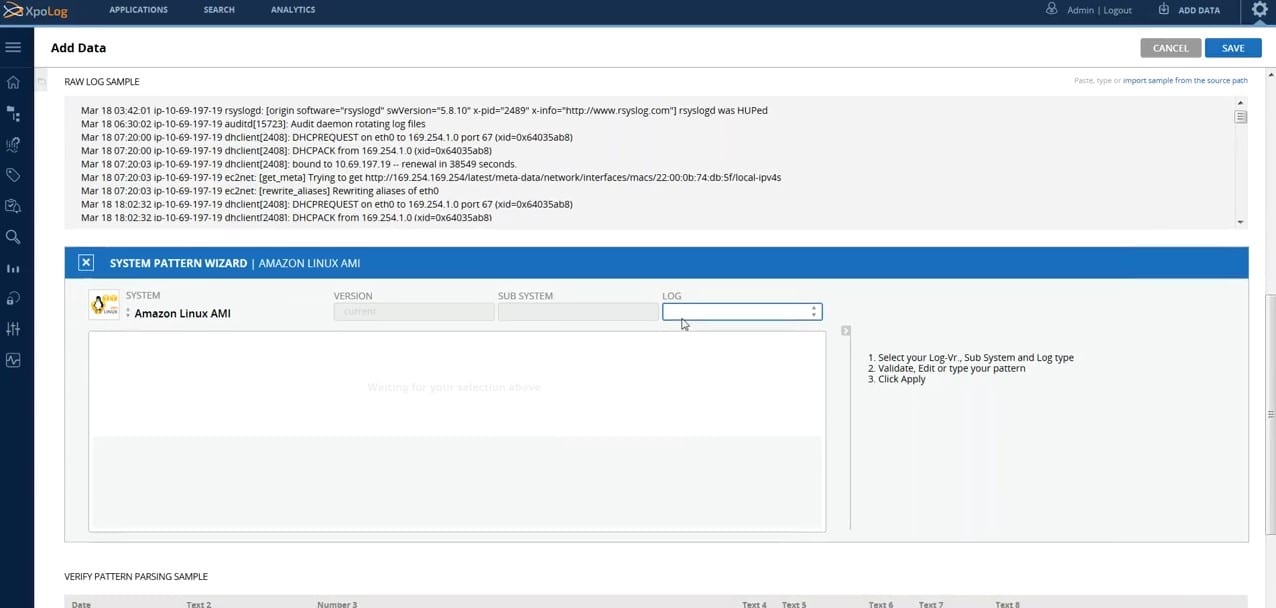
XpoLog is an extremely comprehensive log analysis tool with extensive automation and detection features that is suitable for speedy real-time fault and anomaly identification. It is part of the XPLG product package. A powerful search engine is also included in the software, which can intelligently filter your log data for quick troubleshooting.
Key Features:
- Automatic Data Parsing – automatically gather, process, and send log data to any service
- Data Visualization – uses filters and simplified complex searches to visualize log data
- Anomaly Detection and Alerting – Identify issues and anomalies in real-time and send alerts to teams for troubleshooting
Why do we recommend it?
No matter how much log data you pay for, XpoLog offers unlimited data retention and data sources, in contrast to other solutions. Additionally, it uses augmented search to reduce troubleshooting time by 90% and automatic machine learning scanners to improve your log monitoring.
If you need to leverage log parsing and analysis for speedy defect identification in a live, large-scale environment, this solution is ideal. It's easy to integrate with a variety of unique data sources, and it's simple to deploy and set up.
Who is it recommended for?
This is the best option if you need to use log parsing and analysis in a large-scale, live environment for quick problem identification. XpoLog is easy to integrate and quick to deploy.
Pros:
- Artificial Intelligence – uses AI to find unusual activity, problems with performance, and security threats
- Unlimited Data Retention – users can enjoy unlimited data retention by investing in the Pro version
- Filters – provides robust searching and filtering capabilities for organizing log data.
Cons:
- Less Documentation – would be nice to have additional guides and tools for assistance
The software is available as part of the whole XPLG product package or separately from the website. The licensing charges vary depending on log data, with the cheapest edition costing $83 per month for 1GB of data every day. XpoLog, unlike the majority of the other solutions on our list, provides limitless data retention and data sources, regardless of how much log data you're paying for.
They provide a free version of the whole XPLG product suite, which includes XpoLog, with a daily data limit of 500MB and a three-day data retention period. A full 30-day free trial is included in the Introduction edition. If you need to test the application in a live environment, either approach may be ideal.
Syslog and Log Viewers FAQs
What is Syslog?
Syslog is a standard protocol for logging and sending messages from network devices, servers, and applications. It is widely used in the IT industry for troubleshooting, security monitoring, and compliance reporting.
What are some common features of Syslog viewers?
- Real-time monitoring and reporting of Syslog messages
- Filtering and analysis of Syslog messages based on severity, source, and other criteria
- Alerting and notification of critical events or security threats
- Historical data tracking and analysis
- Integration with other monitoring and management tools
What are some popular Syslog viewers?
- Kiwi Syslog Server
- Loggly
- Graylog
- Papertrail
What are some use cases for Syslog viewers?
- Network monitoring and troubleshooting
- Security monitoring and threat detection
- Compliance reporting and auditing
- Performance tuning and optimization
How can I choose the right Syslog viewer for my organization?
When choosing a Syslog viewer, you should consider factors such as the features and functionality that are most important to your business, the ease of use and deployment, the level of customer support, and the pricing and licensing model. You may also want to evaluate the vendor's reputation and customer reviews.