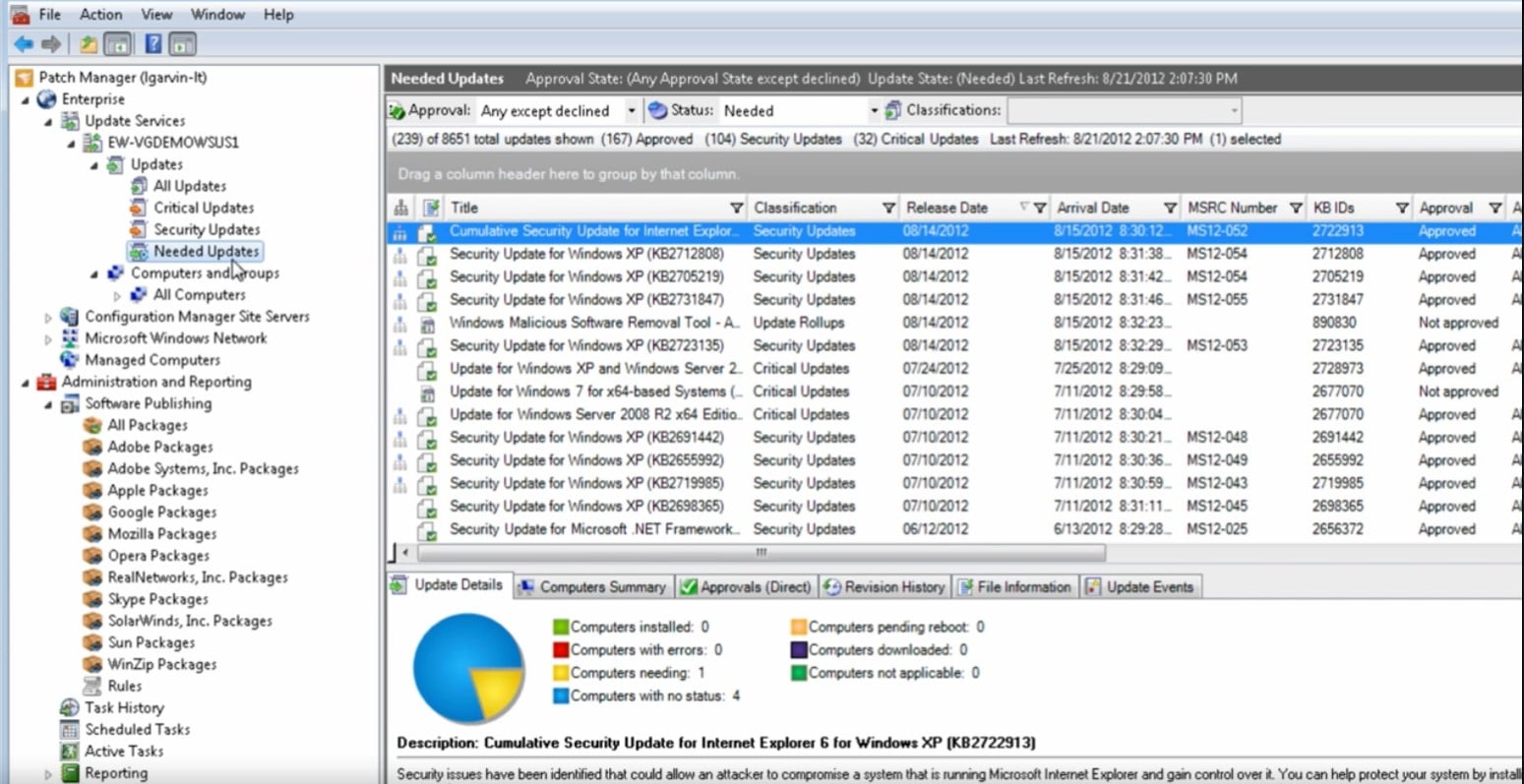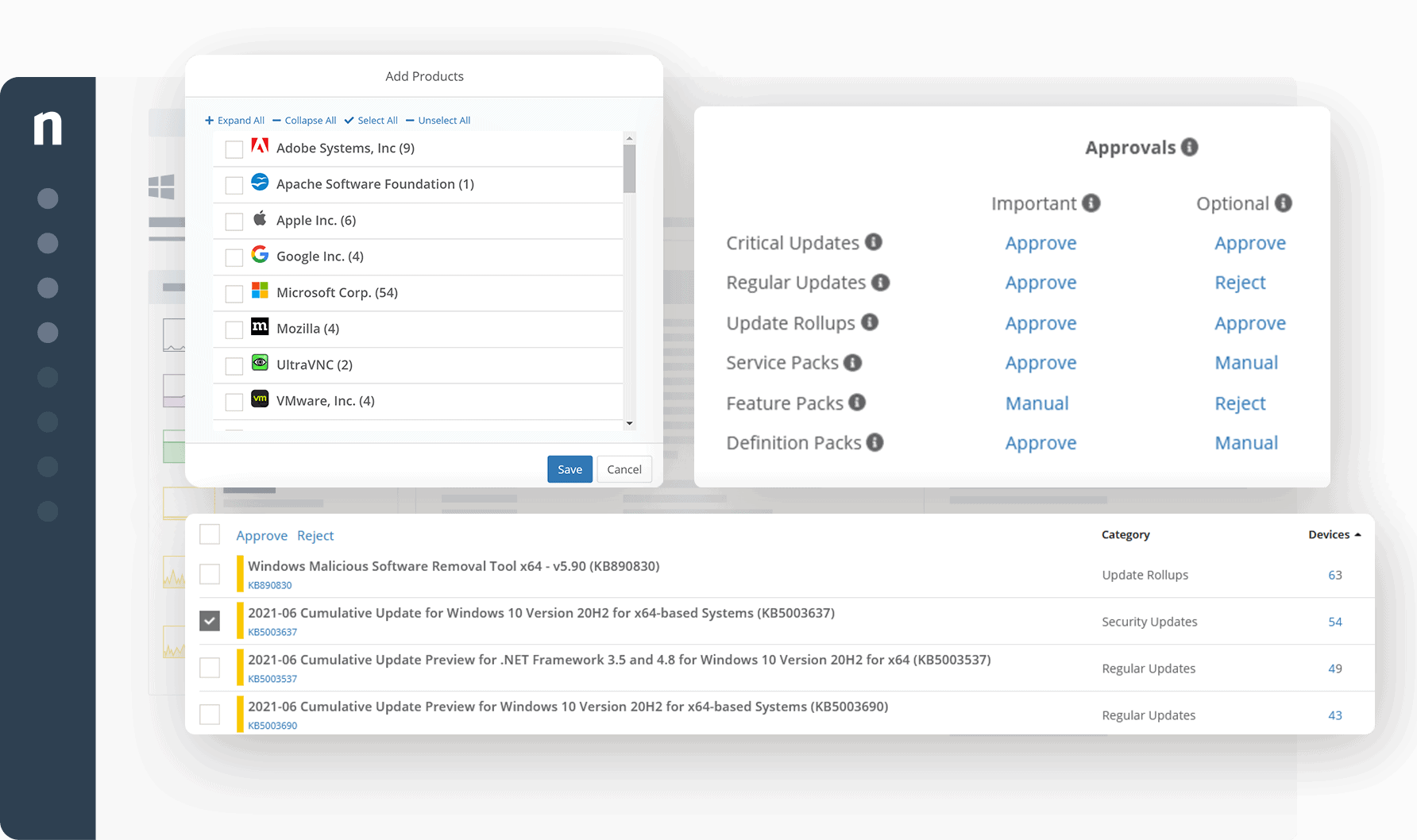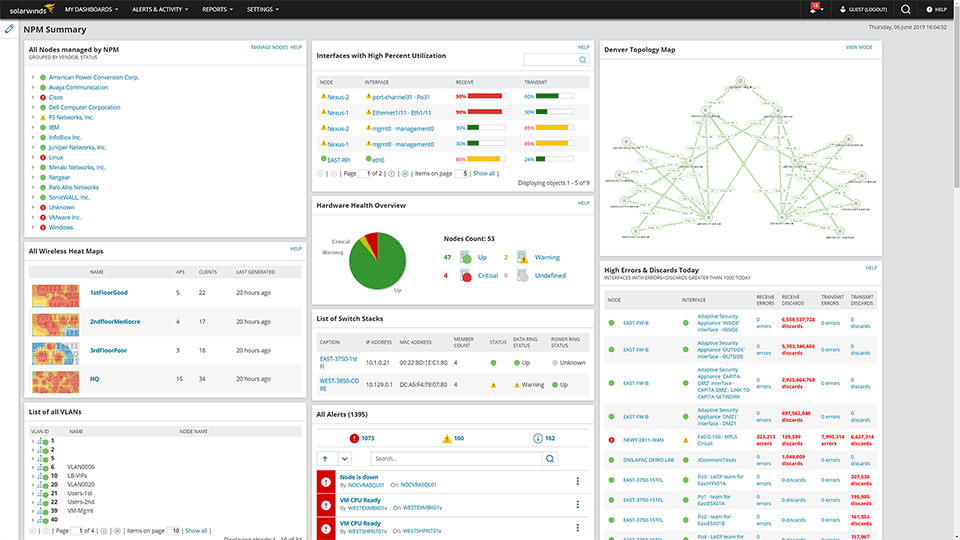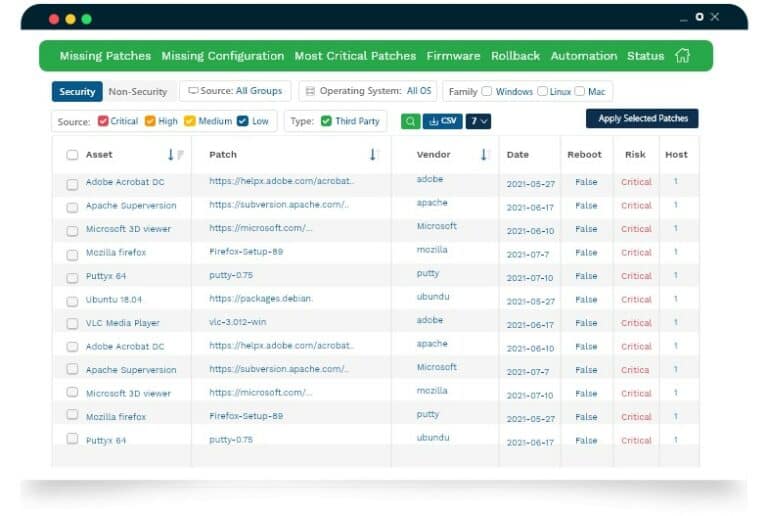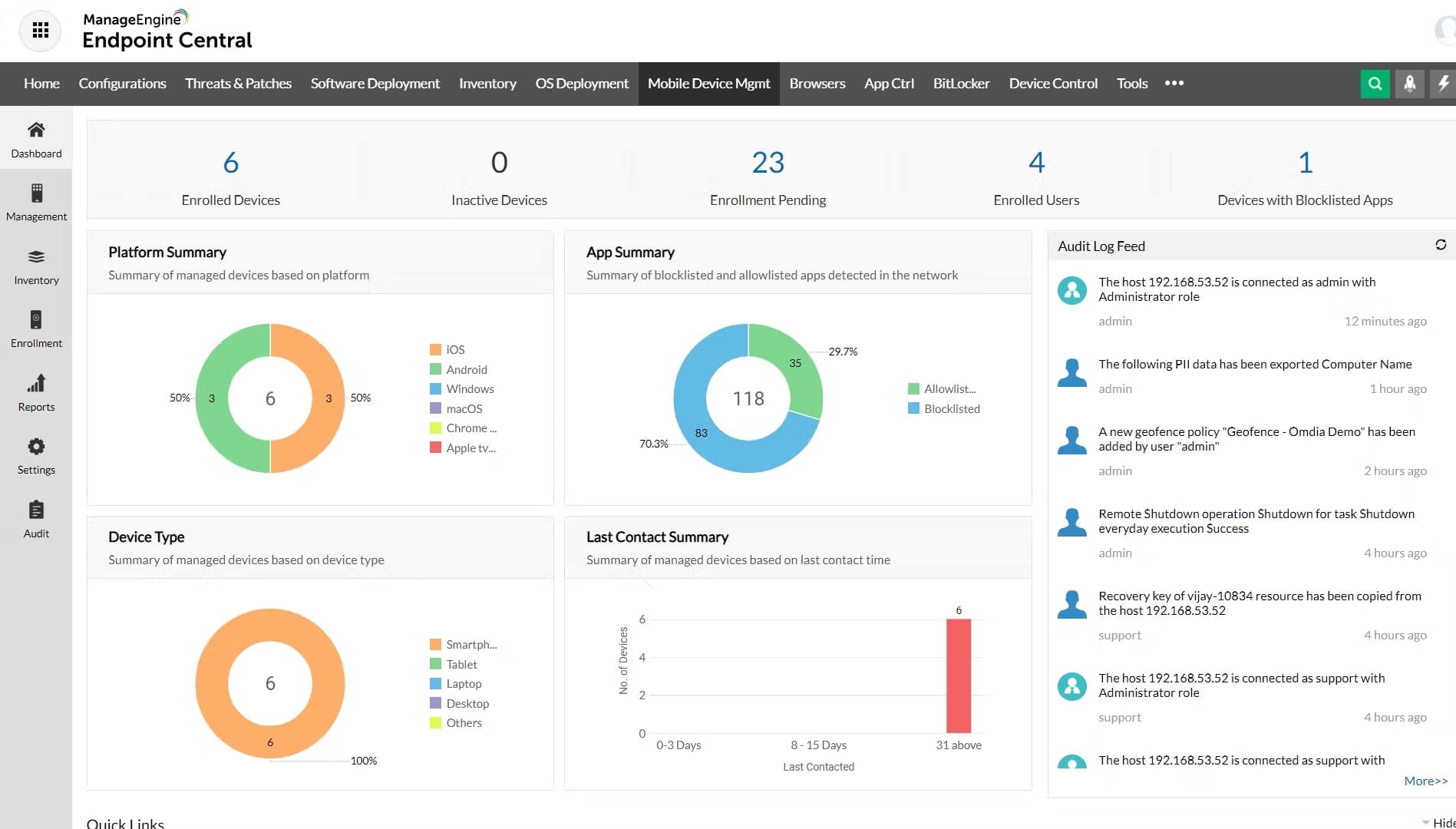Our funding comes from our readers, and we may earn a commission if you make a purchase through the links on our website.
The Best SCCM Alternatives

UPDATED: October 31, 2023
SCCM is limited in its scope—take advantage of these alternatives to improve your deployment and administration.
While SCCM is an incredibly useful tool, it is limited by its direct association with Windows. There are a variety of alternatives available that can drastically enhance the scope of the tool to include a broader range of support.
This article discusses distinct SCCM alternatives that can enhance your SCCM tool capabilities. This includes expanding the solution to other platforms such as macOS and Linux, or including integration for a greater quantity of third-party software solutions for patching and deployment. The solutions also come with additional features that are not typically associated with SCCM but go hand in hand, such as security controls and expanded endpoint visibility. You may also require better automation and scheduling support, which comes as standard with all of the solutions that are featured.
Regardless of your business needs, or your platform requirements, you will undoubtedly find an SCCM alternative from amongst the options in this article.
Here is our list of the best SCCM Alternatives:
- SolarWinds Patch Manager – FREE TRIAL A simple but incredibly useful tool that integrates with your existing WSUS and SCCM components to enhance their capabilities, instead of replacing them wholesale. Get a 30-day free trial.
- NinjaOne Patch Management – FREE TRIAL This cloud-based system automates patching on any system and it is useful for IT operations teams and managed service providers. Access a 14-day free trial.
- SolarWinds Network Performance Monitor – FREE TRIAL NPM focuses on replacing the health monitoring component of SCCM tools by providing comprehensive insights into your entire network. Download a full 30-day free trial.
- SecPod SanerNow CyberHygiene Platform – FREE TRIAL A SaaS platform that provides vulnerability scanning, patching for macOS, Linux, Windows, and software packages, and compliance reporting.Access the 30-day free trial.
- ManageEngine Endpoint Central – FREE TRIAL Provides patching and software rollout for desktops, but also includes laptop and mobile rollout support with remote deployment features. Start a 30-day free trial.
- Automox A cloud-based enterprise-grade solution that can comprehensively overhaul your SCCM environment across all platforms, including a large quantity of third-party software support.
- JumpCloud A cloud-based directory management solution that boasts a ‘directory-as-a-service’ mindset that provides straightforward management and granular support.
- Jamf An enterprise-grade SCCM alternative built from the ground up for Apple products, including macOS, Apple TV, iPad, and iPhone—all in one solution.
- Munki An open-source macOS SCCM tools alternative that provides the capabilities of SCCM while being both free and macOS-focused.
- KACE Unified Endpoint Manager A collection of advanced netadmin products that when combined can not only replace SCCM but also categorically advance your entire network management infrastructure.
The Best SCCM Alternatives
Our methodology for selecting SCCM alternatives
We reviewed various SCCM alternatives and analyzed the options based on the following criteria:
- Scalability
- Integration into other platforms
- Support for third-party application patching
- Graphical interpretation of data, such as charts and graphs
- A free trial period, a demo, or a money-back guarantee for no-risk assessment
- A good price that reflects value for money when compared to the functions offered
1. SolarWinds Patch Manager – FREE TRIAL
SolarWinds Patch Manager is a SolarWinds product that can comprehensively overhaul your SCCM environment, but differently than most products featured in this article. As the name implies, the focus of this product is on managing updates rolled out through WSUS, and instead integrates with SCCM tools rather than replacing it to enhance the capabilities of the available systems.
Key Features:
- WSUS patch management
- SCCM overhaul and integrations
- Status and compliance reporting
- Improved update automation
- Variety of third-party integrations
You can very easily manage patches across your network, and extend WSUS patching to feature status and compliance reports. The solution provides better patch automation, with detailed scheduling options included that can even target powered-off devices. Patch Manager has a variety of third-party update integrations that can drastically decrease the hassle of updating across your network.
Pros:
- Simple dashboard makes it easy to track and visual patches and their progress, even on larger networks
- Integrated directly with SCCM for a smoother patch deployment
- Supports a wide variety of third-party patching options
Cons:
- The tool is very enterprise focused, may not be the best option for home labs or small networks
As is typical with SolarWinds product lineup, it comes with a 30-day free trial. The product itself has both subscription and perpetual license options that can be quoted from the website.
2. NinjaOne Patch Management – FREE TRIAL
NinjaOne Patch Management is a SaaS package that is offered from a cloud platform of system management and monitoring tools. The architecture of the NinjaOne platform is multi-tenanted, which enables MSPs to keep the data of their clients separate. However, the Patch Management tool and all of the other systems offered by NinjaOne are equally suitable for use by IT operations teams.
Key Features
- Patch your devices wherever they are
- Keeps track of OS and software update availability
- Allows the creation of patching profiles to define maintenance windows
- Patch testing and approval option
- Identifies patch dependency for rollout ordering
The NinjaOne Patch Management tool is designed to run with almost no manual intervention. The system will scan for software and create an inventory, then poll supplier feeds for notifications of patch availability. It then queues up the patches and runs them at the next available maintenance window.
Pros:
- Can silently install and uninstall applications and patches while the user works
- Patch management and other automated maintenance tasks can be easily scheduled
- Platform agnostic web-based management
Cons:
- Lacks support for mobile devices
NinjaOne doesn’t publish a price list but you can get a quote. Access the software with a 14-day free trial.
3. SolarWinds Network Performance Monitor – FREE TRIAL
SolarWinds Network Performance Monitor, or NPM, grants you deeper insights into your network through several excellent monitoring features. These include intelligent data maps, and a wide variety of integrations for on-prem, hybrid, and cloud services. The system employs hop-by-hop analysis that can allow you to closely keep track and micro-manage your network performance.
Key Features:
- Data maps and hop-by-hop analysis
- On-premises, hybrid, and cloud integrations
- Customizable dashboard
- Custom alert notifications
- Cisco ACI support
The product comes with a customizable dashboard, with histograms and baseline data graphs for several key performance metrics. The product also includes Cisco ACI support that brings the ability to monitor the health of your logical network in addition to physical parameters. Other options include the ability to set up custom alert notifications to detect problems quickly, allowing you and your team to respond before they become critical.
Pros:
- Takes a holistic approach to server performance and health monitoring
- Supports auto-discovery that builds network topology maps and inventory lists in real-time based on devices that enter the network
- Supports both SNMP monitoring as well as packet analysis, giving you more control over monitoring than similar tools
- Uses drag and drop widgets to customize the look and feel of the dashboard
- Robust reporting system with pre-configured compliance templates
Cons:
- Designed for IT professionals, not the best option for non-technical users
The product comes with a full 30-day free trial to test the software on your network before picking up the full product. It can be purchased as either a SaaS product or with perpetual licensing, but you’ll need to contact SolarWinds directly for a personalized quote on pricing based on your exact business needs.
4. SecPod SanerNow CyberHygiene Platform – FREE TRIAL
SanerNow CyberHygiene Platform is a cloud platform that offers a package of vulnerability management with patching and compliance reporting. The vulnerability management services of this SaaS package provide functionality that SCCM won’t give you. It scans for a list of 160,000 vulnerabilities. The patch manager will resolve the problems of outdated operating systems and software.
Key Features:
- Hardware and software inventories
- Vulnerability scanning
- Patches Windows, macOS, and Linux
- Patching for more than 400 software packages
The console for the system is based in the cloud but the system installs agents on endpoints and cloud platforms. While the scanner provides solutions to fix discovered misconfigurations, the integrated patch manager updates out of date operating systems and software.
SanerNow has a list of 400 software systems and it regularly queries their providers for patches. When one is available, the system verifies each installer and stores it in a library. When the patch manager that operates for an account holder creates a software inventory, the system compares the patch status of each package. Where the software is discovered to be out of date, the patch manager rolls out patches that are taken from the library.
Pros:
- Scans for patching requirements and configuration weaknesses
- A database of 160,000 vulnerabilities
- Compliance reporting for HIPAA, PCI DSS, NIST 800-53, NIST 800-171, and ISO
- Multi-site management capabilities
Cons:
- Patching is familiar with only 400 software packages
All of the activities of the SanerNow platform are logged and the stored records that the service compiles can be used for compliance reporting for HIPAA, PCI DSS, NIST 800-53, NIST 800-171, and ISO. You can assess the SanerNow CyberHygiene Platform with a 30-day free trial.
5. ManageEngine Endpoint Central – FREE TRIAL
ManageEngine Endpoint Central is an endpoint management solution that can allow you to schedule and control patches and software deployment from a central product. Desktop Central excels in its capabilities as more than just a desktop service, as despite the name, it can also control laptop and mobile deployment with a variety of remote features.
Key Features:
- Desktop, laptop, and mobile deployment
- Central control dashboard
- Predefined application templates
- Endpoint security features
- Remote control features
The product comes with more than 4,500 predefined application templates that massively speed up patch and software deployment across your network. Additionally, the product handles automated OS imaging and deployment. Recently, ManageEngine updated the product to include new endpoint security features such as browser monitoring and application control.
Pros:
- Flexible deployment options across multiple platforms
- Can be installed on both Windows and Linux platforms, making it more flexible than other on-premise options
- Offers in-depth reporting, ideal for enterprise management or MSPs
- Integrated into more applications than most patch management solutions
Cons:
- ManageEngine is a feature-rich platform that takes time to fully explore and learn
The software comes with a 30-day free trial for both the cloud and on-prem editions. There is also a completely free edition designed for small businesses, that can cover up the 25 devices.
The full product comes as either a Professional Edition or an Enterprise Edition which includes additional control and security features. Finally, there is a UEM Edition that expands the product to include the full lineup of mobile management features.
6. Automox
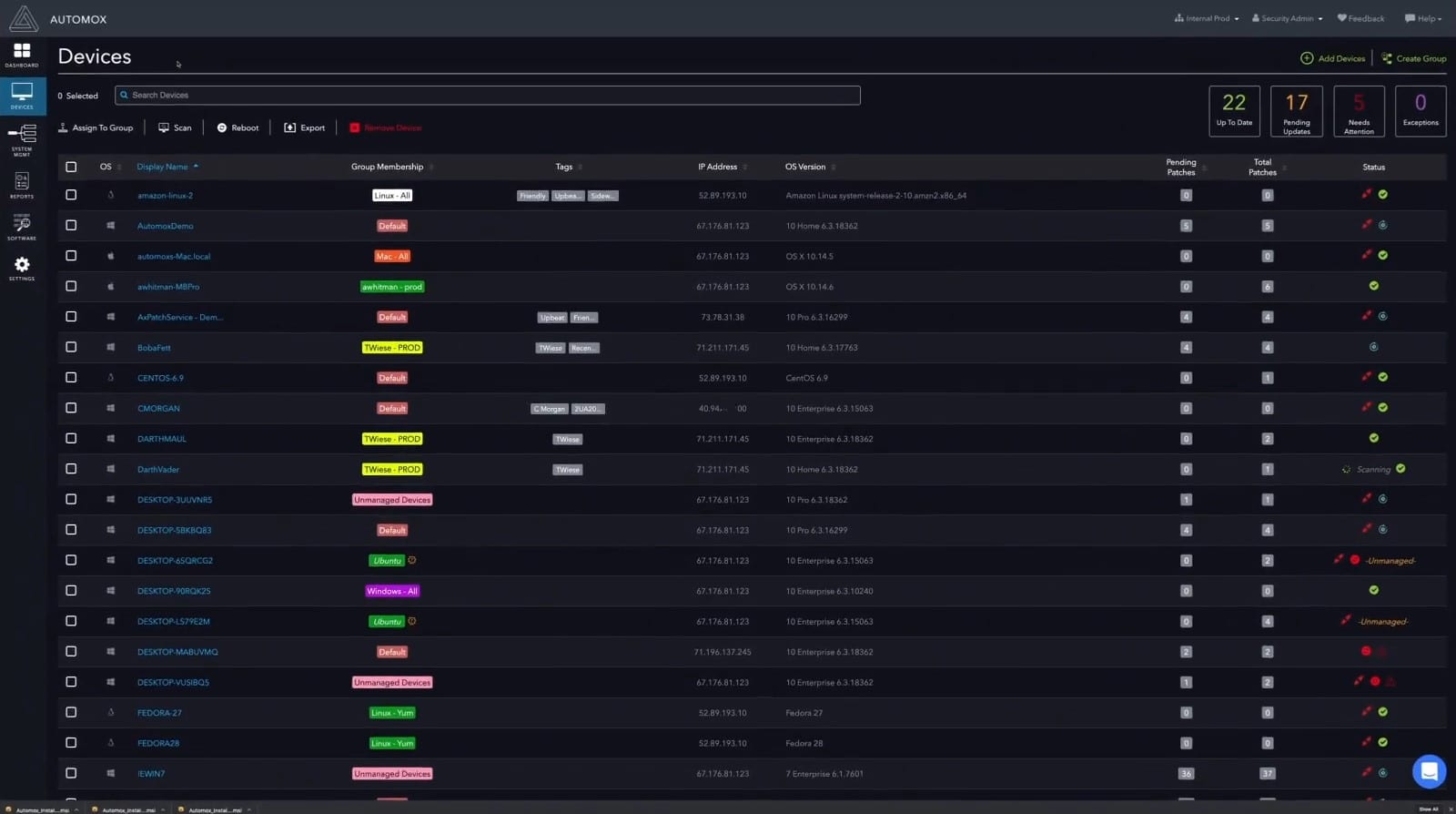
Automox provides a comprehensive, enterprise-grade tool that completely replaces SCCM while encompassing Windows, macOS, and Linux endpoints all through a cloud-based configuration. It provides automated patch rollout for OS and supported third-party software, as is expected from SCCM tools—but it also includes expansive software & hardware visibility to detect misconfigurations with ease.
Key Features:
- Windows, macOS, and Linux support
- Cloud-based management
- Lightweight agent rollout
- Hardware & software visibility
- Automated policy and security control
The product works via a lightweight distributed agent that can allow you to automate policy enforcement, device targeting, and a variety of other useful administration functions. The cloud-based nature of the solution means you can manage vast enterprise-scale businesses at numerous remote sites, all from a single solution. It is the perfect product for businesses that need a massive multi-platform SCCM replacement.
Pros:
- Highly visual, create use of colors and graphics to display top-level patching insights
- Supports custom scripts for custom patching workflows
- Can patch Windows, Linux, Mac, and third party applications such as Chrome and Adobe
- Pricing is based on number endpoints, making it a scalable patch management option
Cons:
- Would like to see better patch prioritization
- Scheduling could use improvement, better protections from accidentally forced shutdowns
Automox comes with a 15-day free trial that boasts a 15-minute setup—though that undoubtedly depends on the scale of your working environment. The full product itself is divided into two separate packages: Patch and Manage.
The Patch solution is your basic SCCM replacement and features OS and third-party software automated updates, and costs $3 per device per month. The Manage solution includes all of the additional features such as policy enforcement and software enforcement and costs $5 per device per month.
7. JumpCloud
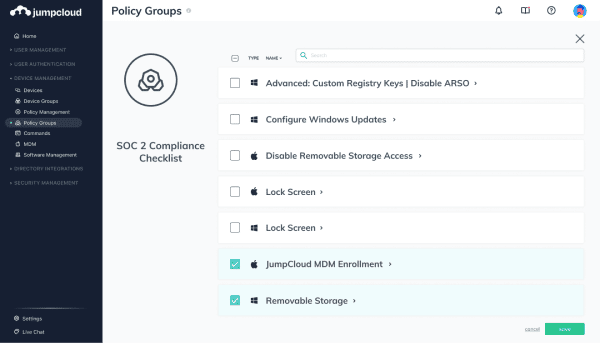
JumpCloud is a cloud-based directory management platform that allows complete control over your wider network by replacing SCCM tools through what they call a ‘directory-as-a-service’ solution. Through the centralized console, you can streamline user onboarding and access workflows, while performing administration tasks like user lockouts and password expiration management.
Key Features:
- Cloud-based SCCM replacement
- Secure directory services
- Event logging and monitoring
- API automation
- User access control settings
Because Jumpcloud is entirely cloud-based, it requires no additional hardware, and only a brief integration setup to get it working on your network. Access controls and security limits are protocol-driven and agent-based, allowing for broad or granular settings on your network users. Where JumpCloud excels is in its wider support over SCCM for non-Microsoft systems and third-party integrations.
Pros:
- Provides access management via the cloud, even for on-prem resources
- Ideal for companies looking for more cloud flexibility
- Provides Active Directory access through a GUI in Linux
- Free for up to ten users – great for smaller businesses
Cons:
- Not a great option for those looking to keep management tools on their LAN
JumpCloud has a 10-day free trial available through the platform, once you have signed up for access, which is also permanently free for the first 10 users. The base product itself is around $2 per user per month, but you are charged more for additional features. This provides ample flexibility in terms of pricing the product for your specific business needs.
However, the costs can ramp up significantly as you add more features and more users. To combat this, they also provide package deals that can alleviate some of the costs.
8. Jamf
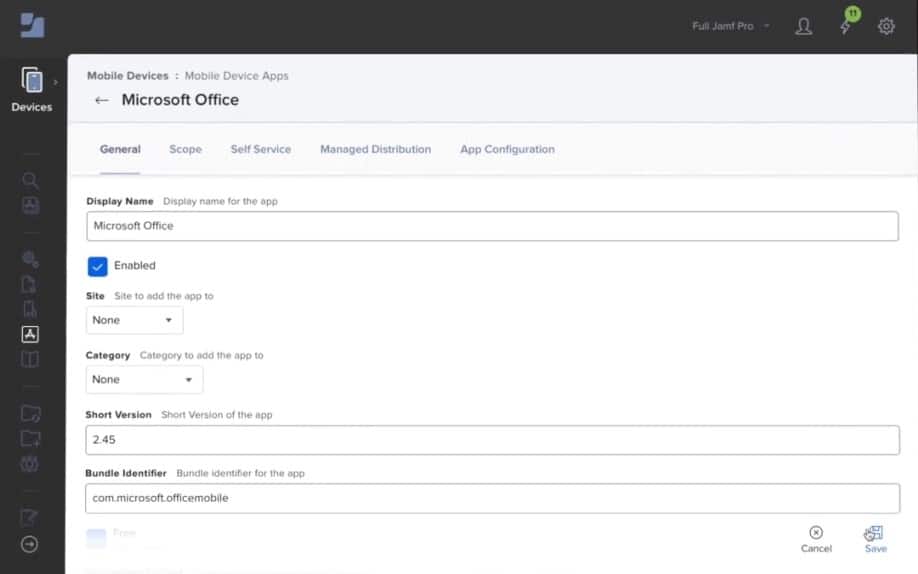
Jamf is an Apple-based SCCM alternative with a focus on enterprise-grade software and update distribution and management. It can support Apple Mac devices, but also includes Apple TV, iPad, and iPhone support to fully encompass all Apple-based products. If you are looking for enterprise-level SCCM tools alternative for your Apple-driven business, then this product is one of the best on the market.
Key Features:
- Apple-focused SCCM alternative
- Enterprise-grade feature set and support
- Lifecycle management
- Enhanced security features
- Zero-Touch deployment
The Jamf Pro product is really where the solution shines. It enhances your administration capabilities to include features such as lifecycle management, configuration inventory, and a broad range of security features. You can restrict malicious software while deploying simultaneous patches throughout your on-prem and external endpoints.
Pros:
- Leverages a sleek and intuitive dashboard interface
- Uses playbooks and blueprints to templatize device policies
- Can recover lost devices and secure them from data theft
Cons:
- Only supports iOS devices
There is a free trial available for both the standard and pro versions of the product through the company website. The full product itself can be purchased through a variety of available packages. The fundamentals and business plans are perfect if you just need the basic features of the product, and cost either $4 per device or $12.60 per user respectively.
Jamf Pro can also be purchased individually and is the main product you will be interested in as an advanced SCCM alternative. It costs around $3.33 per mobile device or $7 per macOS device.
9. Munki
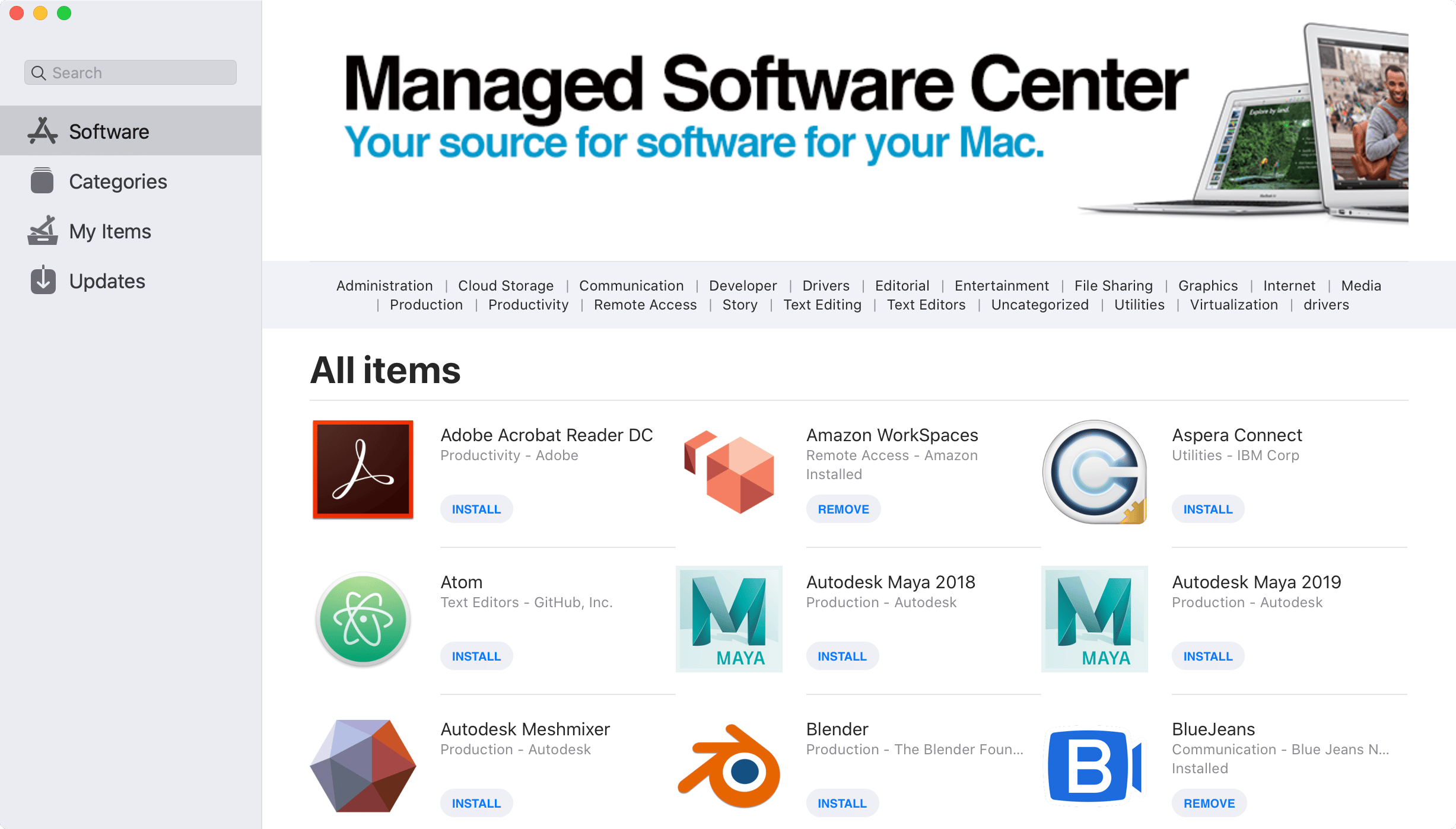
Munki is effectively an open-source SCCM equivalent built specifically for macOS. It cannot be considered a complete replacement for SCCM tools, as it does not support Windows machines, but if your company is Mac driven and needs something akin to SCCM—then Munki is perfect for your requirements. The software requires a fairly in-depth setup, but once on your network, can handle the distribution and updating of a variety of software installations.
Key Features:
- Open-source macOS SCCM equivalent
- Apple and third-party software installations
- Software updates
- OS updates
Munki does not provide many of the other features that numerous solutions in this article can provide. For example, Munki cannot perform OS imaging, remote assistance, or preference management. The software is designed to fit a very specific function, but since it is open-source, it generally fulfills that function very well with ample support, while also being completely free.
Pros:
- Open-source platform
- Simple and intuitive dashboards and interface
- Supports a wide range of third-party Apple applications
- Ideal for larger mac-based networks
Cons:
- Designed specifically for macOS
Munki is completely free and has no available premium options or features. You can find the solutions GitHub page here for more comprehensive details on how it can be installed, and what features you can expect.
10. KACE Unified Endpoint Manager
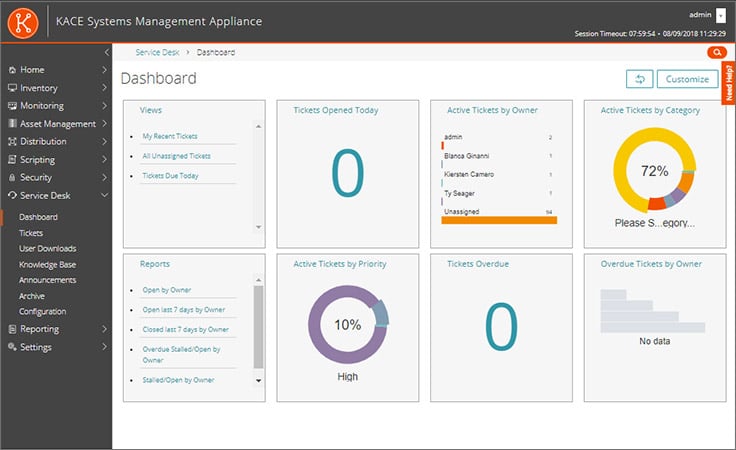
KACE by Quest includes several components that can drastically overhaul your network infrastructure, one of which is the Unified Endpoint Manager which provides all of the functionality of SCCM tools and more. Combined with the other components of KACE, such as the Systems Deployment Appliance which can automatically capture and distribute images across your network, you can fully automate the rollout of software, patches, and images across your entire large-scale enterprise network.
Key Features:
- Centralized systems management
- Automated administrative tasks
- Compliance reporting
- Network security features
- Flexible product lineup
KACE also includes some of the other features you might expect from a premium enterprise-grade SCCM alternative. Automated administration tasks and scheduled patch deployment are among some of its available net admin tools. While compliance requirement reporting and remote criteria-based settings help improve your network security.
Pros:
- Can manage devices as well as licensing information
- Offers built-in vulnerability scanning as well as patching
- A simple dashboard provides a clutter-free view important metrics
Cons:
- Not suited for MSPs or larger multi-site organizations
- Must contact the sales team for pricing
KACE itself is divided into a total of 6 separate products (7 if you include the additionally recommended RemoteScan). All of these products have individually available free trials, but the main product you will be interested in as an SCCM alternative is the Unified Endpoint Manager. You can request a personalized price quote on all of the products that you are interested in by contacting Quest directly.
SCCM Alternatives FAQs
What are the key features of SCCM?
The key features of SCCM include software distribution, operating system deployment, inventory management, software metering, and compliance reporting.
What is the difference between SCCM and Group Policy?
SCCM and Group Policy are both systems management solutions, but SCCM provides more comprehensive management capabilities, including software distribution, operating system deployment, and inventory management. Group Policy, on the other hand, focuses on managing policies and settings for Windows-based computers in an Active Directory environment.
How does SCCM work?
SCCM works by using agents installed on client computers to communicate with the SCCM server and receive software updates, software deployments, and other management tasks. The SCCM server acts as a central repository for software and configuration data, and provides a console for administrators to manage the environment.