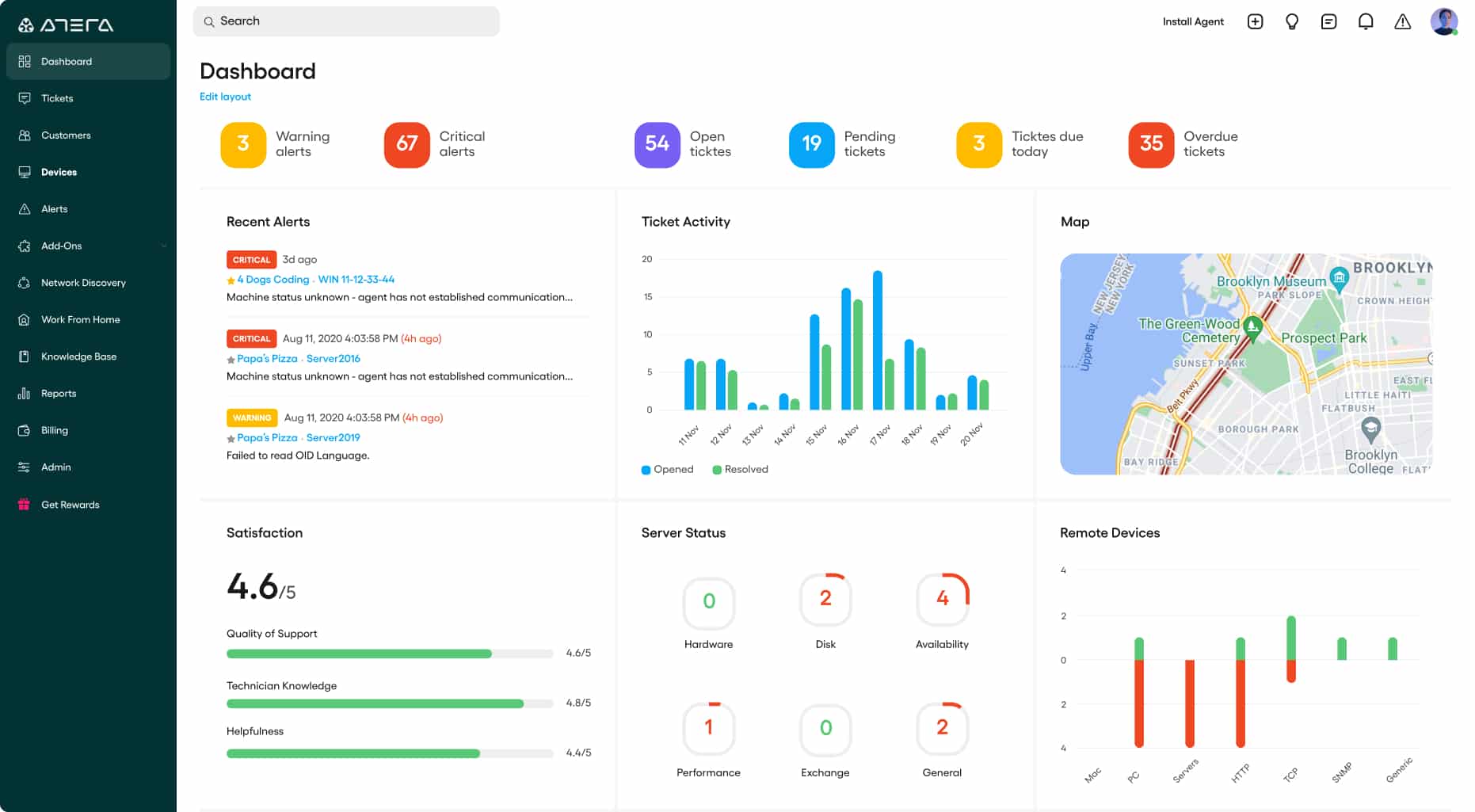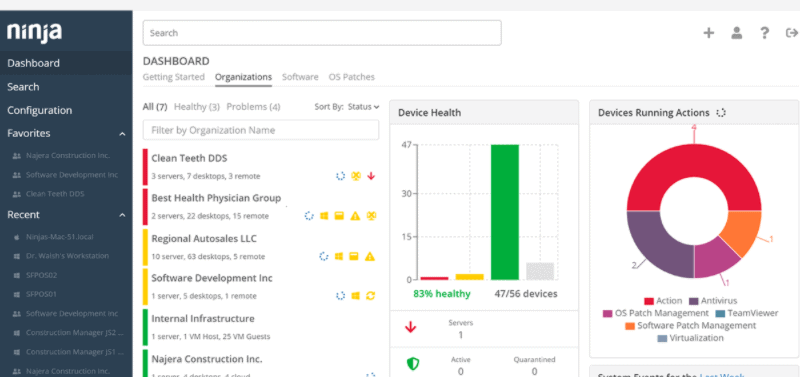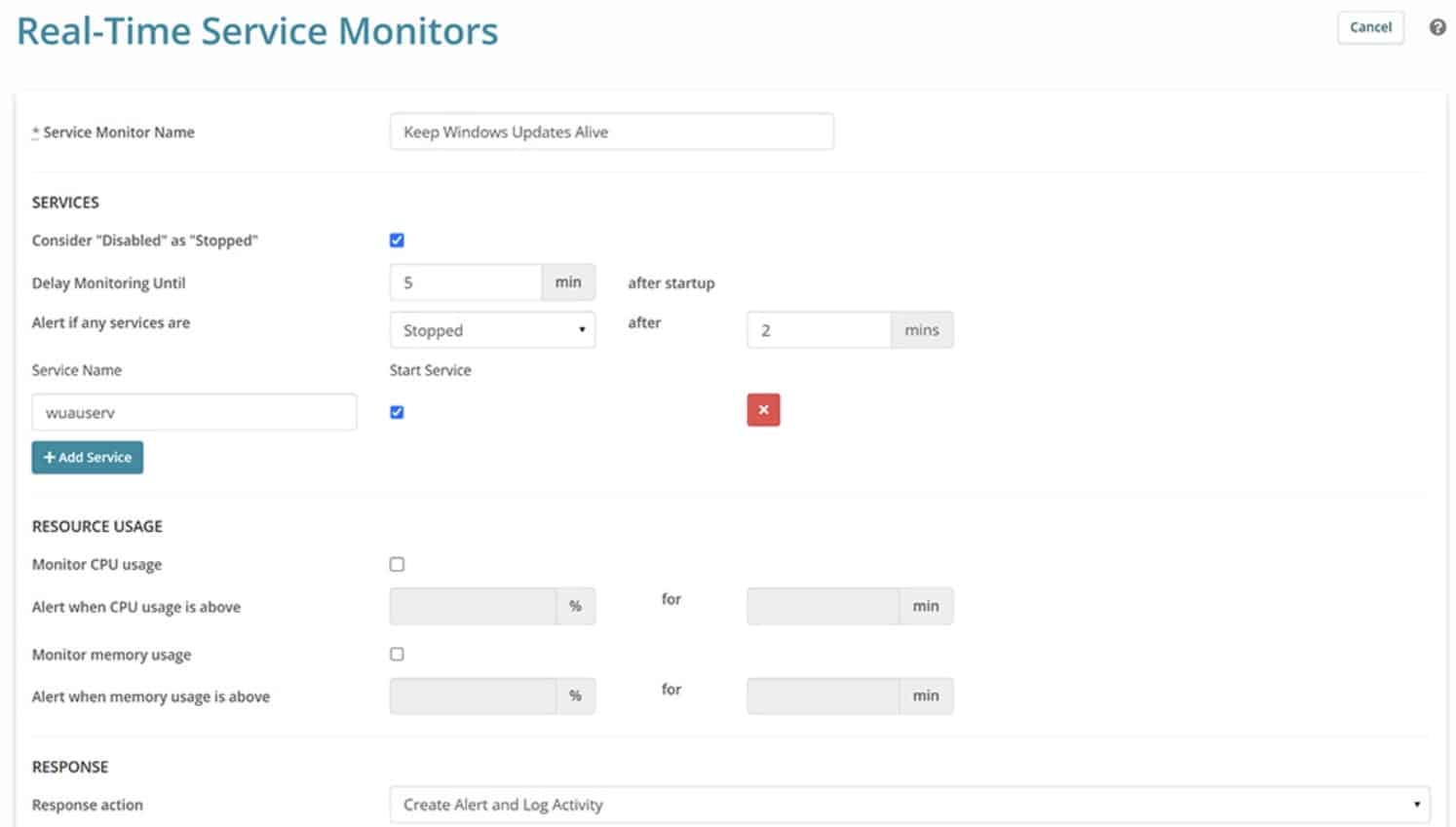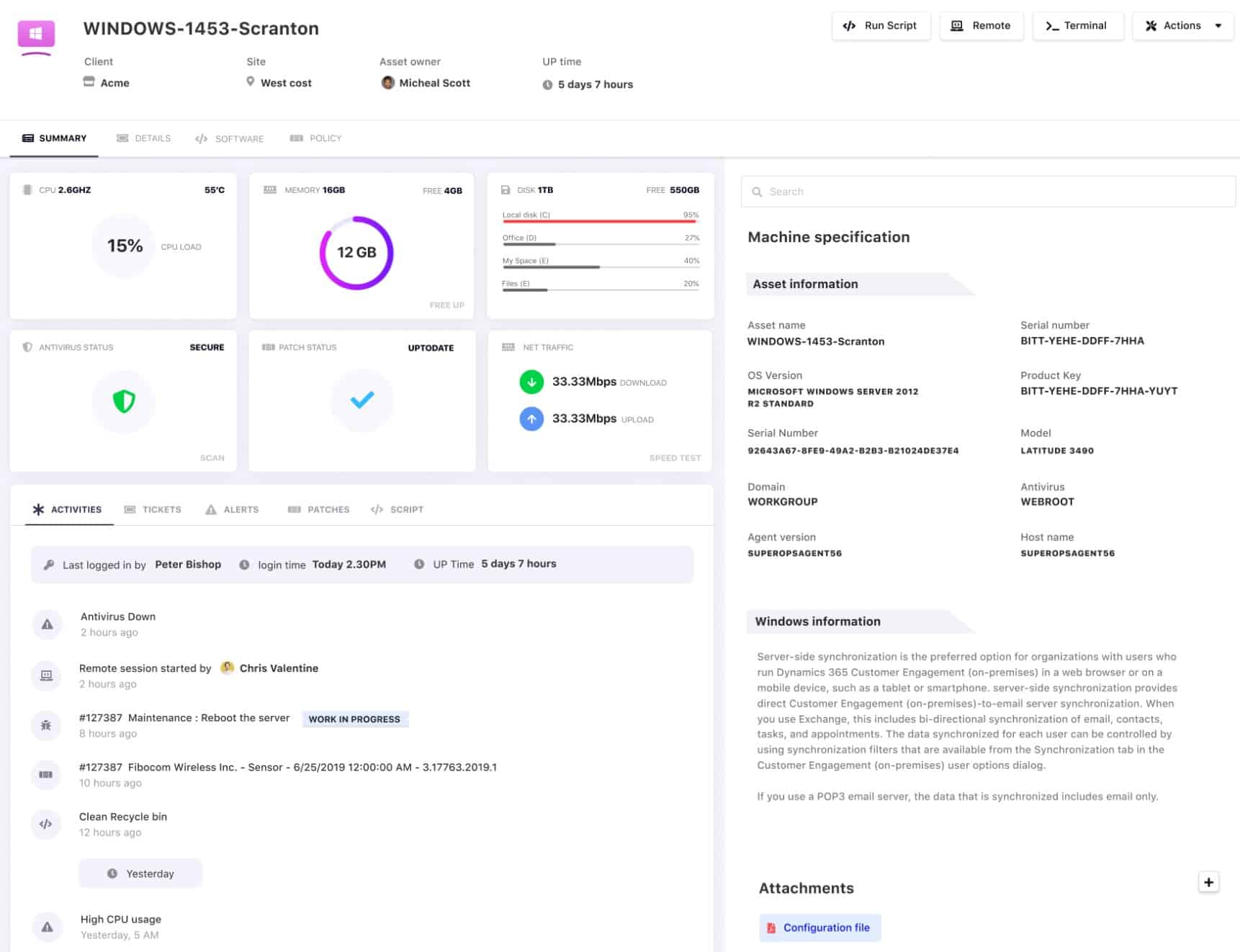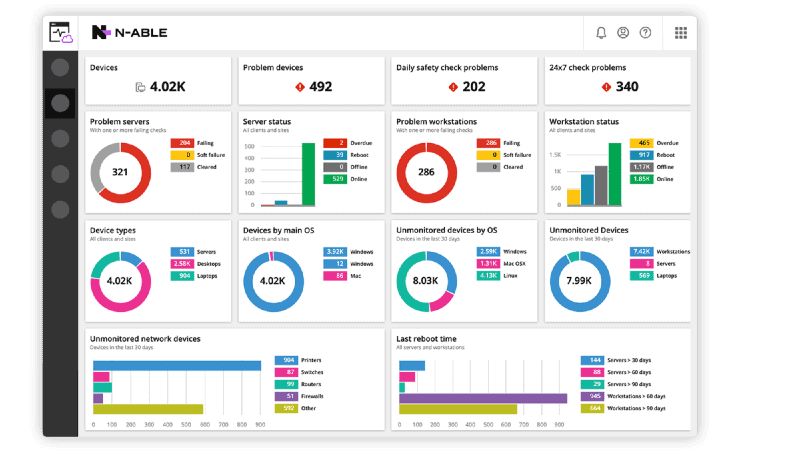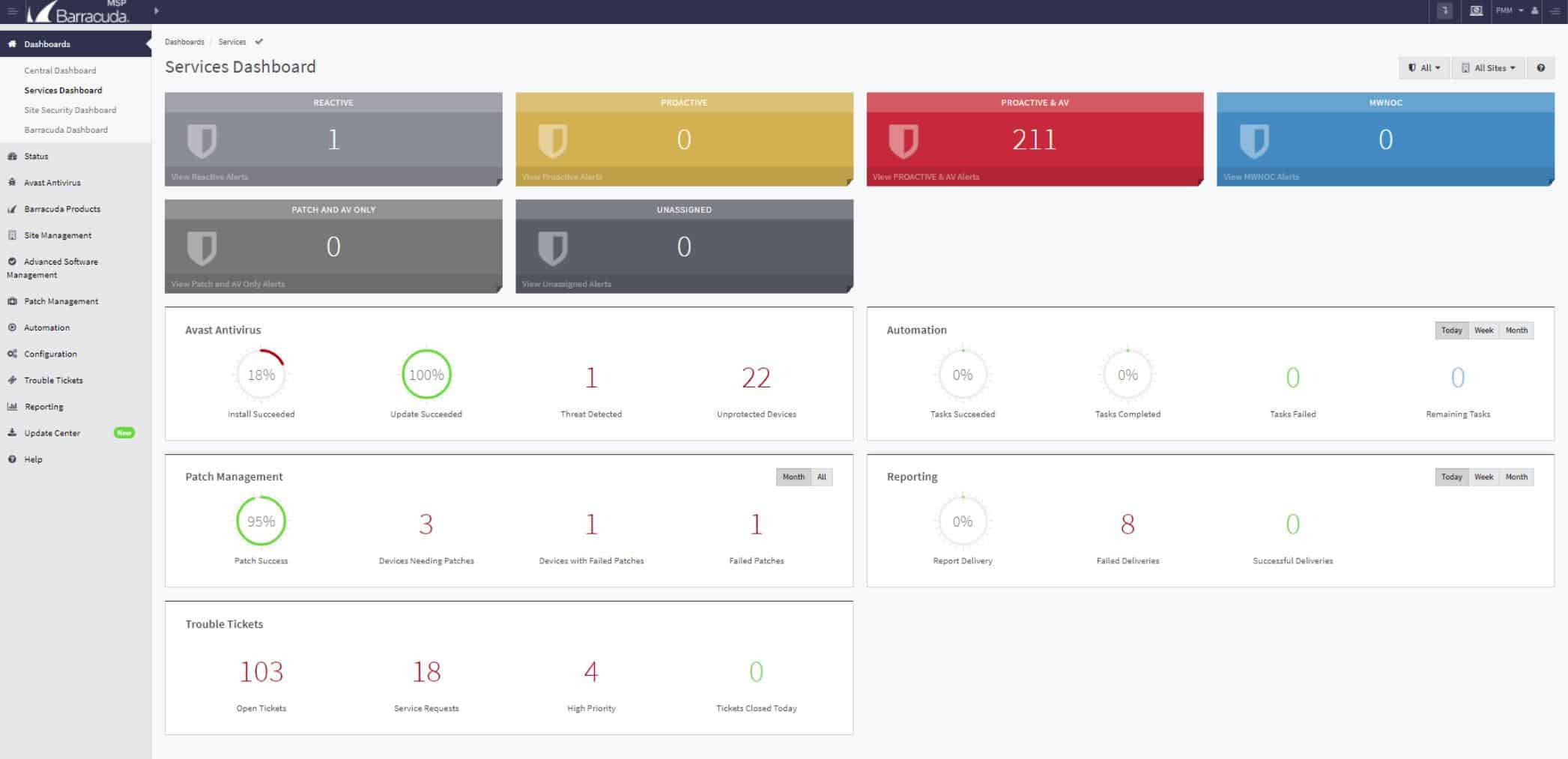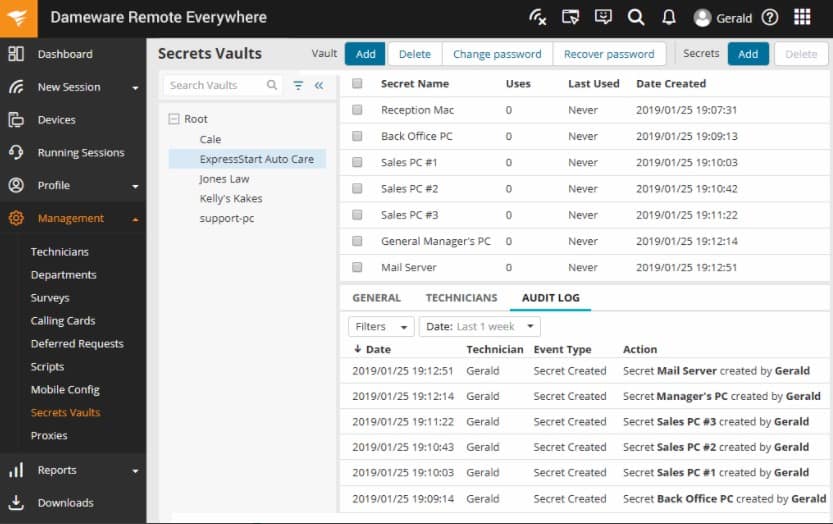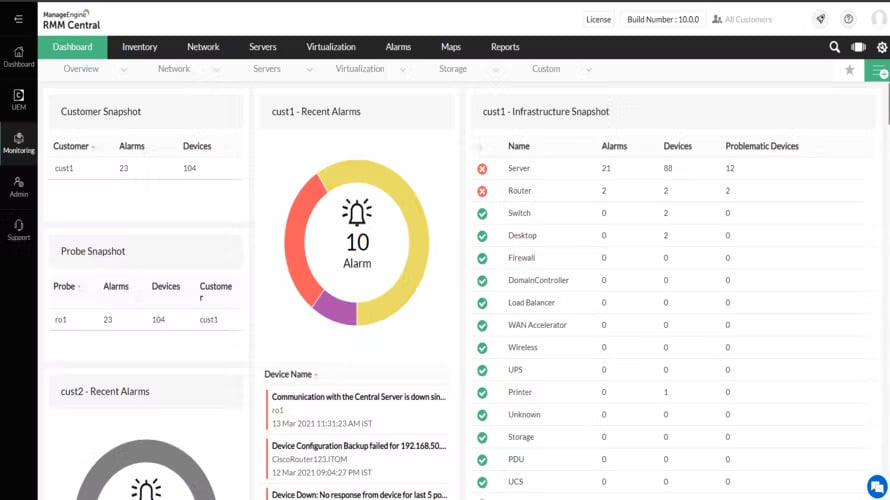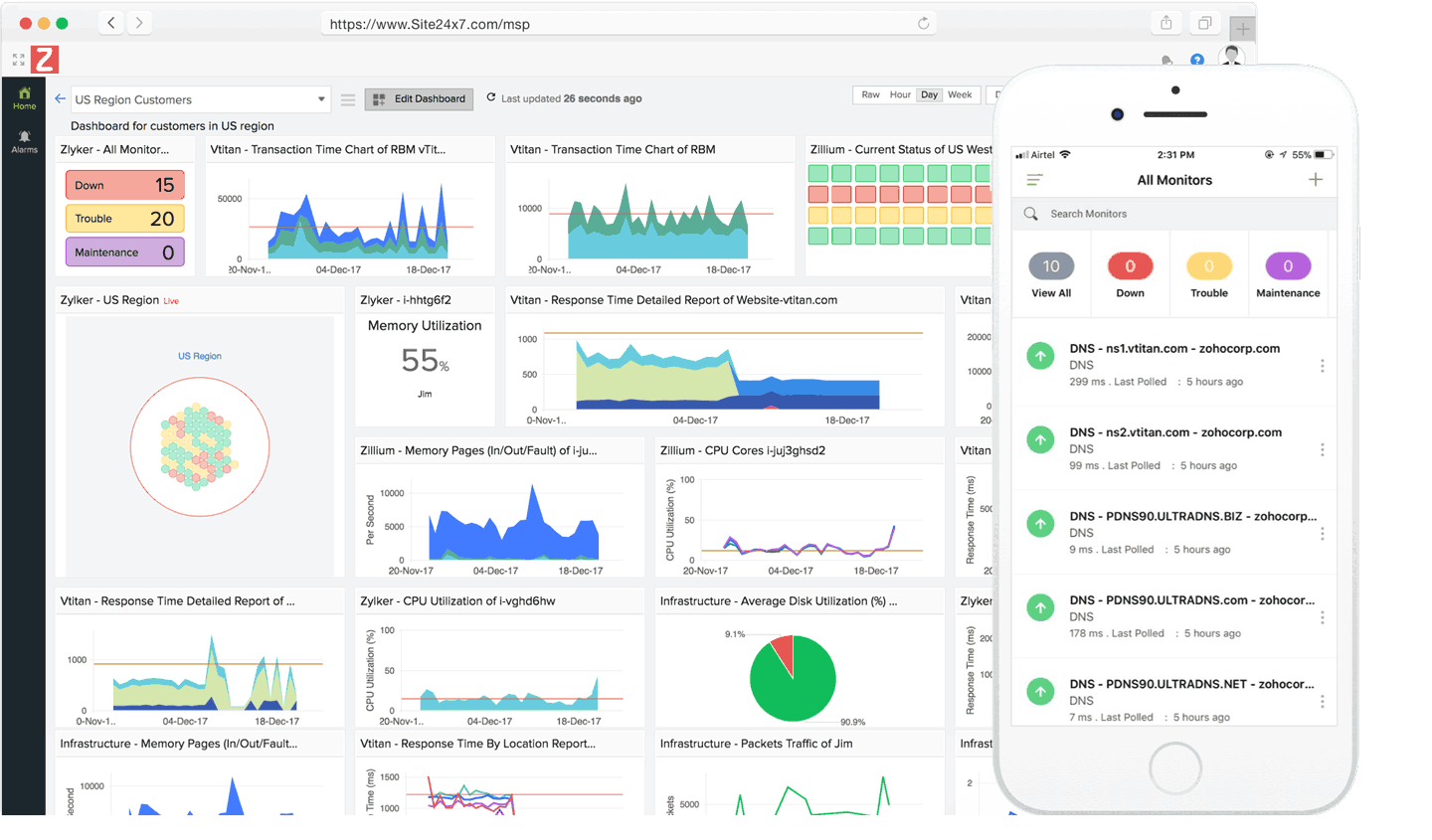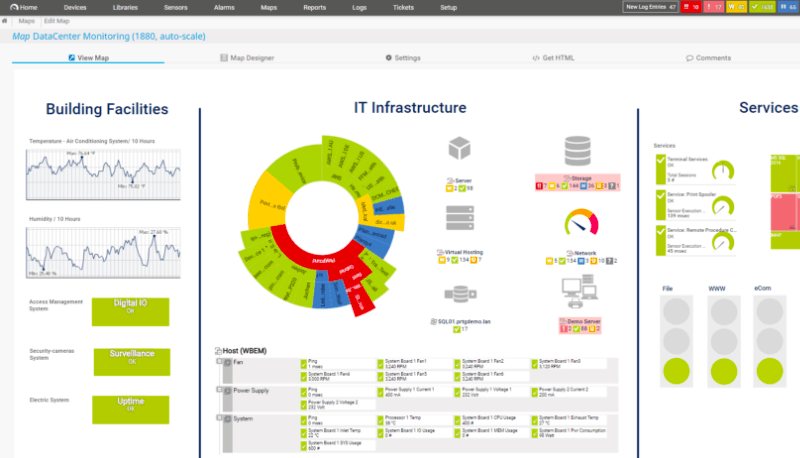Our funding comes from our readers, and we may earn a commission if you make a purchase through the links on our website.
The Best RMM Software and Tools

UPDATED: February 26, 2024
Remote Monitoring and Management (RMM) is a type of software targeted to MSPs (Managed Service Providers) or any large network with many endpoints. It helps remote managers, proactively monitor endpoints, servers, computers, and other network devices.
As the name suggests, RMM is designed to “mitigate or reduce” many of the traditional tasks performed by a field technician. It introduces functions like automation, remote access, inventorying, batch patching, and more.
Here is our list of the best RMM Software:
- Atera RMM – EDITOR’S CHOICE An all-in-one RMM solution including automation, remote access, remote monitoring, a ticketing system, third-party integrations, and more. Atera’s pricing is per technician per month. Start a 30-day free trial.
- NinjaOne – FREE TRIAL An easy-to-use RMM with excellent customer support. It includes remote monitoring, endpoint management automation, scripting, and more. Start a 14-day free trial.
- Syncro – FREE TRIAL This cloud platform provides all of the tools that an MSP needs in order to operate, which includes an automated patch manager. Start a 14-day free trial.
- SuperOps RMM – FREE TRIAL A cloud-based system that offers a full suite of RMM tools as well as a PSA module. Ideal for an MSP, an independent support technician, or an IT department. Start a 21-day free trial.
- N-able N-sight – FREE TRIAL One of the most comprehensive cloud-based RMM tools; it comes with a robust dashboard, including discovery, reporting, alerting, mapping, threat detection, and more. Start a 30-day free trial.
- Barracuda RMM – FREE TRIAL A cloud-based platform for MSPs that focuses on client system security and can be enhanced with Help Desk and network monitoring add-ons. Start a 14-day free trial.
- Dameware Remote Everywhere – FREE TRIAL A cloud platform that provides access to unattended and in-use endpoints, including mobile devices. Get a 14-day free trial.
- ManageEngine RMM Central – FREE TRIAL A package of automated monitoring and management tools for networks and endpoints. Available for installation on Windows Server or as a service on AWS and Azure. Start a 30-day free trial.
- Site24x7 – FREE TRIAL Excels in Remote Monitoring and Management, providing a comprehensive suite of tools ideal for IT service providers and in-house IT teams. Its strengths lie in automated discovery, real-time alerts, extensive monitoring capabilities, and proactive issue resolution, making it an effective solution for managing and securing remote systems and networks. Start a 30-day free trial.
- Paessler PRTG – FREE TRIAL An all-in-one network monitoring platform with management, automation, and troubleshooting capabilities. Start a 30-day free trial.
- Domotz This cloud-based network monitoring package also offers endpoint management features and has a multi-tenant architecture for MSPs.
- N-able N-central Includes remote monitoring, automation, endpoint detection, and more.
- ConnectWise Automate An RMM platform with a strong focus on automation; It can auto-discover, auto-patch systems, and run +400 scripts for auto-healing.
- Kaseya VSA An integrated management platform for MSPs that includes remote monitoring, endpoint control, patch management, AV and AM, automation, backup, and more.
What to look for in RMM Software?
Some RMM packages might be more or less suitable for a specific size of MSP. There are some RMMs that can smoothly scale to a large number of seats, while others have their limits. Additionally, the learning curve and implementation time might vary. Some RMMs might need more time from network managers, to learn, fine-tune, and maintain.
Below are the features that distinguish RMM software. The most comprehensive RMM tools and software in the market check all those boxes:
- Automation and scripting capabilities.
- Device discovery, setup, and client on-boarding.
- Software patching and installation.
- Remote access and control capabilities.
- Reporting and alerting.
- Inventory and auditing.
- Integration with third-party software.
- Customer Support
- Reliability and stability.
The Best RMM Software and Tools
In this post, we’ll go through the best RMM software and tools that all MSP’s IT managers seem to love. All of the tools below have most of the characteristics listed above. Some have them in a single pane of glass, while others might require additional integration.
1. Atera RMM – FREE TRIAL
Atera is an IT management software with an all-in-one solution, combining the traditional RMM with Professional Services Automation (PSA), remote access, billing, and reporting into a single platform. Atera is one of the most comprehensive RMM tools on the market.
Key Features
- PSA A toolset containing billing, helpdesk, accounting, customer relations, and the popular ticketing system
- IT Automation Customizable IT automation profiles with OS patch installation and exclusion settings, OS upgrades, auto-healing scripts, and more
- Monitoring and alerts Customizable notifications and alerts. Receive alerts in real-time, when a predefined threshold is reached
- Auto-discovery Atera can be configured to automatically scan the network at different intervals, discover new (or removed) elements, and update the inventory accordingly
- Remote access Access and manage all endpoints from a central location. Atera encrypts remote access for Splashtop using 256-bit AES encryption keys and for AnyDesk using TLS 1.2 RSA 2048
Atera also comes with advanced patch management, remote maintenance, integrated Splashtop remote support, asset and inventory tracking, reporting and analytics, activity logs, SNMP monitoring, and more.
Pros:
- Lightweight cloud-based tool
- Built with IT professionals in mind, and includes RMM and PSA tools built-in
- The framework is highly customizable, making Atera extremely flexible
- Can scale and support multiple databases in a multi-tenant environment
- Packaged pricing makes Atera accessible to any size business
Cons:
- Smaller organizations may not use all multi-tenant features
Atera’s RMM is based on subscription plans that charge per month and per technician. Also, as your network expands, it is very easy to scale your account. Atera’s RMM price starts at $99.00 per month per tech (billed annually) for its Pro license for MSPs or $149.00 per month per tech (billed annually) for its Professional license for IT Departments. Atera offers a free trial of the Growth license.
EDITOR'S CHOICE
Atera RMM is our top pick for an RMM software package because it is delivered as a SaaS package, which means that you don’t need to host or maintain the software. The Atera RMM technician console can be accessed from anywhere, which makes it possible to coordinate the work of a dispersed team of technicians. Atera offers its RMM package in two formats – one for IT departments and one for MSPs. The MSP editions include PSA functions as well.
Download: Get a 30-day free trial
Official Site: https://www.atera.com/signup/
OS: Cloud based
2. NinjaOne – FREE TRIAL
NinjaOne is an IT management company based in Silicon Valley and born back in 2013. They developed NinjaRMM (now NinjaOne) which is a cloud-native all-in-one RMM solution. It includes network monitoring, remote controls, automation, background management, patch management, and reporting.
Key Features
- Configurable alert triggers
- Supports 120+ applications
- Integration with Teamviewer
- Webroot deployment management
- Advanced remote access
NinjaOne’s monitoring agent can be installed on Windows and Mac computers and provides endpoint data including, processing, memory, utilization, network, logs, etc. Additionally, NinjaOne’s automation capabilities allow managers to check the entire infrastructure, install patches, etc.
Pros:
- Can silently install and uninstall applications and patches while the user works
- Patch management and other automated maintenance tasks can be easily scheduled
- Platform agnostic web-based management
- Designed specifically for MSPs and multi-site environments
Cons:
- Smaller organizations may not utilize all MSP-related features found in NinjaOne
NinjaOne is based on flexible pay-per-device pricing. The price is not officially listed, but you can get a quote. Sign up for a free trial.
3. Syncro – FREE TRIAL
Syncro is a package of IT systems that are designed for use by managed service providers. The bundle is delivered from the cloud and it includes Professional Services Automation (PSA) tools for MSP managers, and a Remote Monitoring and Management (RMM) package, which provides all the tools that technicians need to support the systems of the MSP’s clients. That RMM bundle includes a patch manager.
Key Features
- Patches Windows
- Patches third-party software
- Option to reject or hold back individual patches
- Applies patches to all relevant endpoints
- Automated patching on a schedule
- Option to manually apply a patch
- Remote access tools
The package includes systems that feed data into each other. For example, the monitoring service compiles a software inventory, which forms the basis of license management and the patch manager. Other features include a ticketing system that manages tasks according to the service level agreements (SLAs) recorded in the contracts management unit. It will also generate timesheets and pass data through to billing.
Pros:
- An all-in-one package that integrates data processing
- Automated patching that allows manual intervention
- Performance monitoring for networks and endpoints
- A ticketing system for task and productivity tracking
Cons:
- Doesn’t patch macOS or Linux
Syncro charges a rate per technician with a discount for the annual subscription option. The subscription rate is $1,548 (£1,215.61) per user for a year, which works out at $129 (£101.30 )per month, or $139 (£109.15) per technician per month if paid monthly. Access the 14-day free trial.
4. SuperOps RMM – FREE TRIAL
SuperOps is a SaaS platform that includes an RMM system and a PSA service. SuperOps RMM offers four modules: Asset Management, Policy Management, Alert Management, and Patch Management. Together with the Service Desk module in the PSA package, these units will enable technicians to operate a full remote monitoring and management service for client systems.
Key Features
- Endpoint management for Windows devices
- Automated monitoring processes
- Alerts for evolving problems
- Automated patch management
- An option to add on Bit defender for endpoint security
- Associated PSA functions
The Asset Management module scours the client system and documents it, compiling hardware and software inventories. The software inventory informs the Patch Management unit, which automates updates to installed operating systems and software packages.
One of SuperOps RMM highlights: This system comes with off-the-shelf task automation services but these can also be modified or added to with a built-in scripting language.
Pros:
- A great option for MSPs with many custom agreements and contracts
- Intuitive contract creator for manual contracts
- Offers a range of plans fit for freelancers to enterprise service providers
- Has a built-in search feature making it easy to find different agreements quickly
- Automated patch management
- Third-party software patching
Cons:
- Could benefit from a longer 30-day trial
There are four pricing plans:
- Standard PSA Only – $59
- Standard RMM Only – $79
- Pro Unified Basic – unified PSA-RMM at $99/month
- Super Unified Advanced – full PSA-RMM experience at $129/month
There is no download needed to access this online system. Sign up for a 21-day free trial to try it out.
5. N-able N-sight – FREE TRIAL
N-able is a leader in network, systems, and IT management monitoring software. They have been on the RMM game for a long time since they built the N-able unit. SolarWinds developed the cloud-based N-able N-sight solution for MSPs and added a couple of state-of-the-art features such as NetPath, one solution to monitor Mac and Windows, endpoint detection and response, and more.
Key Features
- Endpoint threat detection and response
- NetPath feature allows you to see network performance on a map
- Patch management
- Managed antivirus and Web protection
- Data-breach risk intelligence
Network managers using N-able can start right out of the box. With the monitoring templates and the auto-discovery process to find endpoints and start creating an inventory. The software also comes with remote access capabilities, to allow secure endpoint access and management.
One of the N-sight highlights: Their single pane of glass for asset tracking, remote control, patching, automation scripts, etc.
Pros:
- Highly scalable cloud-based platform
- Flexible pricing (great for small and growing MSPs)
- Offers numerous white label products that make it easy to expand your offerings
- Integrates well with N-able RMM
Cons:
- Would like to see a longer trial period
The price is not officially listed, you need to get a quote. Sign up to get a free trial for 30 days.
6. BarracudaMSP RMM – FREE TRIAL
Barracuda RMM is a SaaS platform that offers tools for MSP technicians that enable them to monitor the security of client systems. The package includes a Service Plan template that enables the MSP to offer options to potential customers. The selected plan can then be activated within the platform to ensure that the services rendered to that client stay within the requirements of the SLA.
Key Features
- A vulnerability manager that performs scheduled and on-demand scans
- A software manager
- Remote access tools
- SLA tracking
- Options for network management and Help Desk
- Optional AV add-on
- System status alerts
- Patch management
As a security-focused package, this system is centered around a vulnerability manager. This is linked to a patch manager, which is able to seek out patches and apply them automatically. There are also a number of task automation systems within the platform. The RMM also includes remote access tools for technicians.
Pros:
- Flexible deployment options include on-premise, cloud, and hybrid cloud configurations
- Can redirect DDoS attacks away from network infrastructure
- Offers a variety of helpdesk automation tools
- Integrates well with other integrations for ticketing and communication
Cons:
- Would like to see more data visualization in the interface for NOCs
To find out the price of Barracuda RMM, get a quote. Sign up to get a 14-day free trial.
7. Dameware Remote Everywhere – FREE TRIAL
Dameware Remote Everywhere is a supplemental RMM system rather than a core RMM package. This is a remote access service rather than a remote monitoring and management bundle. The system is based in the cloud and enables technicians to access remote devices. As it is browser-based, the system can be accessed from any operating system.
Key Features:
- Secure connections that are mediated by a cloud platform
- Multi-factor authentication
- Access to remote computers running Windows, macOS, and Linux
- Access to mobile devices running iOS and Android
- Access to unattended devices with remote startup, reboot, and shutdown
- Remote control for attended computers
- Device scan and status summary at session start
- Text and video chat
- Session recording
- Lightweight ticketing system
Dameware Remote Everywhere is a cloud-based system that technicians access through a Web browser from any operating system. This makes the tool very accessible because you don’t need to worry about your workstations or your server space when deciding whether or not to buy this system. As the name suggests, your technicians can access this service from anywhere, so it is a good choice for companies that have home-based technicians or a geographically dispersed team.
Dameware Remote Everywhere is one of three remote access services that are available from the Dameware brand. The other two are both software packages that need to be installed on each technician’s workstation. These options, called Dameware Mini Remote Control and Dameware Remote Support are less expensive than the Dameware Remote Everywhere system but have fewer features
Pros:
- Doesn’t need to be installed on technician workstations
- Technician performance reporting
- User surveys for service assessment
Cons:
- The free trial only lasts two weeks
Dameware Remote Support enables each technician to connect to up to 500 endpoints, which gives you an idea of the size of organization that this tool is aimed at. The package is designed to be an addition to an automated monitoring and management package. You can try out Dameware Remote Everywhere with a 14-day free trial.
8. ManageEngine RMM Central – FREE TRIAL
ManageEngine RMM Central gives you an MSP support system that you can manage yourself. You can install this package on your in-house server if it runs Windows Server or choose to activate the software as a service from the marketplaces of AWS and Azure.
Key Features
- Continuous network scans for device discovery and performance monitoring
- Hardware and software inventories
- Automated patch manager
- Network topology mapper
- Wireless network and virtualization monitoring
- USB device control
- Mobile device management
- Onboarding and software rollout automation
- Remote access functions
- Alerts for performance problems on networks and endpoints
When you enroll a new client, the system scans the network, discovers all devices connected to it, and creates a hardware inventory. This inventory is the basis for a network topology map. The discovery process repeats continuously as part of the RMM’s system monitoring routines and it will spot any changes to the network. These alterations are instantly noted by adjustments in the hardware inventory.
The service also scans each endpoint to create a software inventory. This supports the automated patch management system within the RMM Central bundle.
Pros:
- Features a suite of automated and manual monitoring tools for various helpdesk needs
- Can be installed on both Windows and Linux platforms, making it more flexible than other on-premise options
- Offers in-depth reporting, ideal for enterprise management or MSPs
Cons:
- ManageEngine provides a suite of monitoring tools that can take time to fully learn and understand
Free for up to 20 endpoints and 5 network devices; Enterprise edition: get a quote. Manage Engine delivers RMM Central Enterprise edition on a 30-day free trial so click here to access the offer.
9. Site24x7 – FREE TRIAL
Site24x7 stands out in the Remote Monitoring and Management software category, offering a comprehensive set of tools designed for IT service providers and in-house IT teams. Its RMM capabilities enable efficient monitoring and management of remote systems and networks, ensuring their optimal performance and security. Site24x7 is particularly effective for its ease of deployment, extensive monitoring capabilities, and proactive issue resolution features.
Key Features
- Automated discovery and monitoring of network devices and systems
- Real-time alerts and notifications
- Remote troubleshooting and management tools
- Comprehensive reports and performance analytics
- Patch management and security monitoring
Why do we recommend it?
Site24x7 is highly recommended for RMM due to its extensive feature set that encompasses all aspects of remote system and network management. Its ability to provide detailed insights and proactive management tools makes it an invaluable asset for IT teams.
Who is it recommended for?
This software is ideal for managed service providers (MSPs) and internal IT teams who need to remotely monitor and manage a wide range of IT infrastructure. It is especially beneficial for those who require a scalable and integrated solution for overseeing distributed networks and systems.
Pros:
- Comprehensive remote monitoring and management capabilities
- Automated device discovery and performance monitoring
- Effective remote troubleshooting and security features
Cons:
- The extensive features and capabilities might require a learning curve for new users
10. Paessler PRTG Network Monitor – FREE TRIAL
The PRTG Network Monitor is developed by Paessler, a German IT monitoring software developer. PRTG is an all-in-one tool for monitoring, controlling, managing, and troubleshooting networks of all sizes. The tool is not explicitly designed for MSPs but is more a one-size-fits-all solution. It can monitor resources from the cloud, on-premises, virtual, networks (LANs, WANs, WLANs), applications, traffic, databases, firewalls, IoT devices, services, and more.
Key Features
- Agentless monitoring technology As long as a device is reachable and enabled with SNMP, WMI, or Netflow, there is no need to install agents on endpoints
- Auto-discovery Automatic ping, and discovery via SNMP, WMI, or other protocols. It also automatically creates a set of monitoring sensors
- Single and central platform No need for additional third-party plugins. Everything is included in the central dashboard
- Maps and dashboards Display network data and status in real-time
- Automation ScriptRunner to automate IT infrastructure
To handle all that, PRTG uses sensor technology. A PRTG sensor measures a single value from the network or device; whether it is traffic on a single port, HD utilization, the CPU load, logs, and more. These sensors can be customized and deployed multiple times in a single device.
Pros:
- Uses a combination of packet sniffing, WMI, and SNMP to report network performance as well as discover new devices
- Autodiscovery reflects the latest inventory changes almost instantaneously
- Drag and drop editor makes it easy to build custom views and reports
- Supports a wide range of alert mediums such as SMS, email, and third-party integration
- Supports a freeware version
Cons:
- Is a very comprehensive platform with many features and moving parts that require time to learn
PRTG’s price is based on the number of sensors. For the PRTG100 (100 sensors), the license is 100% free. For PRTG500 with a perpetual license, the price is $1600. There are more types of licenses and flexibility and pricing. For more information request a quote. Download the free PRTG100 for an unlimited time, or apply for a fully functional free trial for more than 100 monitoring sensors.
11. Domotz
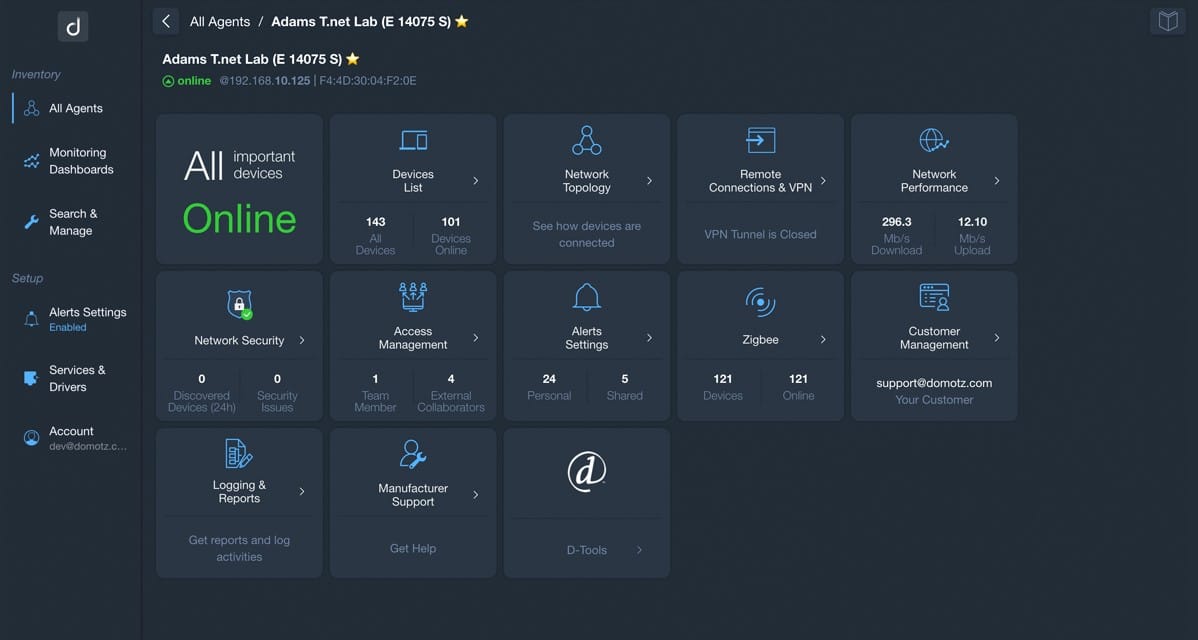
Domotz is a SaaS platform that implements network monitoring and endpoint management system. The tool installs an agent on each network that is to be monitored and it can include the supervision of several sites in one account. It is also possible to set up sub-accounts for client systems, so this is a great option for managed service providers. The network infrastructure management tools and integrations make this an RMM.
Key Features
- Automated network discovery and mapping
- Alerts for performance problems
- Live network performance reporting
- Capacity planning tools
- Unlimited user accounts for technicians
- Backup management
- Patch management
The network monitor has an autodiscovery function, which creates a constantly updated IT asset inventory. Domotz also includes a switch port mapper and draws up a network map from the Layer 2 and Layer 3 device information that the agent gathers.
Pros:
- Offers a simple dashboard that makes it easy to see bottlenecks and dependencies
- Creates topology maps automatically based on each sensor’s location
- Has a wide range of access control, QoS, and bandwidth controls that sysadmin can apply
- The multi-tenant features are easy to use and manage
Cons:
- Better suited for multi-site organizations and MSPs
The Domotz system is a subscription service, priced at $21 per network per month, regardless of the number of nodes on the network. There is also a custom plan available. Try out Domotz with a free trial.
12. N-able N-central
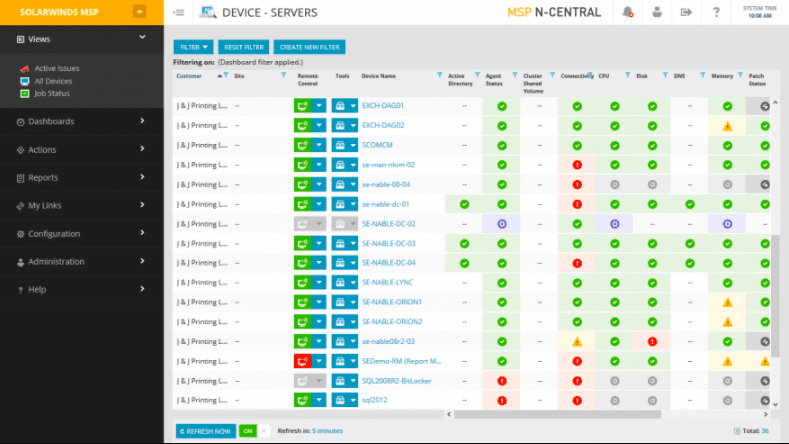
SolarWinds acquired N-able, developer of the already established N-central back in 2013. A few years later, they also acquired LOGICnow for its cloud and analytics capabilities. Both acquisitions, along with SolarWinds solid remote monitoring portfolio, formed the N-able N-central Unit. The acquisition strategy strengthened the N-central tool.
Key Features
- Automation to onboard, configure, and patch clients.
- Remote control
- Advanced security solutions.
- AV integration.
- Robust remote support to resolve issues faster.
- Proactive alerts and self-healing capabilities.
- Reporting, and more.
N-able took an already popular RMM tool and turned it into a Ferrari. N-able N-central is a lightweight yet powerful RMM solution. It has extensive automation capabilities and is capable of onboarding massive numbers of clients, can patch them, etc. The software is available on-premises or via the cloud.
Pros:
- Excellent monitoring dashboard, great for MSPs or any size NOC teams
- Scalable cloud-based deployment
- Monitor for anywhere via a web browser
- Automatic asset discovery makes inventory management easy, even on busy networks
- A wide variety of automated remote administration options make it a solid choice for helpdesk support
Cons:
- The platform can take time to fully explore all of its features and configuration options
To know the price of N-central, get a quote. Sign up to get a free trial for 30 days.
13. ConnectWise Automate
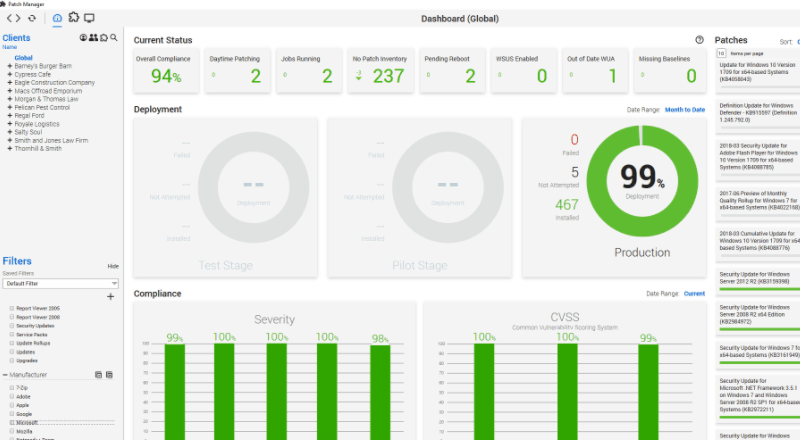
ConnectWise develops IT management software tailored for Technology Solution Providers (TSP). Along with their strong product portfolio, they include ConnectWise Automate which is an RMM platform with a strong focus on automation. ConnectWise Automate RMM can proactively monitor and manage endpoints in large-scale networks. The software can auto-discover assets, schedule patch deployment, and even automatically find and fix issues with a predefined set of actions.
Key Features
- Asset Discovery
- Patch Management
- Remote Monitoring.
Once installed, the software can discover the networked elements, detect their status, and create access to all those managed devices. With the help of its integrated Endpoint Management tool— all those devices can be accessed and managed instantly.
One of ConnectWise Automate key highlights: Automation. Automatic patch management, asset automatic discovery, and +400 scripts for self-healing and other tasks. Plus, the software also comes with more than 500 out-of-the-box monitors.
Pros:
- Can help NOC teams automate repetitive tasks
- Integrates well into the ConnectWise ecosystem with tools such as ConnectWise Control
- Can be used as an all-in-one tool for RMM, inventory management, and PSA
Cons:
- Designed for larger networks and multi-tenant use – not the best option for small networks
To know the price of ConnectWise Automate, you have to request a quote. Sign up to ConnectWise Automate to download a free 7-day trial.
14. Kaseya VSA
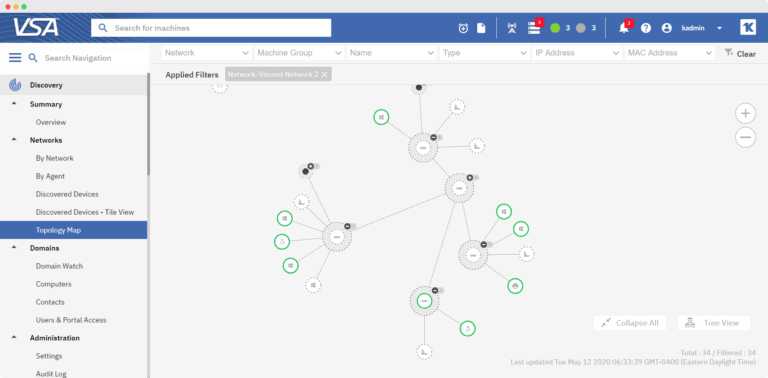
Kaseya VSA is another popular RMM software in the MSP market. It is a unified cloud-based RMM solution with a strong emphasis on automation and security. Kaseya VSA can be configured to deploy software automatically, run patches/updates, and even resolve issues. You can also manage vulnerabilities, set control access with 2FA, manage backup & disaster recovery, AV & anti-malware, and more— all from a single dashboard.
Key Features
- Live Connect: A remote control module to push bulk updates and manage endpoints.
- Automated monitoring: built-in alerts, service auditing, and smart response.
- AssetIQ: A contextual documentation management system. Unusual in RMM tools.
- Integrations: AV, unified backup and recovery, and other software.
With Kaseya VSA, IT managers can remotely discover, access, and control a wide variety of clients in the network. Managers can set automatic scans to discover the network and create an inventory of all endpoints with instant remote access.
Pros:
- Automated software deployments can help streamline adding new machines to the client network
- Does a good job at monitoring overall health and resource consumption of devices
- Interface is simple and customizable
Cons:
- Free trial could be longer
- Remote control agent can take a long time before remote sessions can be started
- Patch management can be confusing
Kaseya VSA is priced, based on the number of endpoints. To know more about its pricing, request a quote. Sign up to download a fully functional 14-day free trial of Kaseya VSA.
Choosing RMM Software
An MSP does the heavy lifting of controlling and managing many aspects of a customer’s IT network. But who does the heavy lifting for an MSP?
Managing and monitoring a remote network with hundreds to thousands of clients can be quite challenging. So, RMM tools were designed to solve most of the challenges that MSP IT managers face.
The RMM software and tools shown in this post will give you the ultimate level of visibility and control. All tools are worth giving a try and fortunately, most of them offer a free trial.
RMM software FAQs
What is RMM software?
RMM stands for remote monitoring and management. The purpose of RMM software is to support central technical support trams that run data centers on behalf of businesses. The functions of this team include the maintenance of devices on remote sites and the monitoring of operational activities to ensure acceptable levels of system performance. RMM services also need to include tools to enable technicians to access remote devices and support users. RMM systems can be used by in-house IT departments and also managed service providers.
Is RMM a SaaS?
RMM and SaaS are not the same thing. RMM stands for remote monitoring and management, which is a package of tools that support the centralized operations management of a multi-site IT system. The package can also be used by managed service providers (MSPs) that manage the IT systems of other businesses. Software-as-a-Service (SaaS) is a configuration of hosted software. Rather than downloading a software package, the user accesses an account on a cloud server, where the SaaS system runs. Many RMM services are deployed as SaaS platforms but there are also on-premises RMM software packages.
What is MSP tool?
Managed service providers (MSPs) provide system management services for other companies. These activities require software that enables the management and monitoring of remote sites. That software is bundled into a package, called a remote monitoring and management system, which is an RMM.