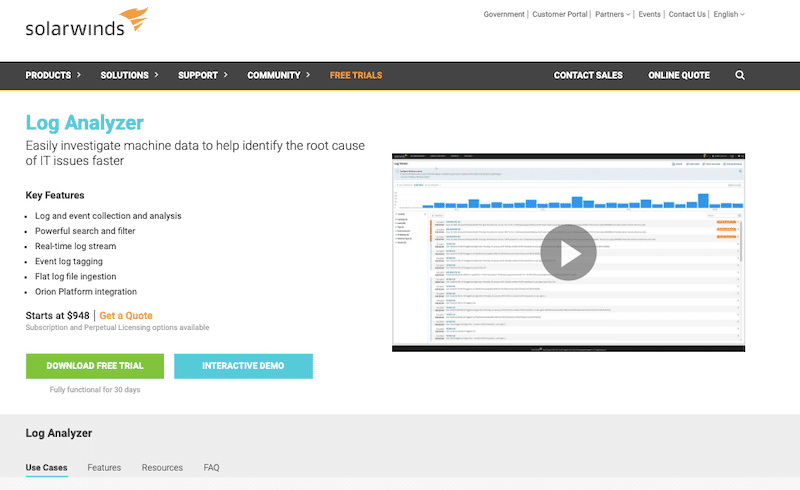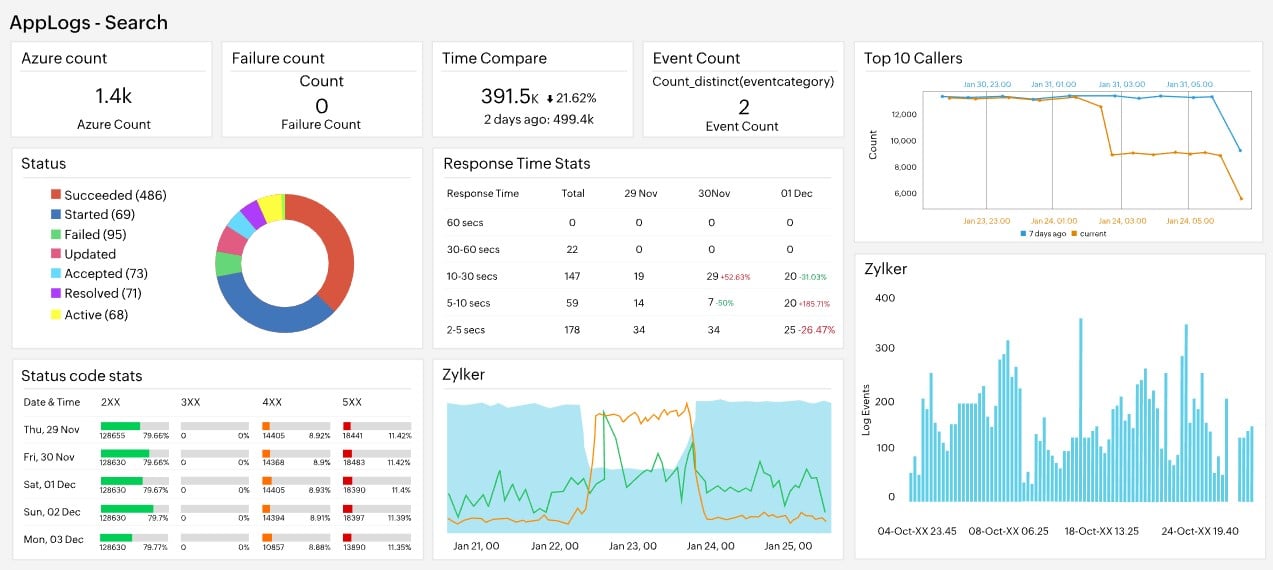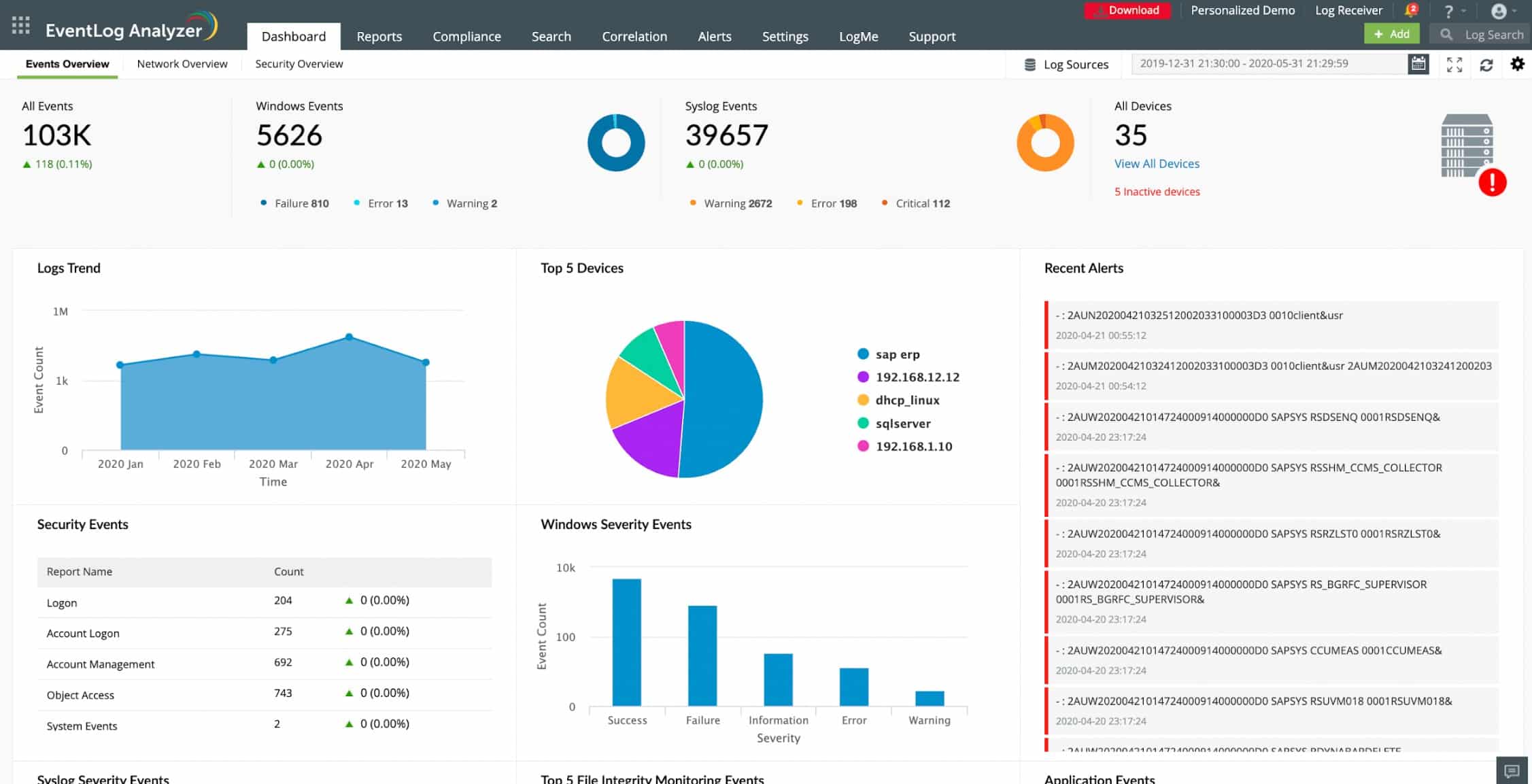Our funding comes from our readers, and we may earn a commission if you make a purchase through the links on our website.
The Best Log Management Tools

UPDATED: January 2, 2024
The sheer amount of log data generated by different and multiple machines can be overwhelming, making log management tools a crucial tool for anyone in the IT field.
In this blog post, we will look at the ten best log management tools to help you manage and analyze log data effectively. We will cover a wide range of log management tools, both paid and open-source, to cater to the specific needs of different organizations.
Here is our list of the best log management tools:
- SolarWinds Log Analyzer – FREE TRIAL A log management and analysis solution from SolarWinds for quick and thorough log data insights. Start a 30-day free trial.
- Site24x7 – FREE TRIAL Excels in the field of log management, offering a comprehensive tool that simplifies the complex process of collecting, analyzing, and managing logs. Its capabilities in real-time log analysis, advanced search, and support for multiple formats make it invaluable for troubleshooting, security, and compliance, catering to both experts and novices in log management. Start a 30-day free trial.
- ManageEngine EventLog Analyzer – FREE TRIAL A comprehensive event log management solution from ManageEngine. This tool is for security and compliance management. Start a 30-day free trial.
- ManageEngine Log360 Log management solution that provides centralized log collection, analysis, reporting, and alerts. Log360 is explicitly for log management.
- Elastic Stack (ELK Stack) An open-source platform formed by Elasticsearch, Logstash, and Kibana for search, analysis, and visualization.
- Sematext A cloud-based log analysis and management platform that provides real-time log data insights and correlation.
- Splunk A leading platform used for machine data analytics. Splunk provides real-time visibility and insights into log data.
- Datadog A powerful cloud-based observability and monitoring tool. Datadog offers a log management platform with real-time log analysis, search, and correlation.
- Graylog An open-source log management platform that provides centralized log collection, storage, and analysis.
- Netwrix Auditor A powerful auditor with a log management solution for auditing and monitoring user behavior, changes, and security incidents in IT systems.
- Sumo Logic A cloud-based log management and analytics platform that provides real-time insights into log data from any source.
Why are log files so important?
When our systems crash or apps start failing on us, we've got to figure out what happened. That's where log files come in handy. Log files keep track of everything our systems do, so we can get a good idea of where the problem might have originated.
When we need to fix almost any system problem, the first place we should look is at the log files. In many ways, log files help us figure out the what, when, who, why, and how. They show us a kind of step-by-step of what happened (event sequence), with the exact time it took place (timestamp) and everything that led to the problem.
Log data is not only really valuable for understanding how our systems and applications are operating, but it can also help us spot security issues, like unauthorized access or abnormal behaviors.
We can use logs for different purposes, like fixing problems, making sure we're following security regulations, keeping an eye on performance, and keeping track of what's happening through audits. Log files can also help ensure databases are running smoothly, and even help figure out what's wrong with an application’s code.
Log Management Tools
Log management tools collect, process, store, and analyze log data from multiple sources— usually from log-generating systems like network devices, servers, computers, or applications and services. Typically, these tools can handle any type of log data, whether structured, unstructured, or complex. These tools can take logs simultaneously from multiple sources and provide real-time insights.
Log management software helps gather all this log data and consolidate it in one place (centralize it). They can then quickly analyze it, provide insights in real-time, make sense of it, index it, and identify potential problems. Additionally, log management tools can also set up reports and alerts based on specific conditions found in the data. Advanced tools also introduce automation to streamline the entire log management process.
a. Why use log management tools?
Log management tools can be used for multiple use cases. From monitoring system logs, tracking application performance, troubleshooting issues, IT operations, detecting security threats, performing audits, and meeting regulatory requirements. Furthermore, these tools can also be used for conducting business analytics and marketing insights.
b. Who can use log management tools?
Log management tools can be used by a variety of individuals and organizations, including:
- IT admin and network operations teams
- DevOps engineers and developers
- Security professionals and incident response teams
- Compliance and regulatory teams
c. What are the types of log management tools?
There are different types of log management tools; these include log analysis tools, log monitoring tools, and log management tools. The capacity and features of these tools would be determined by data retention— how much data you can store and how long.
d. Log management tool features?
Always look for the basic log management tool features, including data collection, analysis, and storage. Centralized logging is a critical feature to look for. In addition, also consider a log management tool with clear, easy-to-read dashboards and graphs. It's also essential to consider what kind of data you want to track and collect and what deployment options the software offers. Apart from these, consider the following features:
- Enhanced security
- Integrations
- Compliance
- Change audits
- Index, search, and filter
The Best Log Management Tools (and others worth mentioning)
1. SolarWinds Log Analyzer – FREE TRIAL
SolarWinds Log Analyzer is a powerful log management tool designed to give you a deeper understanding of your IT infrastructure and applications and quickly identify and resolve potential issues. It allows you to collect, analyze, search through, and visualize (stream) log data in real-time. With the ability to visualize log volume and search results, you can get a clear picture of what's going on in your network. SolarWinds Log Analyzer integrates directly into the Orion Platform console so that you can view all your log data alongside other essential performance metrics for a complete overview of your IT environment.
License and Pricing: The price for SolarWinds Log Analyzer starts at $948. For more information on other licensing options available, get a quote.
Free download or trial: Download a fully functional 30-day free trial of SolarWinds Log Analyzer.
2. Site24x7 – FREE TRIAL
Site24x7 stands out as a comprehensive solution in the realm of log management tools. It's designed to handle the complexities of modern log management, enabling organizations to efficiently collect, analyze, and manage log data from various sources. Site24x7’s log management capabilities are particularly useful for troubleshooting, security analysis, and ensuring compliance with various standards. With its intuitive interface and powerful features, it simplifies the process of log data analysis, making it accessible even to those who may not be log management experts.
Key Features
- Real-time log collection and analysis
- Advanced search and query capabilities
- Customizable alerts based on log patterns
- Support for multiple log formats and sources
- Compliance reporting and archival capabilities
Why do we recommend it?
Site24x7 is recommended for its robust and user-friendly log management features. Its ability to handle large volumes of log data and provide insightful analytics makes it a valuable tool for any organization looking to enhance its IT operations and security posture.
Who is it recommended for?
This tool is ideal for IT professionals, system administrators, and security analysts in organizations of all sizes. It is particularly useful for teams requiring a comprehensive view of their systems and applications through log data.
Pros:
- Efficient handling of large volumes of log data
- Advanced searching and real-time analysis features
- Versatile alerting and compliance reporting options
Cons:
- The breadth of features can be overwhelming for users new to log management
3. ManageEngine EventLog Analyzer – FREE TRIAL
ManageEngine EventLog Analyzer is one of the best log monitoring tools for many good reasons. First, it is a robust web-based security information and event management (SIEM) solution. Second, its agentless architecture allows you to collect log data from multiple systems and devices, including Windows and Linux servers, network devices, and applications like IIS, SQL, and Oracle. EventLog Analyzer also provides valuable insights into user activities, network anomalies, system downtime, and internal threats, making it useful for network administrators and IT managers to meet compliance requirements for regulations such as SOX, HIPAA, PCI DSS, and GLBA.
The EventLog Analyzer is available in three editions, Free edition at $0, Premium edition at $595/year, and distributed edition at $2495/year. You can start with a 30-day free trial.
4. ManageEngine Log360
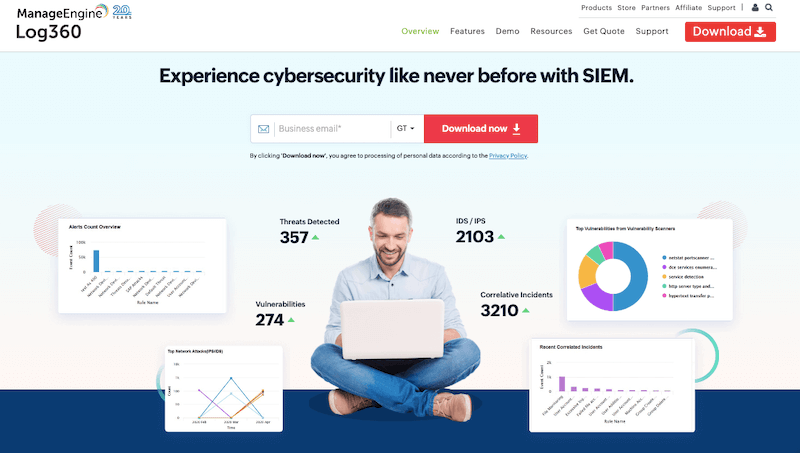
ManageEngine’s Log360 is a unified SIEM solution that provides security visibility and threat detection across on-premises, cloud, and hybrid environments. This solution is explicitly tailored for log management in the security area. It integrates DLP and CASB capabilities and uses threat intelligence, machine learning, and rule-based attack detection techniques. With such capabilities, ManageEngine can detect sophisticated attacks, and investigate, and respond to security threats in real-time. ManageEngine was named in the 2022 Gartner Magic Quadrant for SIEM.
Key Features
- Active Directory change auditing
- Detecting and responding to incidents
- Cloud Security
- Threat hunt
- Compliance management
License and Pricing: Log360 comes in two different editions, Free and Professional. Get a quote.
Free download or trial: Download Log360 Free and 30-day fully functional free trial of the Professional edition.
5. Elastic Stack (ELK Stack)
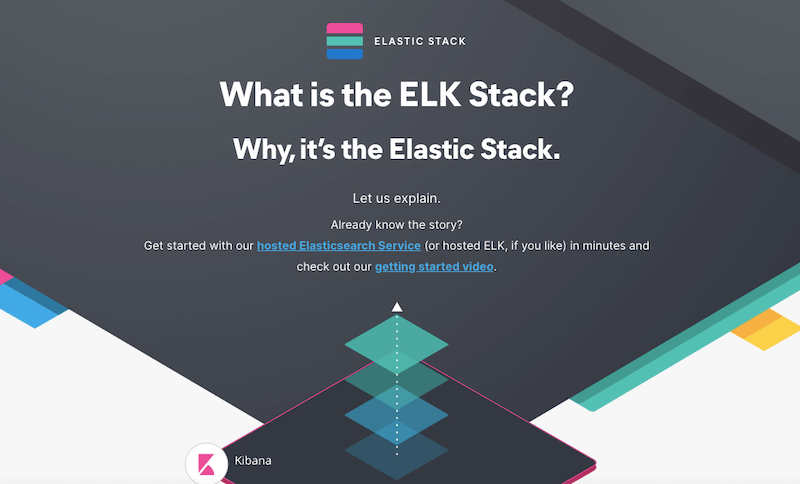
The ELK Stack is a set of three open-source tools that work together to help you manage logs. The ELK Stack components are Elasticsearch, Logstash, and Kibana (ELK). Elasticsearch is a search engine that allows you to store and search through log data. Logstash is the data pipeline tool that helps you get log data from different sources into Elasticsearch. Kibana is a user-friendly visualization tool that lets you visualize and analyze your log data. With the ELK Stack, you can easily manage and search through your log data and get insights into what's happening in your system.
License and Pricing: ELK Stack is available through four editions: Standard ($95 per month), Gold ($109 per month), Platinum ($125 per month), and Enterprise. ($175 per month).
Free download or trial: Register to start your free Elastic Cloud trial.
6. Sematext
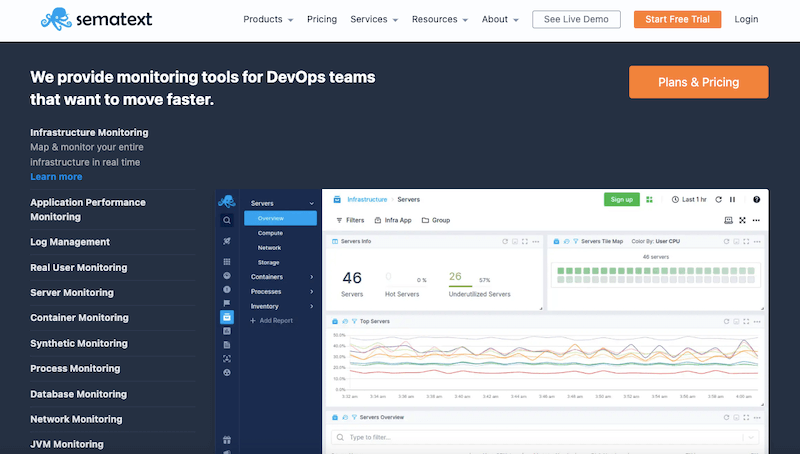
Sematext offers a top-notch, all-in-one monitoring solution for DevOps, SysAdmins, and SREs. With Sematext’s range of services, you can have a complete overview of your systems, including performance monitoring, centralized log management, anomaly detection, user monitoring, and much more. To make things easier, Sematext also offers an all-in-one solution called Sematext Cloud that gives you a 360-degree view of your logs, metrics, and traces. There are many ways Sematext can help you manage logs, including log centralization, aggregation, storage, real-time monitoring, search engine, and more. Smeatext also provides a fully managed ELK in the cloud.
License and Pricing: Sematext Cloud log monitoring starts at $0 (Basic), $50/month (Standard), or $60 (Pro).
Free download or trial: Register for a 14-day free trial of Sematext.
7. Splunk
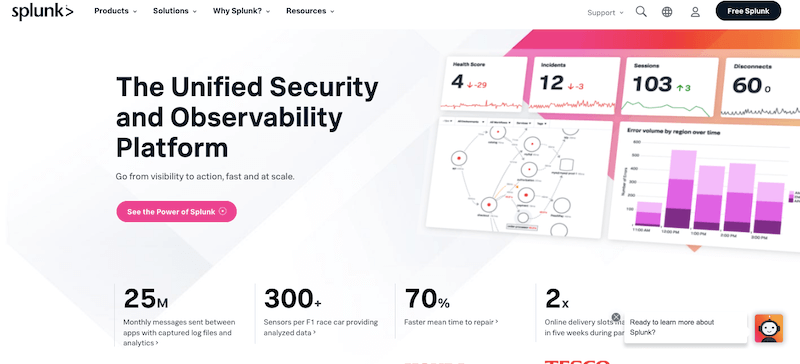
The Splunk company was founded in 2003 with the sole purpose of making sense of machine-generated log data. To accomplish this, Splunk developed an open and extensible “data platform” designed to store, process, and analyze this machine-generated data. With this ability, Splunk gives you end-to-end visibility across your entire organization. Splunk’s platform is a fantastic log management tool because it can be used to collect, index, and manage log files from a wide range of sources, including applications, servers, network devices, and even cloud services. Splunk performs all the basics and more. You can quickly search, analyze, and visualize log data to identify patterns, troubleshoot issues, and detect security threats.
License and Pricing: The Splunk cloud-based observability edition price starts at $15 per host/month, billed annually. For more information on other Splunk editions, contact Splunk.
Free download or trial: Register to Splunk to get a free trial for 14 days.
8. Datadog
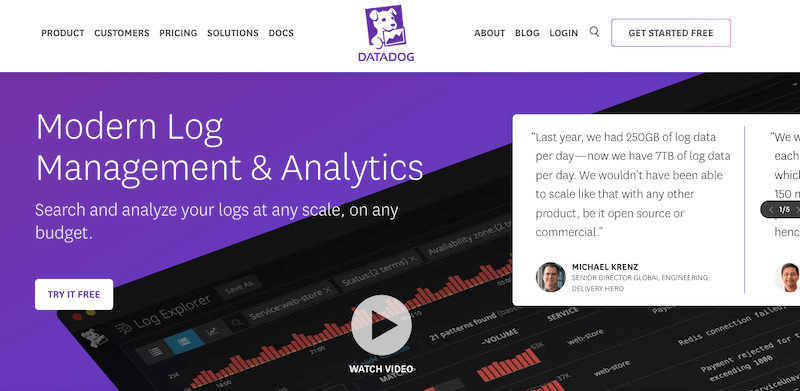
Datadog is a cloud-based (SaaS) observability solution that provides various services, such as infrastructure monitoring, APM, cloud monitoring, log management, security, digital experience monitoring, and more. Datadog brings together end-to-end traces, metrics, and logs to provide full observability of the systems. With Datadog, you can centralize, analyze, and search through your log data, making it much easier to identify and troubleshoot issues. Datadog also comes with Limits— a feature designed to ingest, live tail, and archive anything.
License and Pricing: Datadog’s Log Management service starts at $0.10 per ingested or scanned GB per month for log ingestion, processing, live tail, and archiving. The 15-day retention option costs $1.70 per million log events per month, billed annually, or $2.55 on-demand.
Free download or trial: Sign up for a 14-day free trial of Datadog’s Log Management solution.
9. Graylog
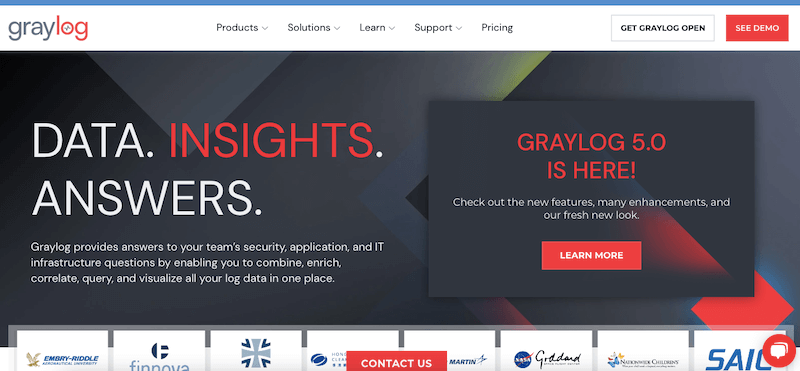
Graylog is a powerful open-source log management platform with a centralized repository for storing and analyzing data from various sources. It helps businesses collect, store, and analyze logs from multiple sources, including devices and applications— all in real time. Graylog uses these collected logs to provide insights and visibility into the business’s infrastructure, applications, and security. In addition, this log management tool also provides features such as real-time search and alerting, dashboards, and reporting, among others, making it a helpful tool for IT operations, security teams, and developers.
Key Features
- Audit logs
- Alerting and reporting
- ML-based Anomaly detection
- Dashboards
- Log view
- Rest API
- Archiving
License and Pricing: Graylog is available in three different editions: Open, Operations (starting at $1250/mo), and Security (starting at $1550/mo).
Free download or trial: Sign up for a 14-day free trial of Datadog’s Log Management solution.
10. Netwrix Auditor
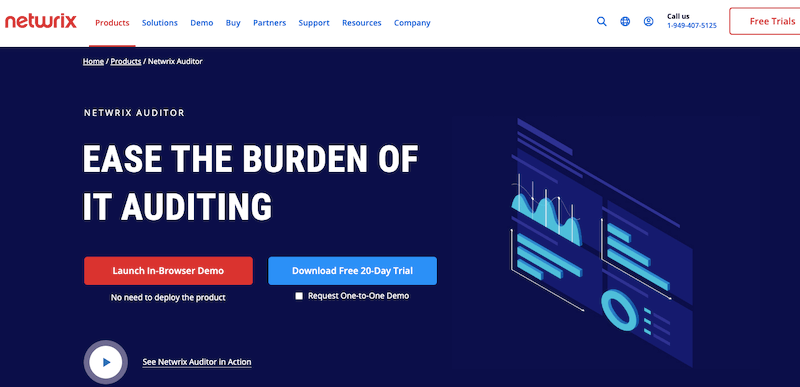
Netwrix Auditor is a visibility platform designed for security. It helps identify and keep track of changes made to an organization’s IT systems and quickly respond to any security incidents. In addition, it also helps make informed decisions using collected data security. Netwrix Auditor delivers security information about critical changes, abnormal and suspicious behaviors, configurations, and access in hybrid IT environments. The software provides a clear, auditable trail of changes made, so if something goes wrong, you can easily see who was responsible and take action to fix it. Netwrix Auditor is a fantastic log management tool because it can collect and store audit logs (from many sources), analyze them, and create reports.
License and Pricing: The price for Netwrix Auditor is not officially listed on the official site. Get a quote.
Free download or trial: Register to Netwrix to download a 20-day free trial.
11. Sumo Logic
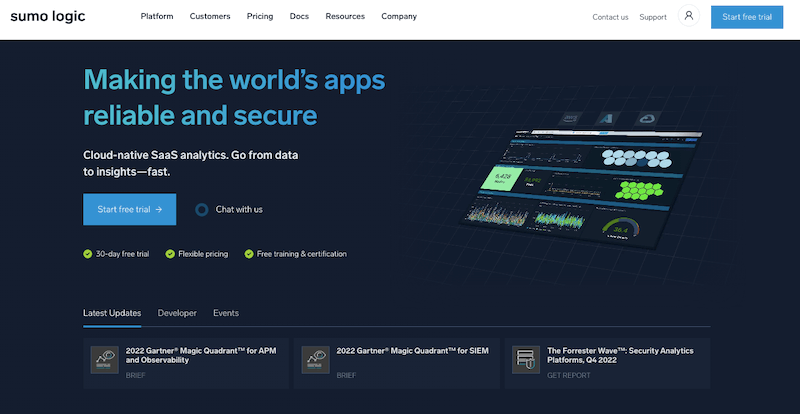
Sumo Logic provides monitoring and management solutions, including cloud monitoring, log management, cloud-based SIEM, and a web/SaaS real-time insights generator. Regarding log management, Sumo Logic provides a robust cloud-based log management and analytics tool with a centralized console for storing, analyzing, and visualizing log data from various sources. Sumo Logic uses Machine Learning algorithms to search in and find patterns and anomalies in the log data, which can help you detect and troubleshoot issues. Another highlight of Sumo Logic is that it provides a variety of pre-built integrations and dashboards, making it easy to quickly get value from the log data.
License and Pricing: Pricing depends on the edition and software version. For log management, Sumo Logic provides Log Analytics (Starting at $3.00/GB), Audit and Compliance (Starting at $3.00/GB), Cloud Security Analytics, and Cloud SIEM (contact Sumo Logic sales).
Free download or trial: Register to Sumo Logic to start a free trial.
12. Other log management tools are worth being mentioned
Each of the following is also a great log management tool worth mentioning. They provide all the essential features like centralized log collection, storage, analysis, and visualization capabilities. These tools are also great if you need help with compliance and regulations. But some provide added capabilities and features worth mentioning.
- SolarWinds PaperTrail – FREE TRIAL A SaaS-based log management and analysis tool that provides centralized log collection, search, and analysis. Paper Trail is part of the SolarWinds Cloud— a product for monitoring cloud-native applications and infrastructures. Pricing and trials.
- LogicMonitor A cloud-based observability platform that includes log management and analysis capabilities. This tool is designed to improve the visibility and control of IT operations (ITOps), developers, and entire MSPs. Pricing and trials.
- Dynatrace Powered by Cisco, Dynatrace is an all-in-one monitoring solution that combines observability, AIOps, automation, and intelligence under one roof. It can collect, store, analyze, and visualize log data to provide insights into the performance and health of an entire technology stack. Pricing and trials.
- LogRhythm A provider of a leading security information and event management (SIEM) platform that includes log management and analysis capabilities. This cloud-based log management solution can help businesses understand and manage all their log data. Pricing and trials.
- Fluentd An open-source log management and collection tool that can be used to gather and process log data from various sources. It provides real-time analysis of event logs, application logs, and clickstreams. Download Fluentd.