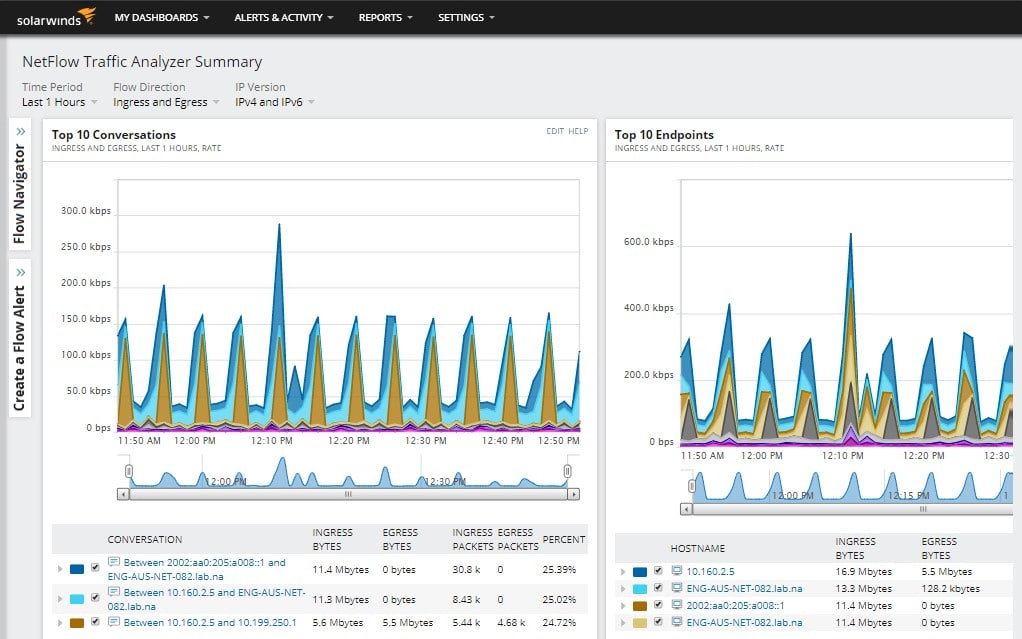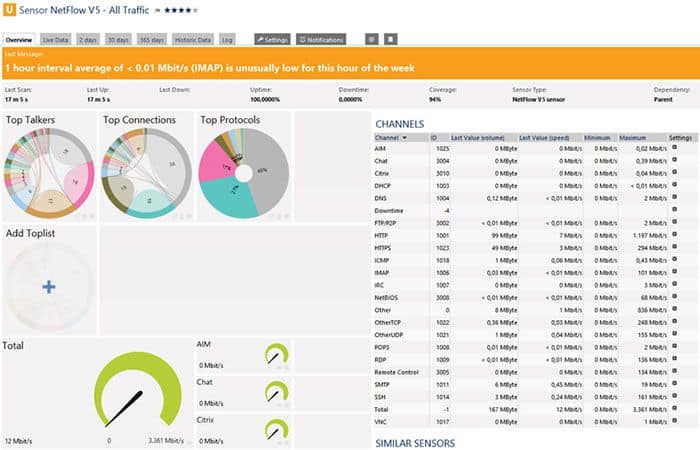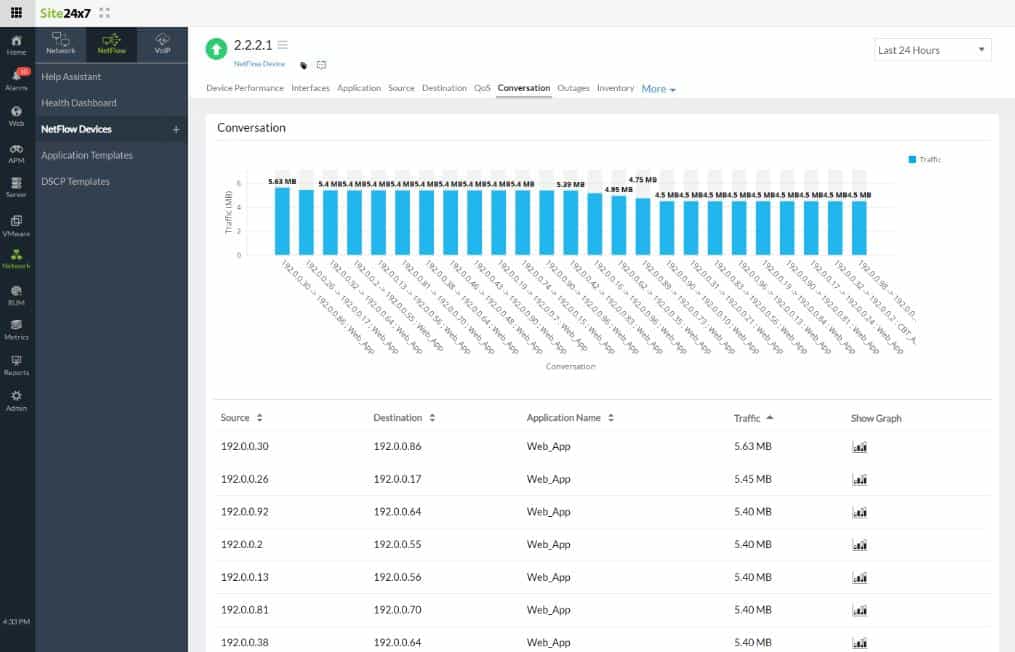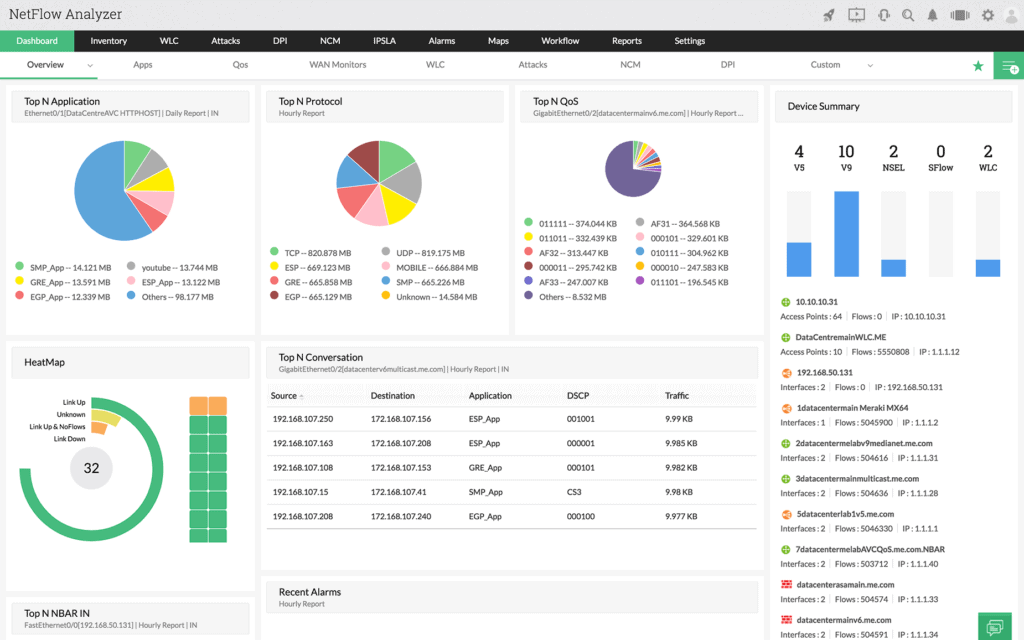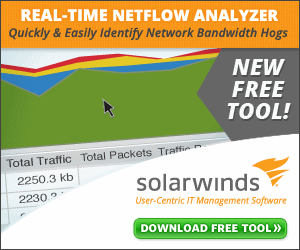Our funding comes from our readers, and we may earn a commission if you make a purchase through the links on our website.
The Best Free NetFlow Analyzers and Collectors for Windows & Linux

UPDATED: February 26, 2024
Here is our list of the Top NetFlow Analyzers and Collectors:
- SolarWinds Traffic Analyzer – EDITOR'S CHOICE This package of network monitoring and management tools tracks traffic patterns on the network and on VMWare vSphere implementations. Free for 30 days, thanks to a trial. Runs on Windows Server. Start a 30-day free trial.
- Paessler PRTG – FREE TRIAL A collection of system monitors that includes a packet sniffer tool and is free for up to 100 sensors. Installs on Windows Server. Start a 30-day free trial.
- Site24x7 Network Monitoring – FREE TRIAL A network performance and traffic monitoring system that is delivered from the cloud. Available for free for 30 days.
- ManageEngine NetFlow Analyzer – FREE TRIAL A comprehensive bandwidth monitor with a free edition that is limited to two interfaces. Installs on Windows Server and Linux. Start a 30-day free trial.
- Colasoft Capsa Free A packet analyzer with lots of graphical interpretations. Installs on Windows.
- Angry IP Scanner A well-known and widely used free packet analyzer that includes an IP address manager and port scanner. Installs on Windows, macOS, and Linux.
- The Dude A free network monitor that is particularly strong on network mapping. Installs on Windows, Linux, and macOS.
- Noction Flow Analyzer This package of network traffic monitoring and capacity planning services by focusing on data extracted from switches and routers with a range of communications protocols, including NetFlow. Runs on Linux.
- Plixer Scrutinizer A traffic analyzer with strong intrusion detection features. Installs as a virtual machine or can be taken as a cloud service.
- Wireshark A widely-used free network packet sniffer that includes a packet viewer with a protocol analyzer. Runs on Linux, Windows, macOS, and Solaris.
- nProbe A NetFlow probe and collector that is usually partnered with a separate front-end data analyzer. Installs on Windows and Linux.
The term “NetFlow” refers to a Cisco proprietary protocol for collecting information about IP traffic and for monitoring network traffic; NetFlow has become the industry standard protocol for flow technologies.
NetFlow software collects and analyzes this flow data generated by routers, and presents it in a user-friendly format.
A few other network vendors have their own protocols for network traffic data monitoring and collecting.
For example, Juniper, another highly respected network device vendor, calls their protocol “J-Flow.”
HP and Fortinet use “sFlow” standard which we've covered here. Even though Flow data has different names, they all provide mostly the same information and work in similar ways.
There are many analyzers and collectors available, and in this article, we will discuss 11 commercial and free NetFlow analyzers and collectors available for Windows.
What should you look for in free network analyzers?
We reviewed the market for free NetFlow traffic monitoring tools for Windows and Linux and analyzed the options based on the following criteria:
- A reliable service
- A system that includes packet capture capabilities
- A service that enables passing packets to be viewed
- An analysis function that allows packets from specific sources and destinations to be selected
- The ability to select packets by destination port number for protocol analysis
- Nice to have additional functions such as traffic-shaping tools
- Free tools that are easy to install or the free versions of paid tools
With these selection criteria in mind, we have found some impressive free tools and the free versions of paid tools that have been in circulation for a while and have been tried and tested. We managed to find NetFlow analyzers that can be run on macOS as well as tools for Windows and Linux.
Most of the NetFlow software vendors listed below have instructions on how to enable NetFlow on various manufacturer’s devices. Your device manufacturer’s documentation should also have this information.
The Best NetFlow Analyzers & Collectors
1. SolarWinds NetFlow Traffic Analyzer – FREE TRIAL
SolarWinds NetFlow Traffic Analyzer is a specialized bandwidth monitoring tool that gathers data by communicating with switches and routers. The monitor uses NetFlow, J-Flow, sFlow, NetStream, and IPFIX when communicating with devices. This enables it to support multi-vendor environments.
Key Features:
- NetFlow, J-Flow, sFlow, NetStream, and IPFIX: Enables versatile communication with switches and routers.
- Packet sampling: Extracts key information from packet headers for detailed traffic flow statistics.
- End-to-end path analysis: Provides insights into network paths for better troubleshooting.
- Capacity planning: Assists in planning and optimizing network capacity.
- Traffic shaping: Allows the implementation of traffic shaping methods for enhanced infrastructure performance.
Why do we recommend it?
SolarWinds NetFlow Traffic Analyzer comes highly recommended for its exceptional bandwidth monitoring capabilities. Our recommendation is based on extensive testing, where we found its ability to communicate with switches and routers using various protocols such as NetFlow, J-Flow, sFlow, NetStream, and IPFIX to be crucial for supporting multi-vendor environments. The tool's efficiency in compiling traffic flow statistics, including end-to-end path analysis and capacity planning, provides valuable insights into network performance.
The service selects key information from packet headers when it compiles its traffic flow statistics. This means that you can get traffic data segmented by source and destination and by protocol or application. With this, you will be able to work out which application is generating the most traffic and how traffic trends are changing per application. The package also enables you to implement traffic-shaping methods to get the most value out of your physical infrastructure. This package installs on Windows Server. This is a paid tool but you can use it on a 30-day free trial.
Who is it recommended for?
This tool is ideal for network administrators and IT professionals seeking comprehensive bandwidth monitoring. It caters to those managing multi-vendor environments and requires detailed traffic data segmentation by source, destination, protocol, or application. With its 30-day free trial, it suits businesses looking to assess its effectiveness before committing.
Pros:
- Bandwidth monitoring: Offers detailed insights into bandwidth usage.
- Live status graphs: Real-time graphical representations for immediate analysis.
- Historical analysis of stored traffic data: Enables reviewing and learning from past network performance.
- Implementation support for traffic-shaping measures: Facilitates effective network optimization.
- VMWare vSphere monitoring: Includes monitoring capabilities for VMWare vSphere environments.
Cons:
- Free only for 30 days: The trial period is limited, and the tool requires payment after the trial expires.
EDITOR'S CHOICE
SolarWinds NetFlow Traffic Analyzer is our top choice because it performs live traffic monitoring as well as storing data for later analysis. This tool is able to show links that get overloaded by recording the capacity and load for each network device. The package can segment traffic data by protocol and endpoint, enabling you to see which is the greatest source of traffic. The NetFlow Traffic Analyzer can communicate with network devices using the NetFlow, sFlow, J-Flow, NetStream, and IPFIX protocols.
Download: Start 30-day Free Trial
Official Site: https://www.solarwinds.com/netflow-traffic-analyzer/registration
OS: Windows Server
2. Paessler PRTG NetFlow Monitoring – FREE TRIAL
Paessler PRTG provides many useful features. It includes support for monitoring LAN, WAN, VPN, as well as application, virtual server, QoS, and environmental monitoring.
Key Features:
- Free version: Provides a free version with 30 days of unlimited sensors.
- Flexible package: Offers a customizable bundle for extensive network and server monitoring.
- NetFlow, sFlow, jFlow, and packet sniffing: Utilizes various protocols for comprehensive network analysis.
- Multiple Site Monitoring: Capable of monitoring multiple sites efficiently.
Why do we recommend it?
Paessler PRTG NetFlow Monitoring stands out for its versatility and comprehensive feature set. Our recommendation is rooted in the tool's extensive support for monitoring various network aspects, including LAN, WAN, VPN, applications, virtual servers, QoS, and environmental factors. Having tested the tool extensively, we found it to be a flexible package that goes beyond standard bandwidth analysis, offering a complete and automated system monitoring solution.
It comes with the capability to do Multiple Site Monitoring.
Who is it recommended for?
This tool is recommended for IT professionals and network administrators seeking a versatile monitoring solution. Whether it's LAN, WAN, VPN, or server monitoring, Paessler PRTG provides a customizable and automated system monitoring package. The free trial, which includes 30 days of unlimited sensors, makes it accessible for businesses to evaluate its capabilities before committing.
Pros:
- Versatile monitoring support: Covers LAN, WAN, VPN, applications, virtual servers, QoS, and environmental factors.
- Free trial with unlimited sensors for 30 days: Allows businesses to assess the tool's capabilities before committing.
- Comprehensive protocol support: Utilizes SNMP, WMI, NetFlow, sFlow, jFlow, and Packet Sniffing for bandwidth and uptime/downtime monitoring.
- Flexible package for complete system monitoring: Customizable to include network performance and server monitoring.
- Effective traffic tracking system: Monitors with NetFlow v5, v9, IPFIX, sFlow, J-Flow, SNMP, and WMI.
Cons:
- Limited to 100 free sensors after the initial 30 days: The freeware version has a sensor limit after the trial period.
PRTG uses SNMP, WMI, NetFlow, sFlow, jFlow, and Packet Sniffing to monitor Bandwidth, along with uptime/downtime monitoring and IPv6 support. The Freeware version gives you 30 days of unlimited sensors, then 100 sensors free after that.
In summary, Paessler PRTG is a very flexible package. The bundle of tools can be customized so you get a lot more than bandwidth analysis services. Add on network performance monitoring and server monitoring to get a complete, automated system monitoring package. The traffic tracking system offers monitoring with NetFlow v5 and v9, plus IPFIX, sFlow, J-Flow, SNMP, and WMI. Set up alerts so that you can leave the tracking of regular activity to PRTG, knowing that you will be brought back to the console if problems start to evolve. You can start with a 30-day free trial.
3. Site24x7 Network Monitoring – FREE TRIAL
Site24x7 is a cloud-based service that is able to monitor systems that are located on-premises or in the cloud. The system queries network switches in order to gain status information and, by another method, to gain traffic statistics.
Key Features:
- Cloud-based: Offers a cloud-based service for flexible and scalable monitoring.
- Centralized monitoring for sites: Provides a centralized view for efficient site monitoring.
- NetFlow, IPFIX, J-Flow, AppSteam, sFlow, cflow, and AppFlow: Utilizes a variety of communication protocols for comprehensive monitoring.
- Network discovery: Facilitates the discovery of network elements for accurate monitoring.
Why do we recommend it?
Site24x7 Network Monitoring earns our recommendation for its robust cloud-based service that efficiently monitors both on-premises and cloud-based systems. Having conducted thorough testing, we found its ability to query network switches for status information and traffic statistics to be crucial for effective system monitoring. Our recommendation is based on the tool's comprehensive features, including centralized monitoring for sites, support for various communication protocols, and network discovery.
The traffic monitoring service included in Site24x7 packages uses a range of communication protocols, including NetFlow, IPFIX, J-Flow, AppSteam, sFlow, CFlow, and AppFlow. These languages are used by the network equipment provided by more than 200 vendors.
The data gathered by agents on site is uploaded to the Site24x7 servers where it is processed and then shown in the system dashboard. Traffic volumes are shown live and also stored for time-series historical analysis.
Who is it recommended for?
This tool is recommended for businesses and IT professionals seeking a versatile and cloud-based network monitoring solution. Whether systems are on-premises or in the cloud, Site24x7 provides centralized monitoring and a range of bundles focusing on different aspects of IT systems. The free trial allows users to experience the tool's effectiveness in monitoring network traffic before making a commitment.
Pros:
- Versatile communication protocols support: Covers NetFlow, IPFIX, J-Flow, AppSteam, sFlow, CFlow, and AppFlow, accommodating equipment from over 200 vendors.
- Live and historical analysis of traffic volumes: Displays real-time traffic volumes and stores data for time-series historical analysis.
- Cloud-based flexibility: Allows monitoring of systems located on-premises or in the cloud.
- Comprehensive monitoring bundles: Offers specialized bundles for different aspects of IT systems, all including the network traffic monitoring module.
Cons:
- Dependency on Internet connectivity: Being a cloud-based service, effective monitoring is contingent on internet connectivity.
Site24x7 offers a range of monitoring bundles, each focusing on a different aspect of IT systems. All of these bundles include the network traffic monitoring module. All of those plans are available for a 30-day free trial.
4. ManageEngine NetFlow Analyzer – FREE TRIAL
This is ManageEngines’s full-featured version of their NetFlow Analyzer. It is a powerful piece of software, with a full range of analysis and collection capabilities.
They include real-time bandwidth monitoring and threshold alarms for set bandwidth usage, usage summaries, application and protocol monitoring, and much more.
Key Features:
- Cisco NBAR categorization: Provides advanced categorization for efficient network analysis.
- Traffic shaping: Offers traffic shaping capabilities for optimized bandwidth usage.
- NetFlow, sFlow, J-Flow, IPFIX, Netstream, and AppFlow: Supports multiple protocols for comprehensive monitoring.
Why do we recommend it?
ManageEngine NetFlow Analyzer is strongly recommended for its comprehensive features and powerful capabilities in NetFlow analysis. Our recommendation is based on the tool's ability to provide real-time bandwidth monitoring, threshold alarms, and extensive analysis and collection capabilities. Having tested its full-featured version, we found it to be a robust solution that caters to large enterprise networks, making it an ideal choice for IT professionals and network administrators.
System requirements for ManageEngine NetFlow Analyzer depend on the flow rate.
At a minimum, for a flow rate of 0 to 3000 flows per second, the recommended requirements are a 2.4 GHz Quad Core Processor with 4GB RAM and 200GB of hard-disk space.
The requirements go up as you increase the flow rate you wish to capture.
Who is it recommended for?
This tool is recommended for organizations with large enterprise networks seeking an advanced NetFlow analysis solution. ManageEngine NetFlow Analyzer is well-suited for monitoring Cisco equipment and offers a user-friendly interface for easy identification of bandwidth hogs and network traffic outliers. The 30-day free trial, with unlimited monitoring during this period, allows organizations to assess its suitability for their network needs.
Pros:
- Supports multiple protocols like NetFlow: Ideal for monitoring Cisco equipment and diverse network environments.
- Complementary tools for traffic patterns and bandwidth usage: Works well alongside other tools for a comprehensive view of network traffic.
- User-friendly interface: Automatically highlights bandwidth hogs and network traffic outliers for easy identification.
- Designed for large enterprise networks: Scales effectively to meet the demands of extensive network environments.
- Granular traffic analysis: Allows viewing traffic on a per-hop basis for detailed analysis.
Cons:
- Built for enterprise use, not designed for small home networks: While excellent for large enterprises, it may be overly robust for small home networks.
- Limited monitoring after the trial period: The free trial version allows monitoring of only two interfaces after the initial 30 days.
The free trial version includes a 30-days of unlimited monitoring, and after that it allows for monitoring of only two interfaces.
5. Colasoft Capsa Free

This freeware network analyzer from Colasoft allows you to identify and monitor specific protocols — it supports over 300 network protocols — and create customizable reports.
It includes email monitoring and a TCP timing sequence chart, all combined into you own customized dashboard.
Key Features:
- Basic monitoring: Provides fundamental network monitoring capabilities.
- Protocol analysis: Supports over 300 network protocols for detailed analysis.
- Live traffic maps: Visualizes live traffic patterns for quick insights.
Why do we recommend it?
Colasoft Capsa Free is recommended for its impressive capabilities as a freeware network analyzer. Our recommendation is based on its ability to identify and monitor over 300 network protocols, providing users with customizable reports. Having assessed its features, including email monitoring, TCP timing sequence chart, and live traffic maps, we found it to be a valuable tool for network administrators and IT professionals.
Other features include network security analysis, such as DoS/DDoS attack, worm activity, and ARP attack detection; packet decoding and information display; statistics on each host on network; and conversation monitoring and packet stream reconstruction.
Capsa Free supports all 32bit and 64bit versions of Windows XP, with a minimum of 2GB RAM and 2.8GHz CPU.
You will need NDIS 3 or higher compatible Ethernet, Fast Ethernet, or Gigabit with promiscuous mode driver- this mode lets it passively capture all packets on an Ethernet wire.
Who is it recommended for?
This freeware is recommended for network administrators and IT professionals seeking a comprehensive network analyzer. Colasoft Capsa Free is ideal for users who prioritize protocol identification, customizable reporting, and network security analysis. The tool's compatibility with both 32-bit and 64-bit Windows systems, along with its minimum system requirements, makes it accessible for various users.
Pros:
- Supports over 1800 protocols for monitoring: Ensures comprehensive protocol identification and analysis.
- Analysis for VoIP performance problems: Offers insights into potential performance issues in VoIP.
- Automatic highlighting of potential attacks and abnormalities: Enhances network security with automated detection.
Cons:
- The interface can feel cluttered, especially when monitoring larger networks: Users may find the interface overwhelming when monitoring extensive networks.
- Limited compatibility with Windows XP: While supporting Windows XP, the tool's compatibility may be restricted for users on newer operating systems.
6. Angry IP Scanner
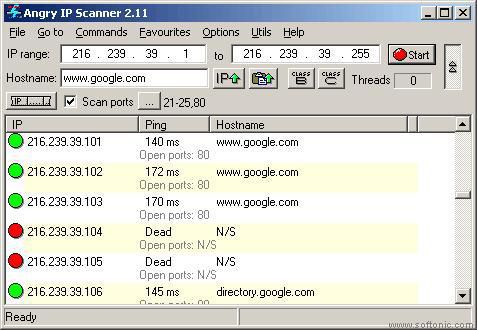
Angry IP Scanner is a lightweight, open-source network scanner that is fast and easy to use. It does not require installation and can be used with Linux, Windows, and Mac OSX.
Key Features:
- Ping-based: Operates by pinging each IP address for quick and efficient scanning.
- Device discovery: Facilitates the discovery of devices within the network.
- DNS resolution: Resolves host-names for improved identification.
Why do we recommend it?
Angry IP Scanner earns our recommendation as a lightweight and efficient open-source network scanner. We highly recommend it for its simplicity, speed, and cross-platform compatibility with Linux, Windows, and Mac OSX. Our assessment of its key features, such as ping-based scanning, device discovery, and DNS resolution, confirms its effectiveness in providing quick and easy network scans.
It operates by simply pinging each IP address and can resolve host-name, determine MAC address, scan ports, provide NetBIOS information, determine logged-in user on Windows systems, web server detection, and more.
Its capabilities can be expanded with Java plugins. Data from scans can be saved to CSV, TXT, XML or IP-Port files. A very useful, portable network scanner.
Who is it recommended for?
This tool is recommended for users who prioritize ease of use and require a fast and lightweight network scanner. Angry IP Scanner is particularly well-suited for small networks and home use, making it an excellent choice for individuals who need a portable and user-friendly scanning solution.
Pros:
- One of the easiest tools to use on the market: Provides a user-friendly experience for quick network scans.
- Great for small networks and home use: Well-suited for individuals with smaller network environments.
- Multiple output formats (CSV, TXT, XML, IP-Port files): Offers flexibility in saving scan data for various uses.
- DNS and hostname metrics: Provides additional metrics for enhanced network insights.
Cons:
- Doesn’t scale well on enterprise size networks: May feel less efficient on larger enterprise networks.
- Lacks graphing capabilities: Does not provide graphical representations for more advanced analysis.
Related Post: Best IP and Port Service Scanners
7. The Dude
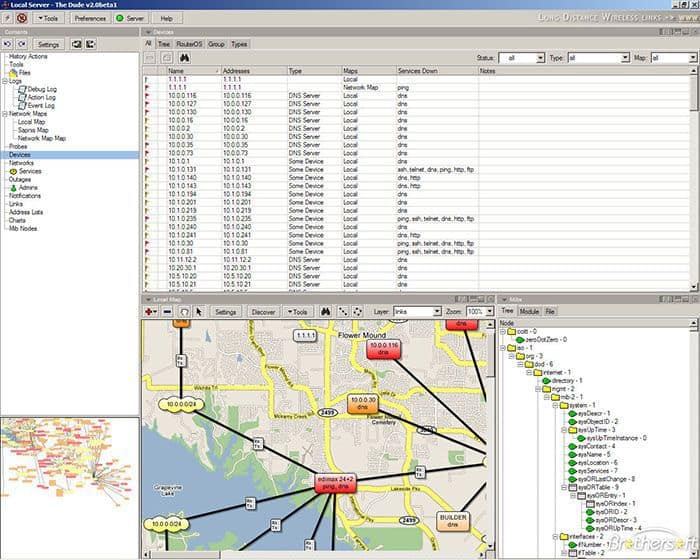
Despite a name that brings images of someone sitting on the beach, avoiding work of any sort, and completely out of touch with the world, this application is, in fact, a popular and useful network monitor developed by MikroTik.
Key Features:
- Network discovery: Automatically scans and discovers devices within the network.
- Topology mapping: Provides visual mapping of the network for better understanding.
- Live network monitoring: Offers real-time monitoring of the network.
Why do we recommend it?
The Dude, despite its laid-back name, is highly recommended as a popular and practical network monitor developed by MikroTik. Our recommendation is based on its robust features, including network discovery, topology mapping, and live network monitoring. Having evaluated its capabilities, we found The Dude to be a comprehensive solution that automatically scans and maps the network, making it a valuable tool for network administrators.
It automatically scans all devices and draws a map of the network. It monitors servers running on devices and alerts you in case of a problem.
Other features include auto-discovery and mapping of new devices, the ability for you to draw your own maps, provides you access to tools to remotely manage your devices, and more.
It runs on Windows, Linux Wine, and MacOS Darwine.
Who is it recommended for?
This application is recommended for network administrators seeking an efficient and feature-rich network monitor. The Dude is versatile, running on Windows, Linux Wine, and MacOS Darwine, making it accessible for users across different platforms. Its automatic scanning, topology mapping, and alerting features make it particularly suitable for those managing diverse networks.
Pros:
- Installs on Windows, Linux, and Mac: Cross-platform compatibility for user convenience.
- Wide log collection options: Ingests SNMP alerts, ICMP requests, and DNS queries for diverse log collection.
- Autodiscovery for network mapping and device identification: Simplifies the process of identifying and mapping devices.
- Supports log forwarding to other servers or applications: Enhances flexibility in log management.
Cons:
- Not as lightweight as some other NetFlow analyzers: May have higher resource requirements compared to more lightweight options.
- Interface can be challenging to learn for new users: The learning curve for new users may be steeper due to the interface complexity.
Related Post: Best Linux Network Monitor Software
8. Noction Flow Analyzer
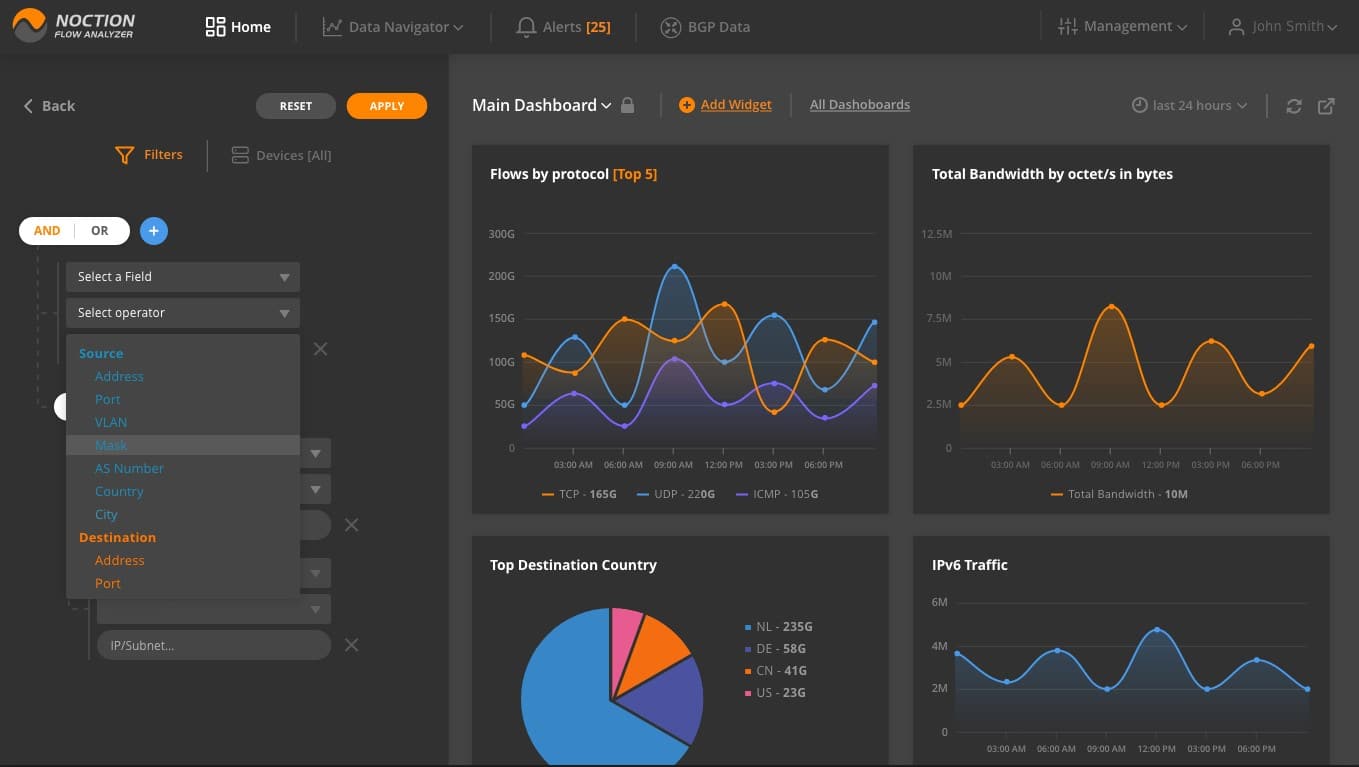
Noction Flow Analyzer collects network traffic data from switches and routers by using the major IP flow statistical protocols. These are:
- NetFlow
- IPFIX
- NetStream
- J-Flow
- sFlow
NetFlow, developed by Cisco Systems is the most important of these as it was the first and all of the others are based on it. With these communication capabilities, the Flow Analyzer can get traffic data from practically any devices exporting flow, including ones produced by Netgear, Juniper Networks, Cisco Systems, Hewlett Packard Enterprise, Brocade, Extreme Networks, Dell, Arista, and Huawei.
Key Features:
- Live traffic monitoring: Provides real-time displays of network traffic data.
- Historical analysis: Enables analysis of stored traffic data for capacity planning.
- Alerts for network performance problems: Features an alerting mechanism triggered by emerging network issues.
Why do we recommend it?
Noction Flow Analyzer comes highly recommended for its robust network traffic data collection capabilities. Our recommendation is rooted in its support for major IP flow statistical protocols, including NetFlow, IPFIX, NetStream, J-Flow, and sFlow. Having tested the tool extensively, we found it to be versatile, extracting traffic statistics from a wide range of network device models. Its live traffic monitoring, historical analysis, and alerting mechanisms make it a valuable tool for network administrators.
The monitoring package provides live traffic data displays, historical analysis of stored traffic data for capacity planning, and network performance monitoring with an alerting mechanism that gets triggered by arising problems.
Who is it recommended for?
This tool is recommended for network administrators looking for a comprehensive Flow Analyzer with broad device compatibility. Noction Flow Analyzer is suitable for users managing networks with devices from various manufacturers, offering live traffic monitoring and historical analysis for effective capacity planning. The free trial allows users to experience its capabilities before making a commitment.
Pros:
- Wide device model compatibility: Extracts traffic statistics from a variety of network device models, including those from major manufacturers.
- Live network performance monitoring: Offers real-time monitoring of network performance.
- Capacity planning analysis functions: Assists in planning and optimizing network capacity.
- Alerts for network performance problems: Enhances proactive identification of network issues.
Cons:
- No version for Windows Server: The absence of a version for Windows Server may limit compatibility for users specifically using Windows Server environments.
Noction Flow Analyzer installs on Linux, specifically, Ubuntu, CentOS, and RHEL. You can get a free trial of the package.
9. Plixer Scrutinizer

This full-featured traffic analysis tool provides you with the ability to comprehensively capture and analyze your network traffic and to find and stop errors quickly and efficiently.
Key Features:
- Performance and traffic monitoring: Offers comprehensive monitoring of network performance and traffic.
- Security monitoring: Includes additional features for security-related traffic analysis.
- NetFlow, sFlow, J-Flow, and IPFIX: Supports multiple flow protocols for versatile network analysis.
Why do we recommend it?
Plixer Scrutinizer is highly recommended for its comprehensive traffic analysis capabilities. Our recommendation is based on the tool's full-featured design, offering performance and traffic monitoring, as well as security monitoring. Having evaluated its key features, which include support for NetFlow, sFlow, J-Flow, and IPFIX, we found Scrutinizer to be a powerful solution for network administrators, particularly those managing large enterprise networks.
With Scrutinizer, you can filter and drill down in nearly any way you can imagine, including time frame, host, application, protocol, and much more.
Who is it recommended for?
This tool is recommended for network administrators seeking an extensive and feature-rich traffic analysis tool. Plixer Scrutinizer is designed to support large enterprise networks and offers multiple deployment options. While its steeper learning curve may be challenging for new users, its robust capabilities make it an ideal choice for those prioritizing in-depth network traffic analysis.
Pros:
- Multiple deployment options: Provides flexibility in deployment to meet different network needs.
- Supports large enterprise networks: Ideal for managing extensive network environments.
- Additional traffic analysis features: Enhances network security monitoring capabilities.
Cons:
- Uses a considerable amount of system resources: May have higher resource requirements compared to other tools.
- Must reach out to sales for pricing: Lack of transparent pricing information may require direct contact with sales representatives.
- Steeper learning curve than similar tools on the market: New users may find the tool more complex initially.
This extensive network system offers performance, traffic, and security monitoring and it also provides mapping and analysis functions.
10. Wireshark
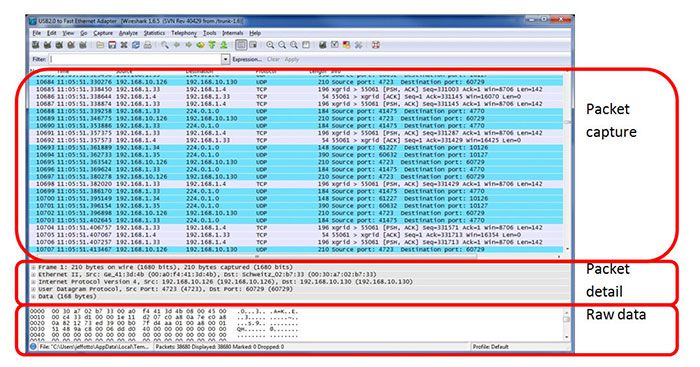
Wireshark is a powerful network analyzer with features that rival other free or paid services. It is cross-platform and can run on Linux, Windows, MacOS X, Solaris, and other platforms. Wireshark lets you view captured data via a GUI, or you can use the TTY-mode TShark utility.
Key Features:
- Live packet capture: Captures and analyzes live network packets.
- Searching and filtering: Allows users to search and filter network data for efficient analysis.
- Packet content views: Provides detailed views of packet contents for in-depth analysis.
Why do we recommend it?
Wireshark is highly recommended as a powerful and versatile network analyzer with features that compete with both free and paid services. Our recommendation is rooted in its cross-platform compatibility, making it accessible on Linux, Windows, MacOS X, Solaris, and other platforms. Having assessed its key features, including live packet capture, searching and filtering, and packet content views, Wireshark stands out as a must-have tool for network administrators due to its extensive capabilities.
Its features include capture and analysis of VoIP traffic, show live data from Ethernet, IEEE 802.11, Bluetooth, USB, Frame Relay, and others, output data to XML, PostScript, CSV, or plain text, decryption support, and much more.
System requirements include Windows XP and up, any modern 64/32bit processor, 400MB available RAM, and 300MB disk space. Wireshark NetFlow Analyzer is a powerful, must-have tool for any network administrator’s toolkit.
Who is it recommended for?
This tool is recommended for network professionals seeking an advanced and feature-rich network analyzer. Wireshark's popularity, open-source nature, and support for packet collection and analysis within the same program make it suitable for users with diverse network monitoring needs. While it has a steep learning curve, its robust features make it a valuable addition to any network administrator's toolkit.
Pros:
- One of the most popular sniffer tools with a massive community behind it: Benefits from a large and active community for support and development.
- Open-source project with new features and plugins: Continuously evolves with new features and plugin support from the open-source community.
- Supports packet collection and analysis in the same program: Simplifies the workflow for network professionals.
Cons:
- Steep learning curve: May be challenging for beginners due to its advanced capabilities.
- Filtering can take time to learn: Users need to invest time in learning filtering options, and the default collection of all data can be overwhelming on extensive networks.
11. nProbe

nProbe by ntop is a full-featured open-source NetFlow capture and analysis application.
Although it may not have as many of the visual bells-and-whistles like those of other applications on this list, that does not mean it is lacking in any features or capabilities.
Key Features:
- Live traffic analysis: Provides real-time analysis of network traffic.
- VoIP quality of service: Monitors and analyzes the quality of service for VoIP traffic.
- NetFlow and IPFIX: Supports multiple flow protocols for comprehensive network analysis.
Why do we recommend it?
nProbe by ntop is recommended as a robust open-source NetFlow capture and analysis application. While it may not have as many visual features as some other tools, its capabilities are comprehensive, making it a valuable tool for network administrators. Our recommendation is based on its live traffic analysis, VoIP quality of service monitoring, and support for multiple flow protocols, including NetFlow and IPFIX.
The executable binary installation file limits data capture to 2000 packets. (It is completely free for universities, education users, and non-profit and research organizations.) nProbe will run on Linux and Windows 64bit OS platforms.
Who is it recommended for?
This tool is recommended for technically proficient users, especially those familiar with Unix/MacOS, seeking a highly customizable and feature-rich NetFlow analysis solution. nProbe is an excellent choice for universities, education users, and non-profit organizations due to its free options. However, its steep learning curve may be challenging for non-technical users.
Pros:
- Open-source tool, highly customizable: Offers flexibility and customization options for advanced users.
- Supports multiple flow protocols: Includes support for NetFlow, IPFIX, and other flow protocols.
- Great option for Unix/MacOS: Runs seamlessly on Unix/MacOS platforms.
- Free options for education and non-profit organizations: Provides free options for universities, education users, and non-profit organizations.
Cons:
- Steep learning curve, especially for non-technical users: May be challenging for users with limited technical expertise.
- Fully functional version is behind a paywall: Access to the fully functional version may require payment, limiting some features for free users.
Some of these include support for IPv4 and IPv6, Cisco NetFlow v9/IPFIX, NetFlow-Lite support, VoIP traffic analysis, flow and packet sampling, generating logs of web, MySQL/Oracle and DNS activity, and many more features. The software is free if you download and compile on Linux or Windows (http://packages.ntop.org/).
Conclusion
This comprehensive list of 10 free NetFlow analyzers and collectors should give you the ability to quickly begin monitoring and troubleshooting your network, from a small office LAN to a large, multi-site enterprise WAN.
(Locate instructions on how to enable NetFlow for your respective devices within the documentation for the application you choose, or if not there, then on the manufacturer’s website.)
If your looking for an open-source variation, see our list of some here.
Each application gives you the ability to monitor and analyze traffic on your network, key to finding small errors before they turn into big ones, pinpoint bandwidth anomalies that can be indicative of security threats, visualize your network and its traffic flow, and much, much more.
What you can do with the data these Network Analyzers give you is limitless. A must-have piece of software for all network administrators.
NetFlow analyzer FAQs
What is a NetFlow analyzer?
A NetFlow analyzer is a monitor for network traffic. NetFlow is a protocol that was developed by Cisco to use on its network devices and enables remote querying of data. There have since been similar protocols developed for the same purpose. The term “NetFlow analyzer” is now a generic term for traffic monitors and those tools can usually communicate with network devices in many protocols, not just NetFlow.
Is NetFlow open source?
NetFlow is a proprietary standard owned by Cisco Systems. However, it is published and others can use the specification to develop software to communicate in the language. Cisco Systems participated in the development of IPFIX, which is an open standard that is maintained by the Internet Engineering Taskforce (IETF) and it supersedes NetFlow.
How do you use a NetFlow analyzer?
NetFlow analyzers are software packages and the usage instructions for each are different depending on which package you acquire. The NetFlow analyzer will be able to detect all devices on the network from its host. You will then have to enter access credentials for each device with which you want the system to communicate.
Editors Rating
Top 10 Free Netflow Analyzers Rated and Reviewed - The winner takes all!