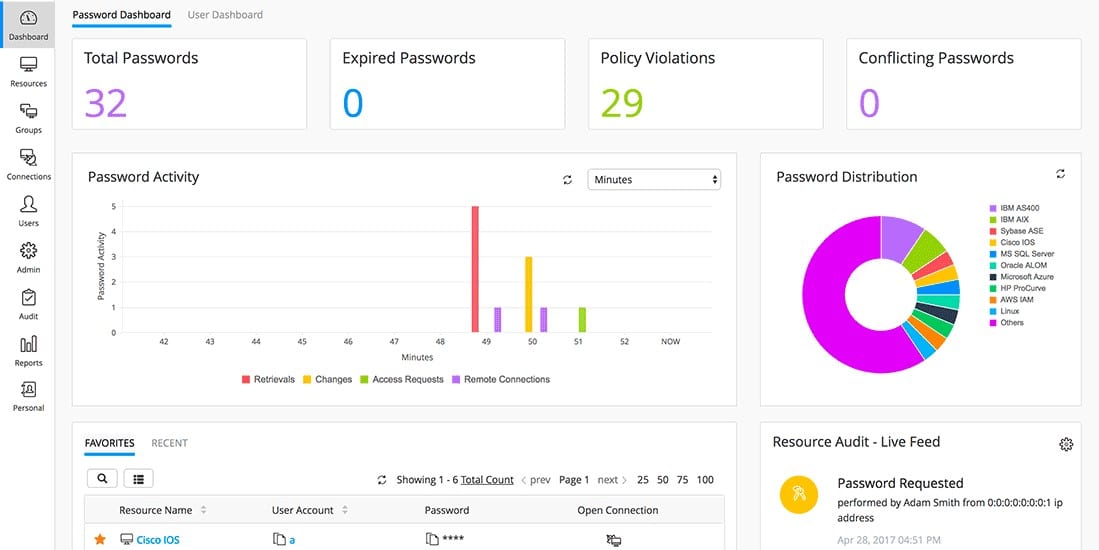Our funding comes from our readers, and we may earn a commission if you make a purchase through the links on our website.
10 Best Enterprise Password Management Solutions

UPDATED: November 17, 2022
An enterprise password management solution not only guarantees that employees get unique and strong passwords (and never forget them), but it will take it beyond by automating user provisioning, simplifying logins with SSO, strengthening them with MFA, and overall helping mitigate risks and improve productivity.
In this post, we’ll go through the ten best enterprise password management solutions. These solutions provide the functionalities to ease password management and strengthen security. They vary in price, capabilities, and feature set.
Here is our list of the best enterprise password management solutions:
- ManageEngine Password Manager Pro – EDITOR'S CHOICE A software package for self-hosting that provides centralized password controls and strong encryption. Available for Windows Server, Linux, AWS, and Azure. Get a 30-day free trial.
- LastPass Enterprise Password Management One of the leading online password managers and virtual vault applications. The LastPass Enterprise provides autocomplete, SSO, MFA, advanced controls, and more.
- Keeper Enterprise Password Manager, by Keeper Security One of the best enterprise password managers with a zero-trust and zero-knowledge security approach.
- Dashlane Business Dashlane provides a password manager, a virtual vault with zero-knowledge security, and a password generator with a health score.
- N-able Passportal, by SolarWinds A password and documentation management designed for technicians who provide services like endpoint protection.
- 1Password Enterprise A password management solution and personal digital vault protected from brute force attacks. 1Password Business is compliant with SOC2.
- Zoho Vault A secure enterprise password management solution that protects your passwords with AES-256 encryption, zero-trust, SSO, MFA, etc.
- NordPass Enterprise Password Manager An innovative password management solution aimed at speed, user experience, and top security.
- IT Glue by Kaseya A leading SOC-2 compliant documentation management platform designed for MSPs and enterprises.
- CyberArk Identity Security Platform A leading identity security platform with password management, privilege access, password vault, and rich integrations.
The Enterprise Password Management Solution
Remembering multiple strong passwords can be challenging, so many employees simply use spreadsheets or text files to write the passwords down. However, their computer or cloud-based file storing this information is a single point of failure. What if the laptop gets stolen or the account gets compromised?
On a basic level, a password manager stores this sensitive information for all visited websites and web apps in a secure online vault. The password manager can retrieve passwords and help employees log into these sites and apps, so they don’t have to memorize them.
Password management solutions encrypt the password database, often referred to as a virtual vault with a master password. In addition, these solutions provide the encryption keys (usually AES 256-bits) to encrypt data-at-rest with a zero-trust or zero-knowledge approach.
Below are a few considerations to consider when looking for an enterprise password management solution.
Enterprise password management solutions improve the basic functionality of a password manager by providing features such as (but not limited to):
- Automated user provisioning
- Shared password vaults
- Automated reports
- Dark web monitoring
- Zero-knowledge
- Single-Sign-On (SSO) integrations
- Multi-Factor Authentication (MFA)
- Integration to AD, LDAP, or Azure AD
- SCIM integration
The Best Enterprise Password Management Solutions
1. ManageEngine Password Manager Pro – FREE TRIAL
ManageEngine Password Manager Pro is a software bundle and although you can host it on a cloud account, it isn’t a SaaS package. The tool is designed to centralize the storage of passwords and remove the need for users to enter access credentials, see them, or even know what they are.
Highlights
- Keeps credentials confidential, lowering the risk of insider threats
- Provides AES-256 encryption for the password vaults
- Can store sensitive documents, license keys, and security certificates
- Encryption protection for credentials transfers
- Integration with Active Directory and other LDAP systems
- Automated credential discovery for Windows and Linux
- Manual credential transfers via CSV files for other operating systems
- Integration with KeePass for automated credentials transfers
There is a Free version available for Password Manager Pro that is limited to serving 10 devices. The three paid editions are all shadowed by multi-tenanted versions for managed service providers. The software for the package is available for Windows Server, Linux, AWS, and Azure. You can get a 30-day free trial of Password Manager Pro.
EDITOR'S CHOICE
Password manager Pro is our first choice! The tool is designed to centralize the storage of passwords and remove the need for users to enter access credentials, see them, or even know what they are.
Download: Start the 30-day FREE Trial
Official Site: www.manageengine.com/products/passwordmanagerpro
OS: Windows, Linux & Web-based
2. LastPass Enterprise Password Management
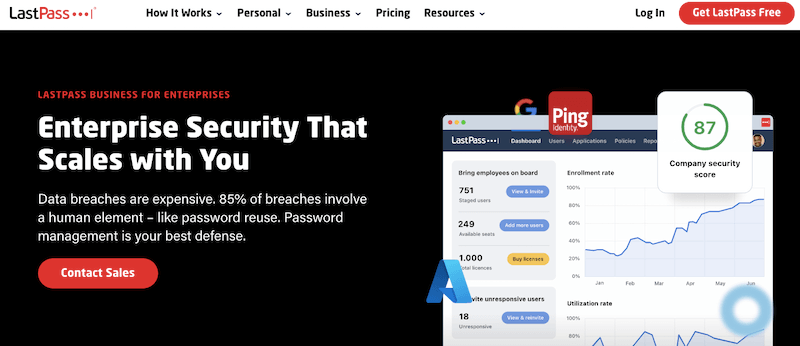
LastPass by GoTo is an online password manager and vault application. It stores all usernames and passwords in a safe and central hub known as the vault. When you need to use the credentials to log into a website, LastPass will grab and enter (autofill) them for you. With the LastPass Enterprise edition, admins can generate, store, and share passwords from the employee’s personal vaults.
Highlights
- SSO and MFA add-ons bundle.
- Unified admin controls for user management.
- Create or import groups to organize users and set policies.
- Receive advanced and automated detailed reports.
- Monitor the dark web and keep track of data breaches.
- Integrate to your directory services and identity provider.
- Advance administrative controls such as geofencing logins.
LastPass can also help generate new strong and long passwords, store other types of information like PIN codes and membership IDs, autocomplete addresses and credit card forms, and more. Password administrators can use more than 100 customizable access and authentication policies to ensure security.
Pros:
- Sleek front end and admin console
- Tracks logins and login attempts through auditing features
- Supports safe password sharing and individual protected folders
- Access passwords from anywhere through secure cloud storage
Cons:
- Would like to see a longer trial period
Pricing: Business plans include, Teams ($4.00/user/month, billed annually), Business ($6.00/user/month, billed annually), and Enterprise Contact Enterprise Sales.
Trial: Start a Business 14-days free trial or request a LastPass Enterprise demo
3. Keeper Enterprise Password Manager
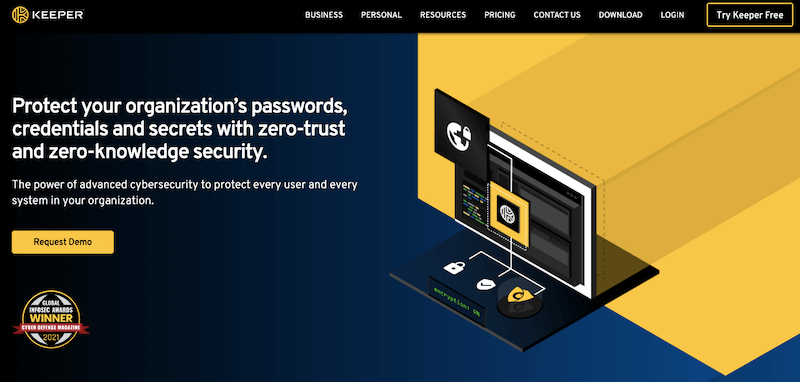
Keeper by Keeper Security is a leading passwords and secrets management solution with a zero-knowledge approach. It stores all sensitive data, including passwords, financial documents, identity data, etc., in an encrypted digital web vault. Keeper is a Global Infosec Awards Winner (Cyber Defense Magazine 2021).
Highlights
- Robust compliance and reporting. Keeper supports SOX audits.
- KeeperChat. A secure (encrypted) messaging solution to protect communications.
- Customer support with detailed deployment and training.
- Real-time protection to apps, systems, and resources to defend against Ransomware.
- Integrate to SIEM and analyze credentials security across all endpoints.
- Single Sign-On (SAML 2.0) authentication and advanced 2FA (DUO & RSA).
The Keeper Enterprise Password manager comes with essential password management tools such as password generator, unlimited password, secure file storage, secrets manager, dark web scan and monitoring, cross-device syncing, records sharing, etc. Plus, it includes enterprise-oriented tools such as multi-tenant password management, Active Directory and LDAP sync, Azure AD provisioning, and more.
Pros:
- Offers actively managed security for its password manager
- Can identify and alert to account takeovers
- Offers detailed auditing
Cons:
- Only available as a SaaS subscription model
Price: Keeper Enterprise is a subscription-based model. For more pricing information, request a quote.
Trial: Get a free Keeper Business trial for a limited time or request a Keeper Enterprise demo.
4. Dashlane Business
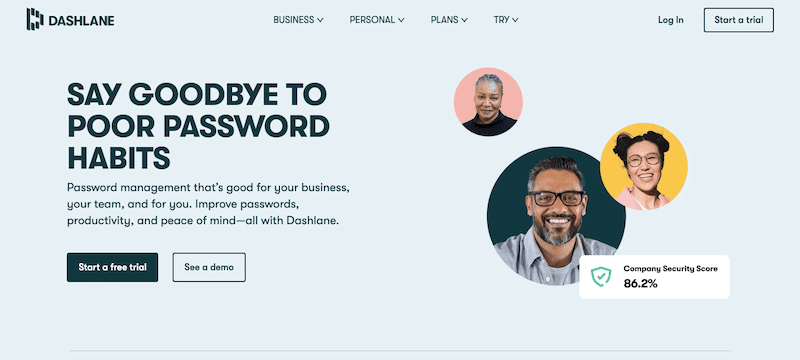
Dashlane is a password manager and digital wallet available for macOS, Windows, iOS, and Android.
Highlights
- Dashlene encrypts data-at-rest with AES 256-bits.
- Scans account for weak or compromised passwords.
- Integrates with an SSO provider such as GSuite or Microsoft.
- Admin Console to onboard (or offboard) new members, manage permissions, and more.
- Employees can securely share encrypted passwords.
- Smart Spaces helps employees keep personal and business credentials in one place.
It does all the basic password management tasks: It stores passwords, including personal information and payments, in a vault with zero knowledge. It also provides a password generator with a password health score to help users improve their password security.
Dashlane also monitors the dark web for compromised accounts and pushes employees to change old and weak passwords into strong ones. The password manager solution can also use alternative access techniques such as using unique passwords every time they connect (via SSO) or enforcing MFA (compatible with authenticator apps and U2F keys).
Pros:
- Available cross platform for Windows, Mac OS, iOS and Android
- Supports autofill for convenient website access without copying and pasting
- Built in password generator makes it easy to pick new secure credentials
Cons:
- Would like to see better support for browser-based features, these often break with new updates from their creators
Price: Dashlene Business price is subscription-based (USD $8 /month/user, billed annually)
Trial: Get a 30-days Dashlene Business free trial.
5. N-able Passportal
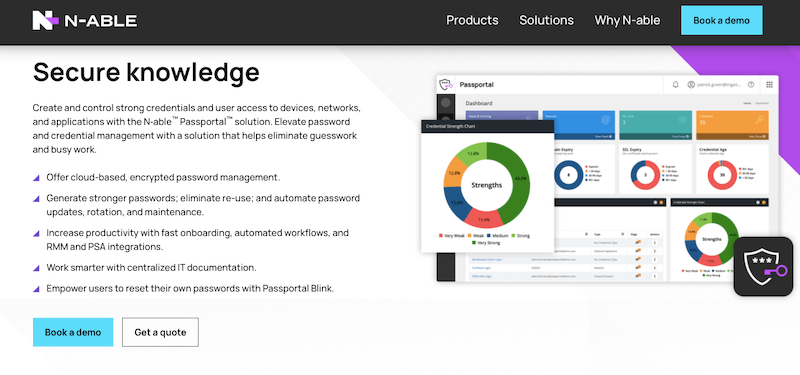
N-able was acquired by SolarWinds in 2016 and became part of the SolarWinds MSP solution— an awarded Gold for best RMM vendor. In 2021, Today, N‑able (SolarWinds MSP) is built to support Managed Services Providers (MSPs) or IT solutions providers to manage, monitor, and protect their customer’s data and systems. N-able provides a breadth of MSP monitoring, management, and security tools. One of the tools included is Passportal—a password and documentation manager designed to prevent credential theft.
Highlights
- Enforce password policies. Stronger passwords, avoid reuse and automate password changes.
- Get a full audit of passwords with real-time logging and history.
- Fast client onboarding and automated workflows.
- RMM and PSA integrations.
- Protect data with Multi-Factor Authentication (MFA) and encryption.
- Control user permissions and apply for granular data access.
The N-able Passportal provides an MSP-oriented cloud-based encrypted password manager designed for technicians that provide services such as endpoint protection. It stores, creates, controls, and retrieves information from virtually any connected device, network, or application.
Pros:
- Supports automatic Active Directory sync via LDAP
- Can run access audits to easily identify internal changes made during a period of time
- Supports compliance reporting to identify weak passwords and force changes base on policy
- Users generate their own encryption key, securing their cloud data from third parties, including Passportal
Cons:
- Smaller networks may not benefit from the MSP/enterprise-specific tools Passportal offers
Price: N-able Passportal pricing uses a subscription per-user model. To get an accurate price, you’ll have to book a demo.
6. 1Password Enterprise

1Password is a password manager, personal digital vault, and digital wallet. The digital vault (protected from brute force attacks with PBKDF2) stores all sensitive information, including passwords, financial documents, software licenses, etc. The digital vaults can be configured as shared vaults where teams and employees can access their data. The 1Password platform remembers all account information when needed.
Highlights
- Data-at-rest is encrypted with AES-GCM-256. You hold the keys.
- Set permissions and customize access by user, group, or vault.
- Integrate with SCIM systems like Azure AD, Okta, Slack, and OneLogin.
- Generate advanced custom reports with insights or data breach alerts.
- Use 1Password Secrets Automation to manage, secure, and orchestrate a company’s secrets.
1Password Enterprise includes all the essential features that you would expect from a business password management solution, plus some unique ones. The software works on various platforms and devices and lets you create multiple password vaults. In addition, 1Password Enterprise is compliant with strict industry standards (SOC2) for data confidentiality, integrity, and availability.
Pros:
- SOC 2 complaint out of the box
- Excellent management console
- Easy to deploy at scale – great for enterprises
- Allows for internal and external vaults
Cons:
- Can take time to fully explore all features
Price: 1Password Business price starts at $7.99/user/month for 1Password Enterprise (get a quote)
Trial. Sign up to try the try 1Password Business free for 14 days.
7. Zoho Vault – Enterprise Password Management
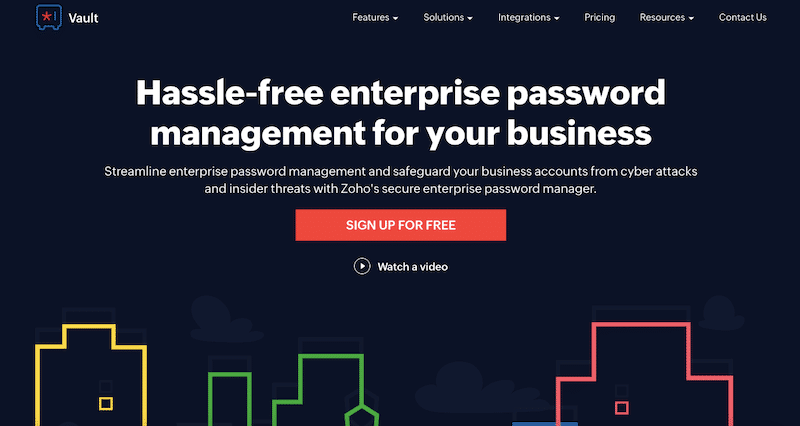
Zoho Vault is a secure password manager with a digital vault that helps you safely store and manage your passwords. It auto-fills them across web apps and sites when needed. Zoho Vault protects your data with AES-256 encryption on the client and provides a host-proof hosting approach, where passwords can only be decrypted with the master password (that the client stores and not the host).
Highlights
- Safely store, manage and share passwords across individuals or groups.
- Onboard users by integrating to Active Directory (AD) and LDAP.
- Integrate Zoho Vault with SSO cloud-based solutions like OneLogin and OKTA.
- Implement fine-grained controls from a centralized admin console.
- Enforce security with Multi-Factor Authentication (MFA).
The Enterprise Password Management version of Zoho Vault comes with all the basic features of a traditional password manager, including central admin, password sharing, one-time or time-based passwords, integration to G Suite and O365, and more. However, the Zoho Vault Enterprise password manager extends functionality by letting you add manage groups, user access, generate activity reports, integrate to AD, and more.
Pros:
- Organizes passwords by service, makes it easy for non-technical users
- Leverages cloud storage for credential access from anywhere
- Access control can be managed by single users or groups, great for larger environments
- Free for personal use
Cons:
- Would benefit from a longer 30-day trial
The price for Zoho Vault’s Enterprise edition starts at $7.2/user/month billed annually (Minimum 5 Users).
Sign up for a free Zoho Vault 15-day trial.
8. NordPass Enterprise Password Manager
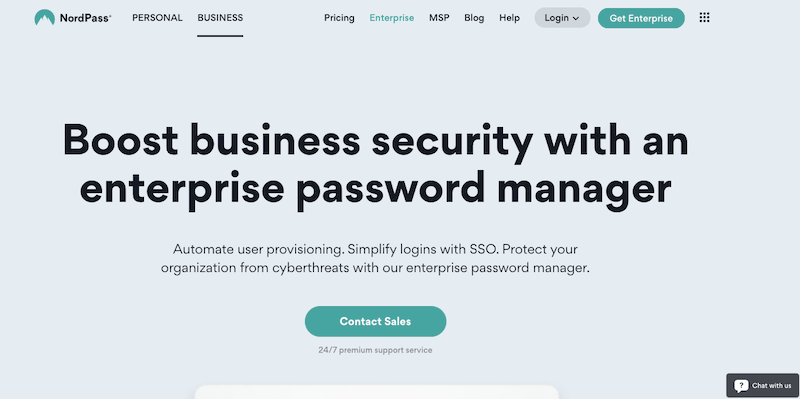
NordPass is an innovative password management solution, certified according to the ISO/IEC 27001:2017 standard. It is developed by Nord Security, a leading developer of cybersecurity products, including the popular NordVPN and other products like NordLayer and NordLocker. Like NordVPN, NordPass is created with the same excellent user experience, stunning interface, speed, and top security. NordPass was awarded “Easiest set-up password manager in 2020” and “One of the best password managers 2020”.
Highlights
- It supports an unlimited number of users.
- Single Sign-On with Azure and Google
- Set up Multi-factor Authentication.
- Reports with insights and data breach alerts.
- Compliant with HIPAA and GDPR.
- Active Directory user provisioning.
- Configure enterprise-wide password policies and settings.
But aside from having a friendly UI, certifications, and awards, NordPass is quite good when it comes to enterprise password management. The software comes with advanced features such as user provisioning automation, SSO integration, cyber-insurance readiness, and more.
Pros:
- Designed for ease of use and speedy deployments
- Offers various quality of life issues for administrators
- A great option for non-technical end users
Cons:
- Must schedule a demo prior to trial
Price: NordPass Business starts at $3.59 /month/user. To get NordPass Enterprise, get a quote.
Trial: To get a trial, you’ll need to first schedule a demo.
9. IT Glue by Kaseya
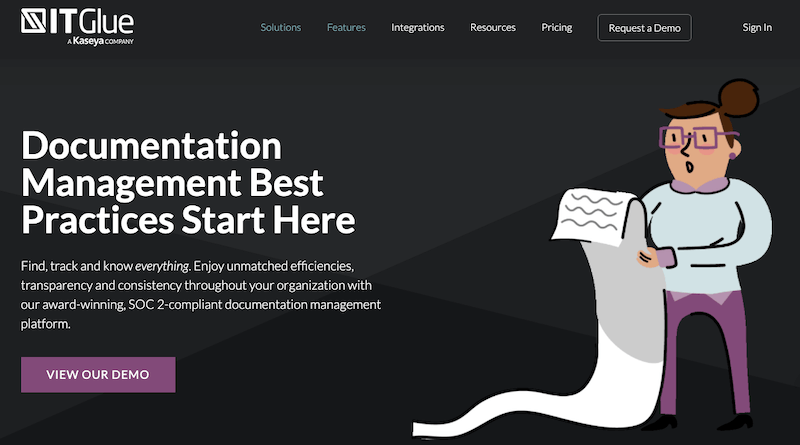
In 2018, Kaseya, an IT management software for MSPs and IT Teams, acquired IT Glue, one of the world’s fastest-growing documentation management platforms. Today, IT Glue is a leading SOC 2-compliant cloud-based document management solution tailored for MSP and IT enterprises. IT Glue allows its users to document devices, applications, passwords, and other assets and access them from a central place.
Highlights
- Store and share team passwords.
- One-Time Password Generator.
- Password digital vault with the zero-trust approach.
- Native integrations include PSA, RMM, BDR, and more.
- Support for the top SSO providers with SAML or JWT.
- Documentation automation and runbooks.
Although IT Glue is known as a document management platform, it provides an exceptional secure password management engine, which is linked to all documentation. In addition, IT Glue also offers enterprise-grade (SOC-2) security with access control, password generator, SSL and domain tracking, password vault, and a lot more.
Pros:
- Works well in MSP environments as well as in mid-size organizations
- Offers a robust library of templates to get started quickly
- Manages documentation as well as credentials
Cons:
- Smaller networks may not benefit from the MSP/enterprise-specific tools the product offers
Price: IT Glue comes in three different plans, Basic ($29/user), Select ($34/user), and Enterprise ($39/user). All plans require a minimum of five users. The prices are per user, per month, and based on a 36-month term. Book a demo.
10. CyberArk Identity Security Platform
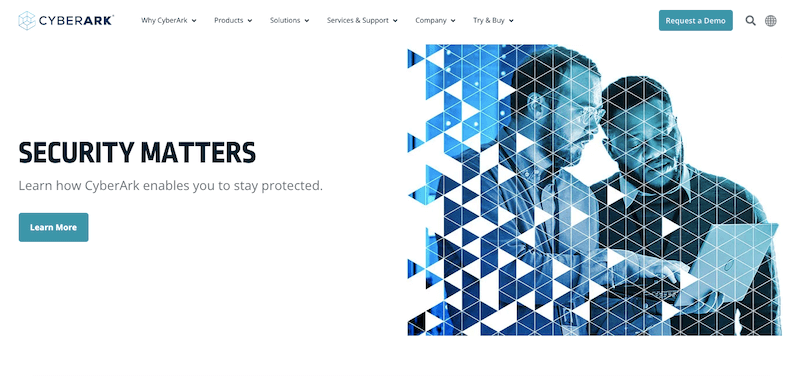
CyberArk started in 1999 as a digital vault technology platform but has lately expanded through a couple of key acquisitions (Viewfinity, Conjur Inc, Vaultive, and Idaptive). CyberArk is now a world-leading software security suite. They develop and maintain an identity security platform and various products ranging from privilege managers to access control.
Highlights
- Secure Enterprise Password Vault
- Single Sign-on, MFA, and lifecycle management capabilities.
- It integrates with AD and Azure AD.
- Privileged password manager and control.
- Meet strict compliance and standards such as SOX, PCI, and more.
- Automate the privileges lifecycle management process.
- Integrations to DevSecOps, PaaS, containerization, authenticators, and logging tools.
When it comes to password management, the CyberArk Identity Security Platform provides a password vault to help manage and secure the passwords of privileged accounts. Additionally, it also provides Workforce Password Management to assist with user authentication and auditing. With this tool, users can add passwords for their applications to the centralized user portal. The passwords are securely stored in the self-hosted CyberArk Vault.
Pros:
- Can manage access rights and alert to improper access by privileged users
- Autodiscovery quickly discovers resources to monitor
- Makes it easy to create and enforce custom credential polices
- Available as a SaaS or on-premise solution
Cons:
- Would like to see a full trial rather than a demo
- Pricing isn’t publically available, must contact their sales team
Price: The price is not listed on CyberArk’s official site (get a quote).
Register CyberArk to get a 30-day trial or request a demo
Final Verdict
In this post, we went through the ten best enterprise password management solutions. All the above-listed solutions are capable of storing passwords and other sensitive information in vaults, protecting them with master passwords, encrypting data, and auto-fill when needed.
Enterprise password management solutions can go beyond the basic functionality of a password manager; they can improve security and privacy with advanced features such as MFA, dark web monitoring, zero-trust, integration to SSO, and more. They can also improve management by automating user provisioning, allowing integration to Active Directory, Azure AD, SCIM, and creating reports.
Most of the Enterprise Password Management Solutions listed here provide a free trial, such as LastPass, ManageEngine, and Keeper.
So, there is no excuse, start managing your passwords today!