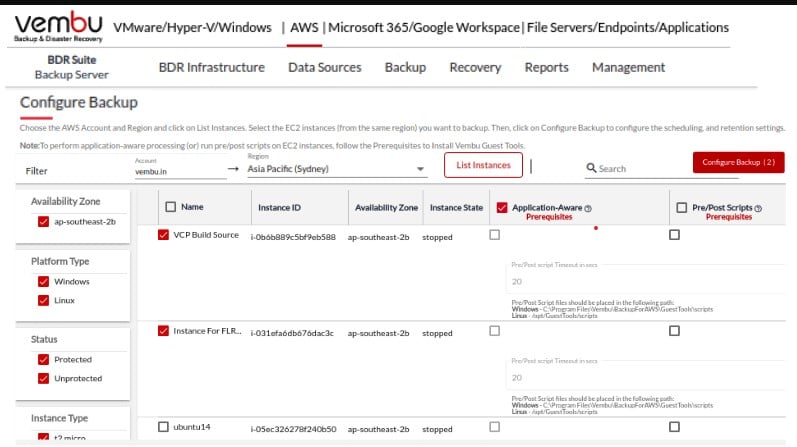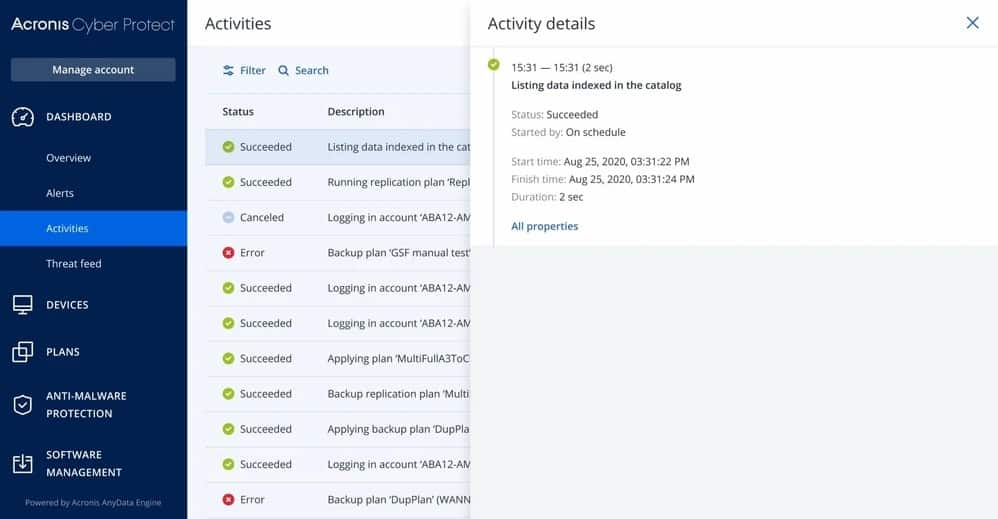Our funding comes from our readers, and we may earn a commission if you make a purchase through the links on our website.
10 Best AWS ec2 Backup Tools
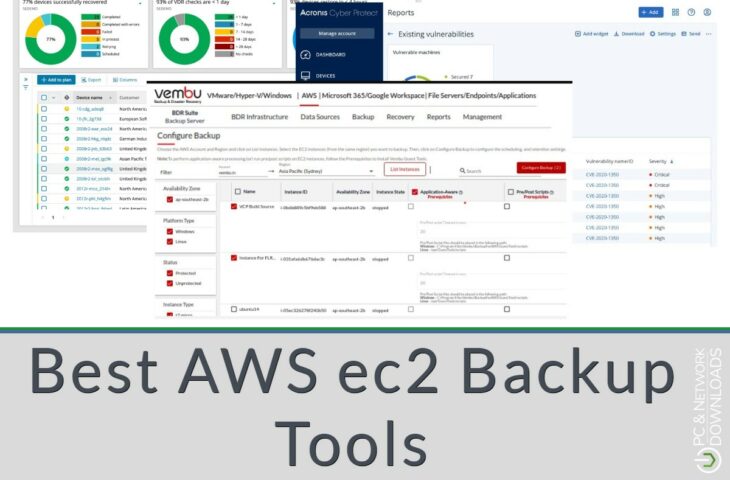
UPDATED: March 1, 2024
These nine backup services come equipped with Amazon AWS ec2 integration without any extra fuss.
Here is our list of the best AWS ec2 Backup Tools:
- Vembu BDR Suite for AWS – FREE TRIAL This backup and recovery system presents options over hosting and provides different backup solutions. Runs on Windows Server or Linux, or it can be accessed as a SaaS package. Access the 30-day free trial.
- Acronis Cyber Protect – FREE TRIAL This security-focused solution combines a highly secure backup environment with anti-ransomware technology. Start a 30-day free trial.
- N-able Cove Data Protection A database backup solution prioritizes ease of use while also delivering a reliable backup tool. In addition, a collection of readily available security and recovery options is included in the package.
- Ottomatik A simple approach to SaaS backups that can be rapidly deployed and set up while delivering a set of valuable capabilities.
- Clumio An enterprise-grade backup as a service solution comes in two parts: security, reporting, and compliance, and the other for backup.
- Commvault Backup and Recovery Provides a single management point for various data sources that can be integrated and managed as a whole from a single solution.
- Comet Backup A backup platform with several valuable features, such as ‘chunking' technology, compresses data for faster delivery and fewer bandwidth and storage requirements.
- Quest Rapid Recovery This solution can quickly restore your archived Amazon instances if recovery times are your top concern among the various backup solutions.
- Iperius Backup A robust backup solution with complete restoration and encryption features and integration with other Iperius products.
- MSP360 Managed Backup A highly scalable SaaS cloud-based backup solution with a range of valuable features that work smoothly with Amazon AWS ec2.
Amazon AWS ec2 provides one of the most reliable and secure cloud services while remaining perfectly scalable, but as with any data repository, it's essential to back up the data. Whether through accident or targeted attack, it can always be lost no matter how fast a solution might seem. AWS ec2 provides the perfect place to store your backup data since it is a scalable cloud destination.
Regardless of whether you're backing up your data to an AWS ec2 instance or backing up the data held within an AWS ec2 instance, you’ll need a third-party tool to handle the backup operations. This is where this article can assist you by providing you with a comprehensive list of the nine best AWS ec2 backup solutions.
Using AWS ec2 as a backup destination
Some products on this list provide the option to use an Amazon AWS ec2 instance as a backup destination. This is as simple as configuring the AWS ec2 instance to receive the data. These solutions are best if you need your data to be held elsewhere – likely on-prem, and require a scalable cloud location to backup towards. The draw for these products is the speed at which they can backup and restore your data and the individual features that come as standard.
Backing up AWS ec2 instances
Other products on this list approach the solution from the other direction and provide more direct integration with AWS ec2 to backup your cloud instances. While these solutions often rely heavily on the AWS integration itself as a significant feature, note that almost all of them can also use AWS ec2 as a backup destination – thus ticking both boxes if you are so inclined.
Our methodology for selecting AWS EC2 Backup tool:
We've broken down our analysis for you based on these key criteria:
- Compatibility with AWS EC2 instances
- Range of backup options (full, incremental, application-specific)
- Ease of use and integration into existing infrastructure
- Pricing and scalability for different business sizes
- Reliability and performance impact during backup processes
The Best AWS ec2 Backup Tools
1. Vembu BDR Suite for AWS – FREE TRIAL
Vembu BDR Suite for AWS is a package that backs up EC2 instances and provides a mechanism to restore files or the entire instance. The service has an agent that is integrated into the AWS platform that just needs to be activated within an account to get instances covered. The controller for the BDR Suite can be hosted on-premises or accessed as a SaaS package.
Key Features:
- Application specific or instance-wide
- Periodic or continuous
- Free to use for up to 10 EC2 instances
- Choice of on-premises or SaaS versions
- Constant activity reporting
Why do we recommend it?
Vembu BDR Suite is highly recommended for AWS EC2 backups due to its seamless integration, versatility in backup options (application-specific or entire instance), and the convenience of both on-premises and SaaS versions. Its ability to handle up to 10 EC2 instances for free makes it an excellent choice for cost-effective backup solutions.
The BDR Suite system will install on Windows, Windows Server, or Ubuntu Linux. The SaaS package is hosted by Vembu and the company also offers a storage option as an added extra. However, you don’t have to go with that location for your repository if you prefer to use your own servers or other cloud platforms. You can choose the frequency and type of backup and you can also coordinate backups across EC2 instances.
Who is it recommended for?
This tool is particularly suited for small to medium-sized networks, offering a full suite of backup and disaster recovery tools. It's ideal for businesses seeking reliable, agentless backup technology with minimal performance impact and the flexibility of offsite backups.
Pros:
- Offers a full suite of BDR tools
- Supports full and incremental backups
- Leverages agentless technology to perform backups with minimal performance impact
- Supports offsite backups
Cons:
- Better suited for small to medium-sized networks
Price: Whether you prefer the SaaS version, which is called Vembu Cloud BDR Suite, or the on-premises software package, the pricing structure is exactly the same. The Free plan covers up to 10 EC2 instances and the Standard plan is priced at $30 per instance per year, or you can get a perpetual license with 1-year support included for $75 per instance. Taxes applicable in your location are added to these prices.
EDITOR'S CHOICE
Vembu BDR Suite for AWS is our top choice for AWS EC2 backup solutions. Its seamless integration into the AWS platform, coupled with the flexibility to host the controller either on-premises or as a SaaS package, makes it an exceptional tool for diverse business needs. Key features such as application-specific backups, periodic and continuous options, and the free usage tier for up to 10 EC2 instances provide significant value. Furthermore, its ability to support full and incremental backups while ensuring minimal performance impact positions it as a highly efficient tool for AWS backups. For those seeking a robust and versatile backup solution for AWS EC2, Vembu BDR Suite is undoubtedly a top contender.
Download: Vembu BDR Suite for AWS Free Trial
OS: Windows
Free Trial: You can get a 30-day free trial at the Vembu website.
2. Acronis Cyber Protect – FREE TRIAL
Acronis Cyber Protect is a cloud-based extension of the Acronis Cyber Backup system, featuring complete AWS connectivity. The solution may be readily connected to AWS to give Acronis Backup Cloud functionality. Deduplication and a web-based administration interface are also employed to ensure that your backup storage solution is correctly optimized.
Key Features
- Highly secure backup
- Storage optimization console
- Multi-level administration
- Off-host operations
- Subscription licensing
Why do we recommend it?
Acronis Cyber Protect stands out for its high-security backup features and storage optimization console. Its ability to clone via scripts and automated scheduling, along with a user-friendly interface, makes it an efficient choice for enterprise environments.
Furthermore, the solution has several controls to ensure that unauthorized access is minimized and that data loss or disclosure is avoided. The software encrypts your databases and contains a set of tools for creating admin roles and user constraints for greater internal security.
Who is it recommended for?
This tool is best suited for enterprise environments that require robust backup solutions with advanced features. It's ideal for those looking for a cross-platform solution that is easy to use yet offers a range of sophisticated backup capabilities.
Pros:
- Can clone via scripts and automated scheduling
- Ideal for enterprise environments
- Is easy to use without sacrificing advanced features
- Available for Windows and Mac, a great cross-platform solution
Cons:
- Advanced features may take time to fully learn and utilize
Free Trial: On the website, a 30-day free trial of the service is available.
Price: The products can then be sorted by scale and characteristics to discover the best deal. In addition, the Advanced edition adds features like flexible deployment and VM snapshots, which may be beneficial depending on your backup requirements.
3. N-able Cove Data Protection
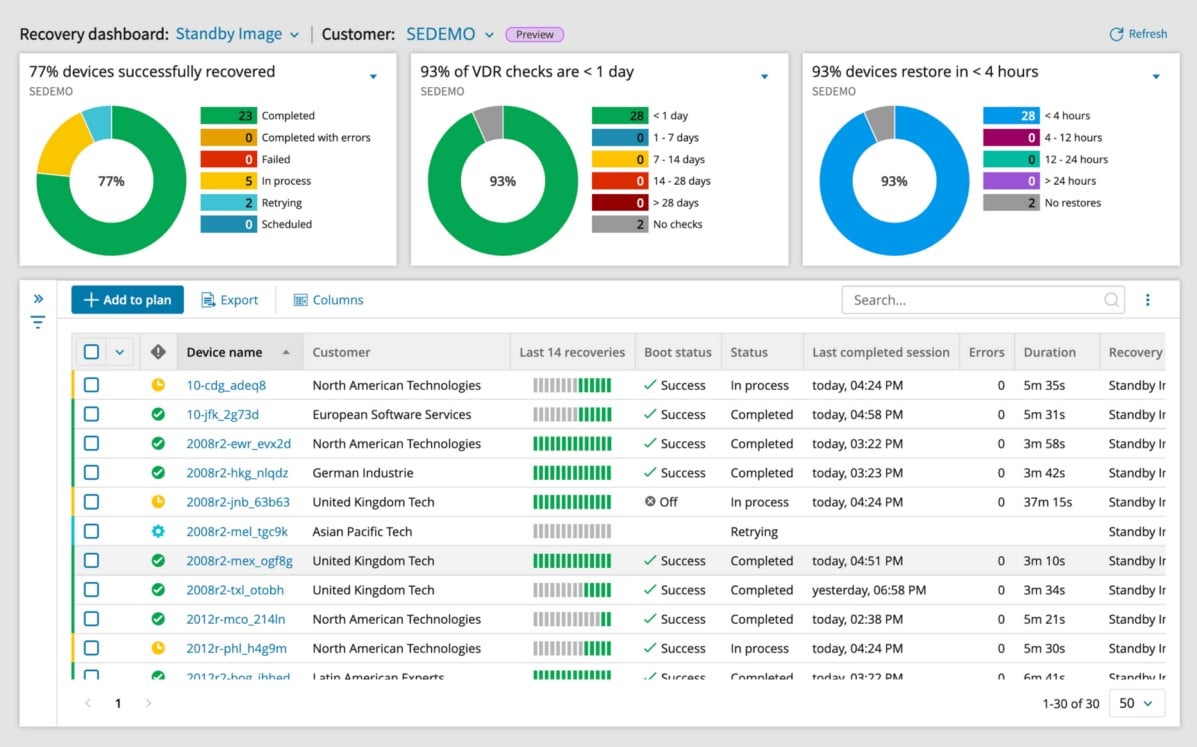
N-able Cove Data Protection is a web-based backup solution that combines your backup requirements with a desire to make backup solutions as convenient and straightforward as feasible. N-able Cove Data Protection has a full archiving feature and a file restoration utility for recovering corrupt or destroyed information.
Key Features
- SaaS backup platform
- Central dashboard
- Archiving without extra costs
- Recovery testing
- Physical & virtual backups
Why do we recommend it?
N-able Cove Data Protection is recommended for its comprehensive approach to backup solutions, combining ease of use with powerful features like archiving without extra costs and recovery testing. Its cloud-based nature and support for multiple vendors and backup locations make it a versatile choice.
Backups of physical and virtual servers are offered, and recovery testing options for future-proofing the solution. You can also examine and configure all of your data backups from a single web dashboard. In addition, the key features are full Office 365 integration and support.
Who is it recommended for?
Designed for larger networks and system administrators, this tool is ideal for those who need a simple yet effective console to manage backups. Its full integration with Office 365 and support for both physical and virtual backups cater to a wide range of backup requirements.
Pros:
- Cloud-based backup solution
- Can backup the individual VMs, or the entire server
- A simple console helps highlight important issues
- Supports multiple vendors and backup locations
Cons:
- Designed for larger networks and system administrators
Free Trial: The website offers a 30-day free trial to test the features and backup capabilities.
Price: Aside from the free trial, there are several premium service options to choose from to guarantee that your Amazon AWS ec2 integration is handled correctly. For a tailored quote on cost, you'll need to contact the company directly and discuss your AWS integration requirements.
4. Ottomatik
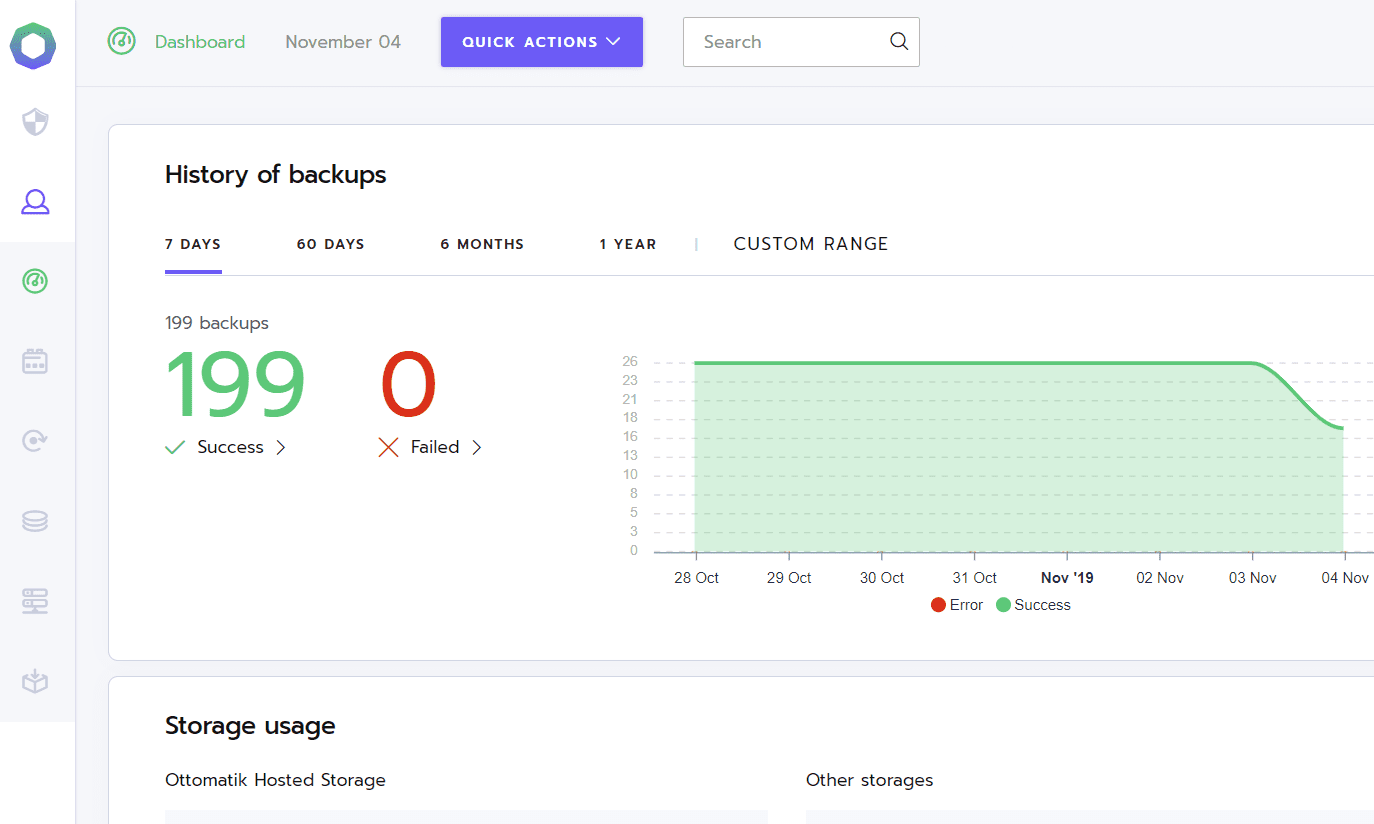
Ottomatik takes a more straightforward approach to a SaaS backup solution by offering a set of focused, fast, and dependable capabilities. Installation and integration are quick and painless, as is recovery, with what amounts to a “one-click” option to restore data.
Key Features
- SaaS backup platform
- Fast installation
- 1-click recovery options
- Team management
- Data encryption
Why do we recommend it?
Ottomatik is praised for its straightforward approach to SaaS backup solutions, offering fast and reliable features. Its one-click recovery options and intuitive interface make it ideal for quick backups and small environment recoveries.
The solution includes several security elements as well as team management tools. You can, for example, build custom logins for each team member and break down role permissions while encrypting and key-authenticating data.
Who is it recommended for?
This tool is perfect for those who need a simple, intuitive backup solution, particularly suitable for smaller networks. Its ease of use and quick recovery options make it a favorable choice for environments where speed and simplicity are key.
Pros:
- Simple and intuitive interface
- Great for quick backups
- Ideal for recovering small environments quickly
Cons:
- Not the best option for larger networks
Free Trial: There is a free trial of the service available on the website.
Price: The service options are separated into four categories, each purchased in monthly or annual installments. The Lite edition costs $14 per month and includes 1GB of hosted storage. The Startup plan is $39 per month and includes 5GB of storage. Finally, the Professional and Enterprise versions, which cost $79 and $139 per month, respectively, increase storage to 10GB and 15GB.
5. Clumio
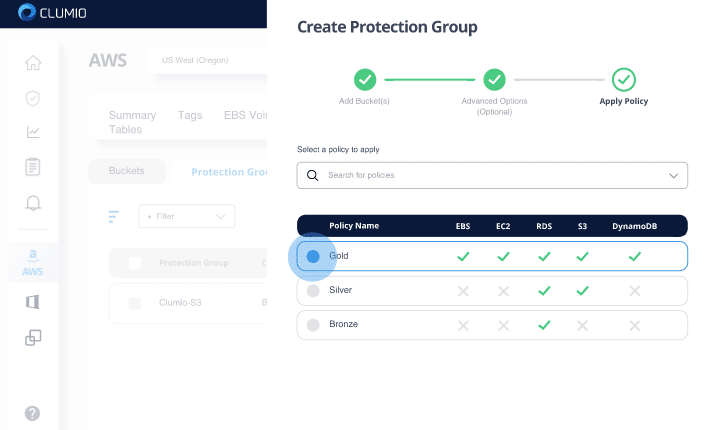
Clumio offers an enterprise-grade AWS backup service split into two parts: the backup solution itself and Clumio Discover. This add-on product optimizes and gives you more visibility into your backup instances. Clumio Protect, the primary backup product, supports Amazon EC2, EBS, and RDS data.
Key Features
- Granular recovery options
- Rapid data restore
- Front-end user orchestration
- Data compression and encryption
- Compliance reporting
Why do we recommend it?
Clumio is recommended for its enterprise-grade backup service, offering granular recovery options and rapid data restore capabilities. Its focus on compliance reporting and built-in audits makes it a comprehensive solution for large-scale data management.
Clumio Protect has several security features, the majority of which are geared against ransomware prevention and a backup recovery suite that includes granular recovery choices and quick data restoration. Clumio Discover also ensures that you stay compliant with reporting and auditing functions.
Who is it recommended for?
Clumio is ideally suited for enterprises requiring a robust backup service with features like compliance reporting and large data volume handling. Its specialization in enterprise needs makes it less viable for small businesses but perfect for larger organizations.
Pros:
- Enterprise-focused backup service
- Includes compliance reporting as well as built-in audits
- Can handle large volumes of data
Cons:
- Built for enterprises – not viable for small businesses
Free Trial: Both programs are packed together and can be downloaded as a free trial from the Clumio website. The service is also available in a permanent free version with limited functionality and a free AWS package that can be installed.
Price: The entire product is available as part of the Enterprise package, which starts at $0.045 per GB per month and includes all available features. You can also personalize your bundle by contacting the provider directly for a price quote based on your specific feature set and capacity needs.
6. Commvault Backup and Recovery
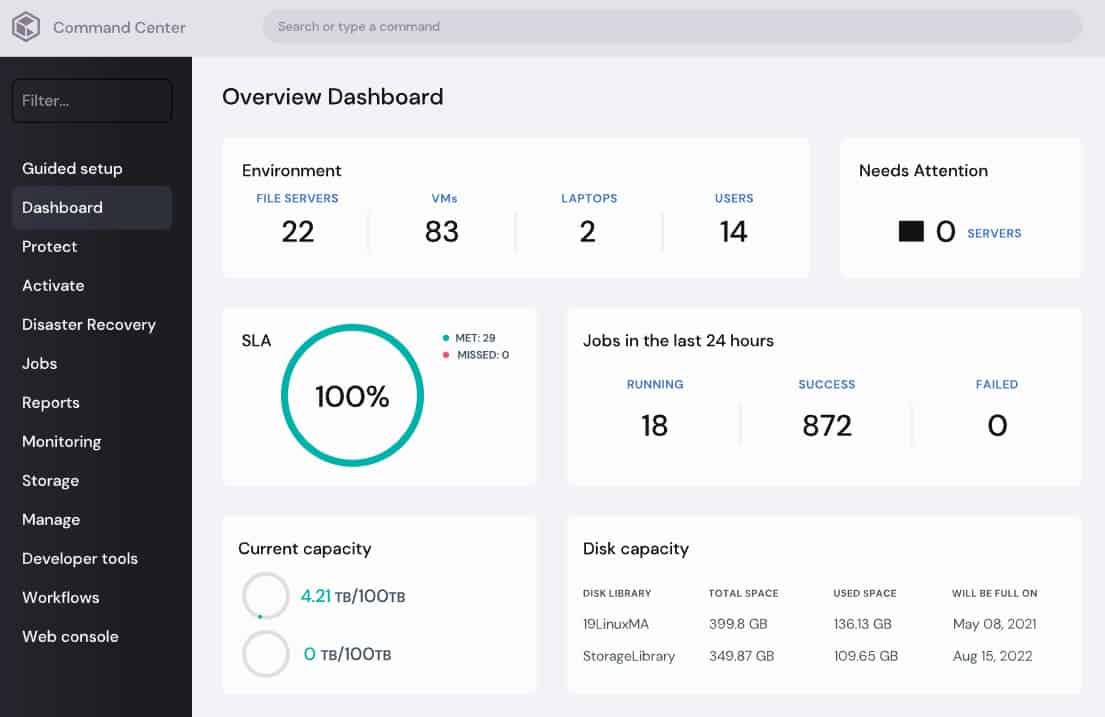
The Commvault Backup and Recovery solution acts as a single backup point for various data sources that may be combined into a single solution. Furthermore, the solution simplifies both cloud and on-premises backup settings by utilizing the command center, a unified dashboard suite for management and monitoring.
Key Features
- Comprehensive data backups
- Granular data recovery
- High-performance integrations
- Ransomware protection
- Central dashboard
Why do we recommend it?
Commvault Backup and Recovery is recommended for its ability to provide a centralized backup solution across multiple data sources. Its granular data recovery, high-performance integrations, and built-in ransomware protection make it a comprehensive choice for complex backup requirements.
The device provides high-speed granular recovery and high-performance backups. A high level of data security is also provided by the combination of built-in ransomware protection and encryption levels. It also interacts with various other Commvault products as part of the Intelligent Data Services bundle.
Who is it recommended for?
This solution is ideal for larger environments, such as companies with multiple sites or managed service providers (MSPs). Its capability to support multiple data sources and backup to and from cloud services makes it a versatile choice for diverse IT infrastructures.
Pros:
- Provides a streamlined and centralized backup solution
- Ideal for companies with multiple sites, or MSPs
- Supports multiple data sources
- Can backup to and from cloud services
Cons:
- Better suited for larger environments
Free Trial: The Commvault website offers a free trial of the company's entire data security suite, including Backup & Recovery.
Price: For a customized quote on pricing for the complete subscription, you'll need to contact Commvault directly.
7. Comet Backup
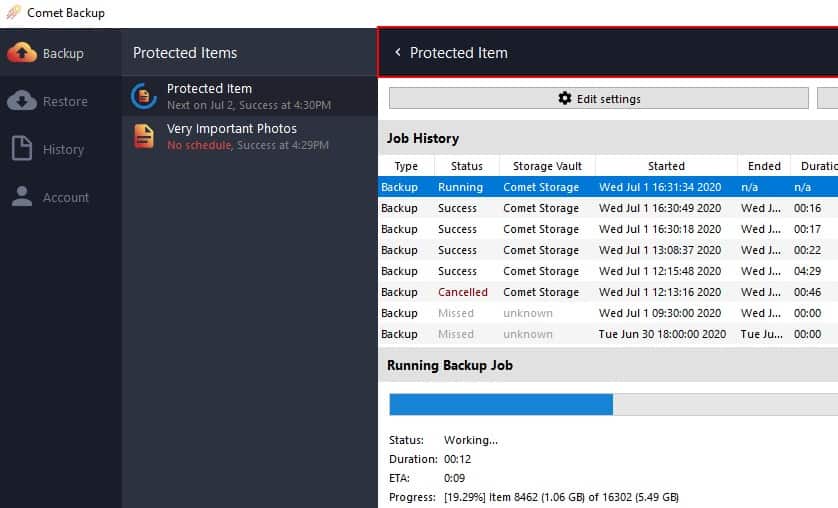
Comet Backup is a multi-functional all-in-one backup solution. It comes with AWS ec2 cloud integration for disk and partition backup, Office 365, and MongoDB services hosted in the cloud. Thanks to filing encryption and client-side deduplication technologies, backups are also speedy and safe.
Key Features
- Incremental forever backup model
- Integration API
- Secure encryption
- Client-side deduplication
- Data compression technology
Why do we recommend it?
Comet Backup is recommended for its innovative approach to backups, using client-side deduplication and data compression technologies. Its incremental forever backup model and secure encryption ensure efficient and safe data storage and transmission.
Comet also provides incremental backups, which use ‘chunking' to divide data into compressed and encrypted chunks for more accessible storage and transmission. Comet Backup also offers an API that may increase its data sources integration.
Who is it recommended for?
This tool is best suited for environments with bandwidth constraints or those requiring fast backup and recovery solutions. Its ease of use and efficiency make it a solid choice for smaller database environments.
Pros:
- Chunks data to compress it faster during replication/backup
- Ideal for networks with bandwidth constraints
- Is easy to use
- A solid option for fast recovery
Cons:
- Best suited for smaller database environments
Free Trial: A 30-day free trial is available to evaluate the product's functionality in your company environment. The Amazon AWS ec2 integration is provided as Disk Image Backup, MongoDB for databases, or Office365.
Price: The service's total cost is broken down according to individual data set requirements.
8. Quest Rapid Recovery
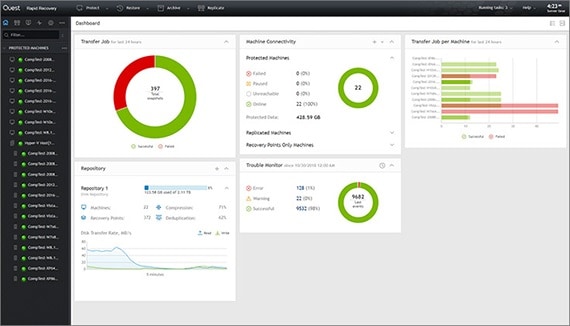
Quest Rapid Recovery is a backup and recovery solution with a fast recovery focus and includes Amazon AWS ec2 archival recovery integration. In addition, the solution provides database snapshots with built-in compression and deduplication methods to reduce capacity demands.
Key Features
- Amazon AWS archival support
- Block-level snapshots
- Fast restore technologies
- Integrity checks
- File prioritization systems
Why do we recommend it?
Quest Rapid Recovery is recommended for its focus on fast recovery, offering Amazon AWS archival recovery integration and efficient block-level snapshots. Its integrity checks and file prioritization systems ensure reliable and speedy data restoration.
Backup protection systems with verified recovery check that backups are functional and recoverable in the current environment, basically performing recovery testing through verification. The solution extends to Amazon-hosted archived content, even when held through a virtual platform, and delivers quick recovery times with no impact on your users.
Who is it recommended for?
This solution is ideal for those requiring sleek and easy-to-navigate dashboards for replication and recovery of virtual environments. It is well-suited for environments that replicate or mirror data for major cloud providers and support most local storage solutions.
Pros:
- Sleek and easy to navigate dashboard
- Can replicate and recover virtual environments
- Can replicate or mirror data for major cloud providers
- Supports most local storage solutions
Cons:
- The Linux version isn’t as easy to configure as Windows
Free Trial: Quest Rapid Recovery offers a free trial on its website to examine the solution's full capabilities and ensure it meets your backup requirements.
Price: For a complete quote on pricing based on your personalized requirements, you'll need to contact Quest directly; consider that Amazon AWS ec2 integration requires at least the Rapid Recovery Core package.
9. Iperius Backup
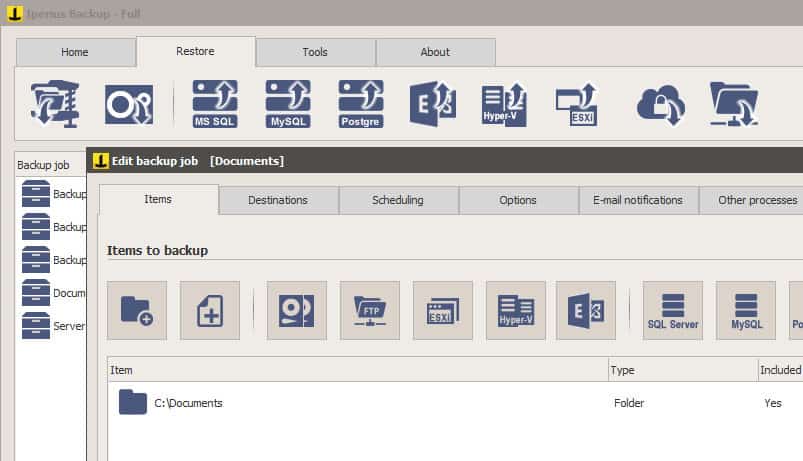
Iperious Backup is a powerful backup solution that offers both a free and a premium edition with Amazon AWS ec2 backup compatibility. The AWS integration setup is easy to perform and handled directly through the UI. In addition, the solution offers a central management suite that allows you to define precise backup parameters and monitor your backup activity.
Key Features
- Simple AWS integration
- Incremental backups
- AES 256 encryption
- Backup scheduling
- Iperius Console integration
Why do we recommend it?
Iperius Backup is recommended for its straightforward AWS integration and comprehensive backup options. Its incremental backups and AES 256 encryption provide secure and efficient data management.
Complete database backups and restores and full AES 256 encryption, scheduling options, and other helpful management features are all accessible. Iperious also has several different products that can be used with the Backup service.
Who is it recommended for?
This tool is ideal for those needing support for cloud services like Google Drive and OneDrive, and database formats like MySQL and PostgreSQL. It's a solid choice among database administrators (DBAs) and those requiring a mix of simplicity and advanced backup capabilities.
Pros:
- Supports integrations into cloud services like Google Drive, OneDrive, and Amazon S3
- Automatically encrypts backups using AES-256 bit encryption
- Supports database formats like MySQL and PostgreSQL, making it a solid choice among DBAs
Cons:
- Could use an updated interface
Free Trial: A free trial is offered for the Advanced version, which is required for database backups and Amazon integration.
Price: The Advanced version's permanent license costs around $230. The Full edition, which enables various more data sources to be singularly combined into a central solution, costs around $350.
10. MSP360 Managed Backup
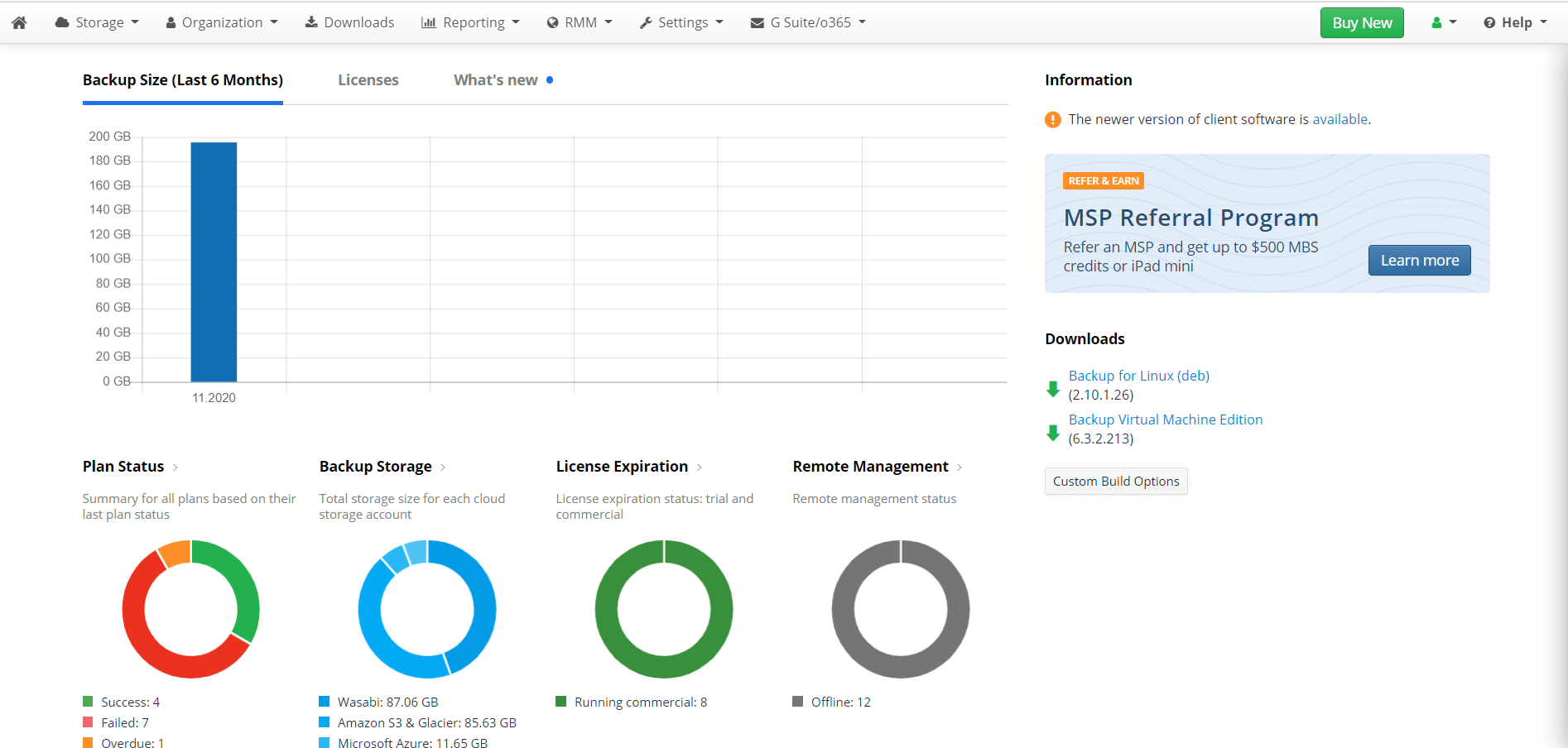
MSP360 Managed Backup is a multi-platform, scalable backup and disaster recovery system designed to handle large-scale cloud backups. Snapshot backups, item-level restore, and recovery testing are just a few of the features that improve your security and recovery.
Key Features
- Cloud-focused backup
- Flexible licensing
- Central management portal
- Snapshot backups
- Recovery testing
Why do we recommend it?
MSP360 Managed Backup is recommended for its scalability and multi-platform support. Its cloud-focused approach, flexible licensing, and comprehensive recovery testing features make it an effective solution for large-scale cloud backups.
A central management site gives you complete control over your backup services. Additionally, because of the SaaS business model, even financing is incredibly flexible, as expenses increase according to your demands, and pricing is acceptable regardless of the complexity of your business backup requirements.
Who is it recommended for?
This solution is particularly well-suited for fast-growing MSPs and enterprise companies. Its multi-tenant options and integration with various cloud providers like Azure make it a robust choice for complex backup and disaster recovery needs.
Pros:
- Highly scalable – great for fast-growing MSP and enterprise companies
- Features various multi-tenant options
- Integrates well with Azure and other cloud providers
- Can combine with other offsite backups for full BDR coverage
Cons:
- Better suited for MSPs
Free Trial: A free trial of the product is provided on the company's website.
Price: From cloud solutions to desktop and server imaging, various configurable licensing options are available based on your specific needs and data source support. You can also get a personalized quote from the company's website based on your unique business specifications.