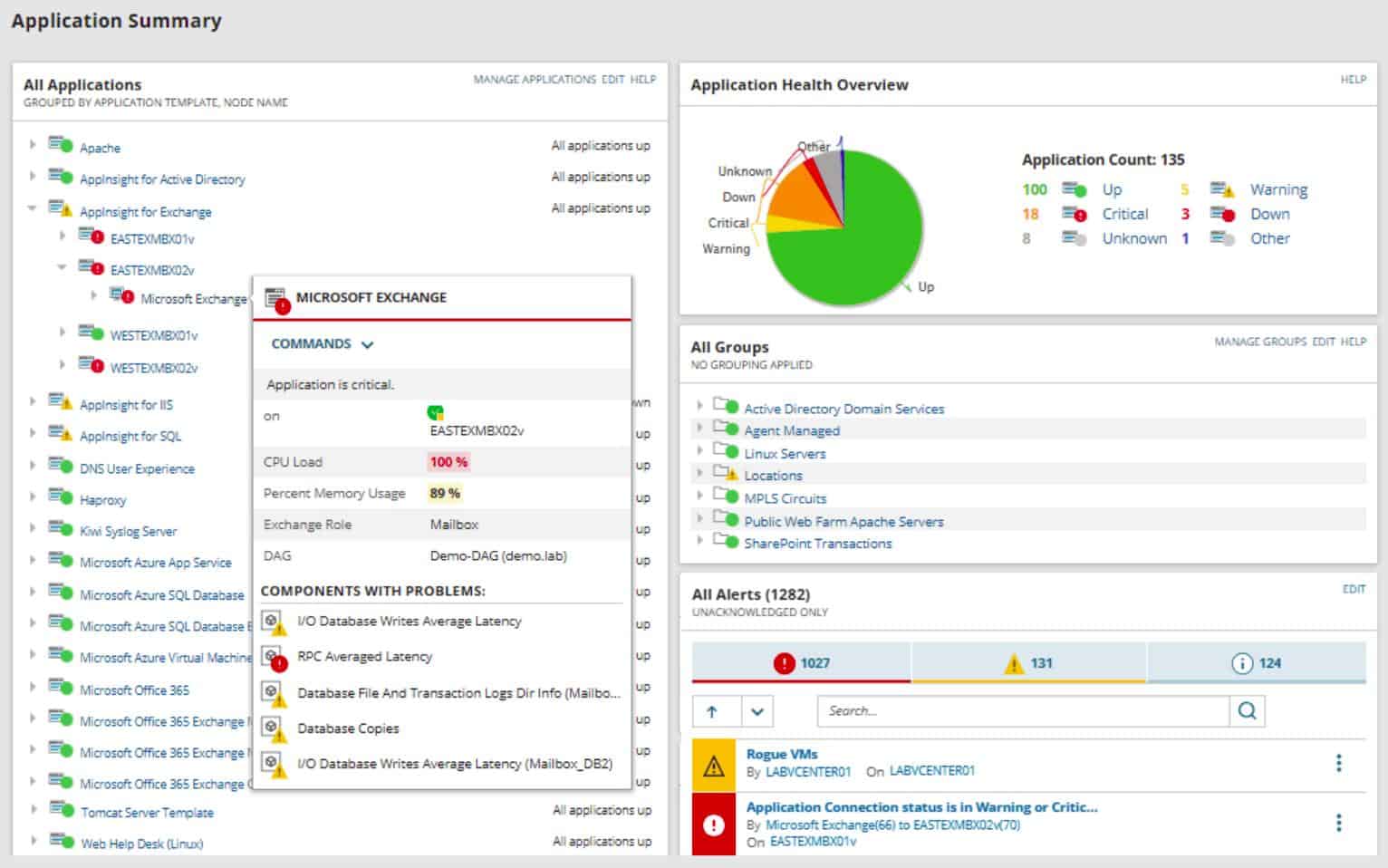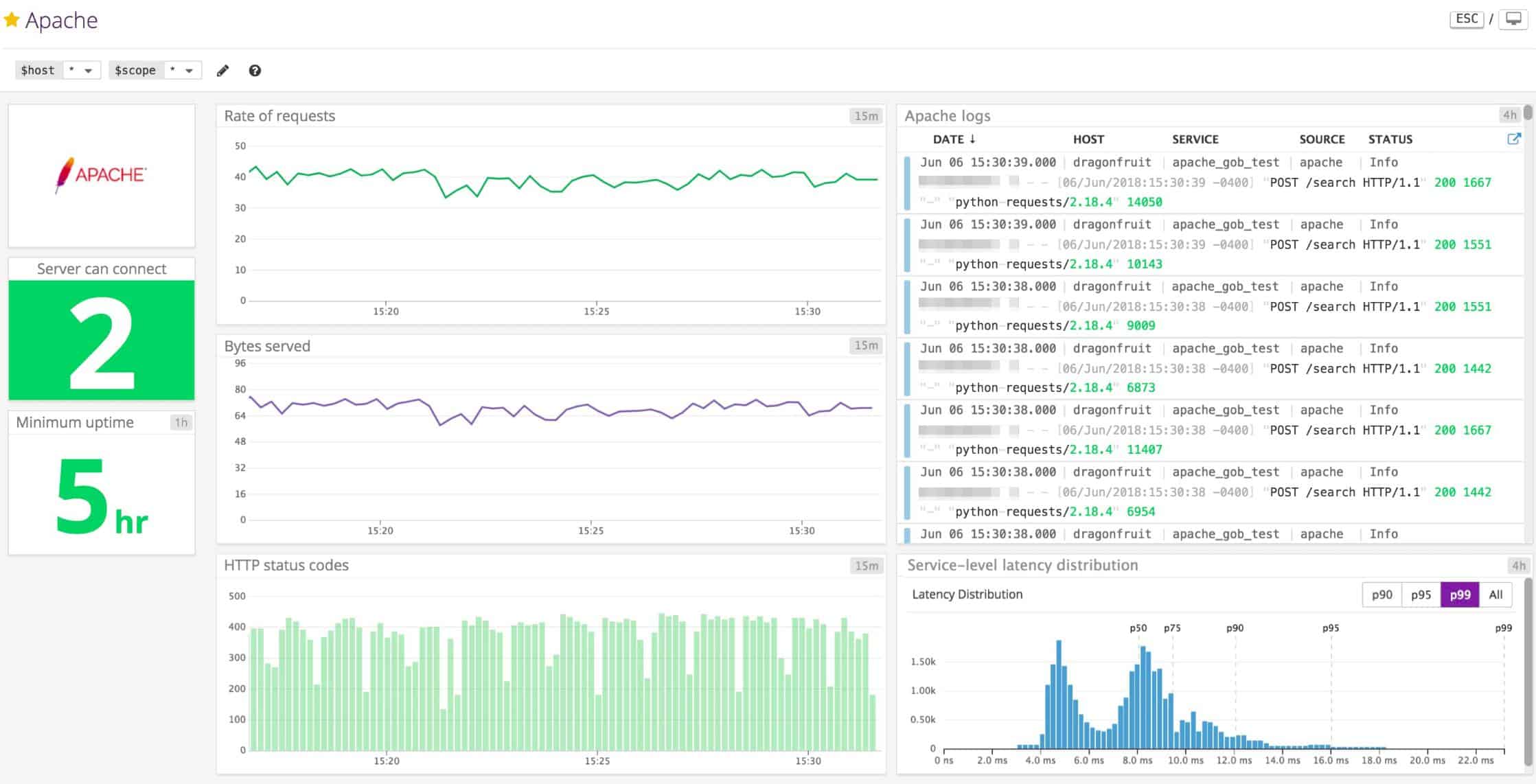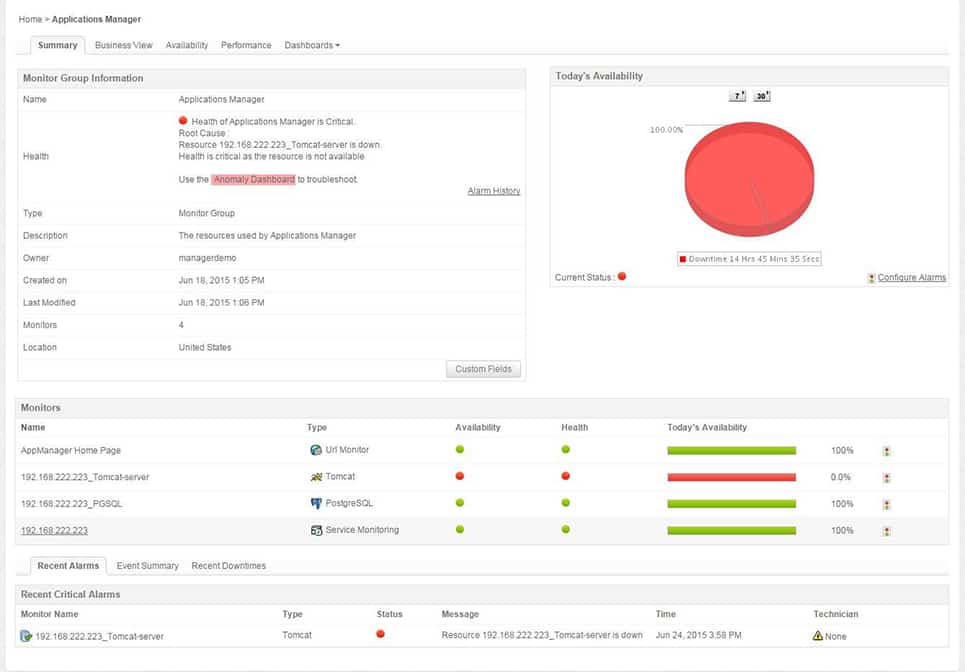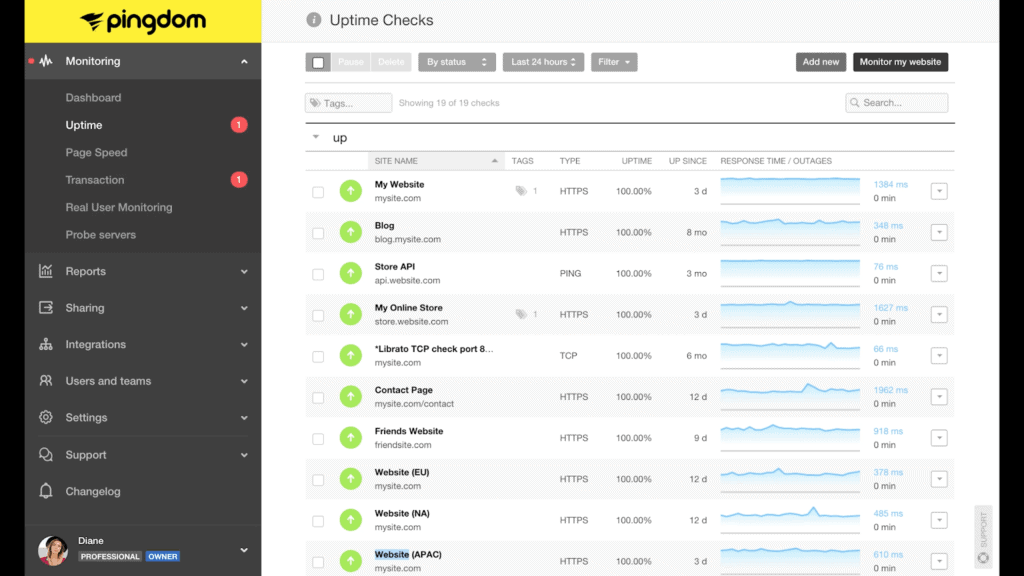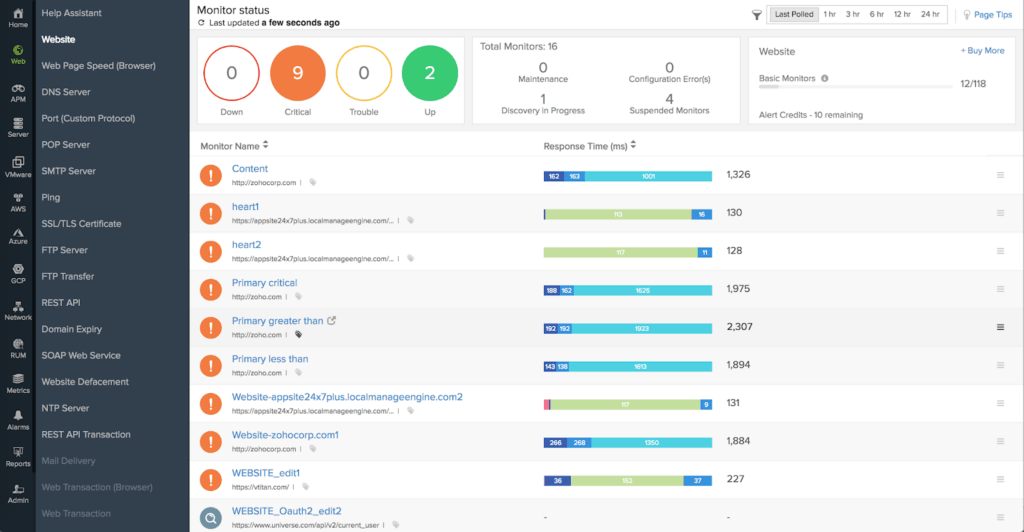Our funding comes from our readers, and we may earn a commission if you make a purchase through the links on our website.
Apache Monitor Tools & Software for Monitoring all Aspects of this Web Server!
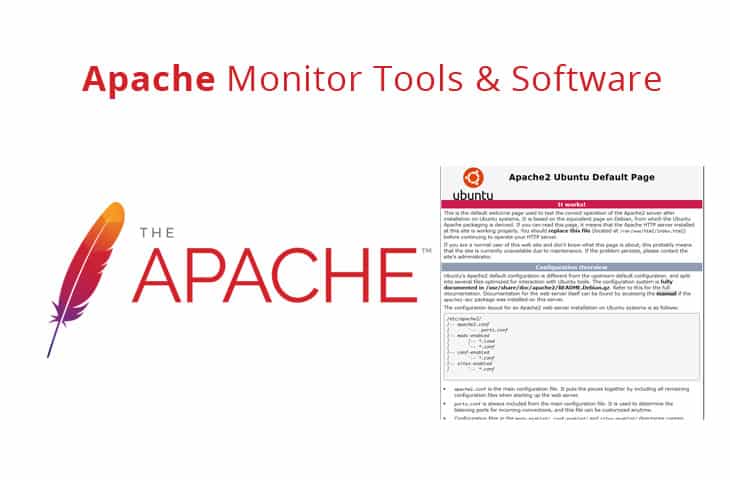
UPDATED: October 23, 2023
According to research from Netcraft, Apache has been the leader in the web servers market space, since 1996, one year after its initial release in 1995.
As of 2022, Apache is it still in the top two most used web servers, only after Nginx.
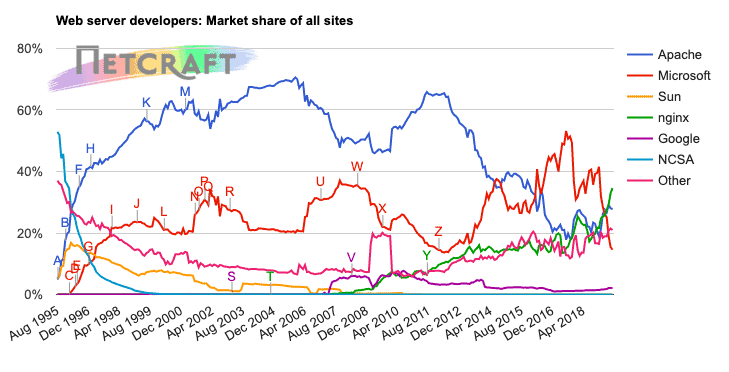
Although there has been a decline in its use, Apache still holds more than half of the active sites on the Internet.
The web server is still loved because it is open-source with a great community, easy to install, and secured.
But monitoring it can be challenging when there are tons of metrics to check, infrastructure, and app dependencies.
Here is our list of the six best Apache Monitoring tools:
- SolarWinds Server & Application Monitor – FREE TRIAL A monitoring system that includes the tracing of application interdependencies and can watch Apache Web Server performance. Runs on Windows Server.
- Datadog Infrastructure with Apache Integration – FREE TRIAL A monitoring service for all of the applications that lie behind a Web page right back through to the server resources that support them. This is a cloud-based system.
- ManageEngine Applications Manager – FREE TRIAL A great onsite monitoring service that includes application dependency mapping and will assess the performance of Apache. Available for Windows Server and Linux.
- Pingdom Infrastructure & Application Monitoring – FREE TRIAL A Web application monitor that excels at website and web service availability and response times. This is a SaaS platform.
- Site24x7 Infrastructure – FREE TRIAL with Apache integration A cloud-0based service that tracks Apache web Server performance along with all dependent applications and resources.
- Dynatrace APM An AI-driven applications performance monitor that uses machine learning to constantly adjust performance expectations and predict resource requirements. This is a cloud-based service.
The five Apache Monitoring tools and software showed here can help you keep track of critical metrics such as server uptime, total traffic, busy/idle workers, user requests, CPU, memory, of your on-premises server (or cloud server).
Some tools can even help you keep up with the end-user experience.
They can help you troubleshoot and make sure that your Apache remains healthy.
Why is it Important to Monitor Apache Web servers
Keeping an Apache web server healthy is not only a matter of checking services and processes.
It is more complicated than that.
The Apache is a software package that delivers countless features, such as SSL, FTP, XML, HTTP/2, IPv6, and a lot more.
And most Apache installations run though characteristic models of web service stacks that depend on each other, like LAMP (Linux, Apache, MySQL, PHP), or XAMPP (Cross-Platform, Apache, MariaDB, PHP, and Perl).
Although Apache has always relied on on-premises infrastructure, from servers, networks, and storage, today, people also run it through the cloud.
The instances running the web server should also be monitored.
Running web server infrastructure on-premises brings another challenge to the table.
The server must be up and running, checking the CPU, memory, and other network metrics such as traffic become another daily monitoring task.
Even though Apache is highly reliable and secure, users are sometimes faced with common SSL problems, compilation, conflicted software or blocked ports, etc.
The Best Apache Monitor Tools
Our methodology for selecting Apache monitoring tools and software
We reviewed the Apache monitoring market and analyzed the options based on the following criteria:
- Ability to schedule and automate scans and audits
- A facility to analyze Apache server performance over time
- Graphical interpretation of data, such as charts and graphs
- A free trial period, a demo, or a money-back guarantee for no-risk assessment
- A good price that reflects value for money when compared to the functions offered
1. SolarWinds Server & Application Monitor – FREE TRIAL
Server & Application Monitor (SAM) from SolarWinds is one of the most comprehensive Server and Application Monitoring software in the market.
Key Features:
- Keep track of the entire LAMP
- Monitor the processes of the Tomcat web server
- Automatic app discovery
- Built-in reporting templates
With it, you can keep track of the performance of servers and applications from more than 1200 different vendors. With SAM, you can monitor the uptime and performance of your Apache webserver. It allows you to keep track of important metrics like server uptime, total traffic, busy/idle workers, server user requests, KB per second, KB per request, and more.
SAM will not only monitor Apache but the entire server environment, through the software bundle LAMP (Linux, Apache, MySQL, and PHP), which is directly related to Apache. For example, you can keep track of your Linux OS, and get alerts when the CPU is high or when there is a faulty process. You can also monitor other Apache-related products, such as Apache-Tomcat.
Pros:
- Designed with large and enterprise networks in mind
- Supports auto-discovery that builds network topology maps and inventory lists in real-time based on devices that enter the network
- Can map applications, networks, and infrastructure as well as highlight bottlenecks and dependencies
- Supports geographic location data to map and monitor global assets
- Uses drag and drop widgets to customize the look and feel of the dashboard
- Robust reporting system with pre-configured compliance templates
Cons:
- This is a feature-rich enterprise tool that can take time to fully explore
Price: 30 Day Free Trial Download below!
Download: Get a 30-day free trial of SolarWinds Server & Application Monitor and start monitoring your Apache web server.
2. Datadog Infrastructure with Apache Integration – FREE TRIAL
Datadog is a cloud platform with a range of monitoring modules. Datadog Infrastructure is an extensible monitoring system for applications and services that support front-end software and interfaces, such as websites. The Datadog system can be expanded by integrations that add on specialist monitoring capabilities and there is an integration for Apache Web Server.
The Apache monitoring system collects more than 180 different metrics in real time, including HTTP status codes, connection counts, rejected connections, response times, and latency. The service can also monitor load balancing services and service resource availability.
Key Features:
- Watches the statuses of Apache Web Server
- Monitors the server resource usage by Apache and the availability of those resources
- Tracks response times, service availability, and connection statuses
- Retains metrics on the Datadog cloud server for 15 months to support performance analysis
- Generates service maps that show application dependencies to speed root cause analysis
- Issues alerts when performance problems are identified
License and Price: There are three editions of Datadog Infrastructure. All of them are charged for by subscription. The Apache Web Service is free to add on to the package. These plans are:
- Free – $0/month for up to five hosts
- Pro – $15/month per host
- Enterprise – $23.month per host
The Apache integration is not available with the Free option.
Pros:
- Great interface, easy to use, and highly customizable
- Cloud-based SaaS product allows monitoring with no server deployments or onboarding costs
- Can monitor both internally and externally giving network admins a holistic view of network performance and accessibility
- Supports auto-discovery that builds network topology maps on the fly
- Prebuilt widgets allows users to create detailed dataflows in just a few clicks
- Allows businesses to scale their monitoring efforts reliably through flexible pricing options
Cons:
- Would like to see a longer trial period for testing
Download: Datadog Infrastructure is a cloud-based service so you don’t need to download software to access the console. The account setup wizard will download an agent onto your server. You can access a 14-day free trial of either of the paid plans.
3. ManageEngine Applications Manager – FREE TRIAL
ManageEngine Applications Manager is an APM (Application Performance Monitoring) software. It is capable of keeping track of servers, databases, VMs, cloud, end-user experience, and SLAs.
Pros:
- Offers on-premise and cloud deployment options, giving companies more choices for install
- Can highlight interdependencies between applications to map out how performance issues can impact businesses operations
- Offers log monitoring to track metrics like memory usage, disk IO, and cache status, providing a holistic view into your database health
- Can automatically detect databases, server hardware, and devices for real-time asset management
Cons:
- Can take time to fully explore all features and options available
Among its many capabilities, the Application Manager offers the Apache Monitor, which can help you identify and fix performance issues in your Apache web server and its vital web services. Applications Manager does not rely on agents to monitor the Apache server. It collects important metrics from the webserver using data collection protocols such as SSH, SNMP, Windows Management Instrumentation, and more.
The software aggregates all the data so that you can easily troubleshoot performance issues. The dashboard will display vital monitoring metrics such as:
- Requests/minute
- Request response
- Apache workers
- Busy servers
- Uptime
- CPU utilization
When there is an issue with your Apache web server, the Applications Manager software will send you instant notifications to your email or phone.
Price: Applications Manager comes in two different packages:
- Free – Monitor up to 5 apps or servers
- Professional – $945 for 25 monitors
- Enterprise – $9,595 for 250
Download: Get the free edition of Applications Manager and start monitoring your Apache for up to five apps or servers.
You can also download a fully-featured Professional/Enterprise free trial for 30 days.
4. Pingdom Infrastructure & Application Monitoring – FREE TRIAL
Pingdom by SolarWinds is a website performance and availability monitoring software. It helps you ensure that your website is up and running, and shows you key performance insights. Pingdom can keep track of page speed, transactions, real-users, uptime, etc.
Pingdom can find the root cause of any issue on your website, server, or application. It uses a plugin to analyze the output of the Apache Server Status Page and reports the following vital metrics, Busy/idle workers, and throughput in requests/seconds. Pingdom uses more than 100 geographically distributed network servers to keep an eye on your website’s uptime. And if your site goes down, the software will immediately send you an alert via email or SMS.
Pros:
- Can monitor externally from over 70 locations, making it a great option for monitoring applications and services that serve a global audience
- Lives in the cloud, meaning no onboarding or complicated setup
- Alerts can be sent to email, SMS, and even integrate into custom solutions via API
- Uses root cause analysis to assist admins in fixing issues quickly
Cons:
- Could benefit from a longer trial time
License and Price: Pingdom comes in five different editions:
- Starter – $11.00/mo
- Standard – $35.00/mo
- Advanced – $67.00/mo
- Professional – $183./mo
- Enterprise (Contact Sales)
Download: Try the fully-featured Pingdom for free for 14 days.
5. Site24x7 Infrastructure – FREE TRIAL
Site24x7 Infrastructure is an extensive performance monitoring software for DevOps and IT Operations. It can help you keep track of servers, networks, websites, and applications deployed on the cloud or on-premises.
Key Features:
- Keep track of services like HTTPS, DNS Server, FTP Server, SSL/TLS Certificate, and more
- Monitor server outages and uncover issues
- Test and record web browser user interactions and improve applications
- Monitor your cloud resources and VMs
When you install the Apache plugin into the Site24X7, you can obtain real-time performance data and historical metrics on a single dashboard. Some of the metrics that the software can collect from your webserver are, uptime, requests per second, busy workers, idle workers, CPU load, total traffic, and more.
Pros:
- One of the most holistic monitoring tools available, supporting networks, infrastructure, and real user monitoring in a single platform
- Uses real-time data to discover devices and build charts, network maps, and inventory reports
- The platform is intuitive, little training is needed to get it fully functional
- User monitoring can help bridge the gap between technical issues, user behavior, and business metrics
- Supports a freeware version
Cons:
- Is a very detailed platform that will require time to fully learn all of its features and options
License and Price: There are four 24×7 editions:
- Starter – $9.00/month
- Pro – $35.00/month
- Classic – $89.00/month
- Enterprise – $449.00/month
Download: Get a 30-day free trial of the Site24x7 Pro Edition and start monitoring Apache.
6. Dynatrace APM
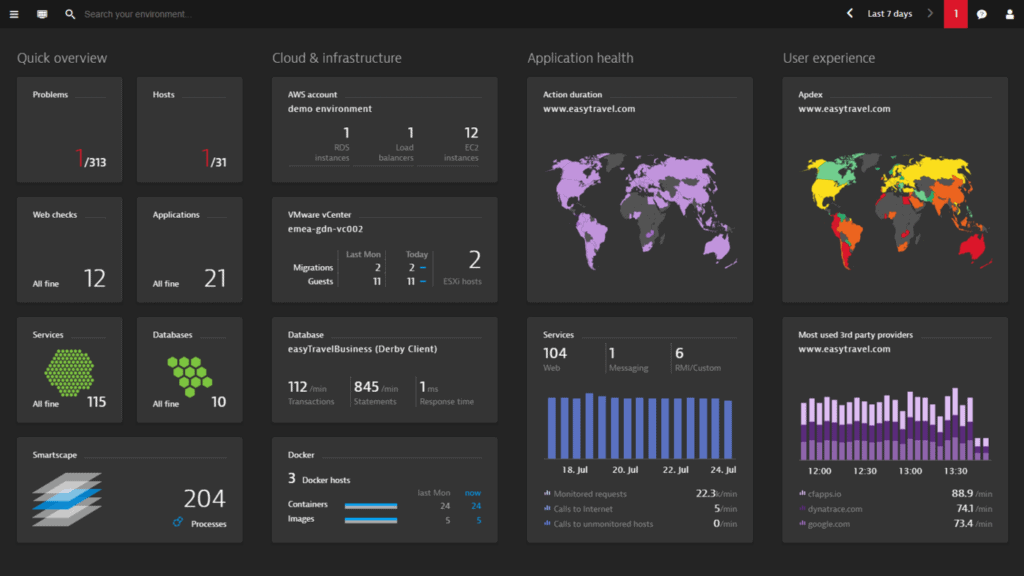
Dynatrace is a cloud infrastructure monitoring and APM software. It provides automated visibility for infrastructure, services, applications, cloud, and user experience. Among its many supporting monitoring services (over 129), Dynatrace can provide comprehensive Apache web server performance monitoring.
Key Features:
- Keep track of network traffic and connectivity metrics
- Analyze the response time of Apache services
- End-to-end service request flow visualization
- Real user experience monitoring
You can get full visibility into your Apache server processes, running services, and all its dependent applications. Dynatrace can collect critical metrics from the Apache server or the network, such as busy workers, response size, No. of requests, CPU, traffic, and find problems with the help of the Dynatrace anomaly-detection engine.
To start with Dynatrace, install a single agent on a Dynatrace server, and the software will auto-discover all Apache servers in your environment. The software will show you the app topology and their dependencies.
Pros:
- Sleek, customizable interface
- Real-time LAN and WAN monitoring that supports virtual environments, great for MSPs and large enterprise networks
- Can visualize complicated physical connections with ease
- Offers application performance tracking as well as resource monitoring on the process level for in-depth LAN management
Cons:
- Is more geared toward larger networks and enterprise organizations
Price: Get a quote.
Download: Get a free trial of Dynatrace APM for 15 days.
Conclusion
Apache has been around for a while. And it is still serving close to half of all websites on all the Internet. Today, Apache is a vital component of any web architecture and is the core element of the popular LAMP and XAMPP stacks.
Although it is highly reliable and secured by itself, it is always a good idea to keep end-to-end monitoring on your Apache web-server. CPUs get overloaded, security gets hacked, or traffic gets bottle necked.
A website can go down for 1001 reasons, and it can be difficult to troubleshoot without any proper metrics analysis. The five tools shown here can keep track of the major processes and services of the Apache server. They can help you maintain a guaranteed uptime, improve performance, and even help you find root causes of problems.
Some of these tools can also monitor critical and often overlooked elements such as end-user experience, cloud resources, VMs, hardware and database, and more. Fortunately, all of these powerful tools have free trials, and some of them have unlimited-time free with limited capabilities. So there is no reason not to start monitoring your Apache web server today.
Apache Monitor Tools & Software FAQs
How does Apache monitoring integrate with other IT monitoring tools?
Apache monitoring can integrate with other IT monitoring tools, such as network monitoring software and application performance monitoring software, to provide a comprehensive view of the IT environment.
Can Apache monitoring be performed in real-time?
Yes, Apache monitoring can be performed in real-time, providing up-to-date information about the performance and health of Apache web servers.
What is the difference between Apache monitoring and web server monitoring?
Apache monitoring focuses specifically on the performance and health of Apache web servers, while web server monitoring may encompass a broader range of web server technologies.
Can Apache monitoring be performed remotely?
Yes, Apache monitoring can be performed remotely, allowing administrators to monitor Apache web servers from a central location.
What are the system requirements for Apache monitoring?
The system requirements for Apache monitoring will vary depending on the specific monitoring tool and the amount of data being monitored.
How does Apache monitoring affect website and web application users?
Apache monitoring helps ensure the reliability and availability of Apache web servers, which in turn can improve the user experience for website and web application users.