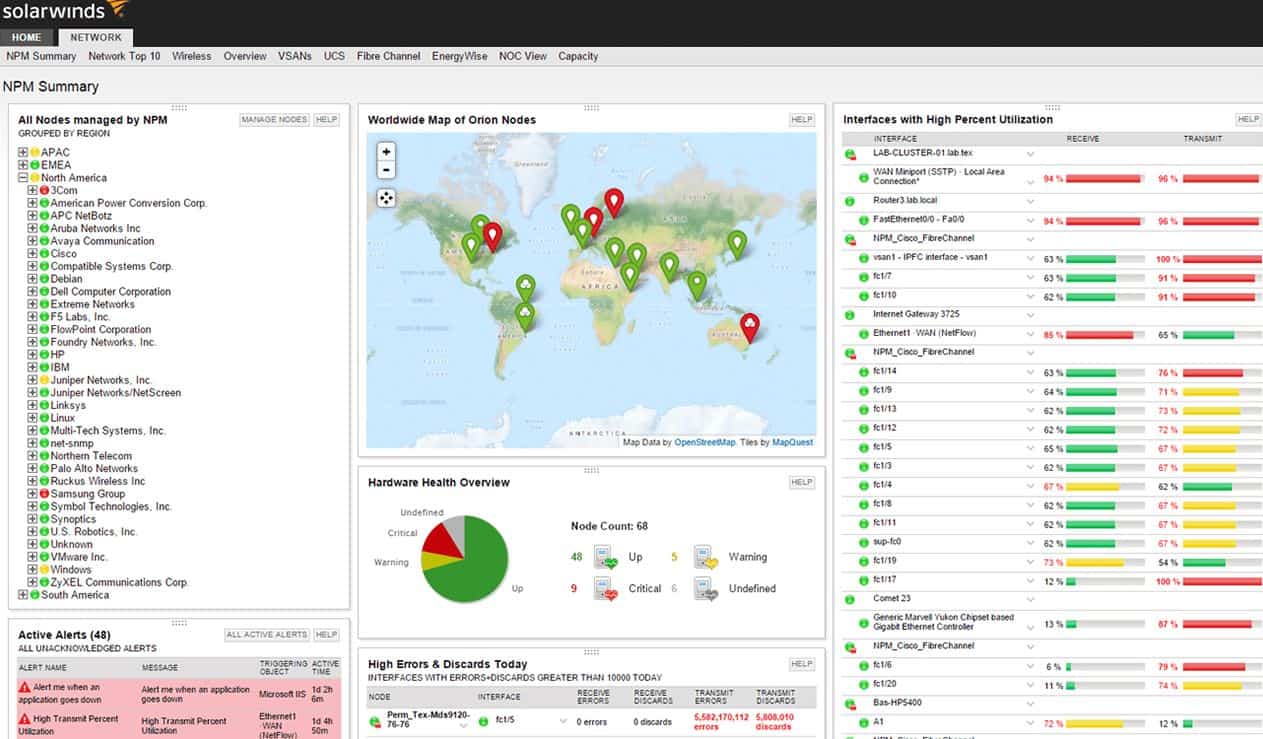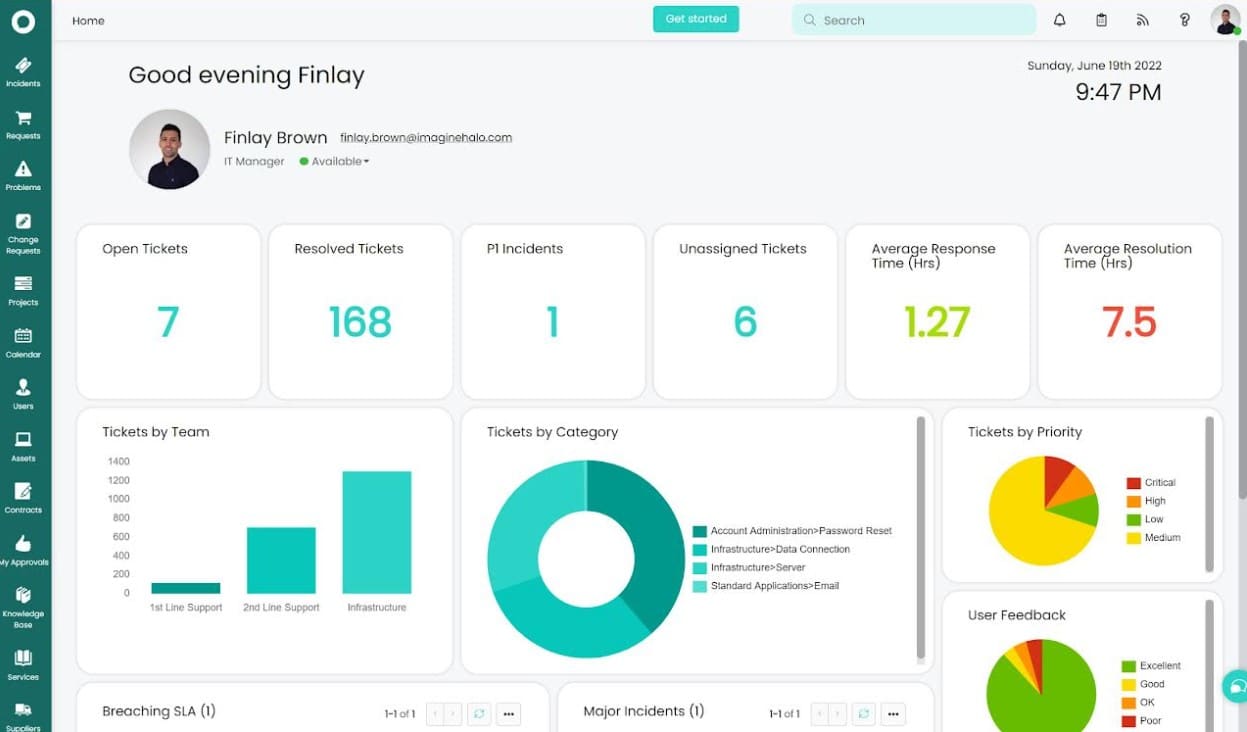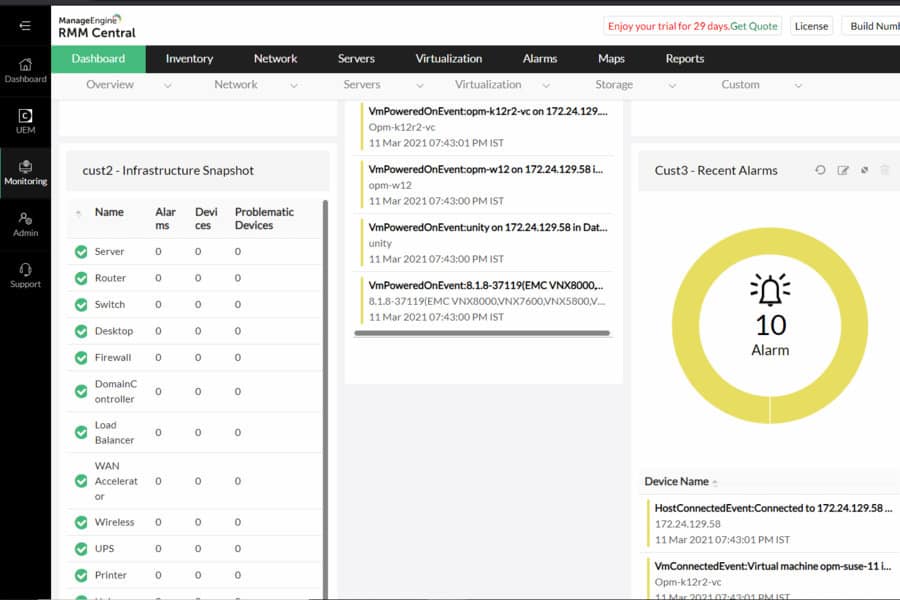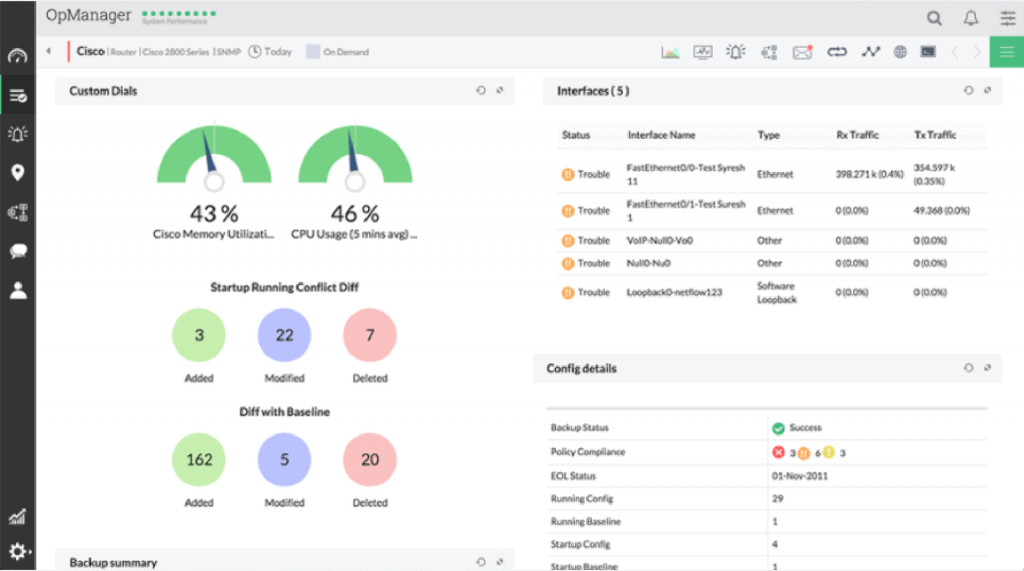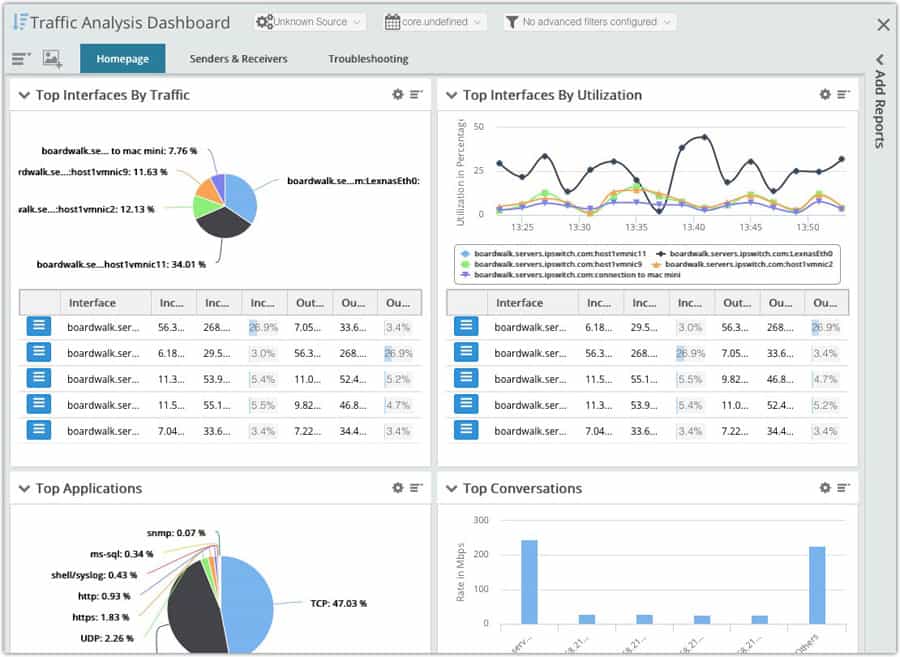Our funding comes from our readers, and we may earn a commission if you make a purchase through the links on our website.
Spiceworks Alternatives for Network Monitoring, Inventory & Management

UPDATED: October 31, 2023
Spiceworks provided a nice free network monitoring tool that had many of the important features of the major providers in the field and it was free to use thanks to its funding through adverts. As with anything that seems too good to be true, it was and Spiceworks Network Monitor has been discontinued. The replacement for the monitor is the Connectivity Dashboard, which doesn’t provide anywhere near as much functionality as the dearly departed monitor.
So, you are probably in the market for a replacement for the Spiceworks Network Monitor. If you currently enjoy using Spiceworks Inventory or Spiceworks Help Desk, don’t panic because they are still available for free. However, we have scoured the landscape for replacements for the network monitoring tool, and just in case you’re interested, we have found a good alternative for the Inventory and Help Desk systems as well.
Here is our list of the best Spiceworks alternatives for network monitoring, inventory, and management:
- SolarWinds Network Performance Monitor – FREE TRIAL This on-premises package has all the features of a network device tracker, including discovery, mapping, inventory, and constant health checks. Runs on Windows Server. Get it on a 30-day free trial.
- Paessler PRTG – FREE TRIAL This package of tools lets you assemble your own combination of network, server, and application monitors and it is free to use if you only active 100 sensors. Runs on Windows Server. Download a 30-day free trial.
- HaloITSM – FREE TRIAL This Service Desk system provides a full IT asset management package plus a Help Desk service. Available as a SaaS platform or for installation on Windows Server. Access a 30-day free trial.
- ManageEngine RMM Central – FREE TRIAL A feature-rich alternative to Spiceworks that offers scalable management, automated remediation, and patch supports for over 1000+ applications. Get it on a 30-day free trial.
- Site24x7 Network Monitoring – FREE TRIAL This package is delivered from the cloud and it beats the functionality of the Spiceworks network monitor by offering traffic analysis as well as device monitoring. Start a 30-day free trial.
- ManageEngine OpManager – FREE TRIAL Monitor networks, VMs, and servers with this system and get your entire network tracked and mapped. Free to monitor three devices and available for Windows Server, Linux, and AWS. Download a 30-day free trial.
- Progress WhatsUp Gold Discover network devices, map your network and track the statuses of all switches, routers, firewalls, and appliances. Runs on Windows Server.
Here's the Top Spiceworks Alternatives
What should you look for in security analytics software?
We reviewed the market for network monitoring tools that replace Spiceworks and analyzed the options based on the following criteria:
- Automatic device discovery and inventory creation
- A topology map of the network
- Network traffic analysis
- IT asset management
- Alerts for evolving problems in network devices
- A free trial or a free version that enables you to try the system before committing money
- Value for money from an alternative to Spiceworks that is worth paying for
With these selection criteria in mind, we looked for network monitors that will make you forget how much you loved Spiceworks Network Monitor.
1. SolarWinds Network Performance Monitor – FREE TRIAL
SolarWinds Network Performance Monitor is a Fully featured Infrastructure Monitoring and management solution that has many of the features Spiceworks has plus many more. As of recently, NPM has come out with a Network Insights for Cisco ASA to further expand their capabilities and monitor, analyze and map information from Cisco ASA devices.
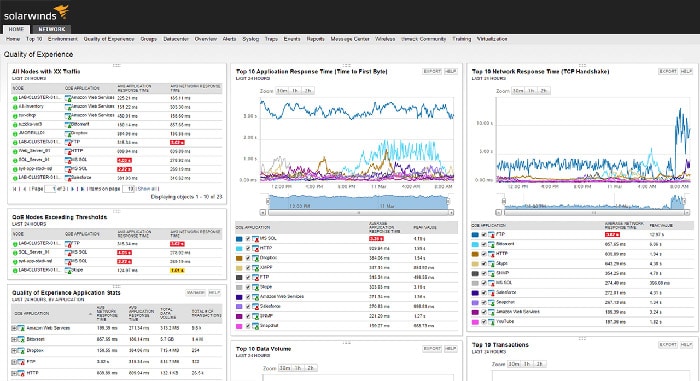
Some of the top features of NPM include:
- Automatic Network Topology Scanning and Mapping
- Inventory management (Servers, Network Devices, Desktops and more)
- Netflow, jFlow, sFlow, IPFIX support
- Integrate easily into their Help Desk Management Software
- Pre-Built Alerts and Notifications
- Hardware Health Monitoring and Notifications
- VMWare & Hyper-V monitoring capabilities
- and Much more..!
Pros:
- Supports multiple protocols like NetFlow, great for monitoring Cisco equipment
- Both tools work well alongside each other to help view traffic patterns and bandwidth usage
- Easy-to-use interface automatically highlights bandwidth hogs and other network traffic outliers
- Scales well, designed for large enterprise networks
- Can view traffic on a per-hop basis, allowing for granular traffic analysis
Cons:
- Built for enterprise use, not designed for small home networks
As you can see, the list goes on and on about the features and capabilities of SolarWinds NPM. They are continually evolving their offering for Network Management and monitoring as well as their help desk features. You can get a 30-day free trial.
2. Paessler PRTG – FREE TRIAL
Paessler PRTG offers many of the same options as SolarWinds NPM does in terms of options and availability. If your looking for software that is flexible and has a ton of features, than PRTG is one you should consider. The flagship product, “Network Network” has features such as Network Maps that you can customize on your own, detailed Reporting and alerting features with 10 built-in types of technologies to alert you including SMS, Triggering EXE files and push notifications to your phone to name a few.
The User interface is very interactive and easy to use, very much like Spiceworks is, as well as extensive support for multiple languages including English, German, Spanish, French, Portuguese, Dutch, Russian, Japanese, and Simplified Chinese.
Pros:
- Leverages customized sensors to provide a detailed look into Apache server environments (including infrastructure)
- The dashboard is customizable through a series of widgets and feels intuitive out of the box
- Supports a completely free version for up to 100 sensors
- Pricing is based on sensor utilization, making this a flexible and scalable solution for larger networks as well as budget-conscious organizations
Cons:
- PRTG is a feature-rich platform that requires time to fully learn all of the features and options available
They offer 100 Free Sensors to use in your network to get you started! You can access a 30-day free trial to figure out your network requirements
3. HaloITSM – FREE TRIAL
HaloITSM is an alternative to Spiceworks Inventory and Spiceworks Help Desk. It combines all of the ITSM processes defined in the ITIL standards. You don’t get network monitoring with HaloITSM, but then, Spiceworks doesn’t offer that feature anymore.
This system can discover all of your devices automatically – that function is a paid add-on. The service creates an inventory of all devices. It also provides a list of services offered by the Service Desk department and creates an SLA compliance tracking system.
Modules in the HaloITSM package include:
- Incident Management
- Change Management
- Problem Management
- Configuration Management
- Knowledge Management
- ITIL service catalog
HaloITSM competes very well with Spiceworks Help Desk. The package includes a self-service portal, which you can set up with a knowledge base. The portal also includes a form for users to raise a support ticket. That screen also presents the user’s open tickets, showing progress.
The system provides a ticket management system that implements your routing algorithms. Tickets can be split, merged, rerouted, or canceled manually by the team manager. Deeper, systemic issues can be forwarded to the Problem Management unit for system redesign solutions.
Ticket management includes task timeline recording and an integrated SLA tracking service helps you keep your service up to scratch.
The HaloITSM package is offered as a SaaS platform or as a download for Windows Server.
Pros:
- Great admin dashboard – easy to navigate and quickly learn
- Includes a technician toolkit
- Supports workflow automation – great for reliably servicing complex clients
- Can be installed locally or be used as a SaaS
Cons:
- Must contact for pricing
Access a 30-day free trial.
4. ManageEngine RMM Central – FREE TRIAL
ManageEngine RMM Central can be described as a swiss army knife option for any sysadmin looking to replace Spiceworks. The platform enables administrators to quickly scan their network for assets and place monitors on crucial infrastructure to start gaining insights fast.
Key Features
- Native remote access to devices and network equipment
- Simple yet powerful reporting and live dashboard
- Supports both Windows and Linux operating systems
As data is collected, the platform automatically highlights areas of concern, allowing you to deploy solutions or create tickets immediately. If you have custom SLAs in place, the alerts section enables you to specify certain thresholds and remediation options.
The flexible nature of RMM Central makes it a great option for both small and large networks. Users will find the platform offers many advanced features and options that were missing in Spiceworks.
Pros:
- Automated software deployments can help streamline adding new machines to the client network
- Does a good job at monitoring overall health and resource consumption of devices
- The interface is simple and customizable
Cons:
- Would like to see a longer trial period for testing
Access a 30-day free trial.
5. Site24x7 Network Monitoring – FREE TRIAL
Site24x7 Network Monitoring offers SNMP-based device monitoring plus traffic analysis. The package includes an autodiscovery feature that compiles a network inventory and draws up a Layer 2 network topology map. The dashboard for the system is hosted in the cloud and displays live device statuses. Its traffic analysis feature extracts statistics with NetFlow, J-Flow, sFlow, CFlow, IPFIX, NetStream, and AppFlow.
The features of this system include:
- Automated monitoring with alerts
- VoIP Quality of Service
- Device CPU and memory availability tracking
- Capacity planning support
- Network configuration manager
Pros:
- Delivered from the cloud and accessible from anywhere through any Web browser
- Customizable monitoring screens
- Suitable for WANs as well as LANs
- Includes wireless network monitoring
Cons:
- No on-premises hosting option
The Network Monitoring service in Site24x7 is integrated into a plan, called Infrastructure, which also provides server and cloud platform monitoring. Other plans include an APM or Web application monitoring services. You can get any plan on a 30-day free trial.
6. ManageEngine OpManager – FREE TRIAL
ManageEngine OpManager and their ServiceDesk Plus solution is another great alternative to Spiceworks, as you not only have the flexbility of monitoring devices and computers on your network, but like SolarWinds NPM, they offer a Tech Support/Help Desk software solution as well.
OpManager is competitively priced and has quite a few bells and whistles right out of the box. Ranging from IP Address Management to Fault Management, they have a full array of options to keep your network and servers in check. On the other hand, if your looking for a IT Help Desk or Support software, than they have their ServiceDesk Plus package which can be either On-premises or hosted in their Cloud. This provides not only help desk features and tracking, but also Software assest management, Purchase/Contract management and Hardware discovery.
Pros:
- Can monitor bandwidth consumption as well as alert to configuration changes that could impact network performance
- Can monitor bandwidth and resource consumption on the application level, and even drill down to identify specific users consuming the most resources
- Supports email, SMS, and webhook for numerous alerting channels
- Integrates well in the ManageEngine ecosystem with their other products
Cons:
- Takes time to fully explore all the options available in the ManageEngine software suite
Start with a 30-day free trial download.
7. Progress WhatsUp Gold
WhatsUp Gold from Progress provides very much of the same functionality that Spiceworks does as well plus much more. They have integrated Network Discovery and Mapping tools into their product, like SolarWinds and PRTG, as well as many of the same features that these other companies have as well. As with the other software providers we've listed above, WhatsUp Gold also has extensive monitoring capabilities that includes:
- Application performance
- Configuration Management
- Network Analysis/Bandwidth Monitoring
- VM Monitoring
- and much more!
A full list of WhatsUp Golds' features and capabilities can be found on their website below.
Pros:
- Great interface
- Supports a wide range of flow-enabled devices
- Can support both virtual and physical hardware
- Balances user experience with monitoring features quite well
Cons:
- Only available for Windows operating systems
- Free version can only monitor up to five resources
They provide a 30-day free trial to test the software in your environment.
Any and All of these solutions above will be a suitable Alternative to Spiceworks – all of them have Free Trials and can be installed, configured and run in your network for several weeks for you to get a better understanding and feel of what they are capable of.
On top of Inventory Discovery and management, all of these provide Network analysis and monitoring features that really have additional benefits over Spiceworks if your looking for a more well-rounded solution.